HIK VISION HD IP PoE KIT User manual
Other HIK VISION DVR manuals
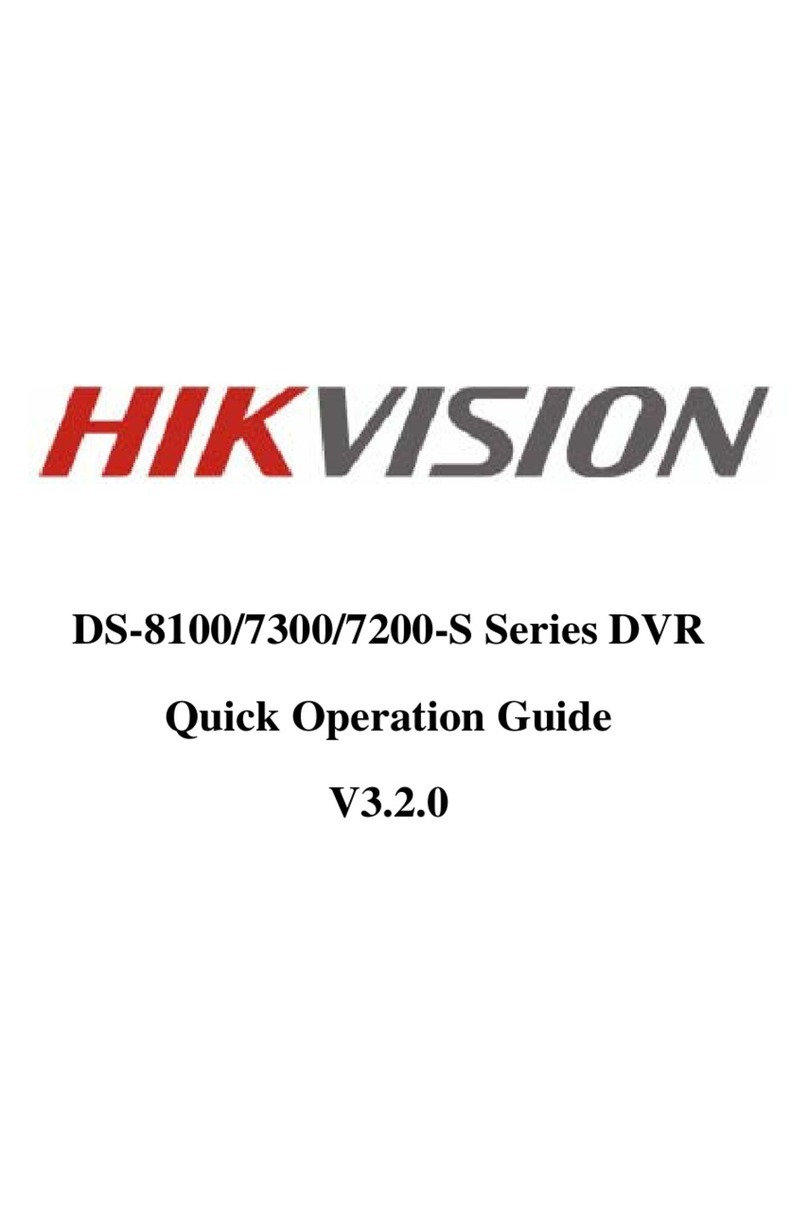
HIK VISION
HIK VISION DS-8100-S Series User guide
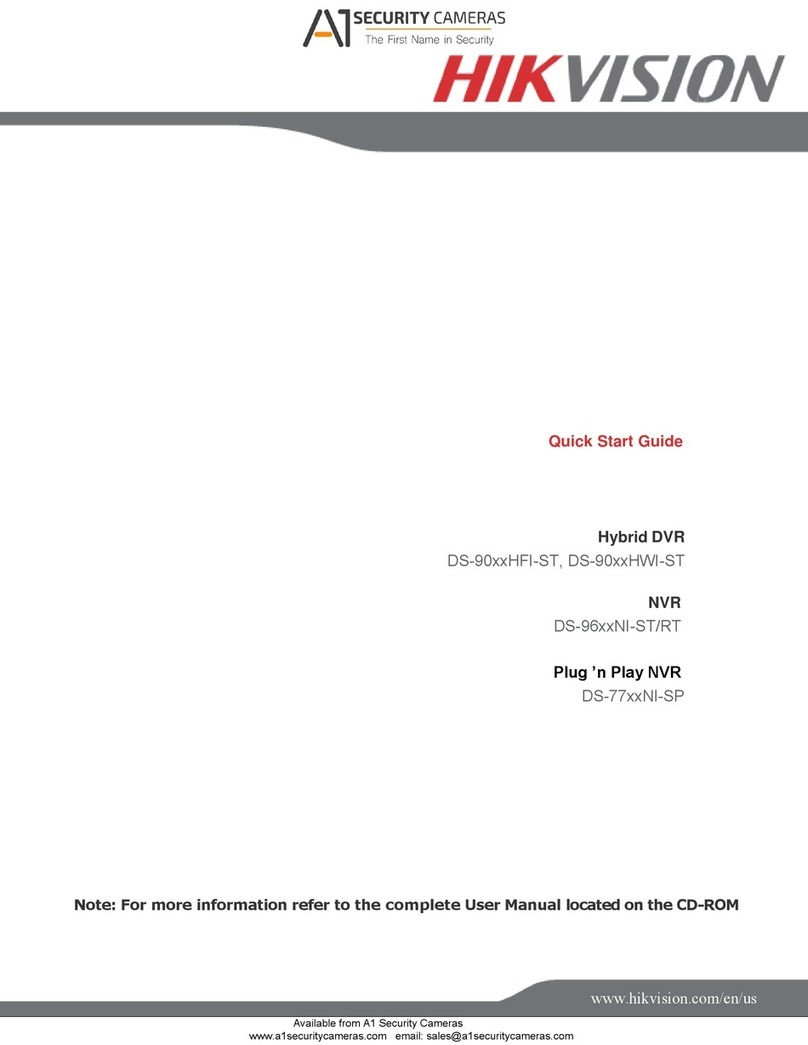
HIK VISION
HIK VISION DS-96 NI-ST Series User manual

HIK VISION
HIK VISION DS-7104HGHI-F1 User manual

HIK VISION
HIK VISION DS-8100HDI-S Series User manual

HIK VISION
HIK VISION DS-7200-ST Series User manual

HIK VISION
HIK VISION ds-7200HVI-sh series User manual
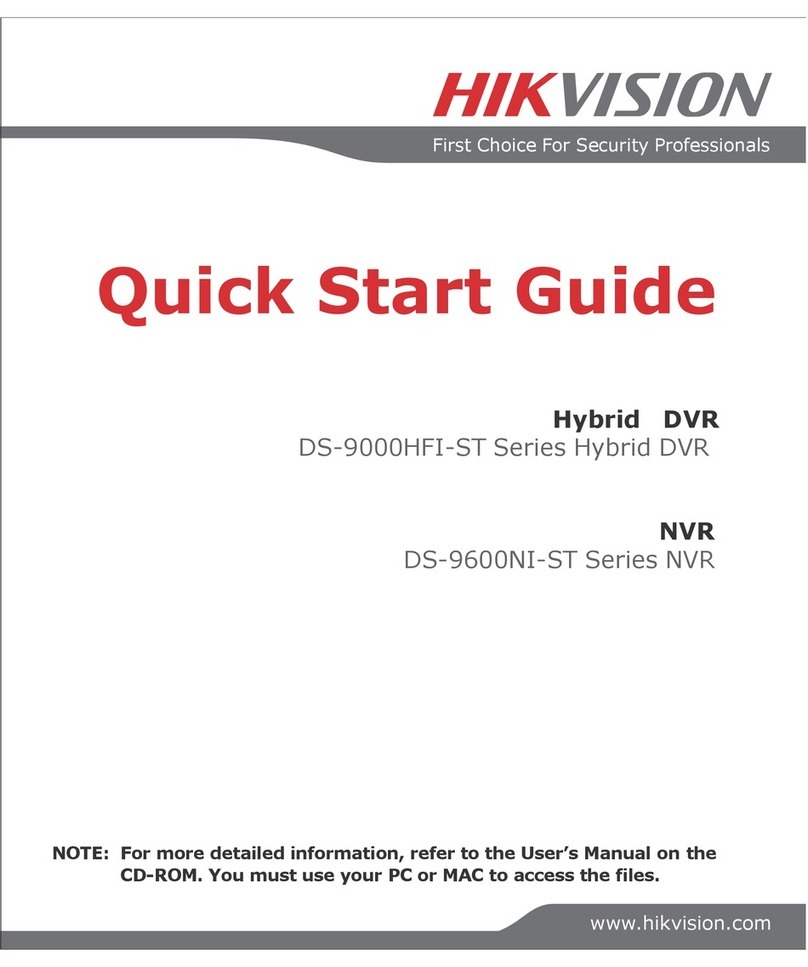
HIK VISION
HIK VISION DS-9000HFI-ST User manual
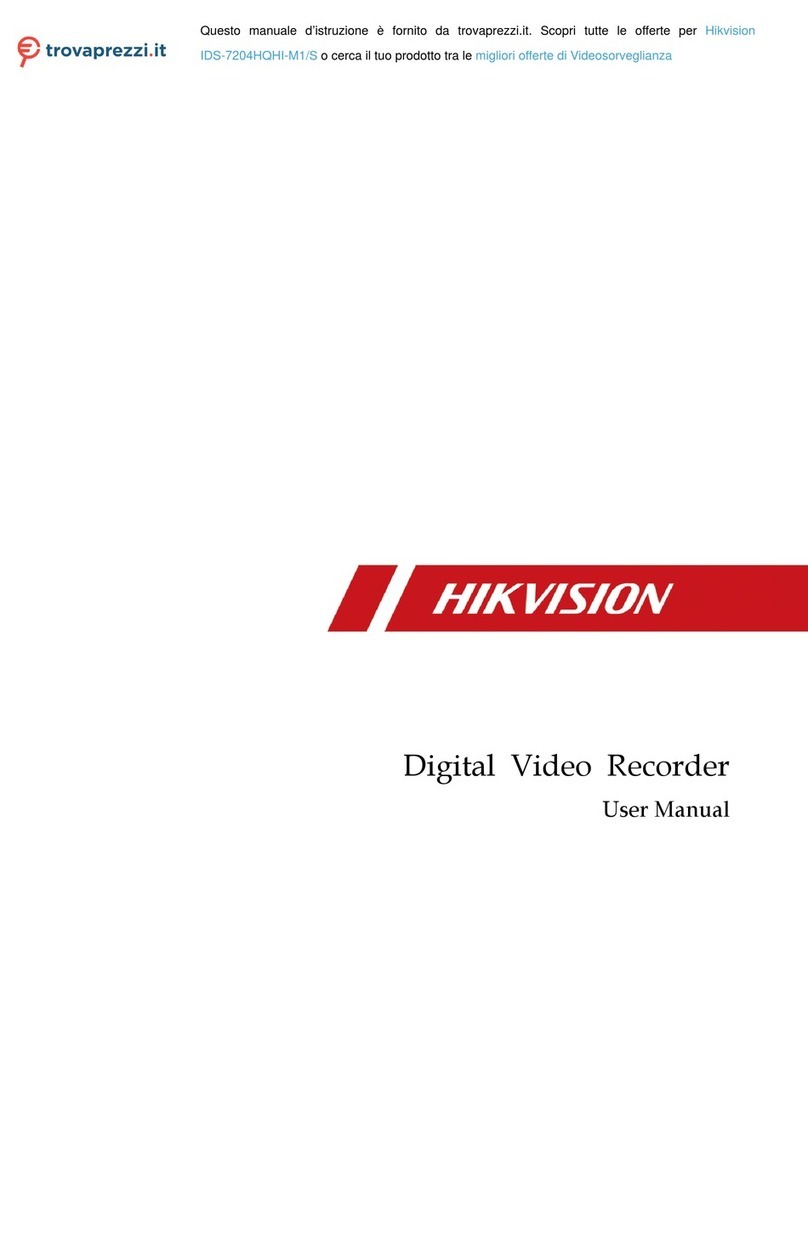
HIK VISION
HIK VISION DS-7200HGHI-K1 Series User manual

HIK VISION
HIK VISION UD01394B User manual

HIK VISION
HIK VISION DS-7204HGHI-SH User manual
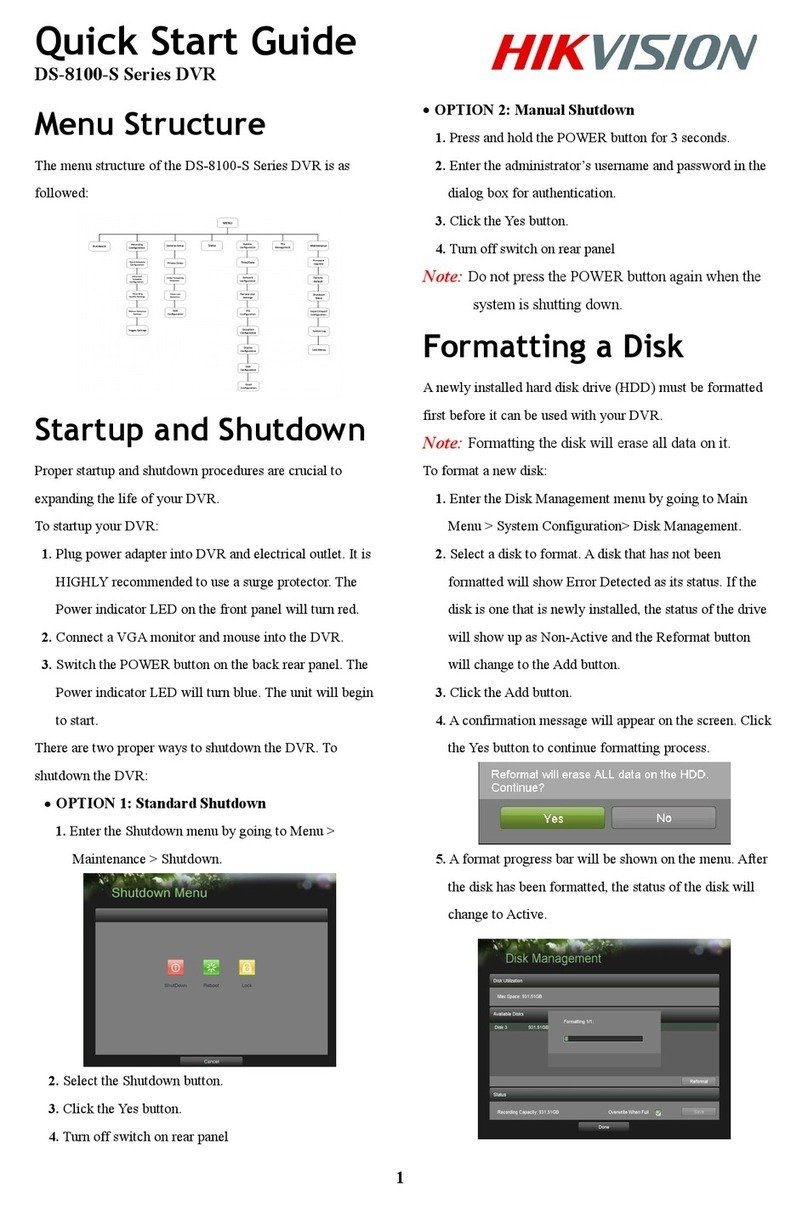
HIK VISION
HIK VISION DS-8100-S Series User manual

HIK VISION
HIK VISION DS-8000HMFI Series User manual

HIK VISION
HIK VISION HD Series User manual
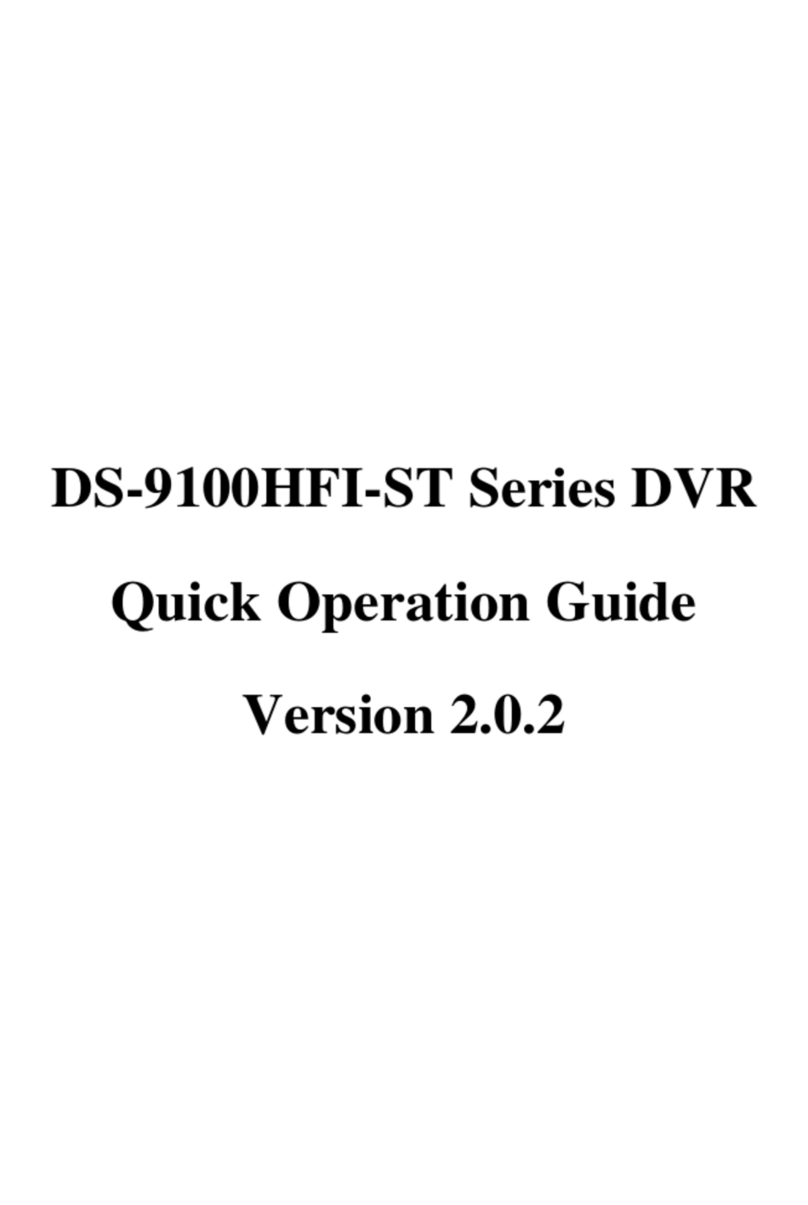
HIK VISION
HIK VISION DS-9100HFI-ST User guide

HIK VISION
HIK VISION DS-7208HTI-K2 User manual

HIK VISION
HIK VISION DS-8100-S Series User manual
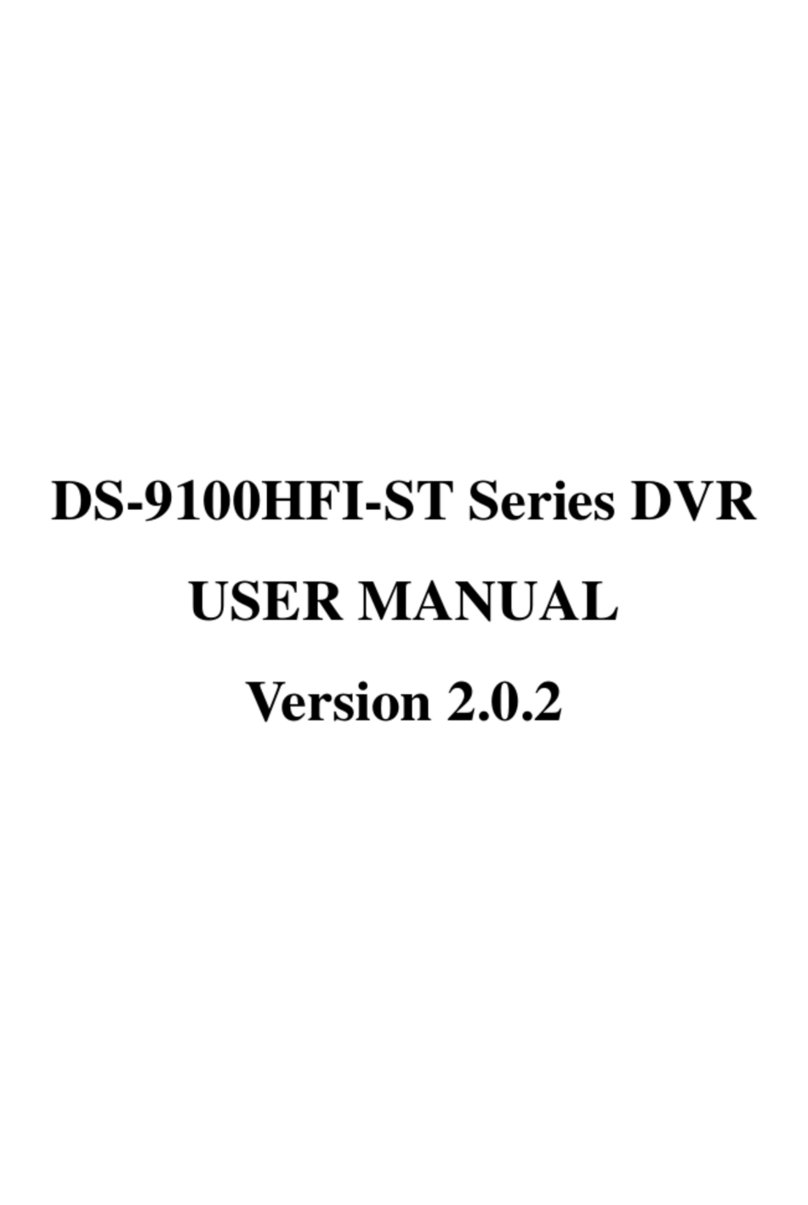
HIK VISION
HIK VISION DS-9100HFI-ST User manual

HIK VISION
HIK VISION DS-7200-ST Series User guide

HIK VISION
HIK VISION DS-8104AH(L)I-S Series User manual
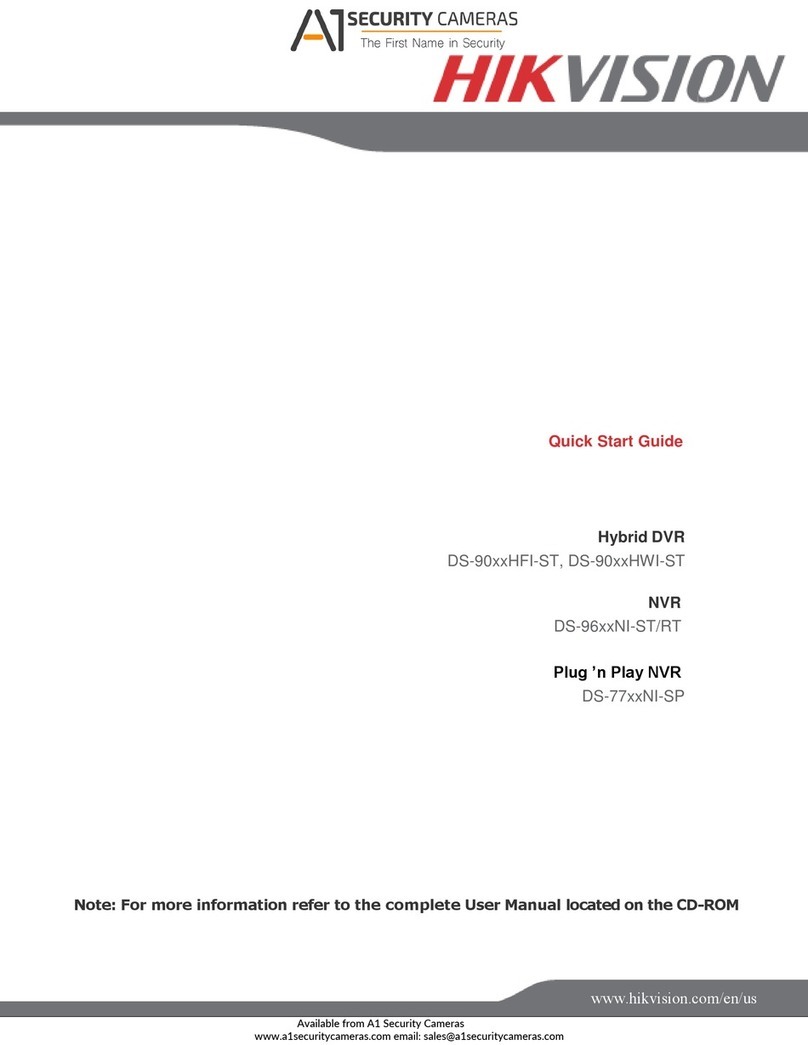
HIK VISION
HIK VISION DS-77 NI-SP Series User manual























