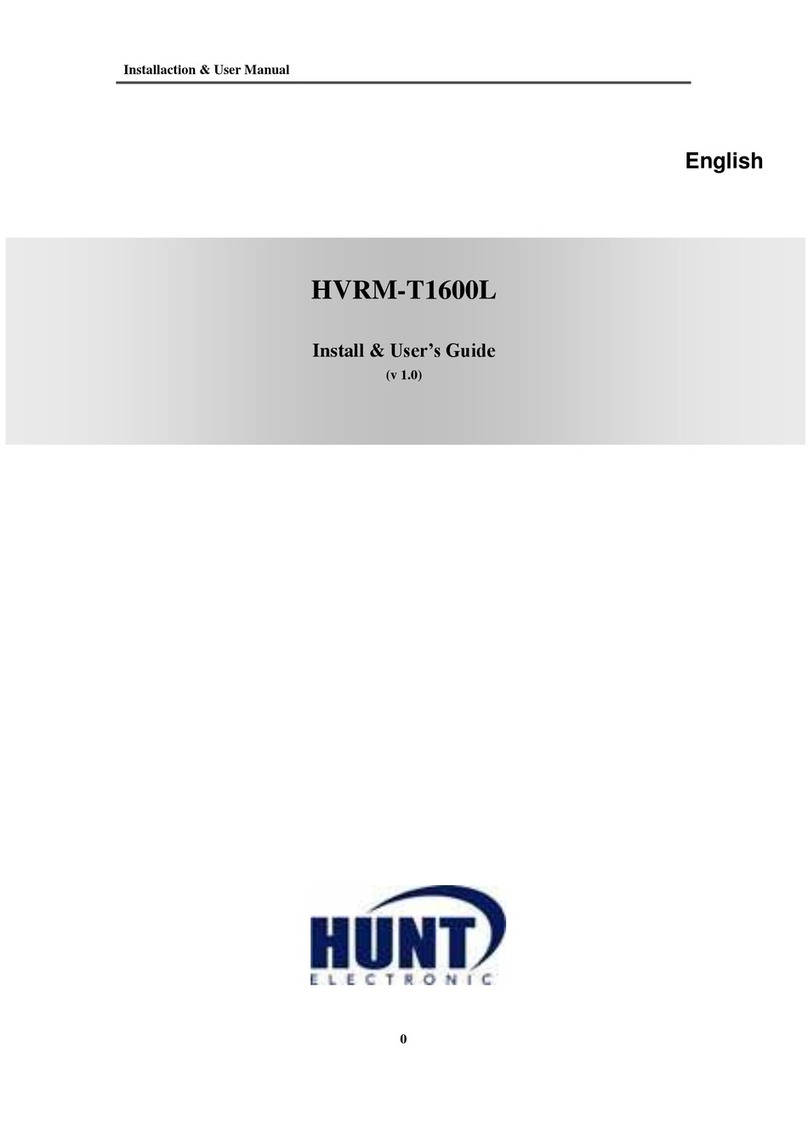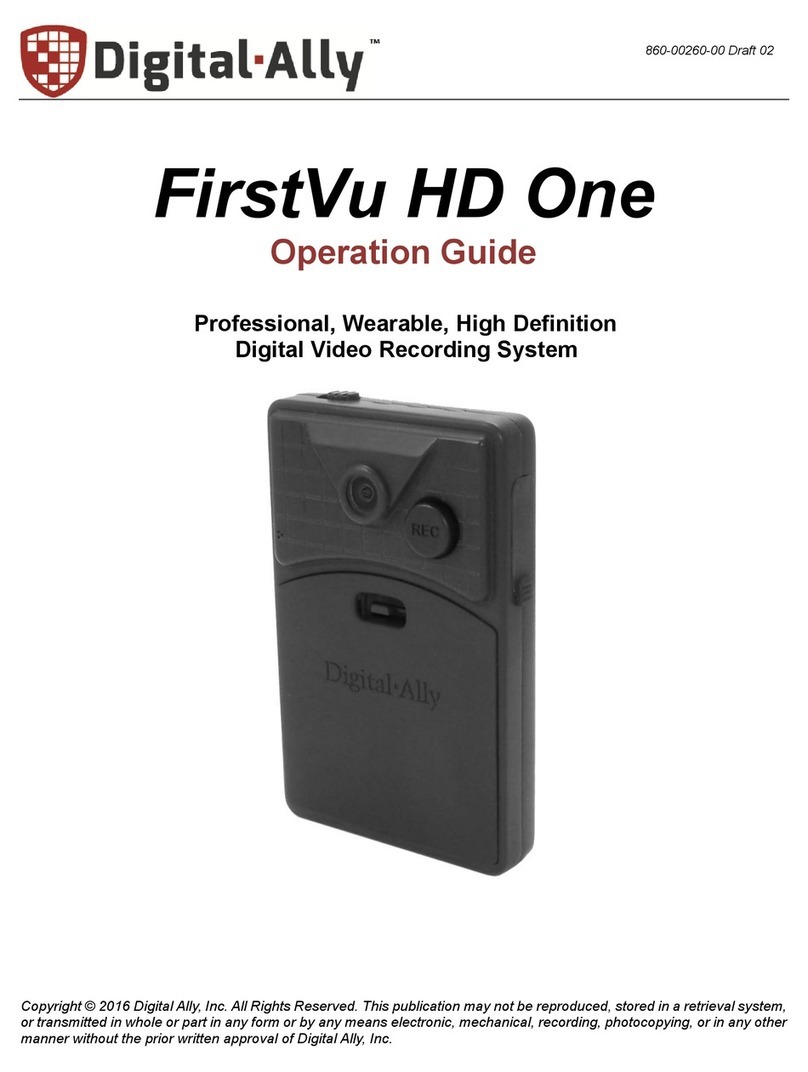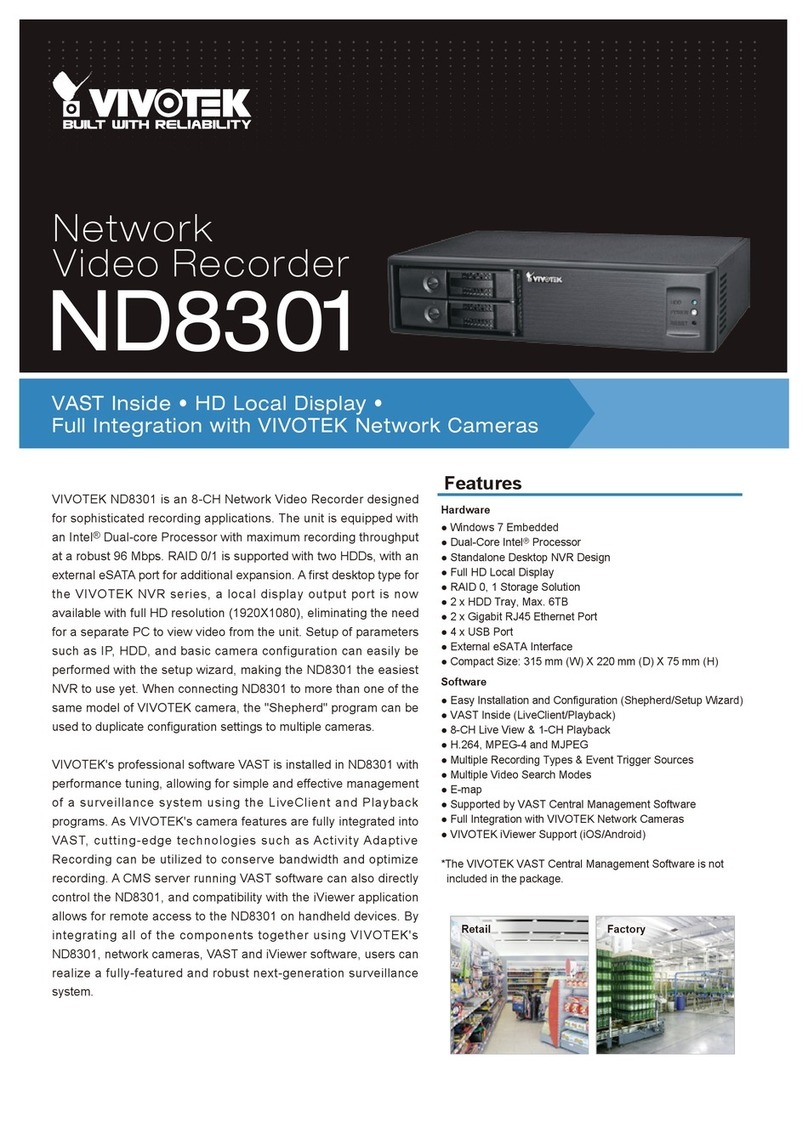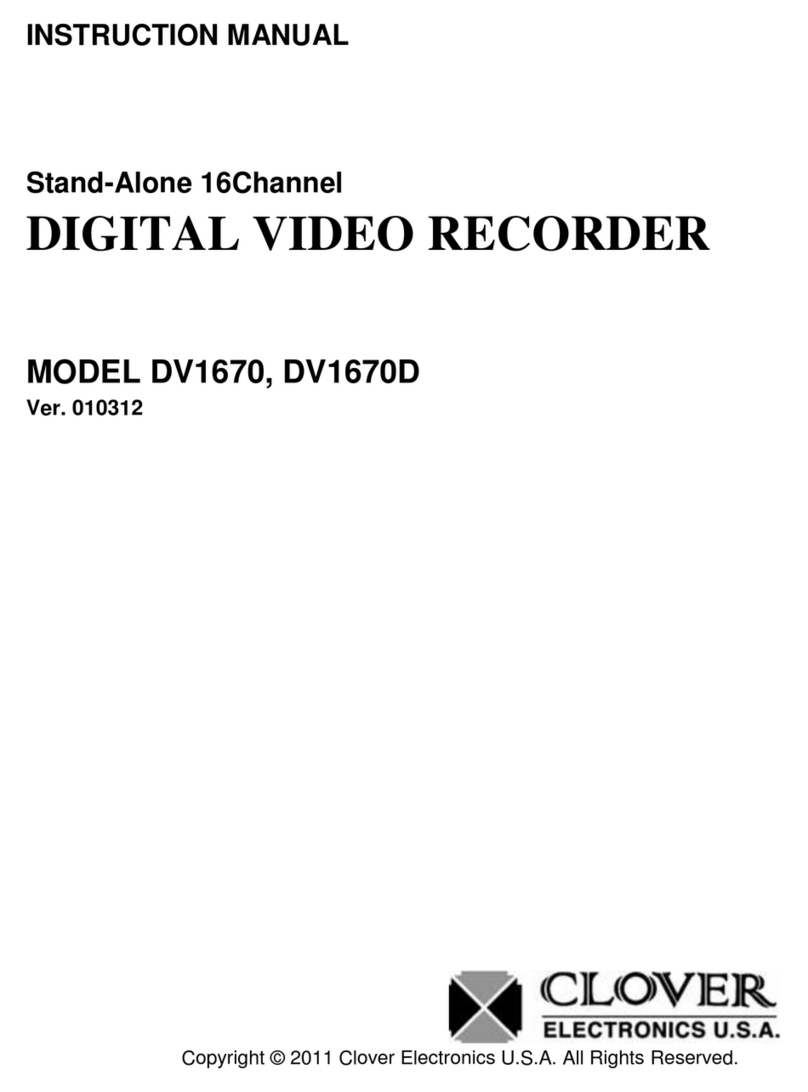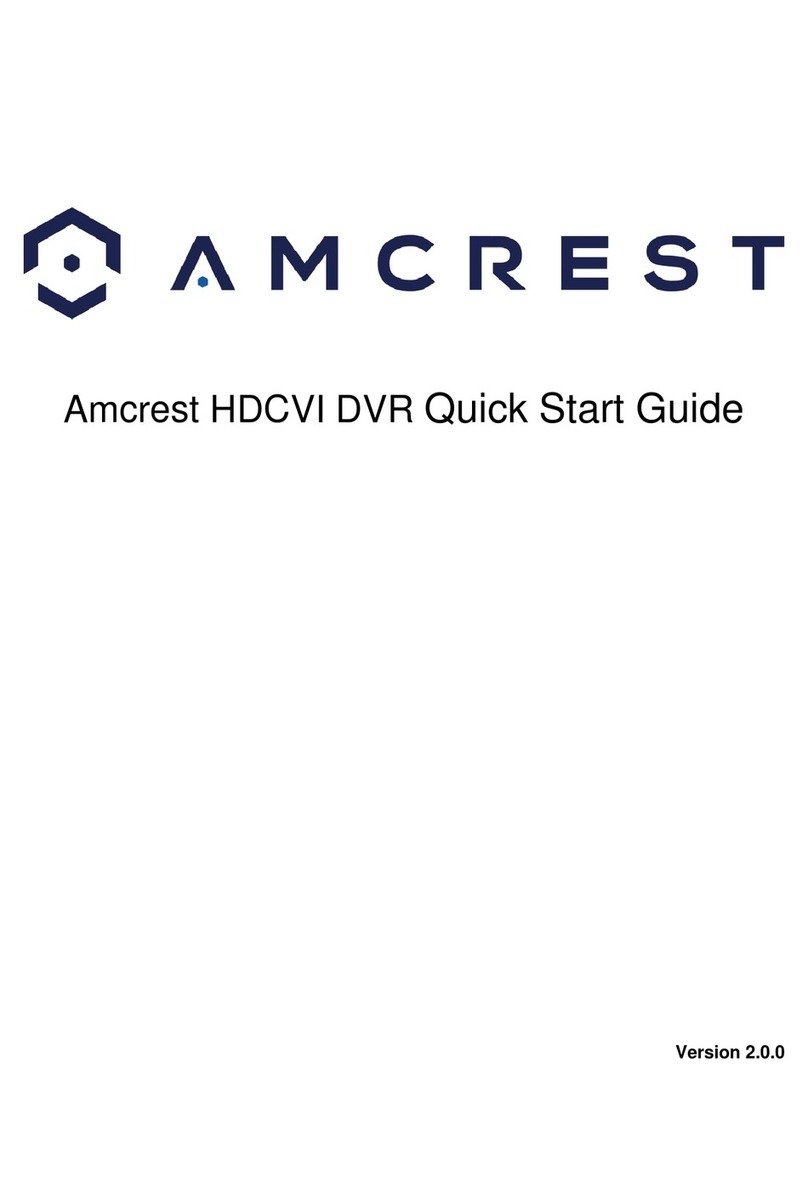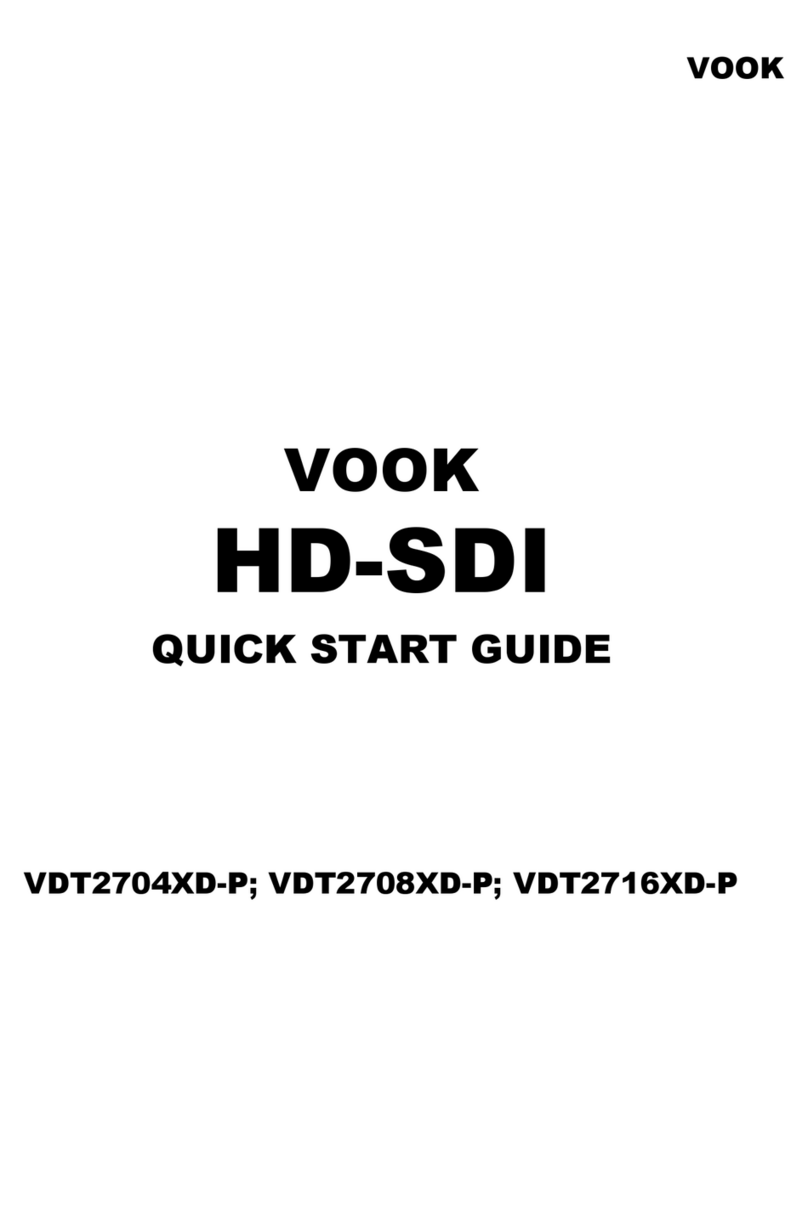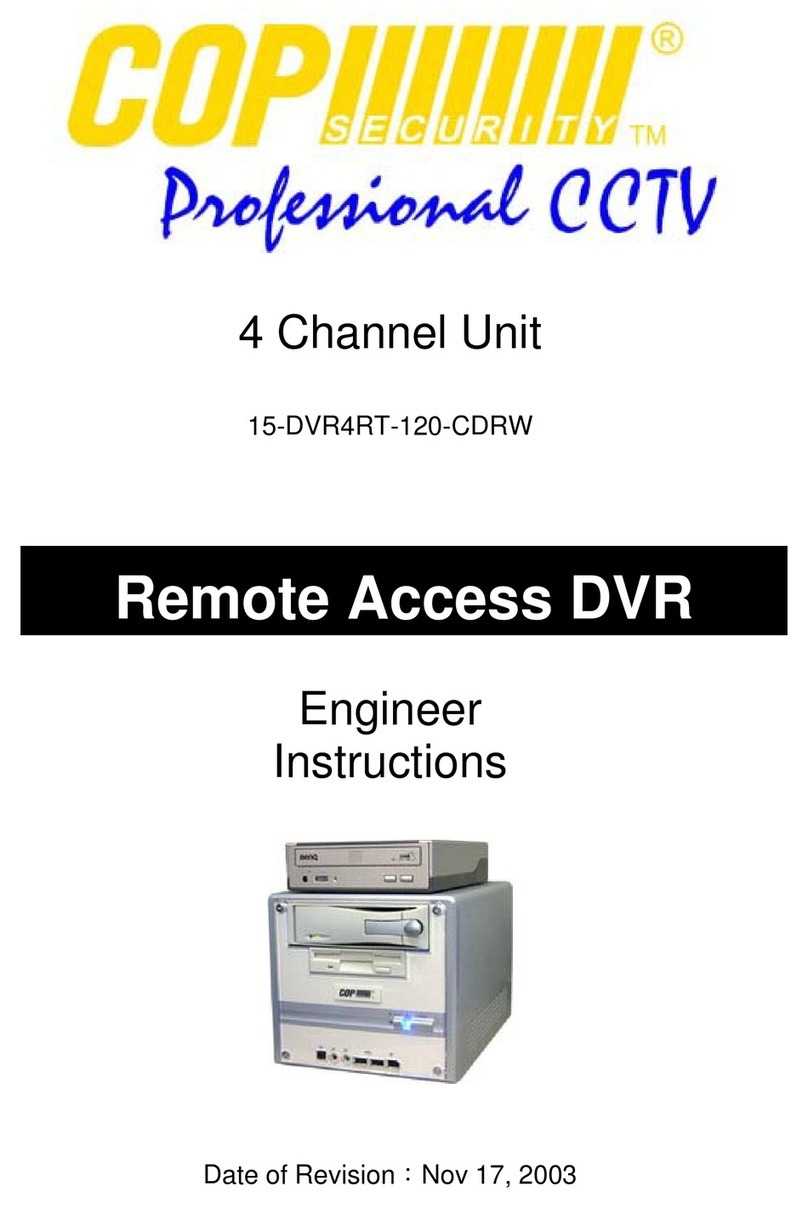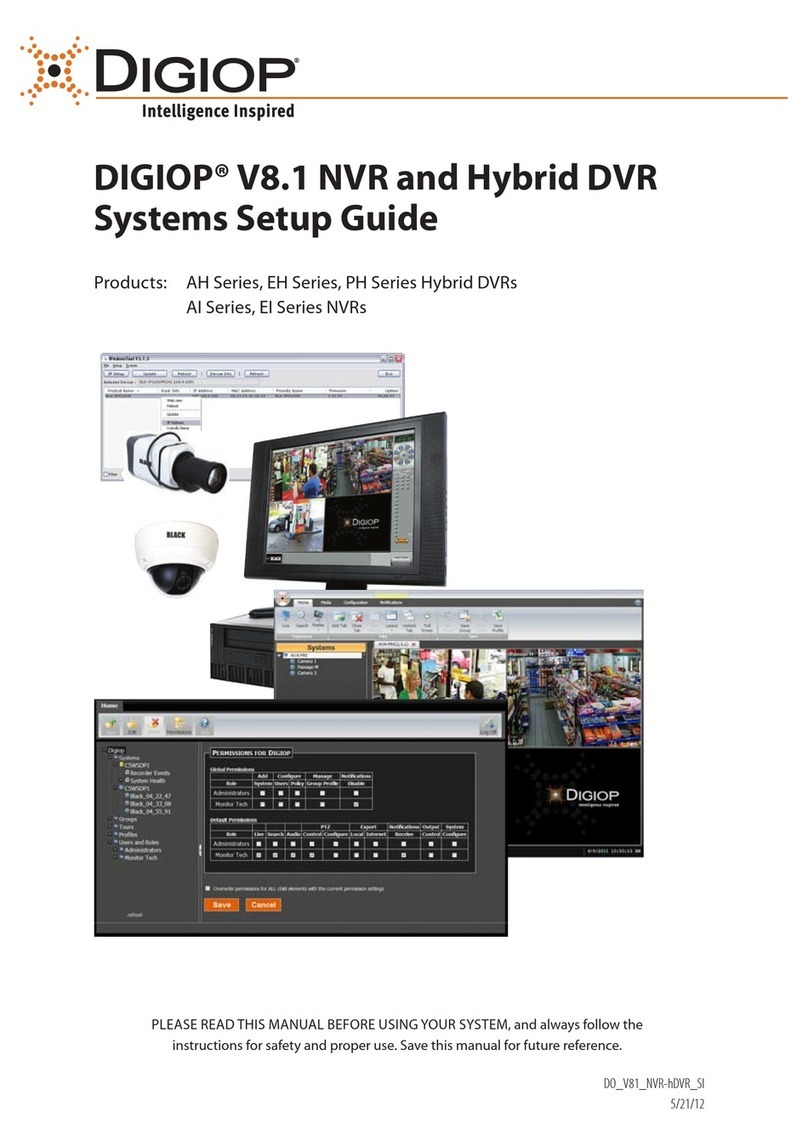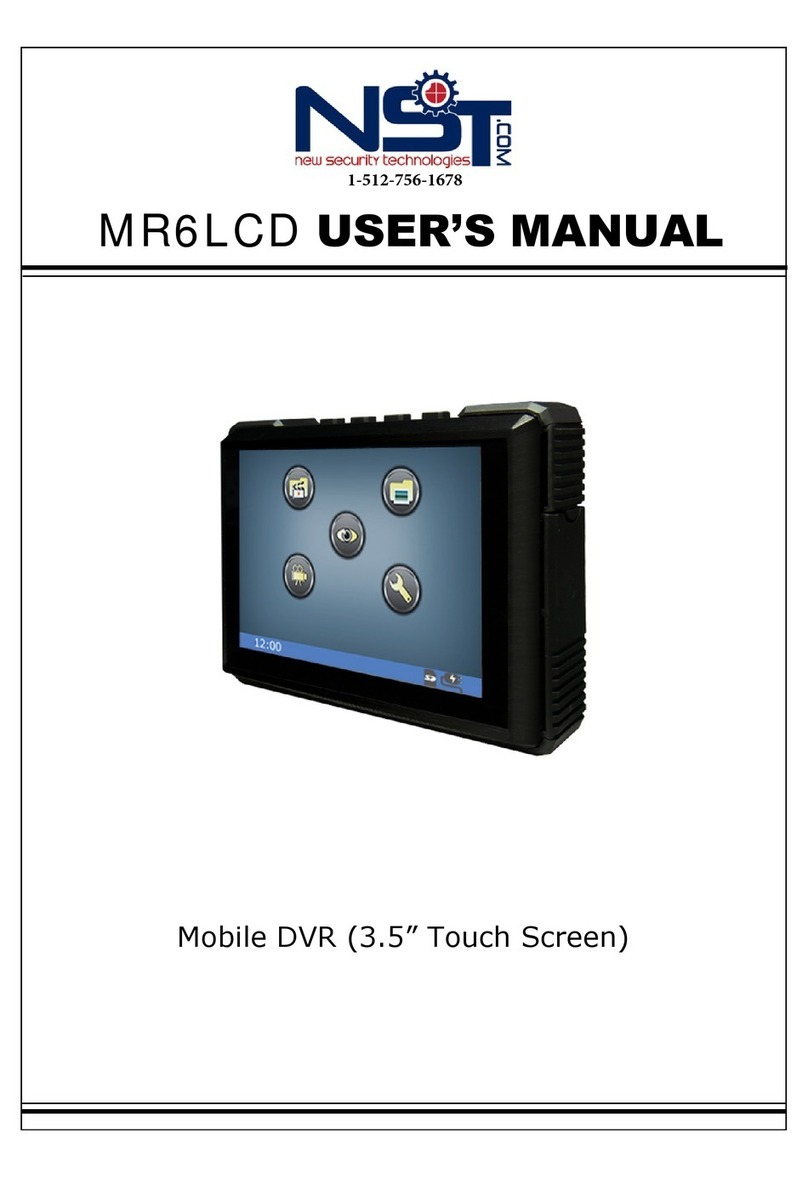EUROSTYLE JS400 Instruction manual

EUROSTYLE’ HD DIGITAL VIDEO RECORDER JS-400.
~ A quality product from Korea, distributed by TOMO-CSE
For technical support, kindly contact:
TOMO-CSE AUTOTRIM PTE LTD
Block 3018 Bedok North Street 5
#02-08 Eastlink
Singapore 486132
Hotline : +65 6445 5777
Fax : +65 6448 4426
Alternatively, contact your local car dealer for further
information on EUROSTYLE’ products
HD Digital Video Recorder
(Front & Rear Camera)
by
EUROSTYLE’
JS400 QUICK USER GUIDE

01 06
1SYSTEM BOOTS UP (RECORDING STARTS)
Once the car engine is started, "Red/Green” LED light is ON while the system boots up.
Upon successful system boot-up, please note the following start-up indication;
* A single beep tone can be heard.
* Red LED (on blackbox) goes OFF.
* Red LED (on front & rear cameras) flashes every 2 secs.
All the above *** indicate video recording is operating normally.
2SYSTEM SHUTS DOWN (RECORDING STOPS)
Once the car engine is off, the power to the blackbox is automatically disconnected.
However, it will continue to record 3 additional seconds.
“Red” LED on blackbox will light up and then goes off once the system is completely
shut down.
NOTE: Micro SD Card in Blackbox should be removed only when
engine is shut down or power cable to device is disconnected.
Failure to do so may damage the micro SD card !
SYSTEM STARTS TROUBLESHOOTING
1. Video Files do not seem to be recorded to Micro SD card ?
Check if microSD card is properly inserted into blackbox card slot.
Format memory card if you encounter any errors. It is recommended to
use the PC Player to format microSD card once every 2 months.
2. Blackbox does not seem to power up ?
Unplug power connector from the Blackbox and firmly plug it in again.
3. Videos in LogON PC_Player looked dim ?
Video brightness may be affected if the cameras are installed onto dark
tinted windscreens.You can increase video brightness from the LogON
PC_Player when playing video files.
4. Google map is not available in LogON PC_Player ?
JS400 uses external GPS receiver connected via cable. Check that the
GPS cable is connected firmly to the blackbox. GPS reception may be
affected by heavily tinted solar film. Internet connection is necessary for
google map to display.
5. Cameras do not seem to be connected (Camera LED does not flash)?
Cameras are connected to Blackbox recording device via USB cables.
Check that the cables are plugged in firmly to the Camera and Blackbox.
6. Recorded videos seem shaky, not clear or camera alignment off.
Please check that the cameras are firmly installed with good quality
double sided tapes, otherwise cameras may shake or even drop off from
windscreen. Clean windscreen and camera lens with a soft dry cloth.
Make sure camera lens are positioned correctly for front and rear of vehicle.
7. Multiple beeps occur each time engine is started.
Possible recording error! Check the micro SD card and the camera cables
are connected correctly to the front camera and blackbox.
8. SD Card, Blackbox or Cameras doesn’t seem to be responding?
System might have hung. Turn off engine or unplug power from Blackbox.
Wait few minutes before restart engine or plug in power to reset the system.
9. How to remove micro SD Card safely from Blackbox recording device?
To remove memory card safely, it is important to turn off the engine.
Otherwise, Micro SD card can be damaged.
IF OTHER PROBLEMS PERSIST, KINDLY CONTACT YOUR LOCAL DEALER

02
LED RECORDING STATUS
3Recording Status LED
When recording is in progress, the Green LED flashes every
0.5 sec interval.
Default warning for Event is set to silent. (Can be set for 3 beep
tones when an Event occurs). Green LED flashes every 0.5 sec.
4LED Indicator ~ Mode / GPS Reception
- Green LED remains on.
- Red LED indicates GPS Reception status.
- When GPS is activated, Red LED flashes once once every 5 sec.
05
VIDEO RECORDING
8Event and Normal recording files. Default voice is set to mute.
ITEM
DRIVING
MODE EVENT
RECORDING
NORMAL
RECORDING 60 sec
RECORDING & FILE LENGTH NOTE
20 sec
720p/ 30fps
720p/ 30fps
9Event recording trigger modes
ITEM
DRIVING MODE
EVENT RECORDING Impact
EVENT TYPE NOTE
EVENT SENSOR
G-Sensor Set by PC
LogOn PC_Player Application
PC USERS - to install the LogON PC_Player, remove micro SD card from
the blackbox device, which is located under the front passenger dashboard.
Insert the micro SD card to your Windows computer.
The LogOn PC_Player apllication can be found in the “PC Viewer” folder of
the micro SD card, which is located in the blackbox SD card slot. Proceed to
save & install this application to your PC.
When in LogON PC_Player, with SD card inserted into PC, press “EJECT”
button & select SD card from relevant drive. Press “OK” & all the recorded
video files for Normal and Event will appear. Double click to play video clips.
Front & rear video clips can then be viewed simultaneously from the PC Player
application with Google map displaying your recorded routes. For Google
map to be displayed in the PC viewer, you need to have internet connection.
Personal preferred settings for voice recording & event beep tones can also
be set from the PC Player application. For more detailed information on setting
configuration, please refer to “JS400 USER GUIDE” located in the PC Viewer
folder of the Micro SD card.
MAC USERS - front & rear video clips can be viewed with VLC media player.

03
SYSTEM ERRORS
5System Errors may be caused by the following;
MICRO SD CARD is not inserted properly into blackbox device.
Multiple beeps occur when engine is started and repeats hourly.
Red LED as shown above flashes once every 2 secs.
Re-insert the Micro SD memory card, the system will restart.
FRONT CAMERA USB cable may not be connected properly.
Multiple beeps occur when engine is started and repeats hourly.
Red LED, as shown above, flashes twice every 2 secs.
Check that the USB cable is secured firmly to the front camera
and blackbox.
Multiple beep sounds
Red LED
04
LED / BEEP INDICATION
6LED Indication
MICRO SD
CARD
ERROR FRONT
CAMERA
ITEM
DRIVING
MODE
EVENT
BOOTING
GPS
ACTIVATED
Flash
(once every 2sec)
Flash
(twice every 2sec)
GPS
DISABLE
OFF
Flash
(once every 5sec)
RED LED
ON
OFF
GREEN LED NOTE
Short Beep
continuously
ON
ON
Flash
(every 0.5sec)
X
X
3 times
normal beep
Short Beep
continuously
3D Fix
Status
No GPS,
3D Fix
7BEEPS - Event beeps are muted by default. Can set in LogON PC_Player
ITEM
POWER CONNECT
LONG BEEP NORMAL BEEP SHORT BEEPS
l(Repeat)
START RECORDING l(Once)
PARKING MODE (OPTIONAL) l(Once)
EVENT (DEFAULT MUTED) l(3 Times)
MICRO SD CARD
FRONT CAMERA
USB CABLE
ERROR
l(12 beeps)
l(12 beeps)
l(12 beeps)
Table of contents
Other EUROSTYLE DVR manuals