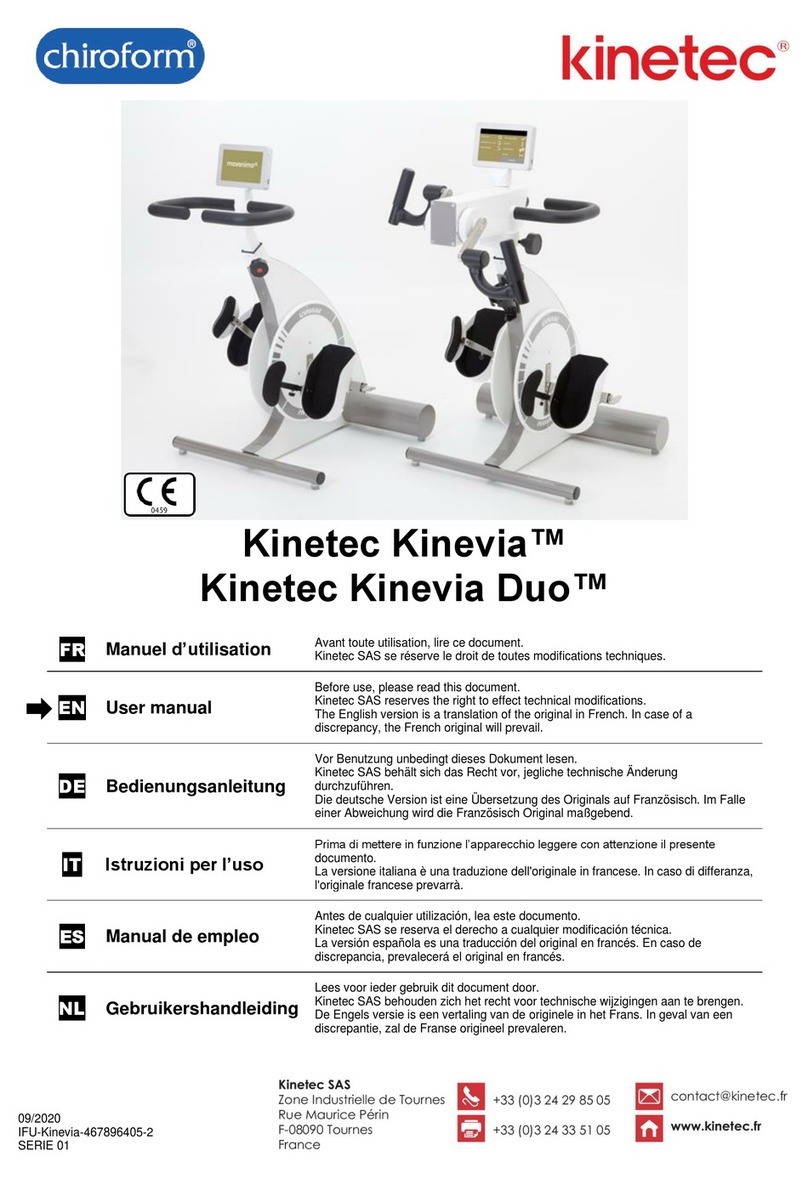Chiroform bobo pro 2.0 User manual

Cycling BalanceWearable
bobo 2.0 international edition, April 2022
Download
the app
Start
training
Switch on and pair
with Bluetooth
User Guide
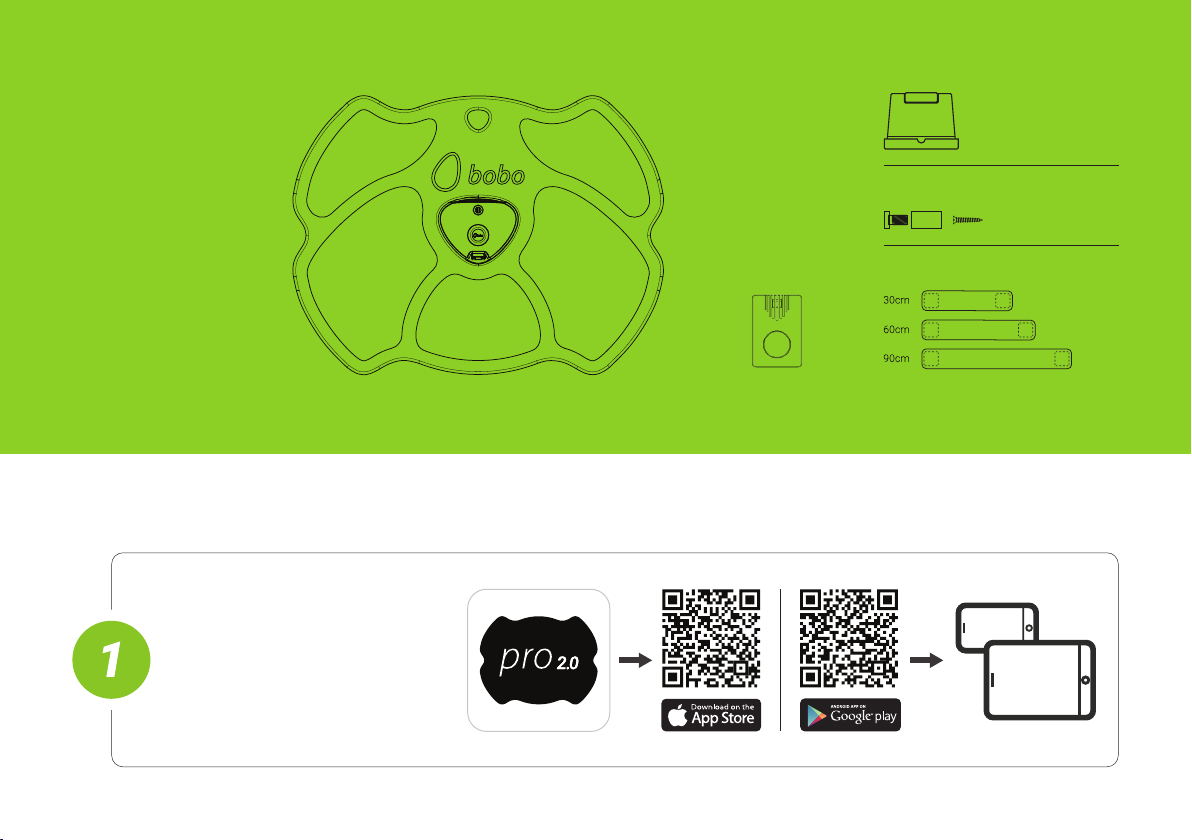
What’s in
the box?
Let’s begin!
Download the app
Download bobo pro 2.0 to your
phone or tablet.
BoBo Phone/tablet stand
Wall mount kit
StarpsMotion sensor
X1
X1
X1
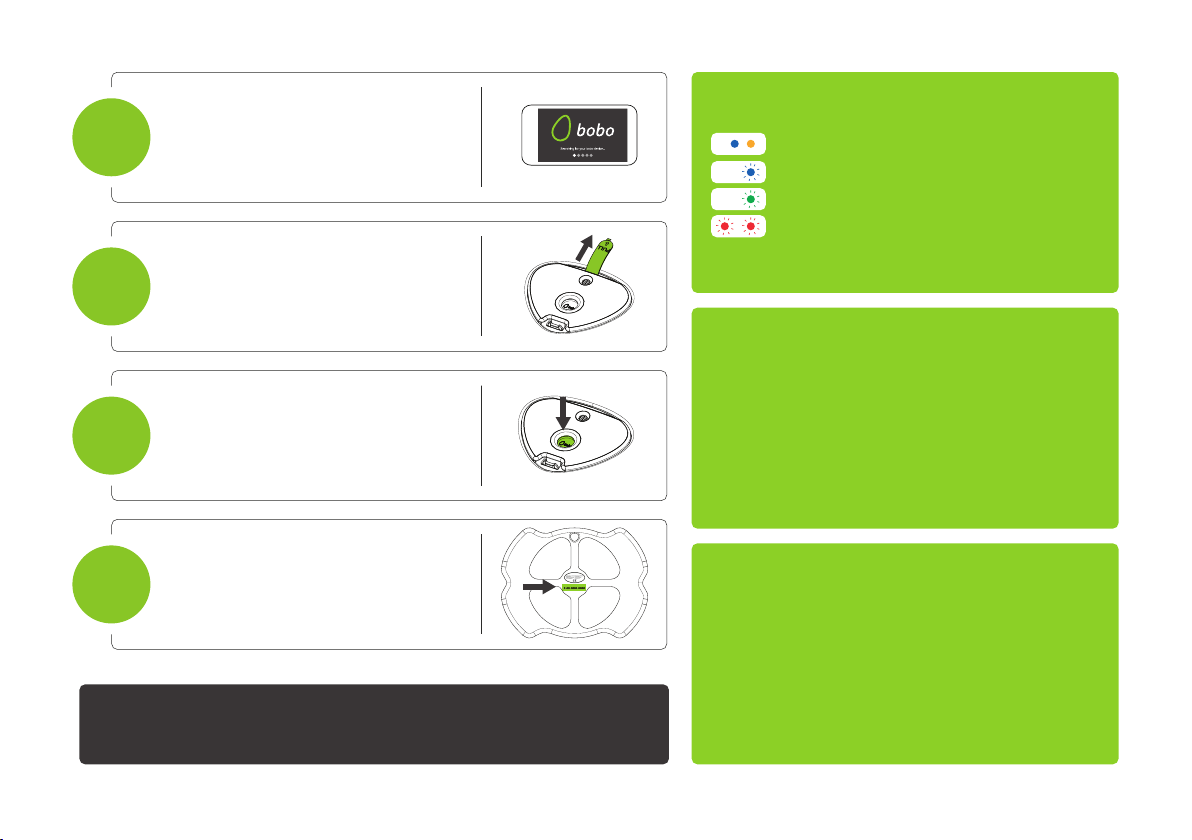
5
Launch
Open the bobo pro 2.0 app.
2
3
Pairing is automatic
Simply enable Bluetooth on your phone or
tablet. Do not manually pair the BoBo with
your phone or tablet. If you accidently do so,
disconnect the BoBo from the list of connected
Bluetooth devices on your phone or tablet.
To conserve the battery, BoBo shuts off
automatically:
• When it is not paired for 2 minutes.
• When not used for 10 minutes.
•When Bluetooth is disconnected.
• When the app is closed.
Operation status light
Power on – blue light turns orange
Searching mode – blinks blue
Pairing successful – blinks green
To switch off the BoBo, press and hold
the power button. Wait for 2 red blinks.
4
Now you’re ready to go!
Unwrap
Remove the plastic foil
(rst time only).
Switch on
Press the power button briey.
Activate your BoBo
Follow the prompts in the app.
(The product key is printed on the
back of your BoBo.)
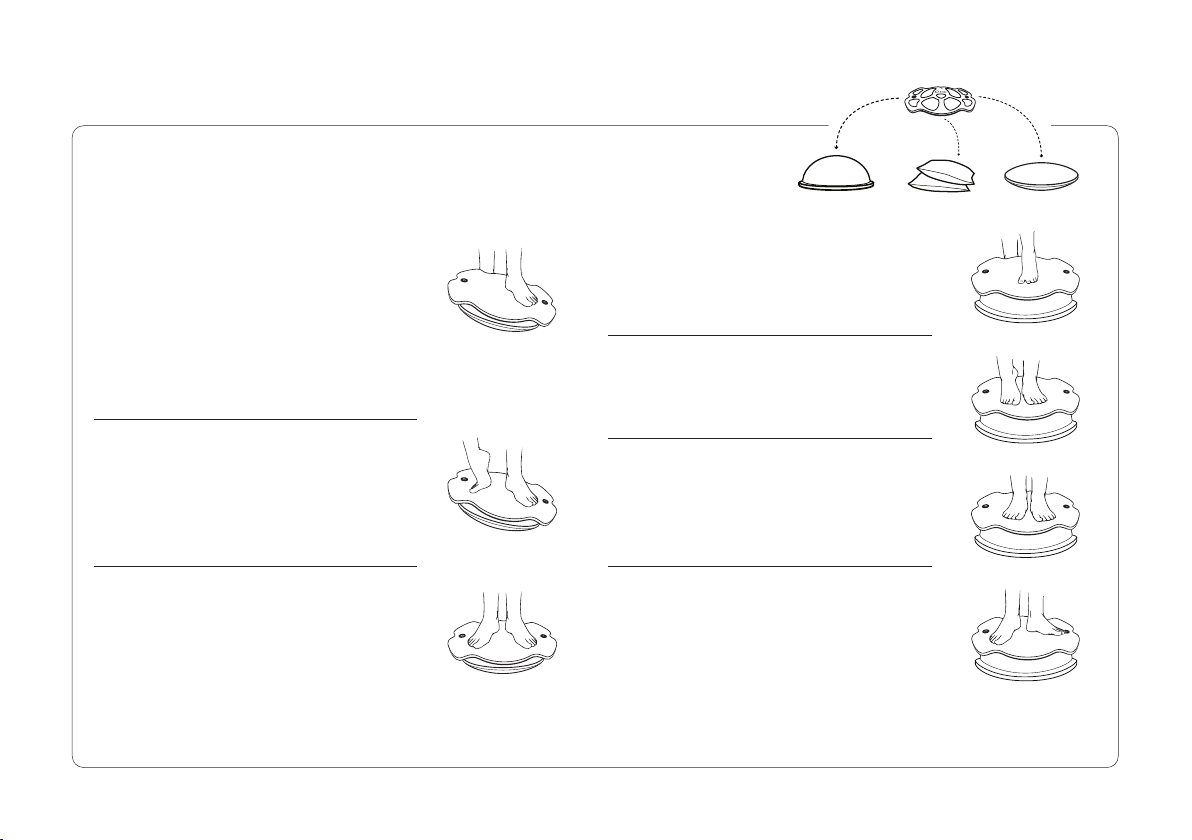
Place one foot on one side of the BoBo
and apply weight. The BoBo will tip toward
that foot until the edge of the board rests
on the oor. Shift your weight entirely
onto that leg, holding onto something
sturdy for support if necessary.
Place one foot in the middle of the BoBo,
and slowly shift your weight onto it.
Place your other foot on the opposite side
of the BoBo, at an equal distance from
the center.
Place your free foot next to your other foot.
Shift your weight back and forth until you
are evenly balanced.
Slide your feet apart slowly, one foot at a
time, without lifting them up.
Shift your weight back and forth until you
are evenly balanced.
Place the BoBo in the center of a cushion or other balance platform. Ensure that the
BoBo is properly balanced. Do not use the BoBo if it slips off the balance platform.
Standing on the BoBo can initially present a major challenge. Balance yourself by holding on to something sturdy. Wean yourself of the need
for support, one nger at a time, as your balance improves.
If the platform is low: If the platform is high:
How to stand on the BoBo
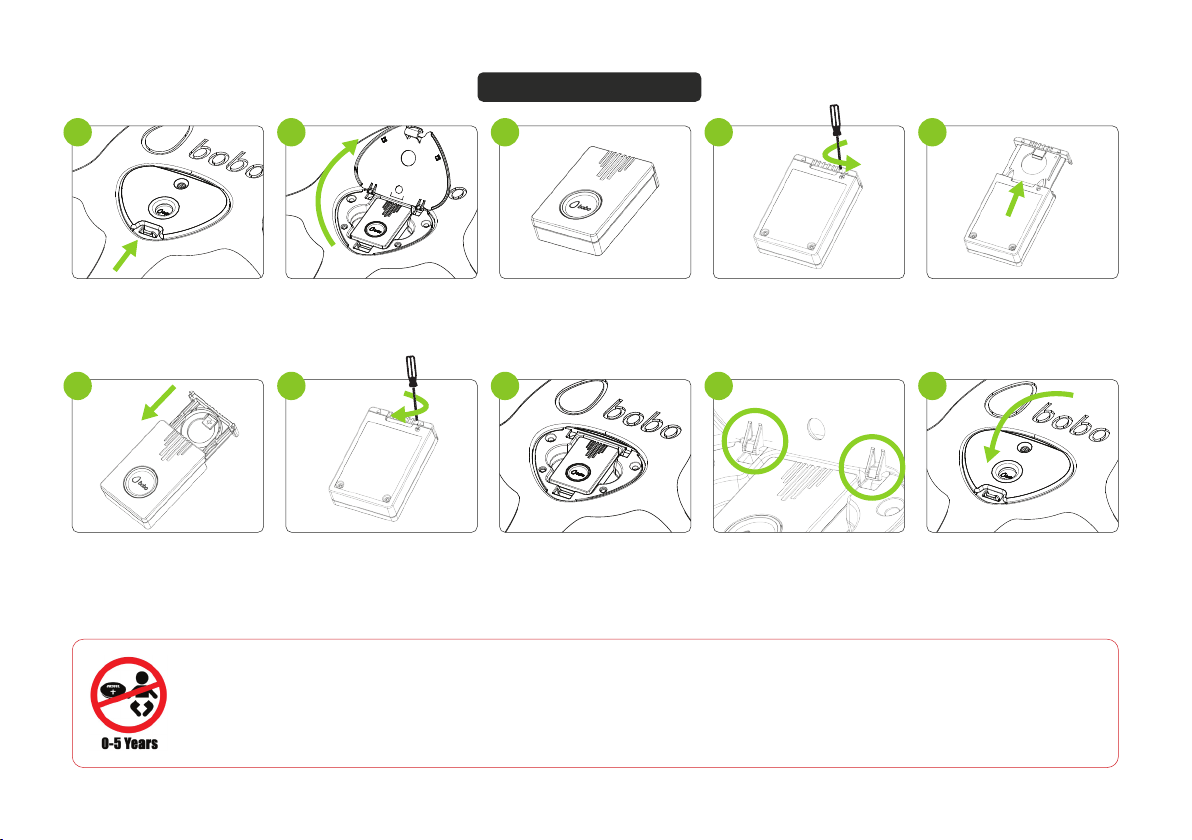
Replacing the Battery
Push on the cover snap and open the cover
Place the new battery,
“+” facing down and
close the drawer
Secure the drawer in
place with the safety
screw
Remove the motion
sensor
Return the motion
sensor to the BoBo
Use a screwdriver to
open the safety screw
Replace the cover,
ensuring both hinges
are in their slots
Pull out the battery
drawer and safely dispose
of the empty battery
Close the cover,
pressing down till you
hear a click
3
8
1
6
2
7
4
9
5
10
WARNING! Chemical burn hazard. Do not ingest battery.
This product contains a coin/button cell battery. If the battery compartment does not close securely, stop using the product. Keep new and used
batteries away from children. If the coin/button cell battery is swallowed, it can cause severe internal burns in just two hours and can lead to death.
If you suspect batteries have been swallowed or inserted into any part of the body, seek immediate medical attention.
battery type: CR-2032

Troubleshooting
App does not connect to my BoBo
•Make sure you are using the bobo pro 2.0 app (and not
other BoBo app).
•Verify that the BoBo is switched on (blinking blue LED).
•Verify that Bluetooth is enabled on your device.
•Note: Device Bluetooth pairing is automatic. To make sure
the BoBo is not paired to your smart device, in Settings >
Bluetooth > Connected Devices, click the BoBo device ID
and select “Forget”.
Cannot complete activation process
•An active internet connection is required, so make sure
your internet connection works.
BoBo power light is off
•Try to switch on the BoBo by briey pressing the power button.
•Replace the battery (instructions on previous page).

Instructions for use
Take these precautions before each use of your BoBo:
•Inspect the balance device for nicks, tears, punctures, or other damage. If you nd defects, do not use the balance device.
•Use the BoBo and the balance device in an open area on a at, dry, level, and stable oor. Do not use on an incline.
•During training you may nd it necessary to dismount the BoBo quickly. Therefore, make sure the area is clear of furniture and other obstacles.
•Initially, be sure you have rm support such as a wall, bar, or stable table within arm’s reach. Keep using the support as necessary to avoid falling during training.
•Clear away objects on the oor that could puncture or otherwise damage the balance device.
•After placing the BoBo at the center of the balance device, ensure that the BoBo is properly balanced. Do not use the BoBo if it slips off the device.
•Go barefoot or wear sneakers or sports shoes.
•Do not use the BoBo for bouncing or jumping exercises.
•No more than one person at a time should use the BoBo.
•Avoid stepping or standing on the edges of the BoBo.
•Do not expose the BoBo to liquids or extremes of heat or cold.
•Do not use the BoBo if you are under the inuence of alcohol or any other substance that could affect your sense of balance or perception, causing you to slip or fall.
•An adult must explain all safety information and usage guidelines to children or other users with mental or cognitive issues. Failure to do so may result in bodily
injury and/or damage to the system or other property. Observe children during gameplay for proper and safe use of the BoBo.
Important safety instructions
•Do not dismantle, disassemble, open, or otherwise alter the BoBo, except for the purpose of changing the battery.
•The BoBo contains a combustible coin lithium battery. Keep it away from heat sources such as res, ovens, microwave ovens, and direct sunlight.
•If the battery leaks, stop using the BoBo immediately and contact BoBo technical support.
•Never charge the batteries. Charging these batteries may cause leaks, overheating, explosions, or res.
•Keep the BoBo dry. Do not use with wet hands or in a wet environment. Moisture can cause electric shock.
•Do not store the BoBo in a hot or humid environment such as a car parked in direct sunlight.
BO&BO LTD. ASSUMES NO LIABILITY FOR INJURY OR DAMAGES THAT MAY OCCUR WITH THE USE OF THIS PRODUCT.
THE CONSUMER ASSUMES ALL LIABILITY AND USES THIS PRODUCT AT THEIR OWN RISK.
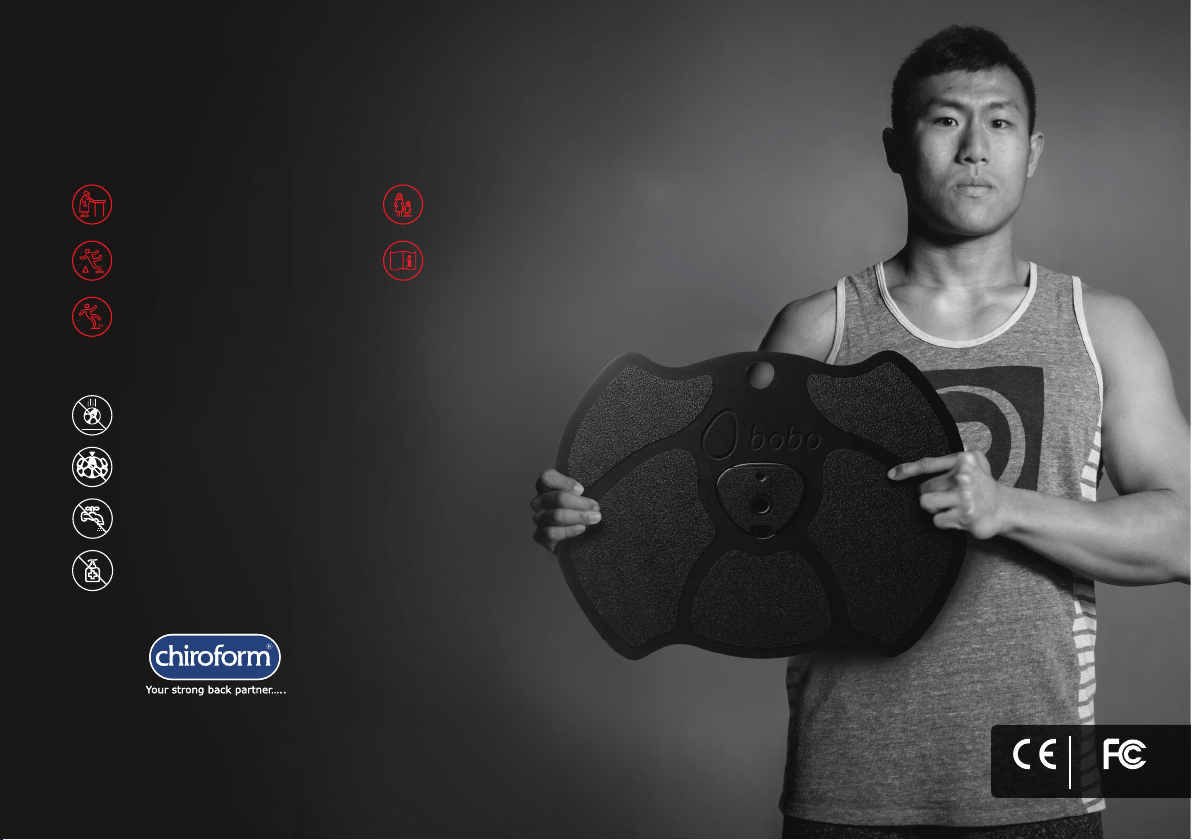
ATTENTION!
Read before use:
Use a support device if required.
Clear foreign objects away from
the exercise area.
Caution! Slippery when wet.
Children require adult supervision.
Ensure you read the detailed safety
instructions on the back of this page.
Maintenance instructions:
Avoid dropping the unit.
Do not disassemble or insert
foreign objects into the unit.
Avoid contact with water.
Do not wipe the surface of the
unit with alcohol or abrasives.
ID: SH6MDBT42V
Chiroform Ltd •Mariendalsvej22
8800 Viborg •Denmark
Tel:+45 86613611
www. chiroform.com
Table of contents
Other Chiroform Fitness Equipment manuals
Popular Fitness Equipment manuals by other brands

G-FITNESS
G-FITNESS AIR ROWER user manual

CAPITAL SPORTS
CAPITAL SPORTS Dominate Edition 10028796 manual

Martin System
Martin System TT4FK user guide

CIRCLE FITNESS
CIRCLE FITNESS E7 owner's manual

G-FITNESS
G-FITNESS TZ-6017 user manual

Accelerated Care Plus
Accelerated Care Plus OMNISTIM FX2 CYCLE/WALK user manual