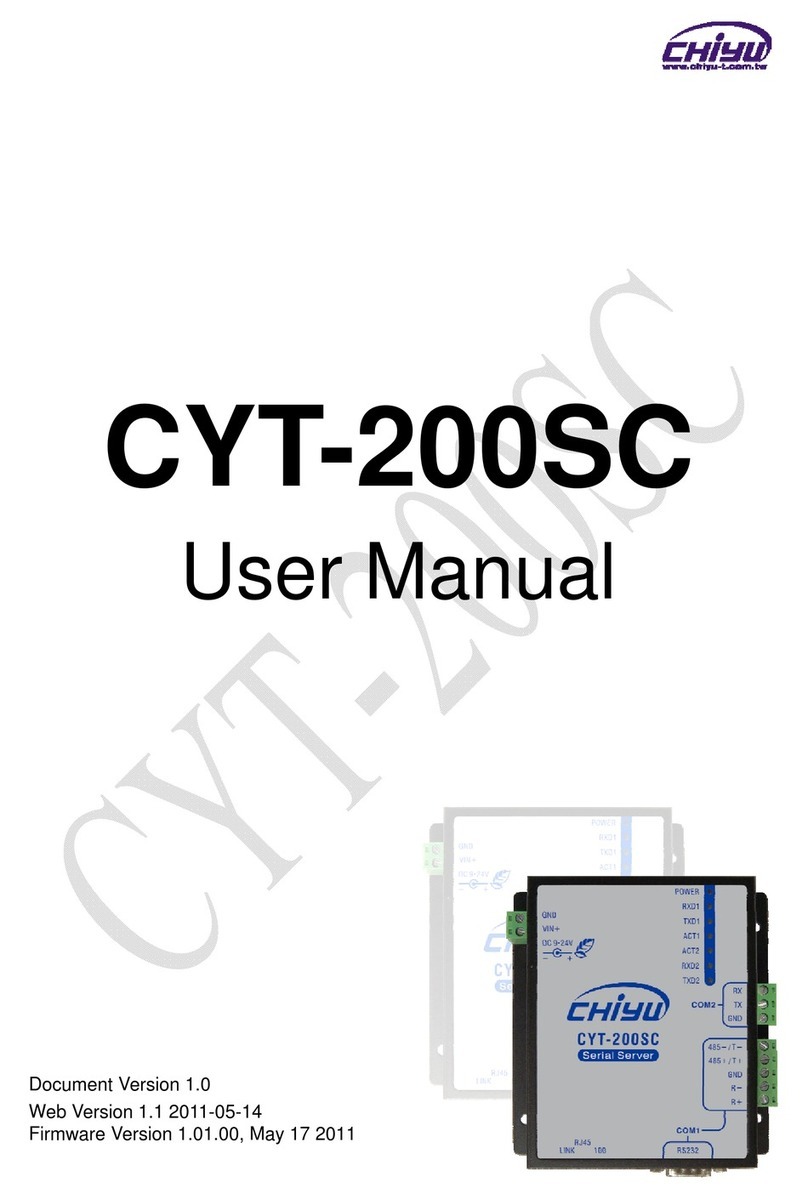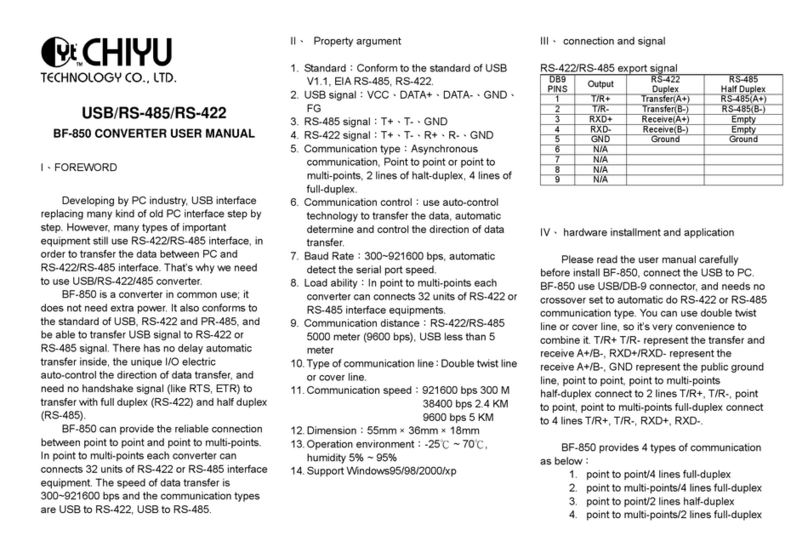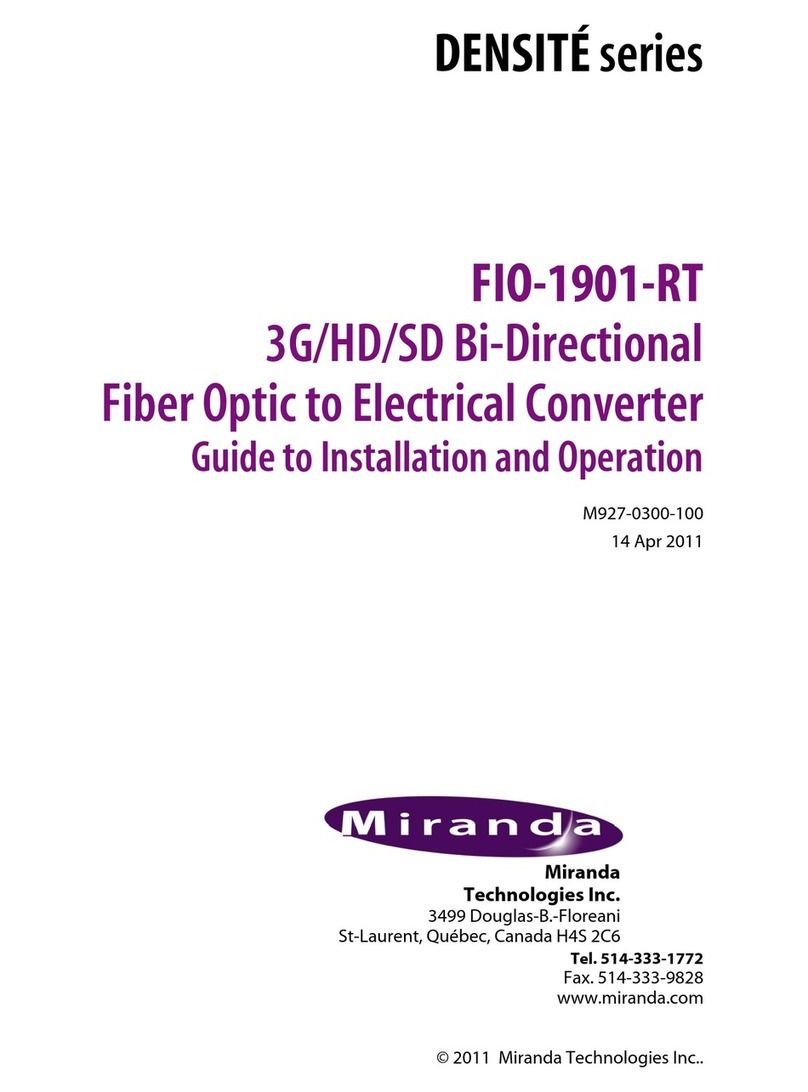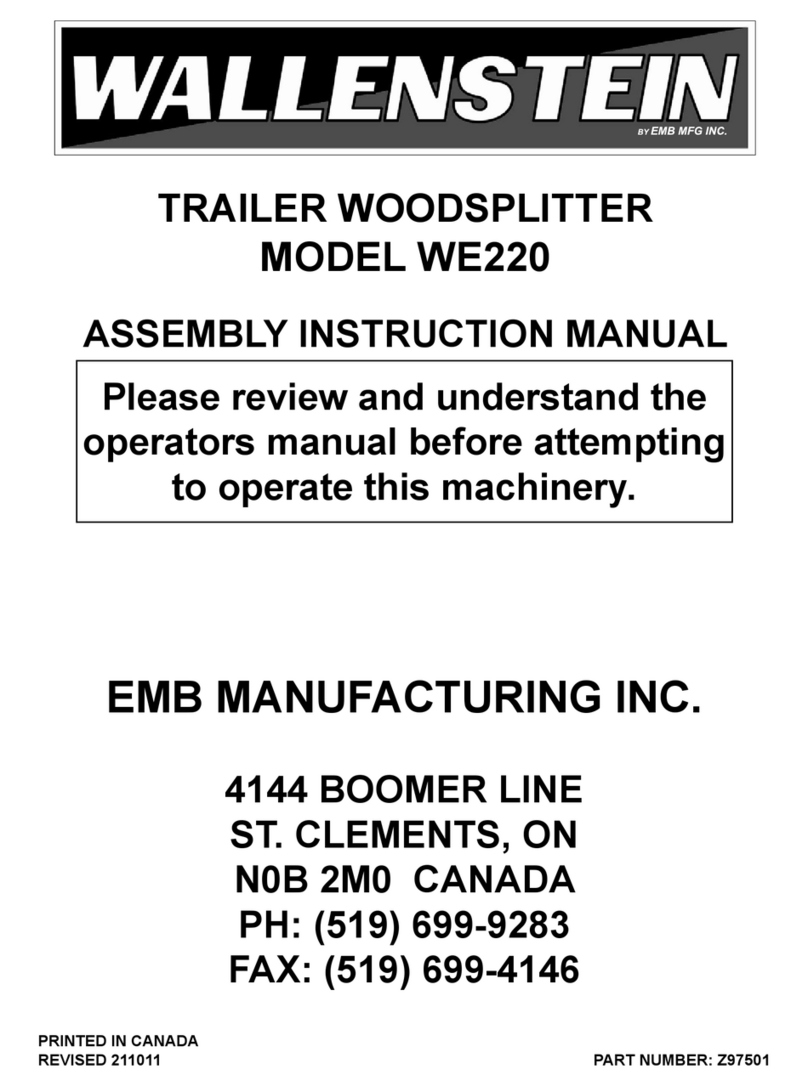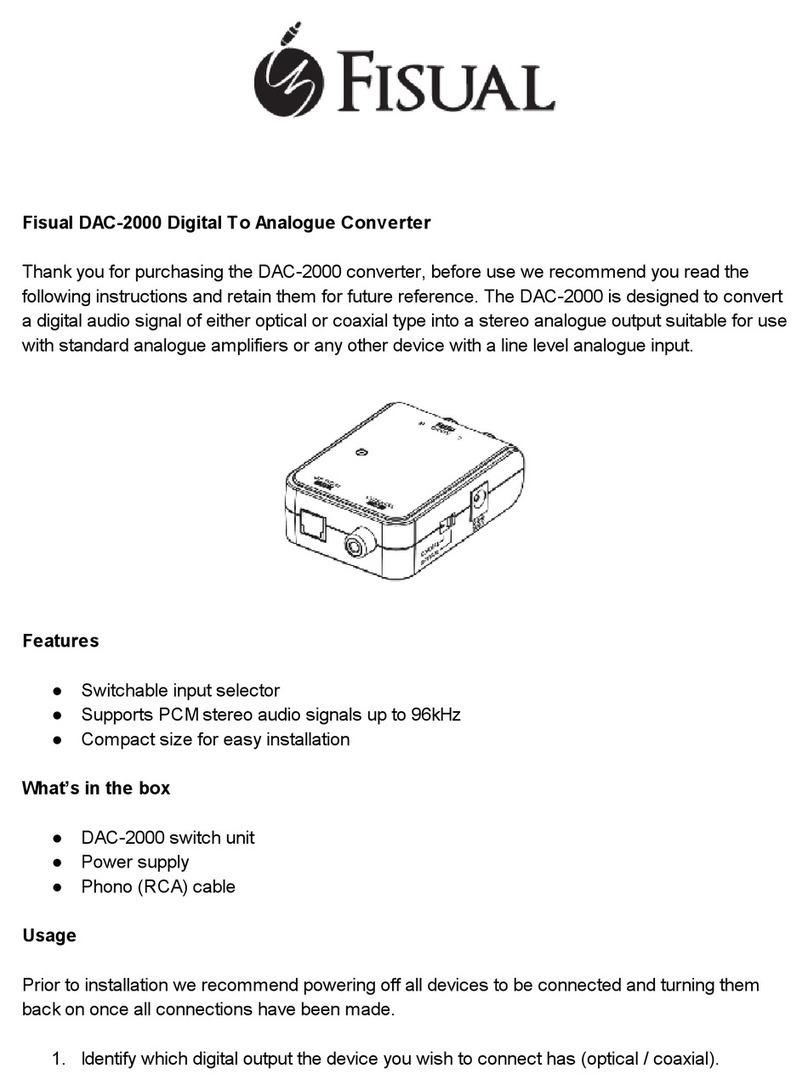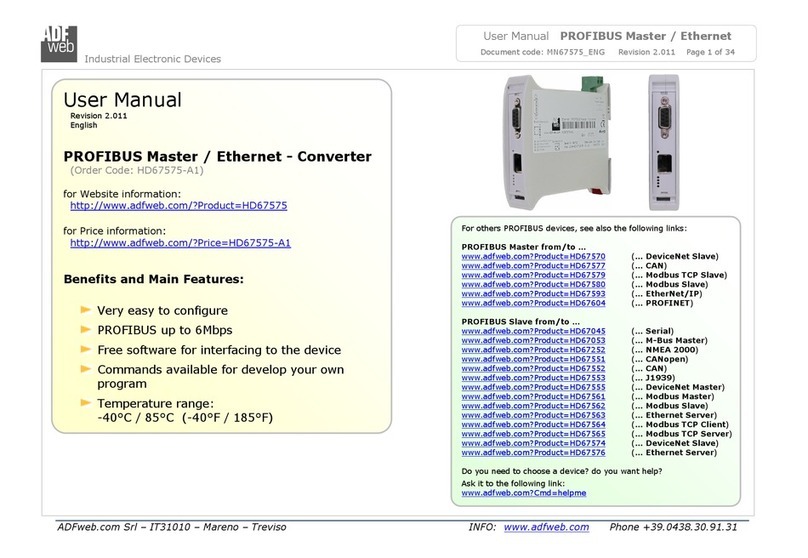CHIYU ATC-106 User manual
Other CHIYU Media Converter manuals
Popular Media Converter manuals by other brands

Delta Electronics
Delta Electronics PMC-24V150W1AA instruction manual
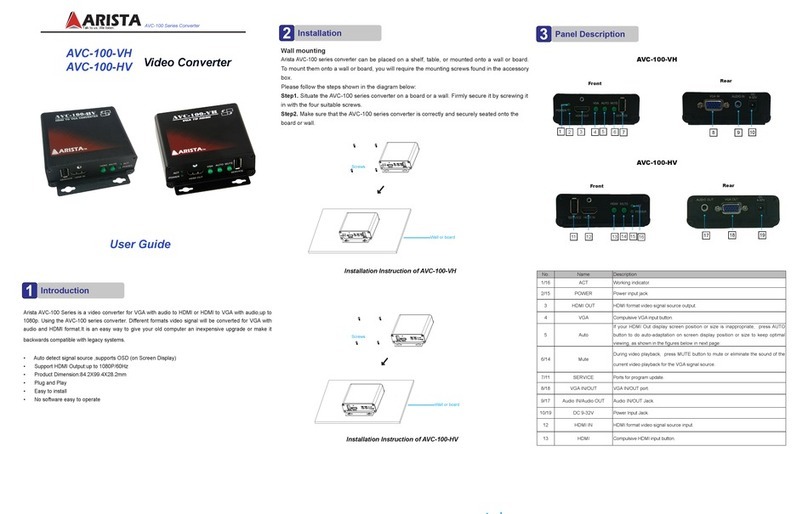
Arista
Arista AVC-100-VH user guide
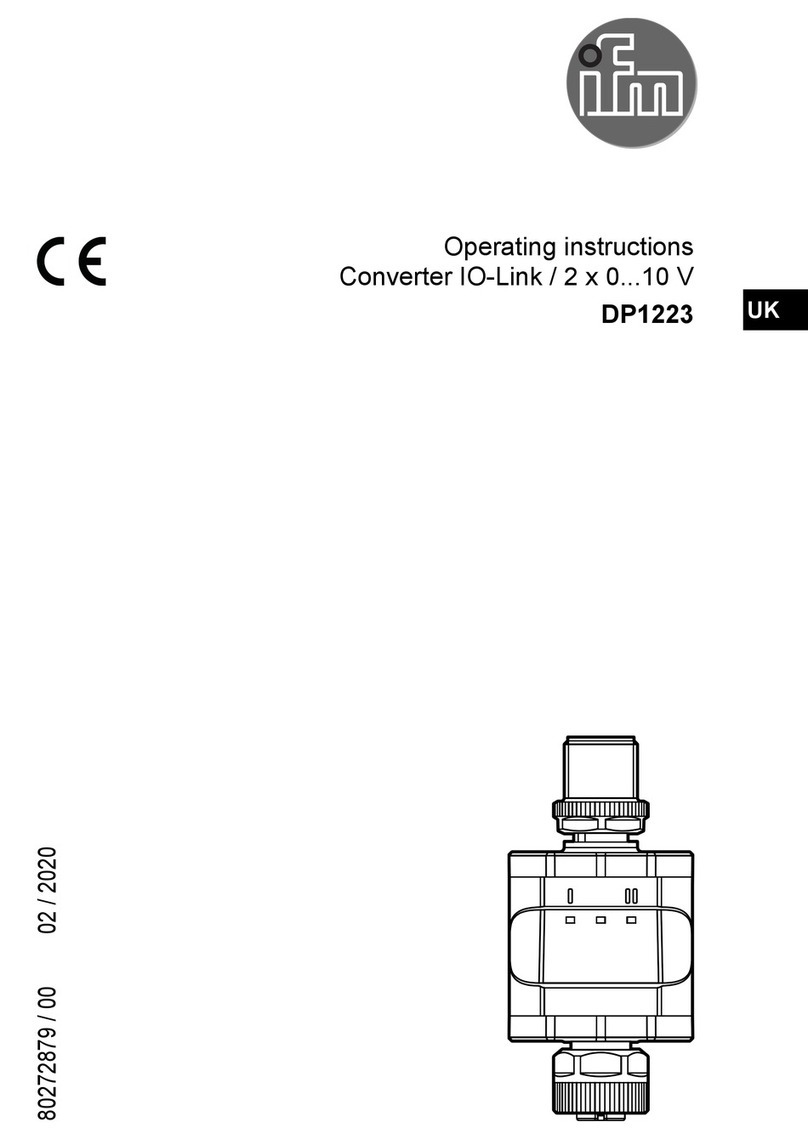
IFM
IFM DP1223 operating instructions

Trycom Technology
Trycom Technology TRP-C08H user manual
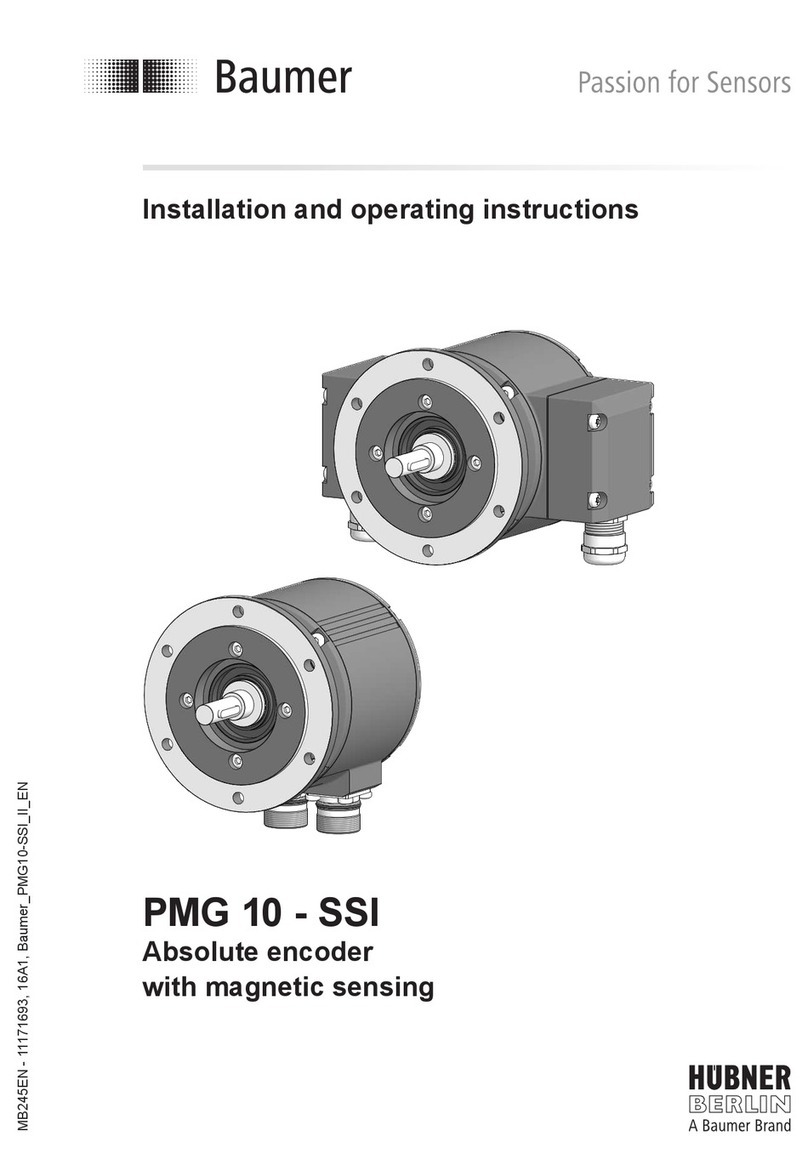
Baumer
Baumer Hubner Berlin PMG 10-SSI Installation and operating instructions
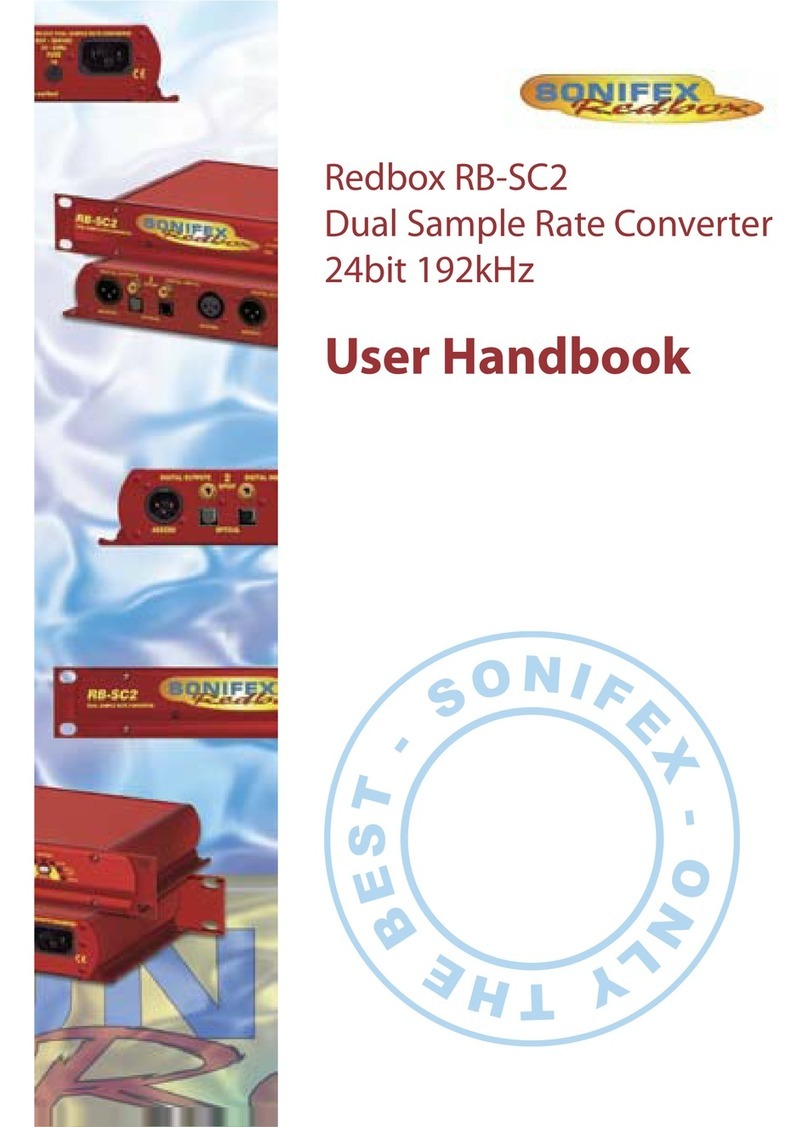
Sonifex
Sonifex Redbox RB-SC2 User handbook