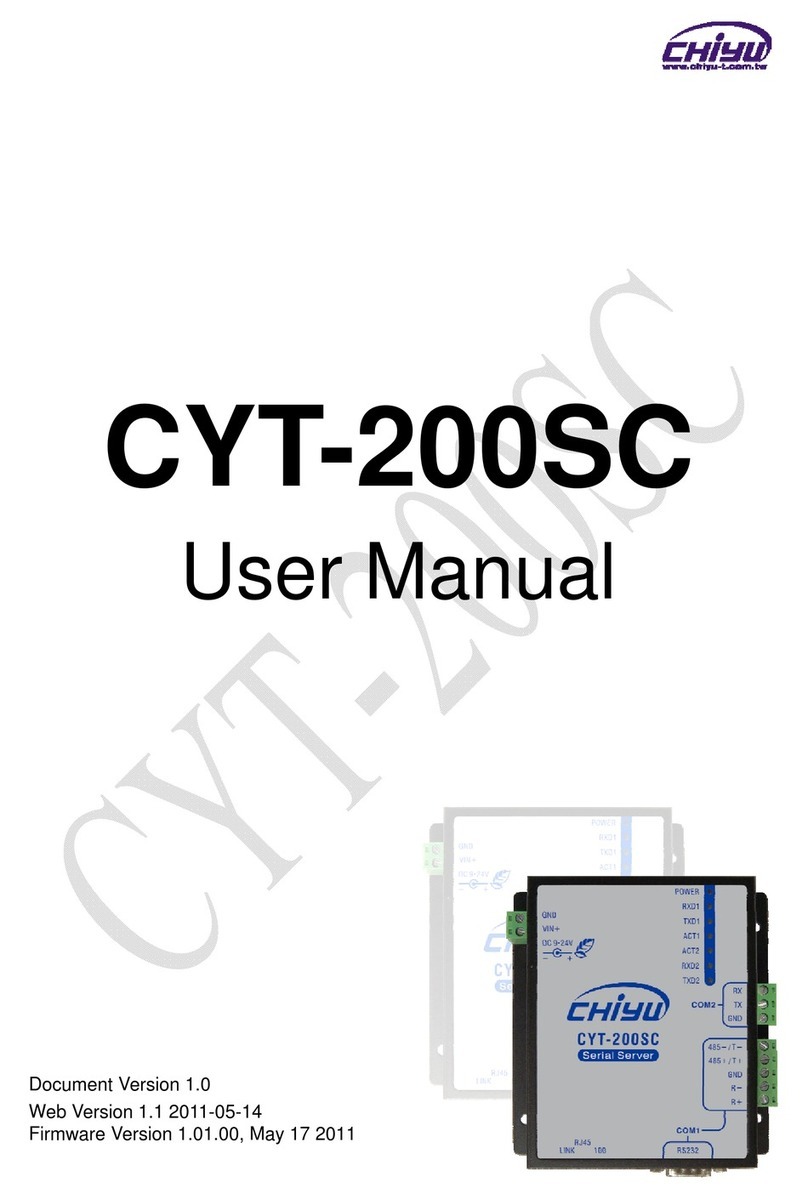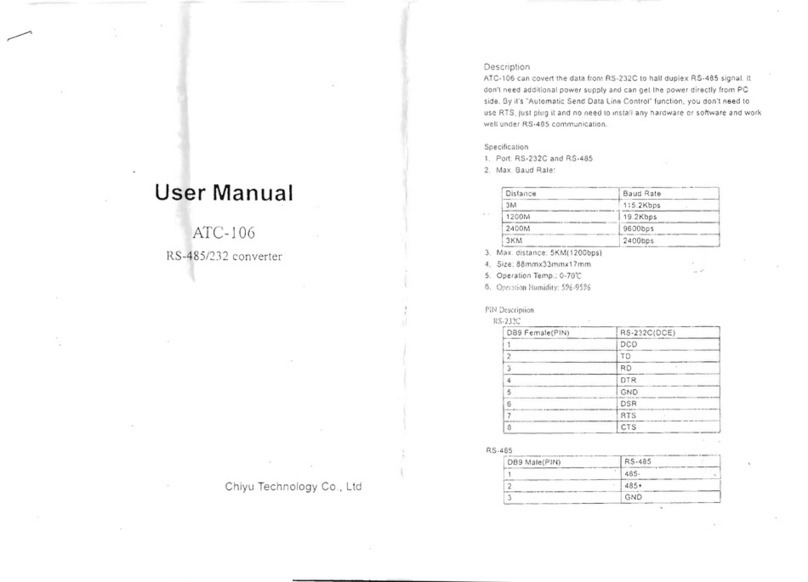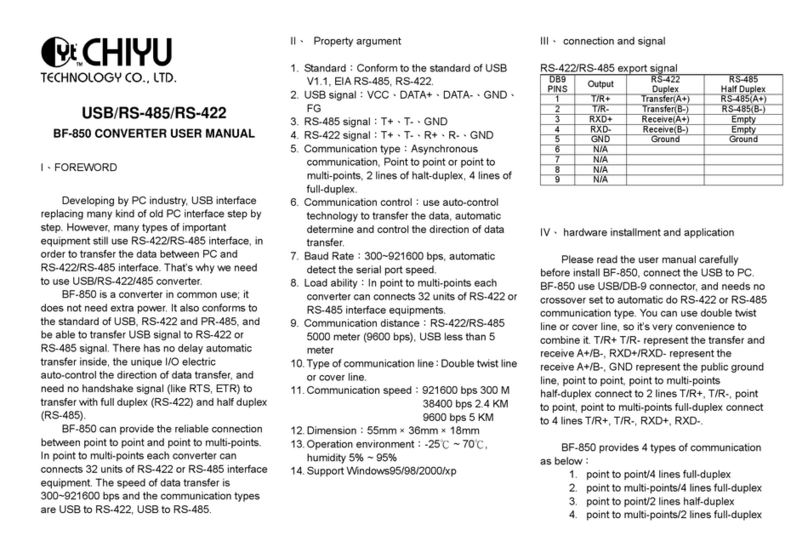CHIYU CYT-133SC User manual

CYT-133SC
User Manual
Document Version 1.0
Web Version 1.2 2011-03-07
Firmware Version 1.02.00,Mar 8 2011

【Index】
Ⅰ、Hardware Introduction.........................................................................................................1
Ⅱ、Product Overview................................................................................................................3
Ⅲ、WEB Login..........................................................................................................................4
Ⅳ、Web Function Instruction ..................................................................................................10
One Page Quick Setup .....................................................................................................10
Advanced Setup................................................................................................................13
1、Serial Operation Mode Setup................................................................................13
(1)TCP Server .......................................................................................................13
(2) TCP Client........................................................................................................14
(3)UDP ..................................................................................................................15
(4)Extend I/O.........................................................................................................16
2、Serial Port Setup...................................................................................................17
3、I/O Operation Mode...............................................................................................18
(1)Auto...................................................................................................................18
(2) TCP Server ......................................................................................................20
(3)TCP Client.........................................................................................................21
(4) UDP Mode........................................................................................................22
(5) Peer to Peer.....................................................................................................23
4、I/O State Setup......................................................................................................24
5、Alert Event E-Mail..................................................................................................25
6、DDNS Setup..........................................................................................................26
(1)TZ0....................................................................................................................26
(2) Dyndns.............................................................................................................27
Management.....................................................................................................................28
1、Device Administration Setting................................................................................28
2、System Status Monitor ..........................................................................................29
3、I/O Status...............................................................................................................30
(1)Non Extend I/O Mode........................................................................................30
(2)Extend I/O Mode...............................................................................................31
4、Backup & Restore Configuration...........................................................................32
5、Firmware Upgrade.................................................................................................33
6、PING .....................................................................................................................34
Appendix A- CYT-133SC DIO Command Protocol..................................................Appendix A-1
Appendix B- Remote reset command..................................................................... Appendix B-1
Appendix C- CGI(URL) command for I/O control...................................................Appendix C-1
Copyright @ 2011.All Rights Reserved.
All trademarks and trade names are the properties of their respective owners.

- 1 -
-CYT-133SC-
Ⅰ、Hardware Introduction
Appearance
Specification
Item Specification
CPU 16 Bits, 100MHZ
Memory 256KB Flash & 2MB SDRAM
Watchdog System never halt
Ethernet 10/100 Base-T/Tx/, Automatic MSI/MDI-x port
Communication Port RS232, RS 422, RS 485
Connectors DB9(MALE)/RJ-45
RS-232 TxD, RxD, RTS, CTS, DTR, DSR, DCD,RI,GND
RS-422 Tx+,Tx-, Rx+, Rx-,GND (1200M for the longest distance)
RS-485 Data+, Data-,GND (1200M for the longest distance)
I/O Control 3 Input (short),3 Output – Relay Mode (Maximum Voltage
DC30V,1A)
Power Input Choose one:
PWR1: DC9~24V(500MA MAX) 2-pin Separate terminal
PWR2: DC9~24V(500MA MAX) DC power to DC socket
Operating Temperature 0℃~ 55℃
Operating Humidity 5 ~ 95%RH
Storage Temperature -20℃~ 85℃
Surge Protection Serial port 15KV ESD
Electromagnetic protection Ethernet port 1.5KV
LED Indicator Power / RXD / TXD /ACT / IN1 / IN2 /IN3 /OUT 1/ OUT2 / OUT3
Weight 340g
Dimensions ( L x W x H ) 106.5(86.5 without ear loop)*115(110 without RS232)*28 mm

- 2 -
End point

- 3 -
Ⅱ、Product Overview
CYT-133SC is a RS232/RS485/RS422 converter for the integration of system and Ethernet
management, designed and applied to enable traditional industrial serial devices to access data
and control devices through Ethernet (intranet or internet)
Real time operation system and complete TCP/IP protocol enable CHIYU’s CYT-133SC
powerful converter not only providing complete system with highly efficiency but also able to link
with network. Easy to install and wire. The Web interface of CYT-133SC is simple, easily to
operate, and without operation system limitation.
Beside of signal conversion function, CYT-133SC also provides 3 sets of DI and DO to
reach the DIO remote control function.
Features
CYT-133SC support 5 kinds of connection: TCP server, TCP client ,UDP , Real com
and Extend I/O ,Users can select suitable connecting way
Support DHCP Client, when activate this function, CYT-133SC can get TCP/IP default
from DHCP Server when the system activates, Includes IP address, default getaway
IP and DNS server.
Support PPPoE, PPPoE is an internet protocol for the link simulation of dial-up
connection and remote host.
Support Dynamic DNS, this enable CYT-133SC connect with dynamic IP by fixed
Domain Name, enable hosts situated in different location to get access to CYT-133SC
through internet.
Auto detecting 10/100 M Ethernet.
Enable users to conduct data access or management on CYT-133SC through various
operation system of IE , Netscape browser.
Allows users to back up and store file system parameter and restore it, for security
reasons the backup file will be stored encrypted.
The CYT-133SC supports 3 DI/3 DO totally; 3 DI with any combination rule can trigger
each DO. By providing a smart and easily setup way via Web, user doesn’t need to
have any programmer background.
CYT-133SCsupport I/O expansion and can expend to 30 sets of DIO with additional
BF-51(DIO BOX).
Support Heart Beat function. When CYT-133SC set the Serial Server Mode Setup into
UDP, the Heart Beat function will be enabled. Every 30 seconds will send a UDP to
server to prove the connection is still enabled.
Support Peer to Peer function: Add Peer To Peer function to make the data connection
between CYT-133SC.
With SMTP client support, you can set system to trigger alarm message via e-mail or
SMS (Short Message System) to your mobile phone.
Support remote reset command (Command & CGI) and I/O Control CGI command.
Table of contents
Other CHIYU Media Converter manuals
Popular Media Converter manuals by other brands

H&B
H&B TX-100 Installation and instruction manual

Bolin Technology
Bolin Technology D Series user manual

IFM Electronic
IFM Electronic Efector 400 RN30 Series Device manual

GRASS VALLEY
GRASS VALLEY KUDOSPRO ULC2000 user manual

Linear Technology
Linear Technology DC1523A Demo Manual

Lika
Lika ROTAPULS I28 Series quick start guide

Weidmuller
Weidmuller IE-MC-VL Series Hardware installation guide

Optical Systems Design
Optical Systems Design OSD2139 Series Operator's manual

Tema Telecomunicazioni
Tema Telecomunicazioni AD615/S product manual

KTI Networks
KTI Networks KGC-352 Series installation guide

Gira
Gira 0588 Series operating instructions

Lika
Lika SFA-5000-FD user guide