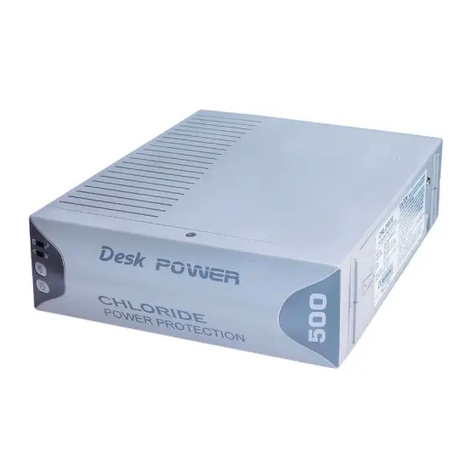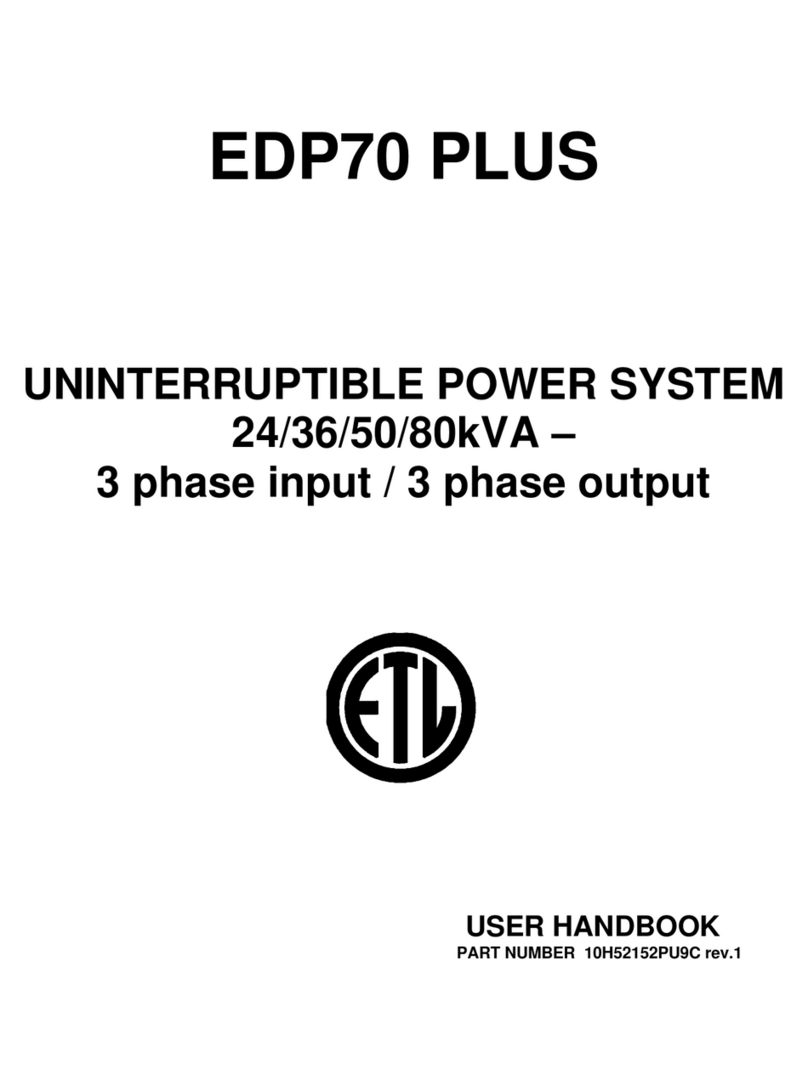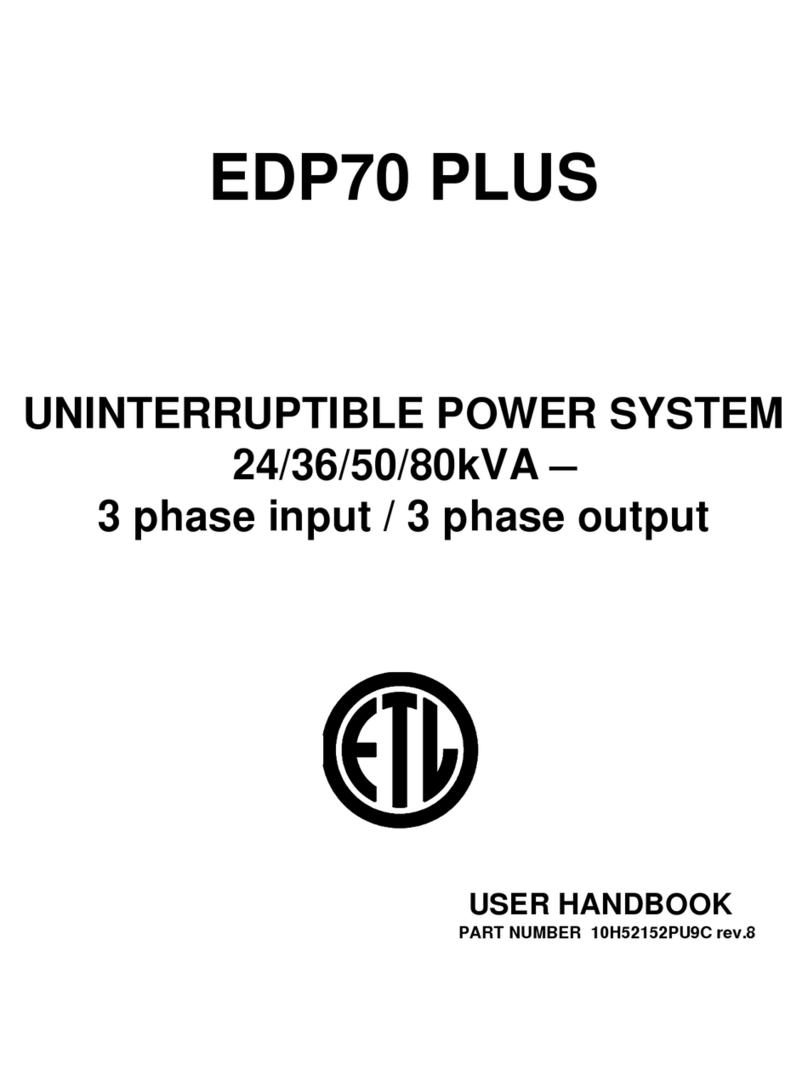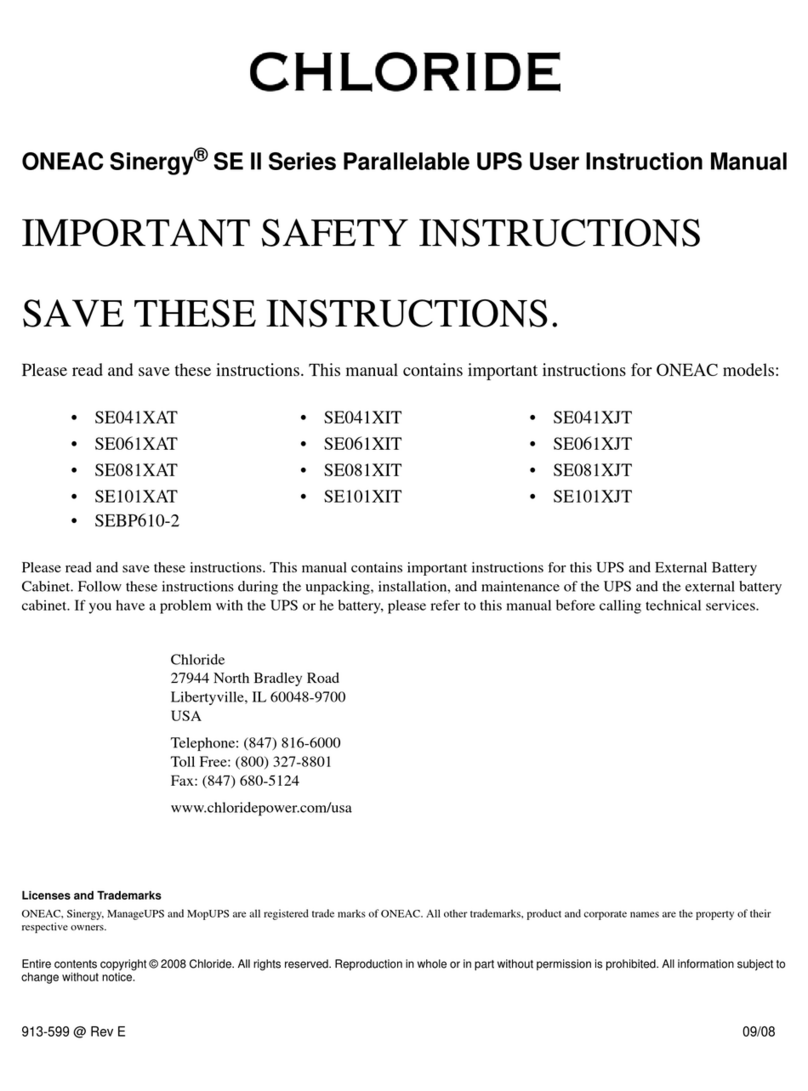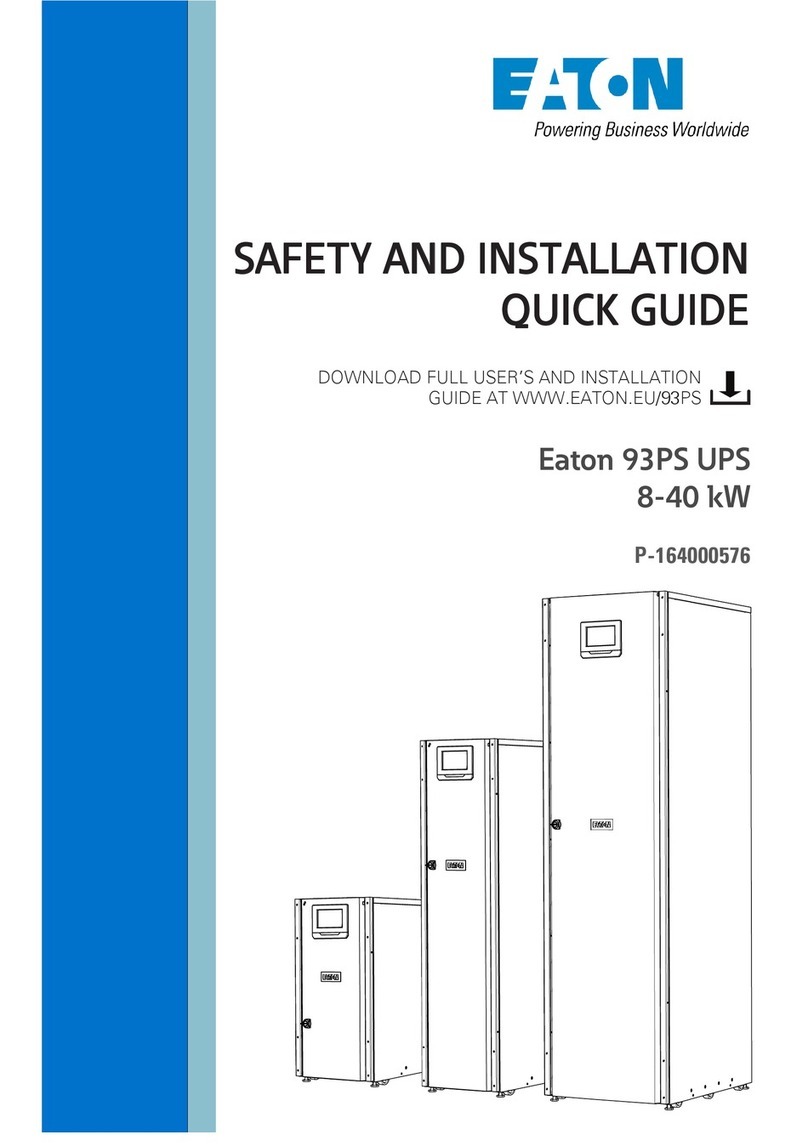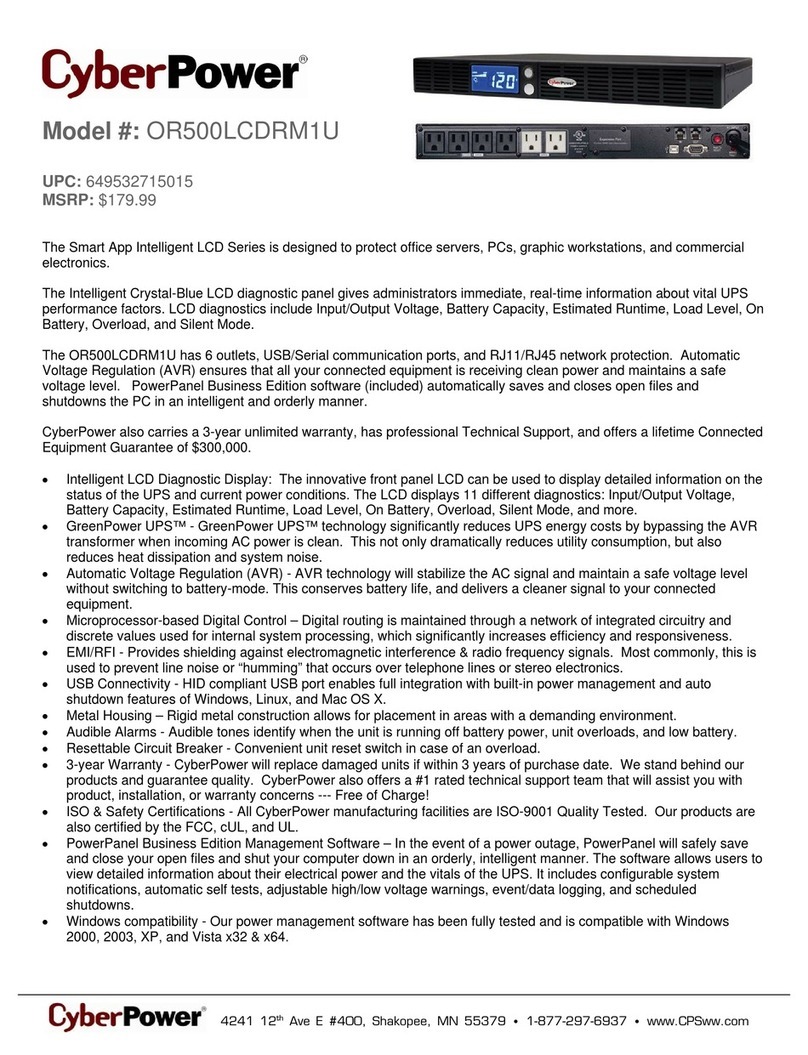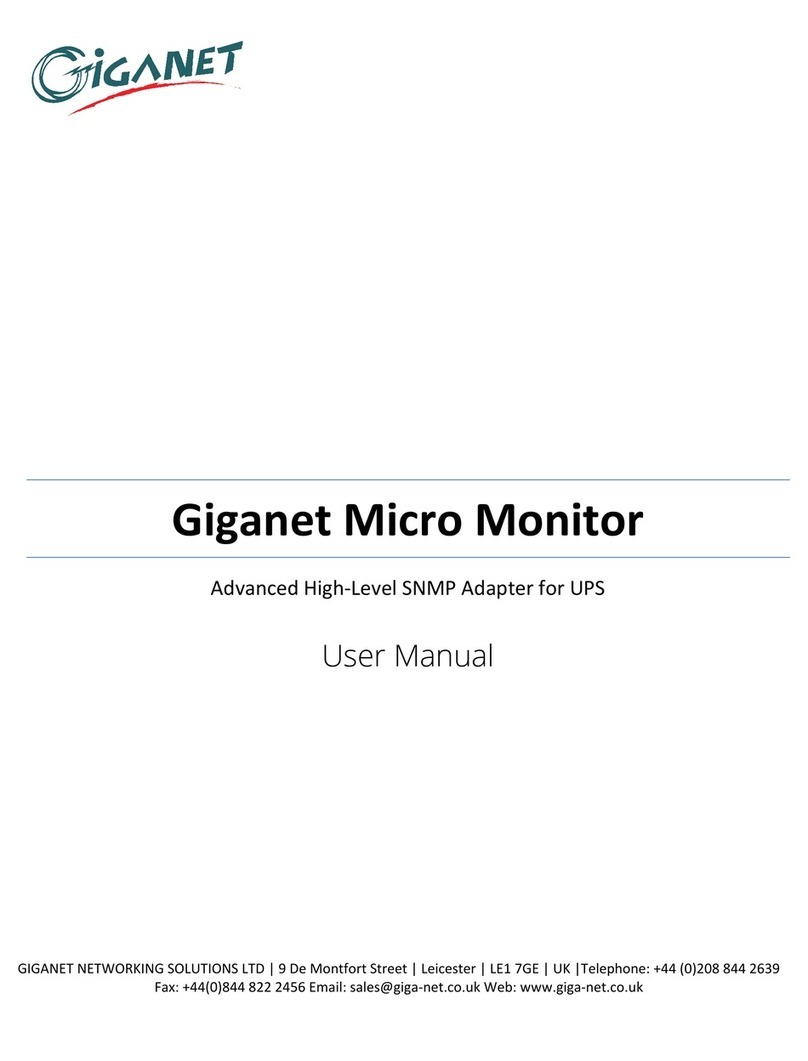Chloride SYNTHESIS User manual

6<17+(6,670
81,17(55837,%/(
32:(56<67(06
8VHUV0DQXDO
'DWH,QVWDOOHG BBBBBBBBBB
6WDUW8S'DWH BBBBBBBBBB
0RGHO1XPEHU BBBBBBBBBB
6HULDO1XPEHU BBBBBBBBBB
PHONE: 1-800-239-2257 FAX: 1-800-833-6829 24HR SERVICE: 1-800-388-4234
28430 NORTH BALLARD DRIVE
LAKE FOREST, IL 60045

IMPORTANT SAFETY INSTRUCTIONS
SAVE THESE INSTRUCTIONS – This manual contains important
instructions for the Synthesis™ UPS family that should be followed during installation and
maintenance of the UPS and batteries.
- Always disconnect the source of AC power before installing or servicing this equipment.
- This equipment shall be serviced by qualified service personnel only.
- Do not let power supply cords touch hot surfaces.
- Do not mount near gas or electric heaters.
- Equipment should be mounted in locations and at heights where it will not readily be
subjected to tampering by unauthorized personnel.
- The use of accessory equipment not recommended by the manufacturer may cause an
unsafe condition (e.g. short circuit).
- Do not use this equipment for uses other than intended use.
- The batteries supplied with this equipment are low maintenance lead-acid batteries. DO
NOT attempt to service these batteries.
- This unit is not intended for use outdoors, or in wet or damp areas such as equipment
rated for NEMA 4, 4X and 12.
GROUNDING PRECAUTIONS
1. Before any other cables are connected the equipment grounding conductor shall be
connected.
2. An insulated grounding conductor that is at least the same size, insulation material,
and thickness as the ungrounded branch-circuit supply conductors except that it is
green with or without one or more yellow stripes is to be installed as part of the branch
circuit that supplies the unit or system.
3. The grounding conductor described in (2) is to be grounded to earth at the service
equipment or, if supplied by a separately derived system, at the supply transformer or
motor-generator set.
4. The attachment-plug receptacles in the vicinity of the unit or system are all to be of a
grounding type, and the grounding conductors serving these receptacles are to be
connected to earth ground at the service equipment.
-DISCHARGED BATTERIES SELF DISCHARGE AT A FASTER RATE. THIS SELF
DISCHARGE IS ACCELERATED WITH TEMPERATURES IN EXCESS OF 85°F.
-This unit is equipped with an automatic low battery voltage disconnect circuit to protect
the batteries from excessive deep discharge. In the case of prolonged power outage,
turning the battery switch QS5 off should provide further protection from deep discharge.
QS5 must be manually turned back on when utility power is restored.
2

TABLE OF CONTENTS
1.0 INSTALLATION ................................................................................................................. 6
1.1 GENERAL ......................................................................................................................... 6
1.2 FACTORY START UP ..................................................................................................... 6
1.3 SHIPPING AND RECEIVING.......................................................................................... 7
1.4 STORAGE OF BATTERIES............................................................................................. 8
1.5 SITE PREPARATION....................................................................................................... 8
1.5.1 SPECIFICATIONS FOR HANDLING EQUIPMENT......................................... 10
1.5.2 SPECIFICATIONS FOR UTILITY INPUT LINE AND RATINGS.................... 10
1.5.3 INSTALLATION DATA ......................................................................................... 10
1.5.4 STORAGE DATA.................................................................................................... 11
1.5.5 EXTERNAL PROTECTION DEVICES AND WIRE SIZES ............................... 11
1.5.6 OUTPUT BRANCH PROTECTION...................................................................... 12
1.5.7 SPECIFICATIONS FOR LOAD WIRING............................................................ 12
1.5.8 BATTERY CABINET PLACEMENT .................................................................... 13
1.5.9 ELECTRONICS MODULE PLACEMENT........................................................... 13
1.5.10 OUTPUT CABINET PLACEMENT (4-12kVA) .................................................... 13
1.6 ELECTRICAL CONNECTIONS (4-12KVA) ................................................................. 13
1.6.1 CONNECTING THE AC INPUT SUPPLY (4-12KVA) ........................................ 14
1.6.2 BATTERY CABINET CONNECTIONS ................................................................ 17
1.6.3 CONNECTING THE UPS TO THE OUTPUT CABINET (4-6KVA) .................. 19
1.6.4 CONNECTING THE UPS TO THE OUTPUT CABINET (8-12KVA) ................ 20
1.6.5 CONNECTION OF THE LOAD WIRING ............................................................ 21
1.6.6 LEVELING THE CABINETS................................................................................ 24
1.7 ELECTRICAL CONNECTIONS (14-18KVA) ............................................................... 25
1.7.1 CONNECTING THE AC INPUT SUPPLY TO THE UPS ................................... 25
1.7.2 BATTERY CABINET CONNECTIONS ................................................................ 29
1.7.3 CONNECTION OF THE LOAD WIRING (14-18KVA) ....................................... 30
1.7.4 LEVELING THE CABINETS................................................................................ 30
2.0 CONTROLS AND OPERATION..................................................................................... 31
2.1 INTRODUCTION............................................................................................................ 31
2.2 CONTROL PANEL ......................................................................................................... 31
2.2.1 COMMANDS AND SIGNALS .............................................................................. 31
2.2.2 VISUAL INDICATIONS ........................................................................................ 31
2.2.3 COMMAND BUTTONS ......................................................................................... 31
2.3 SYSTEM START UP PROCEDURES............................................................................ 33
2.3.1 4-12KVA UNITS...................................................................................................... 33
2.3.2 14-18KVA UNITS.................................................................................................... 34
2.4 SYSTEM SWITCH OFF PROCEDURE (4-18KVA) ...................................................... 35
2.5 MANUAL BYPASS PROCEDURE (4-18KVA)............................................................ 35
2.6 RETURNING FROM MANUAL BYPASS TO NORMAL OPERATION (4-18KVA) . 36
2.7 SYSTEM DESCRIPTION ............................................................................................... 36
3.0 MAINTENANCE AND TROUBLESHOOTING............................................................ 38
3.1 INTRODUCTION............................................................................................................ 38
3.2 SYSTEM MAINTENANCE............................................................................................ 38
3.3 BATTERY MAINTENANCE ......................................................................................... 38
3.4 TROUBLESHOOTING PROCEDURES ........................................................................ 38
4.0 AUXILIARY AND OPTIONAL EQUIPMENT ............................................................. 39
4.1 INTERFACE.................................................................................................................... 39
4.1.1 DISPLAY ................................................................................................................. 39
4.1.2 RS-232 INTERFACE.............................................................................................. 43
4.1.3 STATUS CONTACTS ............................................................................................. 44
3

4.1.4 REMOTE UPS POWER OFF ................................................................................ 46
4.1.5 SUMMARY ALARM ............................................................................................... 47
4.2 OPTIONS......................................................................................................................... 48
4.2.1 REMOTE DISPLAY ............................................................................................... 48
4.2.2 AS/400TM MULTIPLEX .......................................................................................... 50
4.2.3 EASY PLUS............................................................................................................. 50
4.2.4 EASY PLUS 1000:................................................................................................... 50
4.2.5 LIFE2000................................................................................................................. 50
4.2.6 OPTIONS SUMMARY TABLES............................................................................ 51
5.0 SPECIFICATIONS............................................................................................................ 52
5.1 ELECTRICAL ................................................................................................................. 52
5.1.1 SYNTHESIS 4-12kVA............................................................................................. 52
5.1.2 SYNTHESIS 14-18kVA........................................................................................... 53
5.2 MECHANICAL ............................................................................................................... 53
5.2.1 SYNTHESIS 4-12kVA............................................................................................. 53
5.2.2 SYNTHESIS 14-18kVA........................................................................................... 54
6.0 SPARE PARTS LISTING................................................................................................. 54
6.1 4-6
KVA SPARE PARTS LISTING ................................................................................ 54
6.2 8-12
KVA SPARE PARTS LISTING .............................................................................. 55
6.3 14-18KVA SPARE PARTS LISTING ............................................................................. 56
7.0 WARRANTY...................................................................................................................... 57
4

Table of Figures
FIGURE A: RECOMMENDED PLACEMENT – STANDARD CONFIGURATION 4-12KVA (OVERHEAD
VIEW) ..............................................................................................................................9
FIGURE B: RECOMMENDED PLACEMENT – EXTENDED RUN CONFIGURATION 4-12KVA................9
FIGURE C: RECOMMENDED PLACEMENT – STANDARD CONFIGURATION 14-18KVA (OVERHEAD
VIEW) ............................................................................................................................10
FIGURE D: UPS CONNECTIONS – BACK OF UPS (4-12KVA) ...................................................14
FIGURE E: SINGLE AC SOURCE.............................................................................................15
FIGURE F: DUAL AC SOURCES ..............................................................................................16
FIGURE G: BATTERY INPUT CONNECTION DETAIL: 4-6KVA MODULES......................................17
FIGURE H: BATTERY INPUT CONNECTION DETAIL: 8-12KVA MODELS (BACK OF ELECTRONICS
MODULE).......................................................................................................................18
FIGURE I: BATTERY CABINET CONNECTION DETAIL .................................................................18
FIGURE J: OUTPUT CABINET CONNECTION TO UPS - 4-6KVA (FRONT OF CABINET)..................19
FIGURE K: OUTPUT CABINET CONNECTION TO UPS - 8-12KVA (BACK OF CABINET) .................20
FIGURE L: CUSTOMER CONNECTION LOCATIONS – HARDWIRED CONFIGURATION......................21
FIGURE M: 120/208/240 OUTPUT CONNECTIONS (4-12KVA)..................................................22
FIGURE N: OUTPUT CABINET WITH PDP CONFIGURATION .......................................................23
FIGURE O: LEVELING THE CABINETS.......................................................................................24
FIGURE P: UPS CONNECTIONS (14-18KVA) ..........................................................................25
FIGURE Q: SINGLE AC SOURCE 14-18KVA, 208 OR 240VAC INPUT AND 120/240VAC OUTPUT
.....................................................................................................................................26
FIGURE R: SINGLE AC SOURCE 14-18KVA, 208 OR 240VAC INPUT AND 208VAC OUTPUT ....27
FIGURE S: CONFIGURING THE DUAL FEED OPTION (14-18KVA)................................................28
FIGURE T: BATTERY INPUT CONNECTION DETAIL (BACK OF ELECTRONICS MODULE) ................29
FIGURE U: BATTERY CABINET CONNECTION DETAIL ...............................................................29
FIGURE V: UPS SWITCHES 4KVA TO 12KVA .........................................................................33
FIGURE W: BATTERY CABINET CONNECTIONS ........................................................................33
FIGURE X: UPS SWITCHES 14-18KVA ..................................................................................34
FIGURE Y: UPS BLOCK DIAGRAM .........................................................................................37
FIGURE Z: UPS MODULE INTERFACE CONNECTOR LOCATIONS 4-12KVA. (BACK OF UNIT) .....39
FIGURE AA: UPS MODULE INTERFACE CONNECTOR LOCATIONS 14-18KVA. (BACK OF UNIT)..39
FIGURE BB: INSTALLATION OF RS-232 COMPUTER INTERFACE 4-12KVA.................................43
FIGURE CC: INSTALLATION OF RS-232 COMPUTER INTERFACE 14-18KVA ..............................44
FIGURE DD: INSTALLATION OF COMPUTER INTERFACE 4-12KVA..............................................44
FIGURE EE: INSTALLATION OF COMPUTER INTERFACE 14-18KVA ............................................45
FIGURE FF: COMPUTER INTERFACE PIN OUT DIAGRAM ............................................................46
FIGURE GG: REMOTE EPO LOCATION 4-12KVA ....................................................................47
FIGURE HH: REMOTE EPO LOCATION 14-18KVA...................................................................47
FIGURE II: SUMMARY ALARM TERMINALS 4-12KVA ...........................................................47
FIGURE JJ: SUMMARY ALARM TERMINALS 14-18KVA........................................................48
FIGURE KK: REMOTE DISPLAY CONNECTION DETAIL 4-12KVA................................................49
FIGURE LL: REMOTE DISPLAY CONNECTION DETAIL 14-18KVA ..............................................50
5

1.0 INSTALLATION
IMPORTANT INSTALLATION
NOTE
Connections to the building electrical system should utilize flexible raceway to allow
movement of the cabinet for service access.
1.1 GENERAL
The Chloride Power Electronics Synthesis™ Uninterruptible Power Supply is installed,
operated and maintained properly by following the procedures set forth in this manual. The
sequence of this manual follows the order of usage with complete installation, operation
and system maintenance instructions.
The contents of this manual provide step-by-step instructions for the preparation needed
to complete the installation of this system before electrical connection is completed.
1.2 FACTORY START UP
Factory Start-Up Service (FSU) may have been ordered with this unit. If the FSU was
ordered contact your Chloride Power Electronics Sales Agent two weeks prior to the
desired start up date.
CAUTION
WEAR PROTECTIVE GOGGLES OR SAFETY GLASSES WHEN HANDLING
BATTERIES. LEAD ACID BATTERIES CONTAIN SULPHURIC ACID. NICKEL CADMIUM
BATTERIES CONTAIN POTASSIUM HYDROXIDE (CAUSTIC POTASH). CONTACT
WITH THESE ELECTROLYTES IS DANGEROUS AND COULD RESULT IN BURNS. IF
EITHER OF THESE ELECTROLYTES IS SPLASHED IN THE EYES, IMMEDIATELY
FLUSH EYES WITH FRESH WATER FOR 30 MINUTES. OBTAIN MEDICAL
ATTENTION IMMEDIATELY. IF ELECTROLYTE IS SPILLED ON SKIN, THOROUGHLY
WASH WITH SOAP AND WATER IMMEDIATELY. OBTAIN MEDICAL ATTENTION FOR
ANY BURNS THAT RESULT. HANDLE BATTERIES CAREFULLY TO PREVENT
MECHANICAL DAMAGE WHICH COULD CAUSE SPILLAGE OF CORROSIVE
ELECTROLYTE. REMOVE ALL JEWELRY, WATCHES AND OTHER METAL OBJECTS.
INSULATE TOOLS WITH ELECTRICAL TAPE. SHORT CIRCUITING BATTERY
TERMINALS POSES SERIOUS SHOCK AND BURN HAZARDS. IT MAY ALSO CAUSE
EQUIPMENT DAMAGE.
6

1.3 SHIPPING AND RECEIVING
This system is shipped in separate packages. The packages shipped consist of the
following:
a. (1) Electronics Module shipped complete
b. (1) or more assembled Battery Cabinet(s) (if purchased with extended run
time option)
c. (1) Output Cabinet (4-12kVA only)
d. (1) Installation Kit (contained in the upper compartment of the Output
Cabinet of 4-12kVA only)
Check each package for shipping damage, and for proper marking. The Installation Kit is
enclosed in the Output Cabinet. The necessary hardware, flexible conduit and
interconnect cables are included in the Installation Kit. All external wire and fittings are
supplied by the customer in compliance with local code requirements. The Electronics
Module carton is marked with the order number.
NOTE:
Notify the carrier
mmediately if shipping
ge is discove
i
dama red.
7

1.4 STORAGE OF BATTERIES
The batteries used in Synthesis™ are completely sealed, absorbed electrolyte, limited
maintenance storage batteries. This means that there is no access to the electrolyte for
specific gravity readings or for refilling. The battery is shipped fully charged,
interconnected, and ready for connection to the inverter system. Short-term storage, not to
exceed 120 days, of the battery should be in a clean, dry environment that does not
exceed 77°F. Keep jars and terminals clean and protected from physical damage.
1.5 SITE PREPARATION
This equipment must be installed on a clean, dry, level floor in a well-ventilated area. The
ambient temperature in the installation area must not exceed 90°F for Lead Battery
Systems. The site foundation must be capable of supporting 300 pounds per square inch.
Wall mounting of this equipment is not recommended.
NOTE:
Consider cabinet diagram
(Figures A and B) before
final system placement.
Allow at least three (3) feet in front of and four (4) inches behind the cabinets for
ventilation and maintenance access space. Three (3) feet overhead clearance is required
for proper ventilation of the cabinets.
For the easiest connections, the Electronics Module should be
installed to the right of the Output Cabinet. For systems
purchased with extended run time, the Electronics module
should be located in the center, with the battery cabinet(s) on
the left and the Output Cabinet on the right.
8

UPS
CABLE ENTRY (BOTTOM)
OUTPUT
CAB
FRONT
Figure A: Recommended placement – Standard configuration 4-12kVA (overhead view)
BATT.
CAB
OUTPUT
CAB
UPS
FRONT
CABLE ENTRY
(BOTTOM)
FRONT
Figure B: Recommended placement – Extended Run configuration 4-12kVA
(overhead view)
9

Figure C: Recommended placement – Standard configuration 14-18kVA (overhead view)
UPS
CABLE ENTRY (BOTTOM)
FRONT
BATTERY
CAB
1.5.1 SPECIFICATIONS FOR HANDLING EQUIPMENT
The Electronics Module can be moved into place by one or two persons. See Table Afor
unit weights.
1.5.2 SPECIFICATIONS FOR UTILITY INPUT LINE AND RATINGS
This system must be connected to a properly rated 60Hz +/- 5% line. Voltage tolerance
must be +/- 10% of nominal. Refer to Table Bfor the proper input current rating.
1.5.3 INSTALLATION DATA
- Ambient temperature 0 °C to +40 °C (32 °F to 104 °F)
- Relative humidity (w/o condensing at 20°C) 90%
- Maximum altitude without derating 1000 m (3300 ft)
- Cable entrance bottom at rear
- Air inlet bottom
- Air outlet rear
10

Table A: UPS Installation with standard battery
DESCRIPTION Unit of
Measure
UPS Size
(kVA)
UPS Rating kVA 4-6 8-12 14-18
Cabinet UPS Output UPS Output UPS
Length in 19.5 19.5 24.6 24.6 23.6
Width* in 14.2 10 17.7 12 33.0
Height in 30.3 30.3 38.2 38.2 43.5
Weight lb. 200 135 477 152 340 425
Total weight lb. 335 632 340 425
Floor loading lb/ft2102 124
Extracted volume of air Ft3/min 97 119 255
Max. noise level (@ 1m) dBA 48 50 52
Terminal Torque:
Line and neutral
Ground Pound-
inches
13
13
20
13
39
13
Unit size 4 5 6 8 10 12 14 16 18
Maximum dissipation
(@ normal load and battery
in recharge ) W 260 330 400 490 610 730 2150 2458 2766
1.5.4 STORAGE DATA
Temperature limits - batteries 0°C to +35°C (32°F to 88°F)
Temperature limits - electronics -20°C to +70°C (0°F to 144°F)
Relative humidity from 0% to 90%
1.5.5 EXTERNAL PROTECTION DEVICES AND WIRE SIZES
The Synthesis™ UPS does not contain branch overcurrent protection devices on either its
input or output. It is the responsibility of the installer to provide this protection. Read the
following sections carefully, following NEC and local codes in all cases if there is a conflict
with this document.
External devices for the protection of cables external to the UPS shall be installed
upstream of the equipment.
CAUTION
To reduce the risk of fire, only connect this UPS to a circuit provided with maximum
branch circuit overcurrent protection as specified in Table B below and in accordance
with the National Electrical Code, ANSI/NFPA 70.
11

The following table indicates the currents and recommended sizes of overcurrent
protection. Size the cables in accordance with local codes and National Electrical Code
(NEC).
In cases where the cables are so long that they cause a drop in voltage of >3%, a larger
dimension shall be selected.
Table B: Recommended circuit breakers for UPS Input
UPS Size (kVA)
Input voltage 4 5 6 8 10 12 14 16 18
Max. Input Current (amps) 21 26 42 52 71 81 91
208 Recommended Breaker Rating
(amps) 30 35 N/A 60 65 N/A 90 110 125
Max. Input Current (amps) 18 23 27 36 45 54 61 70 79
240 Recommended Breaker Rating (amps) 25 30 35 45 60 70 80 90 100
1.5.6 Output branch protection
Size the output branch protection per NEC and local code requirements, keeping in mind
the maximum UPS ratings given in Table C below.
Table C: Maximum rated UPS output current
UPS Rating (kVA)Nominal UPS
Output Voltage(s) 4 5 6 8 10 12 14 16 18
120 only 33 42 50 67 83 100 N/A N/A N/A
208 only 19 24 29 38 48 58 67 77 87
240 only 17 21 25 33 42 50 58 67 75
120/208* 33/19 42/24 50/29 67/38 83/48 100/58 117/67 133/77 150/87
120/240** 17 21 25 33 42 50 58 67 75
* 120/208 configuration is NOT a 3-wire system. Total not to exceed rating of the unit.
** 120/240 rating is per leg for 120VAC and total for 240VAC. Total kVA is not to exceed
rating of the UPS.
The input and output currents indicated above shall be considered continuous duty per
NEC requirements. The line wiring must be compatible with the required breaker and in
accordance with all applicable codes.
1.5.7 SPECIFICATIONS FOR LOAD WIRING
This system was equipped at the factory with the load voltage combinations as specified
on your order.
A separate pair of wires shall be supplied for each load branch circuit. Load wiring must be
in accordance with all local and applicable code requirements.
12

1.5.8 BATTERY CABINET PLACEMENT
Remove the strapping, mounting screws, enclosure, and all packing material from the
Battery Cabinet. Attach the ramp to the front of the pallet and roll the unit down the ramp.
1.5.9 ELECTRONICS MODULE PLACEMENT
Remove the strapping, mounting screws, wooden enclosure, and all packing material from
the Electronics Module. Attach the ramp to the front of the pallet and roll the unit down the
ramp.
Check the nameplate on the rear of the Electronics Module to verify that the power rating
and the line and load voltages correspond to the order.
1.5.10 OUTPUT CABINET PLACEMENT (4-12kVA)
Remove the strapping, cardboard enclosure, and all packing material from the Output
Cabinet. Attach the ramp to the front of the pallet and roll the unit down the ramp.
1.6 ELECTRICAL CONNECTIONS (4-12kVA)
NOTE:
Save shipping materials of all cabinets
until final testing is complete.
NOTES
• Connections to the building electrical system should utilize flexible raceway to
allow movement of the cabinet for service access.
• All cabinets should be bonded to comply with applicable NEC Requirements.
• Torque terminal screws to 20 in-lbs.
• Electrical connections are made at the rear of the Electronics Cabinet, at the
front of the output cabinet (4-6kVA), at the rear of the Output Cabinet (8-12kVA,
and at the rear of the Batter
y
Cabinet
(
if
p
resent).
NOTE:
Battery Inter-Shelf
connectors should not be
joined until you are ready to
perform the system start-up
procedure. See Section
1.6.2 or 1.7.2.
13

1.6.1 CONNECTING THE AC INPUT SUPPLY (4-12KVA)
In order to gain access to the external electrical connections it is necessary to remove the
protection panel situated on the rear of the UPS. (Ensure that the UPS is electrically
isolated before removing this panel.) NOTE: Once installation has been completed, the
leveling feet on the UPS should be lowered so that the casters are off the floor.
Input and
Battery
Connections
Conduit
Entr
y
Points
Figure D: UPS connections – back of UPS (4-12kVA)
14

1.6.1.1 SINGLE SOURCE CONNECTIONS (STANDARD)
The UPS comes shipped configured for a single AC input as shown in
Figure E below.
IO
N
0
OF
F
IO
N
0
OF
F
0
OF
F
IO
N
IO
N
0
OF
F
0
OF
F
IO
N
IO
N
0
OF
F
QS1 QS3 QS4 QS5
LIFE MODEM
POWER
SUPPLY
Label,
Terminal
Blocks
UPS
OUTPUT
LINE
INPUT
GNDBAL2L1
Equipment Ground to
Battery Cabinets
Extended Run
Battery
Connection
(if present)
To Output
Cabinet
Utility
Input
Figure E: Single AC Source
The configuration shown in Figure E details the connections when the UPS is fed by a
single AC source. In this configuration the rectifier, bypass and maintenance bypass lines
are all fed by the same source.
Connect your utility input wires to the Utility Input terminals (marked L1 and L2) on the far
left of the terminal rail. Note that the second set of terminal blocks is not used in this
configuration.
15

1.6.1.2 CONFIGURING THE UPS FOR A DUAL FEED INPUT
IO
N
0
OF
F
IO
N
0
OF
F
0
OF
F
IO
N
IO
N
0
OF
F
0
OF
F
IO
N
IO
N
0
OF
F
QS1 QS3 QS4 QS5
L1 L2 A B GND
LINE
INPUT
UPS
OUTPUT
Jumpers to Remove
for Dual Input
LIFE MODEM
POWER
SUPPLY
Label,
Terminal
Blocks Equipment Ground to
Battery Cabinets
Extended Run
Battery
Connection
(if present)
To Output
Cabinet
Utility
Input
Bypass
Input
Figure F: Dual AC sources
Removing the jumpers shown in Figure F allows the UPS bypass line to be fed by a
separate source. Two (2) jumpers to remove are between L1 and third terminal from the
left and L2 and fourth terminal from the left. The configuration shown in Figure F shows
the terminal connections necessary when a second source is brought to the UPS. “Bypass
line” supplies the static bypass line and the maintenance bypass line, while “Utility input”
supplies the rectifier and inverter of the UPS.
After removing the jumpers shown in Figure F, connect your bypass source wires to the
“Bypass Line” terminals L1 and L2. Connect your main utility input wires to the two
terminal blocks immediately to the right of the “Bypass Line” terminals (there is no
designation on the terminal block label for these terminals, consult the factory for
clarification and instruction if necessary.)
16

1.6.2 BATTERY CABINET CONNECTIONS
If the unit has been purchased with an optional extended runtime battery cabinet, connect
the battery cables to the UPS using the Black, Red and Green/Yellow cables provided in
flexible conduit. For units with internal batteries, skip to Section 1.6.3. On the UPS
module, attach the conduit to the knockout located beneath the battery terminals. First,
connect the green and yellow wire to the ground terminal. The Black cable then
connects to the Battery Negative (-) and Red Cable connects to the Battery Positive (+)
See Figures G or H. Ensure that the battery disconnect switch (QS5) is in the OFF (0)
position before completing the interconnect wiring.
Attach the other end of the conduit to the knockout hole in the bottom, rear of the battery
cabinet. (Note: the cover panel on the back of the battery cabinet must be removed to
gain access to the conduit holes and terminal blocks.) Connect the battery cables to the
battery cabinet terminals (see Figure I). Once these wires are connected, connect the
quick-connect terminals protruding through the frame of the cabinet per the interconnect
instruction sheet provided with the battery cabinet.
RED
BLK
GRN/YEL
B(-) B(+) GND
TO
BATTERY
CABINET
(Back of Electronics Module)
Figure G: Battery Input Connection Detail: 4-6kVA Modules
17

QS5
B(-) B(+) GND
QS4
QS3
QS1
BLK
FROM
BATTERY
CABINET
RED
Figure H: Battery Input Connection Detail: 8-12kVA Models (Back of Electronics Module)
GND NEG POS
Figure I: Battery Cabinet Connection Detail
18

1.6.3 CONNECTING THE UPS TO THE OUTPUT CABINET (4-6KVA)
The Output Cabinet is connected to the UPS cabinet by flexible conduit. Begin the
connection by attaching the 90°end of the flexible conduit to the UPS cabinet. The two
black wires attach to the A and B terminals and the ground wire attaches to the ground
terminal (reference Figure E.) Remove the front panel from the output cabinet by
unlocking the door, removing two restraining screws and lifting the panel off. Remove the
¾” knock out from the conduit panel (located in the bottom front of the cabinet.) Route the
wires through the knockout hole. Secure the conduit to the access panel. Connect the
black cables to terminals A and B in the output cabinet and the green and yellow wire to
the ground stud as shown in Figure J. The leveling feet of the output cabinet should be
lowered after installation to bring the casters off the floor and to match the cabinet height
to the UPS.
Input connections
Ground
connection
point
Interconnect
cable from
UPS
Front of Cabinet
Figure J: Output Cabinet connection to UPS - 4-6kVA (front of cabinet)
19

1.6.4 CONNECTING THE UPS TO THE OUTPUT CABINET (8-12KVA)
The Output Cabinet is connected to the UPS cabinet by flexible conduit. Begin the
connection by attaching the 90°end of the flexible conduit to the UPS cabinet. The two
black wires attach to the A and B terminals and the ground wire attaches to the ground
terminal (reference Figure E.) Remove the front panel from the output cabinet by
unlocking the door, removing two restraining screws and lifting the panel off. Remove one
of the ¾” knock outs from the conduit entry panel (located at the bottom front of the
cabinet.) Route the wires through the knockout hole. Secure the conduit to the access
panel. Connect the black cables to terminals A and B in the output cabinet and the green
and yellow wire to the ground stud as shown in Figure K. The leveling feet of the output
cabinet should be lowered after installation to bring the casters off the floor and to match
the cabinet height to the UPS.
Input connections
Ground
connection
point
Interconnect
cable from
UPS
Front of Cabinet
Figure K: Output Cabinet connection to UPS - 8-12kVA (back of cabinet)
20
Table of contents
Other Chloride UPS manuals

Chloride
Chloride CP3000 Series User manual

Chloride
Chloride Cool Power 600 User manual

Chloride
Chloride CP3150 Series User manual
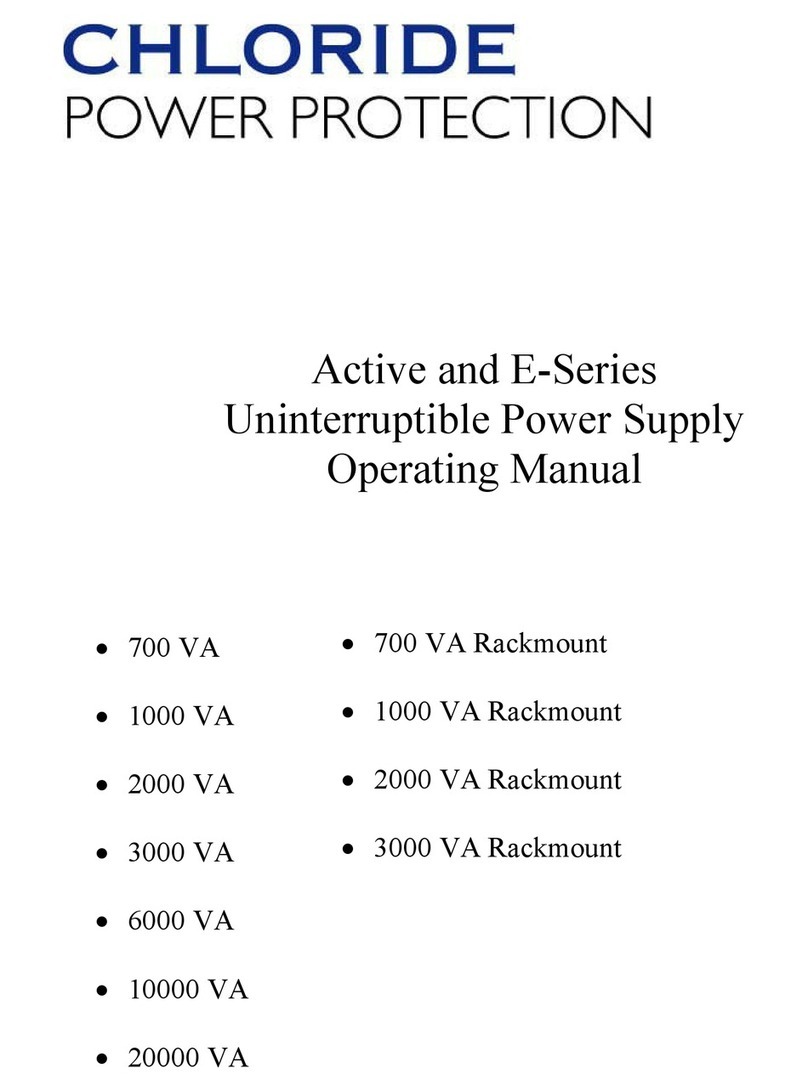
Chloride
Chloride VA 1000 Operator's manual

Chloride
Chloride Power Protection Active 700 User manual

Chloride
Chloride LP061XHR Operator's manual

Chloride
Chloride Power Star User manual
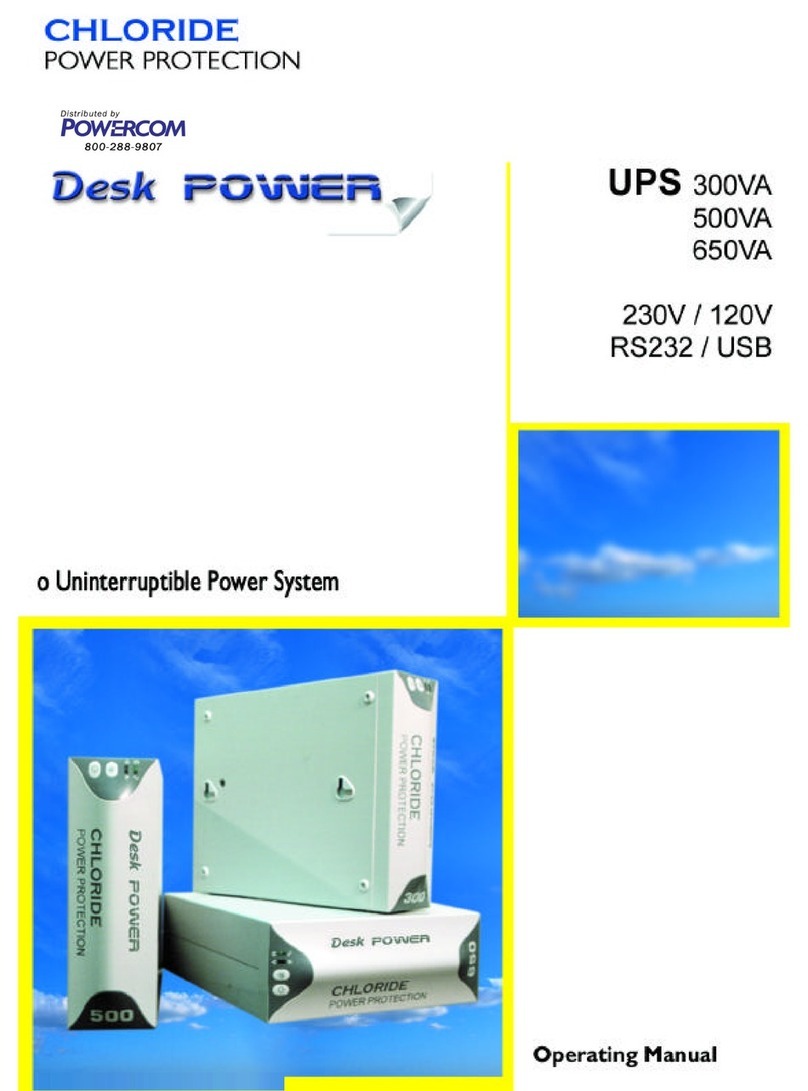
Chloride
Chloride Desk POWER 300 User manual

Chloride
Chloride Power Protection Active 700 User manual

Chloride
Chloride Desk Power Plus 1000 User manual