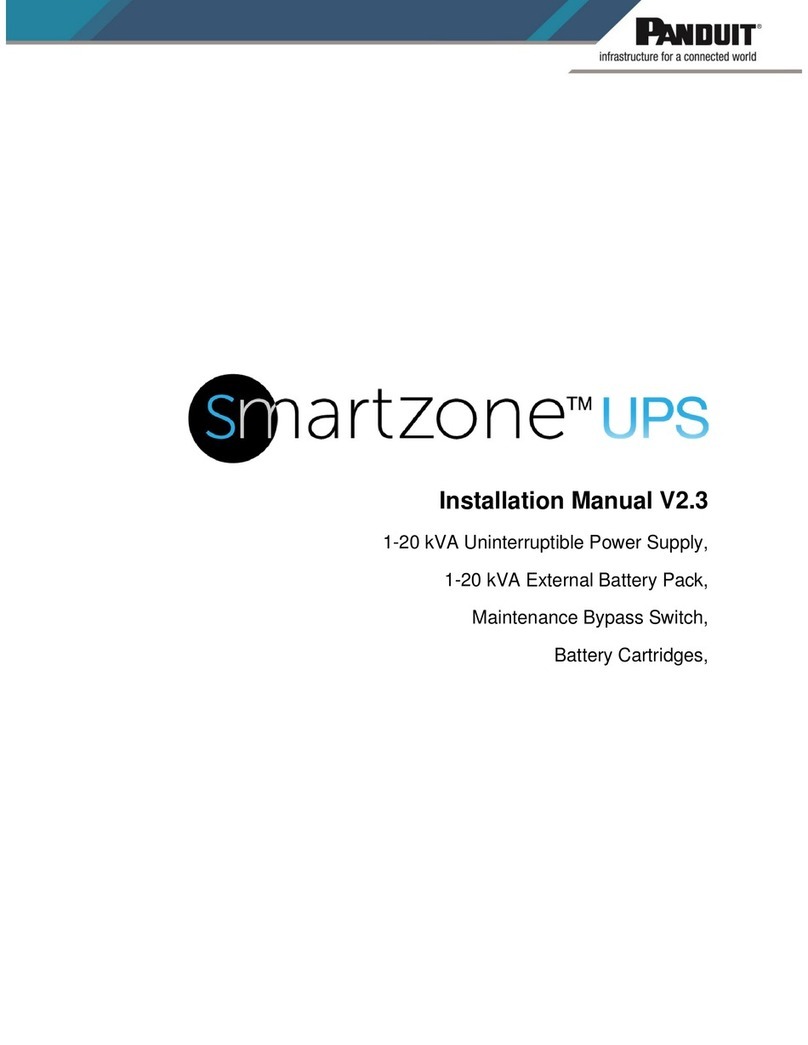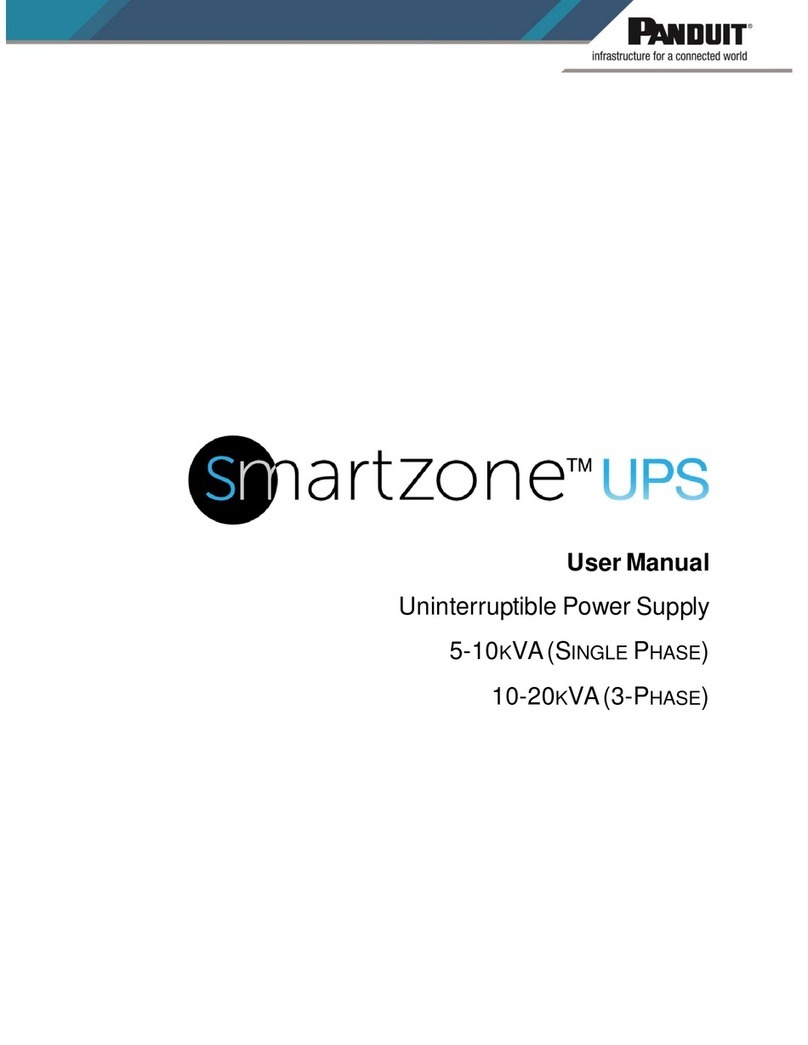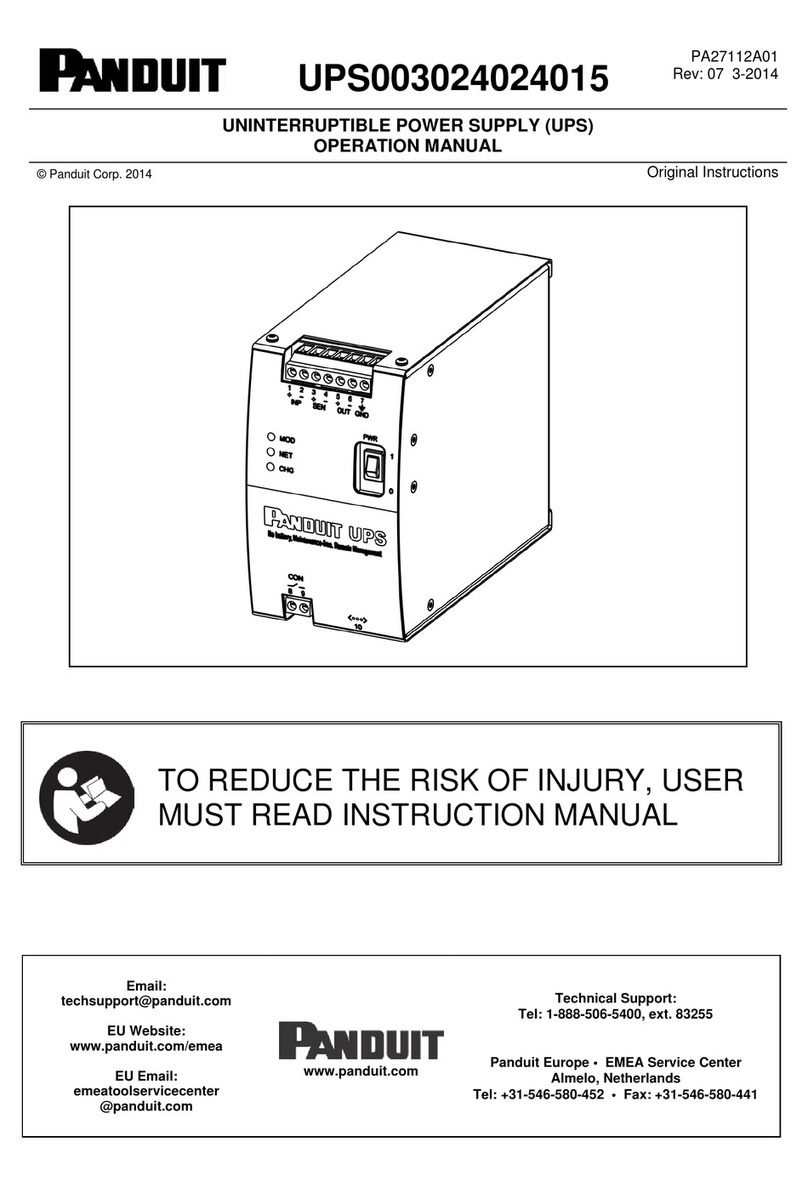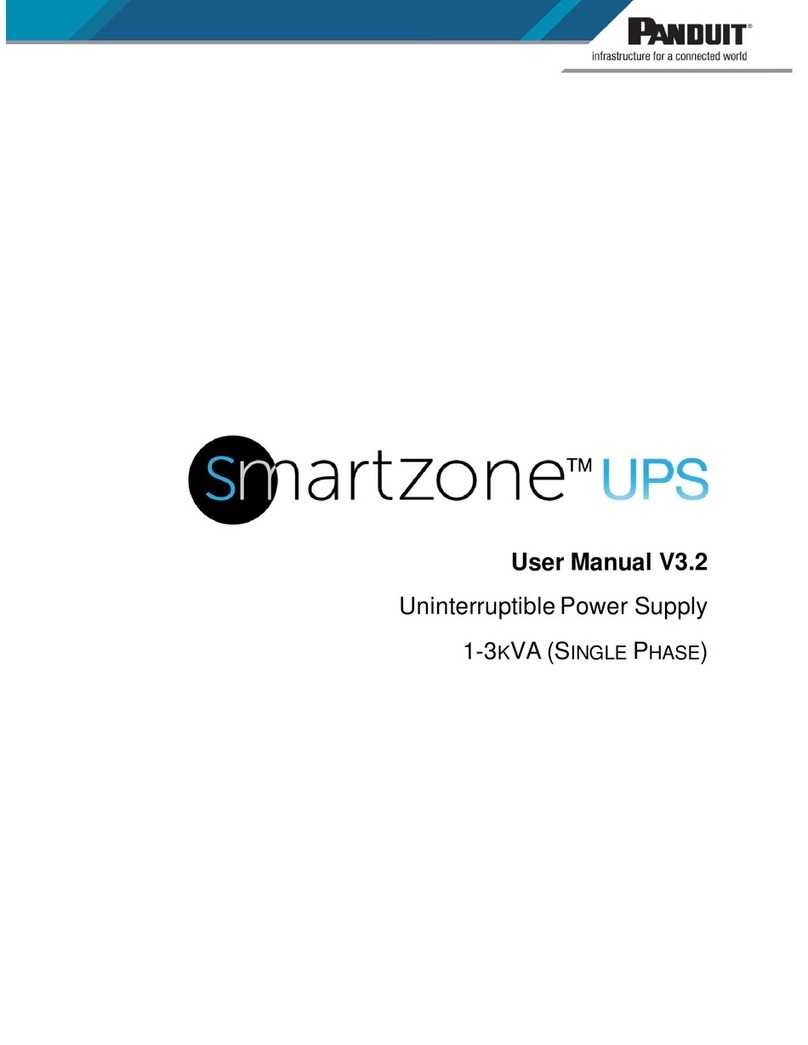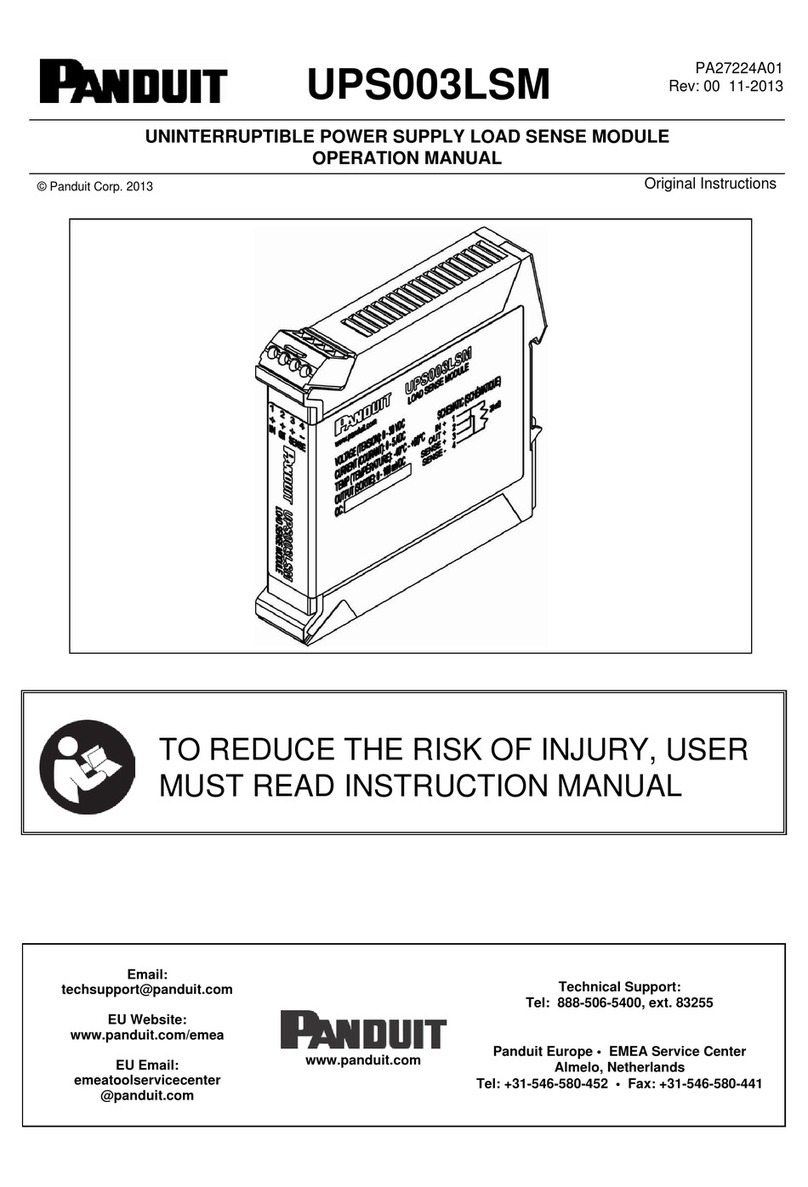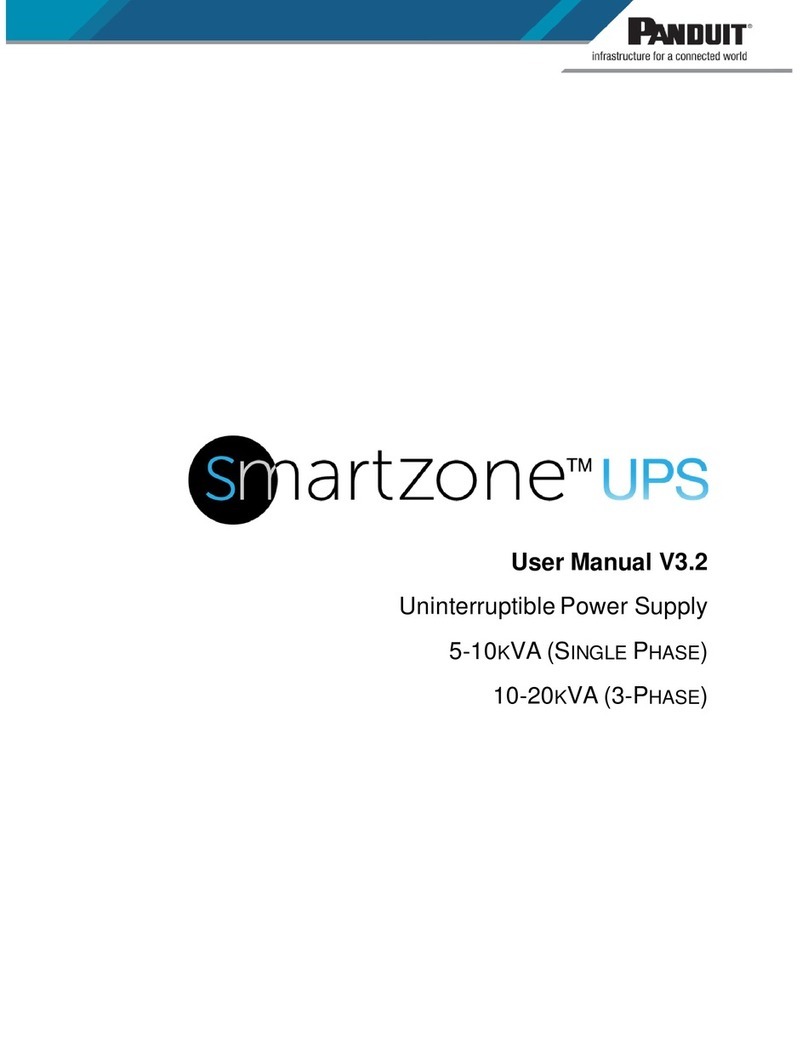Normal Mode
Normal mode (on-line double conversion) is the default working mode of the UPS unit.
When the UPS is operating in normal mode it provides a stable pure sinusoidal AC
power output and charges the battery. In normal mode the input and output relays are
closed, and the bypass (ECO)relay is open. The rectifier/charger derives power from
the AC Input and supplies DC power to the inverter while simultaneously boost/float
charging the battery. The inverter converts the DC power to AC and supplies to the
load with a stable pure sinusoidal AC power.
If input power is lost while the UPS is operating in normal mode, the UPS automatically
transition to battery mode. In battery mode the battery will stop charging and start
providing the DC power to the DC to AC inverter, continuing to provide AC power to the
load.
If an internal fault or an overload occurs while operating in normal mode, the UPS
automatically transitions to bypass mode. In bypass mode the input and output relays
open and the bypass relay closes, continuing to provide unconditioned AC power to the
load.
ECO Mode
When the UPS is in Normal Mode and the requirement to the load is not critical, the
UPS can be set at ECO mode to increase the efficiency of the power supplied. When
the UPS is manually be configured for Energy Savings (ECO) mode, the output replay
opens, and the bypass relay closes. The input relay remains closed, continuing to keep
the VLRA backup batteries charged. In ECO mode, the UPS works at Line-interactive
UPS. In ECO mode the source power is not fully conditioned as in normal mode.
If the input power is lost while the UPS is operating in ECOmode, the batteries will stop
charging, the bypass relay will open, the output relay will close and the battery will start
providing the DC power to the DC to AC inverter, continuing to provide AC power to the
load.
If an internal fault or overload occurs while operating in ECO mode, the bypass relays
will open and the output will shut down, AC power to the load will be lost.
Convert Frequency (CF) Mode
By default, CF mode is not enabled. This mode may be manually enabled. When this
mode is enabled, the UPS may be used in a condition where the output frequency
needed does not match the input frequency. When 50Hz input frequency is converted to
60Hz on the output, the UPS output must be derated to 75%. When 60Hz input