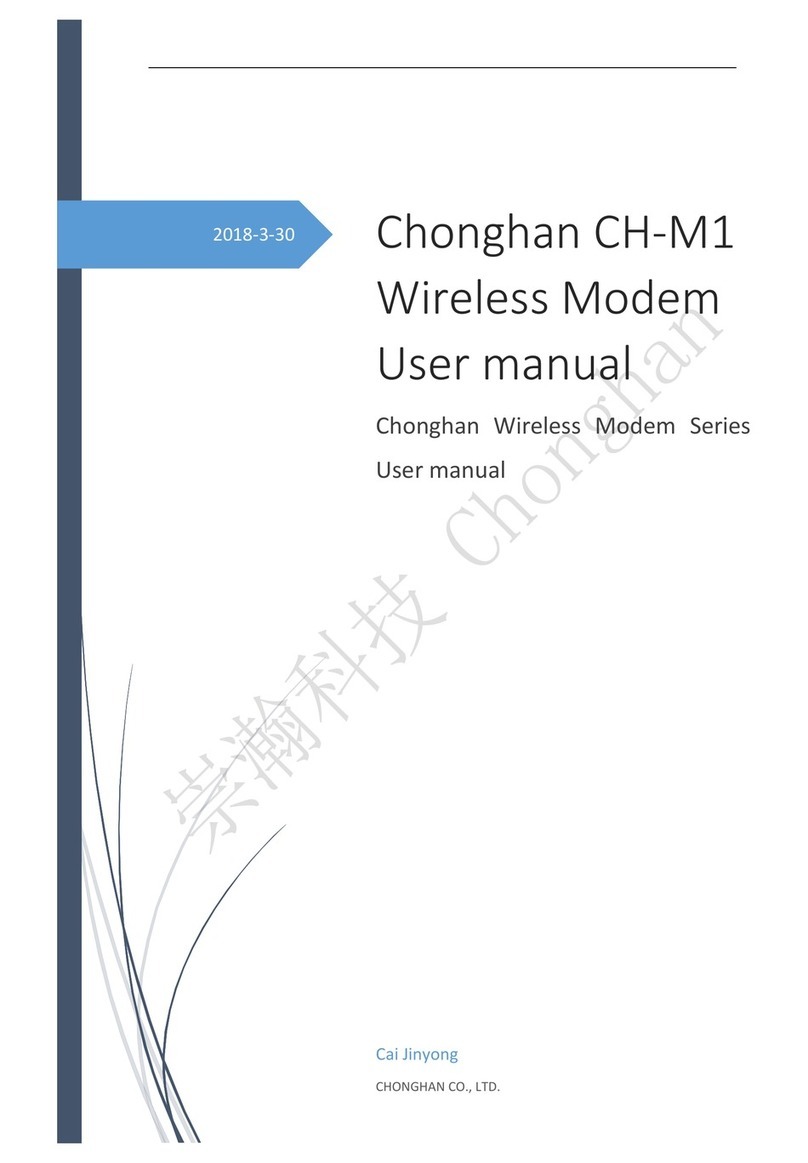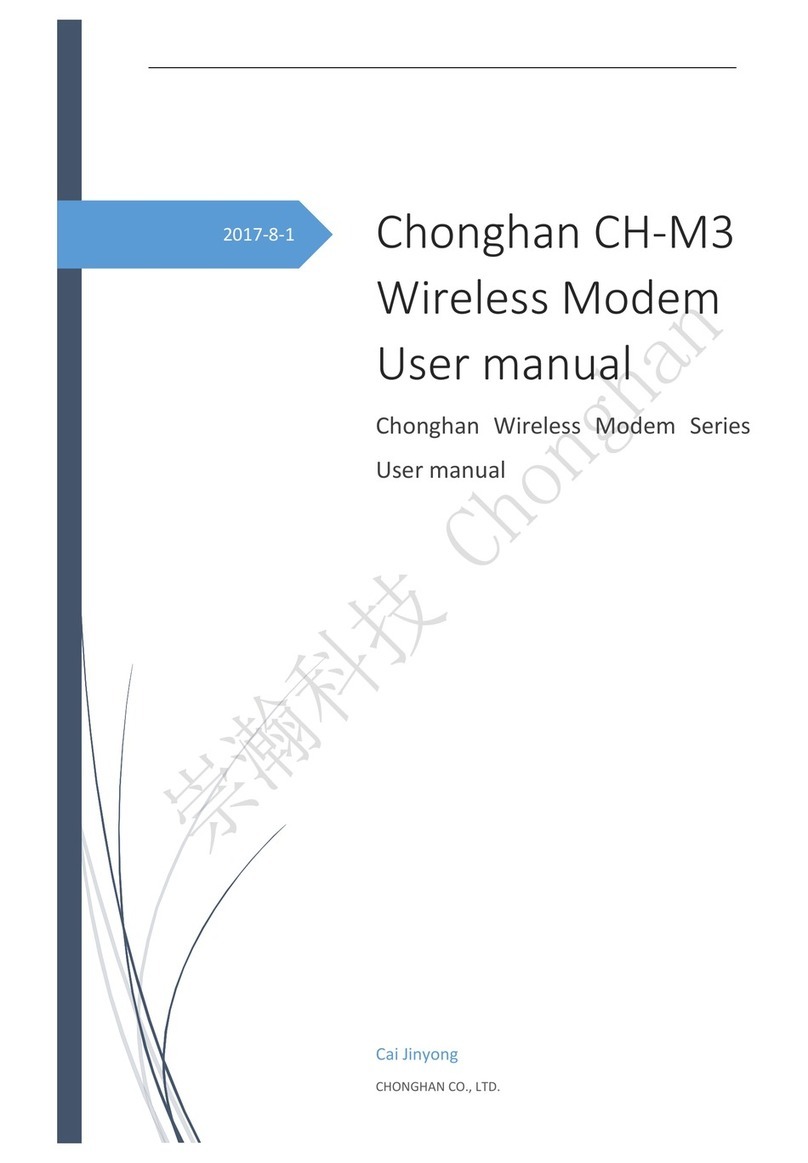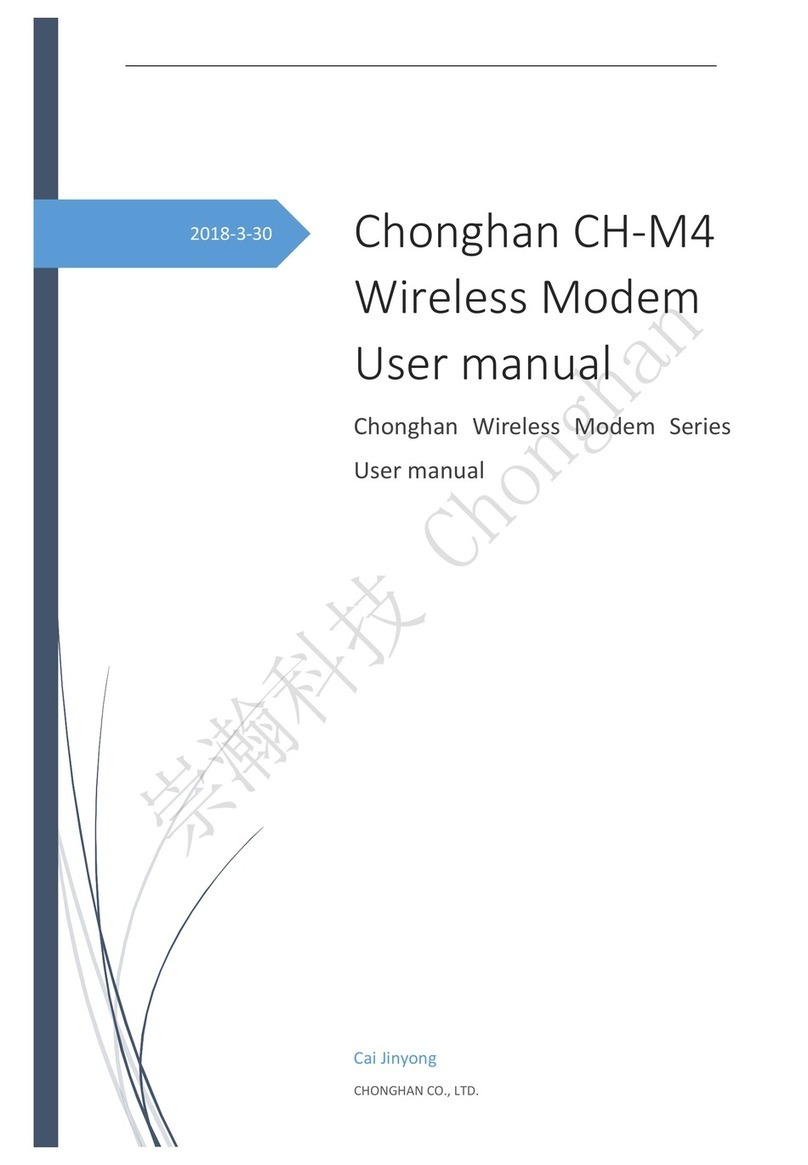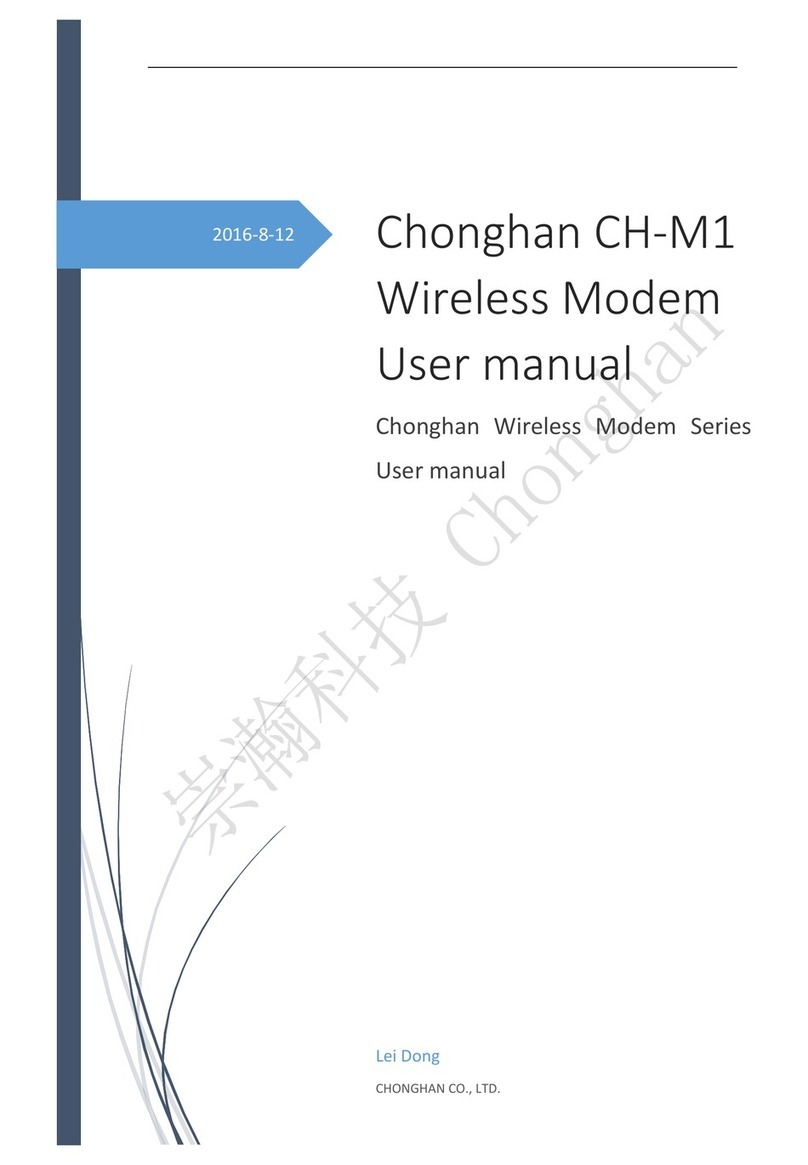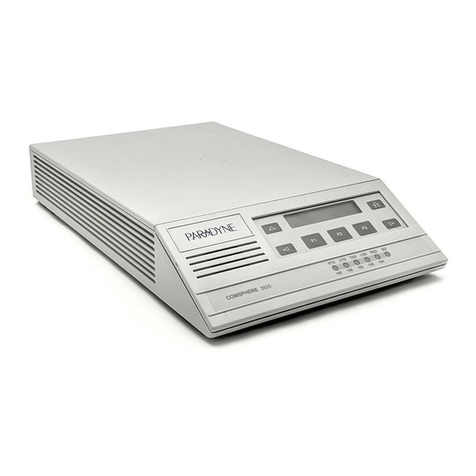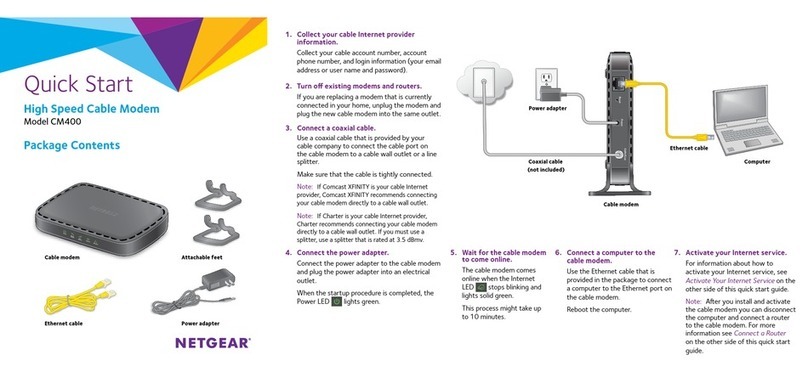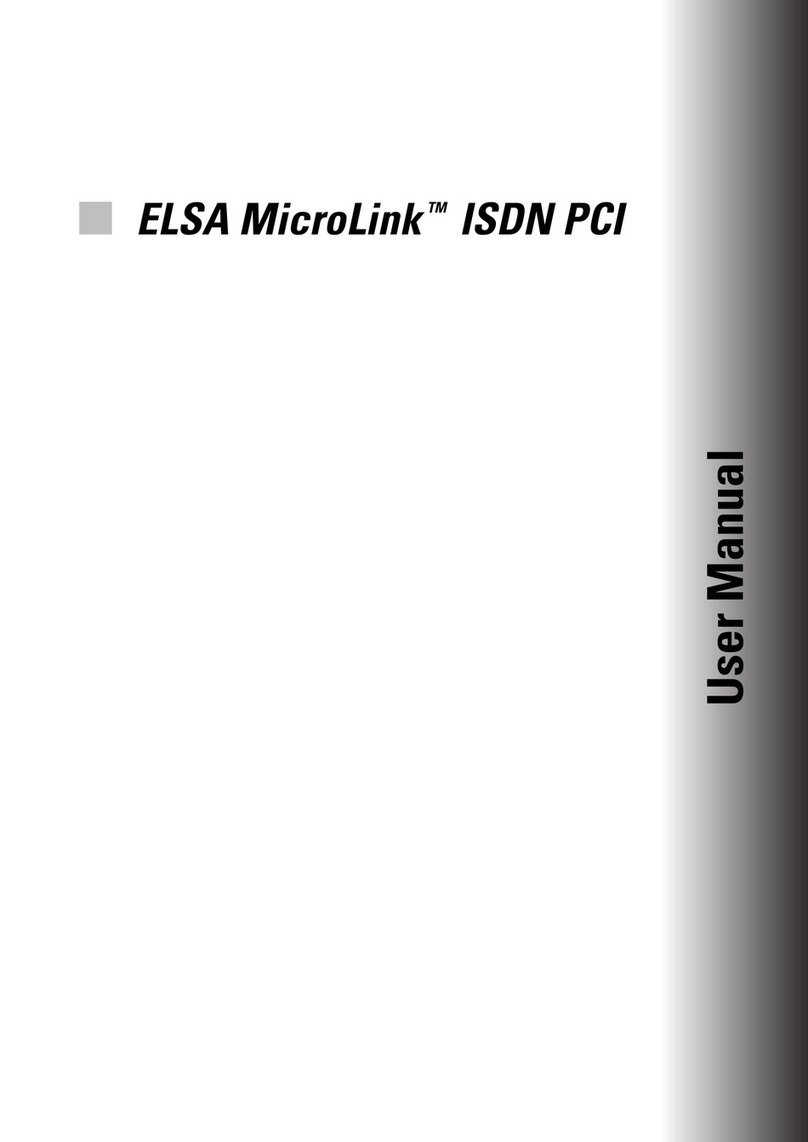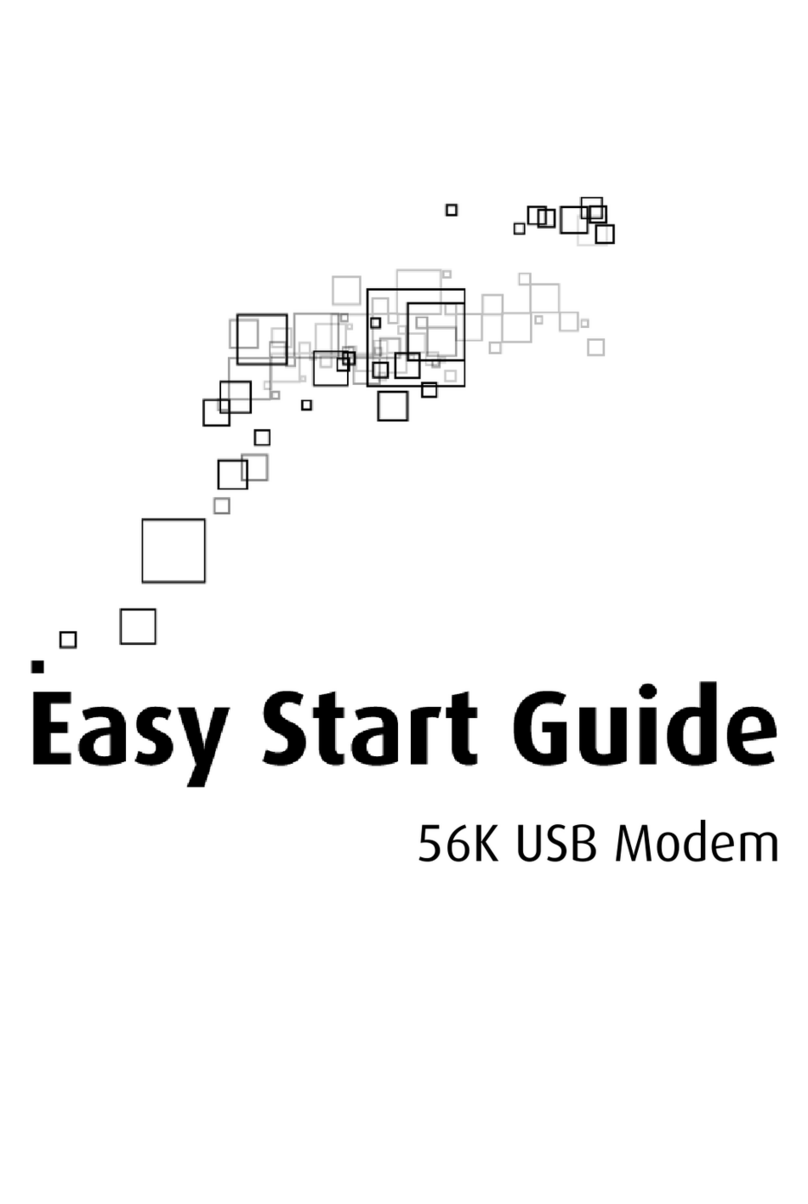Chonghan CH-M2 User manual

Chonghan CH-M2 Wireless
Modem Usermanual
Chonghan Wireless Modem Series Usermanual
12/5/2012
Chonghan Co., Ltd.
Samuel

Chonghan CH-M2 Wireless Modem Usermanual
Chonghan Co., Ltd. Page 2
崇瀚科技
Chonghan
Power by Chonghan

Chonghan CH-M2 Wireless Modem Usermanual
Chonghan Co., Ltd. Page 3
Important Notice
Due to the nature of wireless communications, transmission and reception of data can never
be guaranteed. Data may be delayed, corrupted (i.e., have errors) or be totally lost. Although
significant delays or losses of data are rare when wireless devices such as the Chonghan Wireless
device are used in a normal manner with a well‐constructed network, the Chonghan Wireless
device should not be used in situations where failure to transmit or receive data could result in
damage of any kind to the user or any other party, including but not limited to personal injury,
death, or loss of property. Chonghan Wireless accepts no responsibility for damages of any kind
resulting from delays or errors in data transmitted or received using the Chonghan Wireless
device, or for failure of the Chonghan Wireless device to transmit or receive such data.
Safety and Hazards
Do not operate the Chonghan Wireless device in areas where blasting is in progress, where
explosive atmospheres may be present, near medical equipment, near life support equipment, or
any equipment which may be susceptible to any form of radio interference. In such areas, the
Chonghan Wireless device MUST BE POWERED OFF. The Chonghan Wireless device can transmit
signals that could interfere with this equipment. Do not operate the Chonghan Wireless device in
any aircraft, whether the aircraft is on the ground or in flight. In aircraft, the Chonghan Wireless
device MUST BE POWERED OFF. When operating, the Chonghan Wireless device can transmit
signals that could interfere with various onboard systems.
Note: Some airlines may permit the use of cellular phones while the
aircraft is on the ground and the door is open. Chonghan Wireless device
may be used at this time.
The driver or operator of any vehicle should not operate the Chonghan Wireless device
while in control of a vehicle. Doing so will detract from the driver or operator’s control and
operation of that vehicle. In some states and provinces, operating such communications devices
while in control of a vehicle is an offence.
Limitations of Liability
This manual is provided “as is”. Chonghan Wireless makes no warranties of any kind, either
expressed or implied, including any implied warranties of merchantability, fitness for a particular
purpose, or noninfringement. The recipient of the manual shall endorse all risks arising from its
use.
The information in this manual is subject to change without notice and does not represent a
commitment on the part of Chonghan Wireless. CHONGHAN WIRELESS AND ITS AFFILIATES

Chonghan CH-M2 Wireless Modem Usermanual
Chonghan Co., Ltd. Page 4
SPECIFICALLY DISCLAIM LIABILITY FOR ANY AND ALL DIRECT, INDIRECT, SPECIAL, GENERAL,
INCIDENTAL, CONSEQUENTIAL, PUNITIVE OR EXEMPLARY DAMAGES INCLUDING, BUT NOT
LIMITED TO, LOSS OF PROFITS OR REVENUE OR ANTICIPATED PROFITS OR REVENUE ARISING OUT
OF THE USE OR INABILITY TO USE ANY CHONGHAN WIRELESS PRODUCT, EVEN IF CHONGHAN
WIRELESS AND/OR ITS AFFILIATES HAS BEEN ADVISED OF THE POSSIBILITY OF SUCH DAMAGES
OR THEY ARE FORESEEABLE OR FOR CLAIMS BY ANY THIRD PA R T Y.
Notwithstanding the foregoing, in no event shall Chonghan Wireless and/or its affiliates
aggregate liability arising under or in connection with the Chonghan Wireless product, regardless
of the number of events, occurrences, or claims giving rise to liability, be in excess of the price
paid by the purchaser for the Chonghan Wireless product.
Copyright
© 2010-2012 Chonghan Co., Ltd. All rights reserved.
Trademarks
“Chonghan®” is filed or registered trademark of Chonghan Co., Ltd. in P. R . C hina and/or in
other countries.
Windows® is a registered trademark of Microsoft Corporation.
QUALCOMM® is a registered trademark of QUALCOMM Incorporated. Used under license.
Other trademarks are the property of the respective owners.
Contact Information
Company Chonghan Co., Ltd.
Sales Desk Phone +86-755-33319356
Hours 8:30 AM to 6:00 PM GMT+8
Email [email protected]
FAX +86-755-33319357
Post Rm 407, Multi-functional Bldg B, Guanlong Estate, Nanshan Dist, Shenzhen, P.R.C.
Web http://www.szchonghan.com

Chonghan CH-M2 Wireless Modem Usermanual
Chonghan Co., Ltd. Page 5
Contents
Important Notice...............................................................................................................................3
Safety and Hazards............................................................................................................................ 3
Limitations of Liability .......................................................................................................................3
Copyright........................................................................................................................................... 4
Trademarks........................................................................................................................................ 4
Contact Information..........................................................................................................................4
Overview ...........................................................................................................................................6
Document History .....................................................................................................................6
References.................................................................................................................................6
Abbreviations ............................................................................................................................6
Produclist ..................................................................................................................................7
Introduction ......................................................................................................................................8
Features.....................................................................................................................................8
Specification..............................................................................................................................8
Application ................................................................................................................................9
Device Connection ..........................................................................................................................10
Install Driver ....................................................................................................................................11
Uninstall Driver ...............................................................................................................................15
Dial Up............................................................................................................................................. 17
Phone and Modem Option .....................................................................................................17
Add Connection....................................................................................................................... 21
Dial Up.....................................................................................................................................31
APN/VPDN Setting .......................................................................................................................... 33
APN Setting .............................................................................................................................33
VPDN Setting ...........................................................................................................................34
Hyper Terminal Setting....................................................................................................................36
AT Command ................................................................................................................................... 39
AT Command Rule ...................................................................................................................39
Commonest Command ...........................................................................................................39
SMS Function .................................................................................................................................. 40
CH-M2G5H5 SMS Function .....................................................................................................40
CH-M2G5H5 Query SMS Center......................................................................................40
CH-M2G5H5 ASCII Message ............................................................................................40
CH-M2G5H5 PDU Message .............................................................................................40
CH-M2G5H5 Message Relate Command.........................................................................41
CH-M2G5H5 Receive SMS ...............................................................................................41
Unicode simple description.....................................................................................................42
Product List .....................................................................................................................................43

Chonghan CH-M2 Wireless Modem Usermanual
Chonghan Co., Ltd. Page 6
Overview
This user guide describes the M1 series wireless modem. The aim of the manual is to ease
the test, install and disposition.
Note: Though all features are documented in this manual, new features
may still be in beta stage at publication and therefore may not yet be
validated. Please refer to the Customer Release Note for complete and
detailed information regarding beta and validated features at time of
release.
Document History
Version Date Comments Author
1.00 2011-09-01 Initial Release Version Samuel
1.01 2011-09-28 Modify the received SMS description Samuel
1.02 2012-01-10 Update the contact information Samuel
1.03 2012-08-22 Update the products list Samuel
1.04 2012-10-19 Add CH-M2T2Z7 product Samuel
1.05 2012-12-05 Add CH-M2G5Z9 product
Add CH-M2C3Z8 product
Samuel
References
CHONGHAN CHM2 WIRELESS MODEM QUICKSTART ENG
CHONGHAN CHM2G5H5 HSUPA MODEM DATASHEET ENG
CHONGHAN CHM2G5L2 HSUPA MODEM DATASHEET ENG
CHONGHAN CHM2G5Z9 HSUPA MODEM DATASHEET ENG
CHONGHAN CHM2G6H9 HSPA+ MODEM DATASHEET ENG
CHONGHAN CHM2C3H2 EVDO MODEM DATASHEET ENG
CHONGHAN CHM2C3Z8 EVDO MODEM DATASHEET ENG
CHONGHAN CHM2T2H1 TD-HSDPA MODEM DATASHEET ENG
CHONGHAN CHM2T2Z7 TD-HSDPA MODEM DATASHEET ENG
Abbreviations
APN Access Point Name
DAC Digital Analog Converter
GGSN Gateway GPRS Support Node
GPRS General Packet Radio Service

Chonghan CH-M2 Wireless Modem Usermanual
Chonghan Co., Ltd. Page 7
IP Internet Protocol
KB Kilobyte
MCC Mobile Country Code
MNC Mobile Network Codes
MS Mobile Station
PDU Protocol Data Unit
PLMN Public Land Mobile Network
RSSI Received Signal Strength Indication
SMA Small Adapter
SMS Short Message Services
Produclist
Product Description
CH-M2G5H5-400 HSUPA USB 2.0 Type B Female
CH-M2G5L2-410 HSUPA USB 2.0 Type B Female
RS232 DB9
CH-M2G5Z9-400 HSUPA USB 2.0 Type B Female
CH-M2G6H9-400 HSPA+ USB 2.0 Type B Female
CH-M2C3H2-400 EV-DO USB 2.0 Type B Female
CH-M2C3Z8-400 EV-DO USB 2.0 Type B Female
CH-M2T2H1-400 TD-HSDPA USB 2.0 Type B Female
CH-M2T2Z7-400 TD-HSDPA USB 2.0 Type B Female

Chonghan CH-M2 Wireless Modem Usermanual
Chonghan Co., Ltd. Page 8
Introduction
With the development of wireless communication technologies, wireless products are being
adopted in numerous industrial and civilian fields. Shenzhen Chonghan Co., Ltd. a leader of
wireless communication equipment manufacturer releases the CH-M1 Series Wireless Modems,
which support various frequency bands of WCDMA / CDMA 2000 / TD-SCDMA, and provide
industrial terminal solutions for 3G communication. As a wireless modem, it support AT
command config via USB interface.
CH-M2 series wireless modem adopts industrial level modules, specially designed for the
complicated industrial environment which compatible with EMC, and will be your best choose of
wireless communication.
Features
AT command interface
Support WCDMA / CDMA 2000 / TD-SCDMA
Support Voice, SMS and CSD
Dial up, data communication
Support APN or VPDN
LED: power, cell
Interface level: USB
Watchdog(software and hardware)
Steel shell for anti-electromagnetic interference
Specification
Product Network Work Temp Humidity Size Weight
CH-M2G5H5-400 HSUPA 850MHz
900MHz
1900MHz
2100MHz
-10°C~+65°C 5%~90% 110x70x25 mm 200g
CH-M2G5L2-410 HSUPA 850MHz
1900MHz
2100MHz
-20°C~+55°C 5%~95% 110x70x25 mm 200g
CH-M2G5Z9-400 HSUPA 850MHz
900MHz
1900MHz
2100MHz
-20°C~+70°C 0%~95% 110x70x25 mm 200g
CH-M2G6H9-400 HSPA+ 850MHz
900MHz
1900MHz
-10°C~+55°C 5%~95% 110x70x25 mm 200g

Chonghan CH-M2 Wireless Modem Usermanual
Chonghan Co., Ltd. Page 9
2100MHz
CH-M2C3H2-400 EV-DO 800MHz
1900MHz
-10°C~+55°C 5%~95% 110x70x25 mm 200g
CH-M2C3Z8-400 EV-DO 800MHz
1900MHz
-20°C~+65°C 0%~95% 110x70x25 mm 200g
CH-M2T2H1-400 TD-HSDPA 900MHz
1800MHz
1900MHz
2100MHz
-10°C~+55°C 5%~95% 110x70x25 mm 200g
CH-M2T2Z7-400 TD-HSDPA 900MHz
1800MHz
1900MHz
2100MHz
-10°C~+75°C 0%~95% 110x70x25 mm 200g
Application
Remote Data Monitor and Control
Water, gas and oil flow metering
AMR (automatic meter reading)
Power station monitoring and control
Remote POS (point of sale) terminals
Traffic signals monitor and control
Fleet management
Power distribution network supervision
Central heating system supervision
Weather station data transmission
Hydrologic data acquisition
Vending machine
Traffic info guidance
Parking meter
Telecom equipment supervision (Mobile base station, microwave or optical relay
station)
Oil field data acquisition
Warehouse supervision

Chonghan CH-M2 Wireless Modem Usermanual
Chonghan Co., Ltd. Page 10
Device Connection
LED Description
Power ON Device running.
OFF Device shut down.
Cell ON Cell network registed.
OFF Cell network registing.
Interface Description
Antenna 50Ω/SMA/Female
SIM 3.3V/1.8V
Power Φ
5.5mm/2.5mm, 5~25V
( sugest 12V )
USB Port USB 2.0 Type B Female
Serial Port (Only for
CH-M2G5L2-410)
RS-232 DB9
Assemble the antenna, power adapter, connect the modem to PC via RS-232 serial cable,
open the back cover, insert SIM/UIM card, at last, power on.
Note: Don’t insert or remove the SIM/UIM card in the power on statu.

Chonghan CH-M2 Wireless Modem Usermanual
Chonghan Co., Ltd. Page 11
Install Driver
Execute the setup.exe
Click the “Next” button.

Chonghan CH-M2 Wireless Modem Usermanual
Chonghan Co., Ltd. Page 12
Click the “I Agree” button.
Click the “Install” button.

Chonghan CH-M2 Wireless Modem Usermanual
Chonghan Co., Ltd. Page 13
Waiting the progress.
Click the “Finish” button.

Chonghan CH-M2 Wireless Modem Usermanual
Chonghan Co., Ltd. Page 14
Open the device management.
As the picture, 3 HUAWEI USB controller and 3 HUAWEI device will display.

Chonghan CH-M2 Wireless Modem Usermanual
Chonghan Co., Ltd. Page 15
Uninstall Driver
Run the uninstall driver from “Start Menu” or Control panel add and remove programs.
Click “Yes” for comfirm to remove the driver.
Click “Uninstall”.

Chonghan CH-M2 Wireless Modem Usermanual
Chonghan Co., Ltd. Page 16
Waiting the driver removing.
Click the “Finish”.

Chonghan CH-M2 Wireless Modem Usermanual
Chonghan Co., Ltd. Page 17
Dial Up
Follow is the dial up instance, use the Windows XP environment.
Phone and Modem Option
My ComputerControl PanelPhone and Modem Options

Chonghan CH-M2 Wireless Modem Usermanual
Chonghan Co., Ltd. Page 18
Open the “HUAWIE Mobile CMCC Modem” properties, “Advanced” tab.
Open tab ”Advanced”, fill the extra initialization commands
Product Extra initialization command Notes
CH-M2G5H5
CH-M2G5L2
CH-M2G5Z9
CH-M2G6H9
AT+CGDCONT=1,”IP”,”UNINET” Default setting by China Unicomm
CH-M2C3H2
CH-M2C3Z8
AT&D2 Default setting by China Telecom
CH-M2T2H1
CH-M2T2Z7
AT+CFUN=1;+CGDCONT=1,”IP”,”CMNET” Default setting by China Mobile

Chonghan CH-M2 Wireless Modem Usermanual
Chonghan Co., Ltd. Page 19
(CH-M2G5H5 / CH-M2G5L2 / CH-M2G5Z9 / CH-M2G6H9)

Chonghan CH-M2 Wireless Modem Usermanual
Chonghan Co., Ltd. Page 20
(CH-M2C3H2 / CH-M2C3Z8)
Other manuals for CH-M2
1
Table of contents
Other Chonghan Modem manuals