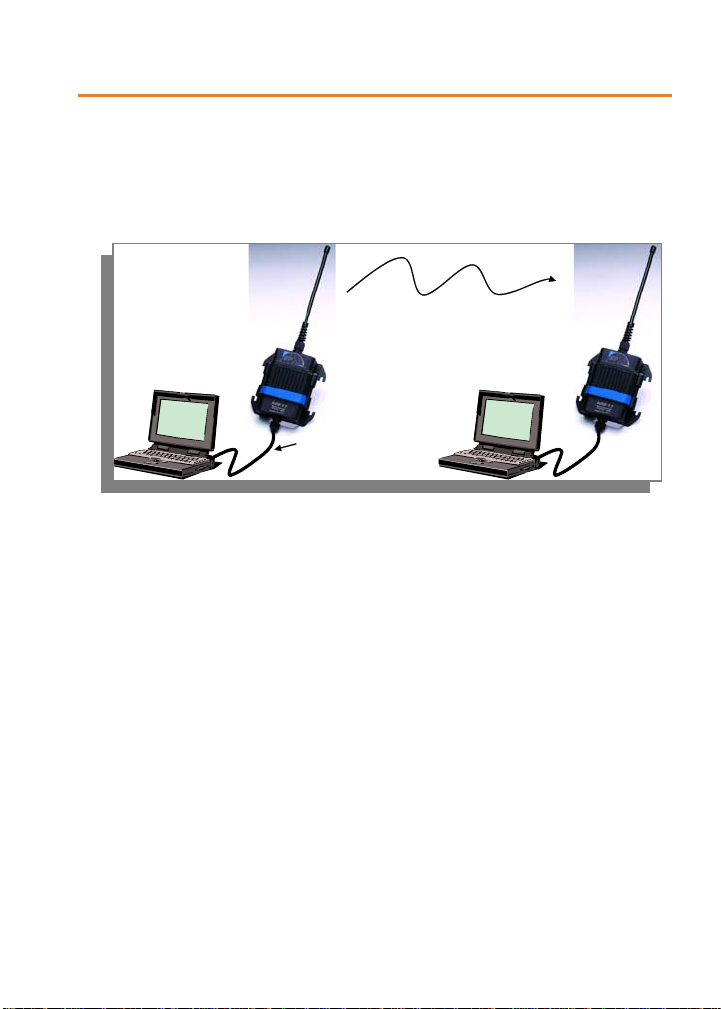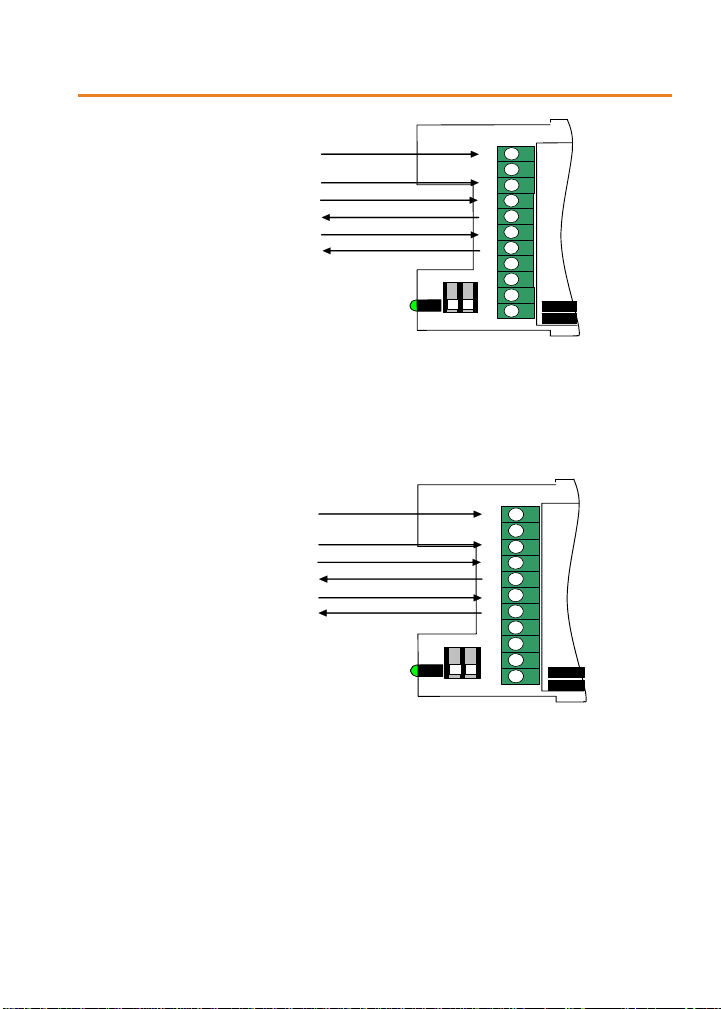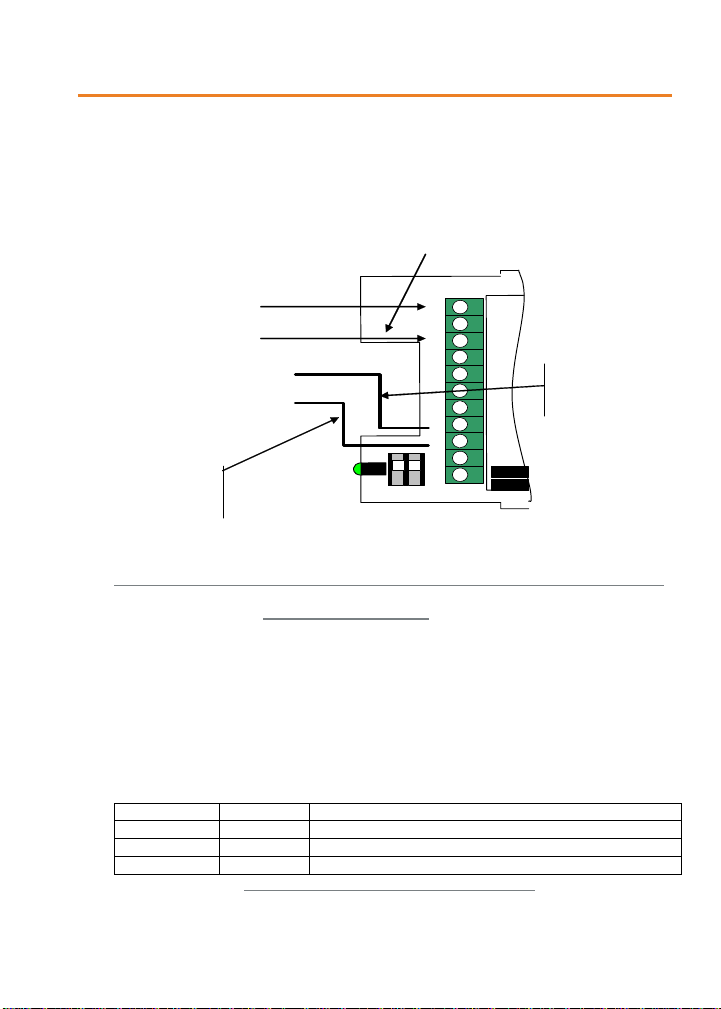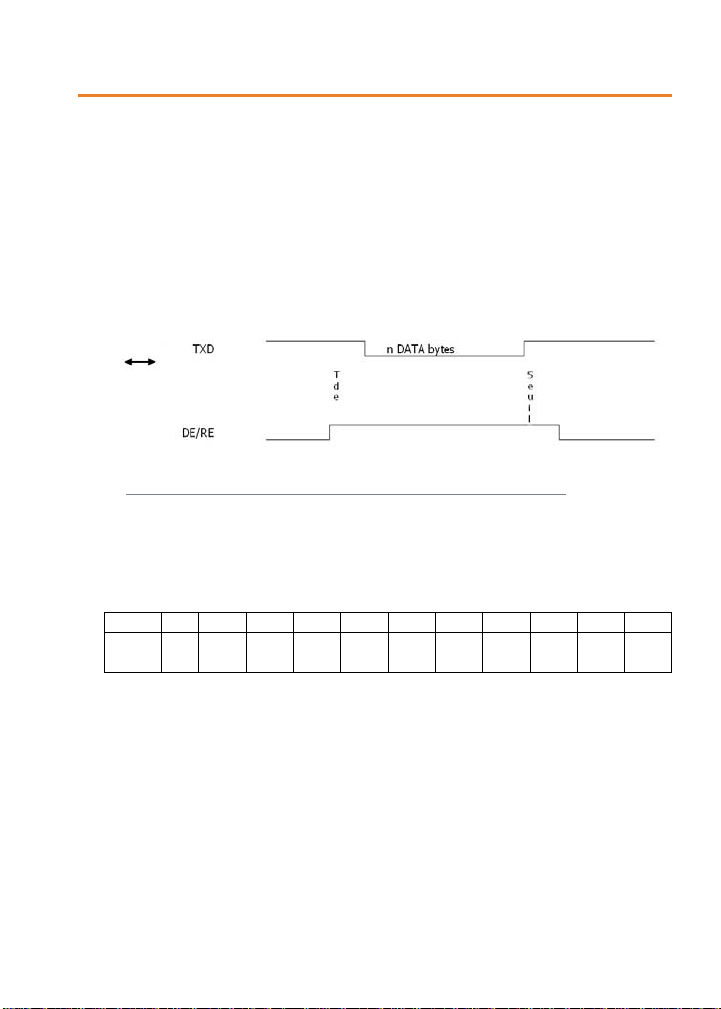A
RF53
User Guide
Ref. 08-07-V6-lmn p 1
Table of Contents
Table of Contents..............................................................................1
About this document.........................................................................2
Compliance to FCC US/CAN ..............................................................3
Overview...........................................................................................4
Product Power supply .......................................................................4
Serial link wiring...............................................................................5
MODEM / DTE RS232.........................................................................5
DCE RS232........................................................................................6
RS485 wiring .....................................................................................7
Radio communication .......................................................................9
Radio channels & Sub-bands ............................................................10
Channel selection.............................................................................11
Air radio rate selection .....................................................................11
Channel rejection.............................................................................11
RSSI reading ...................................................................................12
Transceiver operating mode ...........................................................12
Command mode ..............................................................................13
Transceiver state machine................................................................14
AT Commands .................................................................................15
Description ......................................................................................15
Set of commands.............................................................................15
Register description .........................................................................17
Specifications..................................................................................21
Glossary ..........................................................................................23
ANNEX : Firmware updates.............................................................23