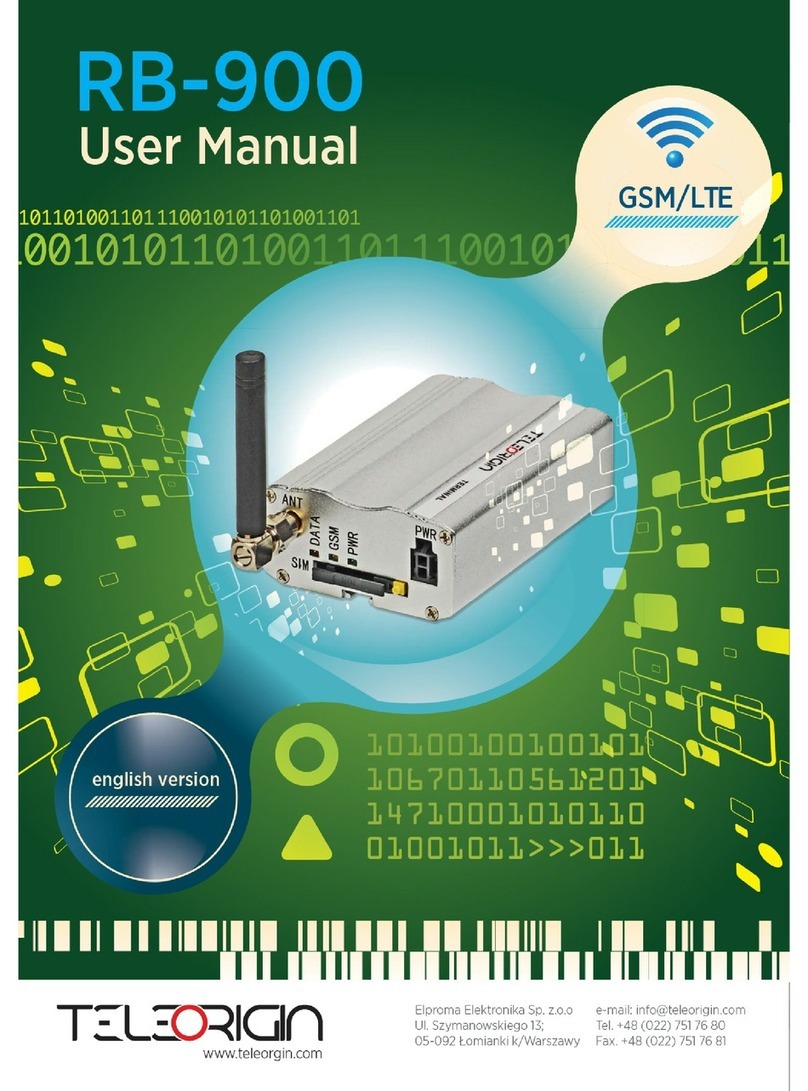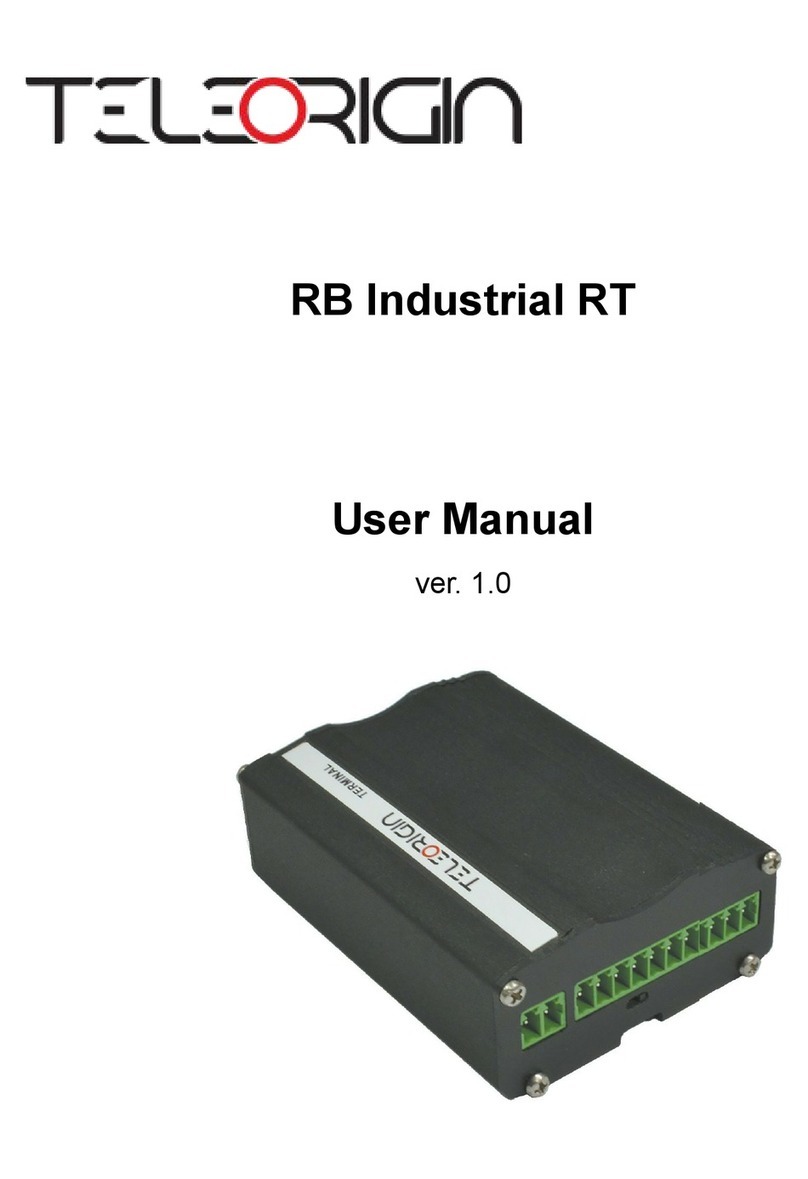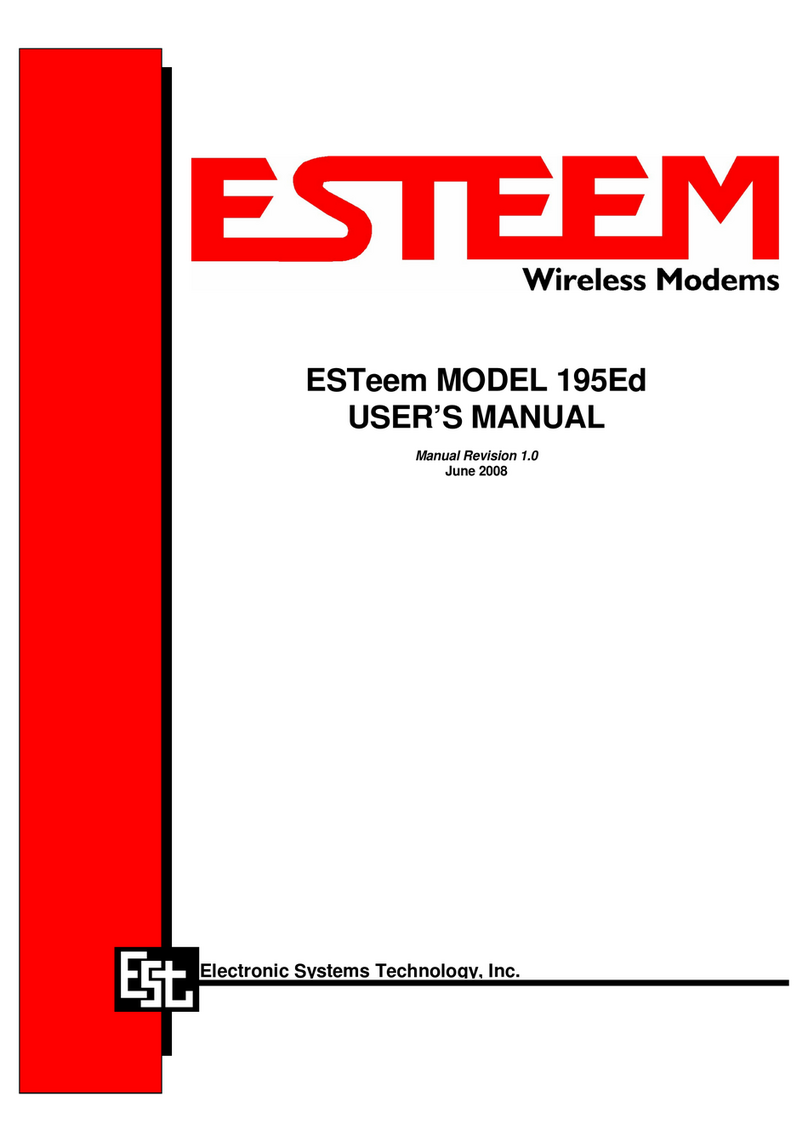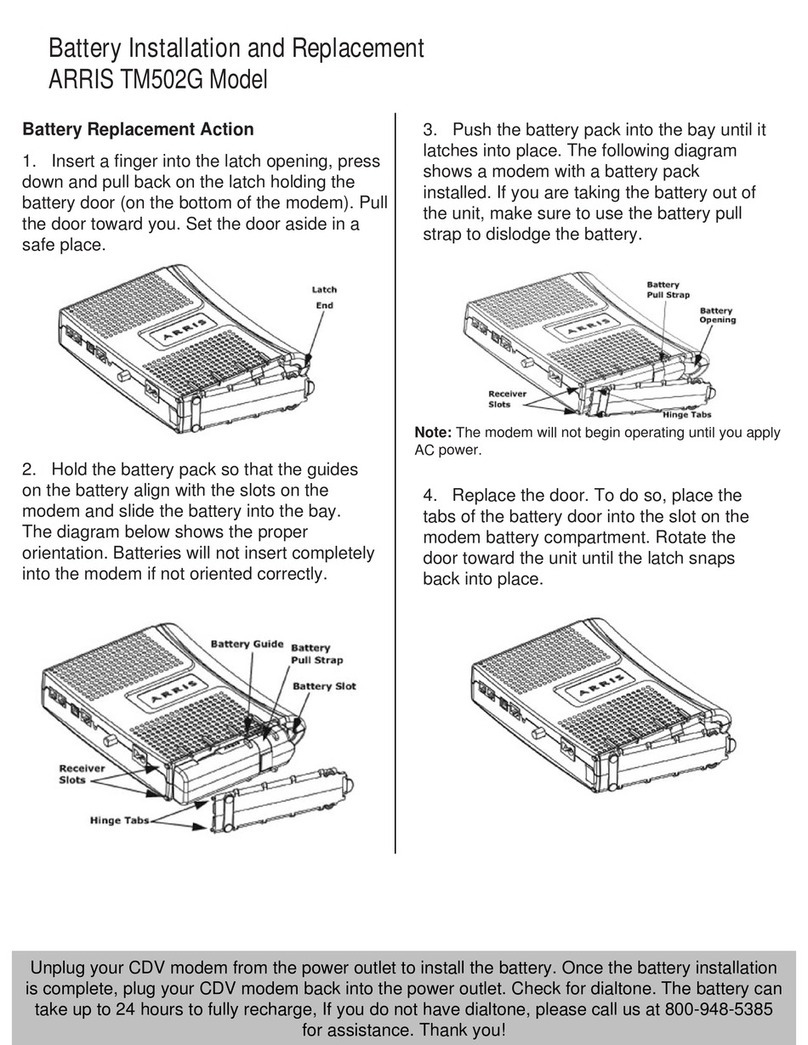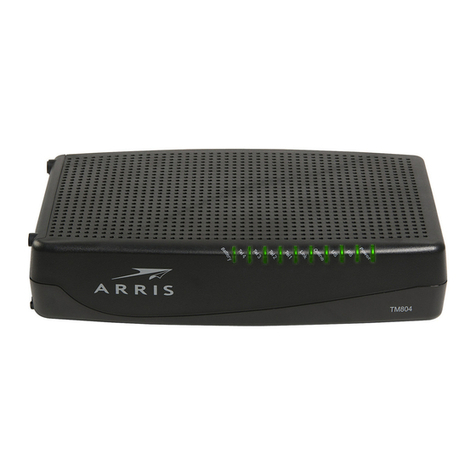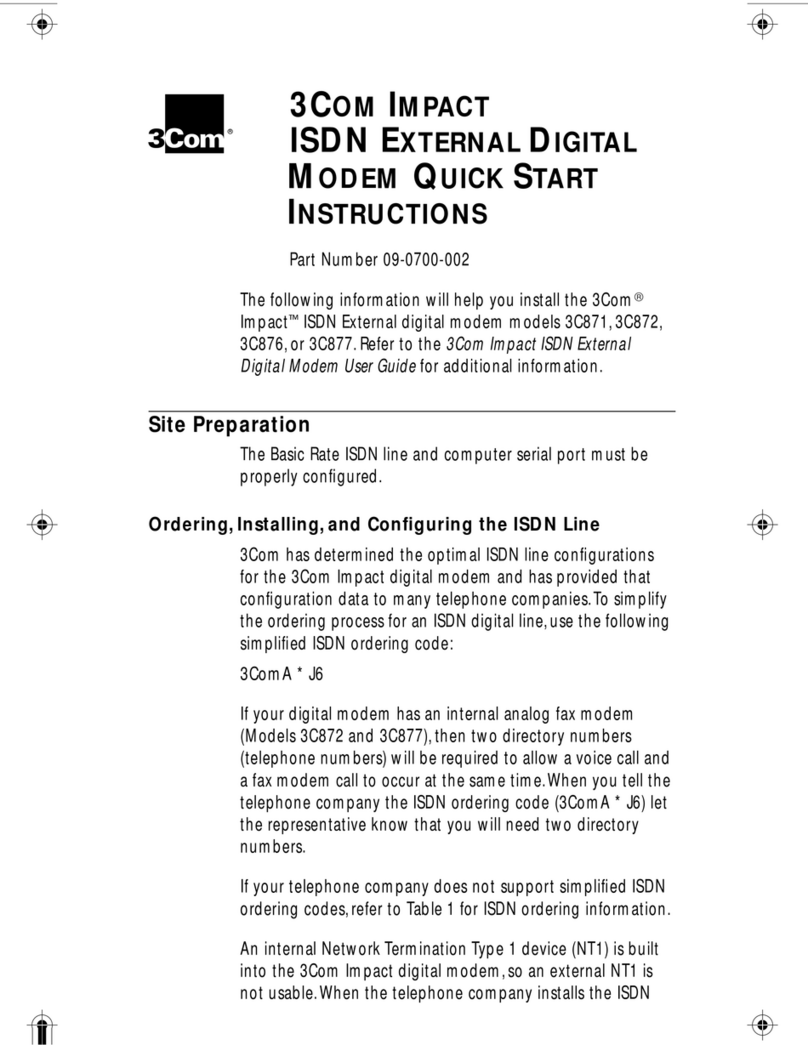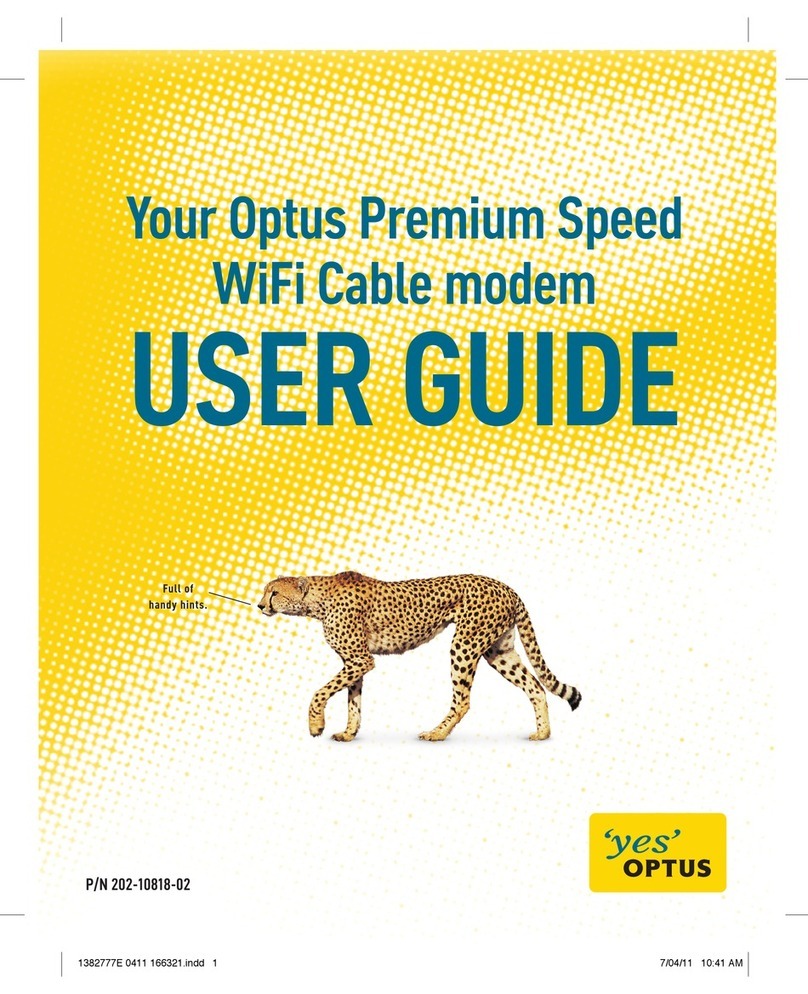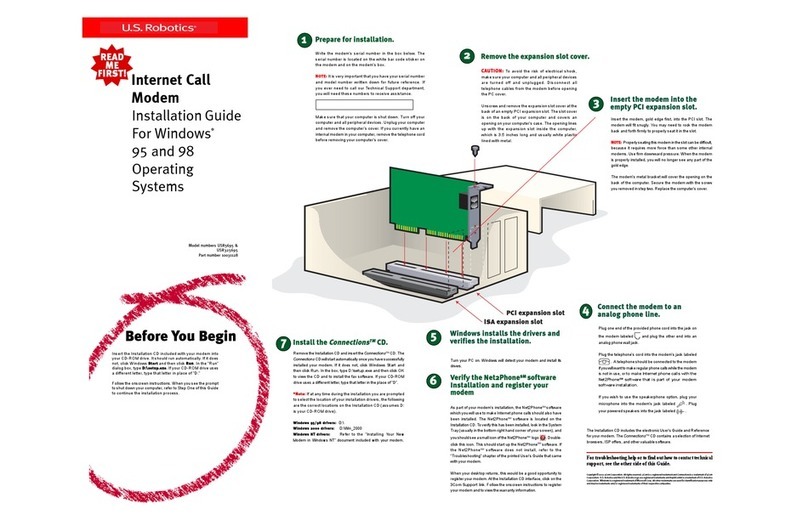Teleorigin RB800 User manual

1

Contents
1. Overview............................................................................................................................4
2. References.........................................................................................................................5
3.Product variants..................................................................................................................6
4. Package.............................................................................................................................7
4.1 Box......................................................................................................................................... 7
5. Co plete package contents..............................................................................................8
6. General presentation.........................................................................................................9
6.1 Product pictures ....................................................................................................................9
6.2 External connections............................................................................................................10
6.2.1 Antenna connector.........................................................................................................10
6.2.2 Me ory slot................................................................................................................... 10
6.2.3 USB Interface.................................................................................................................11
6.2.4 RS-232 Interface (EIA574)............................................................................................11
6.2.5 D-Sub HD 15-pin connector...........................................................................................12
6.2.6 Power supply connector................................................................................................13
6.2.7 SIM card holder............................................................................................................. 14
6.3 Product sticker.................................................................................................................... 14
7. Basic features and services.............................................................................................15
8. Using the ode .............................................................................................................16
8.1 Setting up the ode ...........................................................................................................16
8.2 Mounting the ode ...........................................................................................................17
8.2.1 On DIN bus.................................................................................................................... 17
8.2.2 On the wall.....................................................................................................................18
8.3 Checking the co unication with the ode .....................................................................18
8.4 Status of the ode (LEDs)................................................................................................19
8.5 Disabling and enabling echo function...................................................................................19
8.6 Verifying the strength of received signal...............................................................................20
8.7 PIN code status...................................................................................................................20
8.8 Network registration..............................................................................................................21
8.8.1 GSM network registration..............................................................................................21
8.9 GPRS network registration...................................................................................................22
8.10 AT co ands su ary.....................................................................................................23
9. Troubleshooting................................................................................................................24
9.1 No connection/co unication with the ode ....................................................................24
2

9.2 Receiving ERROR essage................................................................................................24
9.3 Receiving NO CARRIER essage.......................................................................................25
10. Technical characteristics................................................................................................26
10.1 Mechanical characteristic...................................................................................................26
10.2 Housing description (di ensioning diagra )......................................................................26
11. Electrical characteristic...................................................................................................27
11.1 Power supply...................................................................................................................... 27
11.2 RF characteristics...............................................................................................................27
11.3 External antenna.................................................................................................................28
11.4 Environ ental characteristic...............................................................................................28
12. Python Script Interpreter................................................................................................29
13. AT Reference anual.....................................................................................................31
14. Safety reco endations...............................................................................................44
14.1 General Safety....................................................................................................................44
14.2 Care and Maintenance.......................................................................................................44
14.3 Responsibility..................................................................................................................... 44
15. Accessories....................................................................................................................45
15.1 Accessories critical for using ode ..................................................................................45
15.2 Additional accessories........................................................................................................46
16. Confor ity Assess ent Issues......................................................................................47
17. Safety Reco endations..............................................................................................48
18. List of Acrony s.............................................................................................................49
19. On-line support...............................................................................................................51
3

1. Overview
The RB800 Ter inal is the co plete ode solution for wireless 2 applications.
Based on the Telit GL865 or UL865 odule, it is available as quad or dual-band version
and offers high level GSM/GPRS/UMTS features in co pact alu iniu housing with all
the standardized interfaces. Together with its s all size and wide supply voltage range,
akes it easy to integrate into all kinds of achines.
The RB800 ter inal enabling voice, high speed data trans ission, SMS and fax
co unication is a universal solution for all low-volu e M2M and obile data applications
including etering, traffic syste s, transportation and logistics, security, vending
achines, and facility anage ent.
Device can be controlled by standard AT co ands or by custo er's application inside
(e bedded Python Script Interpreter), thus aking it the s allest, co plete SMT platfor
for 2 solutions.
This docu ent contains full RB800 ode description and gives infor ation about
installation and using it.
4

2. References
[1] Telit_AT_Co ands_Reference_Guide.pdf
[2] Telit_HE910_UE910_UL865_AT_Co ands_Reference_Guide.pdf
[3] Telit_GL865-DUAL_QUAD_Product_Description.pdf
[4] Telit_UL865_Product_Description.pdf
[5] Telit_Easy_Script_Python_1.5.2.pdf
[6] Telit_Easy_Script_Python_2.7.pdf
[7] http://www.telit.co /en/products/u ts.php?p_id=14&p_ac=show&p=145
[8] http://www.python.org/
5

3. Product variants
Product variants, codes and description are listed below.
Exa ple:
RB800U.X.2.X.X.3 – UMTS ode with RS232 interface, 2 x SIM holder, with DIN rail
ounting kit
6
RB800 . . . . .
X - GL865 Quad (standard)
D - GL865 Dual
U - UL865 EUD
Ur - UL865 EUR
XM -
DM -
UM -
X - standard
IO -
X - 1SIM
2 - 2SIM
X - RS232
2 - RS232+RS485
X - standard
X - standard:
3 -
Special Sof tweare
Special Option
GL865 Quad+MicroSD
GL865 Dual+MicroSD
UL865+MicroSD
option GPIO
- power supply
- antenna
- wall ount kit
Standard + DIN rail ounting kit

4. Package
4.1 Bo
Original box of the product is shown in the picture below.
You can find product sticker on the box. It atches ode s sticker that is placed on the
device. This proves that your ode is original product. More infor ation about stickers
in Product sticker.
7

5. Complete package contents
Co plete package contains:
RB800 ter inal (ite A)
GSM antenna (via SMA) (ite B)
wall handle (ite C)
power adaptor (ite D)
8

6. General presentation
6.1 Product pictures
9
SMA
connector
Extractable
SIM card
holder
SIM card
holder
ejector
Power
supply
EIA574 (RS- 3 )
DE9 D-sub socket
USB
DATA
GSM
PWR
LED's

6.2 E ternal connections
6.2.1 Antenna connector
SMA antenna input is used to connect external GSM antenna. To establish connection
with GSM network an external antenna ust be used. Type of antenna depends on GSM
coverage. In good circu stances (level of received signal is high) use antenna which is
attached in the package. If range of GSM is low or none, an outdoor or indoor (for instance
in place where GSM range is sufficient) antenna should be used.
Note: If there is no antenna connected to SMA connector, the connection with GSM
network is impossible.
6.2.2 Memory slot
RB800 can be optionally equipped with e ory card slot to store all the easured
data. The slot type is icroSD. Me ory card can be controlled only by Python script using
special AT co ands which is sends through SER2 interface, see chapter Python Script
Interpreter and AT Reference manual.
10

6.2.3 USB Interface
RB800 ter inal (only UMTS variant) is equipped with USB interface (as shown below) –
iniUSB connector type.
6.2.4 RS-232 Interface (EIA574)
RB800 ter inal is equipped with RS-232 interface (as shown below). DE9 DSUB
socket is connected via voltage level translator circuit to the GSM odule.
11

Table of RS-232 DB9 pins:
Pin No. Na e Dir Description
1 DCD IN Data Carrier Detect. Raised by DCE when ode
synchronized.
2 RD IN Receive Data (a.k.a RxD, Rx). Arriving data fro DCE.
3 TD OUT Trans it Data (a.k.a TxD, Tx). Sending data fro DTE.
4 DTR OUT Data Ter inal Ready. Raised by DTE when powered on. In
auto-answer ode raised only when RI arrives fro DCE.
5 SGND - Ground
6 DSR IN Data Set Ready. Raised by DCE to indicate ready.
7 RTS OUT Request To Send. Raised by DTE when it wishes to send.
Expects CTS fro DCE.
8 CTS IN Clear To Send. Raised by DCE in response to RTS fro DTE.
9 RI IN Ring Indicator. Set when inco ing ring detected - used for auto-
answer application. DTE raised DTR to answer.
DE-9 (EIA/TIA 574)
looking into fe ale connector
6.2.5 D-Sub HD 15-pin connector
RB800 can be equipped with DE9 15-pin connector to control RS232 interface and
GPIO lines. GPIO lines can be controlled by internal Python application, see Python
Script Interpreter and AT Reference manual for details. Below you can find pins
description of this variant of ode .
12

Table of RS-232 DB9 pins:
Pin
No.
Na e Dir Description
1GND - Ground
2GPIO1 (ADC) IN/OUT General purpose input/output. ADC range 0..3V, 10 bit resolution.
3GPIO (ADC) IN/OUT General purpose input/output (high-drive 30mA). ADC range 0..3V, 10
bit resolution.
4RTS IN Request To Send. Raised by DTE when it wishes to send. Expects CTS
from DCE.
5TX OUT Request To Send. Raised by DTE when it wishes to send. Expects CTS
from DCE.
6GPIO3 (ADC) IN/OUT General purpose input/output. ADC range 0..3V, 10 bit resolution.
7GPIO6
(I C_SDA)
IN/OUT General purpose input/output. Open-drain, pull-up k / I C data – SDA.
8GPIO4 (ADC) IN/OUT General purpose input / output. ADC range 0..3V, 10 bit resolution.
9DTR IN Data Terminal Ready. Raised by DTE when powered on. In auto-answer
mode raised only when RI arrives from DCE.
10 GND - Ground
11 GPIO5 (ADC) IN/OUT General purpose input/output. ADC range 0..3V, 10 bit resolution.
12 GPIO7
(I C_SCL)
IN/OUT General purpose input/output. Open-drain, pull-up k / I C clock – SCL
13 GND - Ground
14 RX IN Receive Data (a.k.a RxD, Rx). Arriving data from DCE.
15 CTS OUT Clear To Send. Raised by DCE in response to RTS from DTE.
DE-15 looking into fe ale connector:
6.2.6 Power supply connector
The power supply connector is a 2-pin connector for external DC power supply
connection, which can handle voltage fro range 5..30 V DC, 2.5 W ax. continuous
power.
No. Singal I/O Description
+ V+BATTERY I 5 V – 30 V DC
- GND - Ground
13

Attention!
An atte pt to power ter inal fro DC source outside of 5..30 V range ay result in
physical destruction of the device.
6.2.7 SIM card holder
SIM card holder is placed in front of RB800 ter inal (as shown below) and is accessible
externally. To insert SIM card into the holder press the yellow button, eject the little
drawer, place there Your SIM card and insert drawer into the ode (You will hear click).
To operate the odule in a GSM network, it is necessary to insert a SIM card obtained
fro the network operator.
6.3 Product sticker
Product stickers are on the ode and on the box of the product.
A production sticker includes the following infor ation:
●Product serial nu ber (IMEI)
●the CE arking
●the 15-digit bar code
●the odel signature
Device sticker Box sticker
14

7. Basic features and services
Basic features and available services for RB800 are contained in table below.
Feature/service Description
Standard Supported Bands:
UMTS variant:
UMTS/HSPA 900/2100 Mhz (EUR/EUD version)
UMTS/HSPA 850/1900 Mhz (NAR/NAD version)
GSM/GPRS/EDGE 900/1800 MHz (EUR/EUD version)
GSM/GPRS/EDGE 850/1900 MHz (NAR/NAD version)
GPRS variant:
GSM/GPRS 850/900/1800/1900 Mhz
Physical:
83 x 53,5 x 25
Weight 151 g
Speed UMTS variant:
HSDPA class 8 up to 7.2 Mbps
HSUPA class 6 up to 5.76 Mbps
WCDMA up to 384kbps downlink/uplink
EDGE class 33 for EUx variants and class 10 for NAx variants
GPRS class 33 for EUx variants and class 10 for NAx variants
CSD up to 9.6 kbps
DTM (Dual Transfer Mode)
Interfaces Connectors
SMA antenna
SIM Card
3.0V / 1.8V
STK 3.1
Connectivity
USB 2.0 HS (UMTS variant)
UART: BR fro 300 bps to 115.2 Kbps
Auto BR
SPI
SMS MO / MT Text and PDU ode
Cell broadcast
SMS over GPRS
Audio DVI (UMTS variant) or standard (GPRS variant)
eCall
DTMF
GSM supplementary
services
USSD phase II
Call forwarding
Call barring
Call hold & call waiting
CLIP
CLIR
Advice of charge
Power supply 5V – 30V DC
15

8. Using the modem
8.1 Setting up the modem
To set up the ode , do the following steps:
Eject SIM card holder using yellow button and pull out the drawer.
Insert Your SIM card into drawer.
Verify if SIM card fits in the drawer properly (as shown).
Insert the drawer into the ode .
16
1
2

Connect the antenna to the SMA connector
Optionally it can be connected using RS-232 and iniUSB cables
Plug the power supply cable to the power supply input
Now the ode is ready to work.
8.2 Mounting the modem
8.2.1 On DIN bus
To ount ode on DIN bus install DIN handle as shown below
17

8.2.2 On the wall
To ount ode on the wall install wall handles as shown below.
8.3 Checking the communication with the modem
Once the ode is connected you can check co unication between RB800 ter inal
and the PC using Telit AT Controller available here:
http://teleorigin.com/file_upl/pliki/1/Telit_AT_Controller.zip
You can use any Ter inal progra also. Configuration of the DTE (port COM) should be
as follows:
Bits per second: 115200 bps,
Data bits: 8,
Parity: None,
Stop bits: 1,
Flow control: hardware.
To co unicate with ode use software such as Hyperter inal (AT co ands) or use
attached Telit AT Controller.
Using a co unication software such as Hyperter inal, enter the AT and push 'enter'
button. The response of the ter inal should be 'OK' displayed in the Hyperter inal
window.
If the connection with the ode cannot be established do the following:
Check if ode is connected with PC via RS-232 or USB.
Check the configuration of the COM port.
Exa ples of AT co ands:
ATE1 enables ode echo function,
AT+CGMI ode answers “Motorola” when connection is OK.
AT+CPIN? shows current status of SIM card
AT+CPIN= to enter PIN, where 'xxxx' are digitals
18

AT+CSQ to verify received signal strength
ATD<phone_number>; to initiate a voice call
ATH to hang up a voice call
For further infor ation about AT co ands and their usage, refer to [1].
8.4 Status of the modem (LEDs)
The operational status of the RB800 Ter inal is signalized by external LEDs placed on
the front panel of the ode .
The table below shows what is the eaning of LEDs.
LED
na e
LED colour Description
DATA blue Software controlled:
In GPRS ode variant: AT#GPIO=5,1,1 – diode ON, AT#GPIO=5,0,1 – diode OFF
In UMTS ode variant: AT#GPIO=5,0,1 – diode ON, AT#GPIO=5,1,1 – diode OFF
GSM orange Software controlled using AT#SLED (GPRS ode variant) or AT#GPIO=8 and
AT#SLED (UMTS ode variant):
Blinking every second – ode is not logged on to GSM network
Blinking every 3 seconds – ode is logged on to GSM network.
PWR green Lights when ode is power on
8.5 Disabling and enabling echo function
If echo is not displayed when entering AT co and, that eans:
The local echo function in software (such as Hyperter inal) is disabled
The echo function of the ode is disabled
To enable echo function of the ode enter ATE1 co and.
In Machine to Machine co unication it is reco ended to disable echo function (type
ATE0) in order to avoid useless CPU processing.
For further infor ation about AT co ands and their usage, refer to [1].
19

8.6 Verifying the strength of received signal
RB800 ter inal can establish connection with network if the received signal strength is
sufficiently strong.
To verify the signal strength and bit error rate, do the following:
Using software such as Hyperter inal enter AT+CSQ. This co and displays the
received signal strength indication <rssi> and channel bit error rate <ber>. The ode
answers as follows:
+CSQ: <rssi>,<ber>
OK
<para eter> Description
<rssi> 0 through 31 - covers the range of -113 db (or less) to -51db (or greater)
<ber> Channel bit error rate (in percent)
0–7 RXQUAL values in the GSM 05.08 table
99 Unknown or not detectable
For further infor ation about AT co ands and their usage, refer to [1].
8.7 PIN code status
To check PIN code status enter AT+CPIN? Co and.
The table below shows the ost interesting responses of the ode :
Answer Description
+CPIN: SIM PIN PIN code has not been entered
+CPIN: EADY PIN code has been entered correctly
For further infor ation about AT co ands and their usage, refer to [1].
20
This manual suits for next models
2
Table of contents
Other Teleorigin Modem manuals