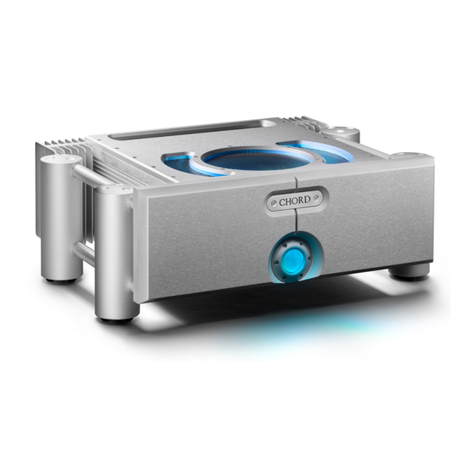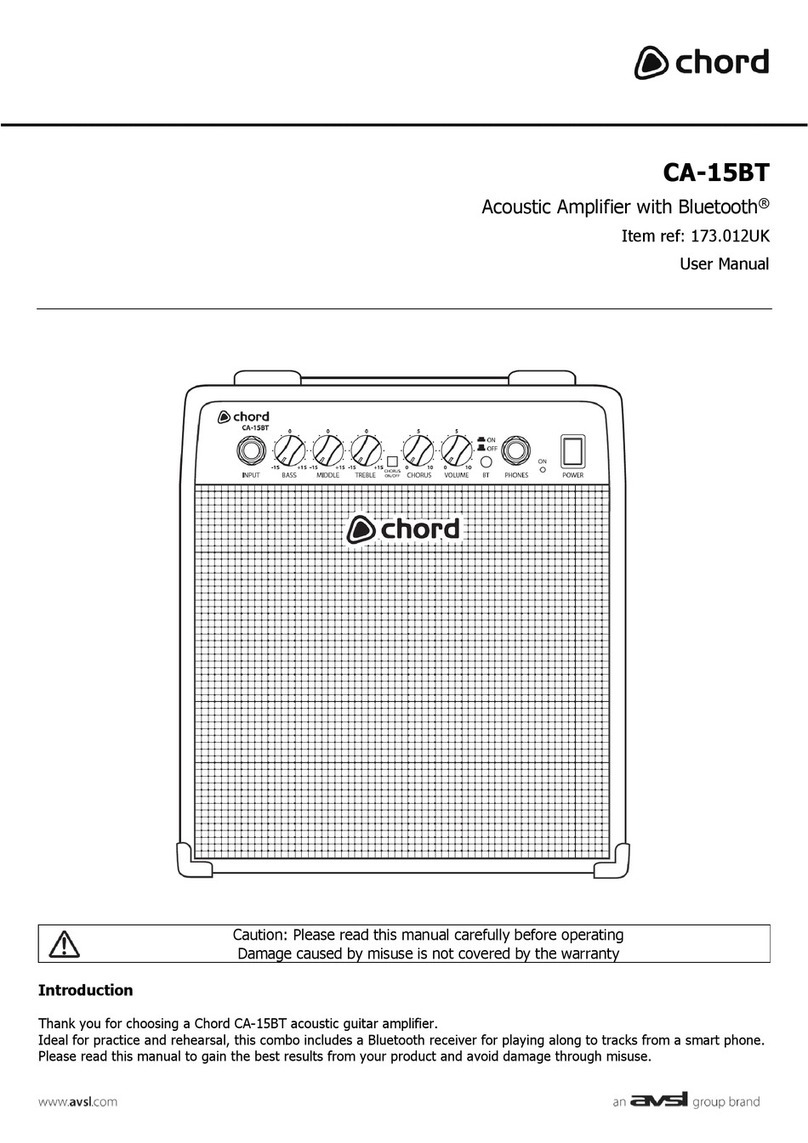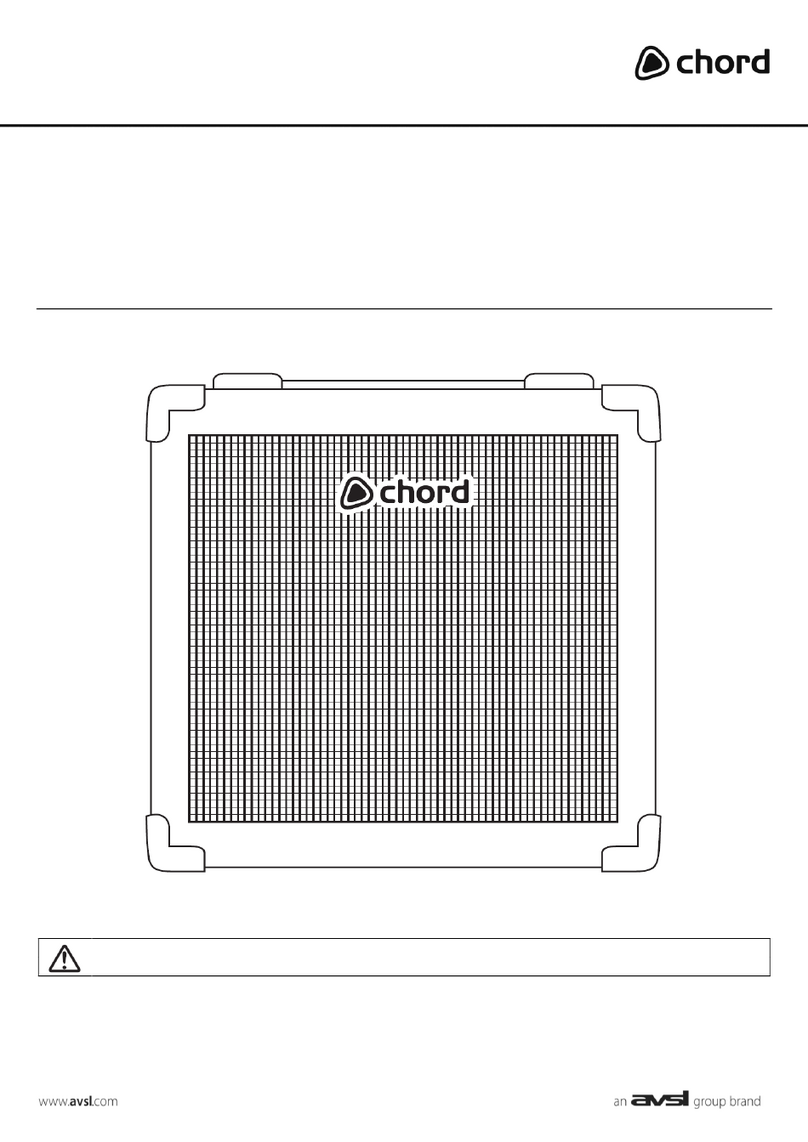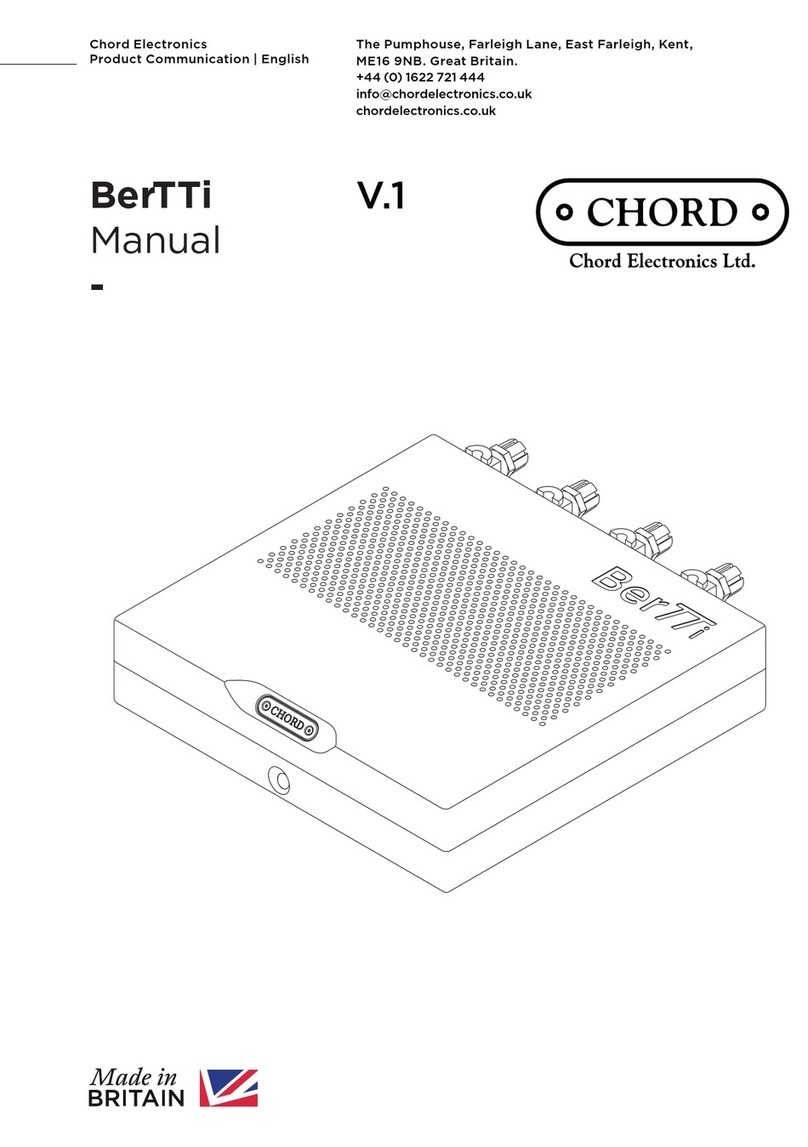173.090, 173.091 user manual
Connection
For CVH-80 only…
If an external speaker cabinet is to be connected, connect to the rear EXTERNAL SPEAKER jack (20)
Ensure that the external speaker has an impedance of no less than 8Ωand can handle up to 80Wrms
If a line output is to be used (i.e. into a mixing console) connect this from the rear LINE OUT jack (21)
For CVH-40 and CVH-80
Connect guitar to input (1) via a 6.3mm jack lead
If mp3 or other playback is to be used, connect this to the 3.5mm AUX IN connector (15)
If headphones are to be used for silent practice, connect these to the 6.3mm HEADPHONES jack (16)
Some effects units give better results if connected in-line after the drive sections
For effect units which are to be connected in-line, connect EFFECT SEND (23) to the effect unit input
From the effect unit output (last in line if more than one used) connect to the EFFECT RETURN jack (22)
A latching type footswitch with a 6.3mm mono jack plug can be connected to select the channel (24)
If required, a dual latching footswitch with stereo (TRS) 6.3mm jack plug can select channel and reverb
Wiring for stereo footswitch jack TIP = channel select RING = reverb on/off SLEEVE = common
Operation
Turn both VOLUME and REVERB controls fully down and all other controls to the vertical (12 o’clock) position
Connect to mains using the supplied mains lead via the rear panel IEC connector and switch POWER on (18)
The power ON indicator will light. The internal 12AX7 valve may need a few minutes to reach full output
Select NORMAL channel via the CHANNEL select switch (6) or optional footswitch
A green LED will light to indicate that the NORMAL channel is selected. Red LED indicates DRIVE channel
Gradually turn up the VOLUME control (5) and play until sound is heard and increase to the required level
Adjust BASS, MIDDLE (CVH-80) and TREBLE controls (2, 3, 4) to achieve the required tone character
Turn up REVERB control (13) if required to add an ambient natural echo effect (switch on footswitch)
Reverb effect is shared by both NORMAL and DRIVE channels
Select DRIVE channel via the CHANNEL select switch (6) or optional footswitch
Gradually turn up the VOLUME control (12) and play until sound is heard and increase to the required level
Increase GAIN control (7) for more drive or decrease for a cleaner sound
For CVH-80, a BOOST switch (8) gives a preset increase to the gain for further drive control
Adjust BASS and TREBLE controls (9, 10) to achieve the required tone character
For mid character, the CONTOUR control (11) varies the tone from hard mid-focus to “scooped”mid cut
Switch between NORMAL and DRIVE channels to balance the volume levels
CVH-80 has a further MASTER volume control to govern the overall output
Turn down the VOLUME control before unplugging the guitar or switching off the amplifier
Caution
Do not cover cooling vents at the rear of the amplifier. Keep away from damp or dusty environments
Check mains lead is in good condition and ensure mains outlet voltage is correct as indicated
Use only approved fuse rated as shown. Unplug from mains before replacing fuse
The CVH amplifiers use a 12AX7 dual triode valve in the preamp. This should normally not need replacing
If replacement is required, refer to qualified technician and only replace with same type valve
Mains should be disconnected before replacing the valve
No user serviceable parts inside. Refer all servicing to qualified personnel
Errors and omissions excepted.
Copyright© 2012. AVSL Group Ltd.