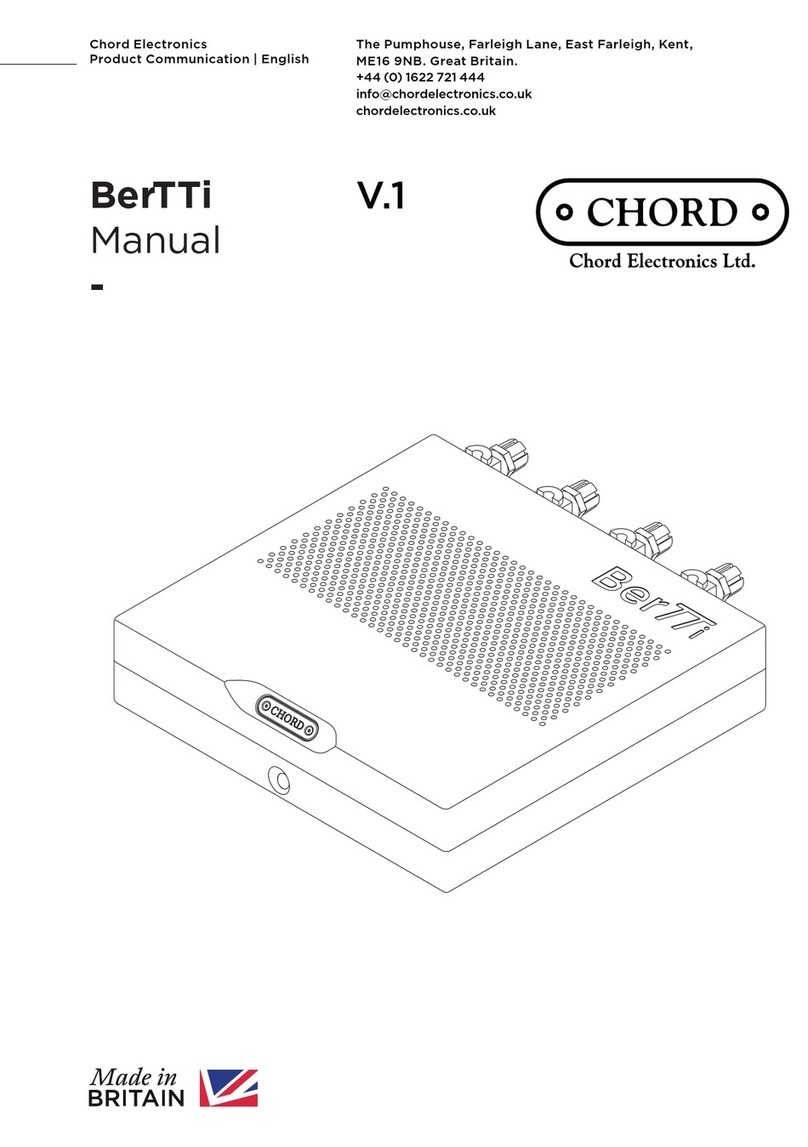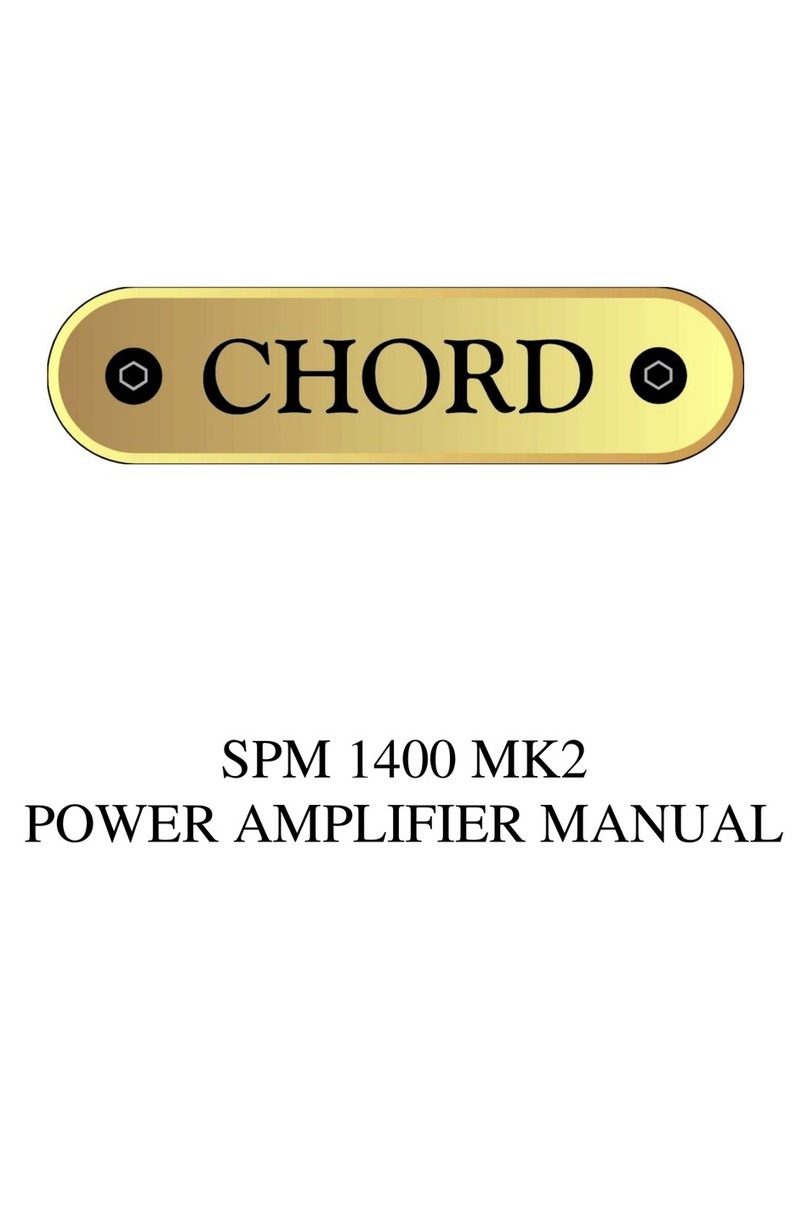01 03 04
Charge
Charging (1amp/2amps)
Charged
Desktop mode activated *
Micro USB input
Play and charge Hugo 2
at the same time
How to charge and connect to power Connectivity Control options
*After 24hrs on constant charge Hugo
2 will enter into Intelligent Desktop
Mode where the battery is neither
charged nor discharged. Hugo’s auto-
shutdown feature is now disabled
After a period of 15 minutes of
inactivity Hugo 2 will
automatically shutdown
6.35mm
1/4”
Headphone
output
Bluetooth 3.5mm
1/8”
Headphone
output
Right / Left
RCA analogue
3.5mm
Digi coax
24-BIT/
384kHz x2
***
Optical
24-BIT/
192kHz
Press & hold
to power on
** WARNING - Do not activate line level whilst operating headphones, you risk
damage to your equipment and your hearing.
Coax 1 configuration = Tip and ring 1, Coax 2 configuration = Tip and ring 2. The 3.5mm digital
coaxial input supports ‘dual data’mode, where 176.4kHz files can be input as two separate 88.2kHz
datastreams, (one for each channel), should connected devices support this capability
HD USB – 768kHz/Native DSD512
To suit your ambient lighting, Hugo 2 has two brightness
settings - High and Low. To cycle between them please
simultaneously press the Power and Filter buttons.
To activate +3V line level mode press
INPUT and ‘X-PHD’ upon start-up
HD USB
COAX 1
***
COAX 2
***
OPTICAL
BLUETOOTH
COAX DUAL
DATA MODE
(automatic - not user
selectable) ***
DAVE
DAVE HF
roll-off
MOJO
MOJO HF
roll-off
OFF
MIN
MED
MAX
FILTER INPUT CROSSFEED POWER
Viewing Glass
02 Sample rate indicator - how to read sample rate
4hr charge 7hr playback
0% - 5% 5% - 25% 25% - 50% 50% - 75% 75% - 100%
SAMPLE FREQUENCIES IN kHz
44.1 48 88.2 96 176.4 192 352.8 384 705.6 768 DSD
Native DSD playback up to
DSD512 - Octa-DSD
Automatic sample
rate switching
44.1kHz to 768Khz
- 16bit to 32bit
Automatic sample
rate switching
Battery Indicator
MIN MAX
Line level =
Intelligent filtering
changes the the
sonic presentation:
= Clean
HF roll-off
= Clean with
High-frequency
roll-off
= Warmer
HF roll-off
= Warm with
High-frequency
roll-off
HF filter is optimised
for DSD playback
VOL
Min Max
**