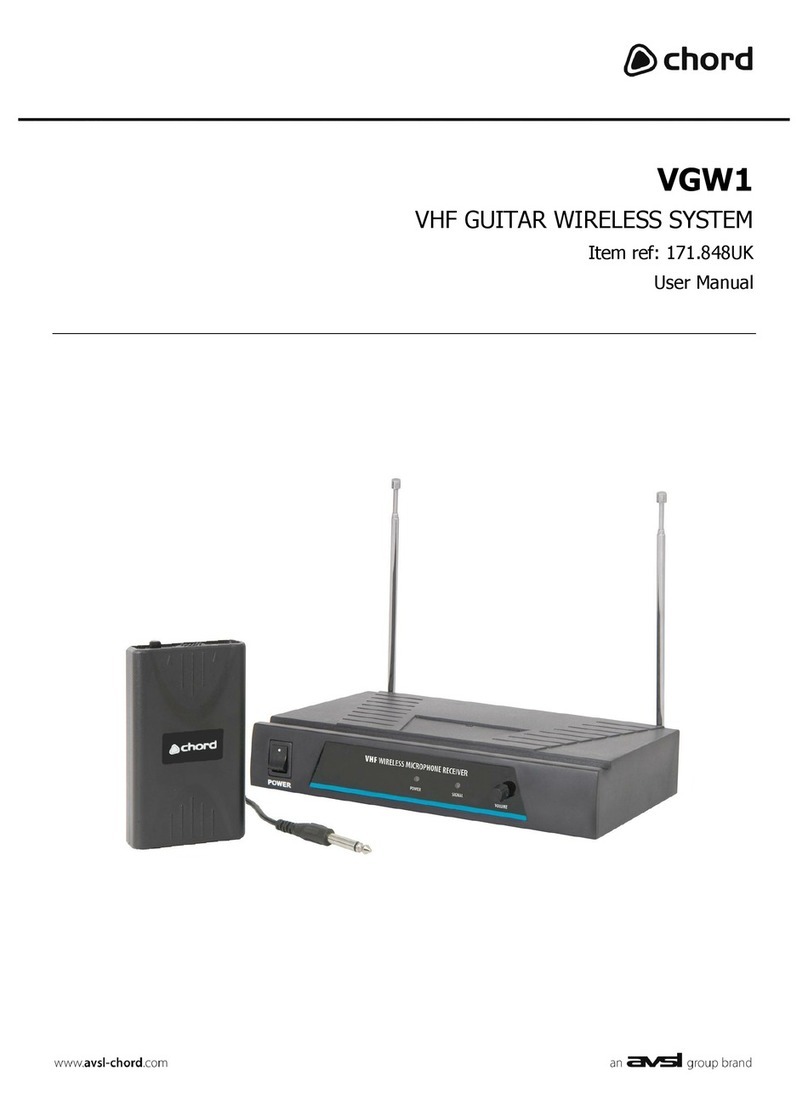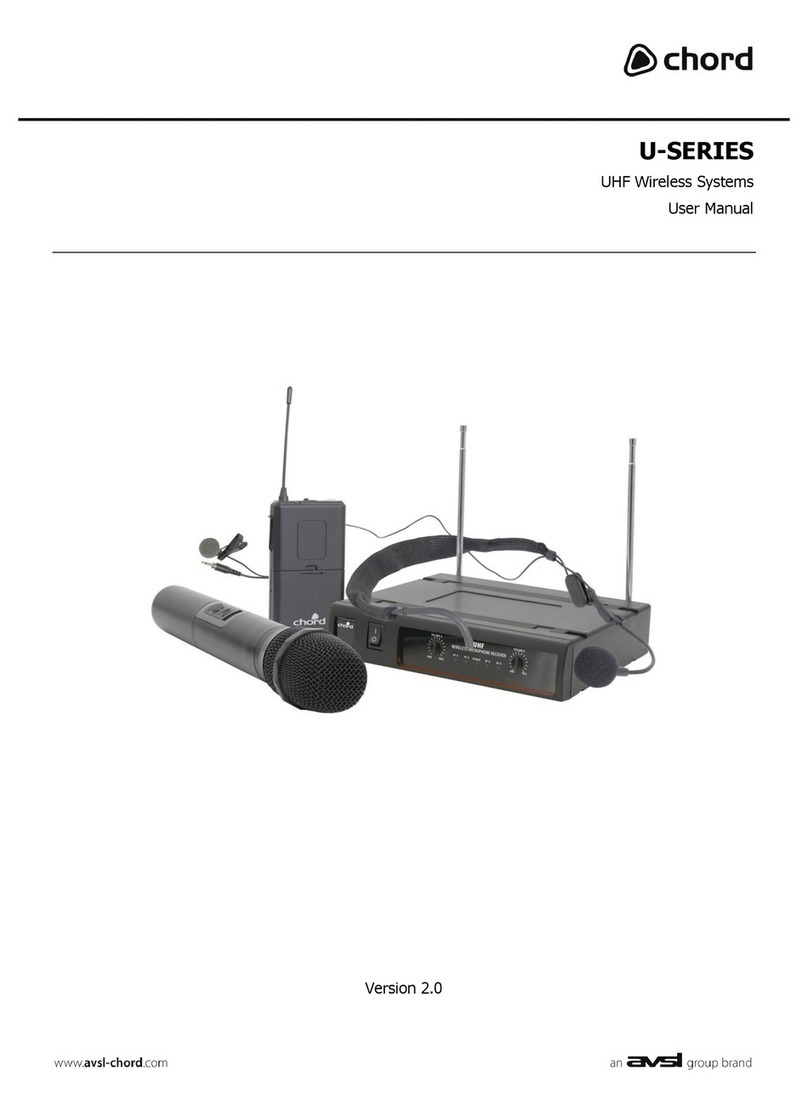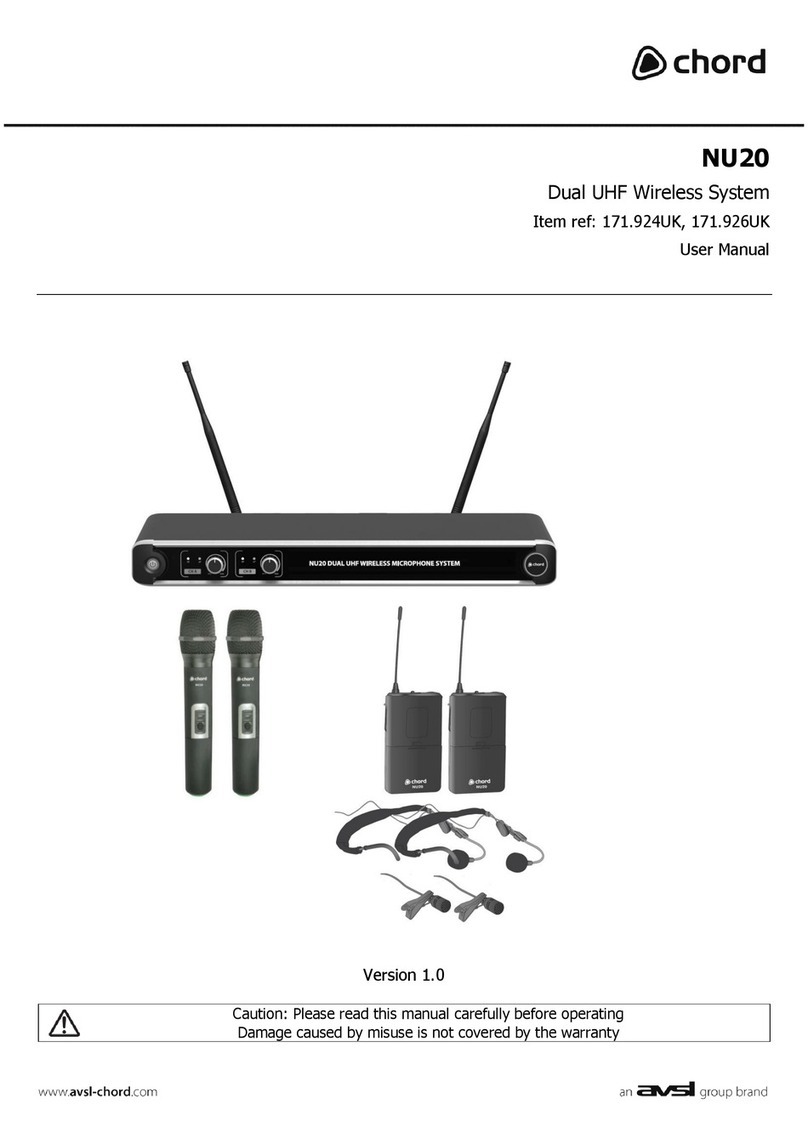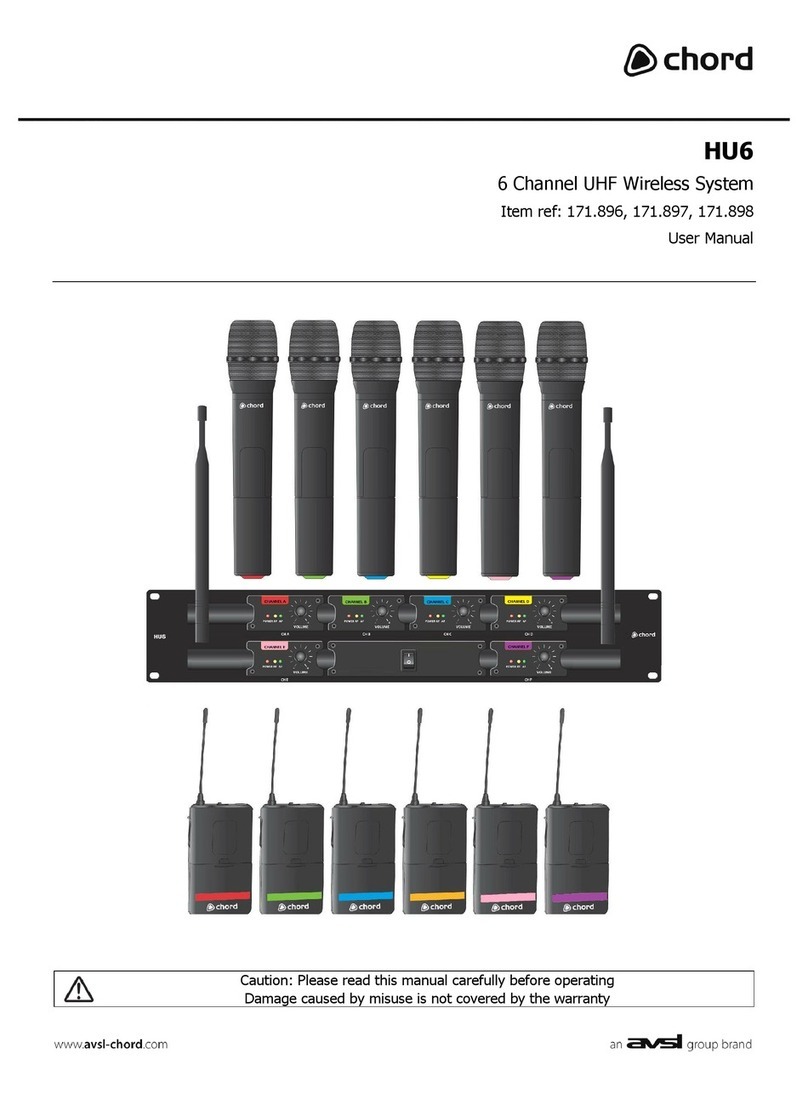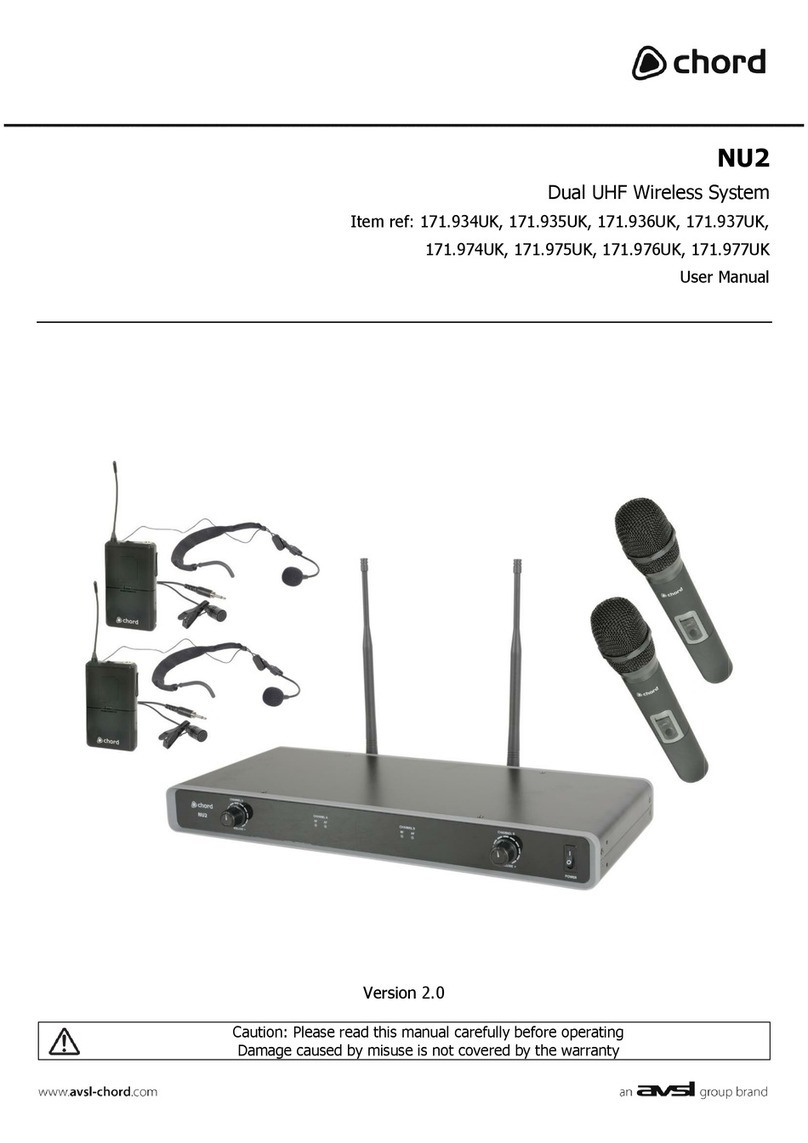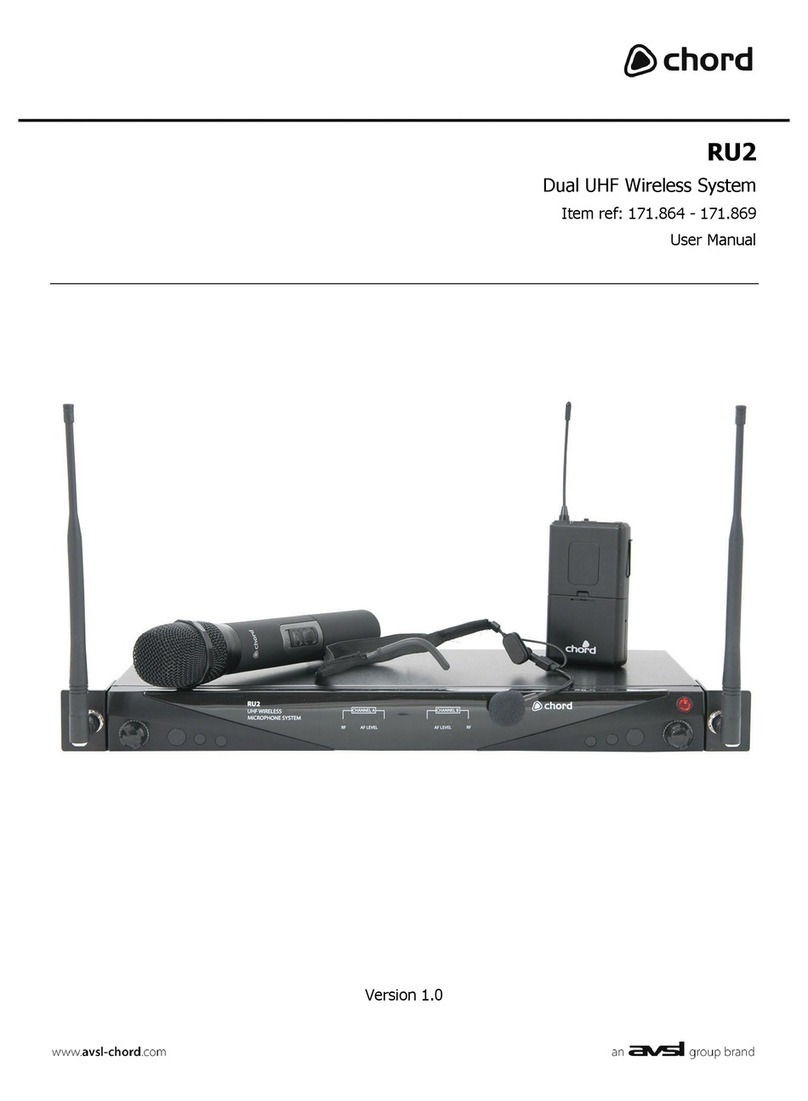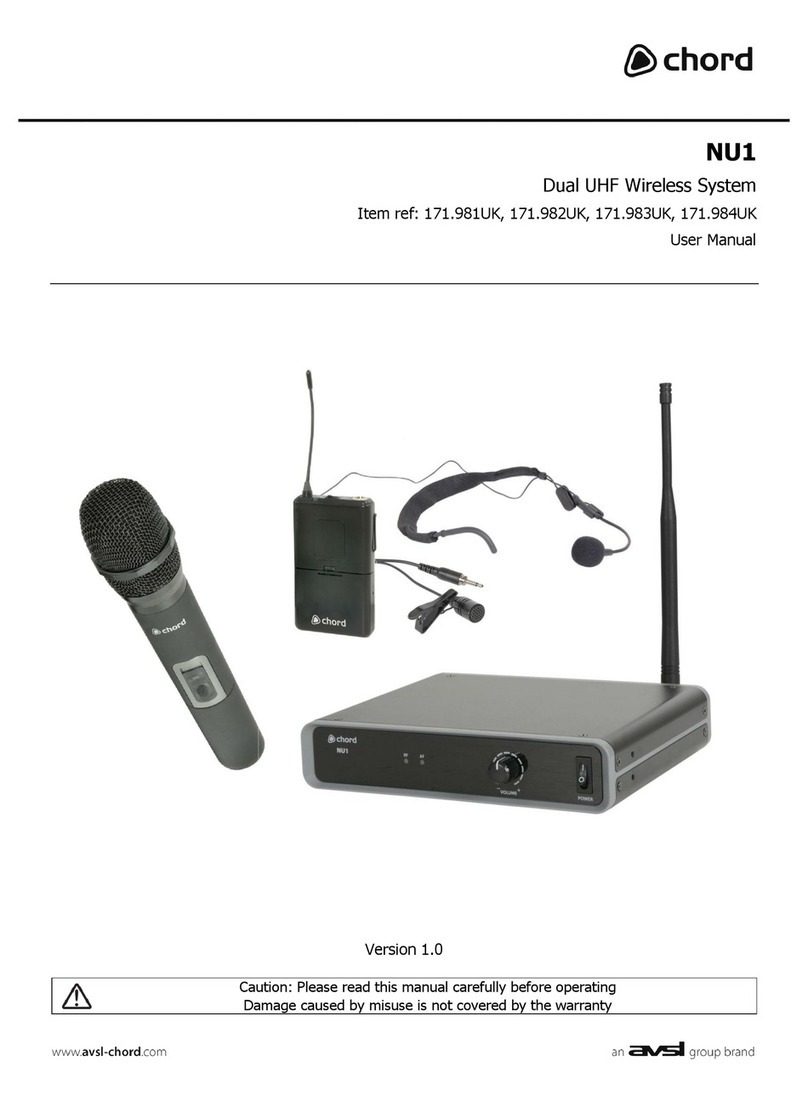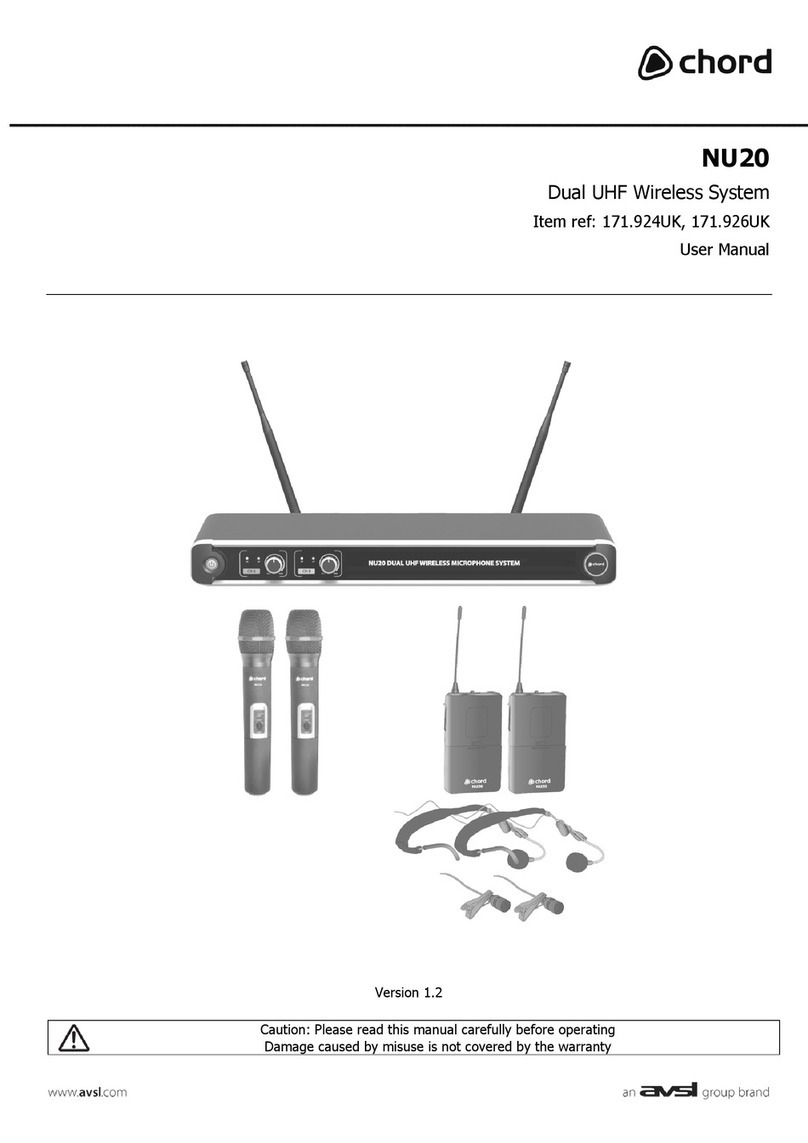UP2 User Manual
Beltpack transmitter controls
1. Microphone input: 3.5mm mono jack
2. Aux line input: 3.5mm stereo jack
3. On/off + CH1-2 slide switch
4. Antenna
Beltpack receiver controls
5. Audio/Headphone output: 3.5mm 4-pole jack
6. Recording/Aux line output: 3.5mm 4-pole jack
7. Output volume control
8. On/off + CH1-2 slide switch
9. Antenna
Batteries
The UP2 transmitter and receiver both operate from 2 x AA batteries. To load these, grip and gently
squeeze the sides of the lower front part of the beltpack and pull the flap forward to reveal the
battery compartment (for optional handheld transmitters, unscrew the lower part of the
microphone). Insert 2 x AA batteries (alkaline or NiMH) into the compartment, taking care to observe
the correct polarity (+/-) as indicated inside the compartment. Once batteries are loaded, close the
battery cover.
Transmitter beltpack connections
The UP2 set (171.920UK) is supplied with a neckband microphone and over-ear headphones.
Connect the neckband microphone to the 3.5mm MIC IN jack (1) on the top of the UP2-BT
transmitter. Alternatively, any of the chord replacement neckband or lavalier microphones which
terminate to a mono 3.5mm plug may be used.
Additionally, the UP2-BT transmitter has an AUX 3.5mm input jack (2) which can be connected to
any stereo line level source, such as an mp3 player or laptop using the stereo 3.5mm lead provided.
Note: the UP2 system operates in mono and all stereo inputs are summed to mono for transmission
Receiver beltpack connections
Connect the supplied over-ear headphones to the AUDIO OUT jack (5) on top of the UP2-BR
receiver. Alternatively, any headphones with an impedance of 16Ωor more can be used or this
output can be connected to the line input of a PA system, recording device or camera audio input.
Additionally, a 4-pole 3.5mm lead is provided so that the REC.OUT
jack on the UP2-BR can be connected to a smart phone headphone
jack for a microphone input. This can be useful for recording to the
smart phone or even as a hands-free set, using the headset
microphone for speaking and the headphones for listening.