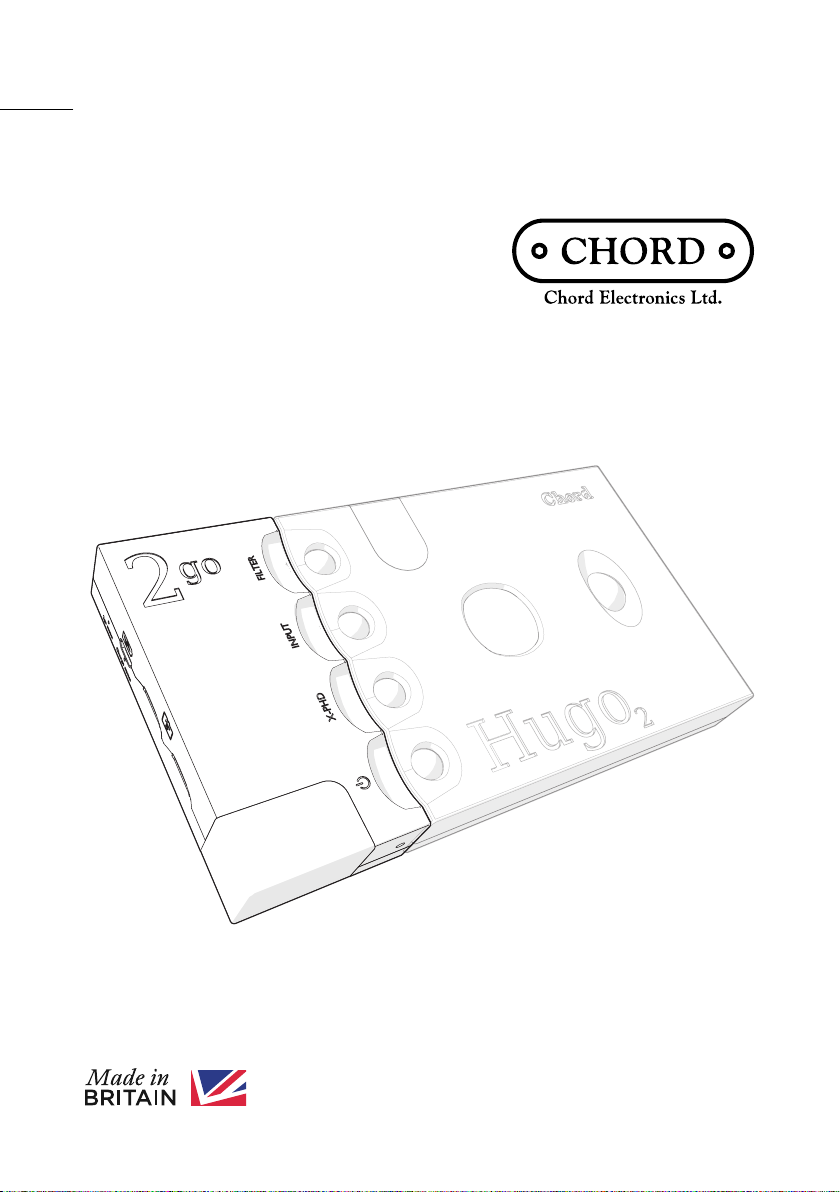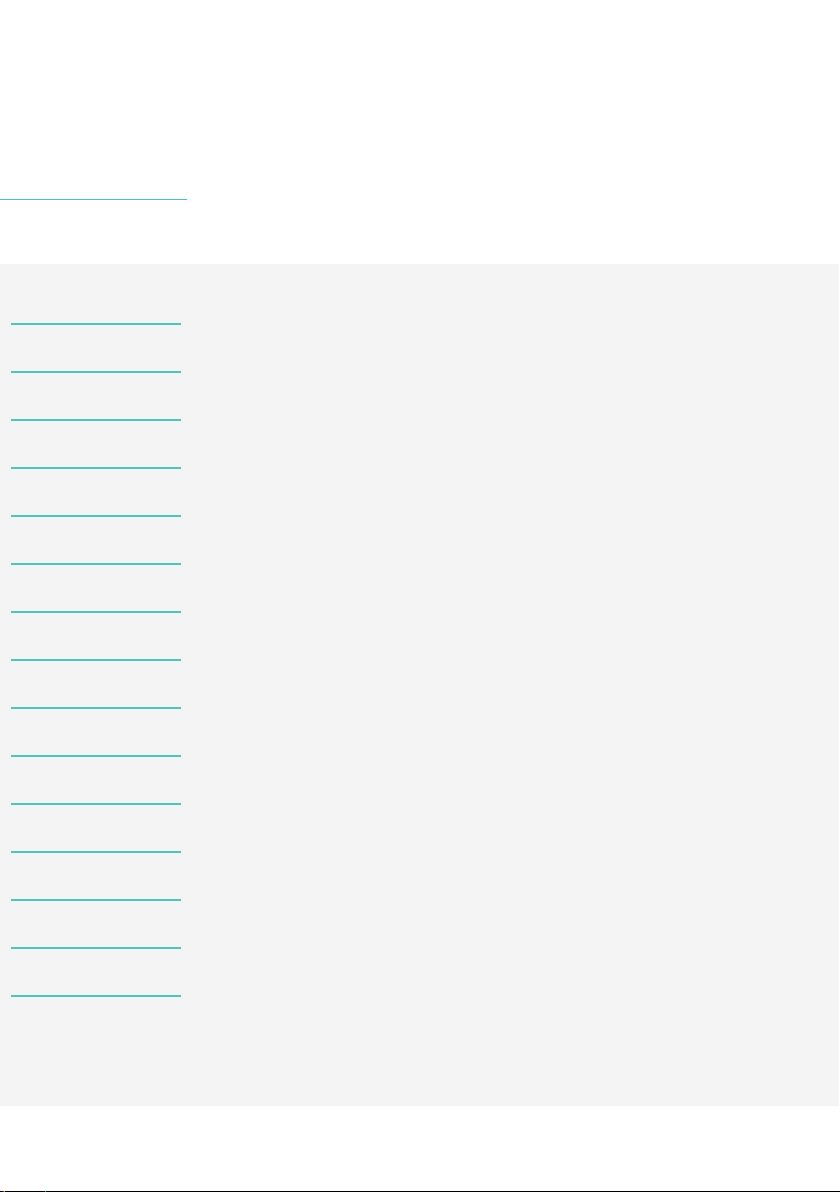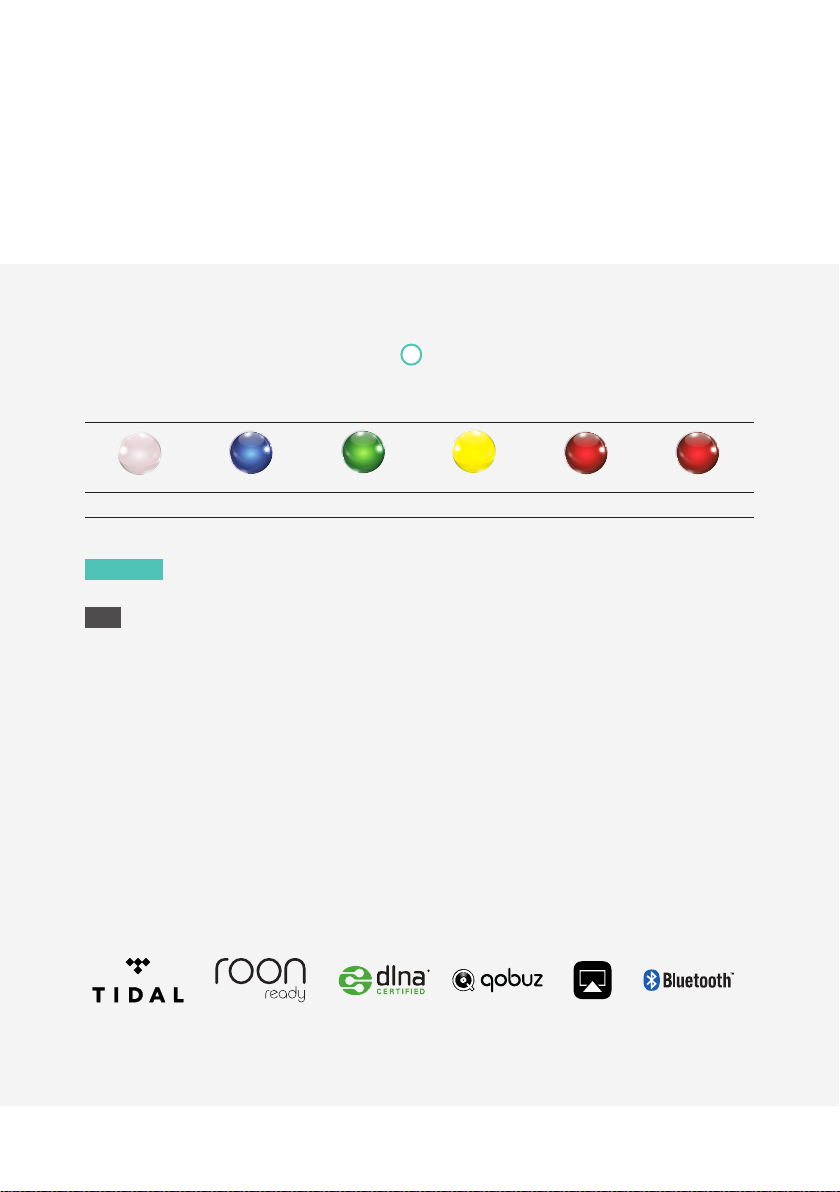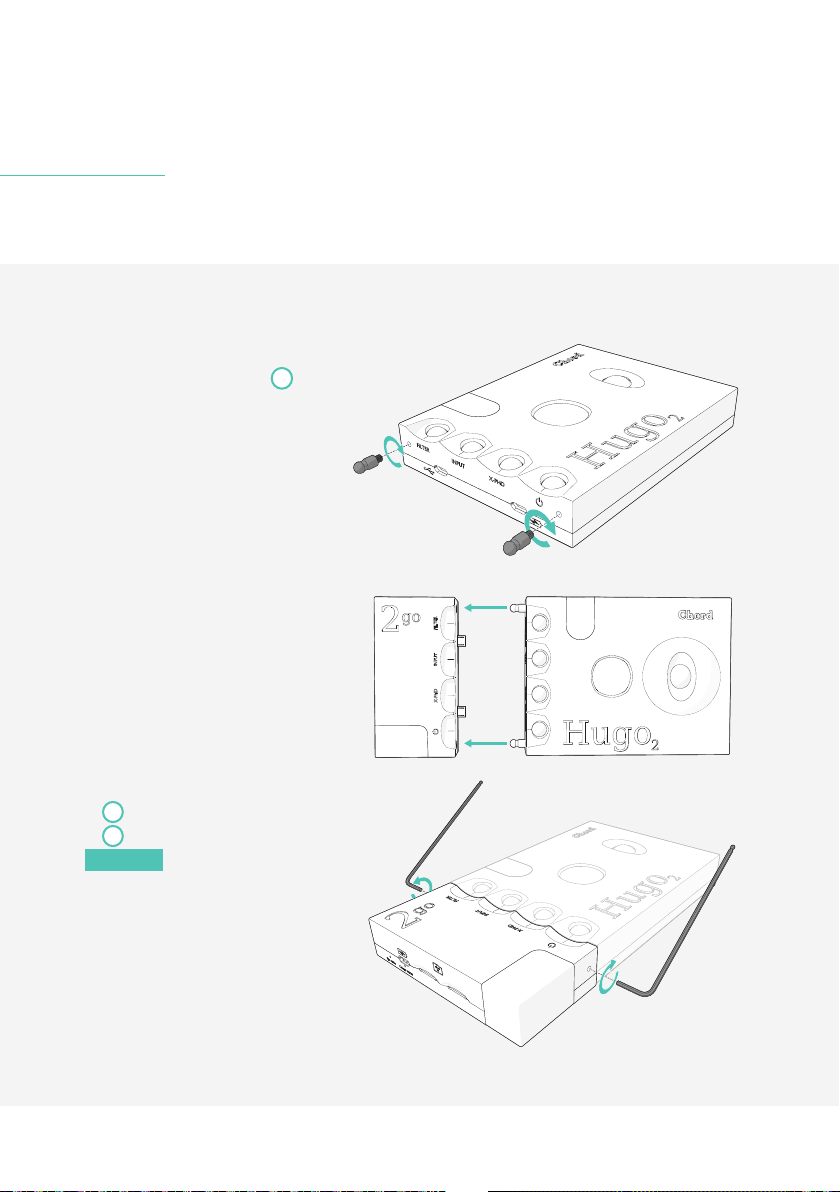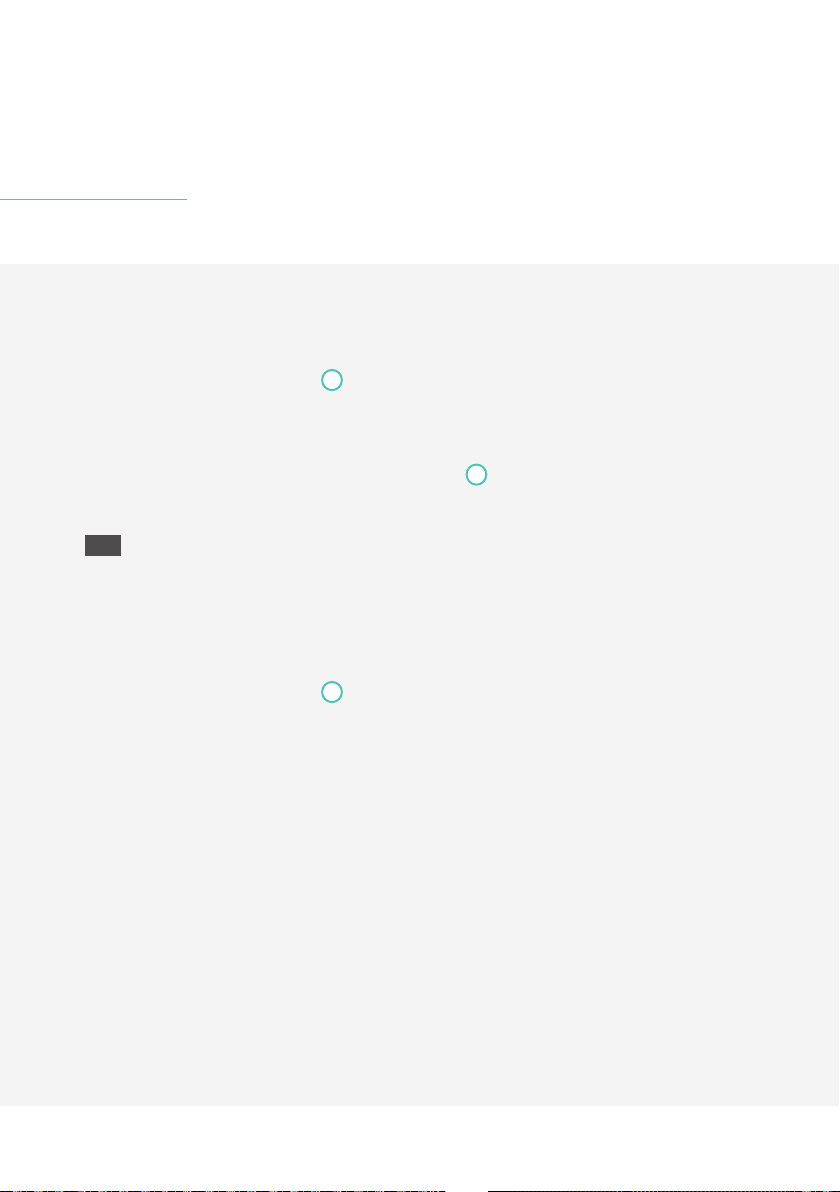Chord Electronics
2go | User manual
4
3 Registering 2go
2go comes with a three-year warranty
that covers defects in materials and
workmanship through fair wear
and tear.
•Register your 2go via the Chord Electronics website: www.chordelectronics.co.uk/register-product
•We recommend you register your product as it’s the first important step in protecting your
investment and helps us to provide you with the best possible after-sales support.
4 Updating 2go
New firmware is periodically issued to guarantee high performance and introduce new features to 2go.
These updates can be found in the GoFigure app.
1. In the Settings tab 4of the GoFigure app, press Device Settings.
2. Press Firmware Update and select the update you wish to install.
2go can also be updated via manual configuration:
•Select “Firmware update” by pressing the Configuration button B(see chapter 9).
NOTICE The GoFigure app will not actively notify you of new updates. Check the app regularly to
keep your 2go up to date.
NOTICE Updates can only be downloaded when 2go is connected to a network with internet access.