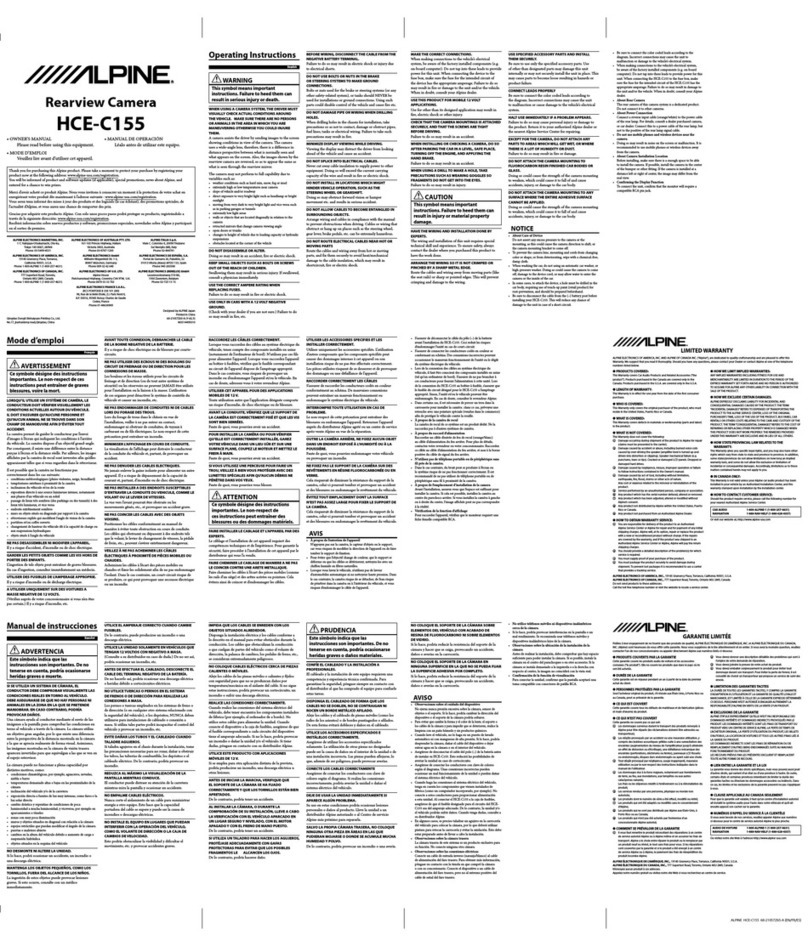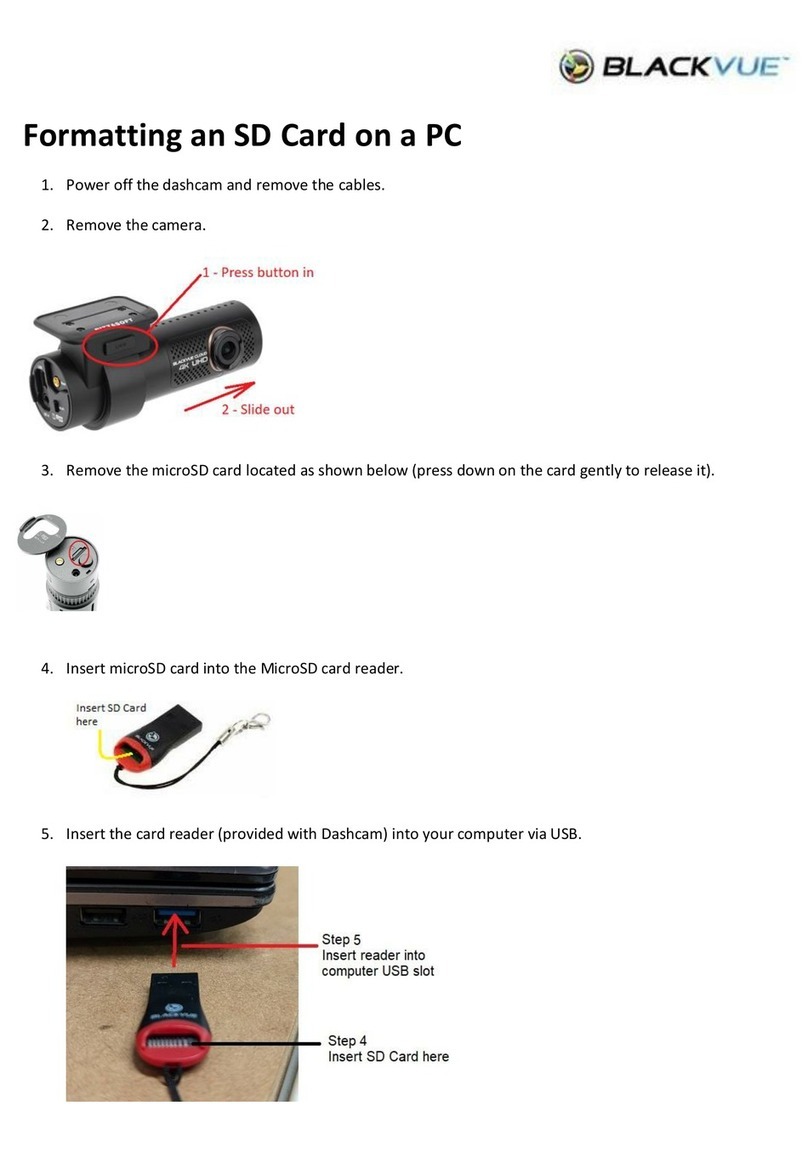CHORTAU B-T47 User manual

MODEL:B-T47
4K
4K
Parking Monitor G-Sensor
P
Dash Cam
USER MANUAL
4K GPS High Speed Dual Dash Cam
Please Read
WIFI GPSLoop Recording


INDEX
Pre-Cautions
Warnings
Getting Started
Specification
Package Contents
Interface and Button Function
Basic Key Function
Set Up and Installation
Video Interface
Video Recording Mode
Photo Taking Interface
Photo Taking Mode
Playback Mode
System Setting Menu
WIFI Connection
WIFI Feature
Battery Information
Problems and Solutions
Warranty & Support
2
2
3
5
6
7
8
9
11
1
13
16
17
19
27
28
29
35
36
37

Pre-Cautions
Please read this manual very carefully before using the camera
of installation and keep it safe for future reference. It will be
helpful if you have any questions or encounter any operational
problems.
Warnings
• This product is intended for use in motor vehicle only. Do not
install the camera where it might block the driver's view of road
(including the mirrors) or the deployment of the air bags.
• This camera records video at high resolution, be sure to use
high speed Micro SD card, Class 10 or above, 16GB - 256GB
cards are recommended.(Memory Card is NOT included in
the package.)
• Before using this camera, please insert the memory card first,
and format the memory card in camera menu first.
• This camera features Built-in battery as internal power, it's
used only for saving the video file after external power supply
cuts off (car turns off). This camera will not turn on without
external power supply. External power is required when it is
working.
• Be sure the camera lens is clean and there is noting blocking
the lens. Please tear off protective film of lens and suction cups
before installation.
• Do not leave the camera in direct sunlight for a long period
of time or where the temperature could go above 176°F(80°C).
2

Getting Started
1.Make sure to always keep the camera plugged into power,
because camera's internal battery is NOT intended to last more
than 3-5 minutes depending on the video resolution you choose.
2.Please insert a memory card (Class-10, U3 or higher speed,
up to 256 GB) before you can start recording. (Memory card is
NOT included in the packaging)(See Page 9 for details)
Before first time use, you MUST format the memory card in the
camera or computer to prevent any errors.
3.The B-T47 dash cam is programmed to turn ON and START
RECORDING automatically when it receives power, and
STOPS RECORDING and turns OFF automatically when power
gets disconnected within 4-5 seconds. (i.e. when you start / stop
your car)
3

4.Setting Date and Time: Please set the correct date and time
based on your location under the Time Zone Setting by going
to camera’s system setting menu.
5.How to transfer videos to PC/MAC?
Insert memory card directly to your PC/MAC to view or
download them. You can also connect your camera to your
PC/MAC with the included short USB data cable. Then Select
option as a Mass Storage.(See Page 21 for details)
We recommend VLC Media Player to view your videos. You can
get it free at :www.videolan.org
If you want to view GPS tracking recording, you can download
GXPlayer on your PC/MAC.(See page 23 for details)
6.WIFI: You can also connect Dash Cam B-T47 to your smart
phone directly by using built-in WIFI feature. (See page 28, 29
for details)
4
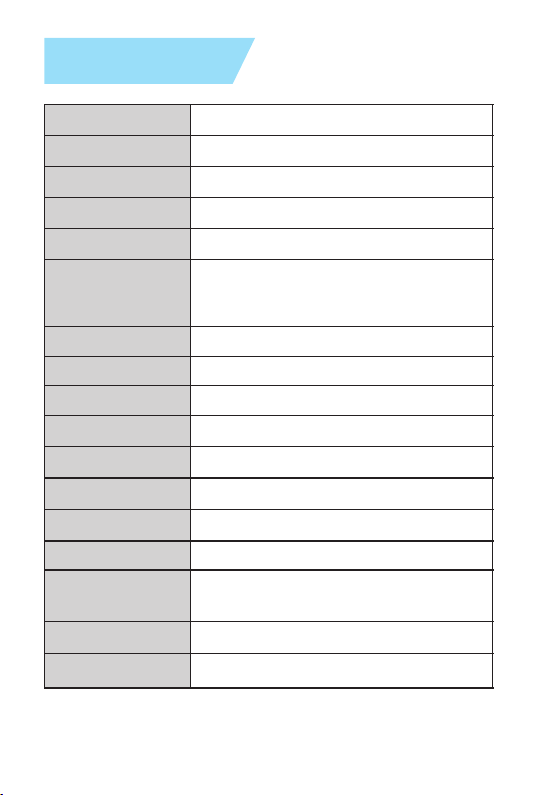
Model
Chipset / Sensor
Screen
Lens
Lens Aperture
Video Resolution
Video Format
B-T47
NOVATEK 96675
2 inch LCD Display
Front 170° Wide Angle Lens +Inside 110°Lens
F1.8
Front 2880x2160P @30fps (4K)
M 4
Specification
Front 2560x1440P @30fps (2K)
Front 2560P+Inside 1080P @30fps
Front 1080P+Inside 1080P @30fps
Picture Format JPEG
Photo Resolution 12M / 10M / 8M / 5 M / 3M / 2MHD /1.3M/VGA
Loop Recording 1/ 3 / 5 Minutes
Parking Mode Support
G-Sensor Support
Support
GPS
WIFI Support
English / French / Spanish / Portuguese
/ German / Italian / Simplified Chinese/
Traditional Chinese / Japanese
Language
Audio Recording Built-in microphone, ON / Off optional
Storage Micro SD Card 8GB-256GB
P
5
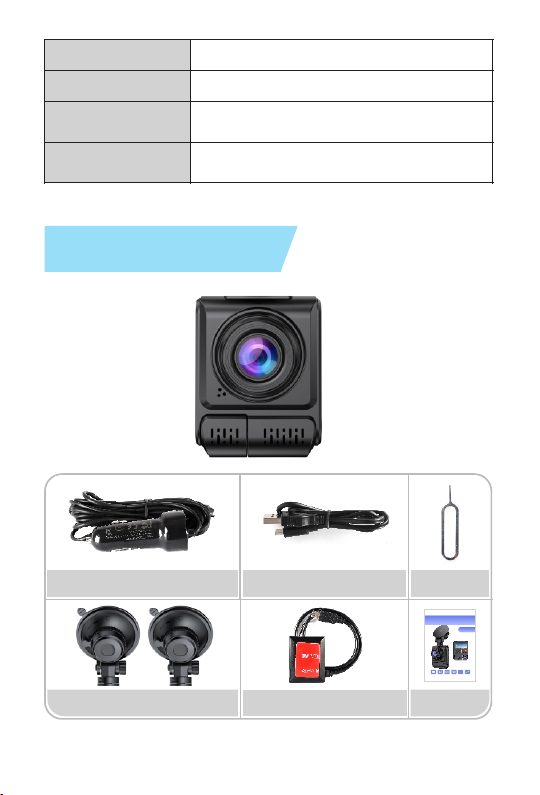
USB Interface
Internal Power
External
power supply
Operating
temperature
Mini USB
Built-in Battery
DC 5V / 2A
-22°F(-30°C) ~176°F(80°C)
Package Contents
Car charger USB Data Cable
2 Suction Mounts User Manual
GPS module
Pin
6
MODEL:B-T47
4K
4K
Parking Monitor G-Sensor
P
Das h Cam
USE R MANUA L
4K GPS High Speed Dual Dash Cam
Pleas e Read
WIFI GPSLoop Recording

Interface and Button Function
1
2
3
4
5
7
8
Mini USB Power Input
Reset
Micro SD Card Slot
OK Button/
Power Button
Speaker and
Microphone
6
Mode Button/
Up Button
Menu Button/WIFI off Button/
Emergency Lock Button
Split Screen Button/Down Button/
Audio on or off Button
9Inside Lens
10 Lens
11
Windshield Mount Latch
7
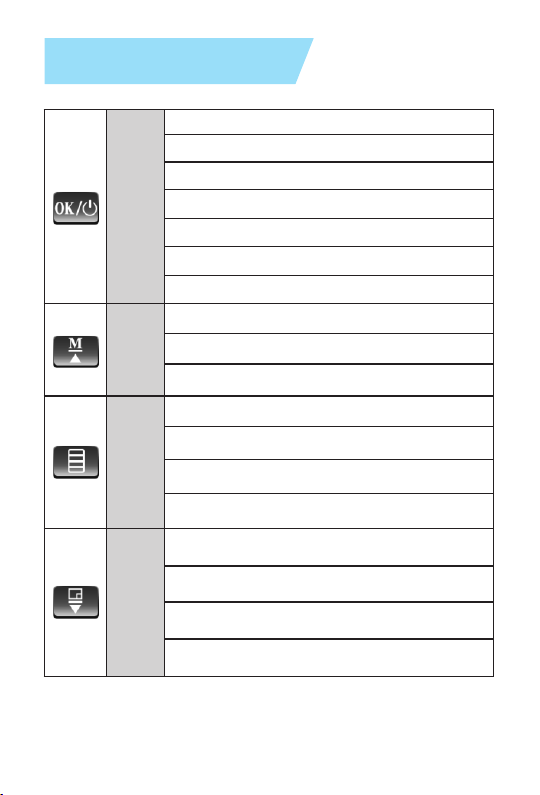
Basic Key Function
Power
/OK
Button
To Turn ON The Camera: Long press power button
To Turn OFF The Camera: Long press & hold power button
Short press power button to turn on /off screen
In video recording mode, short press to start and stop recording
In photo taking mode, short press to take a photo
In playback, short press to start/stop playing the video
In setting menu, short press to confirm selection
Mode/
Up
Button
In Setting menu, Press once to exit menu settings
In standby, short press to switch between Video Recording
Mode/Photo Mode/Playback Mode
In Setting menu, short press to select the setting options and
adjust value
Menu
Button
In standby, short press to access setting menu under all mode
In setting menu, short press to switch between mode setting
and system general setting
In Recording Mode, short press to turn off wifi function
In Recording Mode, short press to lock current video
Split
Screen
Button/
Down
Button
In Dual Recording Mode, long press to change split screen
In recording Mode, short press to turn on/off audio recording
In setting menu, short press to select the setting options and
adjust value
In Playback, short press to select media files
8

Set Up and Installation
1.When charge, please using the supplied car charger, make sure
the car camera and cable are well connected. When the dash cam
is charging, the battery icon on the screen will show charging.
2. Insert a memory card
Please turn off dash cam, then use the supplied pin, carefully
insert the micro SD card into the camera’ s card slot until it
clicks then turn on dash cam.
If you need remove the card, please turn off the camera first.
3. Attach the suction cup mount to the camera’s mount
connector, pushing it in until it clicked.
4. Clean the car windshield, and tear off protective film of
suction cup.
5.Attach the suction cup mount to the windshield.
6.Route the power cord around the windscreen and tuck/hide
it under the trim.
7. Please install the GPS module as close to the top of
windshield as possible for better receive satellite's signal.
9

Cigarette lighter Socket
8.Start the car, the power cord car charger red indicator will
light up. The dash cam will auto power on and start recording.
GPS
10
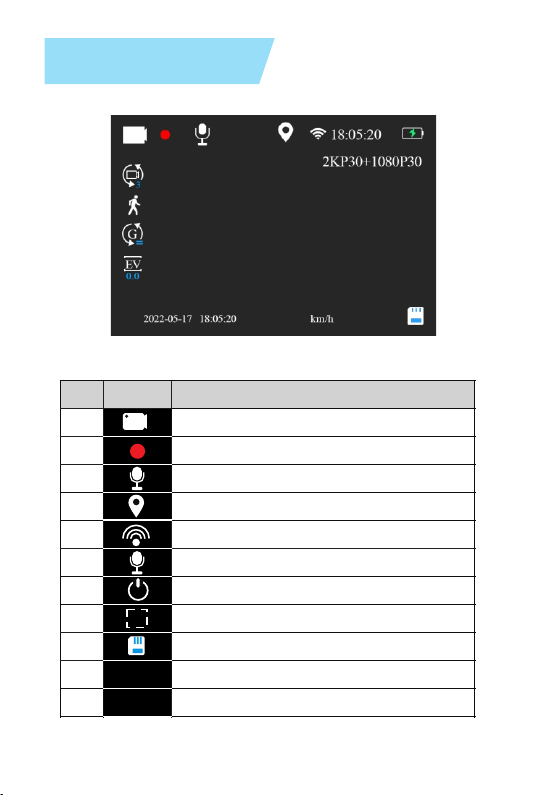
Video Interface
km/h
S/N ICONS WHAT DOES IT MEAN
Video Mode Icon
1
2
3
4
5
6
7
10
11
Recording Status
Audio Recording Status
GPS Icon
WIFI Icon
Recording Time
Power Status
Resolution
Memory Card Status
Speed
Date and Time
1
9
8SIZE
2022/05/30 18:01:30
2 3 4 5 6 7
8
910
11
12
13
14
15
11

NOTE: The GPS Icon flashes, which indicates that the
GPS has been recognized, but not in place.
The GPS Icon is green, which indicates that the GPS is in
place.
G-sensor
Motion Detection
Loop Recording
12
13
14
EV
0.0 Exposure Value
G
15
3
12
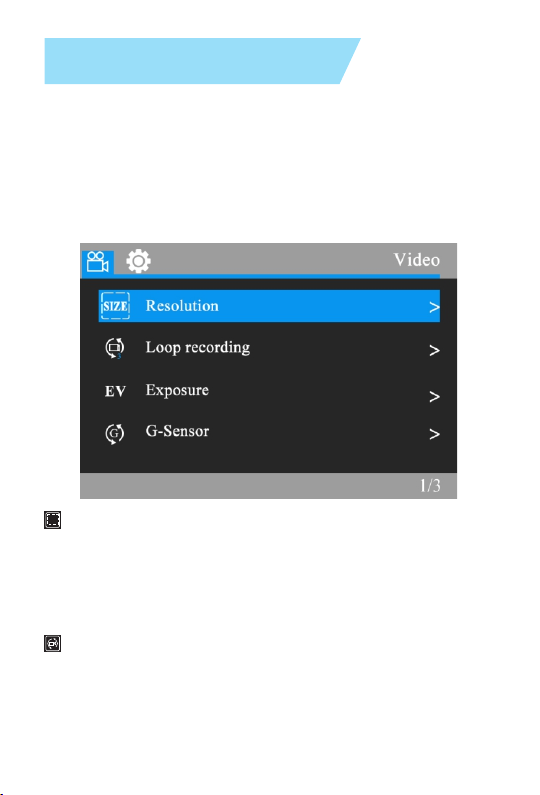
Video Recording Mode
In standby mode, short press the Menu button to enter the
setting menu of video recording mode, press the Menu button
twice to enter the system setting menu.
If camera is in recording situation, click OK button to stop
recording first (enter into standby mode), then short press
Menu button to enter video setting menu.
Resolution: Adjust recording video resolution.(Higher
resolution videos will take more storage space).
•4KP30
•2KP30
•2KP30+1080P30
•1080P30+1080P30
Loop recording: This feature allows camera to continuously
record loop by loop, you can set video file length per video
clip.
•1Min, 3Mins, 5Mins
•OFF (Default)
SI ZE
3
13

Motion Detection: This function allows the camera to start
recording when it detects movement.(We suggest you turn
off this function when driving)
•ON
•OFF (Default)
Record Audio: The B-T47 dash cam has built-in
Microphone to record audio with video.
•ON
•OFF (Default)
Exposure: Adjustable exposure value, used to change the
image brightness.
•+2/3, +1/3, +0.0, -1/3, -2/3, -1, -4/3, -5/3, -2
G-Sensor (Gravity Sensor): G-sensor will detect
significant or sudden shock and movement then
automatically locks current recording.
•Low/Medium/High sensitivity
•OFF (Default)
EV
0.0
G
14
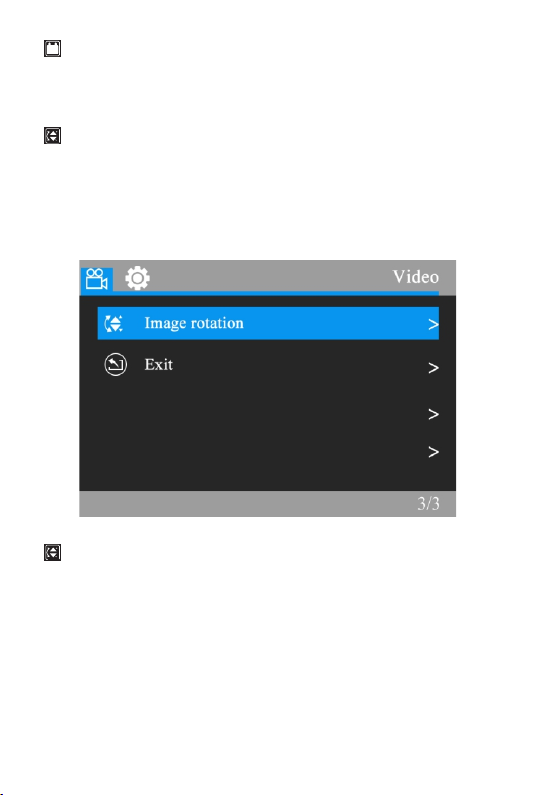
Date Stamp: The date and time marks in video files.
•ON
•OFF (Default)
Inside mirror: You can turn on/ turn off inside lens’s mirror.
•ON
•OFF (Default)
15
Image rotation: If you install dash cam upside town, you can
turn on this feature.
•ON
•OFF (Default)
15

Photo Taking Interface
S/N ICONS WHAT DOES IT MEAN
Photo Taking Mode Icon
1
2
3
5
7
Exposure
ISO
Anti-shaking
Power Status
Memory Card Status
Resolution
Remaining Photo Storage
8
EV
0.0
ISO
AUTO
4
6
10M
01922
2022/ 05/27 18:0 5:03
9Date and Time
1 2 3 4 5
678
9
16

Photo Taking Mode
In standby mode(Video Recording interface)Short press the
M button to switch from Video Recording interface to Photo
Taking interface.Then short press the MENU button to enter
the setting menu of photo taking mode, short press the MENU
button again to enter the system setting menu.
Capture Mode: Single/2S timer/5S timer/10S timer
Resolution:12M 4032*3024 /10M 3648*2736 /8M
3264*2448 /5M 2592*1944/3M 2048*1536/2MHD
1920*1080 /1.3M 1280*960 /VGA 640*480
Quality : Defines the quality of image you capture.
•Fine (Default)/ Normal / Economy.
ISO: Auto / 100 / 200/400
SI ZE
ISO
17
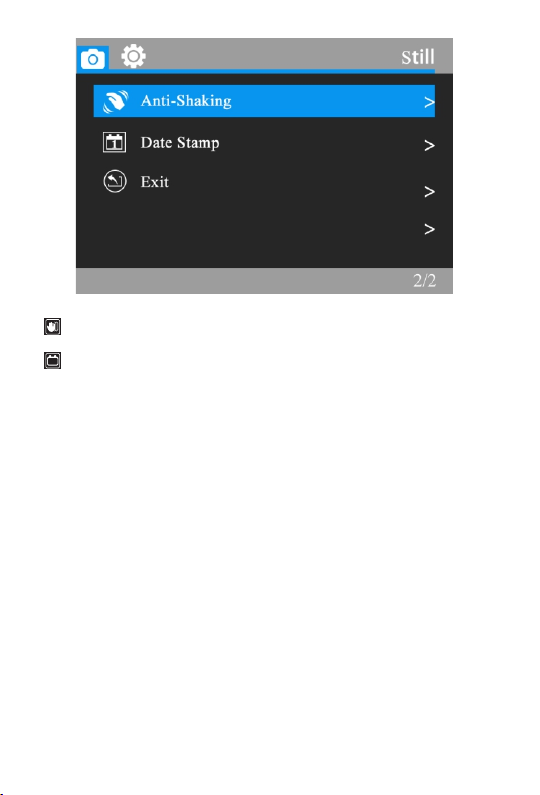
Anti-Shaking: Turn ON / OFF.
1 Date Stamp: The date and time marks in picture files.
1
18
Other manuals for B-T47
1
Table of contents
Other CHORTAU Dashcam manuals