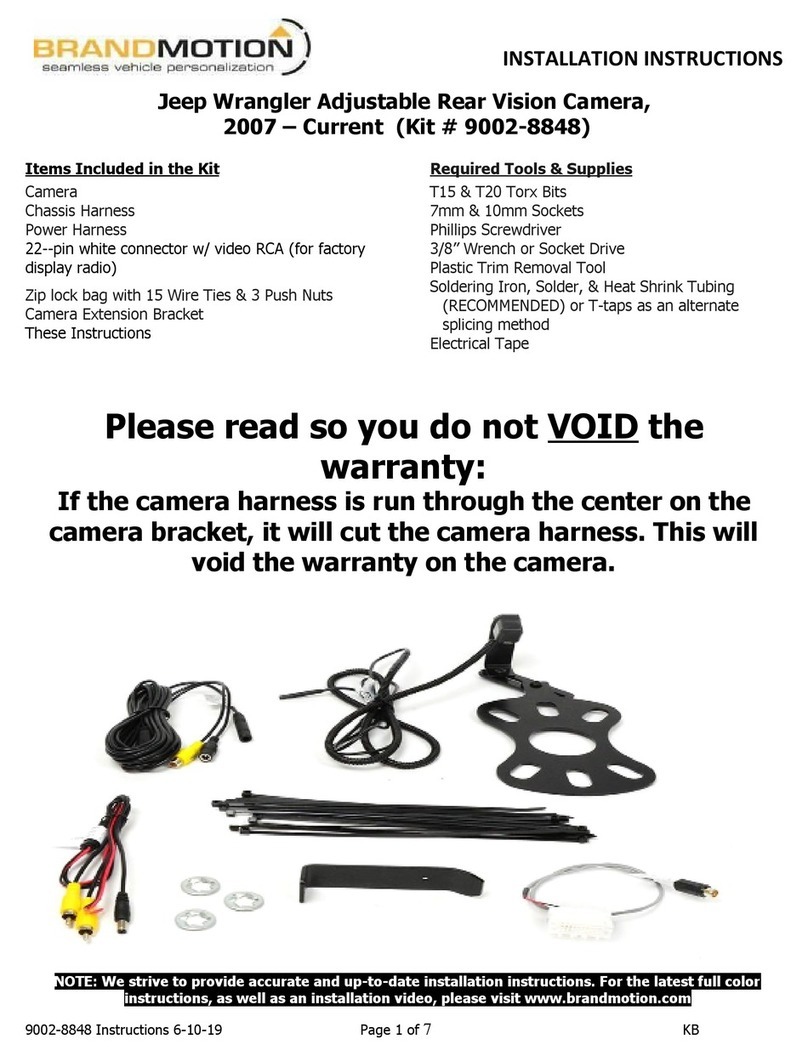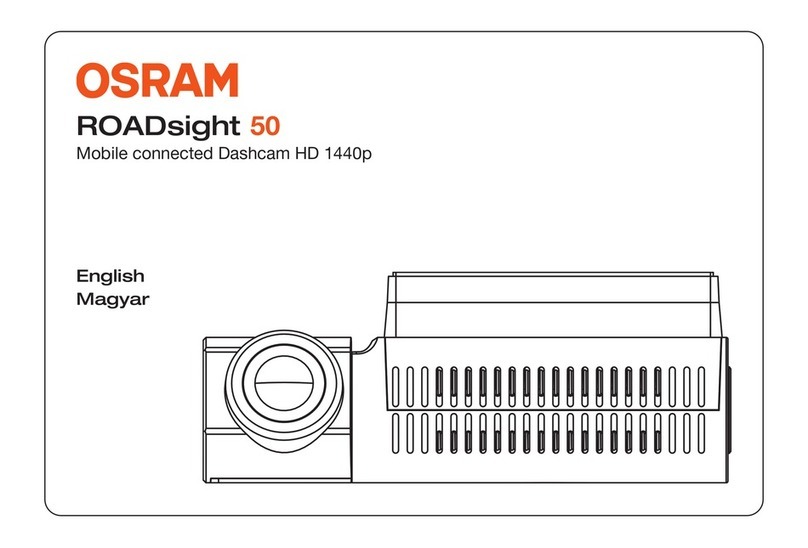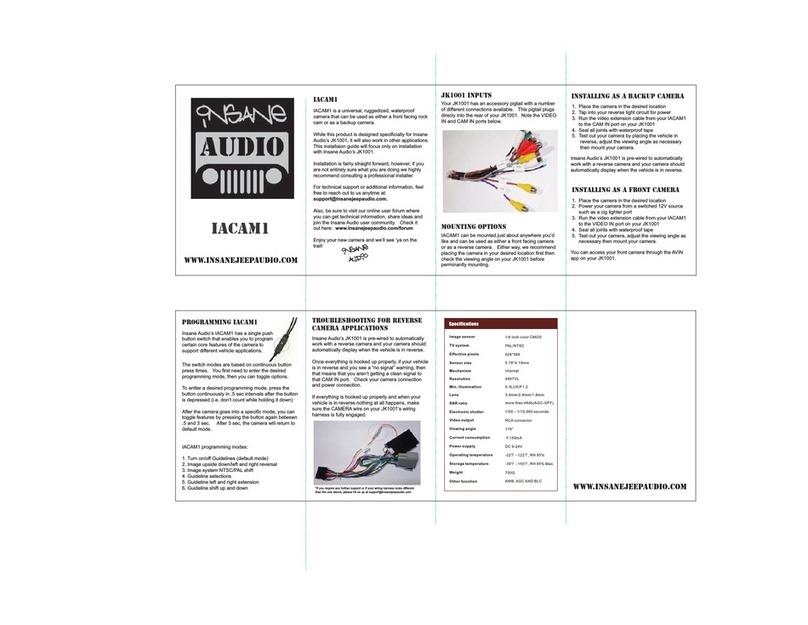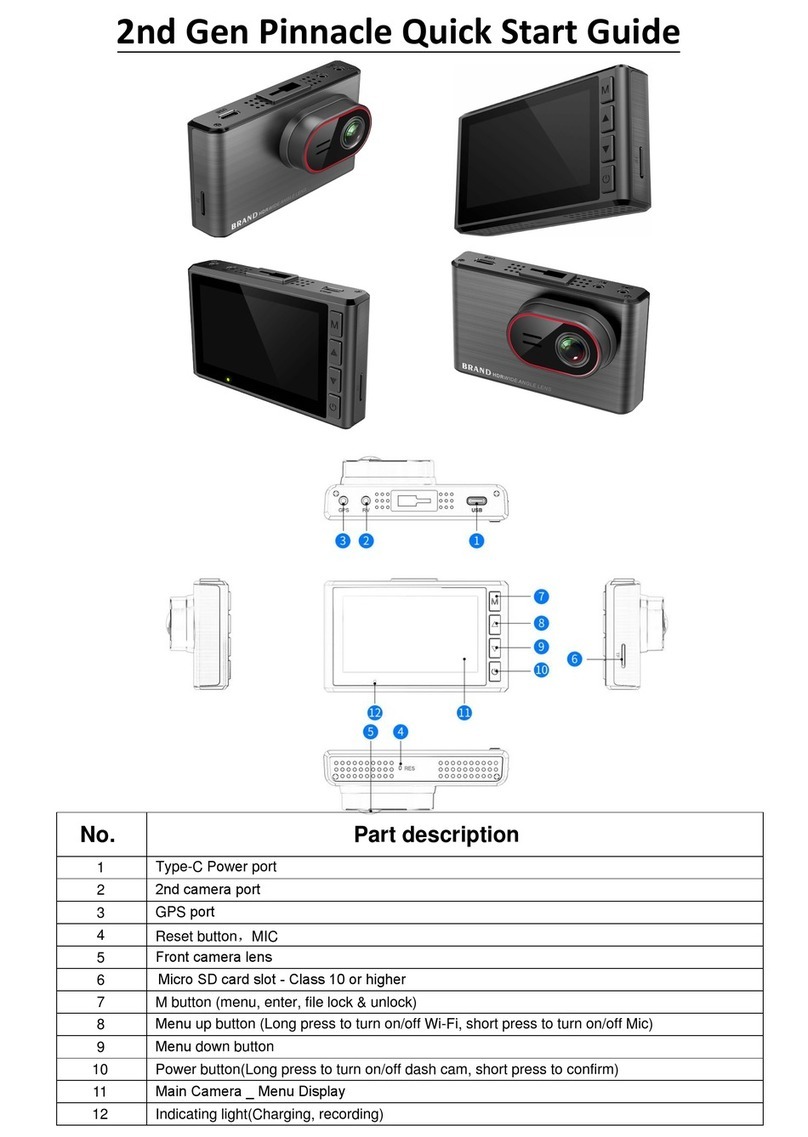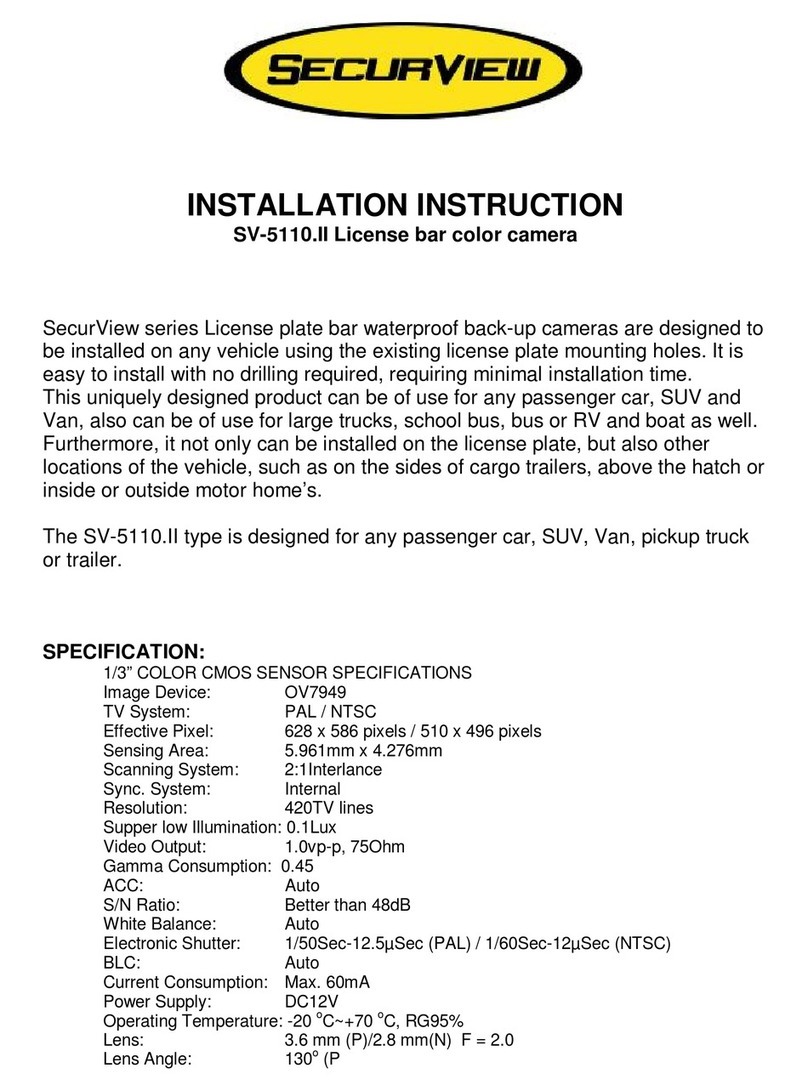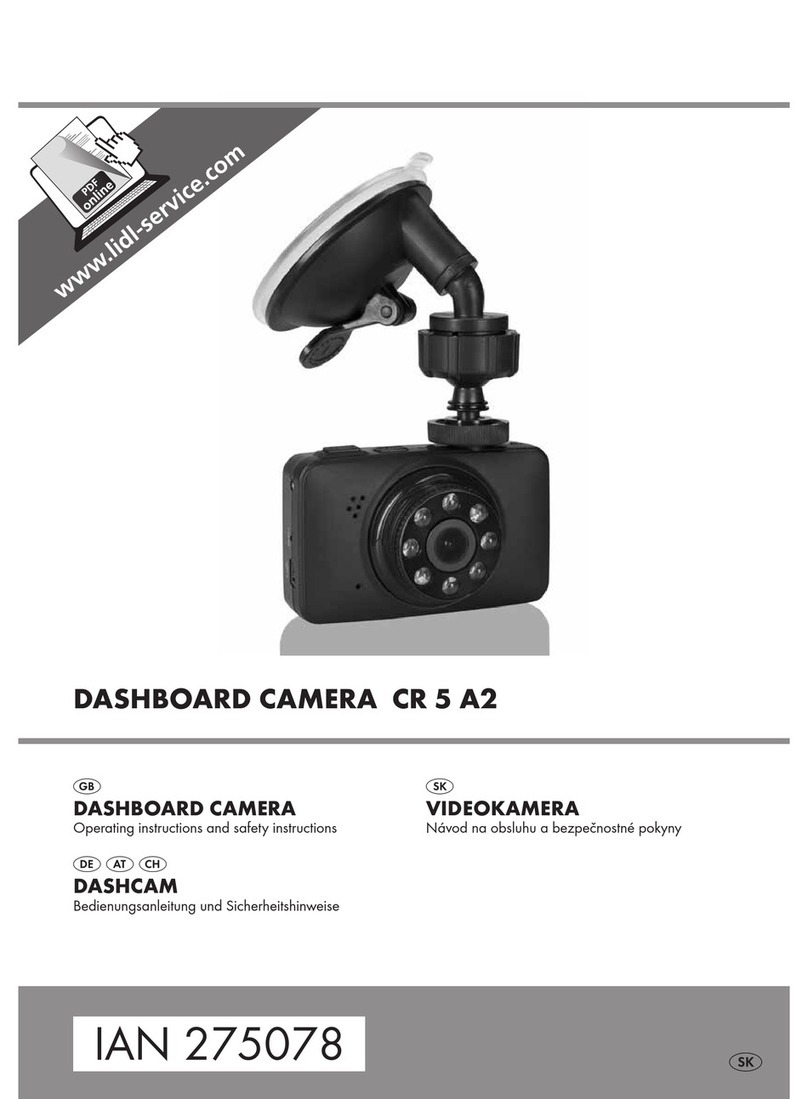BrandMotion 9002-8722 User manual

INSTALLATION(INSTRUCTIONS(
8722 Instructions 2-9-15.doc Page 1 of 6
OEM Lip Mount Camera with Harness and OnStar Mirror for GM
Vehicles with 16-pin Mirror Connector
(Kit part number 9002-8722)
Please read thoroughly before starting installation
and check that kit contents are complete.
Items Included in the Kit:
Tools & Supplies Needed:
Bubble bag containing:
Camera with Mount
Mirror
Mirror Harness
Chassis Harness
Zip lock bag containing:
12 Zip Ties
2 Rubber Well Nuts
2 Bolts
2 sets of T-taps
Zip lock bag containing:
These Instructions
Self-adhesive Template
Phillips Screwdriver
5/16” Drill Bits
7/8” or 22mm Center Hole Saw
Power Drill
Deburring Tool or Round File
Multi-meter or computer safe test light
Wire Crimper
Rust Inhibitor (Recommended)
Soldering Iron (Recommended)
Solder (Recommended)
Plastic Trim Removal Tool
Safety Precautions:
•Work in a well ventilated area that is clear of obstructions.
•Secure vehicle with tire chucks in both front and rear of tires.
•Turn vehicle accessories OFF and ensure ignition key is in OFF position.
•Wear safety goggles and snug fitting clothes.
•Use tools only for their intended purpose and which are in good repair.
•Only perform this task if confidence, skill, and physical ability permit.
NOTE: We strive to provide accurate and up-to-date installation instructions.
For the latest full color instructions, please visit www.brandmotion.com
ATTENTION: 16 Pin Mirror Connector required - This kit only works on
vehicles that are equipped with the 16-pin Mirror Connector illustrated on Page 4. Some
GM vehicles with OnStar are equipped with a 10-pin connector. For these applications,
purchase a 10-pin mirror kit BrandMotion part number 9002-8723
For a current list of GM vehicles equipped with a 10 pin connector,
download the latest application guide at www.brandmotion.com/docs2/rvsappguide.pdf

INSTALLATION(INSTRUCTIONS(
8722 Instructions 2-9-15.doc Page 2 of 6
Step 1: Place Camera Mount in desired position to
confirm fitment. (IMPORTANT: Some states
prohibit items blocking the vehicle license plate;
check local authorities to confirm legal status for
your specific application).
Note: the rear trim of several GM vehicles such as
the Chevy Equinox and Cadillac CTS have slight
depressions (indicated by the arrow below) where
factory installed rear view cameras are mounted.
These positions are ideal camera locations.
Step 2: Peel adhesive backing from supplied
Camera Mount Template and apply to the desired
location making sure that the camera direction is
correct.
Step 3: Use a Center Punch to mark the centers of
the required three holes and drill three pilot holes
using a 1/8” drill bit. NOTE: If your vehicle has a
liftgate panel/trunk trim cover, it must be removed.
Step 4: Drill two 5/16” holes for the camera
mounting bolts and one 7/8” hole for the camera
harness. Use a Deburring Tool or Round File to
smooth edges.
Step 5 (if necessary): Using a 7/8” drill bit, drill an
opening in the trunk or liftgate for the head of the
Camera Harness to pass through. Insert Camera
Harness head through the backside of the hole so
that the gray connector end of the Camera Harness
is inside the trunk or liftgate. (RECOMMENDED:
Protect Camera Harness with a rubber grommet or
by applying a small amount of silicone caulk to the
area that comes into contact with the edges of the
hole. Additional recommendation: If drilling
through sheet metal, apply a Corrosion Inhibitor.)
Step 6: Mount the Camera using the supplied
hardware. Insert the two Rubber Well Nuts into the
outer 5/16” camera mount holes.
Step 7: Thread the two supplied bolts through the
Camera Mount and into the Well Nuts using a
Phillips Screwdriver but do not tighten the Bolts all
the way down just yet.
Step 8: Determine location of vehicle power and
reverse from the chart on Page 6.
NOTE: If self-adhesive Template is missing or
damaged, cut out the image above and affix
with Masking Tape.

INSTALLATION(INSTRUCTIONS(
8722 Instructions 2-9-15.doc Page 3 of 6
Step 9: Route Camera Harness towards the side of
the vehicle that supplies power. It may be
necessary to remove sill plates, pillar covers, seat
bottoms, side panels, etc. In some cases even the
seatbelt bolts at the bottom of the pillars must be
removed.
CAUTION: Any bolts removed for safety devices
must be retightened to manufacturer’s specified
torque specifications). Use a plastic trim
removal tool to avoid damage to trim pieces.
Step 10: Connect Camera Harness to supplied
Chassis Harness.
The optimal location for this junction may occur at
the top of the liftgate or the inner edge of the
trunk. (Note: Most vehicles have existing wires
passing through this area; use this route if at all
possible).
Step 11: Route Chassis Harness forward. It may
be necessary to remove sill plates, pillar covers,
seat bases, side panels, etc. using a Plastic Trim
Removal Tool. In some cases, seatbelt bolts must
be removed. (CAUTION: Any bolts removed for
safety devices must be retightened to
manufacturer’s torque specifications).
Step 12: Secure Camera Harness to existing
vehicle wiring with supplied Wire Ties. This will
minimize chance of binding or otherwise damaging
the harness.
Step 13: Remove vehicle mirror. Unplug the 16-
pin connector from the rear of the vehicle’s mirror,
use a T20 Torx bit to loosen the screw securing the
mirror, and slide the mirror off the windshield
mounting tab.
CAUTION: Removing the mirror can cause
damage to the windshield.
NOTE: Some vehicles have Mirror Mounting
Covers (the 2012 Equinox is shown below).
Refer to our application guide for affected
vehicles. If equipped, remove the cover with a
plastic trim tool. If the vehicle has a center
portion, remove it.
Next, using a Roto Tool remove the striped
area of the center cover as shown below.
The reworked cover is on the right.
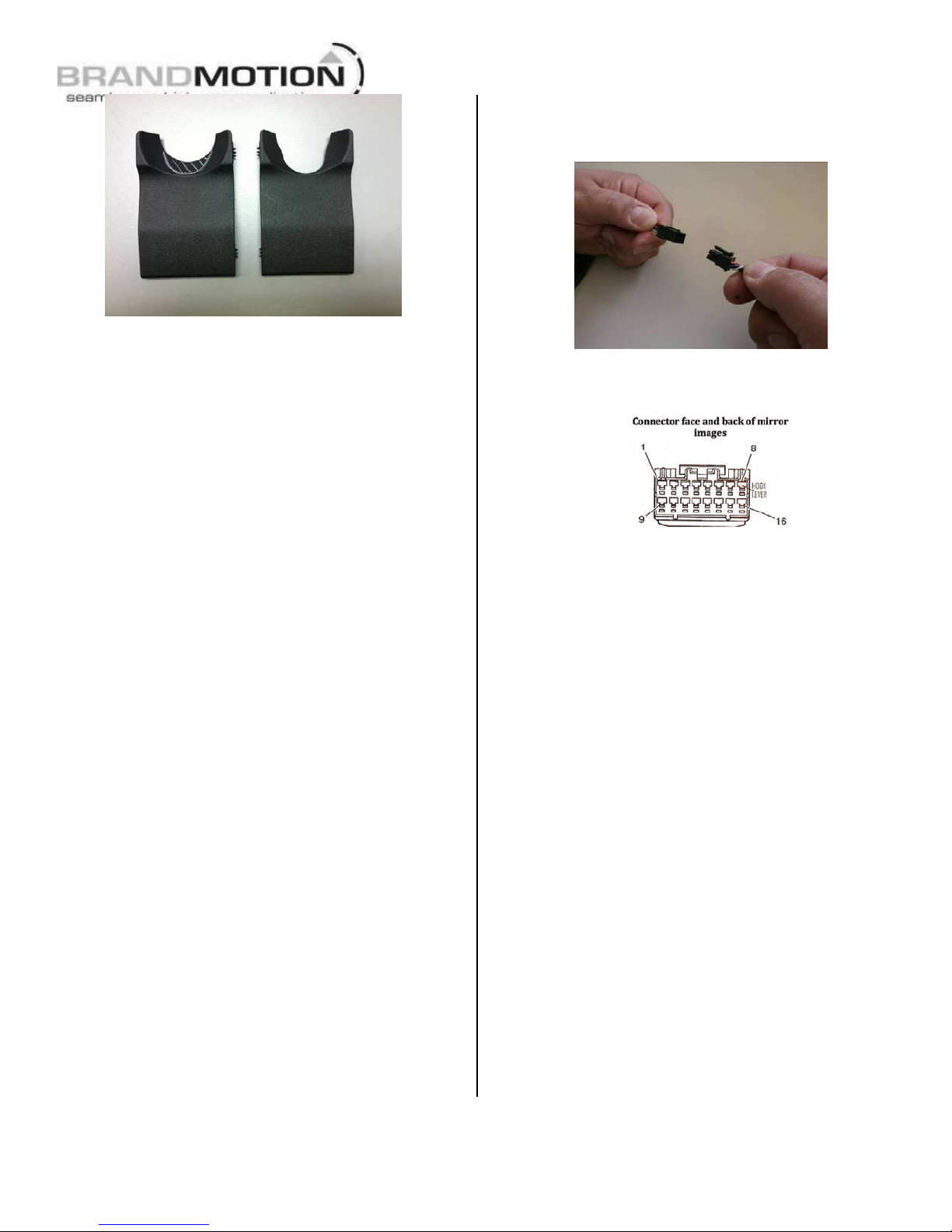
!"#$%&&%$!'"(!"#$)*+$!'"#(
8722 Instructions 2-9-15.doc Page 4 of 6
Step 14: Attach supplied Mirror to the
windshield using a T20 Torx Driver. This
mirror has a Wedge/ D-tab style mounting base.
Please check our compatibility chart to make sure it
is compatible with your vehicle (adapters are
available for specific applications separately).
CAUTION:Torque for the mirror screw that
attaches to the windshield tab is 1.8 Nm (16
lb-in) and cannot exceed 2.2 Nm (19.5 lb-in).
Step 15: Plug the 16-pin connector of the supplied
Mirror Harness into the supplied Mirror.
Step 16: Route the 6-pin connector end of the
Mirror Harness along with the green, red, and black
wires under the headliner.
Step 17: Route the Mirror Harness down the inside
of the A-pillar trim closest to the ignition and
reverse locations for the vehicle.
Step 18 (if required):Wiring the Mirror
Harness.
NOTE: It may not be necessary for you to use the
Green and Red supplied wires below; most GM
vehicles already have these locations populated. If
wires already exist in these locations, test the leads
using a multimeter for the correct signal).
If the wires do not exist, splice the red and green
wire leads to the wires listed for the vehicle on
Page 6. (Soldering recommended or T-taps as
optional connection method):
Red -Ignition controlled power 12v+ when key is
turned ON and 14.4v or better when vehicle is
running.
Green - Connect to Reverse + power (backup lamp).
Step 19: Attach eyelet of black chassis ground
wire of the supplied Mirror Harness to an existing
body bolt.
Step 20: Connect the 6-pin connector of the
supplied Mirror Harness to the supplied Chassis
Harness.
Tuck any excess harness beneath the headliner
taking care not to bind the wires.
White dot
identifies
cavity 1

INSTALLATION(INSTRUCTIONS(
8722 Instructions 2-9-15.doc Page 5 of 6
Mirror Harness Pinouts
6-PIN
Pin #
WIRE COLOR
16-PIN
Pin #
WIRE COLOR
FUNCTION
1 n/a
n/a
2 n/a
n/a
3 n/a
n/a
4 n/a
n/a
5 - Gray
Exterior Auto Dimming (+)
1 -White
6 - White
Video +
4 - Brown
7 - Brown
Video -
5 - Black
8 - Black
Ground
3 - Green
9 - Green
Reverse Signal 12V+
10 n/a
n/a
11 - Purple
Onstar Keypad Signal
12 - Blue
Onstar Keypad Supply Voltage
6 - Red
13 - Pink
Ignition Controlled 12V+
14 - Yellow
Onstar Keypad Green LED Signal
15 - Orange
Onstar Keypad Red LED Signal
16 - Red
Exterior Auto Dimming (-)
2 - Blue
Shield
Step 25: Test the system. Inspect that all
connections are proper and secure. Clear all loose
items removed from the area around the vehicle
and turn ignition key ON to test system. Once
reverse gear is engaged the camera image should
appear on the mirror.
Step 26: Secure Chassis Harness and Mirror
Harness with supplied Zip Ties. If necessary,
coil excess harness wire and secure with zip ties.
Attach to existing vehicle wiring where possible.
Step 27: Adjust camera aim. With the aid of an
assistant, move camera to desired view, and
tighten the screws that hold the camera in place.
Step 28: Reassemble vehicle. Follow your
disassembly steps in reverse order, taking care not
to bind the harness wiring when reinstalling trim.
OPERATING(INSTRUCTIONS(
Temporary Monitor Manual Shut Down. If while in reverse you require to turn OFF the camera
monitor, simply press and release the POWER button on the mirror. (NOTE: once reverse is disengaged the
mirror will go back to normal operation and will turn ON next time reverse is engaged).
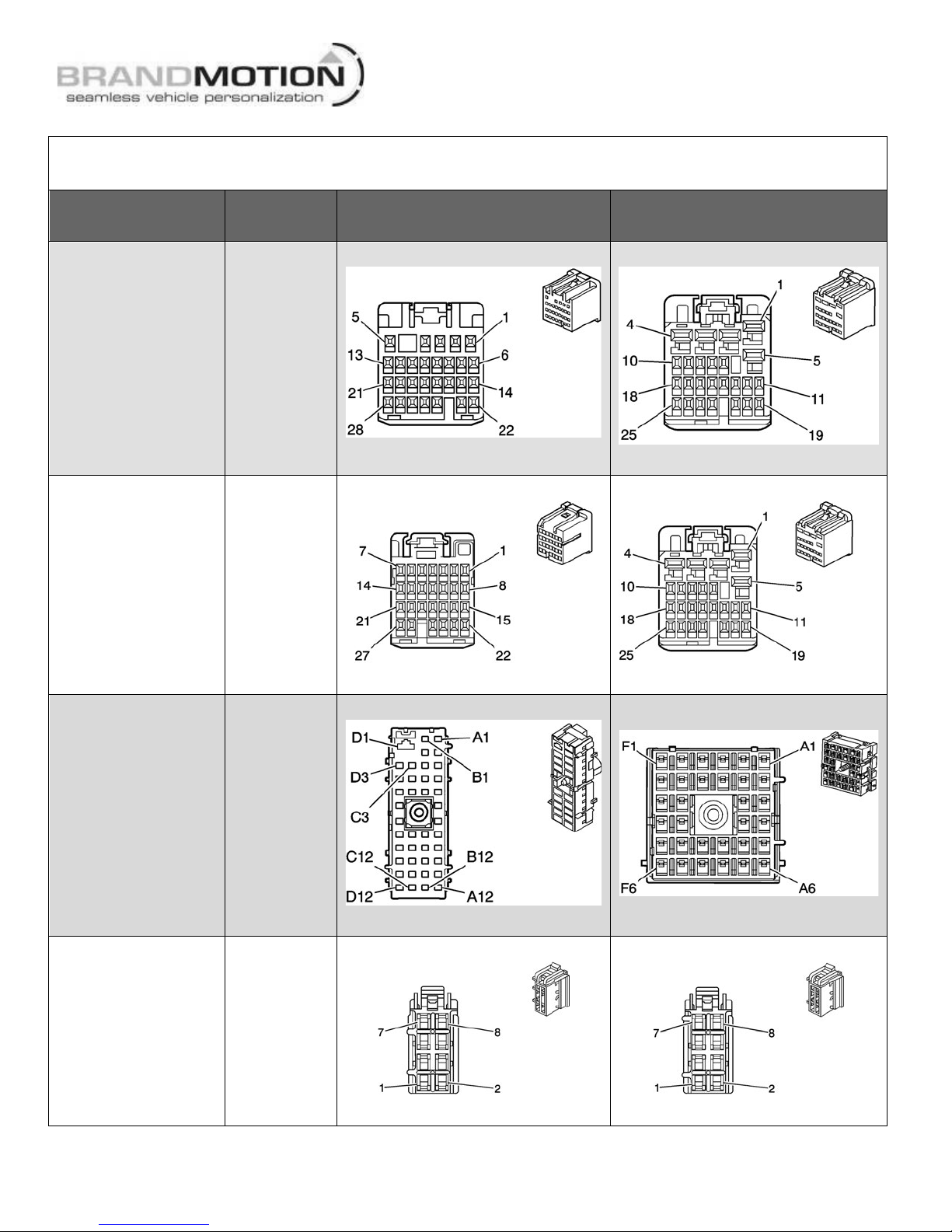
INSTALLATION(INSTRUCTIONS(
8722 Instructions 2-9-15.doc Page 6 of 6
Ignition & Reverse Locations and Wire Colors
VEHICLE
LOCATION
IGNITION CONNECTOR
WIRE COLOR & PIN
REVERSE CONNECTOR
WIRE COLOR & PIN
Buick Enclave
Chevrolet
Traverse
GMC Acadia
Driver side
below IP
cluster left
of steering
column
BCM X7
Yellow- Pin 2
BCM X6
Light Green – Pin 2
Chevrolet Impala
Driver side
below IP,
left of the
steering
column
BCM X1
Pink – Pin 14
BCM X6
Light Green - Pin 2
Chevrolet Malibu
(Through 2012)
BCM X3:
Center dash
below IP
cluster
Fuse Block
- Rear X3:
Driver side
trunk
behind
wheel well
BCM X3
Pink – Pin A6
Fuse Block - Rear X3
Brown – Pin F2
Chevrolet
Silverado
Chevrolet Tahoe
Chevrolet & GMC
Suburban
GMC Sierra
GMC Yukon
Driver side
below IP
left of
steering
column
inside
Junction
Box
M-BEC X12 (Brown)
Pink – Pin 7
M-BEC X11 (Gray)
Dark Blue – Pin 5
Table of contents
Other BrandMotion Dashcam manuals
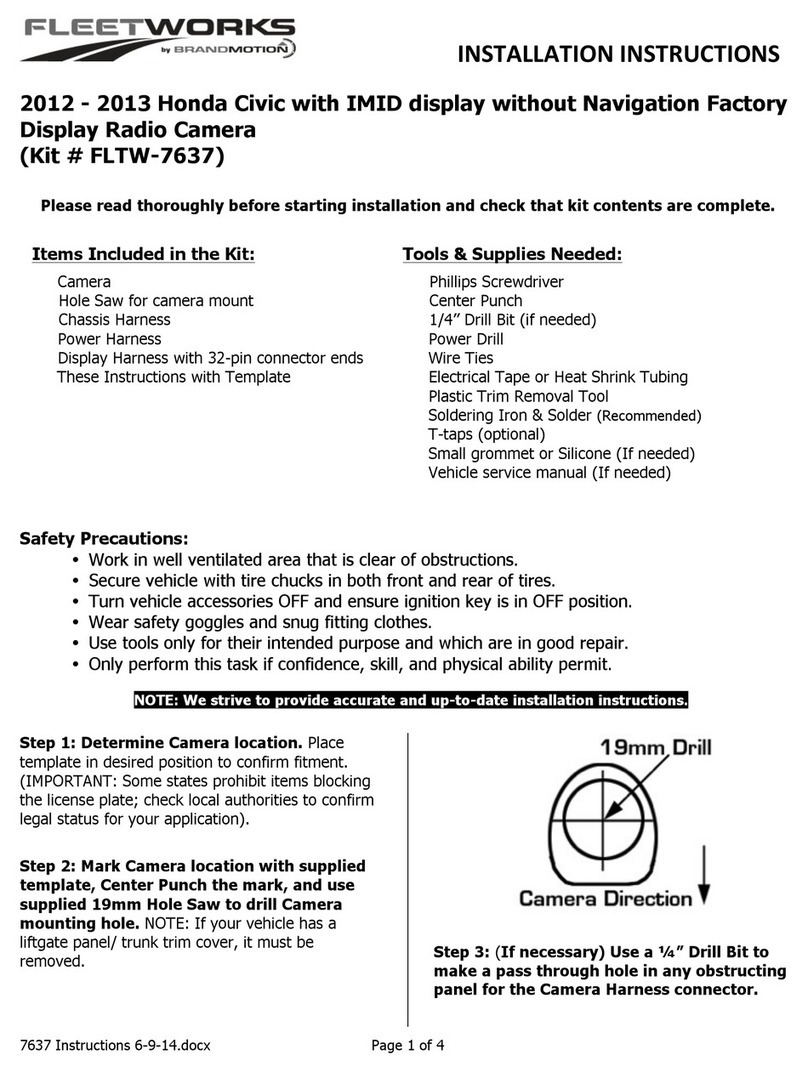
BrandMotion
BrandMotion FleetWorks FLTW-7637 User manual

BrandMotion
BrandMotion ADAS+ ADAS-1100 User manual

BrandMotion
BrandMotion 9002-2906v2 User manual

BrandMotion
BrandMotion 9002-8848 User manual
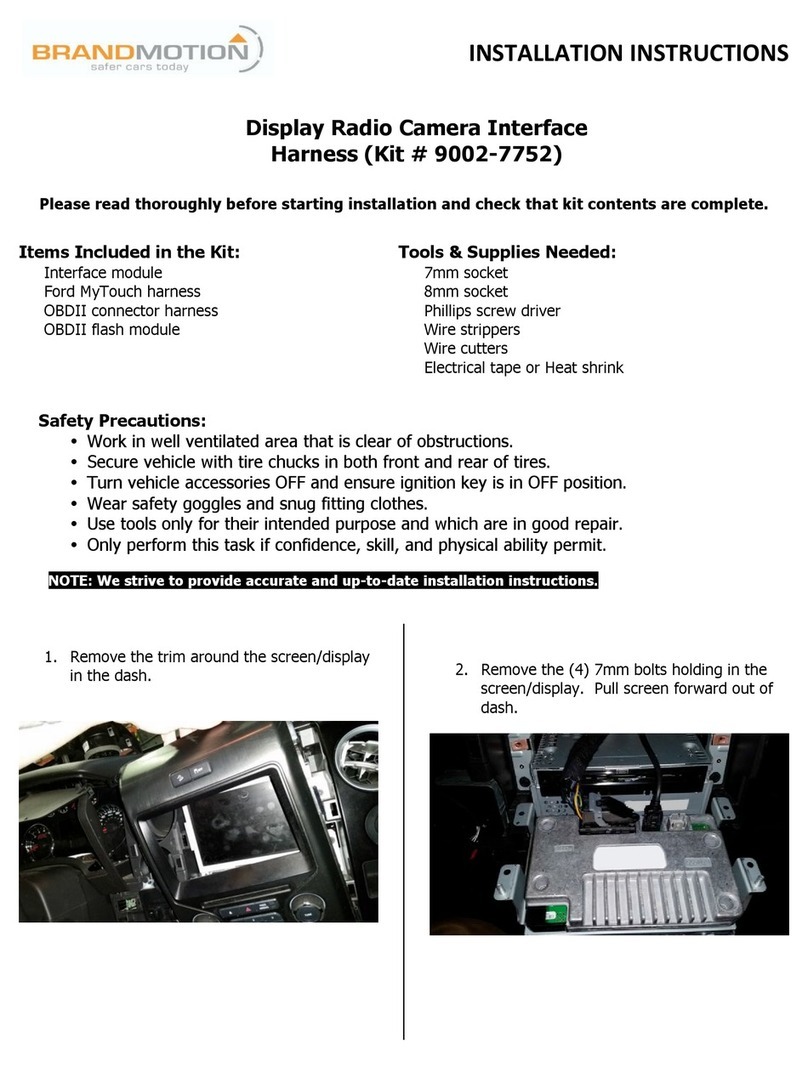
BrandMotion
BrandMotion 9002-7752 User manual

BrandMotion
BrandMotion 9002-8808 User manual

BrandMotion
BrandMotion 9002-8858 User manual

BrandMotion
BrandMotion SUTV-1010V2 User manual

BrandMotion
BrandMotion FLEETWORKS FLTW-7603 User manual

BrandMotion
BrandMotion 9002-7802 User manual