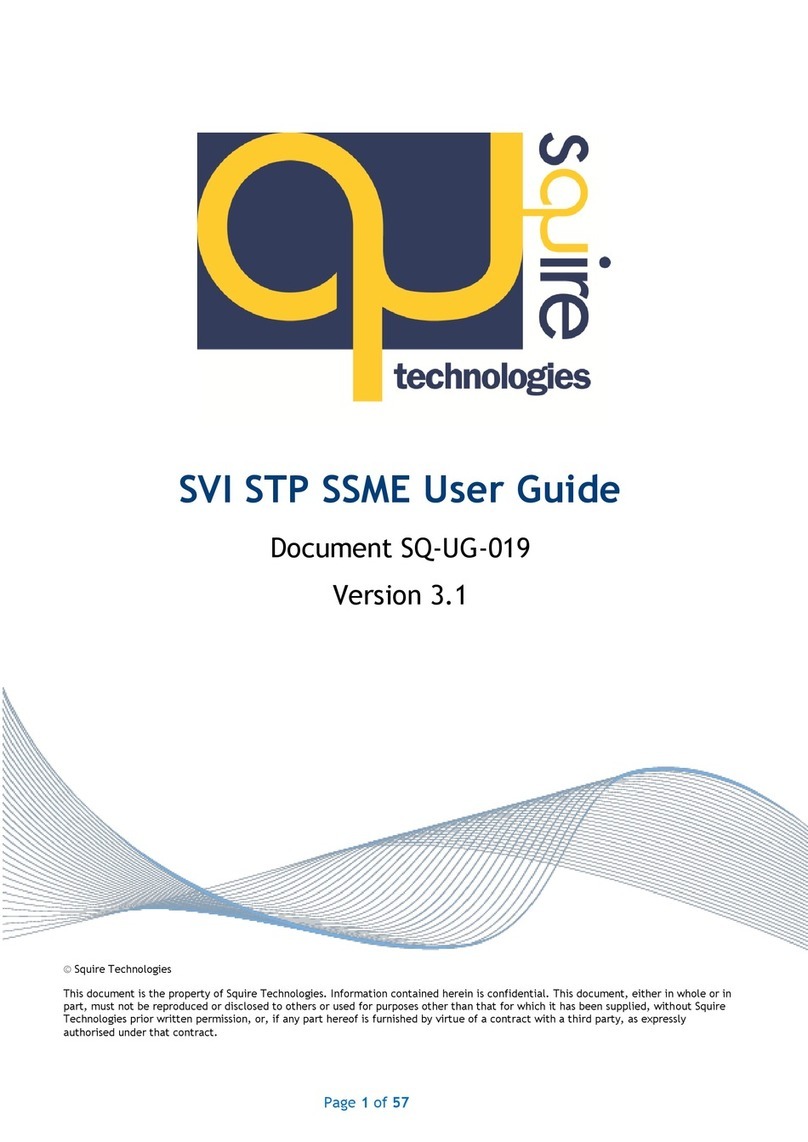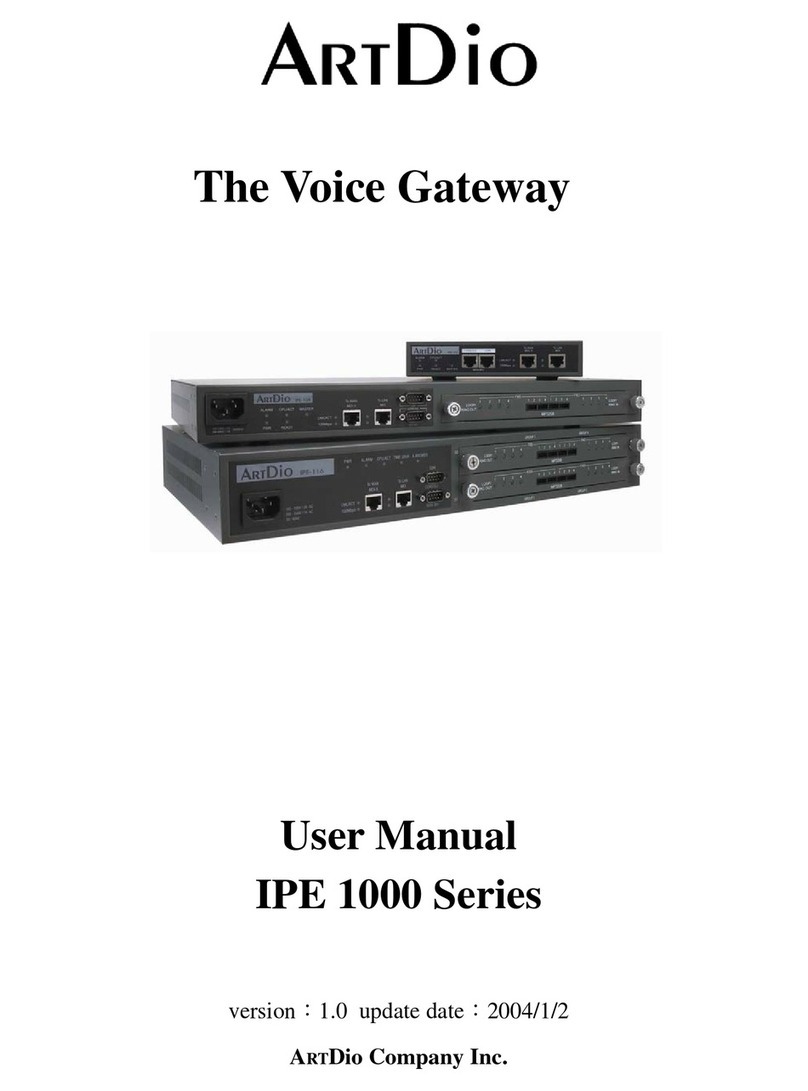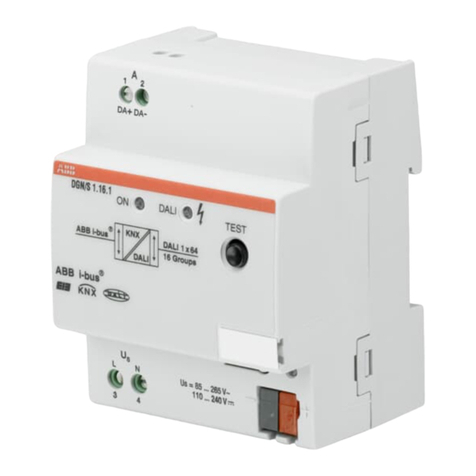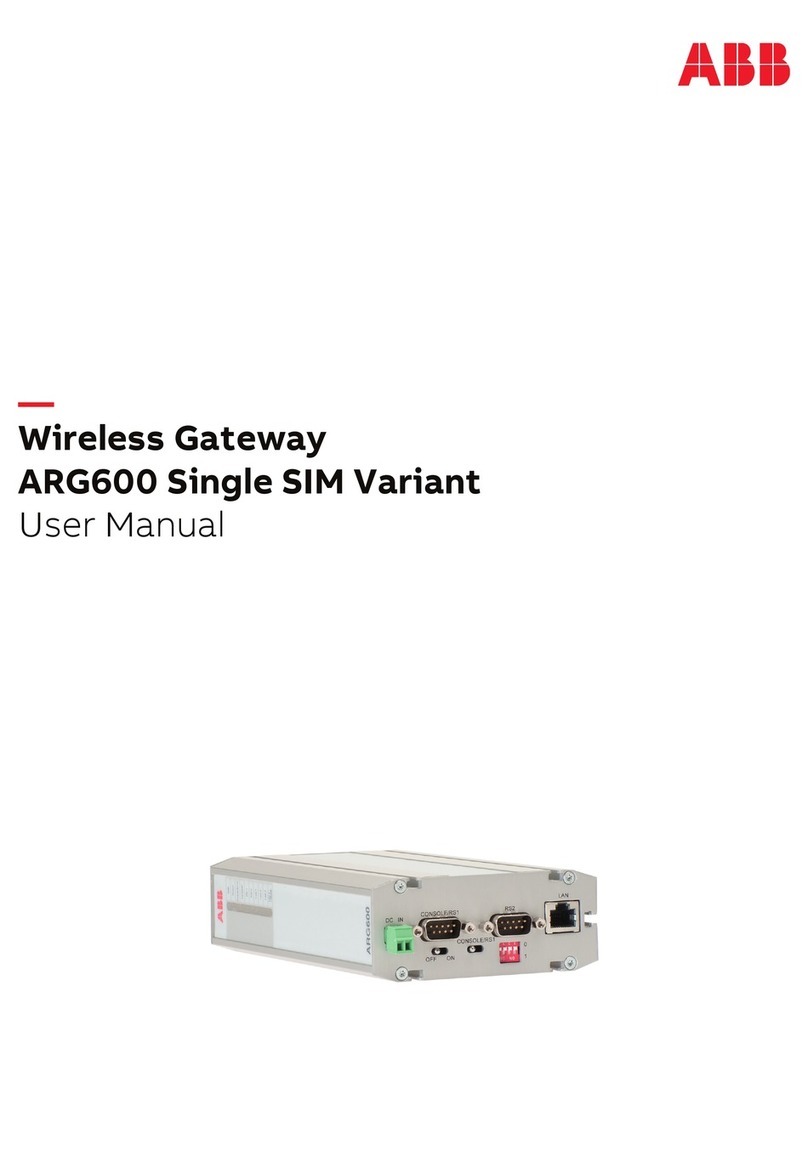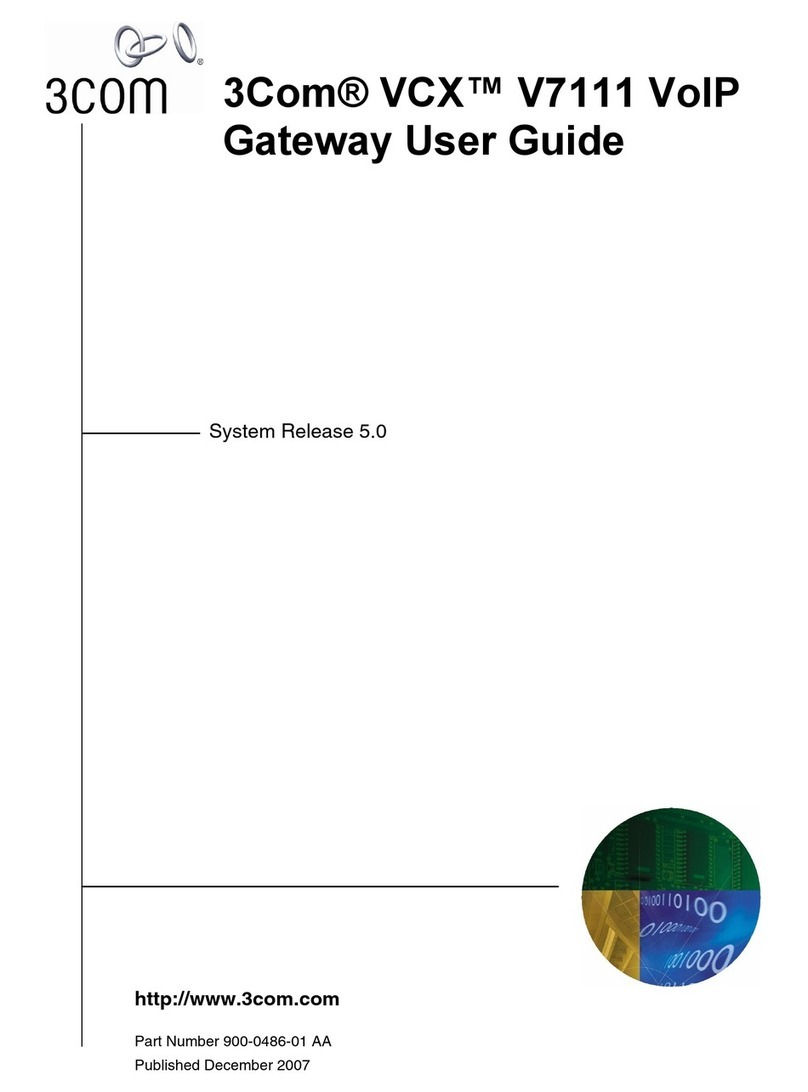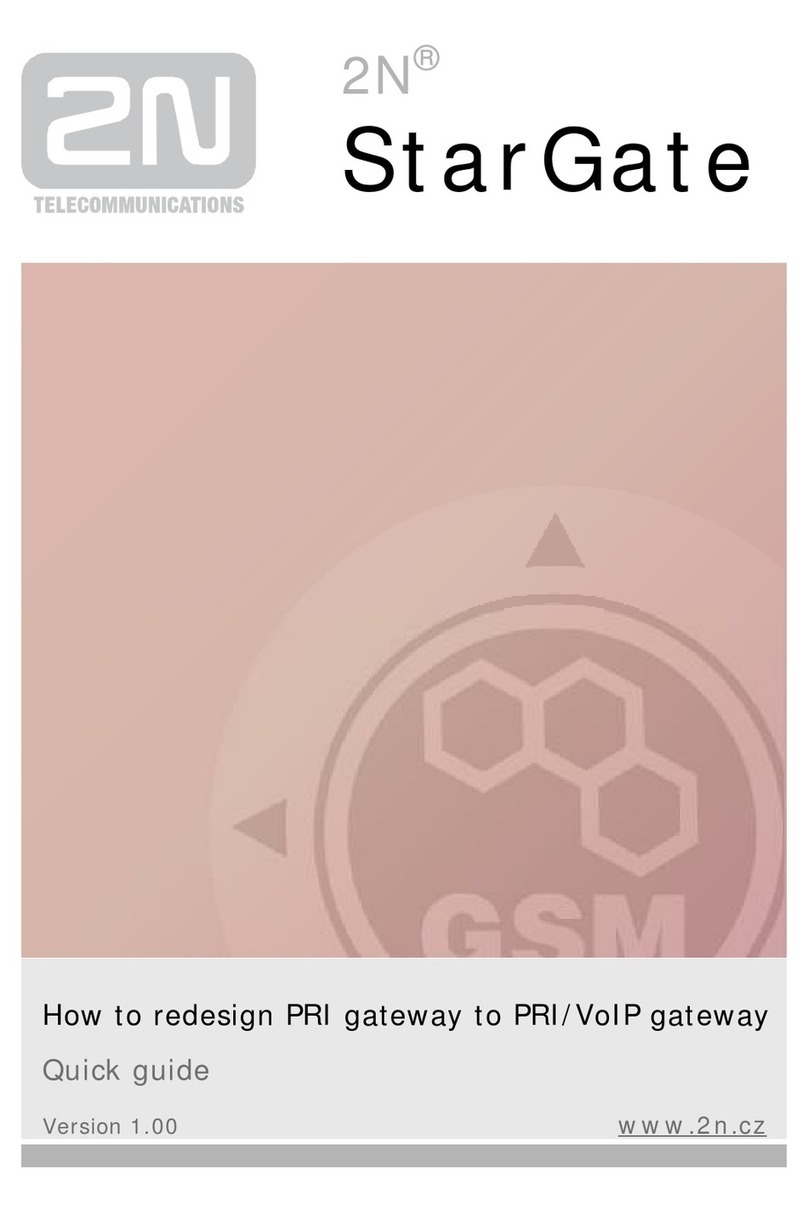CHOUQIN TECHNOLOGY P168 User manual

Follow me GSM PSTN gateway
Copyright@ CHOUQIN TECHNOLOGY LIMITED
1
User’s manual
Model:P168
P190

Follow me GSM PSTN gateway
Copyright@ CHOUQIN TECHNOLOGY LIMITED
2
1, Description
Follow me GSM PSTN gateway with LCR has the function of choosing the route
Automatically.
When users dial out from the device,it will check the prefix number.Users just need to pre
set it in the unit,then it will call out through GSM/PSTN according to the presetting rules.A
lso,both GSM and PSTN support call-in.
When you are in calls through GSM line,if another call arrives at PSTN,the caller will hear
busy tone,and vice versa.
If PSTN line is off, it will dial out from GSM SIM card without distinguishing at high cost.
If the SIM card is off or no signal, call will dial out from PSTN line.
PSTN land line hot-line function. Once PSTN Fixed telephone gets incoming call, GSM
would call an assigned number automatically immediately.
It offers the manual service in both GSM and PSTN, for automated telemarketing
machine.
2, Features:
1)Strong signal with high gain antenna. clear voice
2) caller ID display
3)IMEI changeable (optional)
4)Backup lithium-ion battery(optional)
5)SIM Card supported(1.8V,3V)
6)Supports DTMF 2'nd dialing out
7)Locking PIN / network (optional)
8)Hides subscriber ID (been sent out)
9)Connects Alarm systems for security use
10)Provides reversal polarity signal for metering
11)Compatible to most telephones, PBX and VoIP gateways
12)Provides optimized circuit connecting the exchange device for Extension
13) Simple to install and easy to maintain
14)Steady module and reliable design ensures good performance
15)Provides optimized circuit directly connecting the exchange device for extensions
16) Suitable for wide voltage range and low power consumption
17) Suitable for all kinds of weather and environment
18) RJ-11 ports (1 FXO for PSTN line and 1 FXS port)
19)Auto-select economic route(Low-cost routing LCR function)
20)When GSM is unavailable,calls will be forced to dial out from PSTN.
21)When not connecting to PSTN line,GSM will provide the forced dial-out function.

Follow me GSM PSTN gateway
Copyright@ CHOUQIN TECHNOLOGY LIMITED
3
22)Routing between PSTN and GSM
Users can program the numbers they need to dial through GSM. The Follow Me GSM G
ateway will choose the proper path (GSM or PSTN) to make the phone call - This is ideal
when calling work colleagues and can be used for further cost savings when calling mobil
e phones on other networks depending upon the mobile phone tariff.
23)ACR Dialler (Automatic Call Routing)
In addition to GSM/PSTN router, the Follow Me GSM Gateway also has all features of an
ACR dialer providing users with the ability to use alternative telephone companies and c
alling cards for cheaper PSTN calls.
24)Answering a GSM Phone Call by Normal Telepohone
When the handset receives a call, the normal telephone will ring. User can then pick up t
he handset and answer the call.
25)Call Diverter (Follow Me)

Follow me GSM PSTN gateway
Copyright@ CHOUQIN TECHNOLOGY LIMITED
4
When users are out of the home or office, they can set the number where they are. If any
body calls them from the landline PSTN number, the unit will forward this call to the numb
er through the mobile phone. It also works in opposite direction.
26)Transit between PSTN and GSM Network
Users can call into the Follow Me GSM Gateway device to the landline PSTN number, an
d then dial out from the GSM,
or in opposite direction enabling mobile users to call into the GSM Gateway and make a
call over the landline (ideal when making international calls).
27)Use GSM as a PSTN Line
Under some conditions, the PSTN line is not available. Users can still use a normal telep
hone or PBX through the GSM network.

Follow me GSM PSTN gateway
Copyright@ CHOUQIN TECHNOLOGY LIMITED
5
3, Specifications:
1) Air interface standard: GSM850/1900Mhz,900/1,800Mhz phase 2+ full band
2) Frequency ranges:
A) GSM 850 GSM 1900:
I) Transmission: 869.2 ~ 893.8MHz I) Transmission: 1, 930 ~ 1, 990MHz
Ii) Reception: 824.2 ~ 848.2MHz Ii) Reception: 1, 850 ~ 1, 910MHz
B) GSM 900: GSM 1800:
I) Transmission: 890 ~ 915MHz I) Transmission: 1, 710 ~ 1, 785MHz
Ii) Reception: 935 ~ 960MHz Ii) Reception: 1, 805 ~ 1, 880MHz
3) Channel space: 200kHz
4) Max power: 0.25W / 0.5W
5) Consumption:
A) Immobility: <25mAh
B) Transmission: <400mAh
6)Input: AC100 - 230V, 50 / 60Hz
7)Output: 12V 1A
8) Sensitivity: -105dB
9) AC power: DC 10V - 20V
10) Dial tone frequency: 450MHz (standard)
11)Connector of power: US,EU, UK,AU types
12)User line, bell signal: In line with GB/T15279
13) Switching type / transforming type AC adapter (optional)
14) Antenna amplifying: 3.5dB (omni-direction), 12dB (certain direction/chosen direction)
15)Connection mode: RJ-11 phone socket
16)Antenna connection: SMA antenna connection
4, Operation Circumstance:
Operation temperature: -10c~60C
Storage temperature:-20C~70C
Operation humidity:45%-95%
Atmosphere pressure:86-106Kpa
Environment noise: <60DB
Transmitting Power:2W
Sensitivity: <-104dbm
Antenna Amplifying: >2.5db
Dialing frequency: 450Hz
Hanging voltage: 45V
Picking current: 30mA/41mA
5, Packing List

Follow me GSM PSTN gateway
Copyright@ CHOUQIN TECHNOLOGY LIMITED
6
Name
Quantity
Remark
Fwt
1pcs
Dual band or Quad
band
Ac- adapter
1pcs
AC-110-240V, DC5V/1A
Antenna
1pcs
Magnetic Antenna with 3m
cable
User's Manual
1pcs
English
Device size:
G.W: 0.5kg per set (included adapter, antenna and manual).
20pcs/CTN, 11KG/CTN, CTN Size: 42*38*26cm
6, Installation and Connection
The terminal asks for 110- 220V AV power supply. It must be installed in the area where
the GSM network can cover. The strength of the signal can affect the quality of voice.
1. Screw off the screws that are on the back of the terminal, Insert SIM card for every Sim
card holder, and then tighten the screws.
2. Install antenna. In order to ensure the quality of voice, antenna must be put beyond
1.5M from the telephone and terminal.
3. Antenna and the terminal can’t be close to the TV set, computer, and radiogram. They
would disturb the signal of the terminal.
4. On end of the telephone line connects to the “Phone” port of the terminal, the other end
connects to telephone.
5. “Power” port connects to power adapter that is connected to 110-220V AC power
supply.
1) The Installation for Connecting to Ordinary Telephone
The Sketch for connecting ordinary Telephone

Follow me GSM PSTN gateway
Copyright@ CHOUQIN TECHNOLOGY LIMITED
7
Draw your attention: Because there are many types of ordinary telephone and their
electric parameters are different. In order to avoid mutual disturbance between telephone
and terminal and affect voice quality. The distance between telephone and terminal is
1.5m at least.
2) The installation for connecting to billing device for metering
If the users demand to register cost during calls, billing device can be connected
between terminal and ordinary telephone. Billing device register cost according to the
anti-polarity signal that is provided by terminal.
The sketch for connecting to Billing device or Computer charging system
3) The installation for connecting to PBX for call extensions
If users want to connect small PBX to this terminal, connect terminal’s “Phone port” to the
PBX.

Follow me GSM PSTN gateway
Copyright@ CHOUQIN TECHNOLOGY LIMITED
8
4) connecting VoIP gateway for Call Termination
Suppose a VoIP call originates from US, which was transferred from US Server to China
Server on VoIP, finally the call will be terminated from internet to GSM network and to be
sent out to the destination answer side.
5)connecting to alarm system for Security
The GSM FWT can substitute the PSTN for connecting to alarm system for security
purpose when PSTN failure or not available.

Follow me GSM PSTN gateway
Copyright@ CHOUQIN TECHNOLOGY LIMITED
9
7, Setting part
PSTN →GSM
Connect FWT PSTN port to telephone by telephone line , insert sim card into FWT.Pick up
after telephone is ready, users can set according to below commands after telephone
beeps.
Manual service switch when PSTN as called party. press the call button during talking,
wait two seconds and telephone would show P-, then input new transferred number and
hang up.
1) *00#013#8# ----close function. (PSTN as called party, incoming calls can’t
transferred to GSM)
2) * 00 # 013 # 9 # ------open function. PSTN as called party, incoming calls transferred
to GSM.
3) *00#014#0# ----close function. (PSTN as called party, incoming calls transferred to
GSM,but can’t call an assigned number automatically)
4) * 00 # 014 # 1 # ------open function. PSTN as called party, incoming calls transferred
to GSM and then gsm call an assigned number automatically.
3) * 00 # 041 # 02 * 13xxxxxx # ------set assigned telephone number.
Tips: After the successful set in each command, there will be beep. If error, pls hang up
and start again.
*00#037#99# Incoming call would transfer to GSM from PSTN within a setting time if
no one answers phone. (00~99seconds. 00 means close this function)
*00#041#02*11111111# open. PSTN as called party, transfer to GSM, and then
transfer call to an assigned telephone number. 11111111 stands of the assigned
telephone number which should be forwarded to GSM.
*00#042#01*137# set permitted calling out prefix numbers and numbers from PSTN.
32 groups can be set. 137 stands of prefix number.
*00#043#AA*11111111# set forbidden calling out telephone number or prefix number.
AA: 01~64 (01 is series number)64 groups can be set. 11111111 stands of
telephone number or prefix number.
GSM→PSTN
1) rout call from GSM to PSTN: pick up telephone and press #, then PSTN gets through.
*00#013#1# ---open this function.
*00#013#0# ----close this function.

Follow me GSM PSTN gateway
Copyright@ CHOUQIN TECHNOLOGY LIMITED
10
2) GSM answers, call can be transferred to PSTN. white list feature, a fixed telephone
number, or free dial.
* 00 # 013 # 2 # GSM as called party, close white list
* 00 # 013 # 3 # GSM as called party, open white list
* 00 # 013 # 4 # Close function. GSM as called party, open white list, incoming call is
transferred to an assigned number. (Free Dial)
* 00 # 013 # 5 # open function. GSM as called party, open white list, incoming call is
transferred to an assigned number.
* 00 # 013 # 6 # open function.GSM as called party, close white list, incoming call is
transferred to a fixed number. (Free Dial)
* 00 # 013 # 7 # close function.GSM as called party, close white list, incoming call
is transferred to a fixed number.
Set white and black lists.
*00#040#AA*1111111# AA: 01~32 1111111 means white lists which are permitted
to call in numbers. 32 telephone numbers can be set.
*00#043#AA*1111111# AA: 01~64 1111111 means black lists which are forbidden
to call in numbers. 64 telephone numbers can be set.
*00#044#IP# IP:1~16
3) Manual service switch when GSM as called party. press the call button during talking,
wait two seconds and telephone would show P-, then input new transferred number and
hang up.
* 00 # 000 # restore factory settings
*00#014#2# close. Forbid dial when transfer(default)
*00#014#3# open. Forbid dial when transfer
*00#020#0# clear white list
*00#020#1# clear 64 groups forbidden outgoing calls
*00#020#2# clear 32 groups numbers which rout to PSTN
*00#030#A*BB# volume adjustment. A is SPEAKER, BB is MIC
A: 0 ~ 9 // Default: A: 6
BB: 00 ~ 15 // default: BB: 08
* 00 # 035 # 123451234512345 # Set imei number (optional)
* 00 # 036 # YYMMDDHHMMSS # setup time
* 00 # 040 # AA * white list # AA: 01 ~ 32 white list: allows incoming number
* 00 # 043 # AA * ban outgoing calls # AA: 01 ~ 64, Ban dial numbers or prefix numbers
* 00 # 044 # IP # IP: 1 ~ 16

Follow me GSM PSTN gateway
Copyright@ CHOUQIN TECHNOLOGY LIMITED
11
SMS:
*00#** 11111** 11111 stands of numbers which would call GSM back.
*00#** 11111## 11111 stands of numbers which PSTN will call.
This manual suits for next models
1