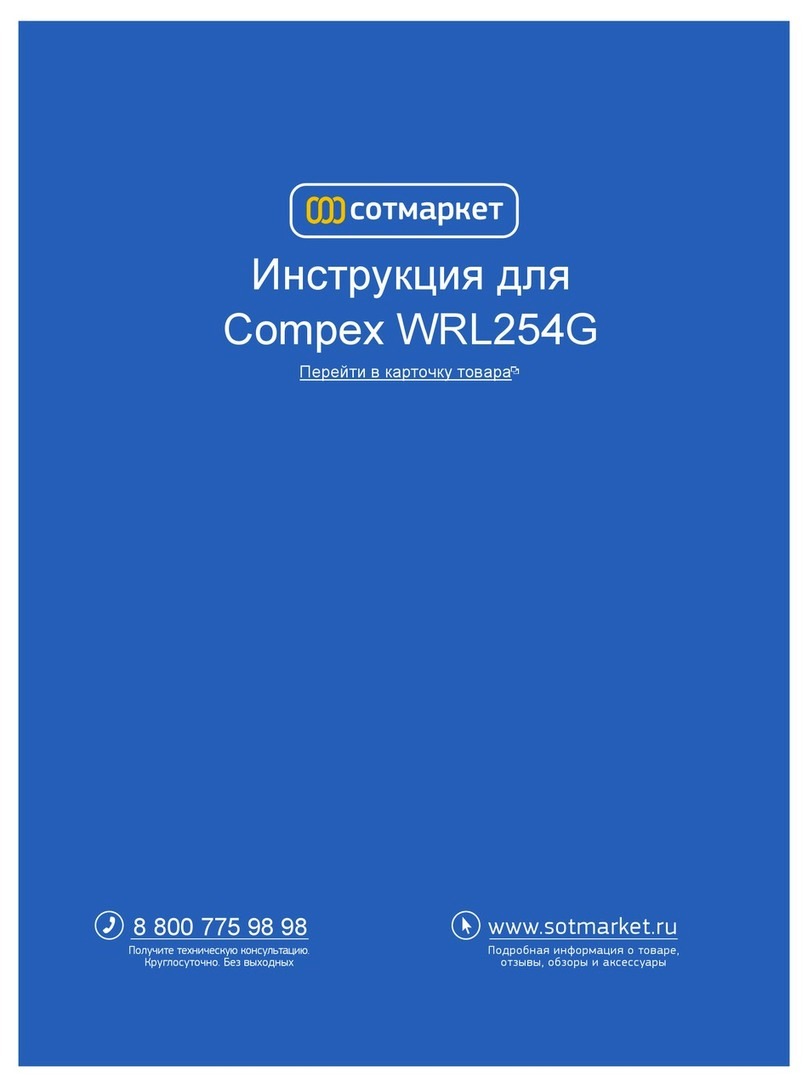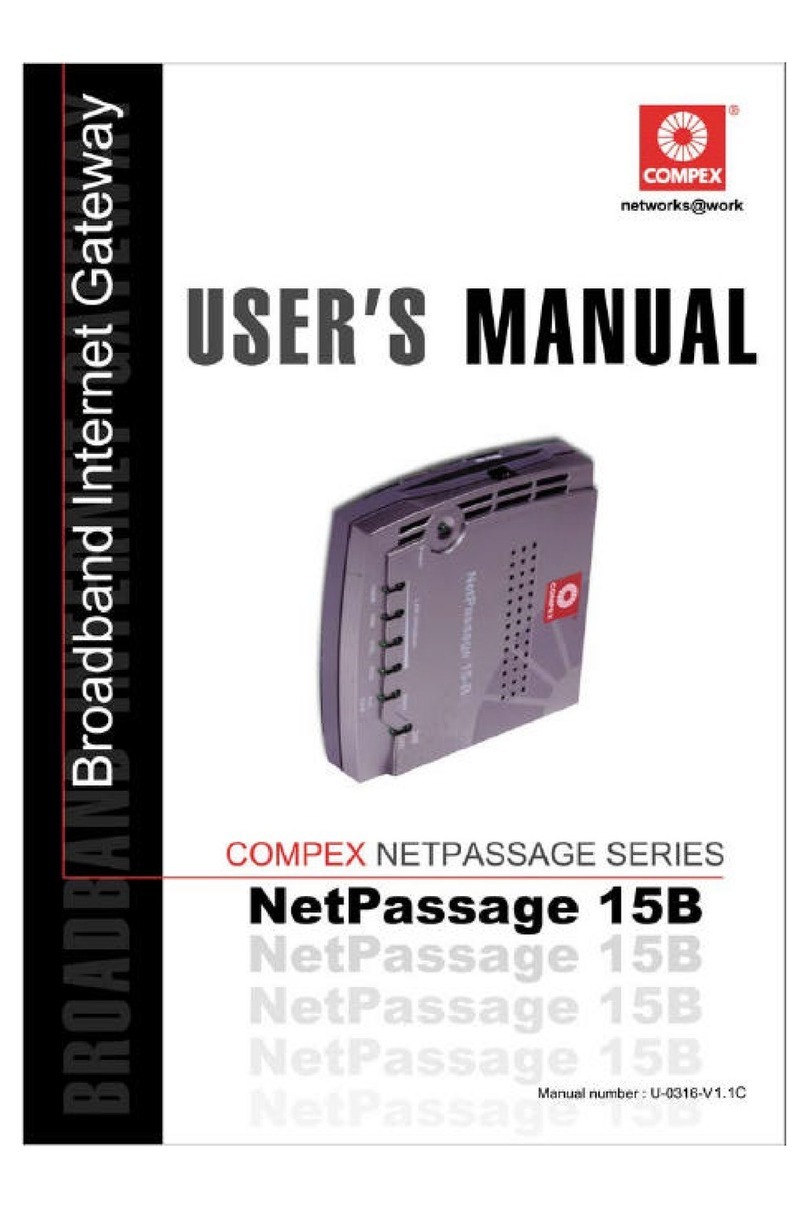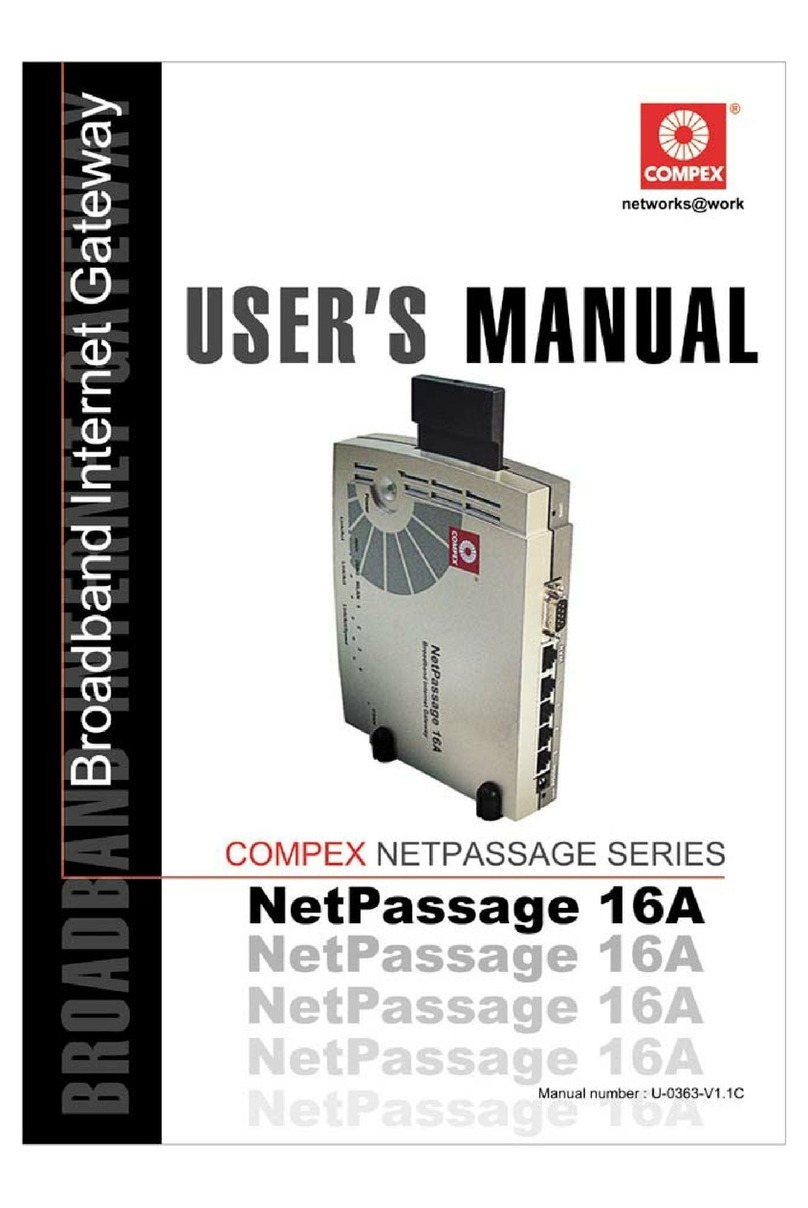Compex NetPassage 28G User manual

networks@work
hotspot solution brochure | 2006

Introduction
Internet access in high-traffic public
facilities such as cafes, fast food
restuarants and libraries is a growing
phenomenon. In particular, Wi-Fi LANs
offer unique capabilities that
differentiates a retail outlet from other
competing trade, helping to attract
and retain increasing number
of customers.
But public access networks bring with
them a different set of challenges –
subscriber acquisition, billing, security,
device safety, installation obstacles etc
– that offices and home Wi-Fi deploy-
ments don’t face. With Compex’s Wi-Fi
and broadband wireless solutions,
retail outlet owners and service
providers can create robust cost-
effective hotspots that guarantee an
Internet connection for their
customers at only a fraction of the
price of high end hotspot solutions.
Easy Customer Acquisition
Compex’s solutions incorporates a variety of
features that provides convenience for hotspot
users such as the Static Address Translation
(SAT), IP Plug & Play (PnP), Proxy redirection
and DNS redirection feature that allows any
user to connect to the Internet without having
to alter any connection settings. SMTP
redirection feature allows any networkable
computer to access their normal emails
without having to change any mail
configurations and the convenience of no
complicated billing process, credit card/
authorization or user- registration makes it an
even more preferred solution for venue
owners and hotspot users.
Versatile login modes
Compex‘s hotspot solution integrates 4
different modes of login function for the user.
The administrator can select either a Free
Access login which allows any user to login, a
Paid login which allow only users with a
assigned access key to login, a Terms and
Condition login whereby users have to agree
to certain regulations in order to be given
access into the network or the Radius Server
Authentication login which allow subscribers
of ISPs to make use of their username and
password to login.
Wall Garden Feature
Compex’s solution also incorporates the
Walled-Garden feature which allow the users
without any billing access to surf certain
websites specified by the administrator. This is
especially useful for marketing any events or
promotions offered by the outlet. A
customizable Splash Page with login function
will be displayed on every user‘s computer
upon activation of their internet browser. Once
login, a countdown timer will be displayed for
users to keep track of their remaining access
duration.
Internet
Illustration of a HotSpot solution deployed in a cafe environment.
Laptop with wireless clients
Laptop with wireless clients
Laptop with wireless clients
Compex’s
HotSpot Solution ADSL Modem
User Login Page
Performance
The NetPassage 28G Hotspot Gateway
Solution is compliant with IEEE 802.11g and
backward compliant with IEEE 802.11b
standard. Embedded with Atheros chipset, it
boasts network robustness and stability and
wider network coverage. NP28G is capable of
delivering performance of up to 15x faster
than 802.11b, and high-speed data
transmission of up to 108Mbps at 2.4GHz,
offering a more satisfying connection
experience.
Connectivity And Coverage allows several
Compex Wireless devices to be linked up,
thus wirelessly extending a network
infrastructure to cover previously inaccessible
places. There are also optional packages for
external antenna connection support to
improve signal coverage further.
Network and User Security
Most people are skeptical about accessing the
internet through a public network, especially in
a wireless environment where information can
be easily snopped by unauthorised users.
Threats and danger do exist in a public
network, however, adequate prevention
measures also exists to protect our valuable
information and privacy. Compex’s solutions
integrates the unique Pseudo VLAN
technology which ensures the privacy of every
hotspot user through per user or per group
segregation. URL filtering block users from
accessing unauthorized websites which
protects the network from potential threats.
USB Versatility
Its four USB2.0 ports can simultaneously
support a variety of USB devices from printers
to USB keypads for Hotspot Point-of-Sales
applications.

Easy Administration and Management
Administrator can make use of a user-friendly
web management page to allow the shop
owner to manage user accounts and the
hotspot establishment in a more efficient
manner. Multiple user accounts can be
autogenerated to be printed into prepaid cards
to be sold at the outlet. A billing summary can
be generated at the end of every day to
tabulate the sales generated from this service.
Administrators will also be able to manage
individual accounts such as adding additional
time, deleting of account etc.
Service Differentiation for A Wide Range
of Venues
Compex’s wireless Hotspot Gateway solution
offers hotspot operators of all type and sizes,
an opportunity to increase customer spending
on existing services and products, and to
generate new revenue. With Compex’s
hotspot solutions, venue owners can
affordably offer wireless internet access in a
wide variety of places. With Hotspot
penetration rate less than 1% of total potential
in the world today. Venue owners have plenty
of room to use Wi-Fi services as a way to
differentiate themselves from the competition.
With Wi-Fi hot spot deployment expected to
accelerate, revenue will also greatly increase
for venues equipped with such solutions. With
Compex’s affordable hotspot solutions, it
becomes easy for venue owners to gain
maximum differentiation for their businesses.
Hot Spot Solution Advantages:
• Differentiat businesses from other similar
trade thus increasing traffic and revenue
• Auto-configures connection to each user’s
settings for effortless access
• Easy to deploy with low cost of
implementation
• Support for multiple security schemas for
maximum protection
• Retain existing and attract new customers
with value added service
• Radius Server support for fast and secured
user authentication
• Auto-generation of billing summary
NetPassage 28G HotSpot Solution features a user-friendly
web management page for easy configuration and
management of the HotSpot establishment.
The Radius Configuration settings allows easy connection to a
radius server for fast and secured user authentication.
Creating multiple accounts is a breeze with the Accounts
Management feature. Administrators can also manage individual
accounts such as adding additional time, deleting the account etc.
Administrators can insert their own company logo or even
background picture for the HotSpot splash page to create a
unique identity for the outlet.

Standards
Description
Speed
Frequency Range
Antenna Type
HotSpot Features
Advanced Features
Requirements
Physical Ports
Security
Power Requirements
Output Power
Certifications
1 x 10/100 auto-negotiating WAN Port with Auto MI/MDI-X Ethernet based
3 x 10/100 auto-negotiating RJ45 Port with Auto MDI/MDI-X Ethernet-based
4 x USB 2.0 Ports
Emissions: FCC part 15 Class B, CISPR 22 EN55022 Class B
EN55081-1, EN61000-3-2, EN61000-3-3
Immunity: EN55024 (IEC 61)
FCC Part 15 Sub Class B, CE & R&TTE
CE Mark, EN60950
802.11b: 20dBm
802.11g: 19dBm
Input Voltage: 5 VDC, 2A (MAX)
WPA-PSK, 64-bit or 128-bit WEP
Wireless Pseudo VLAN
2.400 - 2.4835GHz
2.400 - 2.497GHz
Atheros’ Super-G with eXtended Range - Speed up to 108Mbps
Parallel Broadband (in Gateway mode using WDS)
Telnet Command Console
HTTP Web-Management
Wireless Pseudo VLAN
Secure Socket Layer (SSL)
Stateful Packet Inspection Firewall (SPI)
IP Logging, URL Filtering
2dBi SMA connector Antenna type (Optional 5dBi Antenna available)
Printing of unique access key feature for individual user.
No complicated billing process, credit card authorization or user-registration.
User-friendly administrator’s page allows the shop owner to keep track of traffic flow and
the usage duration for easy management of the HotSpot establishment.
Static Address Translation (SAT), IP Plug & Play (PnP), Proxy redirection and DNS
redirection feature allows any user to connect to the Internet without having to alter any
connection settings.
SMTP redirection feature allows any networkable computer to access their normal
emails without having to change any mail configurations.
Walled-Garden feature allows users without billing access to surf specific sites
Login/ logout page with countdown timer for users to keep track of their remaining
access duration.
URL Filtering block users from accessing unauthorized websites
Customizable Splash Page to insert Company’s logo
Multiple User Account Creation
Auto-Generation of Billing Summary
Supports up to 256 User Accounts
iPASS support available in Q2 2006.
Free Firmware Upgrade from Compex website
4 modes of access:
- Hotspot Billing Access
- Radius Server Authentication
- “Terms & Conditions” access
- Free Access
Specification
IEEE 802.11g - 108Mbps, 54Mbps, 48Mbps, 36Mbps, 24Mbps, 18Mbps, 12Mbps,
9Mbps, 6Mbps
IEEE 802.11b - 11Mbps, 5.5Mbps, 2Mbps, 1Mbps
ADSL Broadband Connection
135 Joo Seng Road PM Industrial Building #08-01 Singapore 368363
tel: +65 6286 2086 fax: +65 6280 9947 email: [email protected] website: www.compex.com.sg
Compex Inc.
840 Columbia Street Suite B Brea, CA 92821
tel: 714.482.0333 fax: 714.482.0332 email: [email protected] website: www.cpx.com
Compex Systems Pte Ltd
Copyright @ 2006 Compex Systems Pte Ltd. All rights reserved.
Other manuals for NetPassage 28G
4
Other Compex Gateway manuals