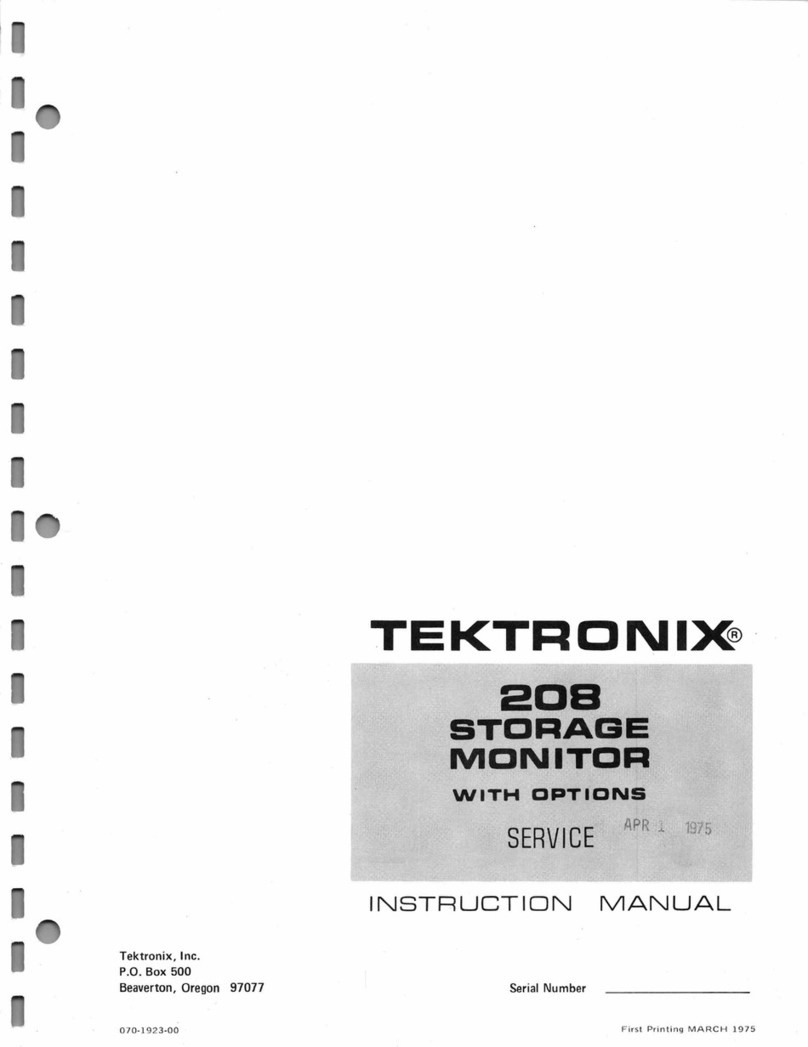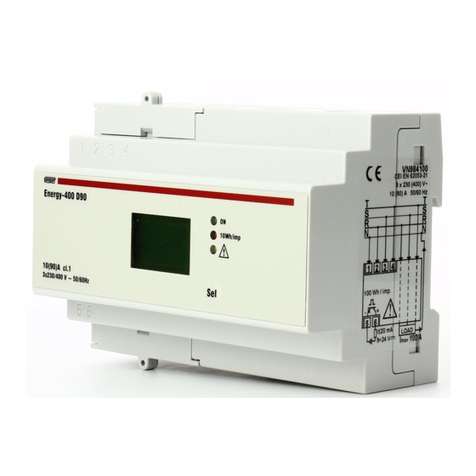Christ Elektronik CLM1000 Home User manual

Instruction manual
Instruction manualInstruction manual
Instruction manual
Wattmeter
WattmeterWattmeter
Wattmeter
CLM1000 Home
CLM1000 HomeCLM1000 Home
CLM1000 Home
Document-No. E461753
Issue 00
Date 18.09.2007
Postal a ress Christ-Elektronik GmbH
Alpenstraße 34
DE-87700 Memmingen
Phone +49 (0)8331 8371 – 0
Fax +49 (0)8331 8371 – 99
eMail info@christ-elektronik. e
Internet http://www.christ-elektronik. e
Copyright It is forbi en to repro uce or process (using electronic systems), copy or
istribute any part of this ocument. Translation into another language
requires written authorisation. This ocument is for the personal use of the
owner of the evice or Christ-Elektronik GmbH personnel only.
Technical
mo ifications
Christ-Elektronik GmbH reserves the right to mo ify the esignations,
specifications an technical ata without prior notice.

1 E461753
Table of contents
Table of contentsTable of contents
Table of contents
page
1. General information ...................................................................................................2
1.1 Maintenance ..............................................................................................................2
1.2 Safety instrucions.......................................................................................................2
2. Operation...................................................................................................................3
2.1 CLM1000 Home – operational system.......................................................................3
2.2 Brief instruction..........................................................................................................3
2.3 Contrast setting..........................................................................................................4
3. Error handling ............................................................................................................5
4. Technical data............................................................................................................6
4.1 CLM1000 variant types and measurings ...................................................................6
4.2 Display and operation................................................................................................7
4.3 Measuring principle and accuracy .............................................................................7
4.4 Voltage supply ...........................................................................................................7
4.5 Environment and dimensions.....................................................................................7

E461753 2
C
C
CL
L
LM
M
M1
1
10
0
00
0
00
0
0
1.
1.1.
1. General information
General informationGeneral information
General information
1.1
1.11.1
1.1 Maintenance
MaintenanceMaintenance
Maintenance
INFORMATION!
INFORMATION!INFORMATION!
INFORMATION!
This evice is ma e to DIN EN ISO 9001 stan ar an has left the factory in
flawless con ition regar ing technical safety.
To maintain this con ition an ensure safe operation pay attention to the
information an warnings containe in this instruction manual.
1.2
1.21.2
1.2 S
SS
Safety instructions
afety instructionsafety instructions
afety instructions
D
DD
DANGER
ANGERANGER
ANGER!
!!
!
If the casing, connection cable or another part of the evice is amage , it is
to be unplugge an switche off imme iately.
D
DD
DANGER
ANGERANGER
ANGER!
!!
!
Before opening the casing unplug connecting cable.
The screws at the battery cover on the back of the evice shall not be
The screws at the battery cover on the back of the evice shall not be The screws at the battery cover on the back of the evice shall not be
The screws at the battery cover on the back of the evice shall not be
opene .
opene .opene .
opene .
Warranty voi s if the evice is opene .
DANGER
DANGERDANGER
DANGER!
!!
!
Ensure that any repairs to the unit are carrie out by qualifie personnel.
Substantial risk for the user arises from improper repairs.
Liqui s an ust shall not enter the evice. Don’t expose the evice to
humi ity or solar ra iation for any length of time!
DANGER
DANGERDANGER
DANGER!
!!
!
Connect the CLM1000 only to approve security sockets 100-264 VAC/47-
63 Hz with protective earth con uctor.
Maximum power of any kin of loa shall not excee 4424 Watt (max. 16A).
CAUTION
CAUTIONCAUTION
CAUTION!
!!
!
If the evice is iverte from its inten e use or operate wrongly no liability
can be assume for possible harms.
The evice shall not be han le with abrasive an sharp-e ge objects.
The evice shall not be cleane with solvent-containing or aci ic substances.
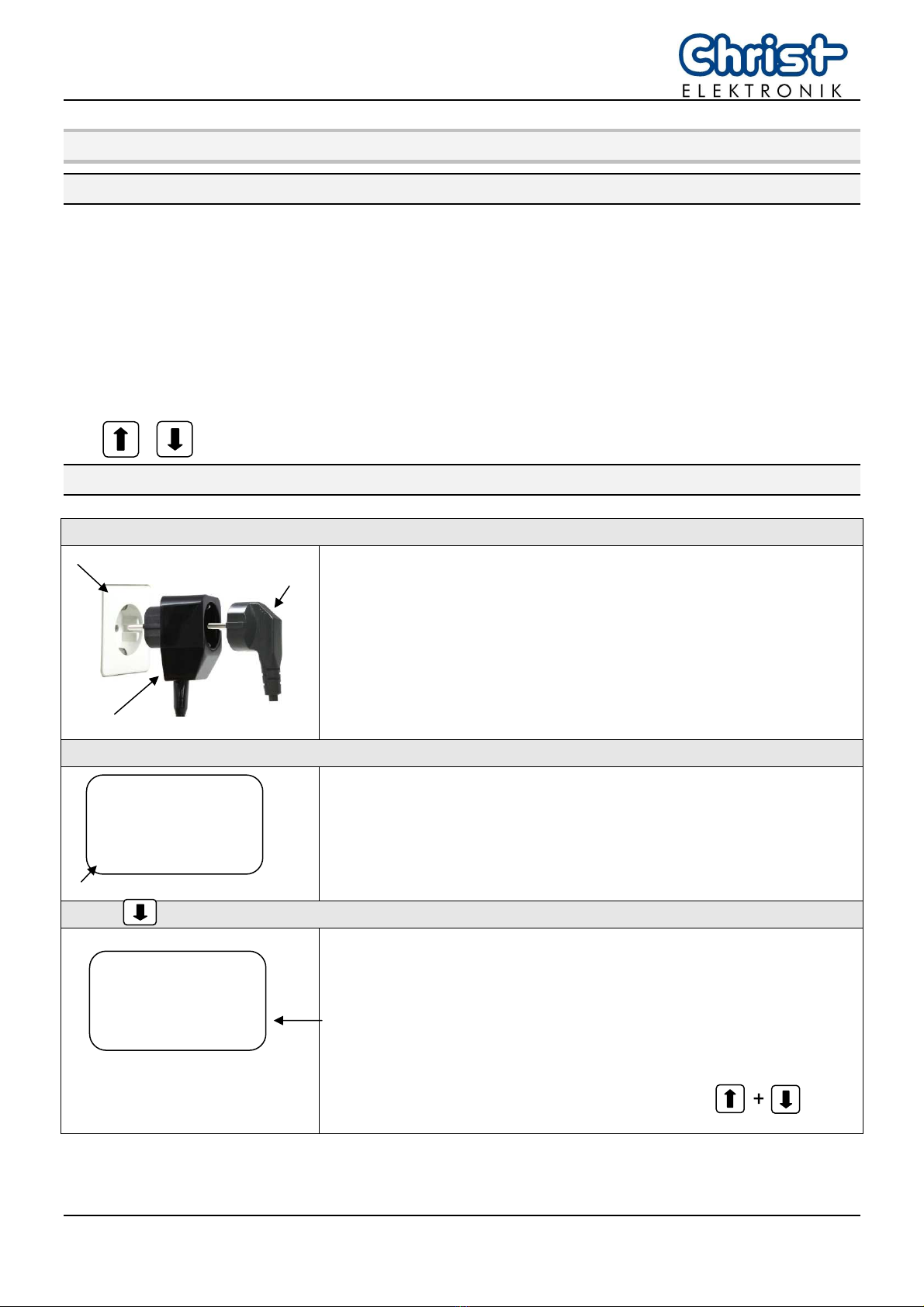
3 E461753
2.
2.2.
2. Operation
OperationOperation
Operation
2.1
2.12.1
2.1 CLM1000
CLM1000CLM1000
CLM1000-
--
-Home
Home Home
Home operational system
operational systemoperational system
operational system
The Wattmeter
WattmeterWattmeter
Wattmeter CLM1000
CLM1000 CLM1000
CLM1000 –
––
– Home
Home Home
Home is ma e for measuring the
following electric parameters:
•instantaneous real power [W]
•active energy (consumption) [kWh]
•active energy / 24 hours [kWh]
•test time [hh:mm]
Switch between the ifferent mo es using the arrow keys.
2.2
2.22.2
2.2 Brief instru
Brief instruBrief instru
Brief instruction
ctionction
ction
Connecting
ConnectingConnecting
Connecting:
::
:
Unplug the loa (e.g. househol appliance, HIFI, PC…)
an plug it in the a apter of the measuring evice.
Subsequently connect the a apter of the measuring evice
to the socket.
Now the measuring evice is interpose be
tween loa an
socket, so it can measure power an current consumption.
Menu item
Menu itemMenu item
Menu item 1(3)
1(3) 1(3)
1(3)
When the CLM1000 is plugge in it automatically switches
on an isplays the instantaneous power of the connecte
electric appliance.
Press to continue to
menu item
menu item menu item
menu item 2(3)
2(3)2(3)
2(3).
By selecting the secon menu item the current
consumption of the connecte electric appliance is
isplaye .
e.g.:
the refrigerator has consume 0.15 killowatt hours in
5 hours.
By pressing both arrow keys for approx. 2 secon s th
e
measuring will be reset to zero.
socket
Adapter wattmeter
power plug
loa
RESET
1(3)
WATT
35.9
RESET
2(3)
kWh
0.1500
5:00
h
menu item
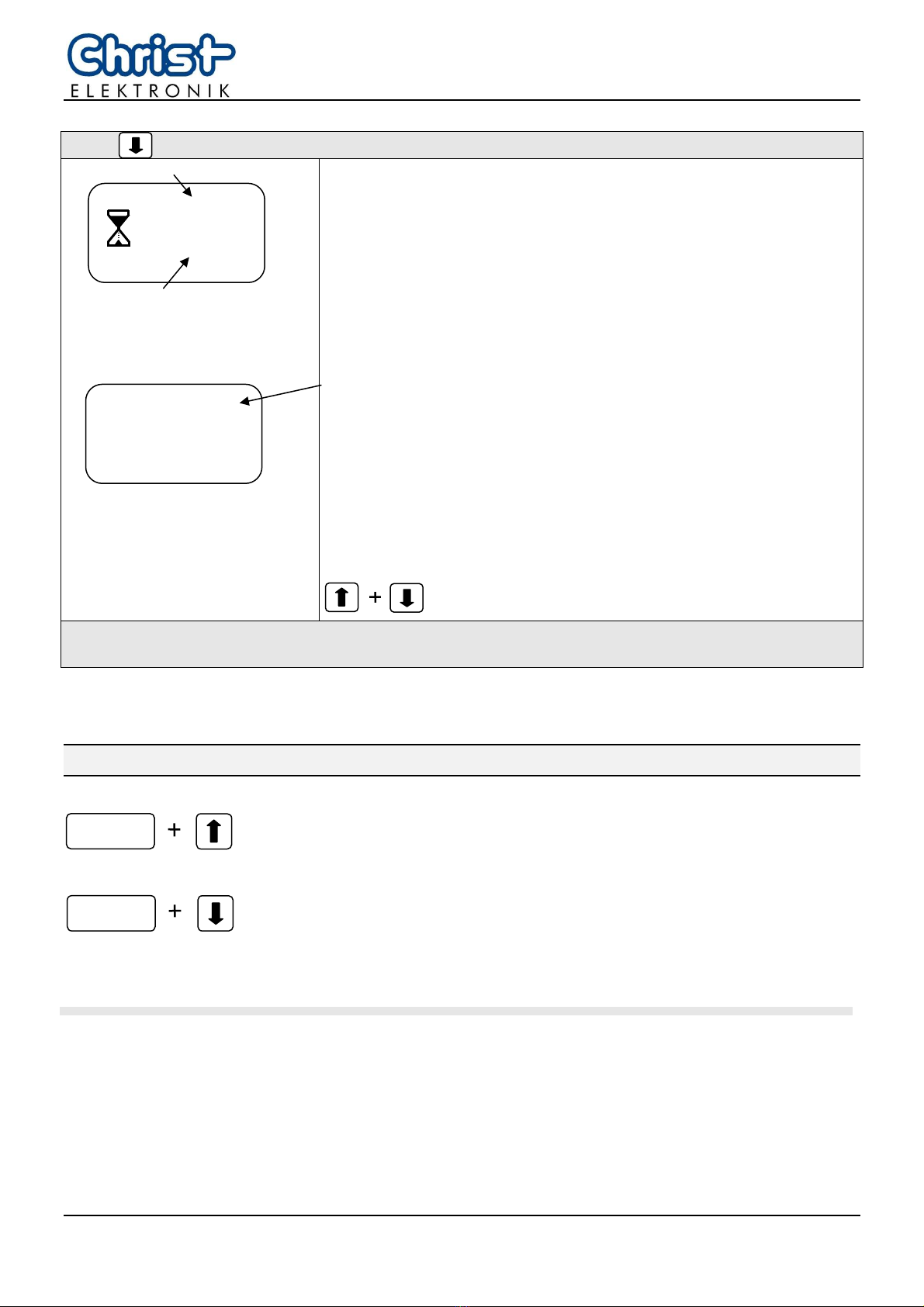
E461753 4
C
C
CL
L
LM
M
M1
1
10
0
00
0
00
0
0
Press to continue to menu item
menu item menu item
menu item
3(3)
3(3)3(3)
3(3).
Through this measuring the 1- ay consumption
of an
appliance can be specifie .
Just connect the wattmeter to
any loa for 24 hours.
After a successful measurement the isplay backlight
switches
from blue to green. It now isplays the current
consumption of the 24-hour measuring.
e.g.: The result of the 24-hour measuring
was 4,25 kWh.
To calculate the aily consumption costs multiply your kWh
price with the current consumption.
At 17 Cent per kWh:
4,25 kWh * 0,17 € = 0,72 €
Here too, it is a visable to reset the wattmeter to zero
,
through pressing both arrow keys for approx.
2 secon s
before starting the measuring.
All
AllAll
All
rea ings
rea ingsrea ings
rea ings are
are are
are save
savesave
save even after unplugging
even after unplugging even after unplugging
even after unplugging the wattmeter or a mains failu
the wattmeter or a mains failu the wattmeter or a mains failu
the wattmeter or a mains failur
rr
re
ee
e. They
. They . They
. They will be
will be will be
will be
recalle
recalle recalle
recalle
by plugging in again.
by plugging in again.by plugging in again.
by plugging in again.
2.3
2.32.3
2.3 Contrast setting
Contrast settingContrast setting
Contrast setting
Increase contrast
Increase contrastIncrease contrast
Increase contrast:
::
:
Press the “OK” button an the “arrow up” button simultaneously
to increase contrast.
Decrease contrast
Decrease contrastDecrease contrast
Decrease contrast:
::
:
Press the “OK” button an the “arrow own” button
simultaneously to ecrease contrast.
The contrast setting is save after switching off the wattmeter.
OK
OK
RESET
3(3)
kWh/24h
---
12:05
RESET
3(3)
KWh/24h
4.2500
placehol er
alrea y measure time
(12 hours an 5 minutes of
24 hours)
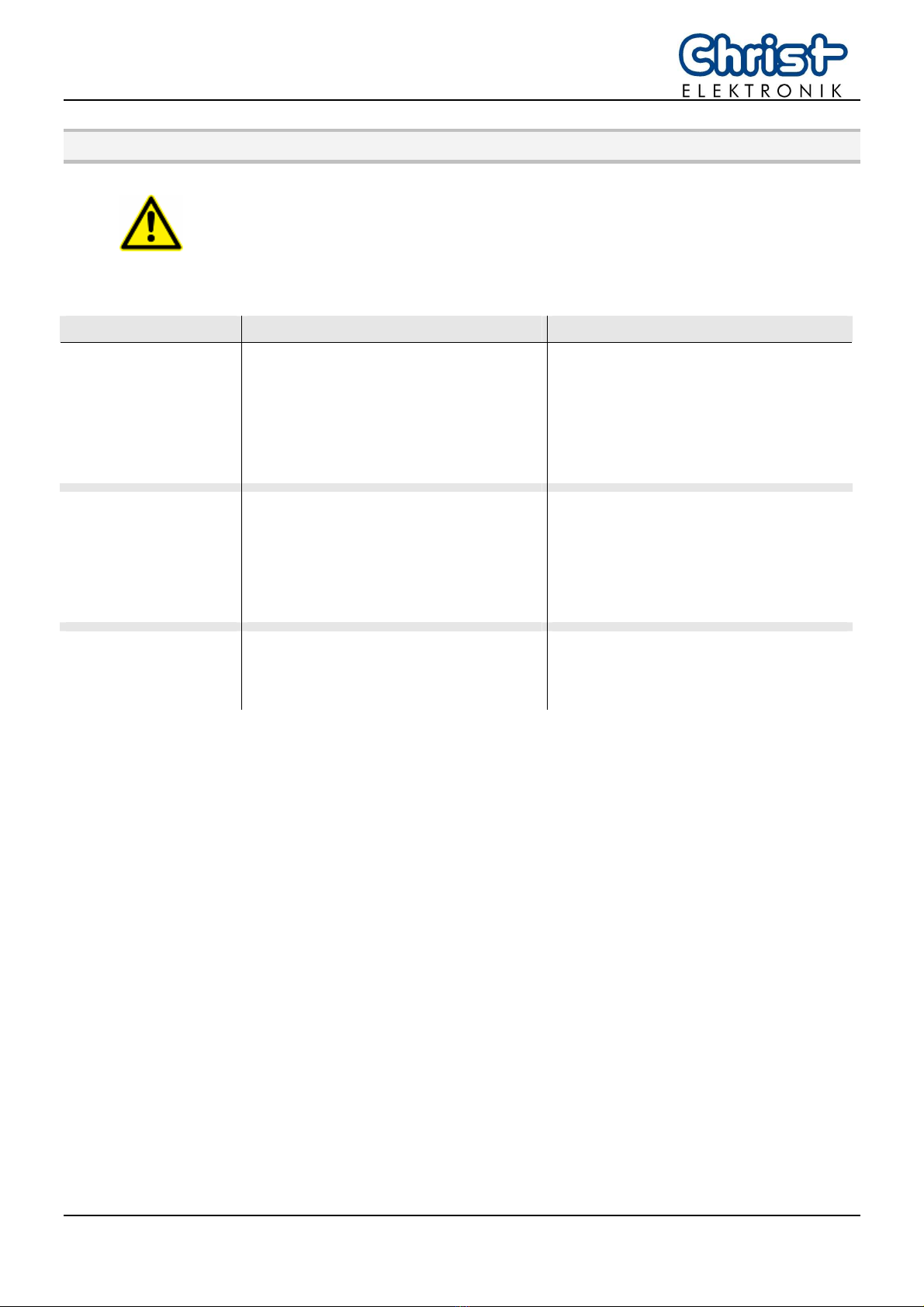
5 E461753
3.
3.3.
3. Error han ling
Error han lingError han ling
Error han ling
The CML1000 gives users warning of internal errors
which
occurre !
If there is an error the isplay is re .
Error
ErrorError
Error
Meaning
MeaningMeaning
Meaning
Solution
SolutionSolution
Solution
ERROR1
ERROR1ERROR1
ERROR1
Internal error 1!
CLM1000 oesn’t start!
Unplug the CLM1000 an plug
it again!
If the error continues to exist the
CLM1000 can’t be use .
!
! !
! Please sen in
Please sen inPlease sen in
Please sen in !
! !
!
ERROR2
ERROR2ERROR2
ERROR2
Internal error 2!
The CLM1000 shows the error
an all rea ings are reset.
The CLM1000 starts a new
measuring!
If this error keeps occurring
uring start-up the CLM1000
has to be sent in for further
inspection.
ERROR3
ERROR3ERROR3
ERROR3
Amperage above the maximum
allowable value (more than 16
ampere)
Unplug wattmeter!
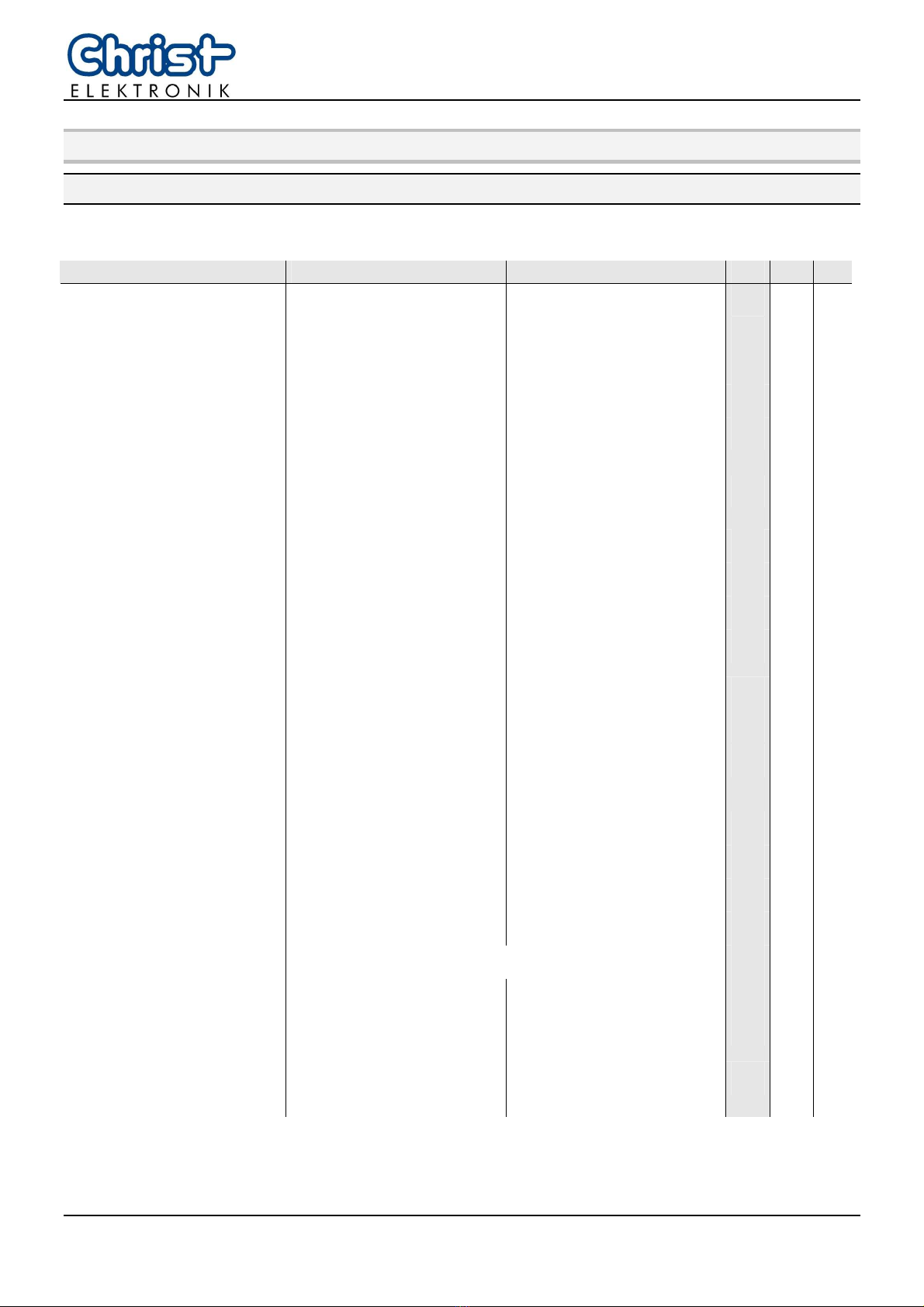
E461753 6
C
C
CL
L
LM
M
M1
1
10
0
00
0
00
0
0
4.
4.4.
4. Technical ata
Technical ataTechnical ata
Technical ata
4.1
4.14.1
4.1 CLM1000
CLM1000 CLM1000
CLM1000 variant types an
variant types anvariant types an
variant types an m
m m
measurings
easuringseasurings
easurings
CLM1000
CLM1000CLM1000
CLM1000
H=Home
H=HomeH=Home
H=Home S=Stan ar P=Professional
Mo es
Mo esMo es
Mo es
Range
RangeRange
Range
Resolution
ResolutionResolution
Resolution
H
HH
H
S
SS
S
P
PP
P
Real power 0,0 - 4224 W 0,1 W / 1 W ● ● ●
Real power (min/max) 0,0 - 4224 W 0,1 W / 1 W ● ●
Apparent power 0,0 - 4224 VA 0,1 VA / 1 VA ●
Reactive power 0,0 - 4224 var 0,1 var / 1 var ●
Active energy
(consumption)
0,0000 - 99999,99 kWh 0,0001 - 0,01 kWh ● ● ●
Active energy / 24 h
(consumption / 24 h)
0,0000 - 108,0000 kWh 0,0001 kWh ● ●
Apparent energy 0,0000 - 99999,99 kVAh 0,0001 - 0,01 kVAh ●
Reactive energy 0,0000 - 99999,99 kvarh
0,0001 - 0,01 kvarh ●
Consumption costs 0,00 - 99999,99 € 0,01 € ●
Consumption costs
/ 24 h
0,00 - 99999,99 € 0,01 € ●
Tariff 0,000 - 99,999 € 0,001 € ●
Testing time 00:00 - 9999:59 h 1 minute ● ● ●
% ON (threshol
measuring)
0,0 - 100,0 % 0,1 % ● ●
Voltage 100,0 - 264,0 V 0,1 V ● ●
Voltage (min/max) 100,0 - 264,0 V 0,1 V ● ●
Current 0,000 - 16,00 A 0,001 A / 0,01 A ● ●
Current (min/max) 0,000 - 16,00 A 0,001 A / 0,01 A ● ●
Loa recognition resistance, capacitance, in uctance ●
Power factor 0,000 - 1,000 0,001 ●
Data logger
(option)
●
USB interface
(option)
●

7 E461753
4.2
4.24.2
4.2 Display an operation
Display an operationDisplay an operation
Display an operation
Display
DisplayDisplay
Display
128*64 Display with varying backgroun lighting
Control elements
Control elementsControl elements
Control elements
3 membrane buttons
4.3
4.34.3
4.3 Me
MeMe
Measuring principle an accuracy
asuring principle an accuracyasuring principle an accuracy
asuring principle an accuracy
Measuring principle
Measuring principleMeasuring principle
Measuring principle
Voltage is measure irectly at the loa an current is measure by a
precision shunt.
Measuring rate
Measuring rateMeasuring rate
Measuring rate
approx. 1 secon
Sampling rate
Sampling rateSampling rate
Sampling rate
approx. 2000 Hz
Open
OpenOpen
Open-
--
-circuit recognition
circuit recognitioncircuit recognition
circuit recognition
At I < 0,002 ampere current an power values are set to zero.
At P < 0,5 Watt power values are set to zero.
EEPROM
EEPROMEEPROM
EEPROM-
--
-Memory
MemoryMemory
Memory
All rea ings are save even after unplugging
Measuring error
Measuring errorMeasuring error
Measuring error
± 0,3 % ± 3 igit from rea ing at power factor > 0,3
4.4
4.44.4
4.4 Voltage supply
Voltage supplyVoltage supply
Voltage supply
Connection
ConnectionConnection
Connection
Socket at the a apter, permanent loa max. 16 A
Supply voltage
Supply voltageSupply voltage
Supply voltage
100 - 264 VAC, 47 - 63 Hz
Power consumption
Power consumptionPower consumption
Power consumption
< 4 VA
4.5
4.54.5
4.5 Environment an imensions
Environment an imensionsEnvironment an imensions
Environment an imensions
Dimensions
DimensionsDimensions
Dimensions
ABS plastic casing approx. 200*95*35 [mm] (L*W*H)
Weight
Weight Weight
Weight
approx. 490 g
Connection cable
Connection cableConnection cable
Connection cable
approx. 1,2 m
Working t
Working tWorking t
Working temperature
emperatureemperature
emperature
0° C - 50° C, ew not permissible
Degree of protection
Degree of protectionDegree of protection
Degree of protection
IP 50 accor ing to DIN EN 60529 (with USB-interface IP40)
with seal kit even higher values are permissible
Protection class
Protection classProtection class
Protection class
Protection class II (protective insulation) accor ing to DIN EN 61140
Measuring category
Measuring categoryMeasuring category
Measuring category
CAT II accor ing to DIN EN 61010-1
Table of contents
Other Christ Elektronik Measuring Instrument manuals
Popular Measuring Instrument manuals by other brands
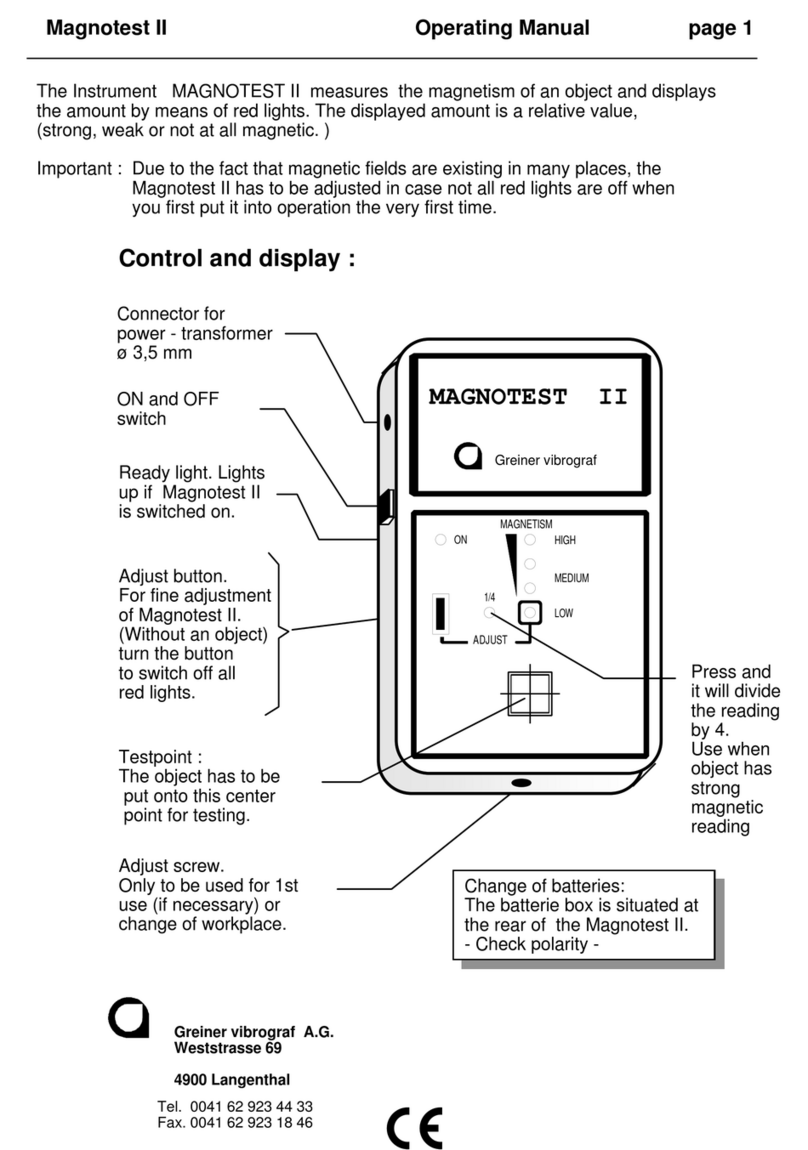
Greiner Vibrograf
Greiner Vibrograf Magnotest II operating manual
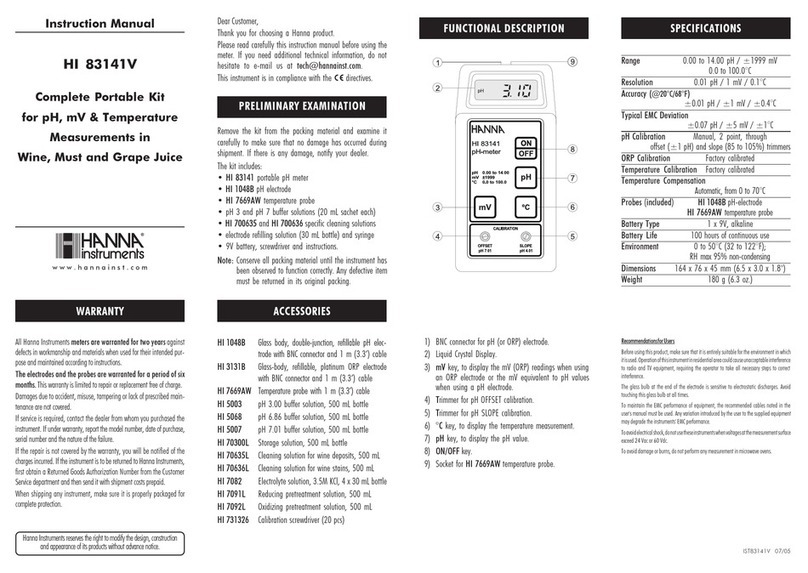
Hanna Instruments
Hanna Instruments HI 83141V instruction manual

Extech Instruments
Extech Instruments 461893 user manual

TPI
TPI 265 instruction manual
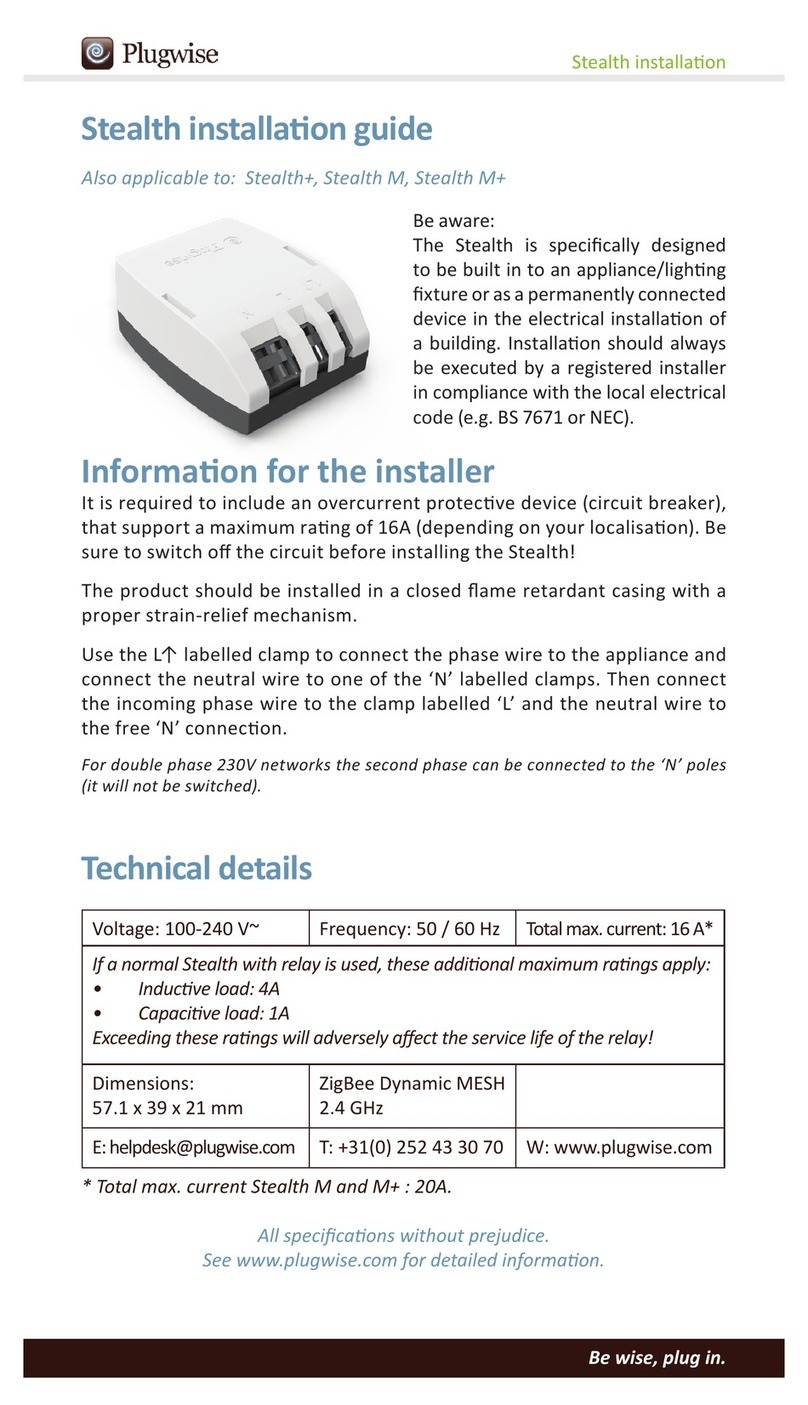
Plugwise
Plugwise Stealth installation guide
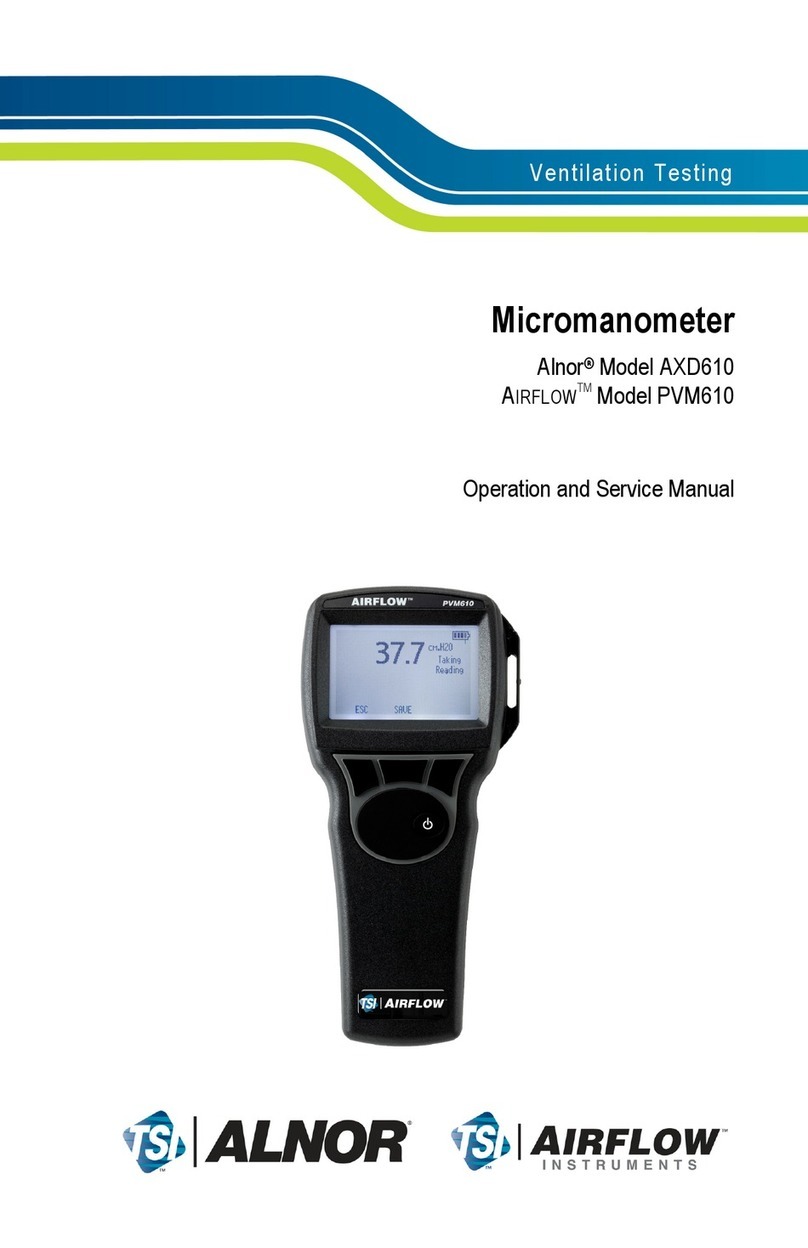
Airflow
Airflow AXD610 Operation and service manual