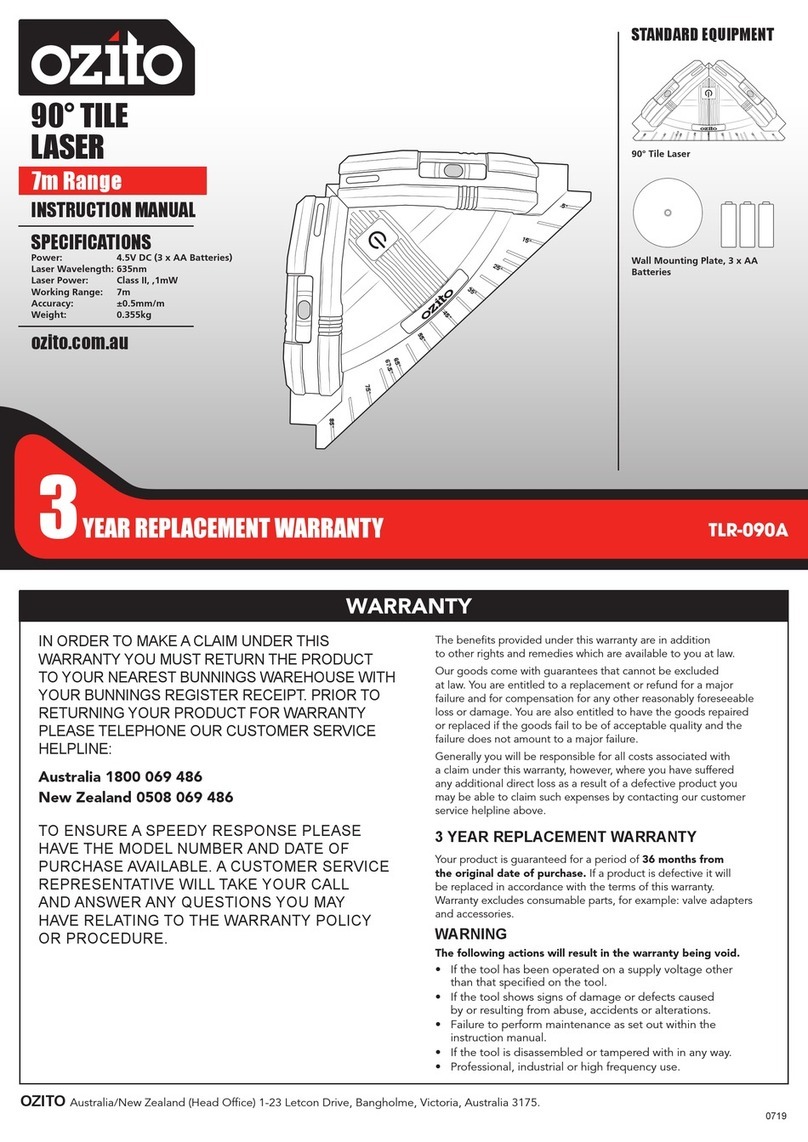Christ Elektronik CPM138-AC User manual

Instruction manual
Wattmeter
CPM138-AC
Document-No. E461605
Issue 02
Dated 15.02.2012
Postal address Christ-Elektronik Gm H
Alpenstraße 34
DE-87700 Memmingen
Phone +49 (0)8331 8371 – 0
Fax +49 (0)8331 8371 – 99
eMail [email protected]
Internet http://www.christ-elektronik.de
Copyright It is for idden to reproduce or process (using electronic systems), copy or distri ute any
part of this document. Translation into another language requires written authorisation.
This document is for the personal use of the owner of the device or Christ-Elektronik
Gm H personnel only.
Technical modifications Christ-Elektronik Gm H reserves the right to modify the designations, specifications and
technical data without prior notice.

1
Table of contents
Seite
1 Description.......................................................................................................................................................................2
1.1 General Description...................................................................................................................................................2
1.2 Safety instructions.....................................................................................................................................................2
1.3 Repairs ......................................................................................................................................................................2
2 Operation..........................................................................................................................................................................3
2.1 Installation instructions .............................................................................................................................................3
2.2 Inbetriebnahme..........................................................................................................................................................3
2.3 Controls.....................................................................................................................................................................3
2.4 Modes of operation ...................................................................................................................................................4
2.5 Operating Philosophy................................................................................................................................................5
2.5.1 Access Code Verification...................................................................................................................................5
2.5.2 Selection Lists....................................................................................................................................................5
2.5.3 Editing of Parameters.........................................................................................................................................6
2.6 Menu diagram ...........................................................................................................................................................6
2.8 Deleting the stored Min and Max Values..................................................................................................................7
2.9 Tara value..................................................................................................................................................................8
3 Beschreibung der Ausgänge.............................................................................................................................................9
3.1 Threshold contacts (Relays)......................................................................................................................................9
3.1.1 Alarm mode........................................................................................................................................................9
3.1.2 Regular and inverted switching..........................................................................................................................9
3.2 Selection of analogue output/RS232 interface (only CPM 138 2S) ..........................................................................9
3.2.1 Analogue output.................................................................................................................................................9
3.2.2 Serial interface..................................................................................................................................................10
3.3 Operation via the serial interface.............................................................................................................................10
3.3.1 Data format.......................................................................................................................................................10
3.3.2 Interface commands..........................................................................................................................................11
4 Error handling ................................................................................................................................................................14
5 Technical specifications.................................................................................................................................................15

2
1 Description
1.1 General Description
The measuring instrument CPM138-AC allows universal measurements of electrical parameters. Its six-
digit display is freely scalable. There is also an optional standard-signal output (voltage 0...10 V, current
0(4)...20 mA) for the measurement values. The measurement values can also be used to control two re-
lay switches using pre-defined thresholds.
The operator can select and set the desired input and output configuration using the push buttons on the
front panel of the instrument to navigate a set-up menu.
The device parameters can be polled and modified via specific menu items. All settings are stored in an
EEPROM automatically.
The model CPM138 2S comes with an electrically isolated analogue output with an adjustable signal
range of 0...10 V or 0(4)...20 mA. Alternatively, it also offers output of the measurement results via an
electrically isolated RS-232 interface. Additionally, this model can also be configured and operated via
this interface.
1.2 Safety instructions
This instrument was designed in accordance with DIN 57411/VDE 0411 Part 1, Safety Measures for
Electronic Measurement Instruments, and left our production plant in perfect condition in respect to safe-
ty technology. The notes and warnings contained in this instruction manual must be followed to ensure
the continued safe operation of this instrument. The instrument has to be protected from splash water.
In case of damage to its housing, this instrument has to be switched off and disconnected.
1.3 Repairs
Any repairs needed to this instrument are restricted to a qualified repair shop. If for any repair it is inevi-
table that the instrument remain open and connected to the power supply, such a repair may only be per-
formed by a specialist who is familiar with any associated risks and hazards.
We will not assume any liability for damages resulting from inappropriate operation or unintend-
ed use.

3
2 Operation
2.1 Installation instructions
Place the measuring instrument into the designated cut-out (according to DIN 43 700, dimensions:
92mm x 45mm) on the front of your device frame. Please use the enclosed fastening parts to attach the
instrument. Tighten the fastening bolts alternately until the instrument is securely fastened. When plac-
ing this instrument, consider any radiant heat of neighbouring devices, and also take into account the
permissible ambient temperature.
Respect any applicable regulations (e.g. VDE 0100) when making electrical connections. The power
supply voltage, as indicated on the electrical rating label, is connected to terminals 15 and 16.
2.2 Inbetriebnahme
Connect the measurement and power-supply lines to the appropriate terminals and switch on the power
supply. The instrument will first perform an automatic display segment test, and all LEDs and display
segments will light up for about one second. After this test, the previously active mode of operation is
set. Any measured values will then be shown on the display continuously.
Terminal pin assignment:
3
1
2
4
5
6
7
8
9
10
11
12
13
14
15
16
GK 2
GK 1 Limit Contact
Supply
100 ... 264 V
AC
24 V
DC
~ ~
-
+
S P Ö S P Ö
RxDGND
TxD
Seriel Interface
0
... 10 V
GND
0 ... 20 mA
Analog output
+10 V
-
10 V
GND
Sensor supply
N L
Voltage
L L’
Current
intern shorted
2.3 Controls
The CPM 138 is controlled by four push buttons on the front of the instrument.
LED for target value 1
LED for target value 2
Button: NEXT, UP, DOWN, SELECT

4
2.4 Modes of operation
Setting the mode of operation (E_Mod) will select which measurement parameter is to be displayed
permanently. Depending on the settings, the measured values will either be displayed with 0 to 4 posi-
tions after the decimal point or, automatically, with 6 digits (automatic display range selection). Only
the "minus" sign for negative values will be displayed as a leading sign.
Tabelle 1 shows the possible modes of operation for the CPM 138:
Nr.
Display Text
Input parameter (mode of op-
eration set-up via E_Mod) Measurement range
(1)
Display range
(2)
Resolution
0 Voltage [V]
RMS 30...250 V
AC
30 ...999999
0,1...1 V
AC
1 Current [A]
RMS 0,03...16 A
AC
0,03 ...999999
0,01...1 A
AC
2
Active power [W] -4000...+4000 W
- 99999 ...999999
0,1...1 W
3
Apparent power [VA] 0...+4000 VA
0.. 999999
0,1...1 VA
4
Reactive power [var] -4000...+4000 var
- 99999 ...999999
0,1...1 var
5
Power factor -1,000...1,000
-1,000 ... 1,000
0,001
6
Activeenergy [kWh] -99999...+999999 kWh
- 99999 ...9999999
0,0001…1kWh
7
Apparentenergy [kVAh] 0...+999999 kVAh
- 99999 ...9999999
0,0001…1kWh
8
Reactiveenergy [kvarh] -99999...+999999 kvarh
- 99999 ...9999999
0,0001…1kWh
9
Time
(3)
0…999999 h
0 ...999999
0,00001...1 h
10
Simulation value -99999…999999 h
-99999…999999
0,00001
(1)
Measurement without Curren- or Voltage transformer
(2)
Measurement with Curren- or Voltage transformer
(3)
Measurementtime
In "
"
mode, the value of the device parameter E_SiM is displayed instead of a measured val-
ue. This parameter can also be used to control the threshold contacts and the analogue output. This al-
lows easy testing of the pre-set device parameters or, if needed, operation of an integrated system even
without connected measurement signals.
The display value is based on the average factor E_MFA and the pre-set tare value E_tAr, and is com-
puted as follows:
E_MFA E_tArE_MFA )–t valuemeasuremen(new+lue)display vaold1)–((
Display
∗
=
For the display value, this results in a PTn behaviour, which only affects the display of the measurement
value in the selected mode of operation. This function can be switched off by choosing an average factor
of 1.

5
2.5 Operating Philosophy
This instrument can be controlled using the push buttons on the front panel, or the optional interface.
Manual control is done via a menu interface, which is divided into a Display and a Setup Menu.
For easier differentiation, the decimal point (the point in the right 7-segment digit for integer values) is
flashing in the display menu. The display automatically changes back to measurement-value monitoring
if no button has been pushed for 10 seconds. The push buttons perform the following functions, see Ta-
ble 2 below:
Table 2
Symbol Function Explanation
UP Previous menu item / confirm selection, increase value
DOWN Next menu item / confirm selection, decrease value
NEXT Menu item / go to selection, edit next digit
SELECT Current selection / confirm setting, go to the higher-level menu item
/ TARE Tare function – copies the current measurement value to the parameter
E_tArA.
/ BREAK Cancel, leave the current selection/setting, without changing the value
/ RESET For ALArM1 / ALArM2: Acknowledge alarm, open relay
For error messages: Acknowledge error message
Display min/max value: Delete min and max values
Display wire resistance: Perform electrical adjustment (calibration)
The display menu allows monitoring the mode of operation, the min/max values, the tare value, the
switch thresholds and the version.
2.5.1 Access Code Verification
The setup menu allows changing the device parameters. A 4-digit access code has to be entered to open
the setup menu, which should prevent unintentional changes to any device parameters. Pressing the but-
ton (NEXT) changes the display from measurement-value monitoring to code verification (CodE is
displayed). Pressing the button (NEXT) again will display 00000. The digit to the right is flashing
and can be set using the buttons und . Press button to select the next digit. You can verify the
stored code by pushing the button, which will compare the stored code with the value of device pa-
rameter E_CodE (at delivery: 0831). If 0 is the value stored in E_CodE, code verification is omitted.
Once the right code has been put in, the setup menu is opened at the menu item E_Mod. If a wrong
code is put in, the display will show CodE again. At any time, code verification can be cancelled by
pressing the buttons / (BREAK) simultaneously.
2.5.2 Selection Lists
The mode of operation, temperature unit, reference-point mode, number of decimals after the point,
measuring rate, as well as, the selection of the analogue output and the baud rate can be set using the
appropriate selection lists. The current setting can be changed using the buttons and . The selec-
tion is confirmed and stored in the EEPROM with the button , or cancelled by pressing the buttons
/ (BREAK) simultaneously.

6
2.5.3 Editing of Parameters
When editing parameters, the current value is displayed with the highest resolution possible. The least-
significant position (digit) is flashing and can be increased or decreased by 1 using the buttons and ,
while the validity of the settings range is continuously verified. The next position, and its leading sign if
applicable, can be selected by pressing the button .
Changes are confirmed and stored in the EEPROM with the button , or cancelled by pressing the but-
tons / (BREAK) simultaneously.
2.6 Menu diagram
1234.56
Measurement value
Display menu
d_Mod
[List]
Monitor mode of operation
Or Select if E_Clr = ON
d_Lo
[Value]
CLEAr
Display/delete min value
d_Hi
[Value]
CLEAr
Display/delete max value
d_tArA
[Value]
CLEAr
Display/delete tare value
d_S_2
[Value]
Switching threshold 2
d_S_1
[Value]
Switching threshold 1
d_UPd
[Value]
Version number
d_Clr
[Select]
CLEAr
Clear Energy and Time
If E_Clr = ON
Code verification
1234.56
CodE
000000.
Enter code for setup menu
Setup menu
E_Mod
(List)
Mode of operation (select input signal)
Selection via code
verification
E_rEL
E_S_2
(Value)
Switching threshold relay 2
E_S_1
(Value)
Switching threshold relay 1
E_H_2
(Value)
Hysteresis and switching logic relay 2
E_H_1
(Value)
Hysteresis and switching logic relay 1
E_uF
(Value)
Voltage factor
E_iF
(Value)
Current factor
E_rES
(List)
rES=0
no decimals after the point
rES=1
1 decimal after the point
rES=2 2 decimals after the point
rES=3 3 decimals after the point
rES=4 4 decimals after the point
rES=A autom. display range selection
E_Clr
(Liste)
ON
Clear is possible
OFF
Clear ist unpossible
E_MF
A
(Value)
Median factor
E_tArA
(Value)
Tara value

7
E_tM
(List)
tM=0.
5
Measurement rate 0.
5
s
tM=
1
.
0
Measurement rate
1
.
0
s
E_CodE
(Value)
Code assignment (default 0831.)
E_SiM
(Value)
Simulation value for
ConSt
mode
E_ConF
(List)
nonE
No interface
A-oUt
Analogue output
rS-232 RS232 interface
only
CPM138 2S
A_oUt
A_SiG
(List)
U0_10
Analogue output 0...10 V
A0_20
Analogue output 0...20 mA
A4_20 Analogue output 4...20 mA
ASiGH
(Value)
Analogue output, max. signal value
ASiGL
(Value)
Analogue output, min. signal value
AdiSH
(Value)
Analogue output, max. scaling
AdiSL
(Value)
Analogue output, min. scaling
only
CPM138 2S
E_bd
(List)
9600
Baud rate 9,600 baud
19200
Baud rate 19,200 baud
38400 Baud rate 38,400 baud
57600 Baud rate 57,600 baud
115200 Baud rate 115,200 baud
Key:
Symbol Explanation Remarks
1234.56 Device display Current measurement value
UP button Press button once
DOWN button Press button once
NEXT button Press button once
SELECT button Press button once
TARE button combination Press buttons
/
simultaneously once
BREAK button combination Press buttons
/
simultaneously once
RESET button combination Press buttons
/
simultaneously once
[list] Poll list item Setting cannot be changed
Quit polling:
(list) Select list item Select next list item: or
Save changes:
[value] Poll value Value cannot be changed
Quit polling:
(value) Edit value Change flashing digit/leading sign: or
Select flashing position:
Save changes:
Note:
Changes to the mode of operation (E_Mod) will automatically result in deleting the current min, max
and tare values, as well as any associated error messages, if applicable.
2.8 Deleting the stored Min and Max Values
The stored min and max values can be deleted (cleared) by pressing the buttons / (RESET) simulta-
neously during the appropriate display menu items. As a confirmation, CLEAr is displayed for a short
time.

8
2.9 Tara value
The display menu item d_tArA allows polling the current tare value (scale offset/correction). The stored
tare value can be deleted (cleared) by pressing the buttons / (RESET) simultaneously. As a confir-
mation, CLEAr is displayed for a short time.
The current tare value can either be changed via the setup menu (E_tArA), or set to the currently dis-
played value by pressing the buttons / (TARE) simultaneously. As a confirmation, S_tArA is dis-
played for a short time. The tare value is stored until the mode of operation E_Mod is changed.

9
3 Beschreibung der Ausgänge
3.1 Threshold contacts (Relays)
The relays are triggered depending on the currently measured values. The threshold values (switch
thresholds), the hysteresis/alarm mode and the switching type (close or open relay) can be set for each of
the two relays separately.
The device parameters E_H_1 and E_H_2 (hysteresis for relay 1 and 2) allow switching between alarm
mode, regular and inverted switching mode. If inverted switching is desired, the hysteresis cannot equal
0. Use terminals 9 to 14 for connection (see terminal pin assignment).
3.1.1 Alarm mode
If either hysteresis value (E_H_1, E_H_2) equals 0, the corresponding relay is used as an alarm relay.
In this case, when the value increases over the threshold value (E_S_1, E_S_2), the corresponding re-
lay is switched, and the text ALArM1 or ALArM2, respectively, is displayed in alternation with the cur-
rent measurement value, until the alarm gets acknowledged by pressing the buttons / (RESET).
Alarm states are not stored when the device is switched off.
3.1.2 Regular and inverted switching
The leading sign of either hysteresis value (E_H_1, E_H_2) determines the switching mode of the cor-
responding relay:
Positive hysteresis: regular switching mode,
Relay is closed when measured value > threshold value
Relay opens, when measured value < threshold value – hysteresis
Negative hysteresis: inverted switching mode,
Relay is closed when measured value < threshold value – hysteresis
Relay opens, when measured value > threshold value
3.2 Selection of analogue output/RS232 interface (only CPM 138 2S)
The model CPM 138 2S allows selection of analogue output (A-oUt) or RS232 interface (rS-232 or
nonE) via menu item E_ConF. Depending on the settings, the menu items for either configuration of
the analogue output (A_oUt) or setting the baud rate (E_bd) are available.
3.2.1 Analogue output
At the electrically isolated analogue output, there is a continuous voltage within the range 0...10 V be-
tween terminals 6 and 7, and a current within the range 0(4)...20 mA between terminals 8 and 7.
The analogue output is configured in the submenu A_oUt. The signal mode is chosen via the device
parameter A_SiG. The signal range and the output scaling can be mapped to the measurement range
(see chapter 2.5). The following values will be set automatically when the signal mode is changed:

10
Table 4
A_SiG Analogue Output ASiGH
ASiGL
AdiSH
AdiSL
U0_10 Voltage output, scaled to 0...10 V
DC
10.0 0.0 10.0 0.0
A0_20 Current output, scaled to 0...20 mA 20.0 0.0 20.0 0.0
A4_20 Current output, scaled to 4...20 mA 20.0 4.0 20.0 4.0
3.2.2 Serial interface
This device provides an electri-
cally isolated, bidirectional
RS232 interface.
Connection diagram for use
with a PC:
3
1
2
4
5
6
7
8
9
10
11
12
13
14
15
16
GK 2
GK 1
Threshold contacts
Power supply
100 ... 240 V
AC
24 V
DC
~~
-
+
S P … S P …
TxD
To PC
9-pin female outlet
sub-D (trapezium)
RxD
GND
2 RxD
3 TxD
Serial interface
3.3 Operation via the serial interface
3.3.1 Data format
Transfer format: 1 start bit, 8 data bits, 1 stop bit, no parity.
The baud rate can be set to 9,600, 19,200, 38,400, 57,600 or 115,200 baud.
Measurement values are transferred with six significant digits plus decimal point (including automatic
range selection). Only the minus sign gets transferred as a leading sign.
The CPM 138 can be operated completely via the interface using the commands described below
("command mode").
With the Blockmode Command „L1“ the CPM138-AC send the measurment data in the following for-
mat:
Datastring:
Voltage[V];Current[A];Activepower[W];Apparentpower[VA];Reactivepower[var];Powerfactor; Ac-
tiveenergy[kWh];Apparentenergy[kVAh];Reactiveenergy[kvarh];Time[h];
Data example:
230.0;1.00;230.0;230.0;0.0;1.000;125.25;222.1;150.1;12.54;

11
3.3.2 Interface commands
A transfer control mechanism in the form of an XON/XOFF protocol is necessary for bidirectional oper-
ation of the interface because the computer needs to know whether the most recently transferred com-
mand has already been interpreted and executed. If not, a command could be overwritten. The ASCII
character 13 (CR) is used to mark the end of a command sequence in both directions.
Polling commands
Polling commands serve to poll the device identification, the measurement value and the device parame-
ter settings.
Parameter settings and measurement values are transferred with six significant digits plus decimal point
(including automatic display range selection). Only the minus sign gets transferred as a leading sign.
The polling commands do not carry any arguments.
Setup commands
Setup commands are used to change device parameter settings and to delete the min and max values.
They can include an argument (value), which is separated from the command by a space character (32
dec.). After any command, an error polling can be performed. Setup commands do not have an echo.
Push-buttom emulation
The push-button emulation allows the same operation as done via the push buttons on the device. These
commands do not have and echo.
Polling of the command set
The complete command set of the CPM 138 can be polled via the interface using the two polling com-
mands "cm1" (first command description) and "cmn" (next command description).
The response string has the following structure:
•4 characters setup command (if applicable)
•4 characters polling command (if applicable)
•4 characters command type (decimal)
•8 characters command description
For commands with integer or floating-point
parameters, additionally:
•8 characters min. parameter value
•8 characters max. parameter value
The indication of the command type results from
the sum of the following codes:
1 Setup command
2 Polling command
4 Integer parameter
8 Floating-point parameter
16 String parameter
32 Time parameter
Verification of interface commands
The device verifies for all interface commands if they are known. In case a command is unknown (e.g.
capitalisation of letters wrong), or the argument value is not within the allowed range for the command,
an error variable is set, which can be polled using the command "o" (output error).

12
Table 5 All interface commands in alphbetical order:
Setup
Command
Polling
Command Command
Type Command
Description Min.
Parameter
Value
Max.
Parameter
Value
Preset Value Explanation Corresponds
to Menu Item
or Buttons
a 0A Minimum Minimum value d_Lo
An an 07 AA-Norm 0. 2. 0. Analogue output type
0: 0 … 10 V
1: 0 … 20 mA
2: 4 … 20 mA
A_SiG
Aoh aoh 0B AA-Out-H -99999.0 999999.0 10.00000 Max. scaling for AA AdiSH
Aol aol 0B AA-Out-L -99999.0 999999.0 0.000000 Min. scaling for AA AdiSL
Ash ash 0B AA-Sig-H 0.000000 20.00000 10.00000 Max. signal value for
AA ASiGH
Asl asl 0B AA-Sig-L 0.000000 20.00000 0.000000 Min. signal value for
AA ASiGL
b 0A Maximum Maximum value d_Hi
B 01 BREAK Break button combina-
tion /
cm1 12 Get-1Cmd Command description,
see page 11 -
cmn 12 Get-nCmd Command description,
see page 11 -
Co co 07 Code 0. 9999. 831. Code assignment E_CodE
Ca 1 Clr_All Clear Time, Energy,
Min/Max -
Ce 1 Clr_Ener Clear Energy -
Cs 01 ClrMinMa Clear Min/Max /
Ct 01 ClrTime Clear time t
D 01 DOWN Down button
F f 07 DispMode 0. 15. 0. Mode of operation, see
table 1 E_Mod
i 12 Revision Software version d_UPd
If if 0B CurrrentF 1. 255. 1. Current factor IF
K k 07 M-Factor 1. 255. 1. Madian factor E_MFA
l 12 Producer Producer -
L0 1 CmdMode aktiv Command mode -
L1 1 BlockMode Block mode -
n 12 Dev.Name Device name -
N 01 NEXT Next button
o 06 Error-Nr Error message (no.),
see table 6 -
r 0A MeaValue Poll measurement value
R 01 RESET Reset button combina-
tion /
R1 r1 07 Rel1Valu 0. 1. 0. Switch state relay 1
0: relay open
1: relay closed
-
R2 r2 07 Rel2Valu 0. 1. 0. Switch state relay 2
0: relay open
1: relay closed
-
Ra ra 07 Rel.auto 0. 1. 1. Relay control
0: via RS232
1: automatic
-
Rh1 rh1 0B Rel1Hyst -99999.0 999999.0 5.000000 Hysteresis relay 1 E_H_1
Rh2 rh2 0B Rel2Hyst -99999.0 999999.0 5.000000 Hysteresis relay 2 E_H_2
Rs1 rs1 0B Rel1Set -99999.0 999999.0 100.0000 Switch threshold relay1 E_S_1
Rs2 rs2 0B Rel2Set -99999.0 999999.0 200.0000 Switch threshold relay2 E_S_2
S 01 SELECT Select button
Sim sim 0B SimValue -99999.0 999999.0 10000.00 Simulation value E_SiM
Ta ta 0B TaraValu -99999.0 999999.0 0.000000 Tara value E_tArA
Tr tr 07 MeasRate 0. 2. 2. 0: Messrate 0.5 s
1: Messrate 0.5 s
2: Messrate 1.0 s
E_tM
U 01 UP Up-button
Uf uf 0B VoltageF 1. 255. 1. Spannungsfaktor UF
V v 07 Baudrate 0. 4. 1. 0: 9600 Baud
1: 19200 Baud
2: 38400 Baud
3: 57600 Baud
4: 115200 Baud
E_bd
v0 10 Voltage Voltage value U
v1 10 Current Current value I
v2 10 Power_P Activepower value P
v3 10 Power_S Apparentpower value S
v4 10 Power_Q Reactivepower value Q
v5 10 PF Powerfactor PF
v6 10 Energy_P Activeenergy Ep

13
v7 10 Energy_S Apparentenergy Es
v8 10 Energy_Q Reactiveenergy Eq
v9 10 Time Time t
Z z 07 Resolut. 0. 5. 5. 0...4 decimals after
the point (fixed)
5: automatic display
range selection
E_rES

14
4 Error handling
Error messages can be acknowledged by pressing the buttons / (RESET) simultaneously.
Errors are displayed for approximately 10 seconds without prioritisation. If an error message does not
get acknowledged, all further messages are lost. Error messages are not stored when the device is
switched off.
Table 6 Error messages
Error Message Explanation and Additional Remarks
No. Display
0 No error occurred
1 .
.
EEprom: Error found in EEPROM content during self-test after the device
was switched on. The accuracy of the device cannot be guaranteed.
6 Max. display
value flashing
.
Overflow: Value exceeds display range maximum. This error is acknowl-
edged automatically when the value decreases back into the given range.
7 Min. display
value flashing
.
Underflow: Value below display range minimum. This error is acknowl-
edged automatically when the value increases back into the given range.
8 .
.
DIvision by zero: Division error as a result of an inappropriate scaling of the
analogue output.
10 .
.
ADjust error: Adjustment (calibration) error
11 .
.
FormaT error: Format error
(formatting of a measurement value failed)
64 Command: Unknown command encountered during control operation via the
serial interface; command is ignored
65 Serial parameter: Faulty parameter encountered during control operation via
the serial interface (argument cannot be interpreted); command is ignored
Para range: Argument is not in allowed range. The argument can be inter-
preted but is not within the given thresholds.
255
Undefined error – no additional information

15
5 Technical specifications
Display: Six-digit, 7-segment display, 13 mm red LEDs;
display range: –99999 to 999999 digits
Decimal point: Menu-based choice between 0 and 4 positions after the decimal point,
and automatic display range selection
Threshold contact display: 2 red LEDs, 3 mm
Controls: 4 foil push buttons
Measurement principle: A/D conversion; automatic measurement range selection
Measurement rate: 0.5 or 1.0 s can be selected
Sample rate: 500 Hz
Measurement delay: Ptn-behaviour adjustable via menu
Input parameters: U Measurement range: 30...250 V
AC
Error: ≤±0.5V ±1 % of displayed value
R
in
: > 1 MΩ
I Measurement range: 0,03...16 A
AC
Error: ≤±20 mA ±1 % of displayed value
R
in
: 0,02 Ω
Measure values: P Measurement range: -4000 …4000W (≤±5 W ±1 % of displayed value)
S Measurement range: 0 …......4000W (≤±5 VA ±1 % of displayed value)
Q Measurement range: -4000 …4000W (≤±5 var ±1 % of displayed value)
PF Measurement range: 0.000…1.000
Min and max values: Polling via menu or serial interface
Tare function Editable offset value or storing of a measurement value as an offset correc-
tion
EEPROM storage: Configuration settings, counter states and min/max values are stored even
when the device is switched off

Christ-Elektronik GmbH
Alpenstraße 34
87700 Memmingen
Telefon (0 83 31) 83 71 – 0
Fax (0 83 31) 83 71 – 99
eMail: [email protected]
Internet: http://www.christ-elektronik.de
Amtsgericht
Memmingen
HRB 9102
Änderungen vorbehalten !
Threshold contacts: Two electrically isolated relay contacts (change-over contacts),
max. load: 250 V
AC
, 8 A, switching delay depending on measurement rate.
Switch mode can be selected from min/max contact or alarm.
Threshold value, hysteresis and switching logic can be set freely; in case of
broken sensors or short circuits, both relays are open (basic state)
Analogue output:
(Option)
Electrically isolated;
signal range can be chosen from 0...10 V, < 5 mA or 0(4)...20 mA;
influence of the working resistance: ≤± 0.1 %; Rb < 500 Ω;
residual AC waves: ≤± 0.2 %; scaling range –99999...999999;
inaccuracy: ≤± 0.2 % (of the upper range value);
temperature influence: ≤± 100 ppm/K (at 25 °C);
display value in case of broken sensors: 10 V, 20 mA;
display value in case of short circuit: 0 V, 0(4) mA
Interface:
(Option)
RS232 bidirectional, electrically separated via photocoupler;
ASCII characters at 9,600, 19,200, 38,400, 57,600 or 115,200 baud,
1 start bit, 8 data bits, 1 stop bit, no parity
Operational temperature: 0...50 °C, no condensation
Power supply: 100...264 V
AC
, 47...63 Hz, approx. 7 VA;
24 V
DC
, +10/–10 %, max. 350 mA, electrically isolated;
residual AC waves: max. 100 mV
PP
;
DC supply with reverse-polarity protection
Electrical terminals: Attached screw-in terminals with wire protection for max. 1.5 mm
2
Housing: Fibre-glass reinforced Noryl, flame-resistant;
dimensions: approx. 96 x 48 x 135 [mm] (W x H x L) above terminals;
installation depth approx. 126 mm;
installation cut-out needed 92 x 45 [mm];
instrument panel thickness max. 40 mm
Protection category: In front of front panel: IP 54 (comes with gasket for front panel);
housing: IP 50, terminals: IP 20 (DIN 40050, IEC144)
Protection class: II (protective insulation)
CE: CE certified according to European directive 89/336/EEC, Electromagnetic
Compatibility, and 73/23/EEC, Low-Voltage Directive. Satisfies EN
50081, EN 50082 and EN 61010 for unrestricted industrial applications
Mass (weight): Approx. 320 g
Delivery includes: Device with two fastening parts, attached screw-in terminal, gasket and
instruction manual
Table of contents
Other Christ Elektronik Measuring Instrument manuals
Popular Measuring Instrument manuals by other brands

PCE Instruments
PCE Instruments Schiltknecht MiniAir 20 manual
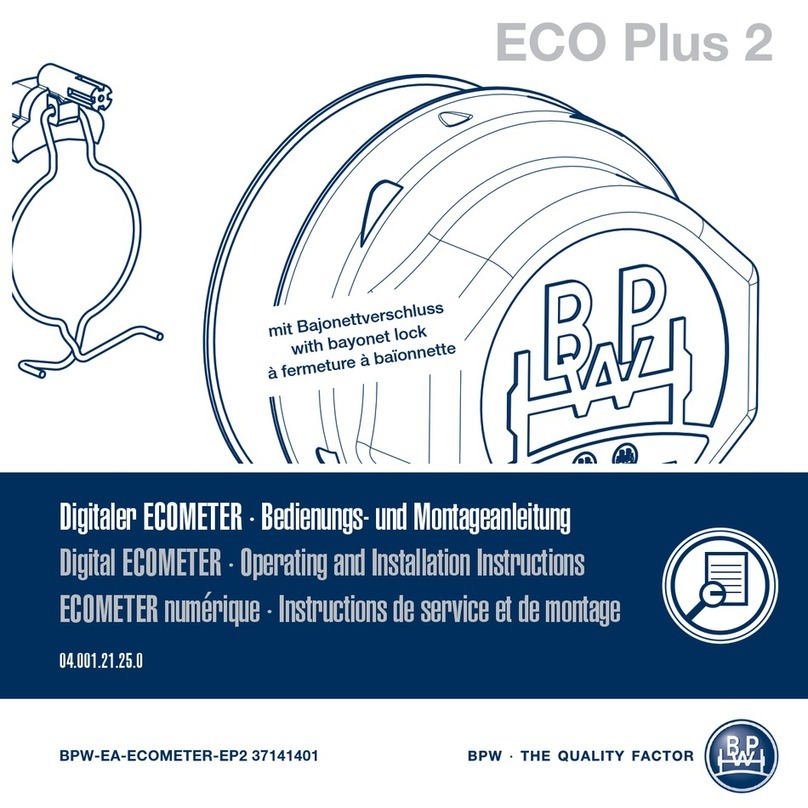
BPW
BPW ECO Plus 2 Operating and installation instructions

AMO
AMO AMOSIN WMI-100 Installation and mounting instructions

LOVATO ELECTRIC
LOVATO ELECTRIC DMG7000 installation manual

Gossen MetraWatt
Gossen MetraWatt METRAFLEX 3000 operating instructions

Trotec
Trotec BQ16 operating manual