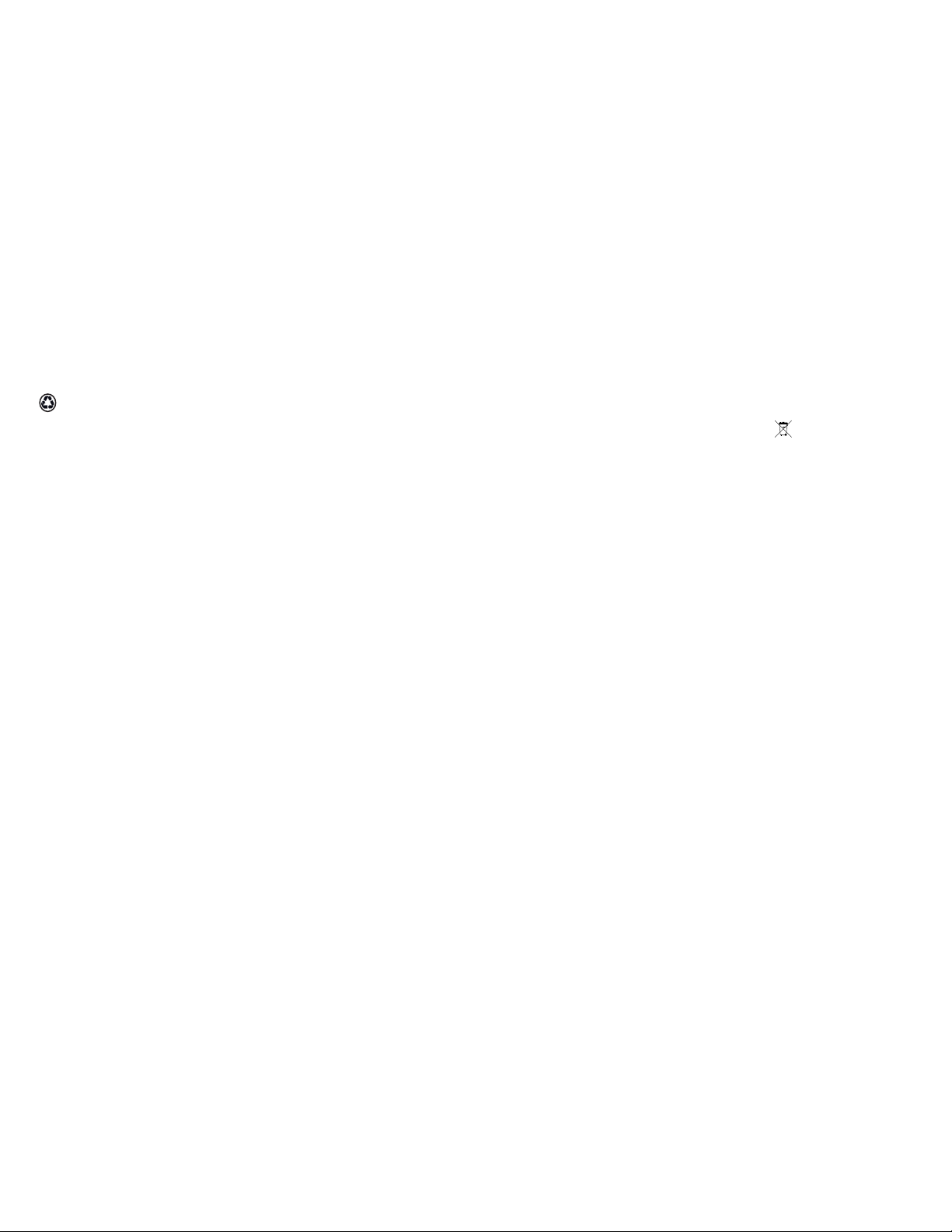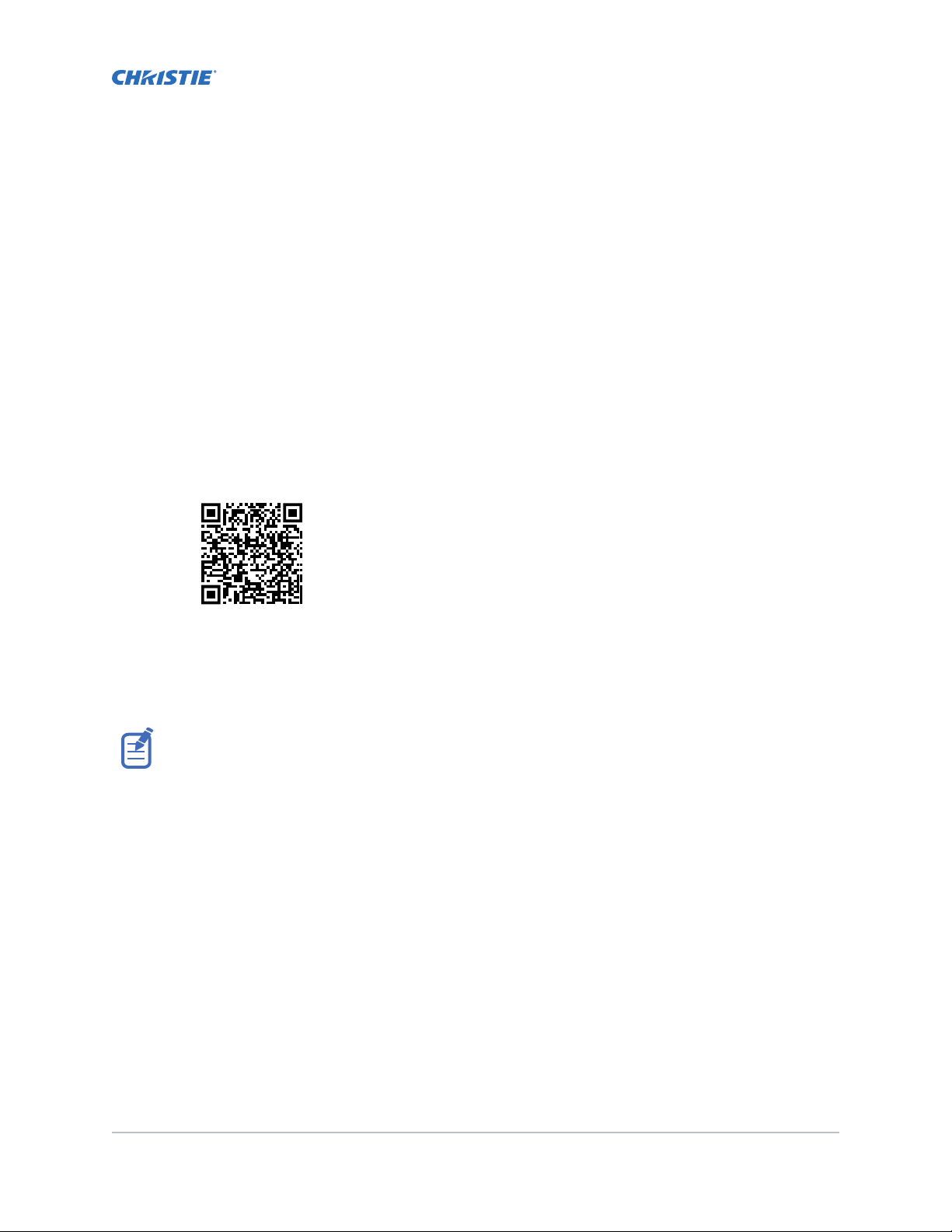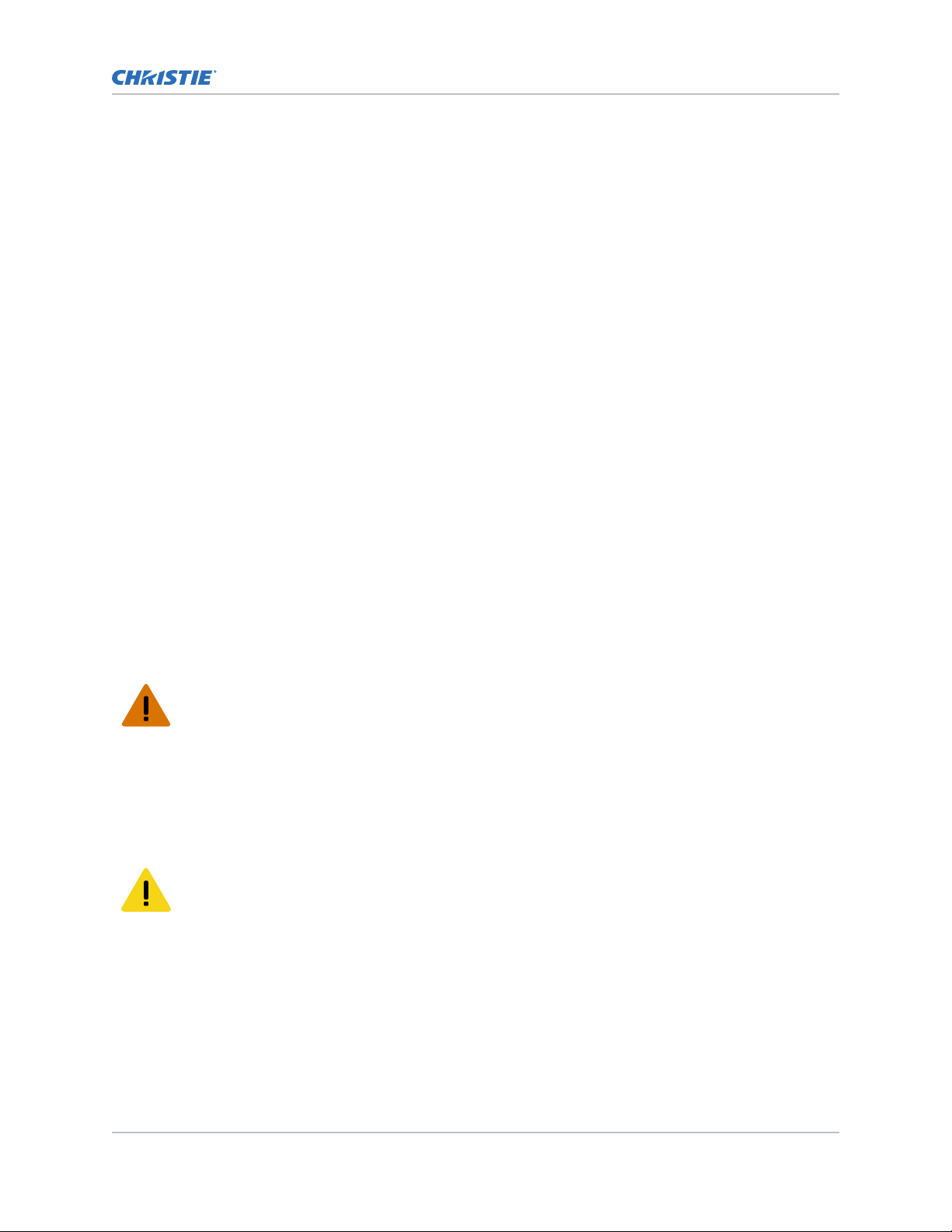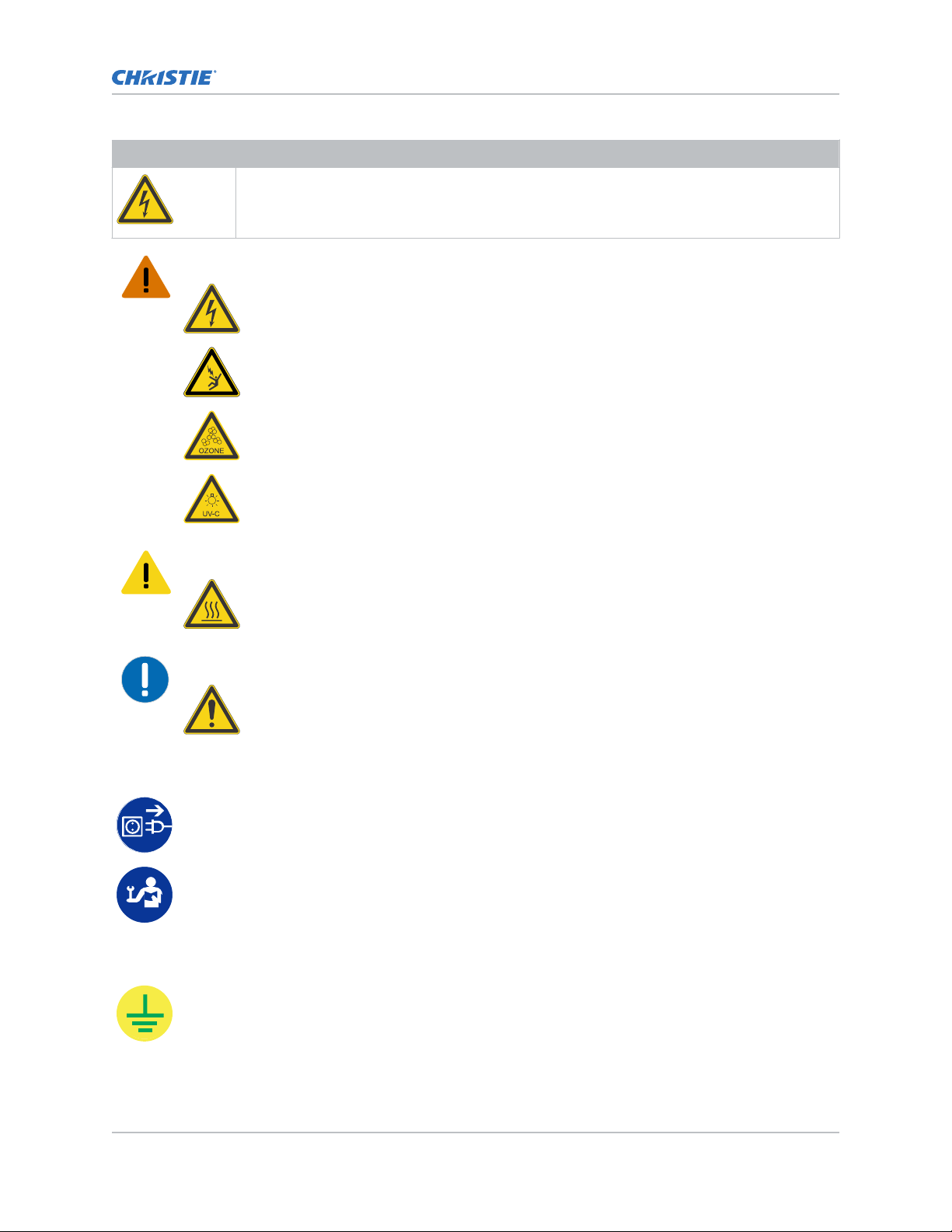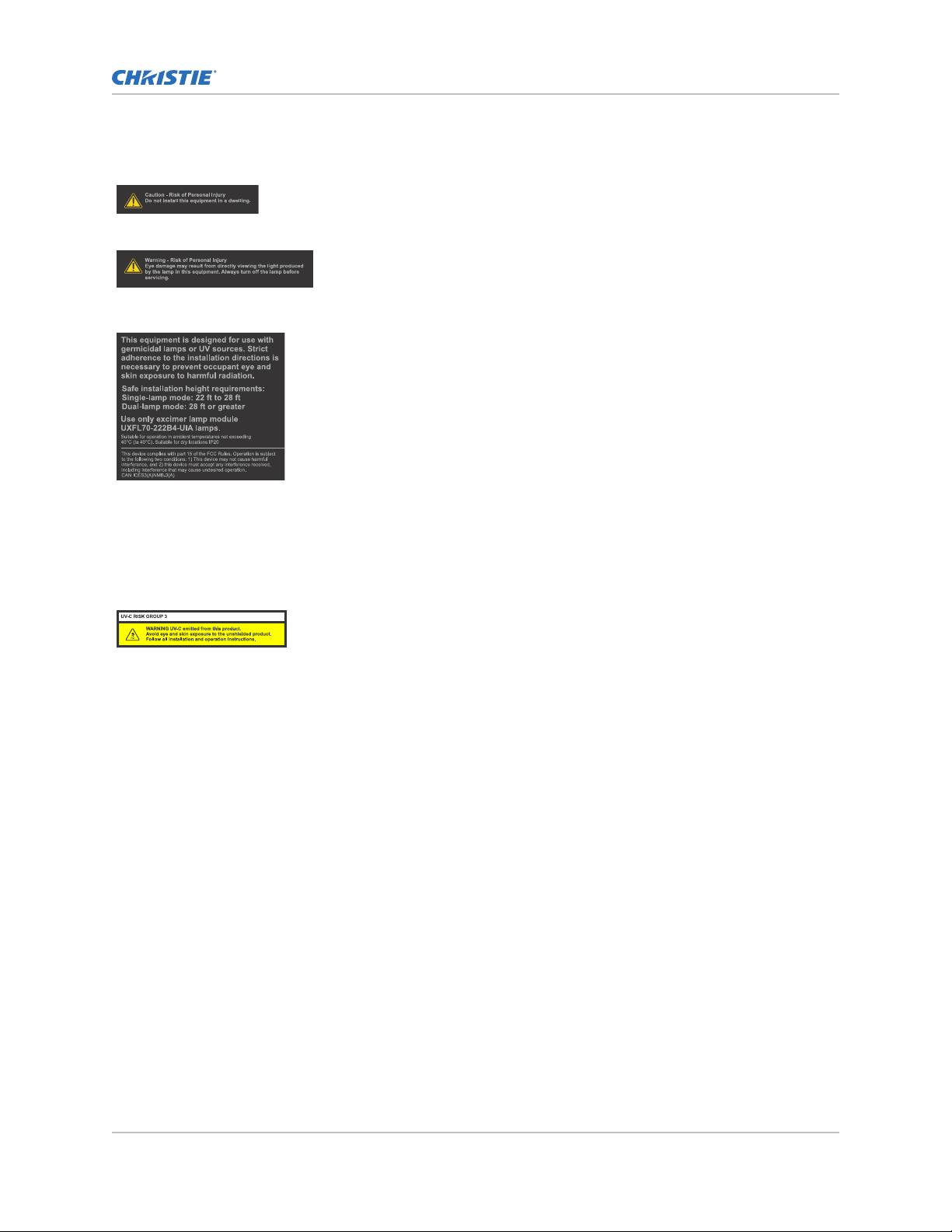• Discomfort on the skin, eyes, hair, and any other part of the human body arising from or
relating to the product
•Degradation, fading, damage, or any other changes to, or impact on, personal property
including, without limitation, surfaces, finishes, and fabrics, arising from or relating to the
product.
TO THE FULLEST EXTENT PERMITTED BY APPLICABLE LAW, CHRISTIE WILL HAVE NO LIABILITY FOR
ANY CONSEQUENTIAL, INCIDENTAL, SPECIAL, EXEMPLARY OR PUNITIVE DAMAGES, WHETHER OR
NOT CHRISTIE HAS BEEN ADVISED THAT ANY SUCH DAMAGES MAY OCCUR AND WHETHER SUCH
DAMAGES ARE CLAIMED BASED ON BREACH OF CONTRACT, BREACH OF WARRANTY, NEGLIGENCE,
STRICT LIABILITY IN TORT, OR ANY OTHER LEGAL OR EQUITABLE THEORY.
Safety and warning guidelines
Read all safety and warning guidelines before installing or operating the device.
This product must be operated in an environment that meets the operating range specification. Use
only the attachments and/or accessories recommended by Christie. Use of others may result in the
risk of fire, shock, excessive UV exposure, or personal injury.
CounterAct is a regulated pesticide device. The United States Environmental Protection Agency (EPA)
regulates pesticide devices under the Federal Insecticide, Fungicide, and Rodenticide Act (FIFRA). EPA
Establishment Numbers are noted on the label.
Any references to disinfection and disinfecting are referring generally to the reduction of pathogenic
bioburden and are not intended to refer to any specific definition of the term as may be used for other
purposes by the U.S. Food and Drug Administration or the U.S. Environmental Protection Agency.
The CounterAct device can produce small amounts of ozone during regular operation. When designing
the system, local regulations must be reviewed to ensure system compliance given the volume of the
space, characteristics of ventilation, access, and other factors.
The device may be used when humans are present but it is not intended to be used on humans, to
treat human disease, or otherwise be used as a medical device.
Warning! If not avoided, the following could result in death or serious injury.
• The pathogen-reducing efficacy of Christie CounterAct products with patented Care222
technology and their use in occupied spaces is dependent on proper installation and operational
specifications, in accordance with American Conference of Governmental Industrial Hygienists
(ACGIH) guidelines.
• UV-C HAZARD! UV-C emitted from this product. Avoid eye and skin exposure to the unshielded
product. Follow all installation and operation instructions.
• Christie CounterAct products with patented Care222 technology are not for use as or for medical
devices.
Caution! If not avoided, the following could result in minor or moderate injury.
• This equipment is designed for use with germicidal lamps or UV sources and must be installed in
compliance with competent technical directions to prevent the user's eyes and bare skin from
exposure to harmful UV or optical radiation.
• Mount the product in locations and at heights not readily subjected to tampering by
unauthorized personnel.
• Do not install this product in a dwelling.
Introduction
CounterAct Installation and Setup Guide 6
020-103456-01 Rev. 1 (09-2021)
Copyright © 2021 Christie Digital Systems USA, Inc. All rights reserved.