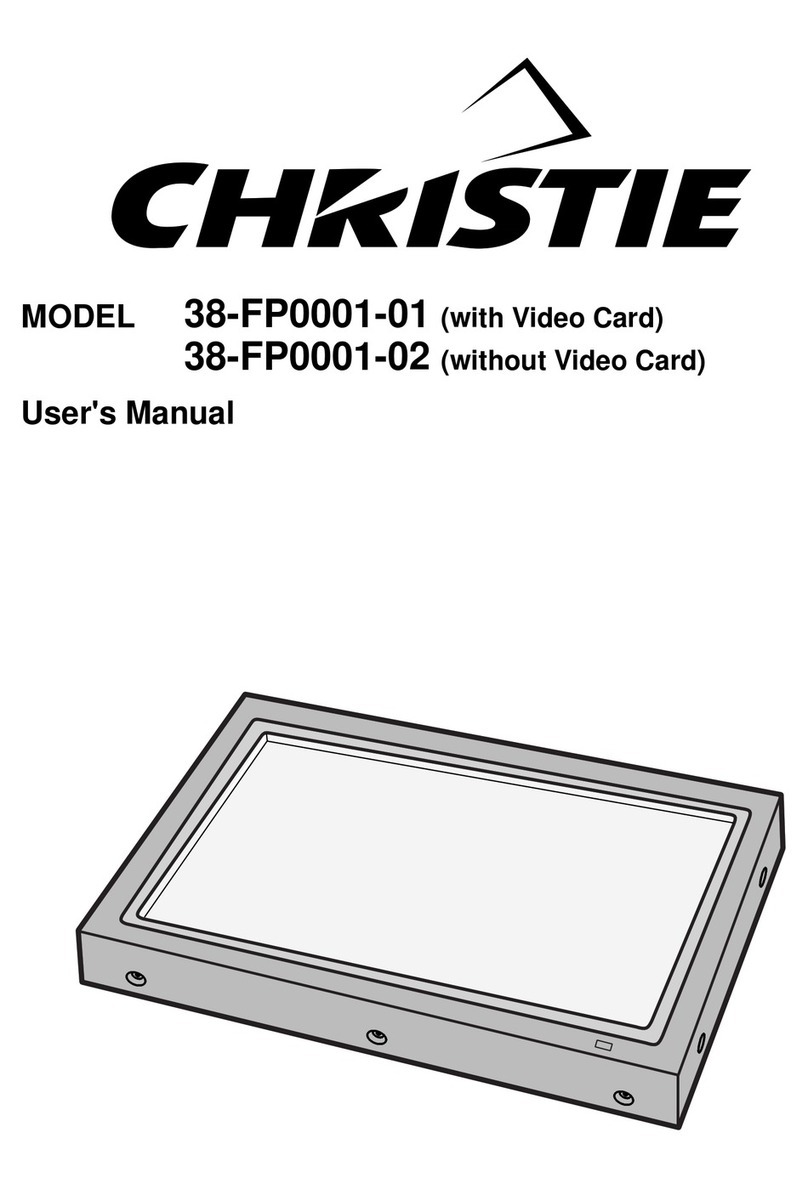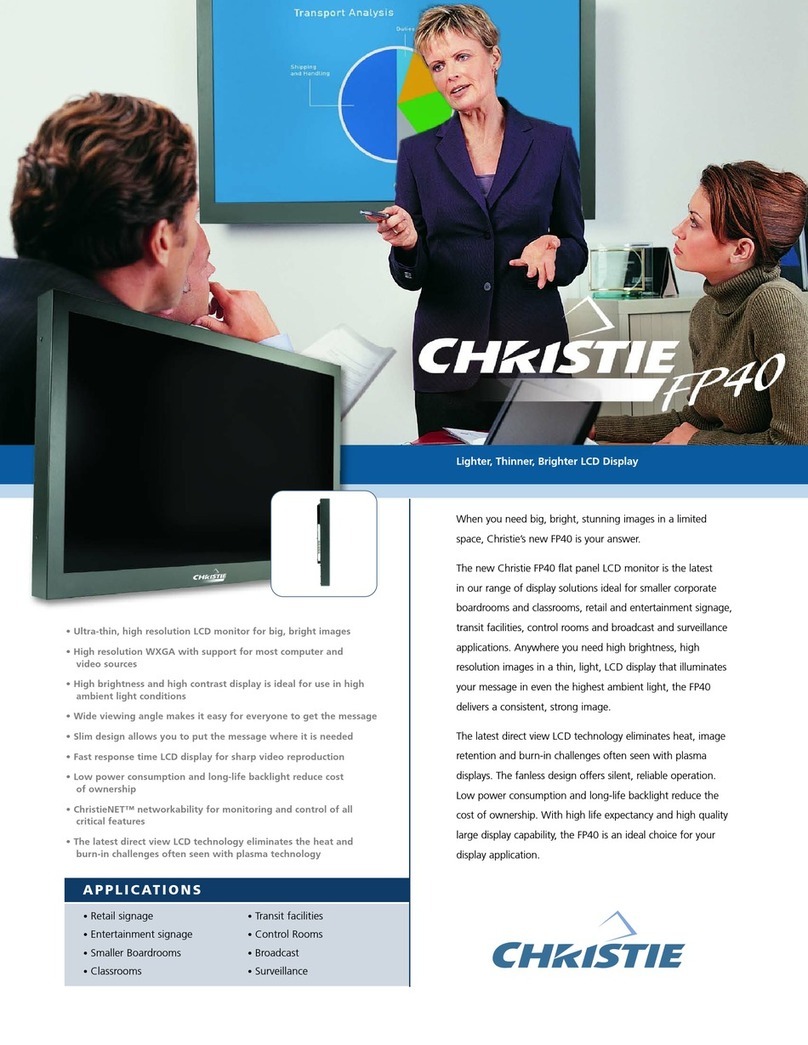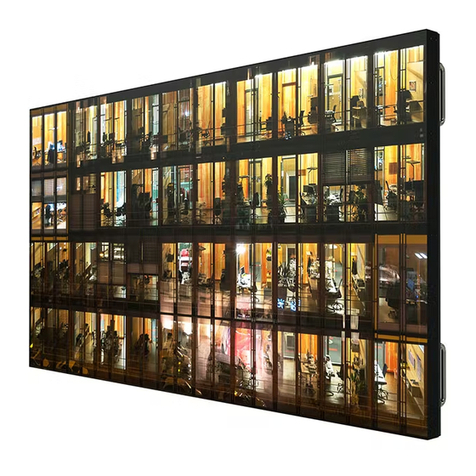Content
SUHD983-P-A LCD Panels User Guide 4
020-002068-01 Rev. 1 (04-2023)
Copyright © 2023 Christie Digital Systems USA, Inc. All rights reserved.
If printed, please recycle this document after use.
IR Receiver kit connection..................................................................................................20
Connecting source components to the display .......................................................................21
DisplayPort source connection .........................................................................................21
HDMI source connections................................................................................................22
Turning on the power ........................................................................................................24
Avoiding image retention ...................................................................................................24
Avoid static content...........................................................................................................24
Changing the on-screen display language.............................................................................24
Operation ......................................................................................... 25
Using the on-screen menus ................................................................................................25
Picture settings.................................................................................................................29
Determining the image input...........................................................................................29
Setting panel backlight...................................................................................................29
Selecting Picture Mode ...................................................................................................29
Setting image contrast ...................................................................................................29
Seting image brightness .................................................................................................30
Setting image color........................................................................................................31
Setting image sharpness.................................................................................................31
Setting image color temperature......................................................................................32
Enabling or disabling HDR10 ...........................................................................................32
Resetting the picture values ............................................................................................32
Sound settings .................................................................................................................33
Setting the audio input...................................................................................................33
Adjusting the volume .....................................................................................................33
Adjusting the sound balance............................................................................................33
OSD settings....................................................................................................................33
Specifying the language..................................................................................................34
Turning off the on-screen display menus...........................................................................34
Determining the on-screen display position .......................................................................34
Determining the on-screen display rotation .......................................................................35
Setup settings ..................................................................................................................35
Enabling Power Save......................................................................................................35
Determing how the display goes into Power Off Mode..........................................................35
Selecting the Movie Mode ...............................................................................................36
Selecting the interface....................................................................................................36
Powering the display on or off using a CEC command..........................................................36