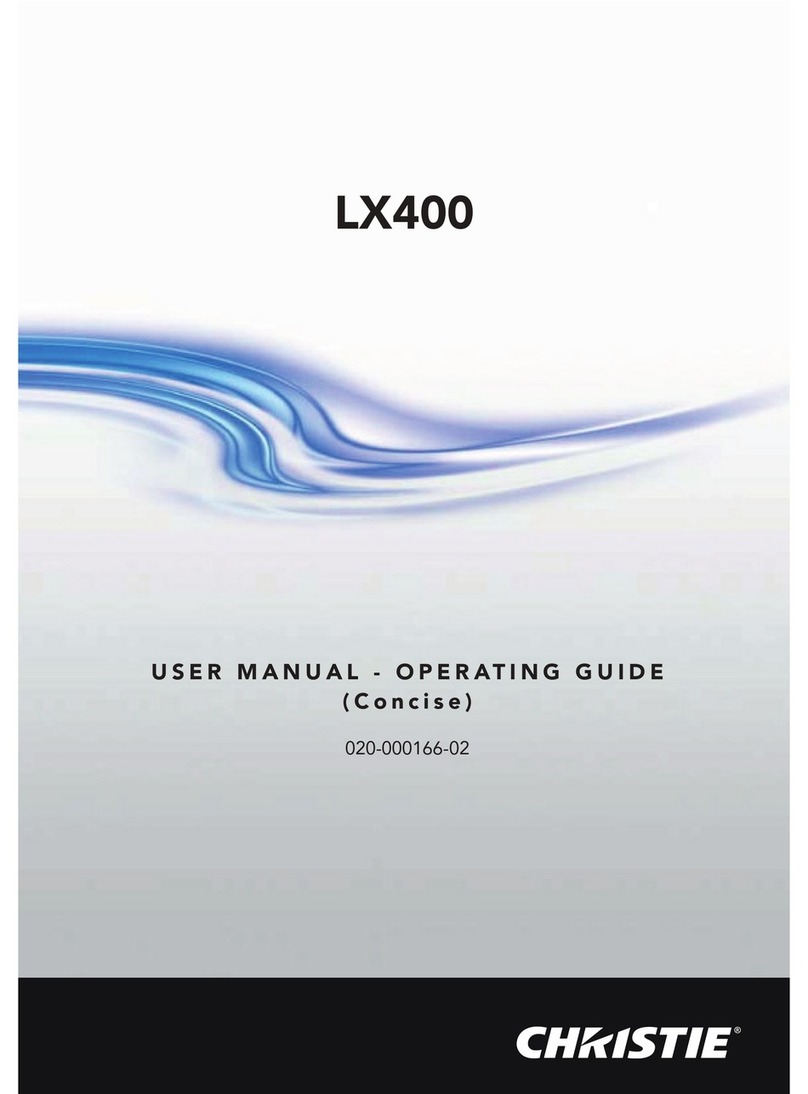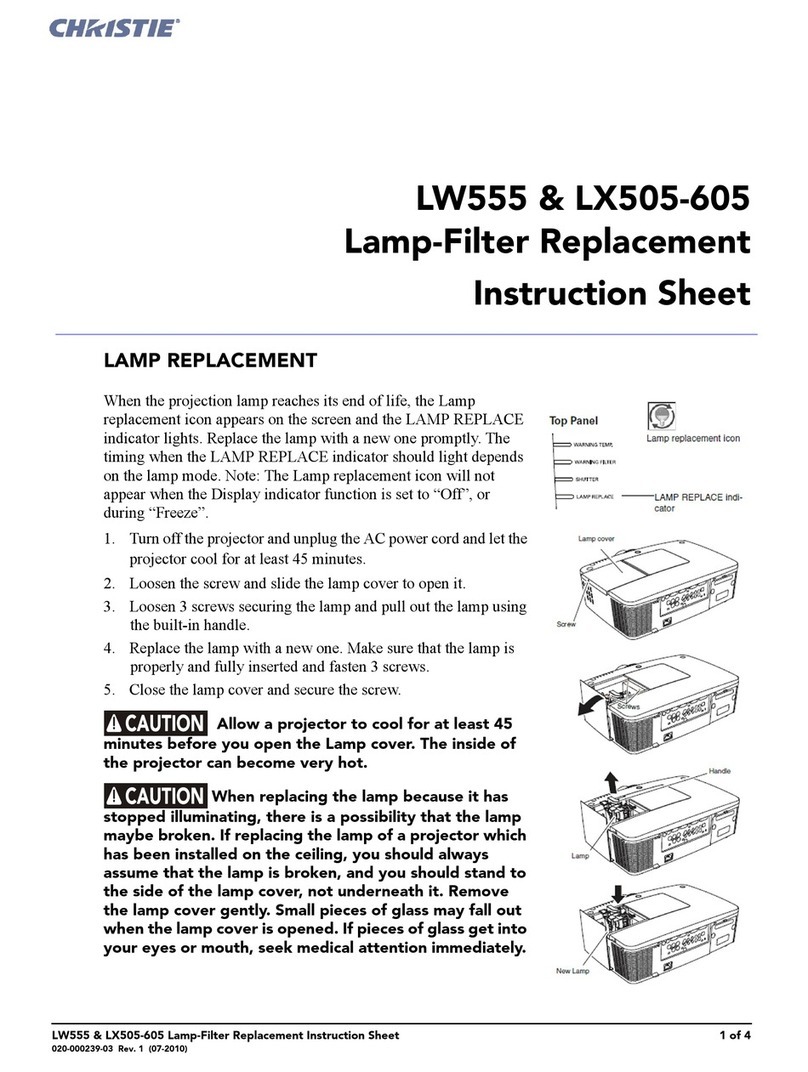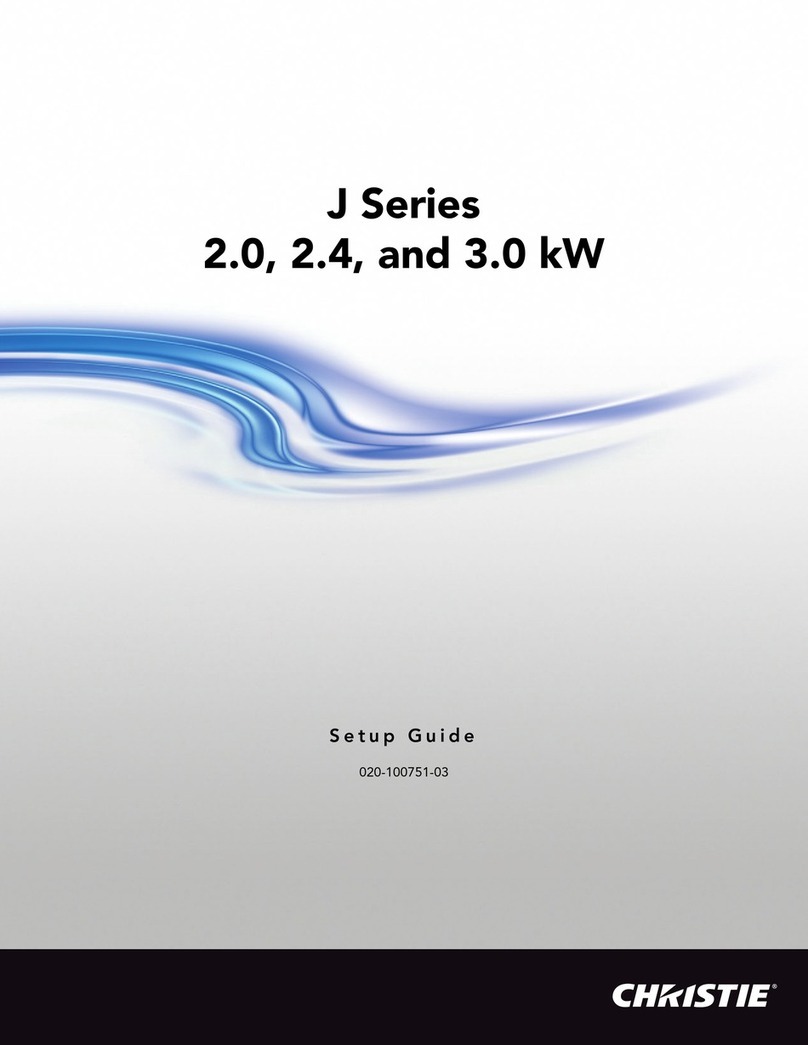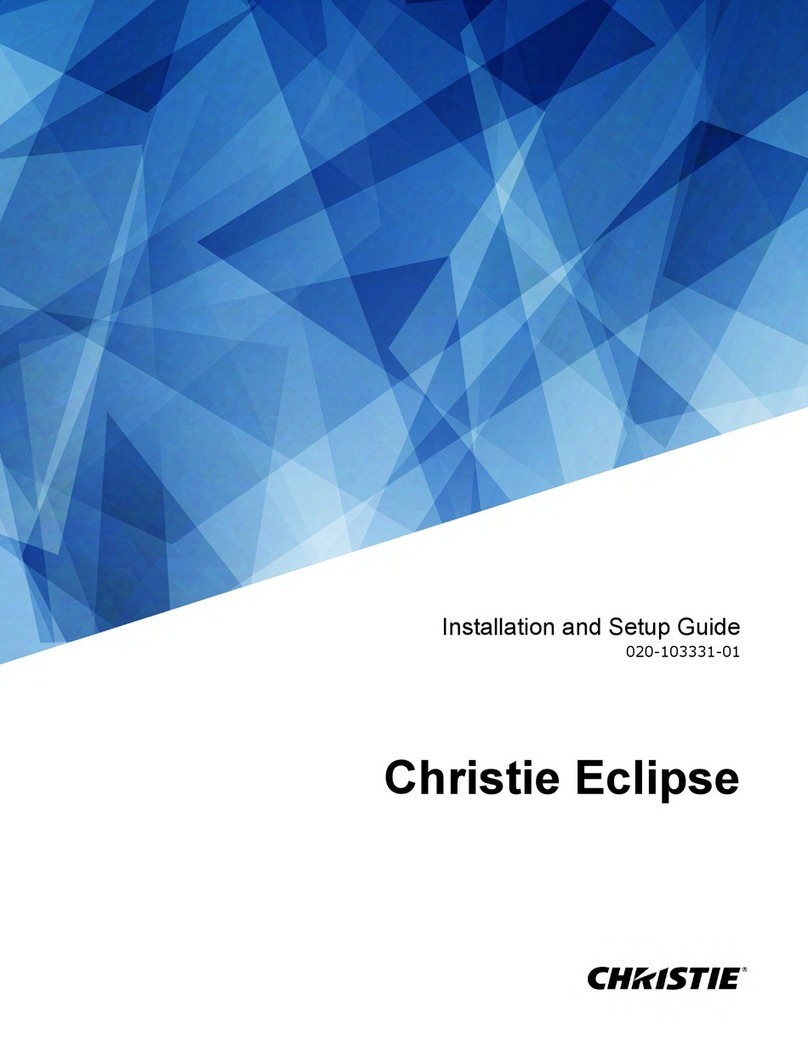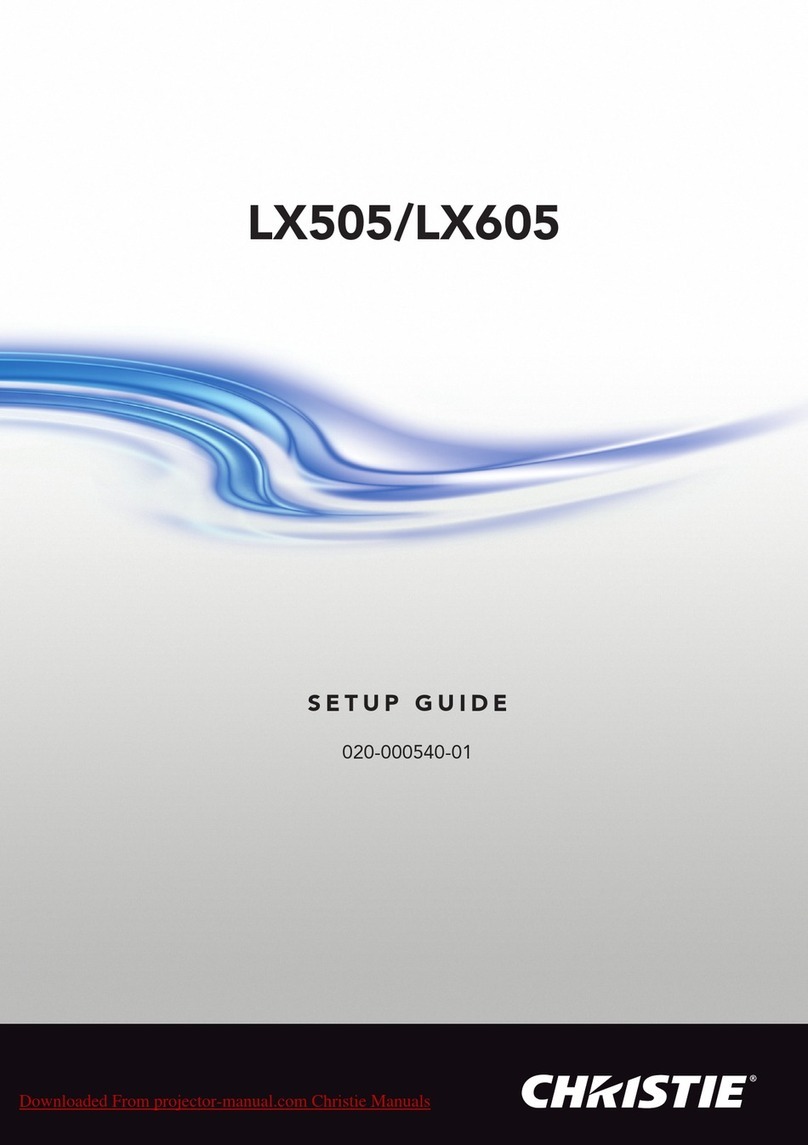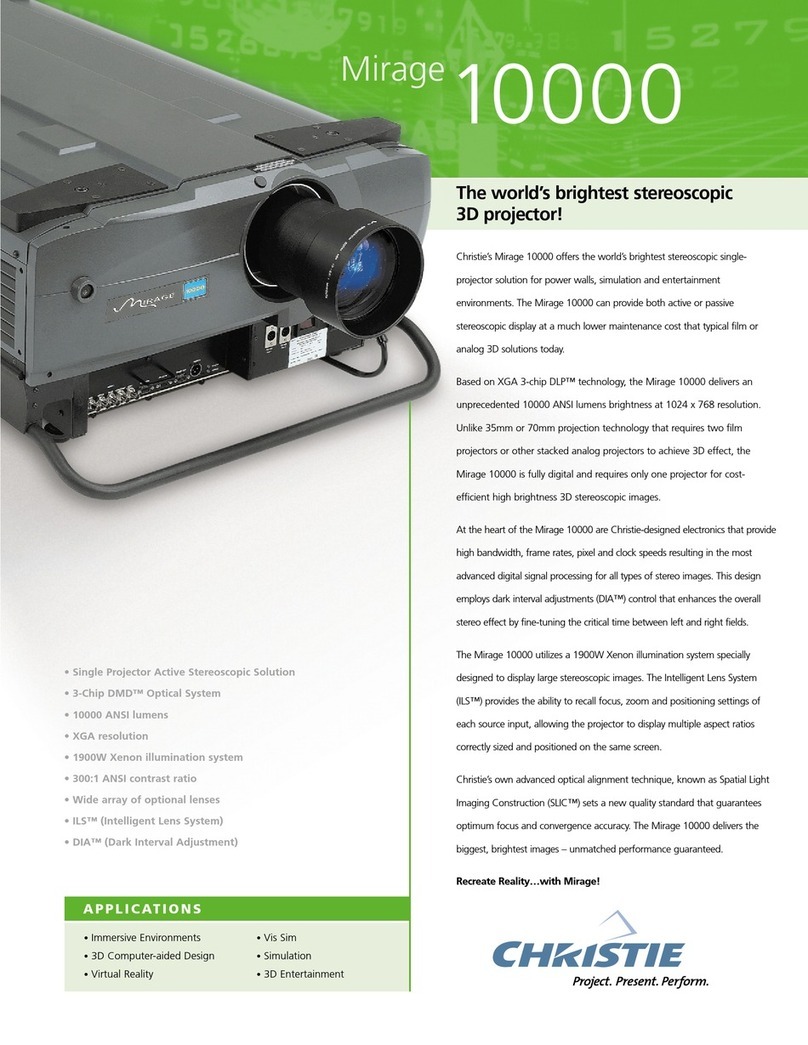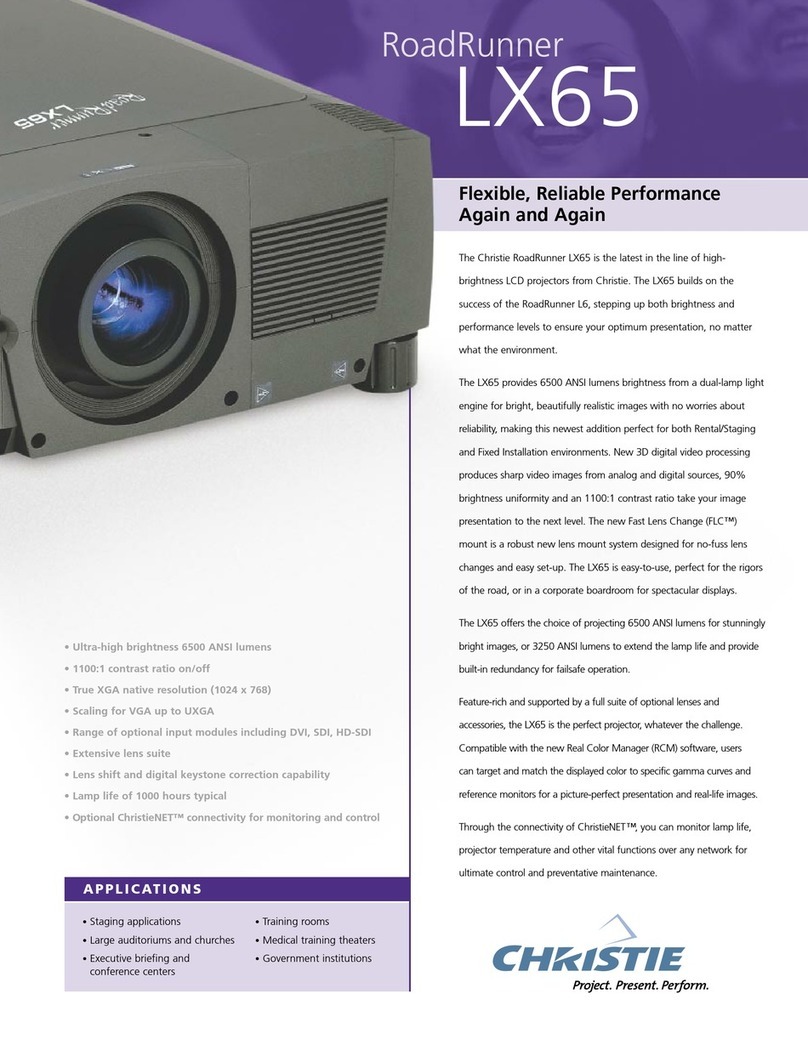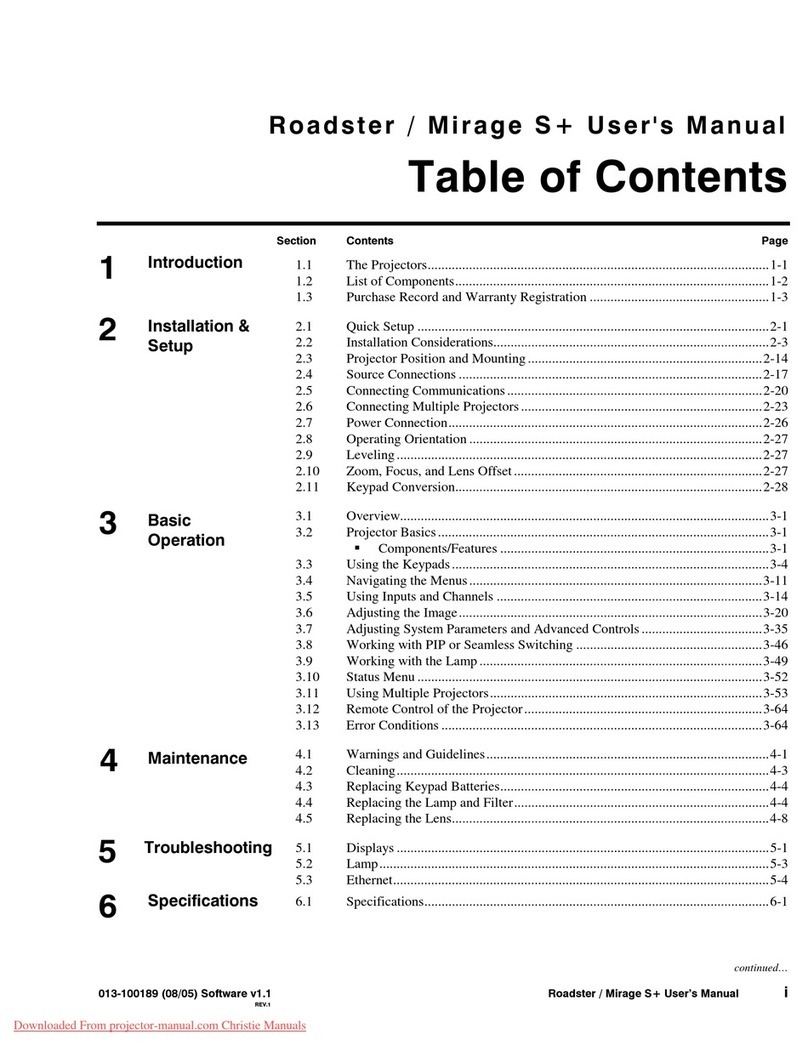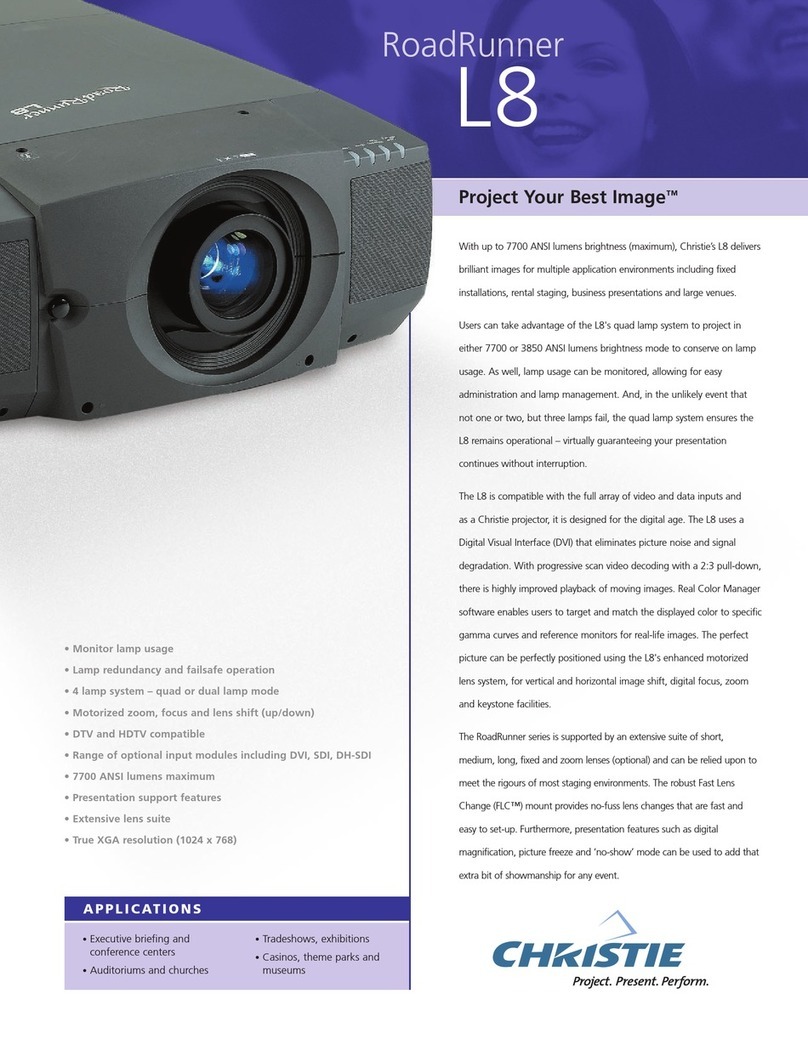CP2306-RGBe, CP2308-RGBe, CP2310-RGBe Installation and Setup Guide 4
020-103451-02 Rev. 1 (05-2021)
Copyright © 2021 Christie Digital Systems USA, Inc. All rights reserved.
General precautions ............................................................................................................6
AC/power precautions..........................................................................................................6
Laser safety precautions ......................................................................................................7
Light intensity hazard distance..............................................................................................7
Product labels.....................................................................................................................8
General hazards ..............................................................................................................8
Mandatory action.............................................................................................................9
Electrical labels .............................................................................................................10
Additional hazard labels..................................................................................................10
Projector components–front................................................................................................12
Projector components–rear.................................................................................................13
List of components............................................................................................................13
Product documentation......................................................................................................13
Related documentation...................................................................................................14
Technical support..............................................................................................................14
Lifting and positioning the projector.....................................................................................15
Adjusting tilt and leveling the projector ................................................................................15
Stacking projectors ...........................................................................................................16
Installing the touch panel...................................................................................................19
Installing the lens .............................................................................................................20
Connecting power .............................................................................................................22
Turning the projector on or off............................................................................................23
Logging on to the projector.............................................................................................23
Activating marriage........................................................................................................23
Projector head connections and status LEDs..........................................................................25
Connecting the projector to a computer ...............................................................................26
Connecting devices to the 3D sync terminal..........................................................................26