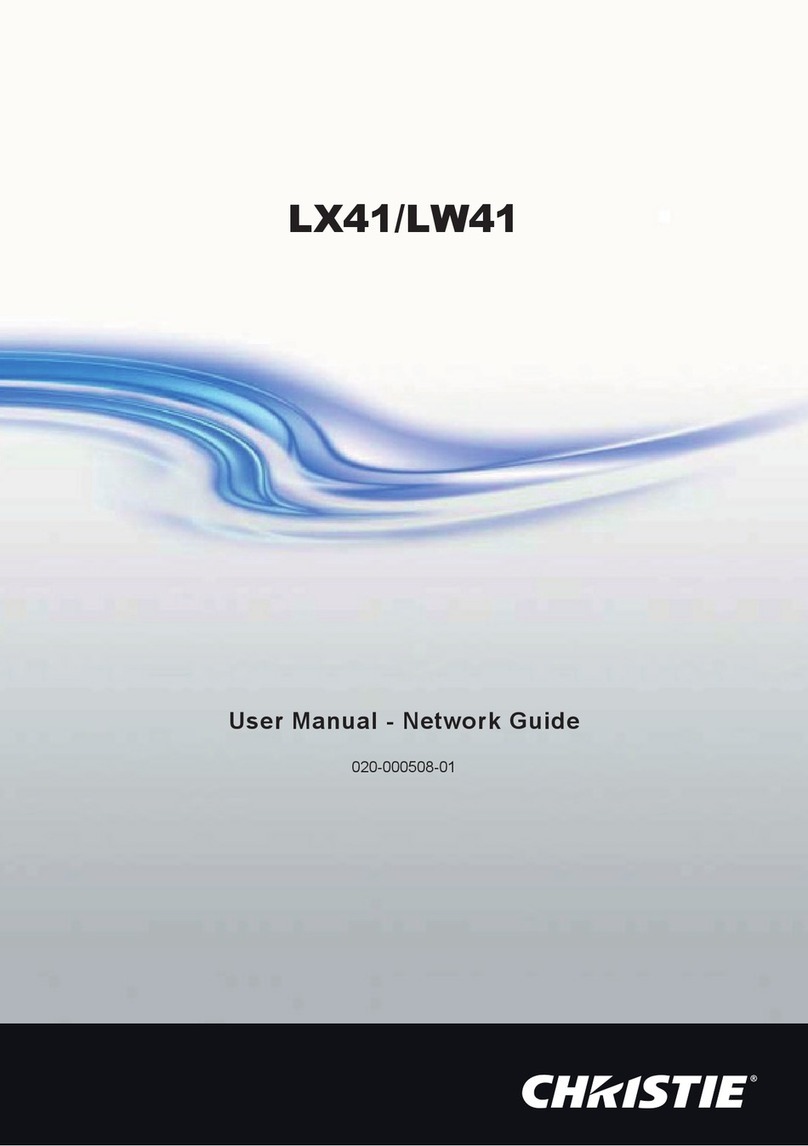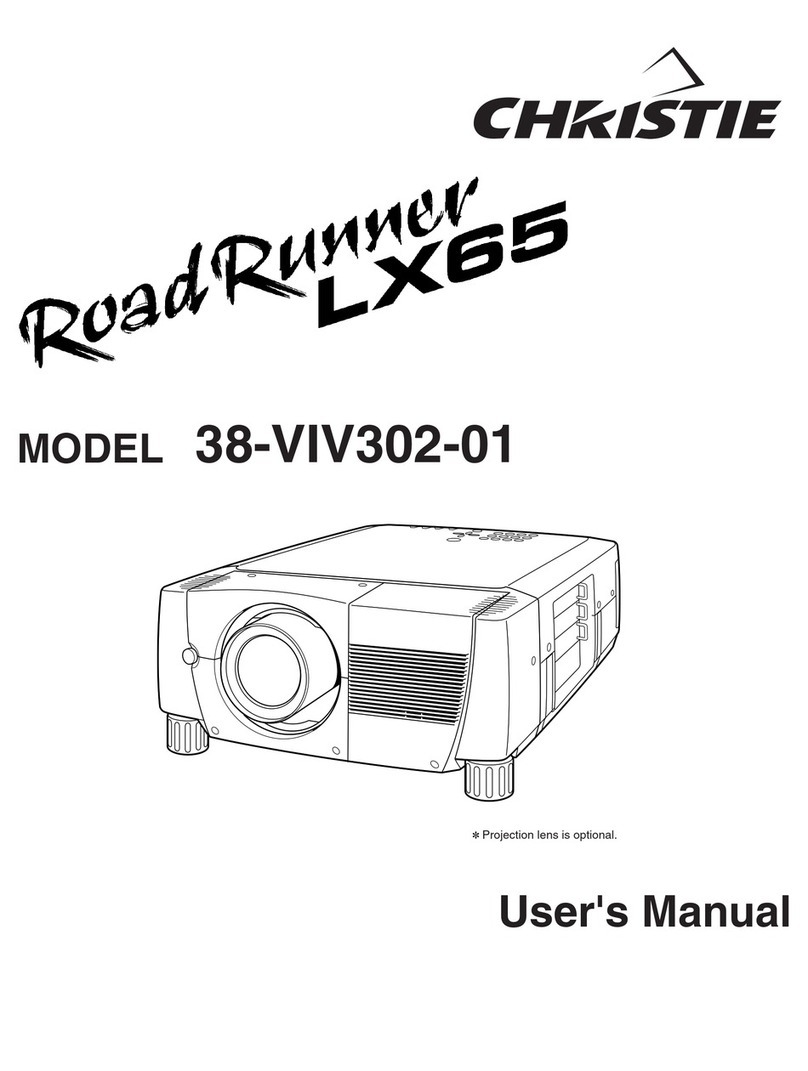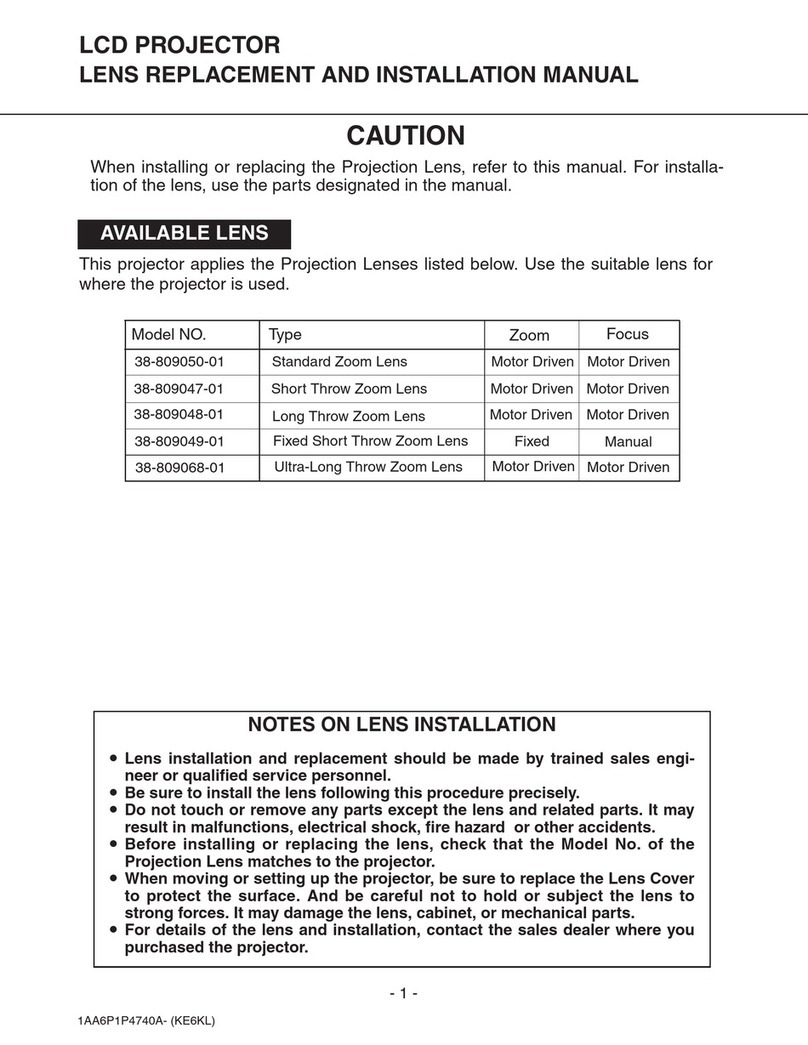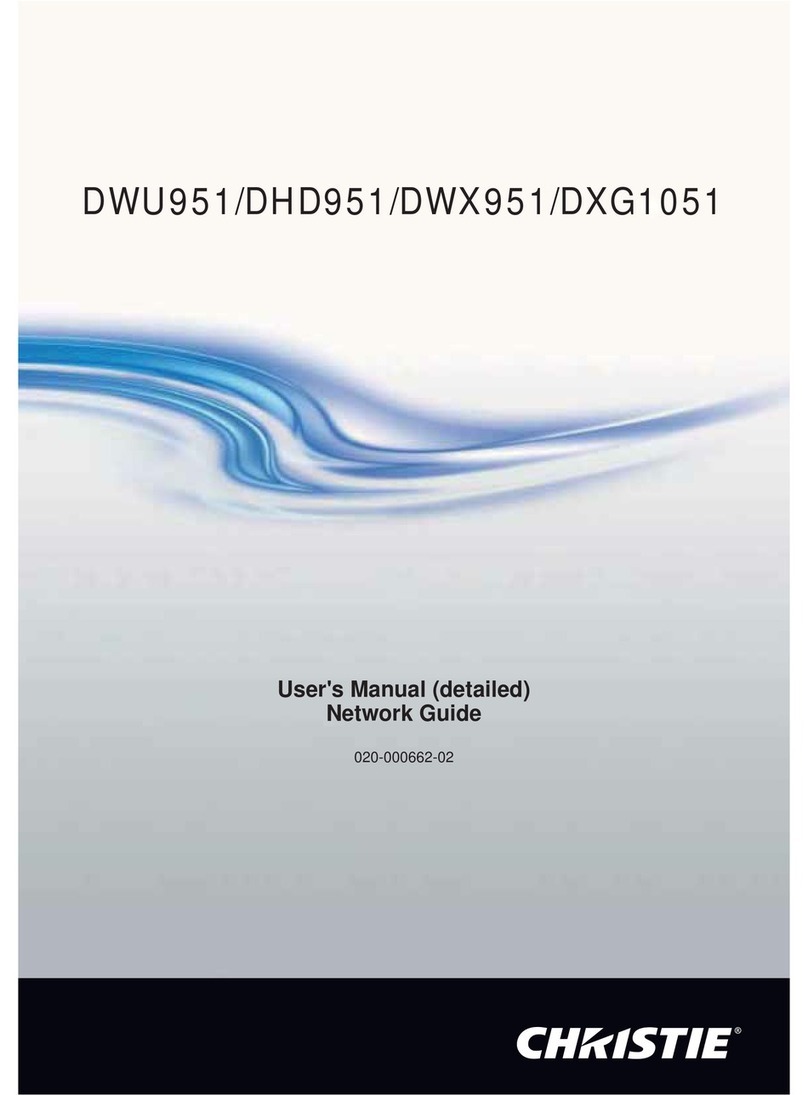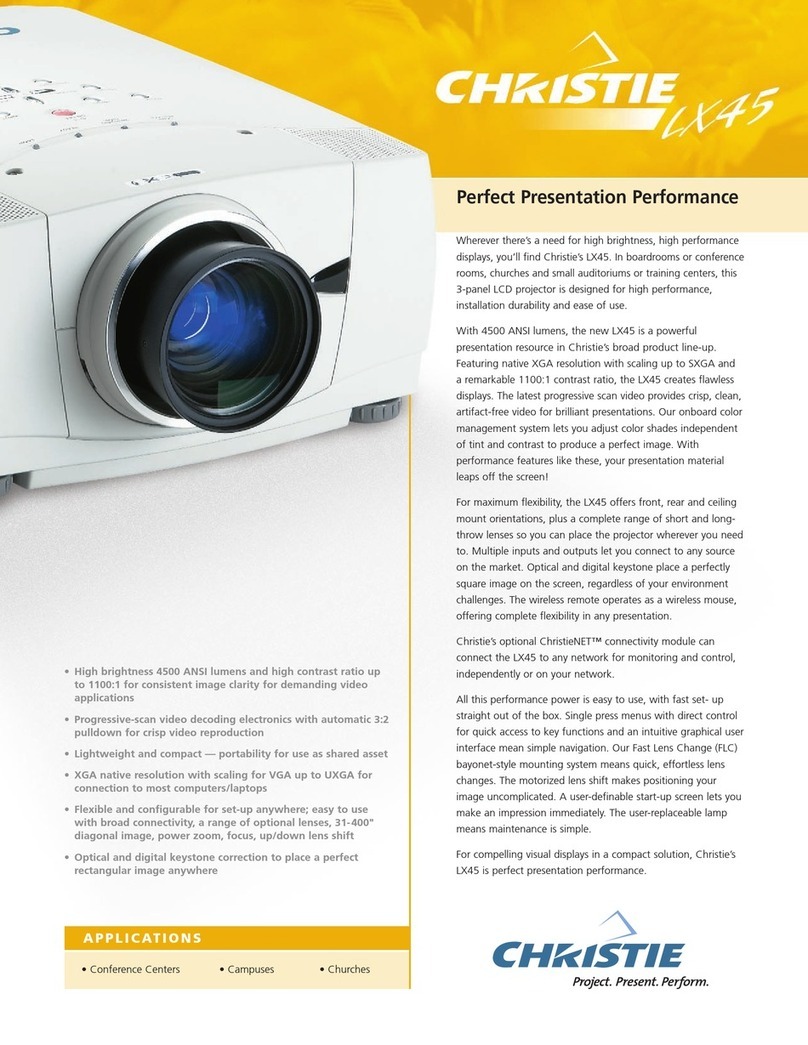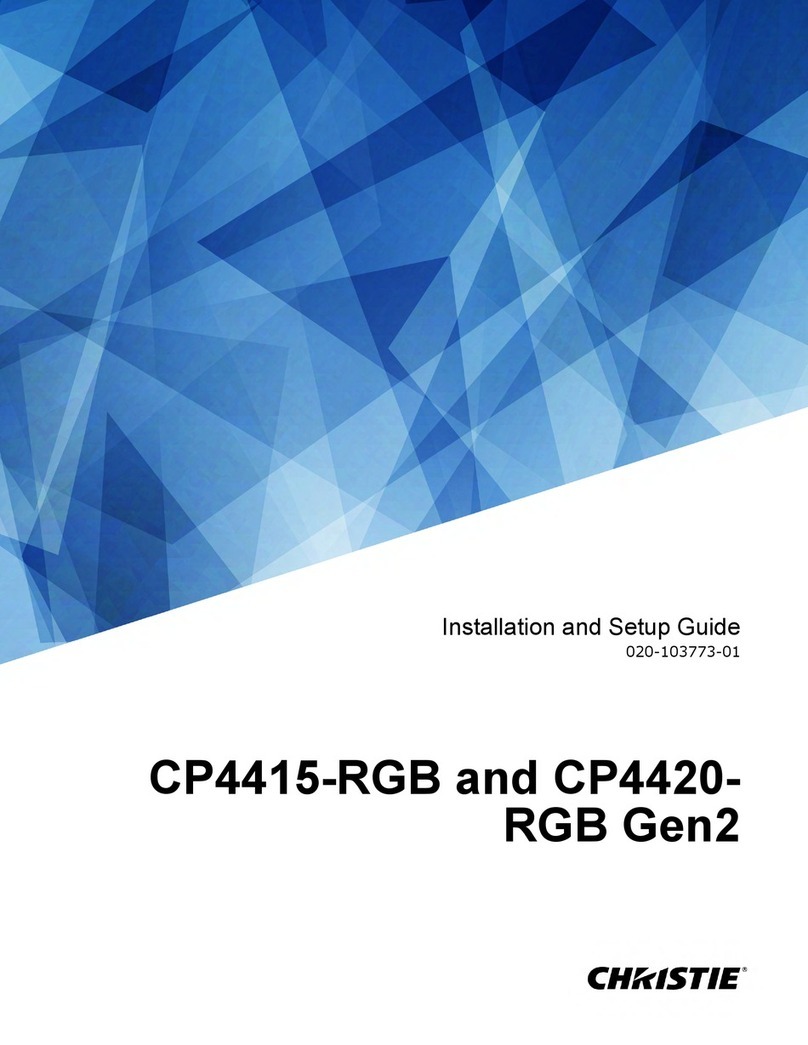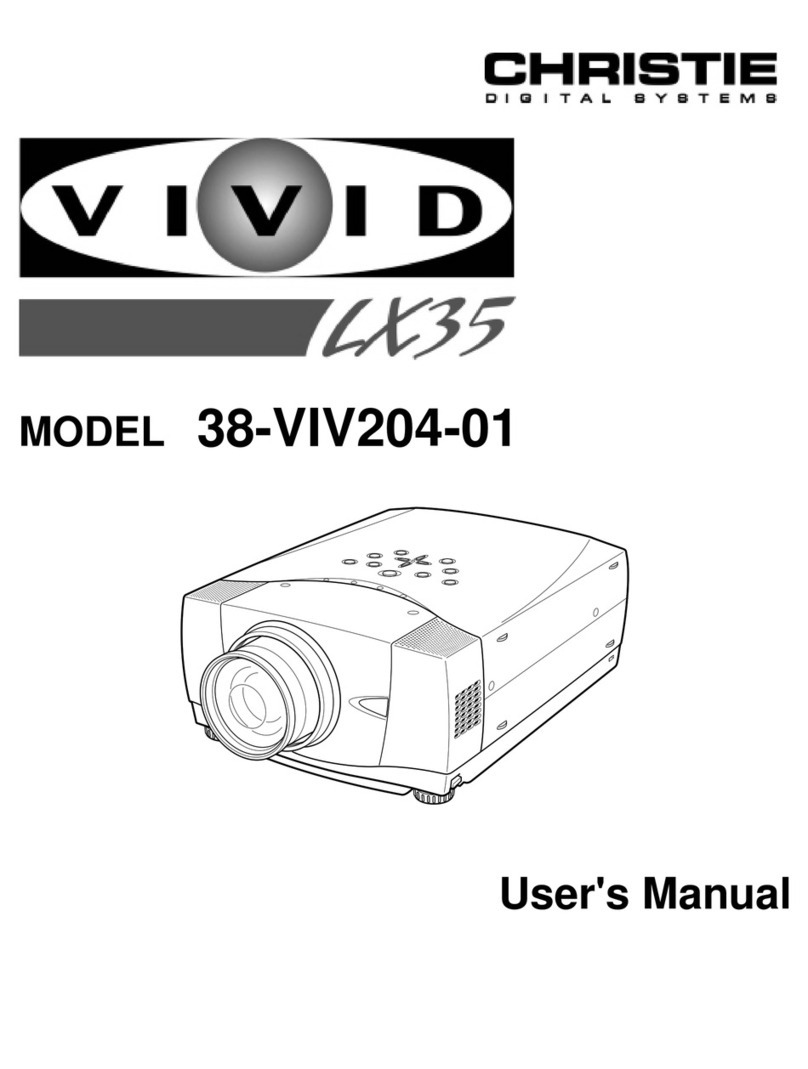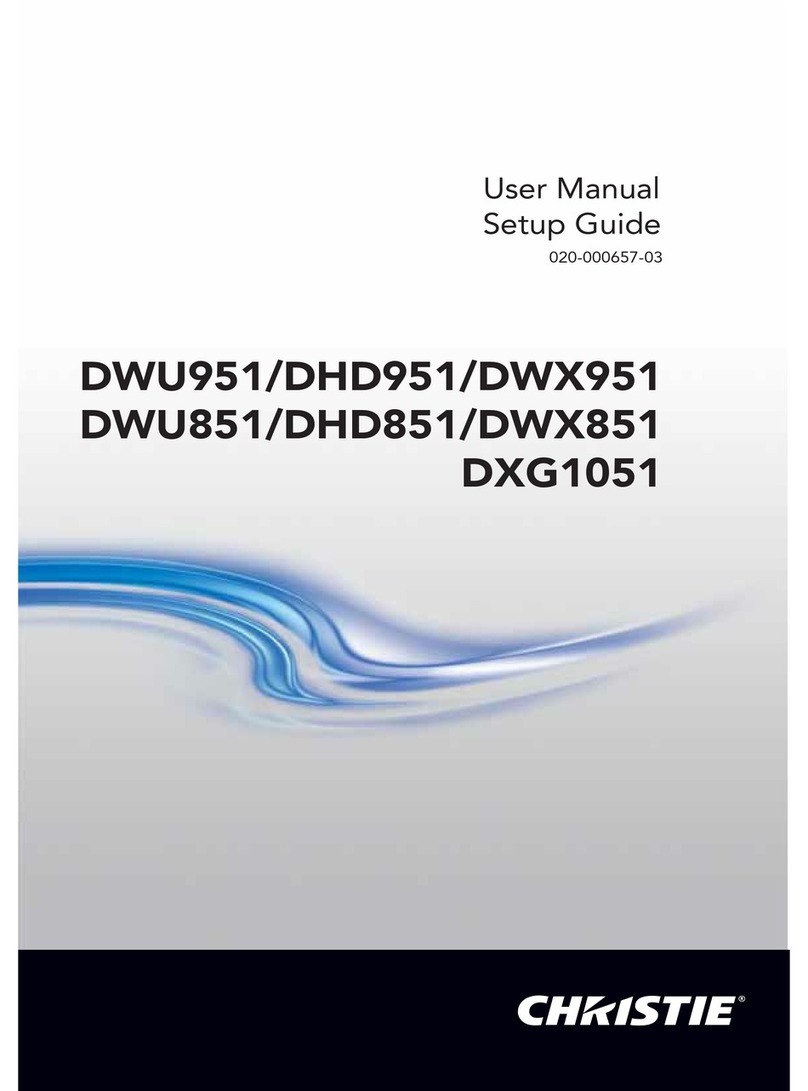User’s Manual
Table of Contents
NOTE: Due to continuing research, all information in this manual is subject to change without notice.
013-100015 (02/05)Software v1.0 User’s Manual
1.1 Projector Overview ......................................................................................... 1-1
1.2 Components..................................................................................................... 1-2
1.3 Purchase Record and Servicing....................................................................... 1-2
2.1 Quick Setup..................................................................................................... 2-1
2.2 Installation Considerations.............................................................................. 2-3
2.3 Connecting Sources.......................................................................................2-12
2.4 Connecting Communications........................................................................ 2-15
2.5 System Integration – GPIO Connector.......................................................... 2-17
2.6 Power Connection.........................................................................................2-17
3.1 About the Projector ....................................................................................... 3-1
3.2 Using the Remote or Built-in Keypad............................................................. 3-3
3.3 Navigating the Menus................................................................................... 3-10
3.4 Using Inputs and Channels............................................................................ 3-14
3.5 Adjusting the Image...................................................................................... 3-19
3.6 Adjusting System Parameters and Advanced Controls................................. 3-34
3.7 Working with the Lamp ...............................................................................3-44
3.8 Status Menu ................................................................................................. 3-47
3.9 3D Images (Mirage Only)............................................................................. 3-48
3.10 Using Multiple Projectors............................................................................. 3-57
3.11 Remote Control of the Projector .................................................................. 3-66
3.12 Error Conditions............................................................................................ 3-67
4.1 Warnings and Safety Guidelines..................................................................... 4-1
4.2 Cleaning and Maintenance Guide................................................................... 4-4
4.3 Replacing Remote Batteries............................................................................ 4-5
4.4 Lamp and Filter Replacement......................................................................... 4-5
4.5 Replacing the Projection Lens......................................................................... 4-9
5.1 Displays........................................................................................................... 5-1
5.2 Lamp .............................................................................................................. 5-3
5.3 Ethernet........................................................................................................... 5-3
6.1 Specifications.................................................................................................. 6-1
Appendix A: Glossary............................................................................................... A-1
Appendix B: Keypad Reference.................................................................................B-1
Appendix C: Serial Communications.........................................................................C-1
Appendix D: Throw Distance.................................................................................... D-1
Appendix E: System Integration ................................................................................E-1
Appendix F: Optional Input Modules.........................................................................F-1
1INTRODUCTION
2INSTALLATION &
SETUP
3OPERATION
4MAINTENANCE
5TROUBLESHOOTING
6SPECIFICATIONS
APPENDICES