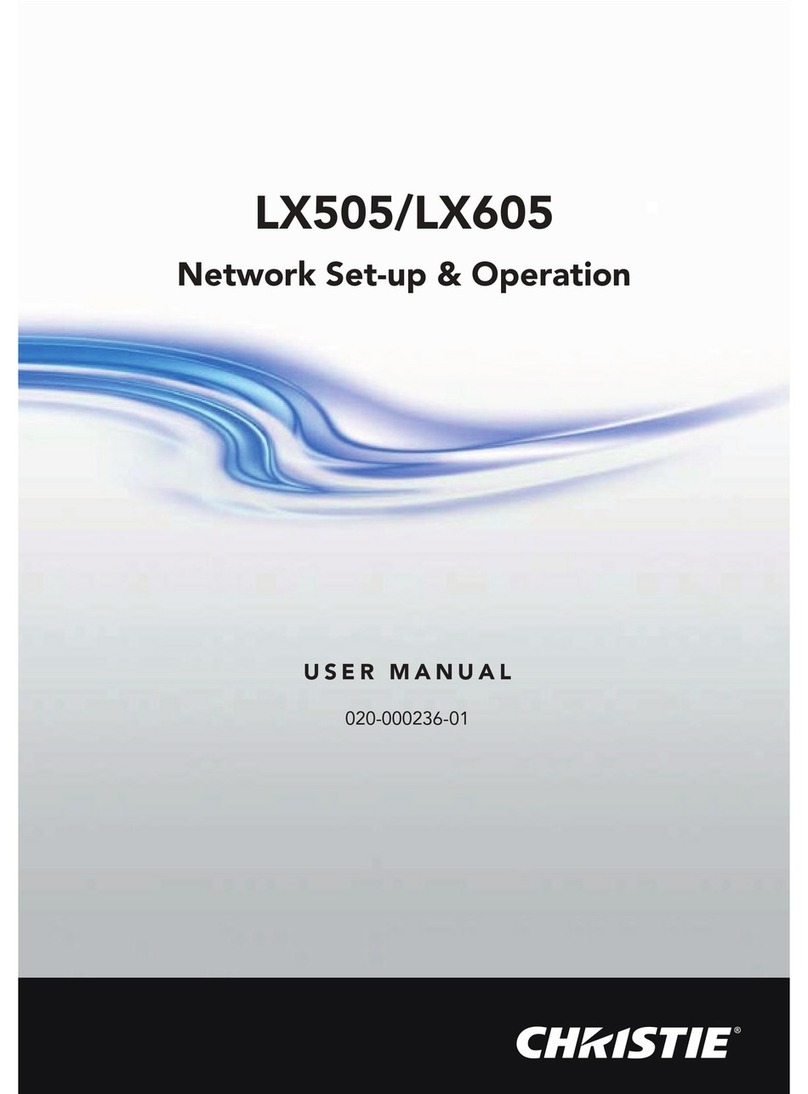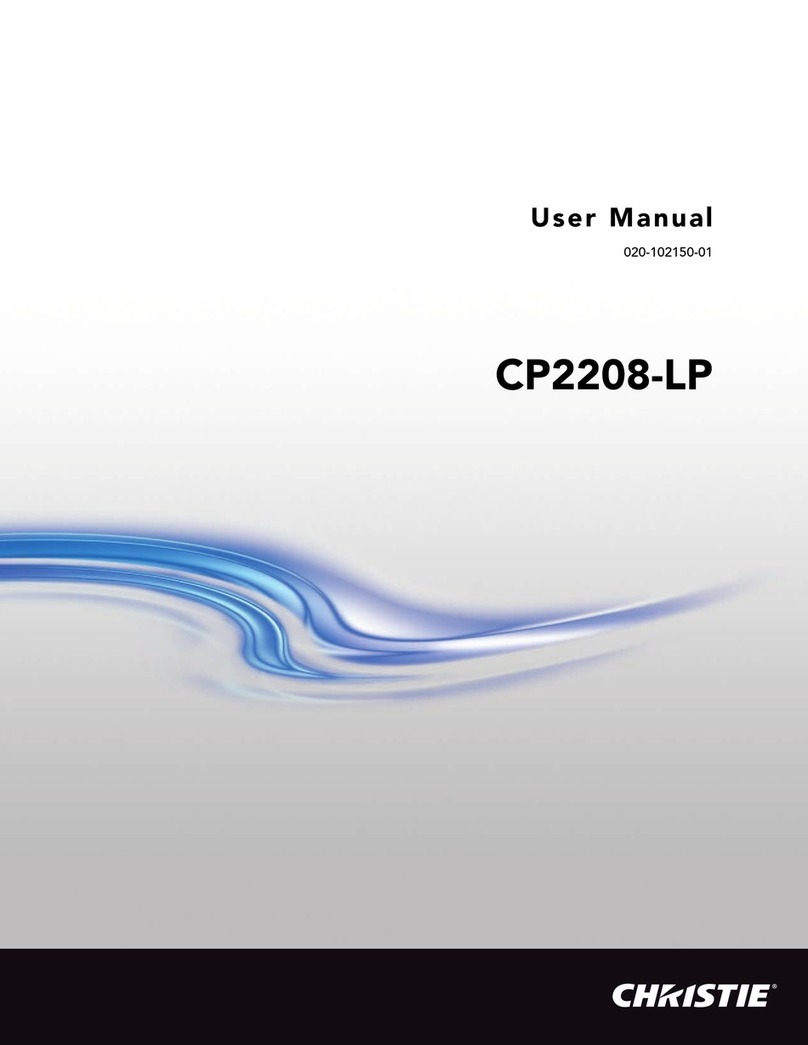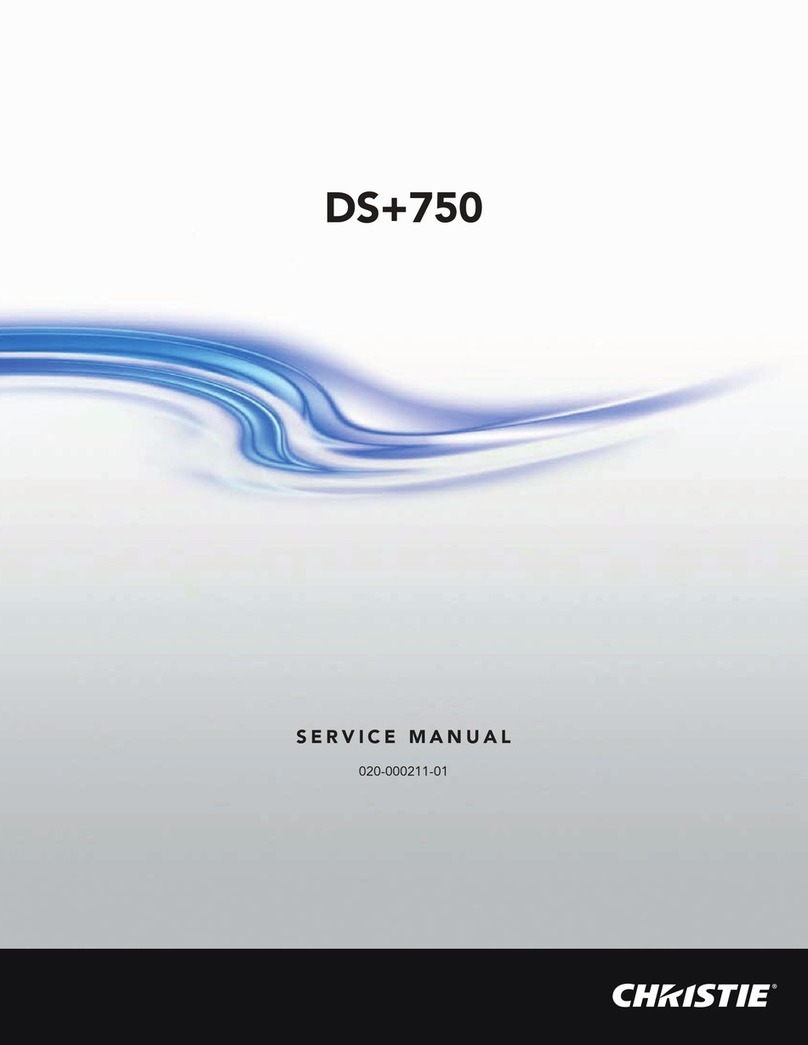2
LWU420 User Manual-Operating Guide 020-000262-01 Rev. 1 (06-2010)
Contents
Contents
About this manual...........1
Contents . .................2
Projector features...........3
Preparations ...............3
Contents of package .............3
Lens cover attachment and removal
...3
Part names . ...............4
Projector . .....................4
Control panel...................5
Rear panel . ...................5
Remote control . ................6
Setting up . ................7
Arrangement ...................8
Adjusting the projector's elevator . . . 9
Using the security bar and slot . ....9
Connecting your devices.........10
Connecting power supply . .......12
Remote control ............13
Laser pointer ..................13
Installing the batteries ...........13
About the remote control signal . . . 14
Changing the frequency of remote control signal
.14
Using as a wired remote control . . . 15
Using as a simple PC mouse & keyboard
15
Power on/off . .............17
Turning on the power . ..........17
Turning off the power . ..........17
Operating . ...............18
Adjusting the volume............18
Temporarily muting the sound.....18
Selecting an input signal .........18
Searching an input signal . .......19
Selecting an aspect ratio.........19
Adjusting the zoom and focus.....20
Adjusting the lens shift . .........20
Using the automatic adjustment feature
..20
Adjusting the position . ..........21
Correcting distortion
.............21
Using the magnify feature ........23
Freezing the screen . ...........23
Temporarily blanking the screen . . . 24
PbyP (Picture by Picture) . .......25
Using the menu function . .......26
EASY MENU. . . . . . . . . . . . . . . 27
ASPECT, AUTO KEYSTONE EXECUTE,
KEYSTONE , KEYSTONE
, PERFECT FIT,
PICTURE MODE, BRIGHTNESS, CONTRAST,
(EASY MENU continued . . . . . . . . . 28)
COLOR, TINT, SHARPNESS, WHISPER,
MIRROR, RESET, FILTER TIME,
LANGUAGE, Go to Advanced Menu...
PICTURE Menu . ...........29
BRIGHTNESS, CONTRAST, GAMMA, COLOR TEMP,
COLOR, TINT, SHARPNESS, ACTIVE IRIS, MYMEMORY
IMAGE Menu . .............32
ASPECT, OVER SCAN, V POSITION, H POSITION,
H PHASE, H SIZE, AUTO ADJUST EXECUTE
INPUT Menu . .............34
PROGRESSIVE, VIDEO NR, 3D-YCS,
COLOR SPACE, COMPONENT, VIDEO FORMAT,
HDMI, FRAME LOCK, RGB IN, RESOLUTION
SETUP Menu . .............38
AUTO KEYSTONE
EXECUTE, KEYSTONE
,
KEYSTONE
,PERFECT FIT,WHISPER,
MIRROR, MONITOR OUT
AUDIO Menu . .............41
VOLUME, TREBLE, BASS, SPEAKER,
AUDIO, HDMI AUDIO
SCREEN Menu .............42
LANGUAGE, MENU POSITION, BLANK,
START UP, My Screen, My Screen Lock,
MESSAGE, SOURCE NAME,TEMPLATE
OPTION Menu . ............47
AUTO SEARCH, AUTO KEYSTONE
,
AUTO ON, AUTO OFF, LAMP TIME,
FILTER TIME, MYBUTTON, MYSOURCE,
SERVICE, SECURITY
NETWORK Menu . ..........60
SETUP, PROJECTOR NAME, MYIMAGE,
INFORMATION, SERVICE
C.C. (Closed Caption) Menu
...65
DISPLAY, MODE, CHANNEL
Maintenance ..............66
Lamp ........................66
Air filter . .....................68
Internal clock battery............69
Other care ....................70
Troubleshooting . ..........71
Related messages . ............71
Regarding the indicator lamps . . . . 72
Phenomena that may be easy
to be mistaken for machine defects
..74
Warranty and after-service...77
Specifications .............77