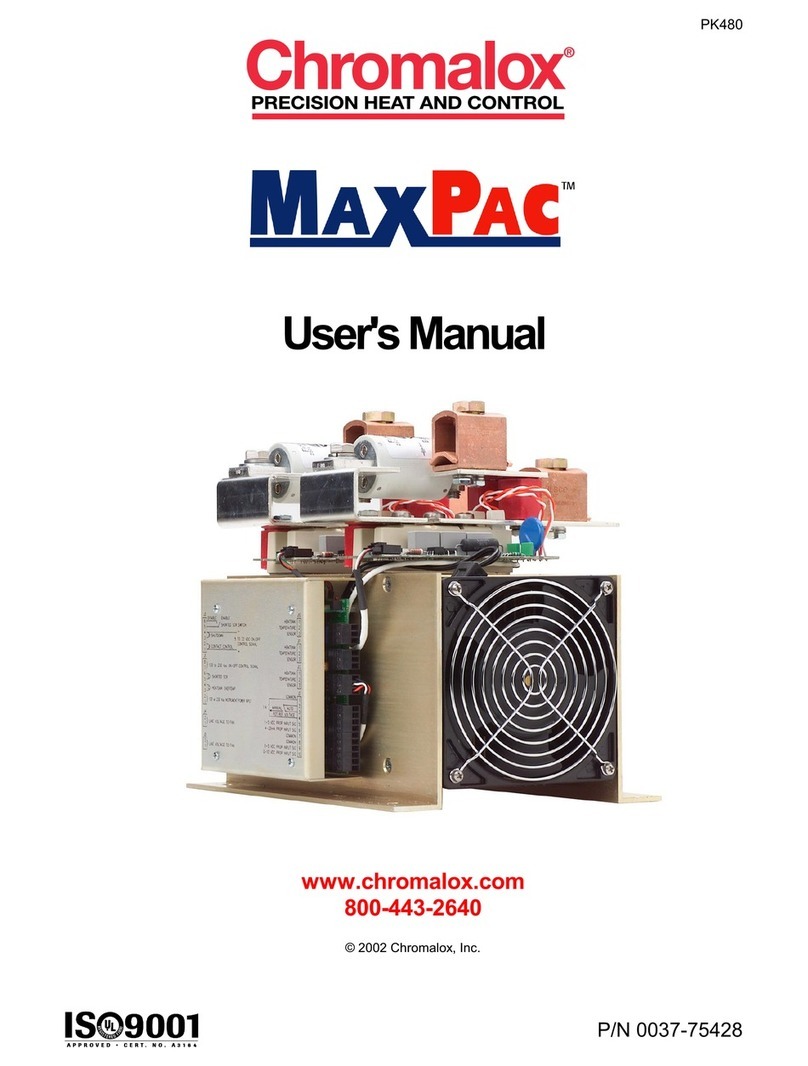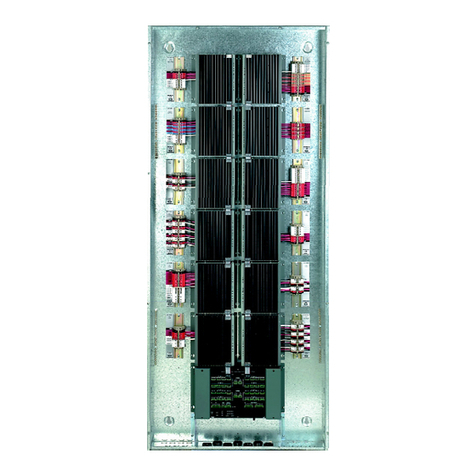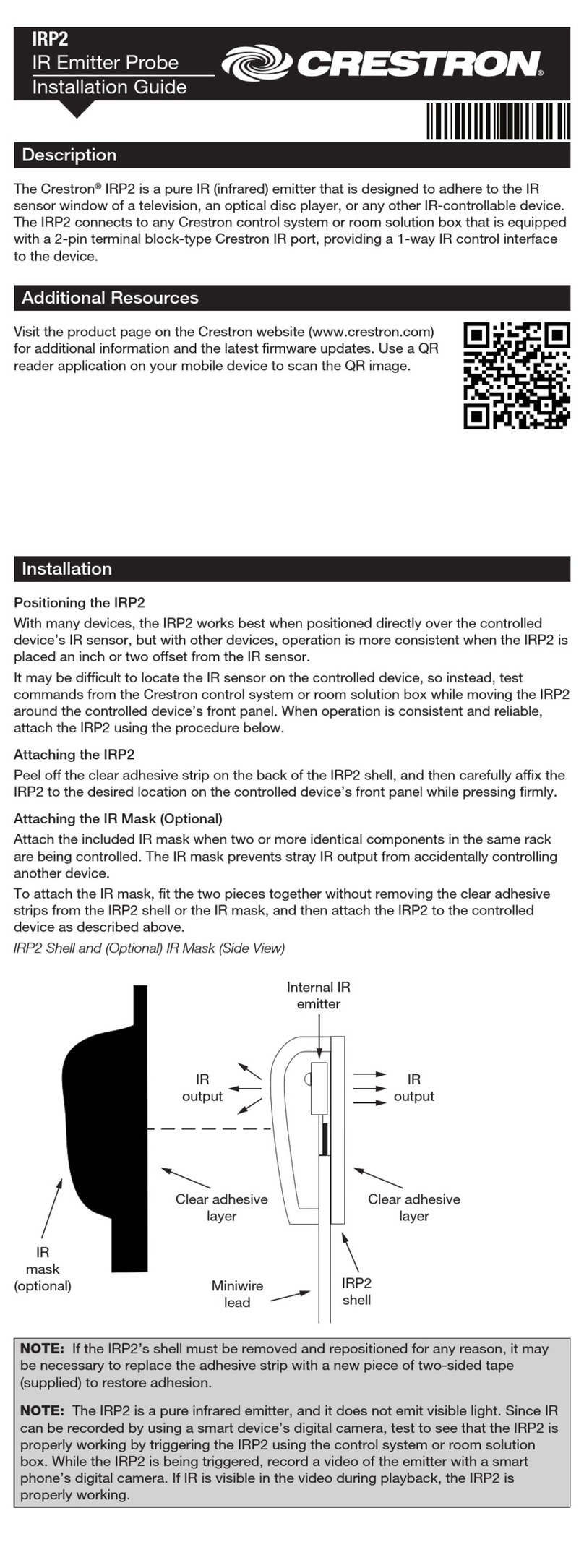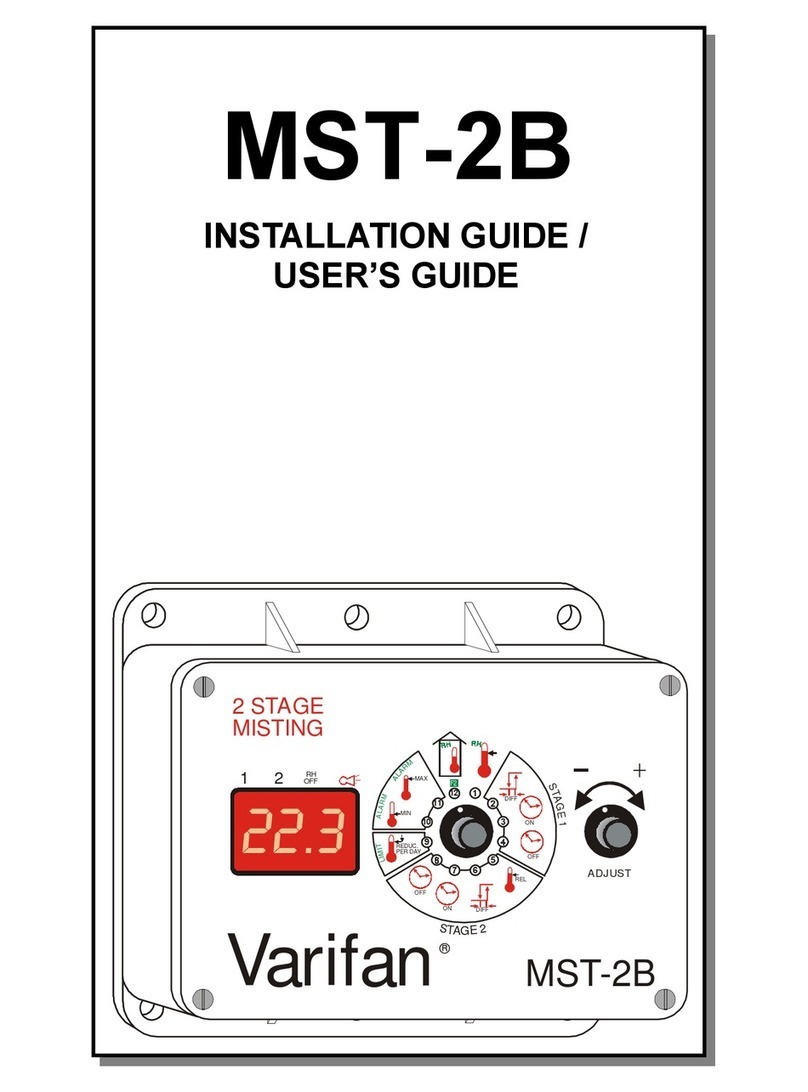Chromalox MaxPac series User manual

PK480-2
P/N 0037-75428
User's Manual
www.chromalox.com
800-443-2640
© 2014 Chromalox, Inc.
PK480-2
P/N 0037-75428
User's Manual
www.chromalox.com
800-443-2640
© 2014 Chromalox, Inc.

- 1 -
© 2014 Chromalox®, Inc.
1-888-996-9258
Thank you for choosing the Chromalox®MaxPac™ - a complete power control solution with industry-best
price and performance.
For more than 80 years, customers have relied on Chromalox for the utmost in quality and innovative solu-
tions for industrial heating applications. Chromalox manufactures the world’s largest and broadest line of
electric heat and control products.
The MaxPac Series SCR Controllers provide the best control for applications where consistent heater/pro-
cess temperature is critical or where fine resolution of power is required.
Common MaxPac features include:
• 120-575Vac@100-1200Amps
• IsolatedControlCircuit
• FlexibleI/OPowerWiring
• EasyCustomerInterface
• RemoteShutdown
• CompactSizeandConstruction
• Touch-SafeDesign(optionon100-650Ampmodels)
• dv/dtTransientVoltageProtection
• MOVProtection
• Built-InPowerDistribution
Features for the MaxPac I, II, and III include:
• ZeroCrossoverFiring
• IsolatedControlCircuit
On/OffControlInputs:
120thru240Vac
5-32Vdc
DryContactClosure
Proportional(DOTFiring)Inputs:
4-20mA,0-5Vdc,1-5Vdc,0-10Vdc
RemoteManualAdjust(Optional)
RemoteAuto/ManualSwitch(Optional)
• ElectronicallyProtectedwithTemperatureWarningandShutdownSystem
• Single-orThree-CycleResolution(JumperSelectable)
• ShortedSCRDetection(Optional)
Features for the MaxPac IP include:
• PhaseAngleFiring
• IsolatedControlCircuitInputs
0-5mA,0-20mA
0-50mA,1-5mA
4-20mA,10-50mA
0-5Vdc,0-10Vdc
• OptionalCurrentLimit
• SoftStart
• LineVoltageCompensation
• Zero&GainAdjustments
• Built-InManualAdjustment
• CurrentLimitAdjustment(Optional)
Ifyouhaveapplicationquestions,refertotheEngineeringResourcesectionofourwebsiteatwww.chromal-
ox.com to find the answer you’re looking for, or call one of our application
engineersat1-888-996-9258forpersonalassistance.

-2- © 2014 Chromalox®, Inc. 1-888-996-9258
Table of Contents
Section Topic Page
1................................................. ImportantSafeguards..................................................................................... 3
2................................................. Description ..................................................................................................... 4
3................................................. BeforeYouInstall............................................................................................ 5
4................................................. Installation ...................................................................................................... 6
4.1................................. Mounting......................................................................................................... 8
4.2................................. Wiring............................................................................................................ 11
4.2.1 ............. Touch-SafeDesign ....................................................................................... 11
4.2.2 ............. CoverRemovalandInstallation.................................................................... 12
4.2.3 ............. Power/LoadWiring ....................................................................................... 12
4.2.4 ............. InstrumentPower ......................................................................................... 16
4.2.5 ............. Grounding..................................................................................................... 16
4.2.6 ............. CommandSignalWiring............................................................................... 17
4.2.7 ............. Calibration .................................................................................................... 23
5................................................ Specifications ............................................................................................... 24
6................................................ Maintenance ................................................................................................. 25
7................................................ Troubleshooting ............................................................................................ 26
8................................................ PartsandAccessories.................................................................................. 27
9................................................ WarrantyandReturnInformation ................................................................. 28
10 .............................................. ECDeclarationofConformity....................................................................... 37

-3-
© 2014 Chromalox®, Inc.
1-888-996-9258
1
Please read all instructions before installing and operating your MaxPac™.
Toavoidelectricalshockorinjury,alwaysremovepowerbeforeservicingacircuit.
Personnel working with or near high voltages should be familiar with modern methods of resuscitation. Con-
tact an area supervisor or safety personnel for more information.
Throughout the MaxPac User Manual, the safety alert and the international electric shock/electrocution sym-
bolswillalertyoutopotentialhazards.Safetyprecautionsshouldalwaysbefollowedtoreducetheriskof
personalinjurytopersonsfromreandelectricalshockhazards.
SafetyAlertSymbol
InternationalShock/ElectrocutionSymbol
Eachsafetymessageisprecededbyasafetyalertsymbol andoneofthreewords:DANGER,WARN-
ING,orCAUTION.
Thesemean:
Important Safeguards
YouWILLbekilledorseriouslyhurtifyoudonotfollowinstructions.
YouCANbekilledorseriouslyhurtifyoudonotfollowinstructions.
YouCANbehurtifyoudonotfollowinstructions.
DANGER
WARNING
CAUTION
DamagePreventionMessages:
YouwillseeotherIMPORTANTmessagesthatareproceededbytheword CAUTION that are intended
to help prevent damage to the MaxPac™orotherequipment.NotethatDamagePreventionMessagesare
NOTaccompaniedbytheSafetyAlertSymbol.

-4- © 2014 Chromalox®, Inc. 1-888-996-9258
2
† Thiscanbesettothreecycles‘On’/threecycles‘Off’(seesectiononinstallationoptions).
Description
MaxPac I, II, and III
TheChromaloxMaxPacI,II,andIIIcontrollersarehighlyversatileSCRPowerPakswithoptionalplug-in
proportionalringandshortedSCRdetectionboards.FiringmodesincludeOn/OffandDOTproportional
zerovoltageswitching.ChromaloxexclusiveDOT(DemandOrientedTransfer)ringtechniqueswitchesthe
fewestnumberofcyclestoprovidethemostprecisezerocrossovercontrol.At50%output,theunit’soutput
alternatesbetweenonecycle“On”andonecycle“Off.”At51%,theoutputcontinueswithonecycle“On,”
onecycle“Off,”andgraduallyintegratesoneextra“On”cyclefortheadditional1%.ThisDOTredtech-
niquealsominimizestemperatureovershoot,temperatureuctuationsandhelpsextendtheload’selement
life due to reduced thermal shock.
ThepowerSCRassembliesconsistofone,two,orthreepairsofSCRsconnectedbacktoback(withan
optionalsemiconductorfuse),RCSnubber,andMOVprotection.Theringcircuitisbasedonacommon
On/OffcontrolboardwithplugandplayShortedSCRandDOTredplug-inboards.Diagnosticindicators
are included. Plug-in terminal blocks for easy customer interface are also provided.
MaxPac IP
TheChromaloxMaxPacIPutilizesSinglePhase,PhaseAngleringtomodulatepowertoaninductiveor
resistiveload.PhaseAnglecontrolhastheadvantageofproportioningeverycycletherebyprovidingvery
fine resolution of power. Fast responding loads in which the resistance changes as a function of temperature
requirePhaseAnglecontrol.TheMaxPacIPoffersaSoftStartfeaturethatassuresthattheloadpoweris
graduallyincreasedfromzerotothevaluesetbythecommandsignalintheeventofapowerinterruption.
Inaddition,optionalCurrentLimitisusedtoprotecttheload,SCRcontrollerandthetotalsystemfromlarge
surge currents that could occur at start-up.

-5-
© 2014 Chromalox®, Inc.
1-888-996-9258
3
Before You Install
ImmediatelyafterreceivingyourMaxPacI,II,IIIorIPSeriesController,visuallyinspecttheshipmentpackag-
ing and record any damage on the shipping documents. Unpack the controller and carefully inspect for obvi-
ousdamageduetoshipment.Ifanydamagehasoccurred,YOUmustleaclaimwiththecarriercompany,
sincethecarriercompanywillnotacceptaclaimfromtheshipper(Chromalox).
BesuretocheckthemodelnumberandverifythatyouhavereceivedthecorrectModelofcontroller.
Ifthecontrollerisnotinstalledandplacedintooperationimmediately,itshouldbestoredinacool,dryenvi-
ronment. Temperature extremes and excessive moisture can damage the controller.
BeforechoosingalocationinwhichtomountyourMaxPac,pleaseconsiderthefollowing:
Temperature
WhenmountingtheSCRunitinacontrolpanel,attentionshouldbepaidtotheenclosuretempera-
ture.TheSCRisratedtoperformatitsnameplatecurrentratingintemperaturesupto50˚C(122˚F).
Ensurethatadequateventilationisprovidedorsomeothermethodofmaintainingthecorrectcabi-
net temperature is used.
Cleanliness
Carefulattentionmustbepaidinareassubjectedtoairborneparticles.Theefciencyoftheheat
sinksreliesontheirconductingsurfacesbeingmaintainedinacleanmanner.(SeetheMaintenance
Section.)
Dampness
High humidity or hosing down a unit should be avoided.
Clearance
Choose a location that will provide adequate spacing around the unit when mounted. This will en-
sureproperairownecessarytocoolthedevice.
WARNING
Hazardous Voltage: Disconnectandlockoutpowerbeforeinstall-
ingorservicing.Failuretocomplycouldresultinpersonalinjury
or equipment damage.

-6- © 2014 Chromalox®, Inc. 1-888-996-9258
InstallationSection
(continuationofpage5)
TheforcedairdesignoftheMaxPacseriesallowsmountinginanydirection.Itisessentialthatairflowthrough
the enclosure be planned to insure proper cooling.
The100ampthrough300ampopendesignMaxPacallowtheinputlinepowertoconnectfromeitheroftwodirections.
The output power can only be connected from one direction. The three mounting configurations
areshownbelow(MaxPacIIThree-PhaseTwo-LegShown).
Opendesignsabove300ampsandallcloseddesignsallowincoming
and outgoing wiring in either direction.
In In
Configuration One
CoolAirIn WarmAirOut
Fan Phase 1 Phase 3
orIn Out orIn Out
Configuration Two
Out Out
In In
WarmAirOut CoolAirIn
Phase 1 Phase 3Fan
orIn orIn
Configuration Three
WarmAirOut
Out
Phase 3
orIn
In
Out
Phase 1
In orIn
Fan
CoolAirIn

-7-
© 2014 Chromalox®, Inc.
1-888-996-9258
InstallationSection
(
continuation of
p
a
g
e 5
)
ExamplesofProperAirFlow
Pagoda Top
Fan
Air
Louvers Louvers
MaxPac
Air
FanMaxPac
Fan
Enclosure
AirEnclosure
Fan
Filter
Forced Air In
Forced Air Out
Louvers
Since hot air rises naturally, it is not recommended that cooling air ente
r
from the top and exhaust at the bottom of the enclosure.

- 8 - © 2014 Chromalox®, Inc. 1-888-996-9258
Figure Drawing Number Model
Figure Model
1................100A,150A,&200A2-LegOpenType
1................100A,150A,200A,&300A1-LegOpenType
2................100A,150A,&200A3-LegOpenType
3................300A2-LegOpenType
4................100A,150A,200A,300A&400A1-LegTouch-Safe
4................400A1-LegOpenType
5................100A,150A,200A,300A&400A2-LegTouch-Safe
5................400A2-LegOpenType
6................100A,150A,200A,300A&400A3-LegTouch-Safe
6................300A&400A3-LegOpenType
7................550A&650A1-LegTouch-Safe
7................550A&650A1-LegOpenType
8................550A&650A2-LegTouch-Safe
8................550A&650A2-LegOpenType
9................550A&650A3-LegTouch-Safe
9................550A&650A3-LegOpenType
..................800-1200Ampunits,consultfactory
4
Installation
Please read all information in this section before beginning the installation of your MaxPac.
InstallationoftheMaxPacrequiresthreesteps:
1. Mounting
2. Powerwiring
3. 120or 230Vac50/60hzforinstrumentpower.See4.2.4,pg.16.
4.1 - Step 1: Mounting
BeforemountingyourMaxPac,pleasereadthesectiontitled“BeforeYouInstall’onpage5foradescription
of an ideal environment for the unit’s operation.
The space required for mounting the MaxPac Power Pak depends upon the model. The table below refers to
the figures on the following pages. These figures illustrate the dimensions and mounting holes for the vari-
ous MaxPac Power Pak models. Please refer to these figures before mounting your unit.
IMPORTANT: Please note that the figures on the following pages are
not drawn to the same scale.

- 9 -
© 2014 Chromalox®, Inc.
1-888-996-9258
Figure 1 Figure 2
Figure 3 Figure 4
Figure 5
4.7" [107mm]
0.0" [0mm]
1.0" [25mm]
4.75" [121mm]
8.5" [216mm]
9.5" [241mm]
6.0" [153mm]
7.3" [185mm]
FIRING PACKAGE
FAN END
Ø0.280" [Ø7.11mm]
(6 HOLES)
4.2" [107mm]
0.0" [0mm]
1.0" [25mm]
7.2" [184mm]
13.5" [342mm]
14.5" [368mm]
6.0" [153mm]
7.28" [185mm]
FIRING PACKAGE
FAN END
Ø0.280" [Ø7.11mm]
(6 HOLES)
7.2" [183mm]
0.0" [0mm]
1.3" [33mm]
7.3" [185mm]
13.3" [337mm]
14.6" [371mm]
12.0" [305mm]
13.3" [338mm]
FIRING PACKAGE
FAN END
Ø0.280" [Ø7.11mm]
(6 HOLES)
5.12" [130mm]
0.0" [0mm]
1.3" [33mm]
9.3" [237mm]
13.3" [338mm]
14.6" [371mm]
8.1" [206mm]
9.1" [232mm]
FIRING PACKAGE
FAN END
Ø.3125 [Ø7.94mm]
(8 HOLES)
5.3" [135mm]
8.4" [214mm]
0.0" [0mm]
1.3" [33mm]
9.3" [237mm]
13.3" [338mm]
14.6" [371mm]
14.7" [375mm]
15.75" [400mm]
FIRING PACKAGE
FAN END
Ø.3125" [Ø7.94mm]
(8 HOLES)
5.3" [135mm]

- 10 - © 2014 Chromalox®, Inc. 1-888-996-9258
Figure 9
13.8" [351mm]
0.0" [0mm]
1.3" [33mm]
26.5" [673mm]
16.3" [414mm]
17.6" [448mm]
11.3" [287mm]
25.5" [648mm]
FIRING PACKAGE
FAN END
Ø.3125" [Ø7.94mm]
(8 HOLES)
6.3" [160mm]
Figure 6 Figure 7
Figure 8
11.7" [298mm]
0.0" [0mm]
1.3" [33mm]
9.3" [237mm]
13.31" [338mm]
14.62" [371mm]
21.4" [543mm]
22.4" [568mm]
FIRING PACKAGE
FAN END
Ø.3125" [Ø7.94mm]
(8 HOLES)
5.3" [135mm]
5.8" [148mm]
0.0" [0mm]
1.3" [33mm]
11.3" [28mm]
16.3" [414mm]
17.6" [448mm]
9.5" [241mm]
10.5" [267mm]
FIRING PACKAGE
FAN END
Ø.3125" [Ø7.94mm]
(8 HOLES)
6.3" [160mm]
9.8" [249mm]
0.0" [0mm]
1.3" [33mm]
11.3" [287mm]
16.3" [414mm]
17.6" [448mm]
17.5" [444mm]
18.5" [470mm]
FIRING PACKAGE
FAN END
Ø.3125" [Ø7.94mm]
(8 HOLES)
6.3" [160mm]

- 11 -
© 2014 Chromalox®, Inc.
1-888-996-9258
4.2 - Step 2: Wiring
4.2.1 - Touch-Safe Design
IftheMaxPacmodelyoupurchasedisofaTouch-Safedesign,followthestepsonthefollowingpageto
install the electrical wiring. This will ensure the wiring is done properly while maintaining the Touch-Safe
feature.IfyourMaxPacisofanOpendesignbelow400Amps,disregardthissubsection.
ThefollowingisadetaileddrawingofaTouch-Safeunit:
Careful attention must be paid when attaching the wiring to the MaxPac to ensure proper and safe opera-
tion. This section contains detailed information on how to connect the power, resistive load, ground, and
command signal wiring.
IMPORTANT: SelectinstallationwiringthatisinaccordancewiththeNational
ElectricalCodeandanylocalstandardsthatmaybeapplicable.
WARNING
Hazardous Voltage: Onlyqualiedpersonnelshouldperform
electricalwiringfortheMaxPacPowerPaks.LETHALLYHIGH
VOLTAGESareassociatedwiththisequipmentandaredanger-
ous if improperly installed.
COOLING AIR
COOLING AIR
SCR
FUSE
HEATSINK FINS
COVER PROVIDES FOR TOUCH SAFE FEATURE
TOUCH-SAFE COVER PROVIDES WIRE ENTRANCE AND
EXIT THROUGH SEALS COVERING THE WIRE WINDOW.
REMOVAL OF THE TAPE BEHIND THE WINDOWS TO
BE USED ALLOWS WIRES TO PASS. THE TAPE
REMAINS ON UNUSED WINDOWS TO PROVIDE TOUCH
SAFE FEATURE.
BUS BAR DESIGN ALLOWS
FOR WIRING FROM EITHER
DIRECTION AND MULTIPLE
LOAD CIRCUITS
BUS BAR DESIGN ALLOWS
FOR WIRING FROM EITHER
DIRECTION AND MULTIPLE
LOAD CIRCUITS
LONG LIFE, HIGH OUTPUT BALL
BEARING FANS PROVIDE RELIABLE
COOLING

-12- © 2014 Chromalox®, Inc. 1-888-996-9258
4.2.3 - Power/Load Wiring
The following illustrations depict how to connect the MaxPac to a resistive or inductive load. Make sure you
refer to the correct illustration for the MaxPac series you have purchased.
Forthepower/loaddrawings:
Onopendesignunitsupto300Amps,X1,X2,X3,L1,L2,andL3refertocopperlugs.
Onopendesignunits400AmpsandgreaterandallTouch-Safedesigns,X1,X2,X3,L1,L2,andL3refer
to bus bar connections.
MaxPac I
4.2.2 - Steps for Touch-Safe Design Cover Removal and Installation
RemoveCover:
1. Loosenthethumbscrewsonbothendsofthecover.
2. Liftthecoverfromthebase.
InstallWiring:
3. Attachthewirestothebusbarsinaccordancewiththeinstructionsinthenextsection.
4. Choosetheentranceandexitdirectionsforthewiringasdesired.
5. Afterthewiringiscomplete,removethetapefromtheinsideofthewiregasketsofthe
windows that the power wiring will enter or exit.
ReplaceCover:
6. Angletheendofthecoverwithoutscrewstowardsthe“fan-end”oftheunit.
7. Slipthatendintoplacerstwhileallowingthewiringtopassthroughthedesiredwindows.
8. Slip the opposite end of the cover into place.
9. Tighten all thumb screws.
WARNING
Hazardous Voltage: DONOTremovethetapefromthebackof
the windows that are not used, as this maintains the Touch-Safe
feature.
MAX PAC I
L2
L1 X1
Single Phase
Resistive
L2 Connection is
NOT on MaxPac

-13-
© 2014 Chromalox®, Inc.
1-888-996-9258
MaxPac II
MaxPac III
Three Wire
2 Leg Control
MAX PAC II
L1
L3
L2
X1
X3
L2 Connection is
NOT on MaxPac
Four Wire
3 Leg Control
MAX PAC III
L1
L2
L3
X1
X2
X3
N
N Connection is
NOT on MaxPac
IMPORTANT: TheI2t fuses installed on the SCR are designed to protect the SCR
from faults on the load connection side. They are NOT intended to provide
wire protection.
CAUTION

-14- © 2014 Chromalox®, Inc. 1-888-996-9258
MaxPac III
MaxPac IP
IMPORTANT: TheI2t fuses installed on the SCR are designed to protect the SCR
from faults on the load connection side. They are NOT intended to provide
wire protection.
CAUTION
Three Wire
3 Leg Control
MAX PAC III
L1
L2
L3
X1
X2
X3
Single Phase
transformer
Coupled
MAX PAC IP
L2
L2
L1 X1
L2 connection to
MaxPac is instrument
power only

-15-
© 2014 Chromalox®, Inc.
1-888-996-9258
ThebusbarsaredesignedtoacceptNEMAstandardtwo-holecrimplugsinaccordancewiththechartsbelow.
Thefollowingdrawingsshowproperinstallationofthecrimplugsonthebusbars:
Illustration 1:ViewFromRearVentilatedPanel
FUSE
Smaller wire, #1 through #8, often used
for power distribution, can be connected
tobothsidesoftheloadbus.Wiringmust
be bent slightly to align with the windows
in the top of the touch safe units.
LINEBUSBAR
LOADBUSBAR
FANEND
SCR
1/0through500mcm
wire must mount on the
fuse side of the bus
bar as shown to
maintain required
electrical clearances
Illustration 2:ViewFromTop
Touch-Safe Units
100-400Amps
InputBus
Upto(3)1/0-300mcm(70mm2—150mm2)
Upto(2)350-500mcm(185mm2—240mm2)
OutputBus
Upto(10)#8-#1(10mm2—50mm2)
Upto(3)1/0-300mcm(70mm2—150mm2)
Upto(2)350-500mcm(185mm2—240mm2)
550-650Amps
InputBus
Upto(4)1/0-300mcm(70mm2—150mm2)
Upto(3)350-500mcm(185mm2—240mm2)
OutputBus
Upto(12)#8-#1(10mm2—50mm2)
Upto(4)1/0-300mcm(70mm2—150mm2)
Upto(3)350-500mcm(185mm2—240mm2)
800-1200AmpsOpenDesign
Inputandoutputbusdrilledtoaccomodateqty(4)1/0-500mcmNEMAstandardtwo-holecrimplugsperphase.
Allboltsmustmount
with excess bolt lengths
toward the fuse to main-
tain required electrical
clearances.

-16- © 2014 Chromalox®, Inc. 1-888-996-9258
The power wiresmustalwaysconnecttothefuseside(refertoillustration1onpage15)ofthebusbar.This
is essential to maintain the required spacing between the phases and sides, and to align with the openings in
thetop.Theonlyexceptiontothisiswhenusingpowerdistributionusingconnectorsofsizes#8to#1.There
is adequate spacing for these connectors to be mounted on both sides of the bus bar, if necessary.
The bolt headshouldalwaysbeontheoutsideofthebusbar(refertoillustration2onpage15)withthebolt
extending towards the fuse.
Flat washers should be used on both the bolt head and the nut, and a lock-washer should be under the
nut.
The Touch-Safe MaxPac is designed to allow both input and output wiring to enter/exit in either direction.
Onthe550Ampand650Ampmodels,itisnecessarytomountthewireintheholesthatmaximizethe
distanceforthewiretoexittheenclosure.Thismaximizesthedistancefromthecovertothenon-insulated
connector.
Whenusingthepower distribution feature and mounting terminals on both sides of the bus bar, the wires
mountedontheoutsideofthebusbarmustbebentinwardslightlytoalignwiththeopeninginthetop.All
wiring,especiallythelargerwires,shouldbebentpriortomountingtothebusbars.DONOTusethebus
bars as an anchor to bend the power cables.
4.2.4 - Instrument Power
MaxPac requires 120 or 230 Vac 50/60Hz for instrument power. This voltage supplies power for
the control circuits, fans, high temperature warning indicator, and shorted SCR Indicators (see
Fig. 1 on page 21).
This supply is fused on the main circuit board.
4.2.5 - Grounding
ChasisisprovidedwithholepatternforstandardNEMAtwo-holecrimplugs.
WARNING
Hazardous Voltage: ThisElectricalEquipmentmustbeinstalledby
a qualified person and effectively grounded in accordance to the
NationalElectricCodeandlocalcodes.
IMPORTANT

-17-
© 2014 Chromalox®, Inc.
1-888-996-9258
4.2.6 - Command Signal Wiring
Pleaserefertotheguresonpage19forillustrationsofthe6-,8-,and10-pininputterminals.
MaxPac I, II, and III
On/Off Control Signals
AC Input–The120thru230VacsignallinesareconnectedtoterminalJ1-7&8(seeFig.9onpage
21).Aninputvoltageof120to230VacturnsthepowerOn.TheturnOFFvoltageis0Vac.
DC Input–The5-32VdcsignallinesareconnectedtoterminalJ3-1&4(seeFig.10onpage21).
Aninputvoltageof5to32VdcturnsthepowerOn.TheturnOFFvoltageis0Vdc.
Contact Closure Input–ThedrycontactsignallinesareconnectedtoterminalJ3-1&2(seeFig.
11onpage21).AclosedcontactturnsthepowerOn.TheturnOFFvoltageisanopencontact.
Process Analog Control Signals
MaxPacI,II,andIIIhavebeenfactorycalibrated.Theseunitsaccept0-5,1-5,0-10Vdc,and4-
20mAinputsignalsthatareconnectedtoTerminalBlockJ2.Thefollowingsignalsareconnectedto:
0-5Vdc: TerminalJ2-9(+)&7(-)(seeFig.7onpage21)
1-5Vdc: TerminalJ2-5(+)&7(-)(seeFig.5onpage21)
0-10Vdc:TerminalJ2-10(+)&7(-)(seeFig.8onpage21)
4-20mA: TerminalJ2-6(+)&7(-)(seeFig.6onpage21)
Auto/Manual Input
TheMaxPacI,II,andIIIcan
be wired to make it possible
to select an input from either a
temperature process controller
or a manual input potentiom-
eter.Aswitchisusedtoselect
between the input from a 1K
potentiometer and a linear
controlinput(seeFig.4onpage
21).Theunitisshippedwitha
jumperfromterminals2and3
ofterminalblockJ2(seeillustra-
tion3).Removejumpertoinstall
auto/manual input.
Demand Indicator
TheLEDdemandindicatorislocatedonthemainPCboardandisviewablethroughthecover.With
theOn/Offcontroloption,theindicatorwilldisplaysteady“on”andsteady“off”.WiththeDOTFiring
option, the indicator will display the rapid firing sequence.
IMPORTANT: WhenenablingtheAuto/ManualInput,thejumperfromterminals2
and3ofterminalblockJ2mustberemoved.
CAUTION
Illustration 3
N
C
N
O
CO
NTA
CT
N
O
RMALLY
C
L
OS
E
D
(
SWNC
)
CO
NTA
CT
N
O
RMALLY
O
PE
N
(
SWNO
)
S
WIT
CH
A
SS
EMBLY
(
SW
)
PANEL T
O
B
E
M
OU
NTED T
O
LE
G
EN
D
PLATE
(
LP
)
A
U
T
O
HAND
S
WIT
C
H KN
OB
(
SW
)
A
U
T
O
HAND
WIRIN
G
1
4
N
C
N
O
1K
P
O
TENTI
O
METE
R
CW
2
3

- 18 - © 2014 Chromalox®, Inc. 1-888-996-9258
SCR Control Board
TheBasiccontrolboardprovidesthefollowingfunctions:
Thelowvoltagedctooperatethecircuitry:
Aswitchingregulatorcircuitconvertstheinstrumentpowervoltageto+12Vdc.
Thepowerdistributionforthecoolingfans:
The incoming instrument power is fused and then routed to the fan power terminals.
Thesignalconditionfortheon/offinputandanaloginputs:
The120to240on/offinputisisolatedbyanopto-coupler.Thedcandcontact
closureinputsarebufferedbythecircuitry.Ampliersconverttheanaloginputsand
the potentiometer input to a signal level compatible with the optional proportional
firing board. The plug-in receptacle for the optional proportional board allows for an
easy upgrade to proportional control.
ThedrivesignaltotheSCRtriggerboards:
Thetemperaturealarm:
The heat sink temperature is derived from a solid state sensor mounted on the
heat sink. This is then compared to two set points. The first alarm is a warning and
activates the externally connected device. This allows time to correct the problem
before the second alarm inhibits the firing circuit.
TheShortedSCRAlarm:
The plug-in receptacle for the shorted SCR board is located on this board. Signals
fromtheSCRareroutedtotheoptionboard.Whenashortisdetectedtheexternally
connected device output is activated.
2AMP(2AG)
CHROMALOXP/N0024-01097
LITTLEFUSEP/N225002
(@)
()
()
()

- 19 -
© 2014 Chromalox®, Inc.
1-888-996-9258
Proportional DOT Firing Board
Chromalox’sexclusiveDOT(De-
mandOrientedTransfer)ringtech-
nique switches the fewest number
of cycles to provide the most pre-
cisezerocrossovercontrol.At50%
output, the unit’s output alternates
betweenonecycle“On”andone
cycle“Off.”At51%,theoutput
continueswithonecycle“On,”one
cycle“Off,”andgraduallyinte-
gratesoneextra“On”cycleforthe
additional1%.
Remote Shutdown
Whenitisnecessarytodisabletheoutput,connectadrycontactbetweenJ3-3&4(seeFig.12on
page21).Whenitisclosed,thepowercontrolwillshutOFF.
Shorted SCR Detection (optional)
Thisoptionprovidesameansofalertinganoperatortoaproblemwiththesystem.Anexternal
indicatinglamporrelaycanbeconnectedtoJ1-5&6(seeFig.2onpage21).Thisindicatormust
beratedfortheinstrumentpowerappliedtoJ1-1&2.ThreediagnosticLEDsshowwhichSCRpair
isfaulted.Theselightsaresynchronizedwiththedemandindicatorandcanonlyindicatewhilethe
demandisactive.ShortingJ3-5&6candisabletheoutputatJ1-5&6.Thealarmcanbeselected
as latching or non-latching.
Alatchingalarmmeansthatifthealarmactivatesandthesystemsubsequentlyreturnstonormal,
thealarmwillremainlatcheduntilaresetbutton(externalswitch–customerprovided)ispressed.A
non-latching alarm resets automatically.
IMPORTANT: Thisshutdownoverridesthecontrolinputonly.ItwillNOTprotect
against faulted or damaged SCRs.
CAUTION
SHORTEDSCRDETECTION
DEMAND
123
SHORTJ3-1&2FOR
1CYCLEFIRING
SHORTJ3-2&3FOR
3CYCLEFIRING
Unitshippedfor3cycleoperation
This manual suits for next models
4
Table of contents
Other Chromalox Control System manuals
Popular Control System manuals by other brands

Mitsubishi Electric
Mitsubishi Electric CITY MULTI PAR-40MAAU Instruction book

Comunello Automation
Comunello Automation BORDER 400 Installation and user manual
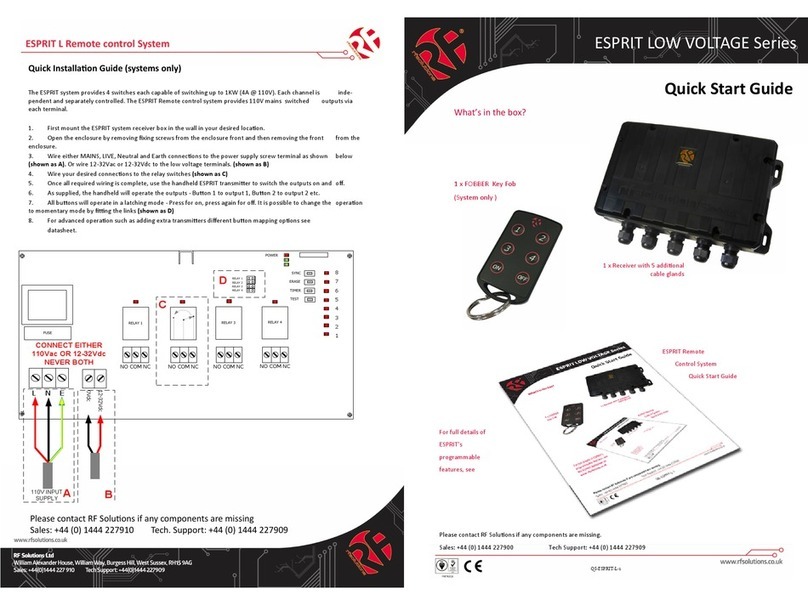
RF SOLUTIONS
RF SOLUTIONS ESPRIT LOW VOLTAGE Series quick start guide

Siemens
Siemens SINUMERIK 840D Operator's guide

iAIRE
iAIRE ION KIT Series manual

VIA Technologies
VIA Technologies ARTiGO-A600 Evaluation guide