Chuangkai Electronic CKT515 User manual
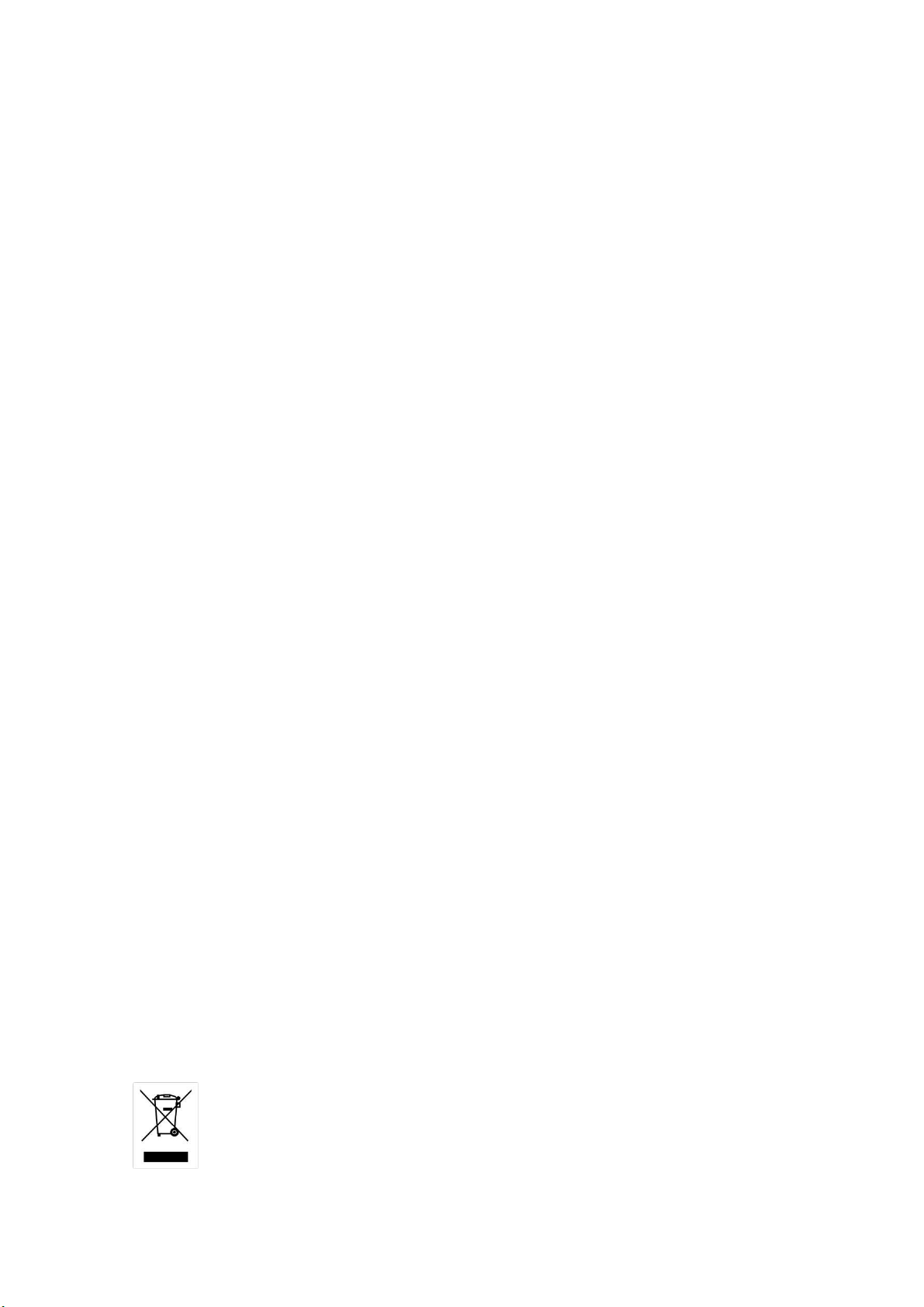
1
CKT515/CKT515A
Precision DC Resistance Tester
User's Manual
USER
English version
2019
Third edition Rev2.00
Changzhou Chuangkai Electronic Co.,Ltd
Persure Perfect
Condition
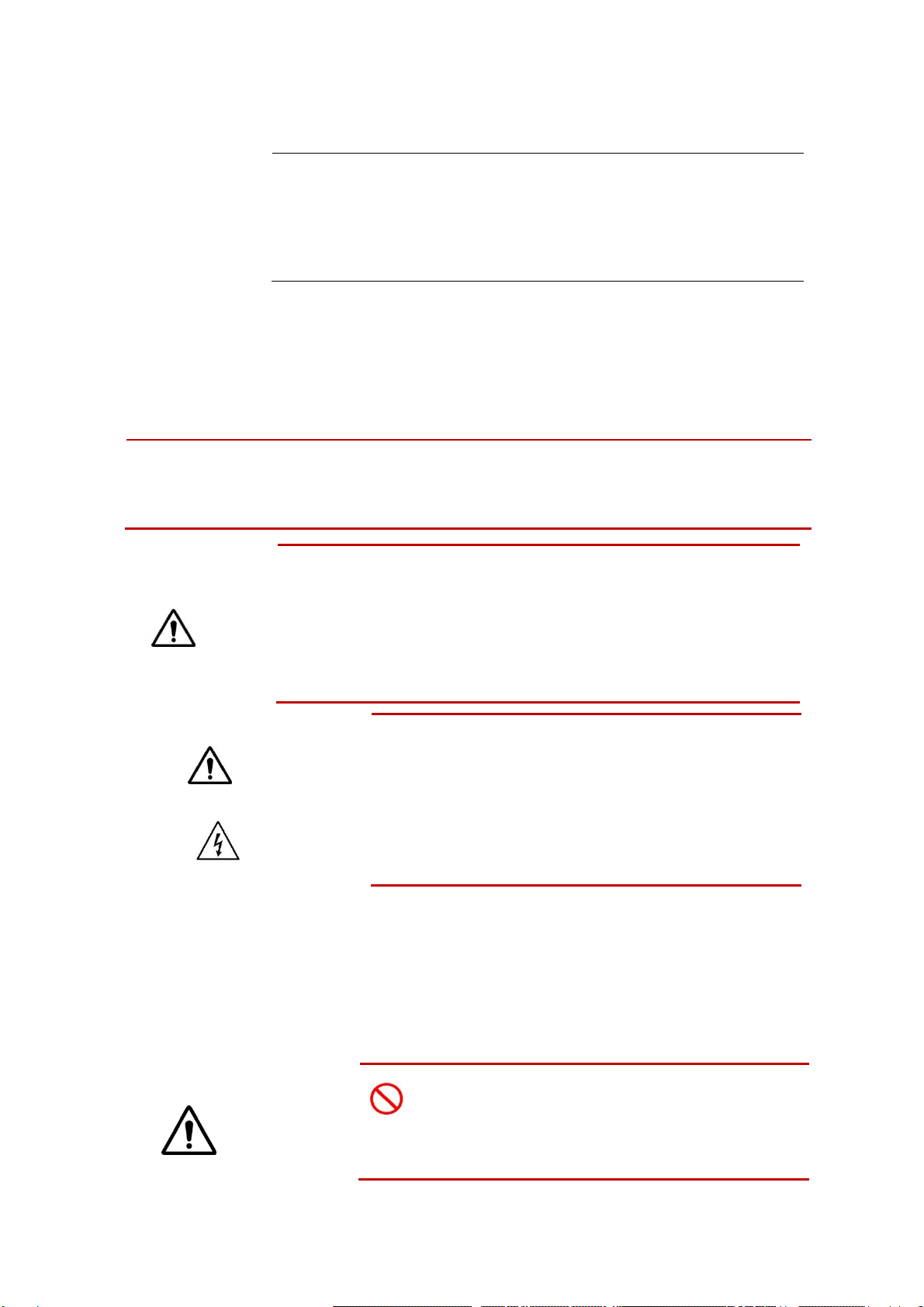
2
Foreword
Thank you for purchasing the products of Changzhou Chuangkai Electronic Co., Ltd. Please
read this manual carefully before use.
In this chapter you will learn about the following:
Safety instructions
Company description
Security Information
Limited warranty and scope of responsibility
Safety instructions
This manual describes the information and precautions required to operate the instrument safelyand maintain
the safe state of the instrument.Please read carefully before proceeding. Please read the following
safety-related items carefully to ensure safe and optimized use.
Disclaimer: Please read the following safety information carefully before starting to use the
instrument.Chuangkai Electronic Co.,Ltd will not assume any responsibility for personal safety and
property losses caused by failure to comply with the following terms.
Caveat
The instrument has been designed and tested safely before leaving the factory
and shipped in a safe state.If the measurement method was incorrect, it may lead
to personal accidents and instrument malfunction.Please read the instructions
carefully and operate after fully understanding the content.In the event of an
accident, we will not be responsible except for the reasons of our products.
Warning
Danger
When you find that the following abnormal conditions have
occurred, please immediately terminate the operation and
disconnect the power cord.Immediately contact Chuangkai
Electronic Co., Ltd. Sales Department for
maintenance.Otherwise, it may cause fire or potential electric
shock hazard to the operator.
The instrument is operating abnormally.
The instrument produces abnormal noise, odor, smoke or flash during operation.
During operation, the instrument generates high temperatures or electric shocks.
The power cord, power switch, or power outlet is damaged.
Impurities or liquids flow into the instrument.
Security Information
Caveat:
This instrument strictly forbidslive
testing of the tested piece!
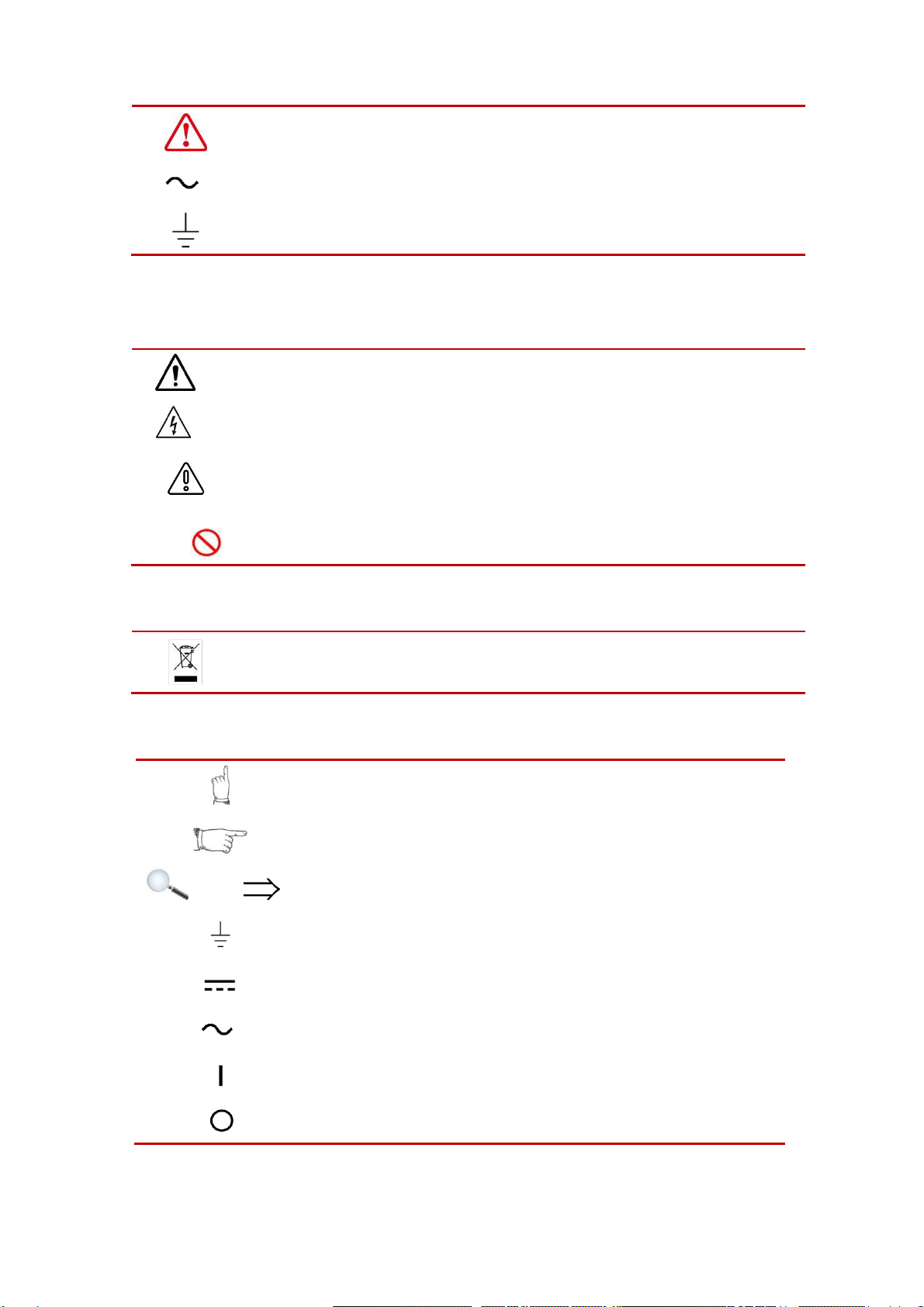
3
Symbol on the instrument
Indicates attention and danger.When the symbol or display is on the instrument, please
refer to the corresponding position of the manual.
Indicates alternating current (ac)
Indicates earth (ground) terminal
Safety symbol: The precautions in this manual are marked as follows according to their
importance.
Caveat
Indicates attention and danger.
Danger
Indicates an extremely high risk of death or serious injury to the user if an
operational error or misuse occurs.
Note
The product may cause damage to the product itself or other products under
certain circumstances or in actual application.
Indicates prohibited behavior
Symbols related to standards:
Marking of laws and regulations on the abandonment of electrical and electronic
equipment
Other symbols:
Details: indicates tips, details
Convention: indicates the agreement
Or
Reference: indicates where the reference content or reference is located
Indicates earth (ground) terminal
Indicates direct current (dc)
Indicates alternating current (ac)
Indicates that the power is "on"
Indicates that the power is "off"
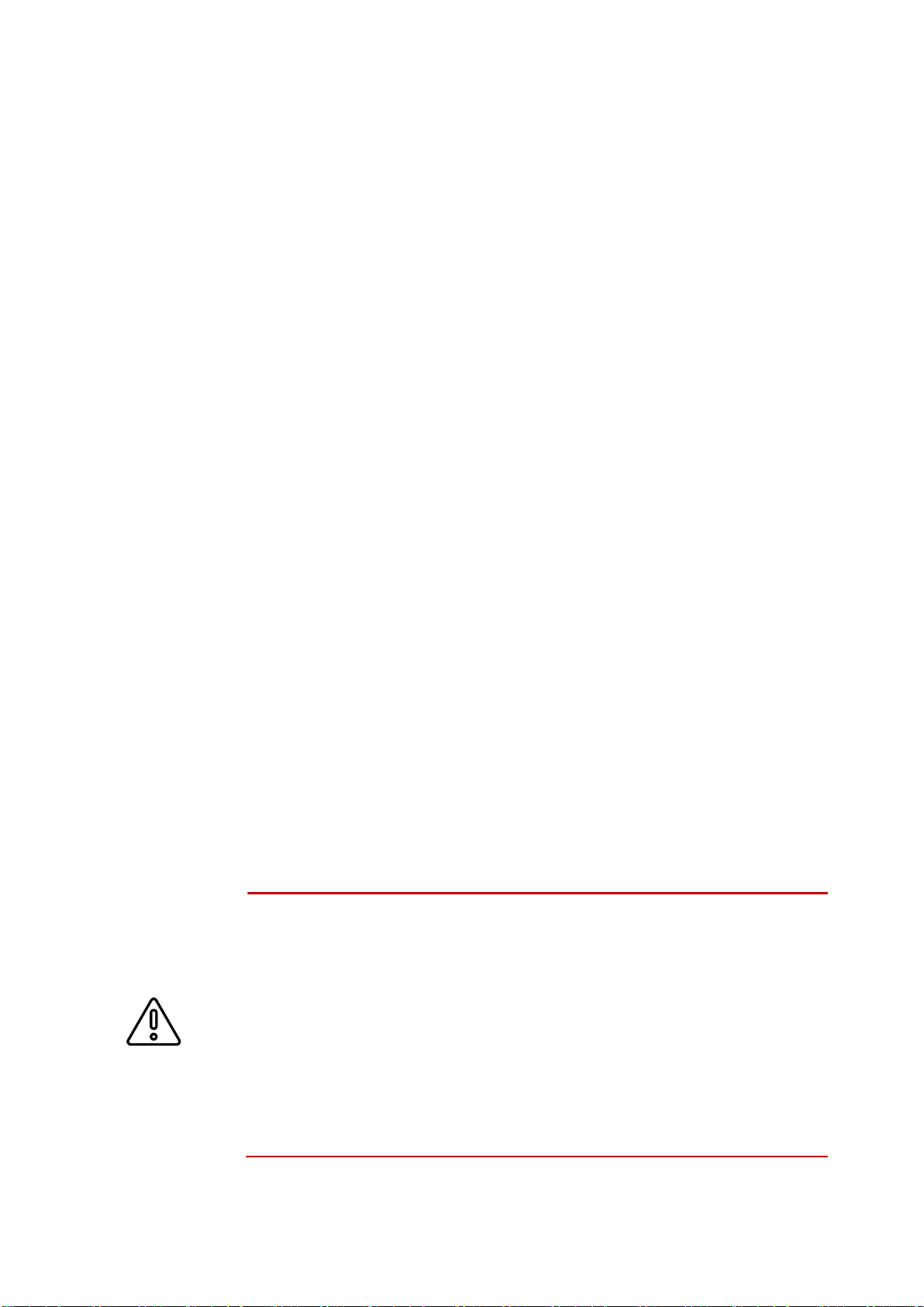
4
Limited warranty and scope of responsibility
Changzhou Chuangkai Electronic Co., Ltd. guarantees that every CKT515/515A instrument you
purchase is completely qualified in quality and measurement.This warranty does not include fuses.
Chuangkai promises that the instrument mainframe and accessories produced by Chuangkai will not
have any defects in material and process defects during the warranty period. During the warranty period, if the
product proves to be defective, Chuangkai will repair or replace it for free.
From the date of shipment, Chuangkai promises to guarantee the warranty of its product’s mainframe for
two years and other accessories for one year.For hardware and software failures caused by the quality of the
product itself during the warranty period, please present the product warranty card and maintenance
registration card, and the product will be repaired free of charge by Chuangkai Maintenance Department or
Chuangkai authorized maintenance point.For products that exceed the warranty period, Chuangkai will
perform paid repairs for the user.
For products that are repaired free of charge (no special problems), Chuangkai promises to repair and
return to the user within five working days after receiving the instrument, and bear the transportation cost of
the return journey.
Chuangkai will not carry out free repairs if one of the following conditions occurs:
1、Accidental damage caused during transportation.
2、Instrument malfunction or damage caused by incorrect installation or use in a non-product specified
working environment.
3、The appearance of the product is artificially damaged (such as surface scratches, deformation, etc.).
4、Unauthorized dis-assembly of the machine for repair, modification, replacement of parts and tearing
of the product warranty seal.
5、Failure or damage caused by irresistible factors such as lightning strikes.
6、Direct or indirect damage caused by improper user operation.
If the instrument is inaccurate or cannot be measured due to improper operation of the user, the
instrument itself has no problem, and the return cost is borne by the user.
Jiangsu Province, China
Changzhou Chuangkai Electronic Co., Ltd
Company description
Note
The descriptions in this manual may not be all the contents of the instrument. The
information contained in the manual has been corrected before printing. However, as
Chuangkai Electronic Co., Ltd. continuously improves the products, it reserves the right to
modify the product specifications, characteristics, internal structure, appearance,
accessories,packaging and maintenance procedures of the produces in the future.
Therefore, the contents may be changed without prior notice.The confusion caused by
inconsistency between the instructions manual and the instrument can be contacted with
our company by the address on the back cover of the manual; the latest news and content
can also be found on the company website.

5
Table of contents
Foreword...........................................................................................................................................2
Safety instructions .....................................................................................................................2
Security Information..................................................................................................................2
Symbol on the instrument..........................................................................................................3
Limited warranty and scope of responsibility............................................................................4
Company description.................................................................................................................4
Chapter 1 Usage Precautions..........................................................................................................7
Packing content confirmation...............................................................................................7
Precautions for use ...............................................................................................................8
Instrument Upgrade instructions: .....................................................................................11
Chapter 2 Product Overview..........................................................................................................12
2.1 Product Overview and Model Description...................................................................12
2.2 Technical specifications, features, main functions ............................................12
2.3 Product introduction (name and function of each part).......................................13
2.3.1 Positive description...............................................................................13
2.3.4 Rear panel brief introduction ........................................................................19
2.3.5 Support of device seat....................................................................................20
Chapter 3. Preparation Before Measurement .................................................................................22
3.1 Preparation procedure.......................................................................................................22
3.2 Connection of power supply cable......................................................................................22
3.3 Connection of testing cable and test piece ..........................................................................22
3.4 Connection of temp probe..................................................................................................24
3.5 Connection of external interface cable ...............................................................................25
3.6 Power on/off.......................................................................................................................25
3.7 Device parameter setting....................................................................................................26
3.8 Clear...................................................................................................................................26
3.9 Start test.............................................................................................................................28
Chapter IV Test parameter setting and operation ..........................................................................29
1.1 Confirm the test object.......................................................................................................29
4.2 Methods to set parameters and input values ......................................................................29
4.3 Introduction and parameter setting of measurement setting page.....................................30
This manual suits for next models
1
Table of contents
Other Chuangkai Electronic Test Equipment manuals
Popular Test Equipment manuals by other brands

Redtech
Redtech TRAILERteck T05 user manual

Venmar
Venmar AVS Constructo 1.0 HRV user guide

Test Instrument Solutions
Test Instrument Solutions SafetyPAT operating manual

Hanna Instruments
Hanna Instruments HI 38078 instruction manual

Kistler
Kistler 5495C Series instruction manual

Waygate Technologies
Waygate Technologies DM5E Basic quick start guide

StoneL
StoneL DeviceNet CK464002A manual

Seica
Seica RAPID 220 Site preparation guide

Kingfisher
Kingfisher KI7400 Series Training manual

Kurth Electronic
Kurth Electronic CCTS-03 operating manual

SMART
SMART KANAAD SBT XTREME 3G Series user manual

Agilent Technologies
Agilent Technologies BERT Serial Getting started







