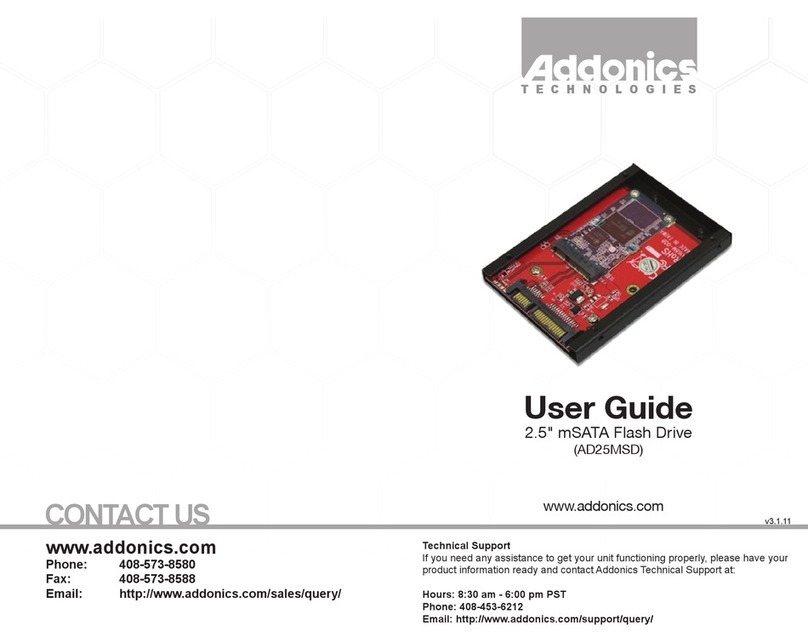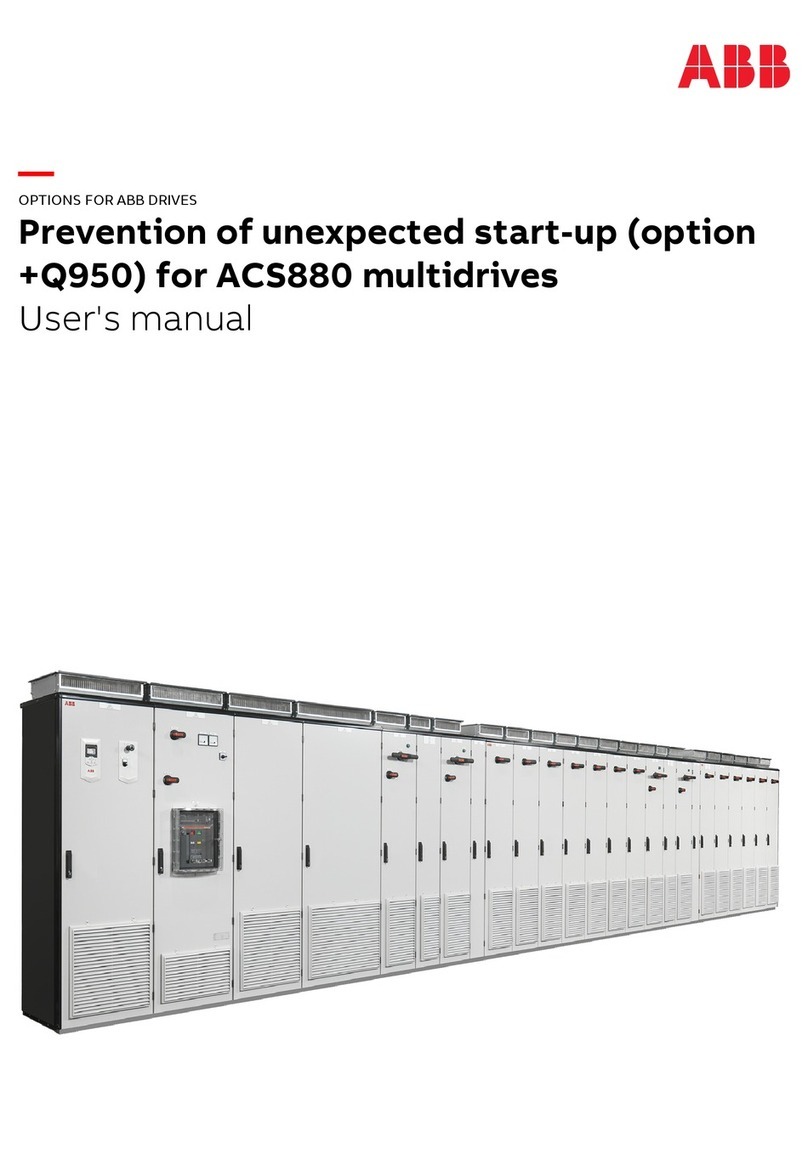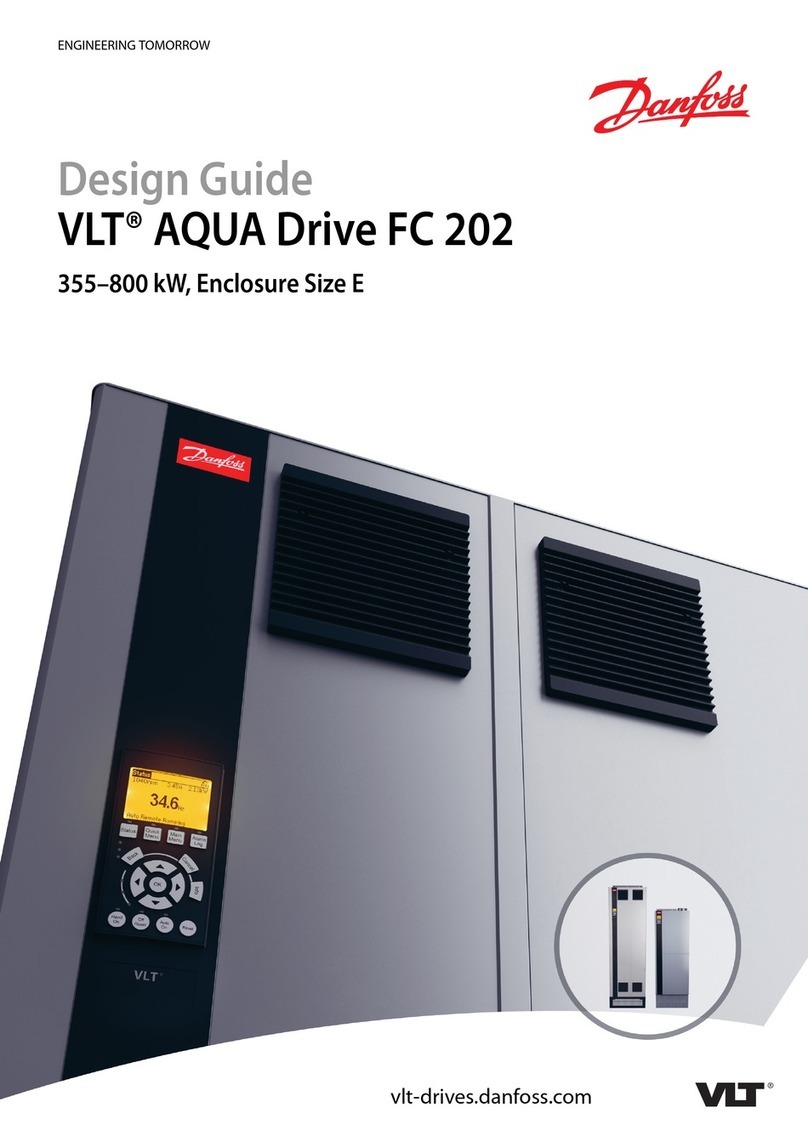Ci Design iStoragePro iT4 UFER User manual
Other Ci Design DC Drive manuals
Popular DC Drive manuals by other brands

Malmbergs
Malmbergs HE2008-A instruction manual
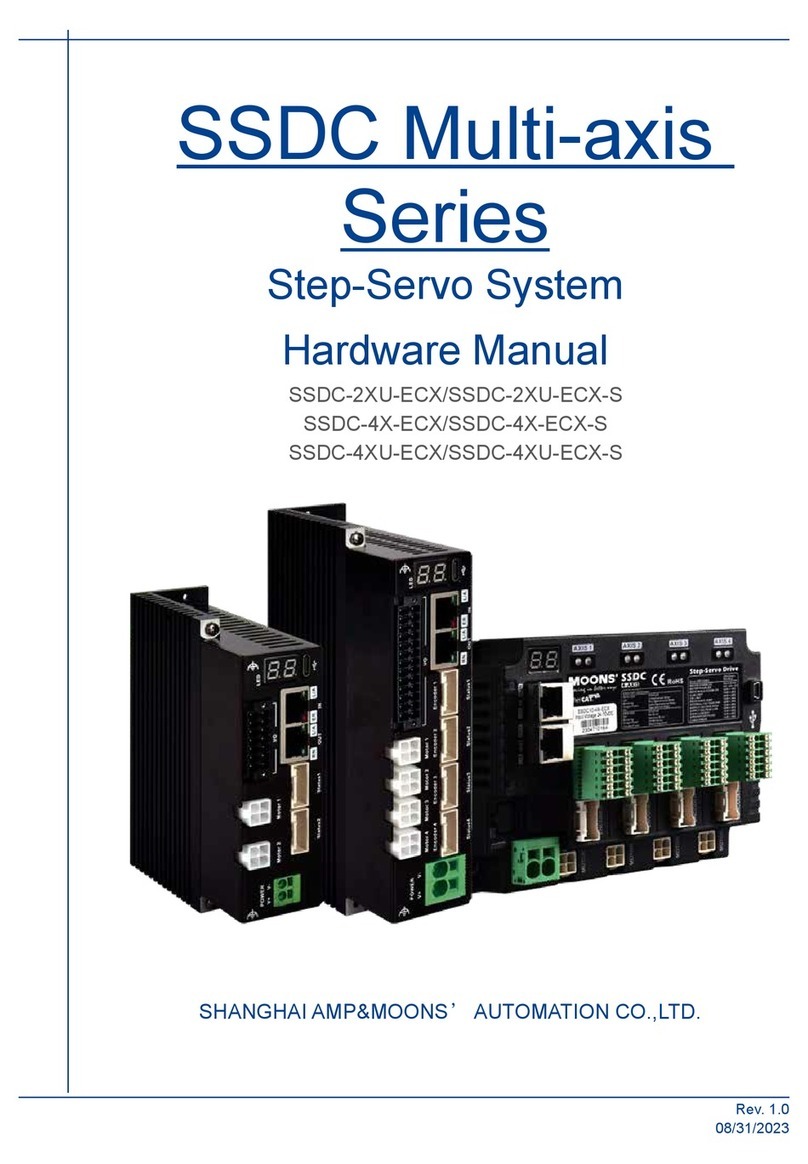
Moons'
Moons' SSDC Multi-axis Series Hardware manual

Omron
Omron SJDE-APA-OY user manual

KB Electronics
KB Electronics Penta Power KBRG-255 Installation and operating instructions

SANYU
SANYU SY2000 Series user manual
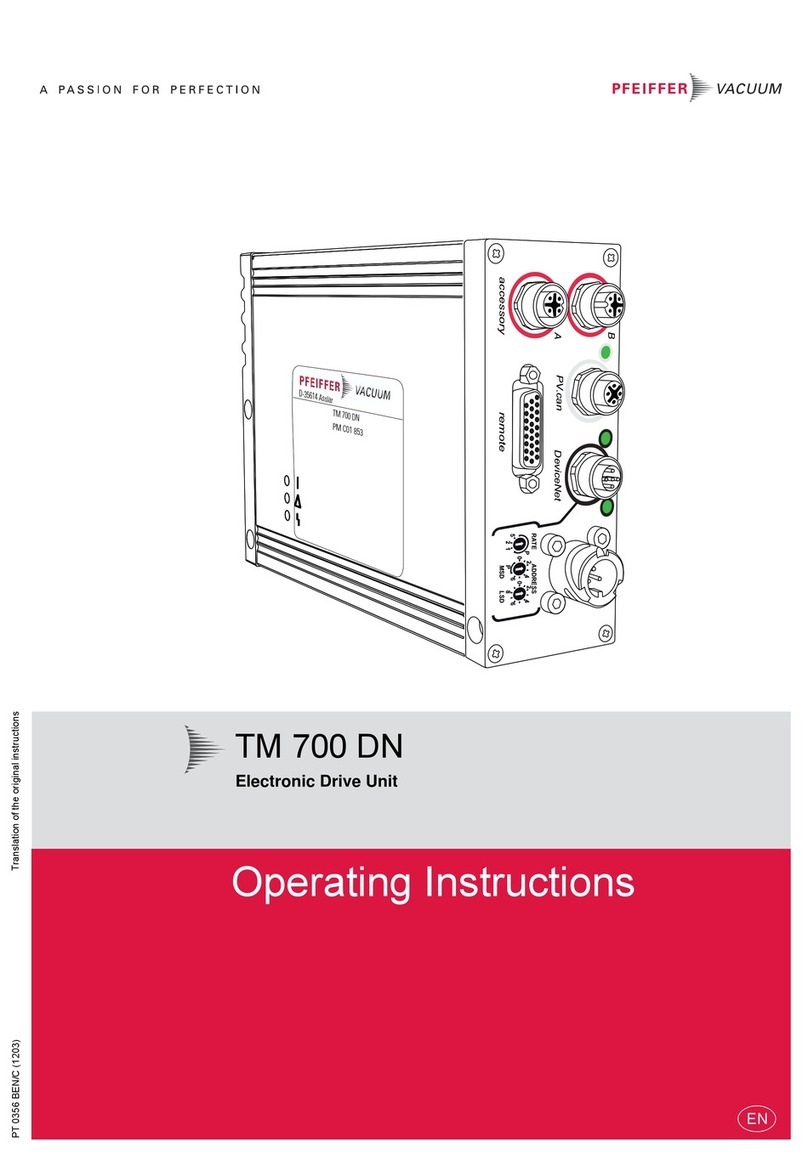
Pfeiffer Vacuum
Pfeiffer Vacuum TM 700 DN operating instructions

Allen-Bradley
Allen-Bradley PowerFlex 700H Programming manual

Danfoss
Danfoss VLT CDS 803 Programming guide

Danfoss
Danfoss VLT AutomationDrive FC 301 operating instructions
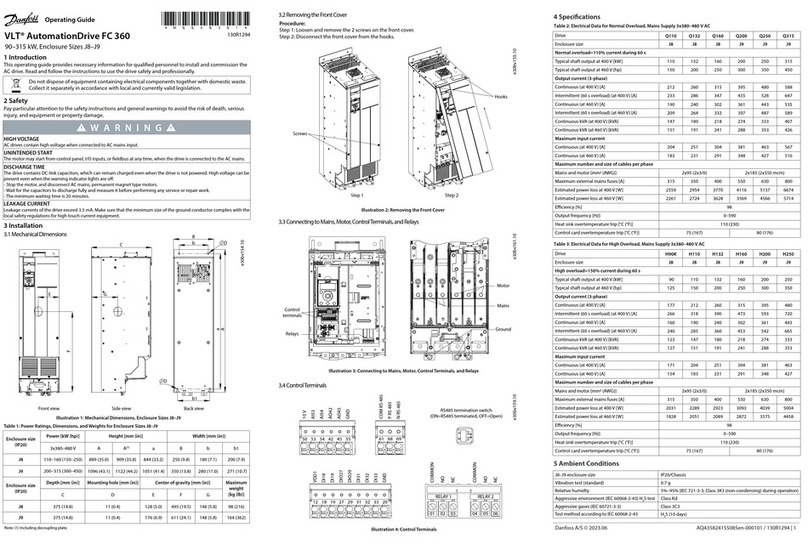
Danfoss
Danfoss VLT AutomationDrive FC 360 operating guide
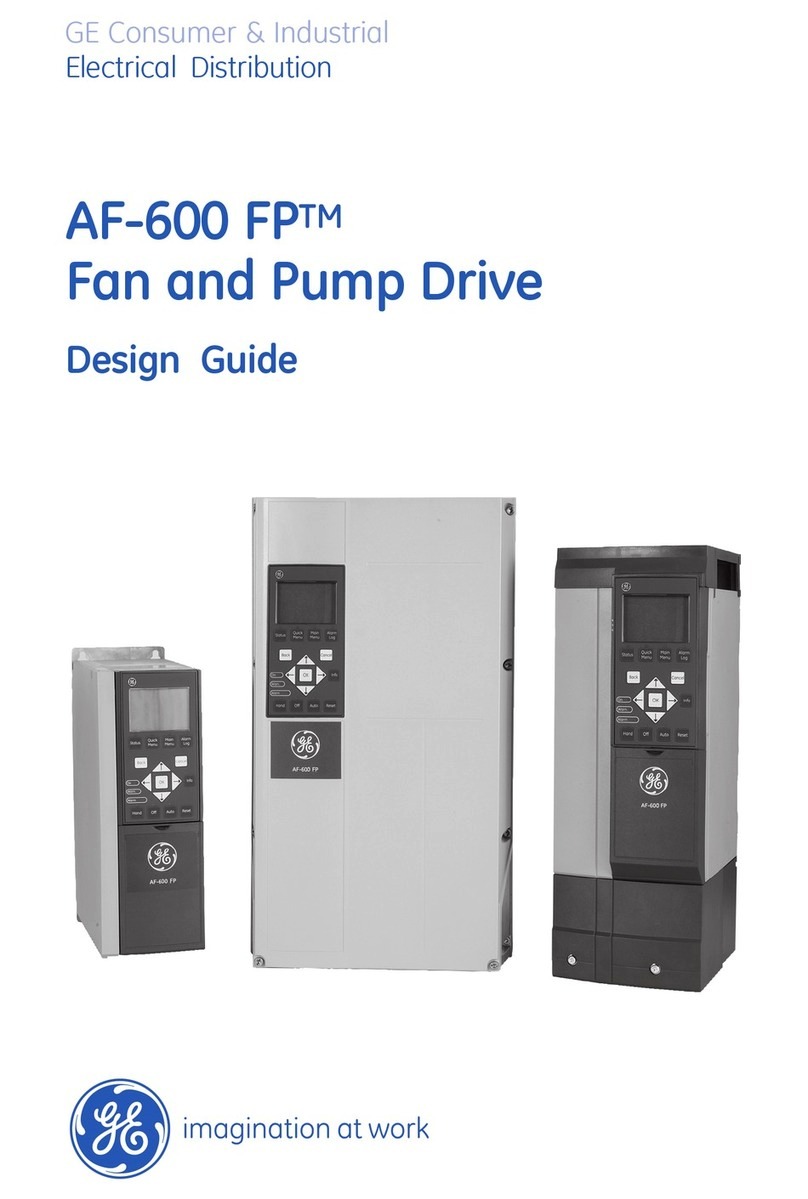
GE
GE AF-600 FP Series Design guide
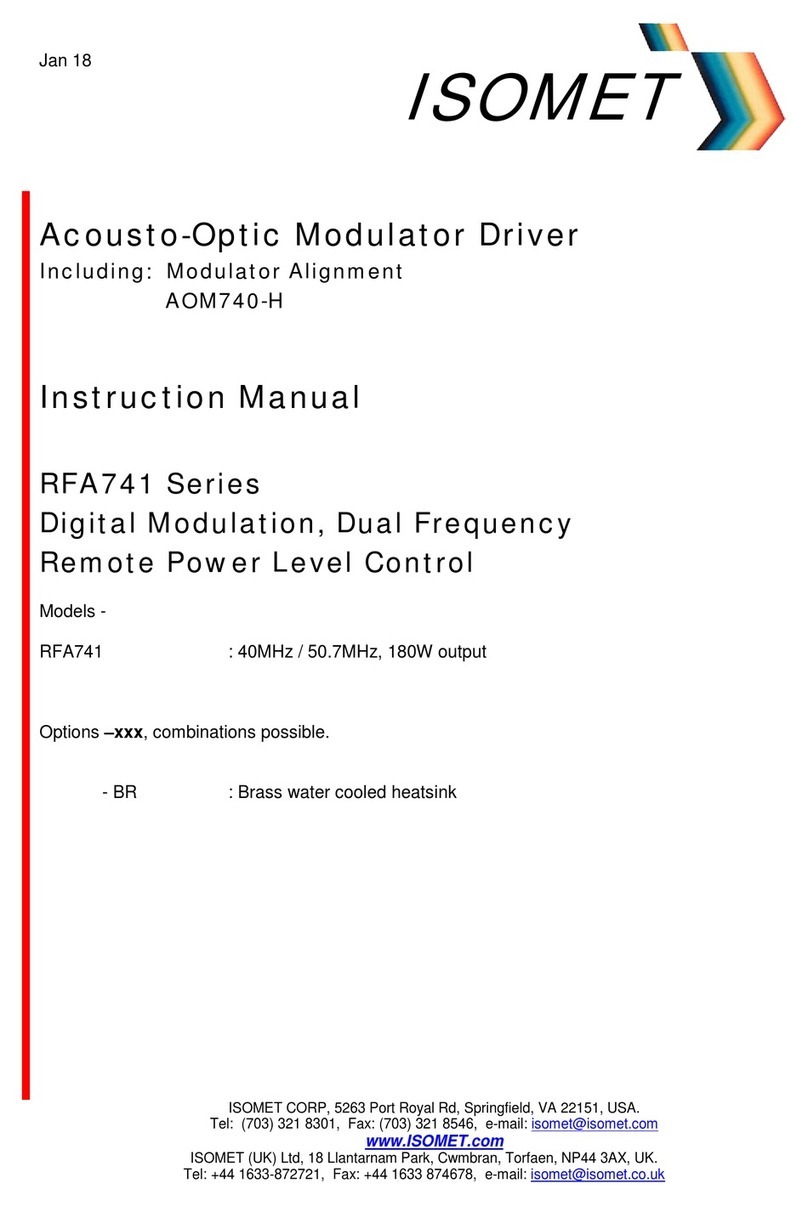
ISOMET
ISOMET RFA741 Series instruction manual