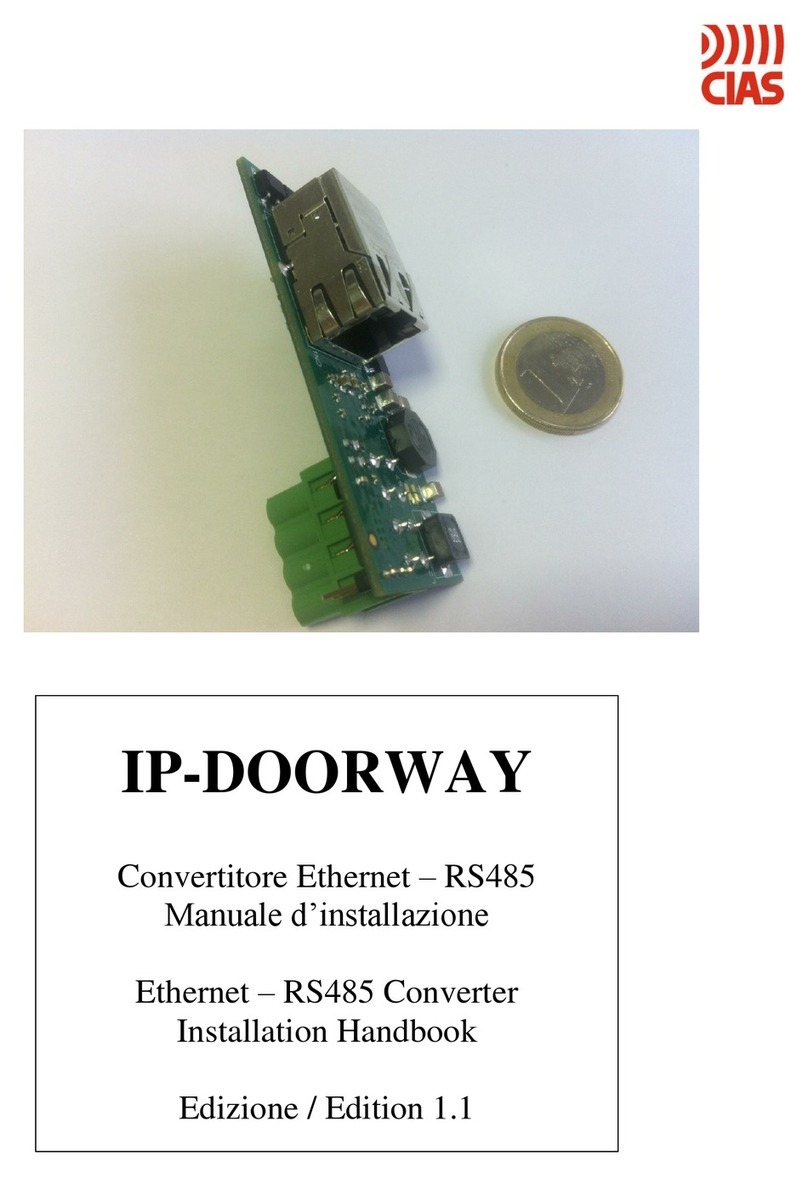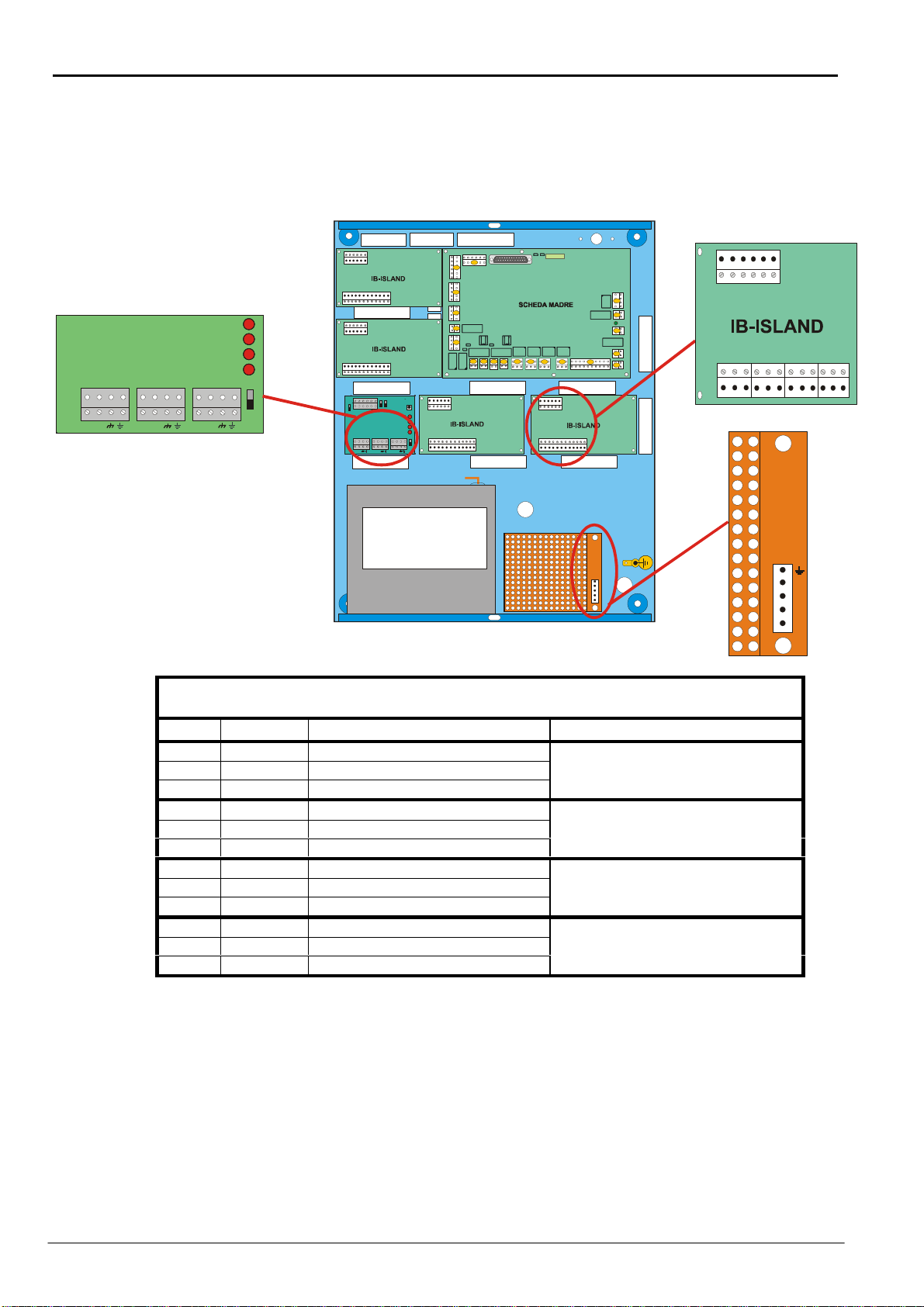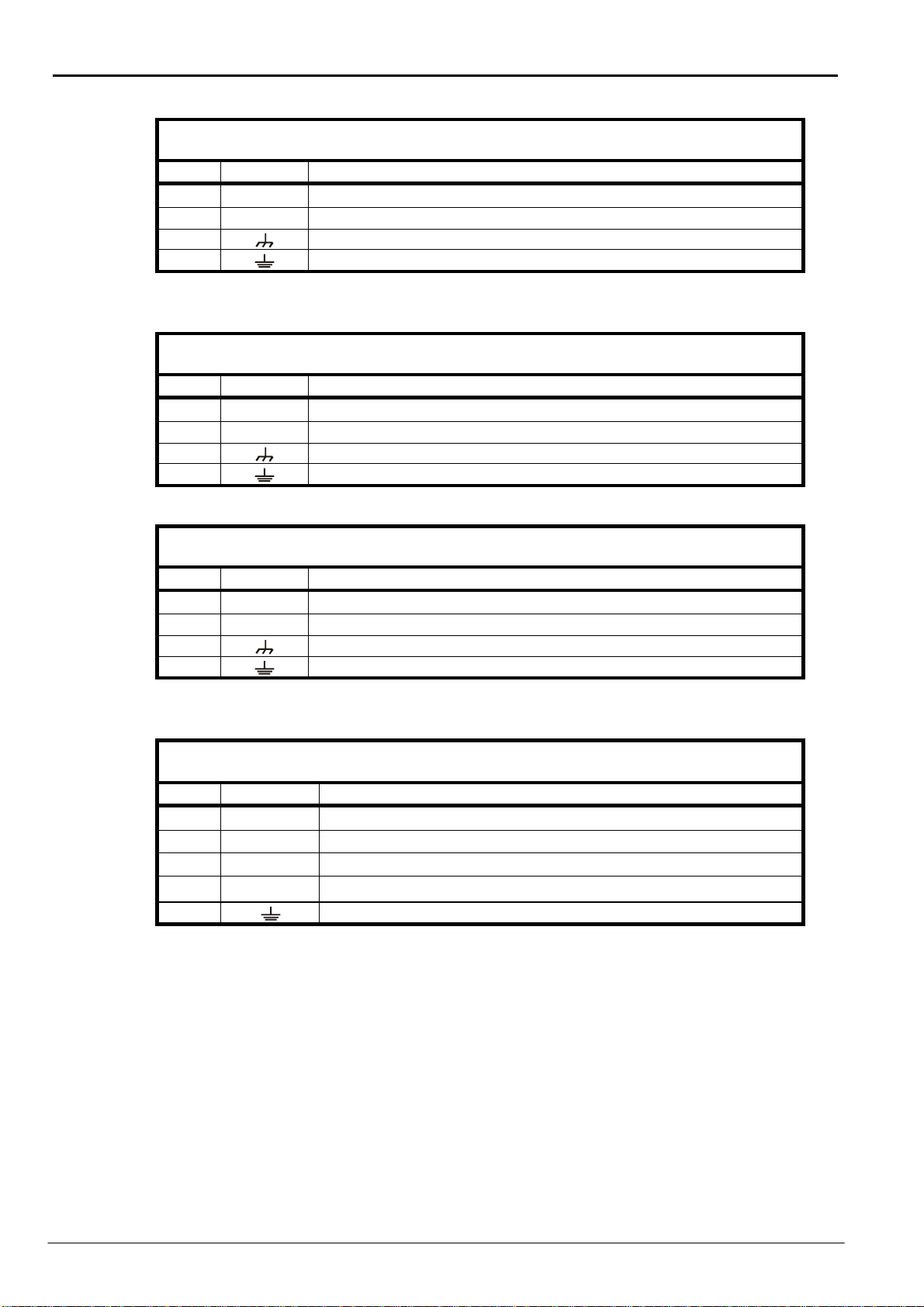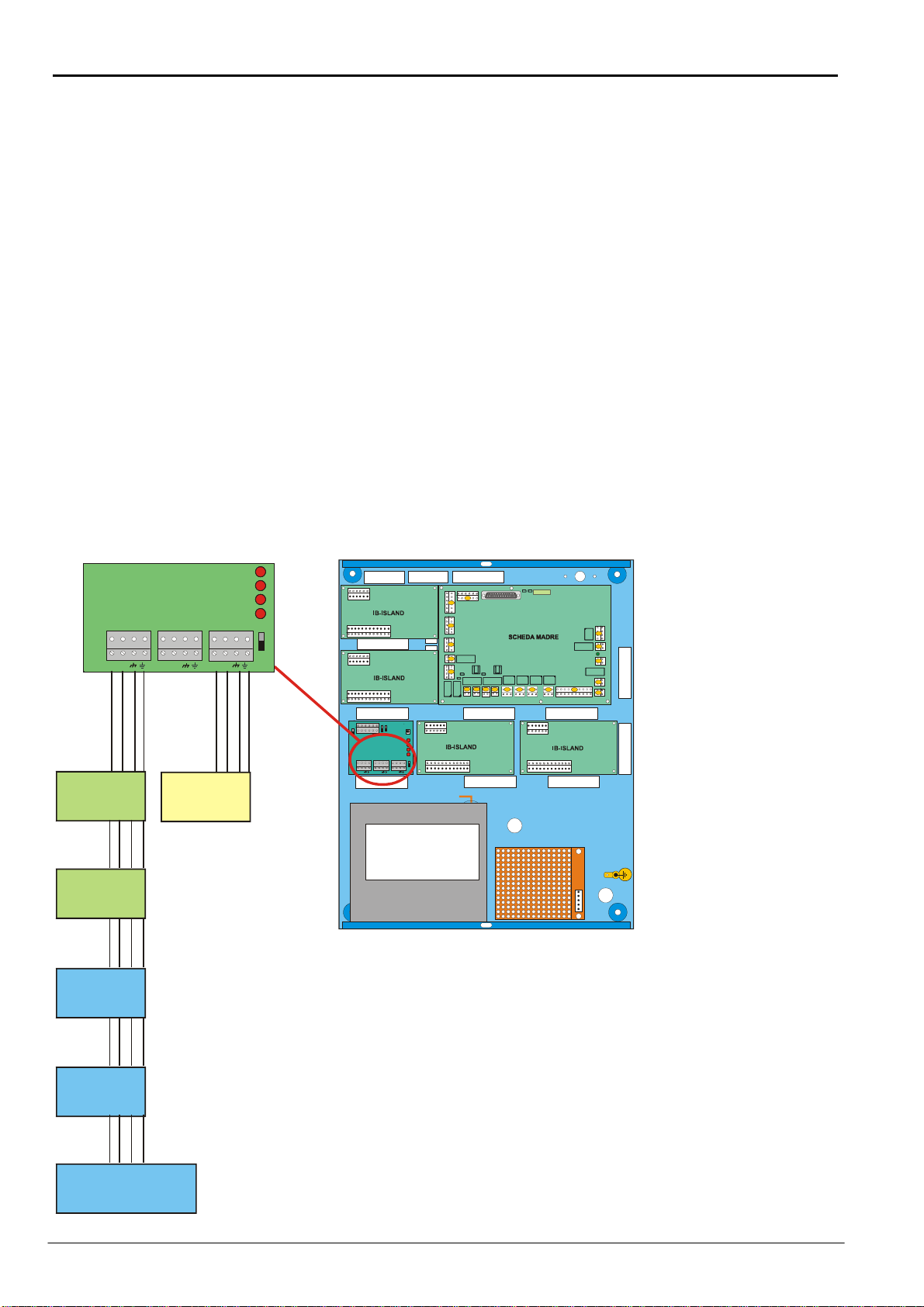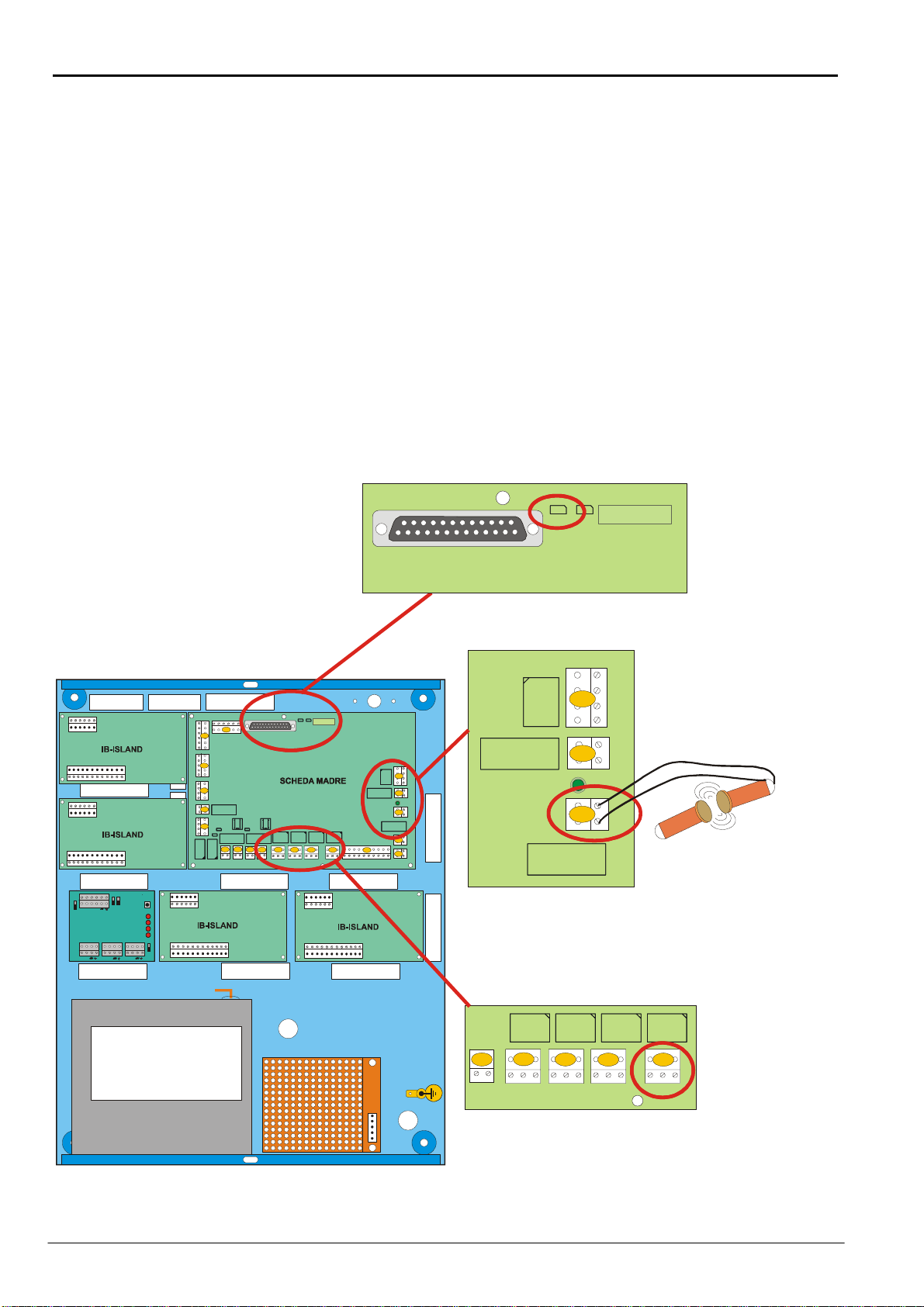©CIAS Elettronica S.r.l. Ed 1.2
3.2 Collegamento all’Alimentazione Principale
IB-Server dispone di un Alimentatore, connesso alla Rete di alimentazione a 230 V∼, mediante il
quale viene alimentato tutto l’insieme IB-Server (Scheda Madre, IB-Island, Bus-Rep).
Per una corretta installazione di IB-Server occorre seguire le indicazioni di seguito riportate.
Occorre in ogni caso attenersi, scrupolosamente, alle prescrizioni contenute nella
normativa CEI 64-8 e 46-90 in materia di installazioni fisse di apparati collegati
permanentemente alla rete di alimentazione. Tutti i conduttori attestati alle morsettiere non
debbono essere consolidati con saldatura dolce nel punto di attestazione, inoltre, al fine di
evitare contatti accidentali tra conduttori, a bassissima tensione funzionale, ed altri conduttori a
tensioni pericolose, è necessario che essi siano ancorati in prossimità delle attestazioni,
mediante fascette fissate al fondo del contenitore. Lo schermo di tutti i cavi delle periferiche,
deve essere collegato al circuito di terra della centrale.
IB-Server, deve essere alimentato con una tensione primaria di 230V∼/50 Hz; allo scopo
collegare i conduttori di rete ai morsetti 0÷230 dell’alimentatore switching, collegare quindi il
conduttore di terra all’apposito morsetto dell’alimentatore. La tensione 230V∼deve essere
fornita a IB-Server tramite un idoneo dispositivo di sezionamento che abbia le seguenti
caratteristiche:
•Bipolare con una distanza minima tra i contatti di 3 mm
•Previsto nell’impianto fisso
•Facilmente accessibile
I conduttori di alimentazione 230 V∼ed il conduttore di terra, debbono essere introdotti nel
IB-Server, esclusivamente attraverso l’apposito foro, e fissati al IB-Server mediante la
fascetta in dotazione. Inoltre gli involucri delle batterie tampone utilizzate, debbono avere
una classe di autoestinguenza HB o migliore;
Connettere il cavo di alimentazione proveniente dalla rete ai morsetti 1 Fase, 3 Neutro, 5 Terra,
seguendo la tabella a pagina 6 “Morsettiera AC IN Alimentatore”
Manuale d’installazione Pagina 7 di 18 IB-SERVER