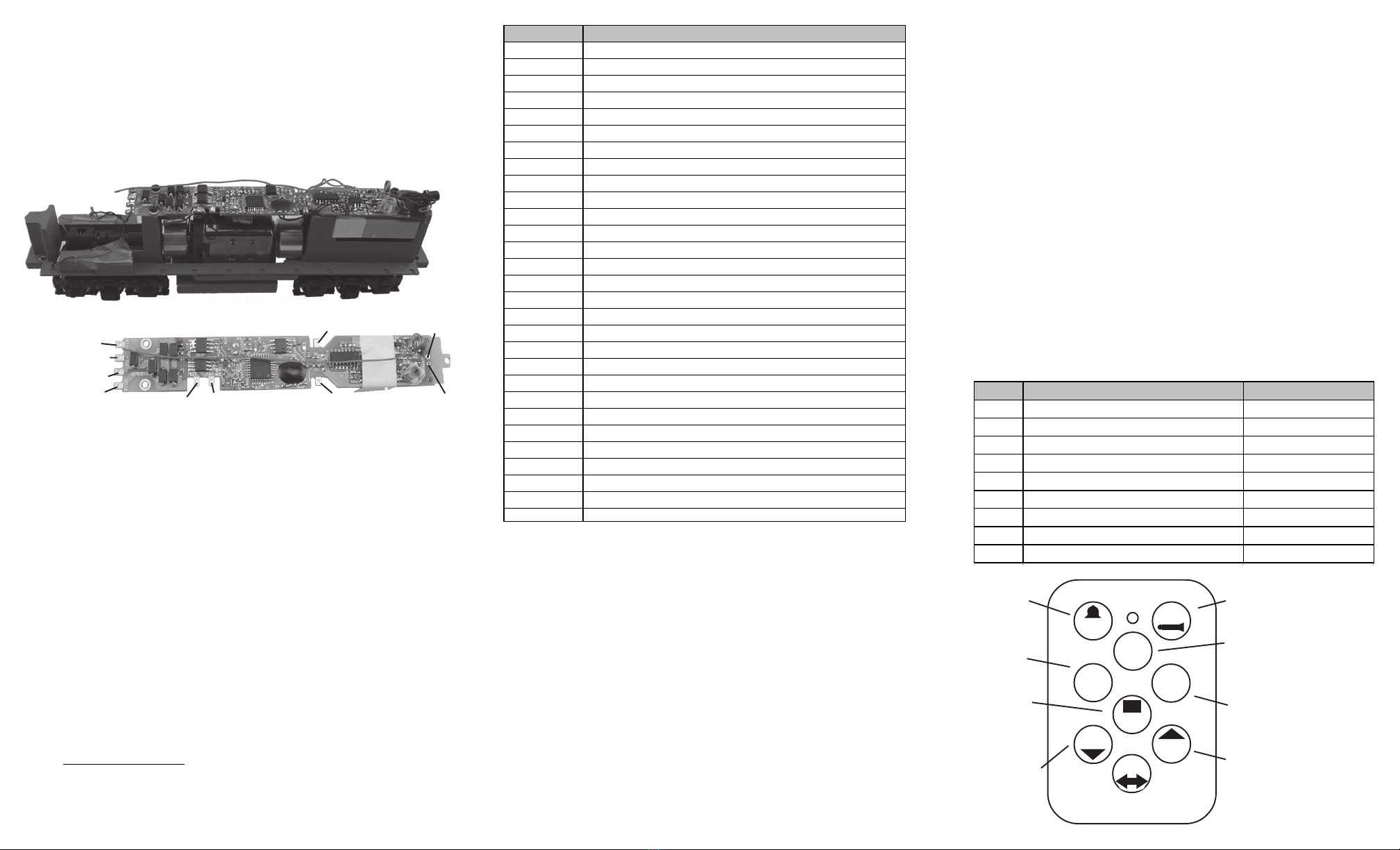Printed in USA
DC/DCC HO Diesel Sound Decoder
For Walthers GP15-1
Item #0001750 (with wireless remote)
Thank you for purchasing this MRC DC/DCC Diesel sound
decoder. It is a drop-in decoder designed for Walthers GP15-
1. The prime mover sounds for this decoder were recorded
directly from the real prime mover for this type of locomotive.
All notching along with increased speeds were also part of the
recording process. Unlike some others, we do not use simply
increase volume or frequency of the prime mover sound to
simulate the notching process. The decoder has presets for
all of its functions, so no adjustments should be required.
However if you wish to make changes, this decoder has a full
range of options. So now go ahead and enjoy.
FEATURES
•1.5 amp capacity
•16 different horns and 8 bells
•Individual sound volume adjustment
•2-digit (1-127) and 4-digit (1-9999) addresses
• Programmable starting voltage and top end voltage
• Programmable acceleration and deceleration rates
• Full READBACK of all CV’s
• 14, 28, 128 speed steps
•Speed table (CV 67-94), Kick start (V65)
•Directional lighting (F0).
•Back EMF and load compensation control
•28 accessory functions (F1-F28)
•Supports advanced consisting (CV19)
• Supports programming on the main (OPS mode)
• Compatible with NMRA DCC standards
• Complies with Part 15 of FCC
• 16x36mm speaker with baffle
• Dimensions: 114.0mm x 18.0mm x 11.0mm
DC PROGRAMMING
Move the throttle to 60%. Turn off the power switch and wait 2 seconds. Press and
hold button #6 as you turn ON the power switch. When you hear “Program”, quickly
release button #6. Now you are in program mode.
You can follow the DC Program table to perform 30 programs in one programming
session. If you need more than 30 programs, turn off power and re-enter program
mode to start a new session. It takes 2 seconds to perform one program so always
wait 2 seconds before performing the next program.
TROUBLE SHOOTING
• If the decoder does not work, it may have simply lost its address. Please use
program track to program CV# 125 with value 1 to restore the decoder to
factory settings. This should bring the decoder to life with an address #3.
• If it does not have sound, use F12 to turn on the sound. F12 is sound on/off.
• Do not operate this decoder at a track voltage greater than 18volts.
• If the locomotive responds too slowly, you should clear its momentum by
reprogramming CV3 and CV4 to zero.
• If the speed is too fast at step 1, you should program start voltage, CV2 to
zero.
• If its top speed is too slow, program top voltage CV5 to 31.
• If your locomotive runs erratic or is not starting smoothly, you should clean the
track to improve electrical pickup.
• Refer to your DCC system manual to learn how to program, read back and
operate the decoder. For more information about registers/CVs and their
functions, please refer to the NMRA DCC Standard & Recommended Practices,
RP-9.2.2. This is available directly from the NMRA or their website at
www.nmra.org.
FCC COMPLIANCE
This device complies with part 15 of the FCC Rules. Operation is subject to the
following two conditions. (1) This device may not cause harmful interference, and
(2) This device must accept any interference received, including interference that
may cause undesired operation.
RETURN PROCEDURE
This decoder carries a 6 month warranty against factory defects. This warranty
does not include abuse, misuse, neglect, improper installation, or any
modifications made to this decoder, including but not limited to the removal of the
NMRA plug if applicable. If it should become necessary to return the decoder for
warranty repair/replacement, please include a copy of the original sales
receipt. Please include a letter (printed clearly) with your name, address, daytime
phone number, and a detailed description of the problem you are experiencing.
Please also include a check or a money order for $8.00 to cover return shipping
and handling. If the decoder is no longer considered under warranty, then please
include a check or a money order for $29.00 to cover the cost of repair or
replacement and the return shipping and handling. Be certain to return the
decoder only. Any questions regarding Warranty Policy can be directed
to our Customer Service Department by calling 732-225-6360 between the
hours of 8:30am and 6:00pm EST, or by emailing:
rrtech@modelrectifier.com
Send the decoder to:
Model Rectifier Corporation
Attn: Parts & Service
80 Newfield Avenue
Edison, NJ 08837-3817 U.S.A
CV Register Description Range Default
CV1 R1 Short address 1-127 3
CV2 R2 Start voltage 0-32 2
CV3 R3 Acceleration 0-32 5
CV4 R4 Deceleration 0-32 5
CV5 --- Top voltage 0-32 32
--- R6 Page number --- ---
CV29 R5 Basic configuration --- 2
CV7 R7 Manufacturer version number --- 25
CV8 R8 Manufacturer ID --- 143
CV17 --- Long address upper byte 192-231 192
CV18 --- Long address low er byte 0-255 3
CV19 --- Advanced consist address 0-127 0
CV49 Sound on/of f except horn that is alw ays on 0-1 1
CV50 --- Horn type (16 types) 0-15 8
CV51 --- Horn volume 0-3 3
CV52 --- Bell type (8 types) 0-7 7
CV53 --- Bell volume 0-3 2
CV54 --- Bell ring rate 0-50 3
CV55 --- Diesel rumble volume 0-3 3
CV56 --- Brake squeal volume 0-3 3
CV57 --- Dynamic brake volume 0-3 3
CV58 --- Air release volume 0-3 3
CV59 --- Air pump volume 0-3 3
CV60 --- Safety pop valve volume 0-3 3
CV61 --- Engine cooling f an volume 0-3 3
CV62 --- Coupling volume 0-3 3
CV64 --- Rail w heel clack 0-3 3
CV65 Kick start voltage 0-63 63
CV67-94 28 speed steps table w hile CV29.4=1 1-255 linear
CV105 --- User identification number 0-255 0
CV106 --- User identification number 0-255 0
CV113 --- Coupling fire volume 0-3 3
CV114 --- Brake release volume 0-3 0
CV115 --- Auto brake squeal enable/disable 0-1 1(enable)
CV122 --- Notch mode, 0=auto, 3=manual 0-3 0
CV124 Load compensate control enable 0-1 0(disable)
CV125 --- Programming to "1" w ill restore some CV's to
factory settings --- 0
0CV 2 1 - - - When CV21=0, f unctions follow its ow n address.
CV21=1, f unctions follow the consist address ---