CICLOSPORT CM 8.2 User manual

CiClomaster
Kabellos/Wireless
Digital 2.4gHz
Operating Manual

2
Page
Content .................................................. 3
1. General information .......................................... 3
2. Installation ................................................. 3
2.1 Mounting of optional cadence-set ........................... 4
2.2 Putting on the heart rate transmission belt ..................... 4
3. Operational Setup ........................................... 4
Inserting the battery ...................................... 4
4. Funcionality of CM 8.2 ....................................... 4
5. Settings ................................................. 4
SET BIKE1 / SET RAD1................................. 5
DAY DST / TAGES-DST................................. 5
TOT DST / GES. DST .................................. 5
Wheel / Radumf. .................................... 5
Unit km bzw. Unit mi .................................. 5
SPD INISCAN ........................................ 5
CAD OFF/TRITT AUS .................................. 5
CAD INISCAN ....................................... 5
SET CLOCK / SET UHR ................................. 5
Time / Uhrzeit ....................................... 5
Year / Jahr.......................................... 5
Month / Monat....................................... 5
Day / Tag........................................... 5
Clock / Zeit ......................................... 6
SET HR / SET HF ..................................... 6
HR OFF/ON / HF EIN/AUS ............................... 6
HR INISCAN ......................................... 6
Fitness / Fitness...................................... 6
Sex / Geschlecht ..................................... 6
Weight / Gewicht ..................................... 6
Birthdate /Gebjahr .................................... 6
InZone............................................. 6
Lower HR / untere HF.................................. 6
Upper HR / obere HF .................................. 6
Max HR / Max HF..................................... 6
SET MISC .......................................... 6
Powerdown / STROMSPAR.............................. 6
Reset / Löschen...................................... 6
PC-LINK /PC Verb. .................................... 6
LINK / VERBINDEN .................................... 6
Page
6. Functions.................................................. 7
Functions in the upper display............................... 7
TM – Daily Ride-Time . . . . . . . . . . . . . . . . . . . . . . . . . . . . . . . . . 7
Heartrate – when switched on .......................... 7
DST – Daily distance .................................. 7
Time .............................................. 7
Function in the centre display ................................... 7
SPD – Current Speed.................................. 7
Functions in the lower display................................... 7
DST – Daily Distance .................................. 7
TOT – Total distance .................................. 7
∑TOT - sum of total distance of bike 1 and bike 2 ............ 7
Ø– Average Speed ................................... 7
MAX – Maximum Speed ............................... 7
Time .............................................. 7
Date .............................................. 7
TM – Daily Ride time .................................. 7
TOT – total ride-time .................................. 7
∑TOT – sum of total ride time of bike 1 and bike 2............ 7
CAD – Cadence ...................................... 8
Ø– Average Cadence ................................. 8
MAX – Maximum Cadence.............................. 8
HR – Heart Rate...................................... 8
Ø– Average Heart Rate................................ 8
MAX – Maximum Heart Rate ............................ 8
Training time below the lower limit set for heart rate ........... 8
Training time within the limits set for heart rate ............... 8
Training time above the upper limit set for heart rate ........... 8
kCal – Calorie Consumption ............................ 8
TOT - total calorie consumption .......................... 8
7. PC Analysis / PC Transfer...................................... 8
8. CICLOInZone®– Philosophy and use.............................. 8
What does CICLOInZone®do?............................... 8
9. Battery change ............................................. 9
10. Trouble shooting............................................ 9
11. Guarantee ............................................... 10
12. Technical Data ........................................... 10
Guarantee certificate........................................... 10
Table of contents

3
Congratulations on your purchase!
By purchasing the CICLOMASTER CM 8.2 you have acquired an electronic multifunctional sports com-
puter with the highest level of precision and newest digital transmission technology. The CM 8.2 has a
state of-the-art electronics, is waterproof and convinces through his high durability.
It’s special feature: Transmission from transmitter to device is implemented on a digital communication
level and this makes it extremely faultresistant. The CM 8.2 has a Two-in-One system. This means that
you can use it with 2 bikes and have the recorded values displayed separately for either bike or as a total.
In this case, the CM 8.2 automatically identifies immediately, after the first wheel rotations, which of the
two bikes is being used.
As another special features the CM 8.2 has an optional cadence measurement and an optional heart rate
measurement (for this you need separately available accessories ).
In order to use all functions of the CM 8.2 in the correct way, please read through this
operating manual carefully.
Content:
- CICLOMASTER CM 8.2
- battery type CR 2032
- battery cap
- handlebar bracket
- transmitter
- cable ties for mounting
- spoke magnet
1. General information:
CM 8.2 has three modes: Bike 1 a, Bike 2 b, and Non-Bike mode.
To switch from one mode to another, simultaneously press the right and left buttons briefly (switching
is only possible if speed SPD = 0). In the Non-Bike mode, only bicycle independent functions will be
displayed.
CM 8.2 has an automatic energy save mode: If bike 1 or 2 does not receive any signals for more than
5 minutes and you don’t press any button during this time, the display will be switched off (in the non-bike
mode it will be turned off after 15 hours.)
By pressing any button the display will be switched on again.
Because of the new digital transmission technique, the transmitters have to be initialized before using
CM 8.2 for the first time. We recommend initializing the transmitters before mounting the CM 8.2 on
the bike.
2. Installation
Picture A: Mounting is possible on handlebar (Position A-1) or stem (Position A-2).
Picture B: For using it on the stem (Position A-2), rotate upper part.
Remove the protective tape.
Place the handle bar and fasten it with the cable ties.
Picture C: Mount the transmitter with cable ties on the fork an cutt the ends
Picture D: Fix the magnet on a spoke so that it will face the mark on the transmitter. Adjust the magnet
position and fine tune the sensor if necessary (distance between transmitter and magnet max.
3 mm).
Picture E: Rotate the CM 8.2 to 45 degree left and install it into the bracket. Then rotate it 45 degrees
right to lock it. To unlock, rotate 45 degrees to the left.
A-1A
B
90ϒ
D
C
E
45ϒ
KLICK!
F
A-2

4
2.1 Mounting of optional cadence-set
Mount the handlebar unit as described above.
Place the transmitter on the cable in front of the crank (don‘t fasten
cable-ties yet). Mount the cadence-magnet on the crank (max. distance
3 mm). Important! The magnet must point directly towards the mark on
the transmitter.
Now switch CM 8.2 cadence measuring on and - if not done yet - initi-
alize the transmitter (see chap.5).
Turn the crank a few times to check if the mounting has been done
correctly so that CM 8.2 receives the signal.
Now tighten the cable-ties.
2.2 Putting on the heart rate transmission belt
Warning: whoever carries out sport should have a general medical
check up on his/her general state of health -especially beginners,
persons older than 35 years of age and anyone who has suffered from
illnesses or injuries in the past. It is recommended that a doctor be
consulted in any case in the presence of risk factors, such as smoking,
high blood pressure, high cholesterol values, diabetes, lack of exercise
and excess weight.
Pacemaker wearers should consult their doctor before using
any heart rate measurement device!
The transmitter belt is hung in the elas-
tic chest belt and fastened around the
upper body. The transmitter (plastic part
with the Ciclo-logo) should lie over the
centre of the upper stomach, immedi-
ately below the breastbone, so that the
logo on the transmitter is legible (viewed
from the front) (see illustration). The
electrodes in the belt, to the right and left
of the transmitter, must be in contact with the skin.
Pull the belt tight so that it cannot slip and constant contact with the
body is guaranteed during movement.
Measurement of the heart rate is only possible if:
- Transmitter belt is fitted correctly
- Measurement of the heart rate is switcht on
- Heart rate transmitter has already been initialized
- CM 8.2 is within the transmitter’s reception range
If the CM 8.2 fails to display any heart rate, it probably means that
there is no contact between the skin and the electrodes. Moistening the
electrodes and the underlying skin often helps. Best results are obtained
if electrode gel is used (available from pharmacies).
3. Operational Setup
Inserting the battery
Insert battery type CR2032 with plus-pole facing up. Close battery
cap with a coin, being sure not to over tighten. After inserting the battery
the display will show normal mode.
(If nothing or incomprehensible signs are displayed, press the AC-but-
ton on the backside of the computer with help of a ballpoint pen or a
similar object. Attention: this will delete all values and setting).
Indication: Because of a special movement-sensor (Motion Switch)
CM 8.2 will start searching for the transmitter signals automatically as
soon as it is moved. For this reason, you might here some noises when
moving CM 8.2 - this is normal.
4. Funcionality of CM 8.2
Because of the respective transmitter identification CM 8.2 can automa-
tically identify on which bike it is being used.
It is necessary for CM 8.2 to be located in the handlebar bracket. Only
in this position can it search for, and receive the transmitted signal from
the motion sensor when the bike starts to move.
During the search for the transmission, „searching“ will flash on the
display. When the transmission has been found, the flashing stops and
the normal setting mode will be displayed.
The CM 8.2 transmitter search can also be started manually by pressing
the right button for 3 seconds.
The manual transmitter search function will only work, if a transmitter
signal has not yet been detected. (‚ – ‚ displays the current function).
If the cadence transmitter is not mounted this function should been
switched off. The transmitter search would keep on searching which
needs a lot of battery.
To search for heart rate transmission without mounting CM 8.2 on the
handlebar, start the manual search for the signal by pressing the right
button for 3 seconds.
Attention: Because of the automatic transmitter searching function,
triggered by the movement sensor, to save the battery, the CM 8.2
shouldn’t be left on the handlebar if you are not using the bike, or if you
are transporting the biket with a car.
5. Settings
Enter setting mode by pressing centre button for 3 seconds. Display
shows ‘SET BIKE1’ a.
To quit setting mode press again centre button for 3 seconds in any
setting.
(To change the display to german language, press left button short,
display shows ‚LANGUAGE’. Press centre button to choose this function
and then switch between ‘English’ and ‘Deutsch’ with right button. To
store press left button and then get back to setting mode with short
pressing of right button).
Because the CM 8.2 can display german and english words, this manu-
al shows both possibilities.
The different setting modes can be shown by pressing right or left but-
ton, by pressing centre button the shown setting mode is chosen.
Possible setting modes:
SET BIKE1 / SET RAD1
SET CLOCK / SET UHR
SET HR / SET HF
SET MISC
PC LINK / PC VERB
EXIT / ENDE
LANGUAGE / SPRACHE
Each setting mode can have different setting options.
The following is valid for these settings: the blinking value can
be changed with the right button, the value is stored by shortly
pressing the left button and the next value blinks or the next
value appears on the display.
Electrodes
Transmitter

5
For a better reading in the following chapters the setting modes are fat
printed and the settings fat and italic.
SET BIKE1 / SET RAD1
Adjustment of bike-specific values, e.g. total distance, circumference,
unit and more for bike 1.
Choose with centre button.
To do these settings for bike 2, press right and left button short simul-
taneously in normal mode. CM 8.2 switches to bike 2, then enter again
setting mode (display then shows SET BIKE2/SET RAD2).
DAY DST / TAGES-DST
Adjustment of the daily distance
Default: 000.00 km
Range: 000,00 to 999,99 km or m
Set with right and left button, store with left button.
Here the daily distance can be adjusted, e.g. the point of starting a tour,
when using a printed tour-guide.
(This setting doesn’t change the total distance. Only really ridden kilo-
metres are counted).
TOT DST / GES. DST
Adjustment of the total distance
Default: 0000 km
Range: 0 to 99999 km or m.
Set with right and left button, store with left button.
Here the total distance can be adjusted.
Wheel/Radumf.
Adjustment of circumference
Default: 2080 mm
Range: 0000-3999 mm
Set with right and left button, store with left button.
Here the circumference can be adjusted.
Size Circumference
40-559 26 x 1,5 2026 mm
44-559 26 x 1,6 2051 mm
47-559 26 x 1,75 2070 mm
50-559 26 x 1,9 2026 mm
54-559 26 x 2,00 2089 mm
57-559 26 x 2,125 2114 mm
37-590 26 x 1 3/8 2133 mm
32-620 27 x 1 1/4 2199 mm
40-622 28 x 1,5 2224 mm
47-622 28 x 1,75 2268 mm
40-635 28 x 1 1/2 2265 mm
37-622 28 x 1 3/8 2205 mm
20-622 700 x 20C 2114 mm
23-622 700 x 23C 2133 mm
25-622 700 x 25C 2146 mm
28-622 700 x 28C 2149 mm
32-622 700 x 32C 2174 mm
The circumference of the wheel can be taken from the chart
(Pict. G) or be measured by yourself.
Measuring the circumference of the wheel (for a more precise setting):
Put a marking at the front-tire and on the ground (e.g. with chalk). Ride
straight ahead exactly one turn of a tire (for a very exact measurement,
check the pressure of the tire before getting on your bike) and mark this
position on the ground. Now measure the exact circumference of the
wheel between the two markings at the ground (in mm) – see pict. F.
Unit km bzw. Unit mi
Adjustment of the measuring unit (kilometres or miles)
Default: km
Set with right button, store with left button
Here you can choose whether the display should show kilometres
(km/h) or miles (m/h).
SPD INISCAN
To start this function, simultaneously press the left and right buttons
briefly, jump setting with left button.
To initialize the speed transmitter (for first use or after battery/trans-
mitter change):
First, activate the speed transmitter (by moving the magnet close to
the transmitter where marked) then press the left and right buttons
simultaneously. A percentage will be displayed in the upper display. If
transmitter has been initialized successfully, the next setting option will
be displayed.
If transmission could not be initialized (e.g. transmitter was not activa-
ted) “error” will be displayed in the upper display. By pressing the left
and right buttons simultaneously the search for the transmitter will be
started again, to jump this setting press left button.
CAD OFF/TRITT AUS
Switch cadence on/off (ON/AN – OFF/AUS)
Default: OFF/AUS
Set with right button, store with left button
Here you can switch on/off the cadence measuring. To use this function
you need the optional cadence-set (available at your local dealer).
CAD INISCAN
To start this function, simultaneously press the left and right buttons
briefly, jump setting with left button.
To initialize the cadence transmitter (for first use or after battery/trans-
mitter change):
First, activate the cadence transmitter (by moving the magnet close
to the transmitter where marked) then press the left and right buttons
simultaneously. A percentage will be displayed in the upper display. If
transmitter has been initialized successfully, the next setting option will
be displayed.
If transmission could not be initialized (e.g. transmitter was not activa-
ted) “error” will be displayed in the upper display. By pressing the left
and right buttons simultaneously the search for the transmitter will be
started again, to jump this setting press left button.
SET CLOCK / SET UHR
Adjustment of clock, date and clocktime-format.
Choose with centre button
Time / Uhrzeit
Adjustment of clock
Range: 00:00 to 23:59 or 12:00 to 11:59 A/P
Set with right and left button, store with left button
Here you can set the current clocktime. First you set the hours, then
the minutes.
Year / Jahr
Adjustment of the year
Default: 2007
Range: 2007 to 2099
Set with right button, store with left button
Here you can set the current year.
Month / Monat
Adjustment of the month
Default: 01
Range: 01 to 12
Set with right button, store with left button
Here you can set the current month.
Day / Tag
Adjustment of the day
Default: 01
Range: 01 to 31
Set with right button, store with left button
Here you can set the current day.
Table of contents
Other CICLOSPORT Bicycle Accessories manuals

CICLOSPORT
CICLOSPORT HAC4 BLACK User manual

CICLOSPORT
CICLOSPORT CicloMaster CM 4.2 User manual

CICLOSPORT
CICLOSPORT Ciclo navic 50 User manual
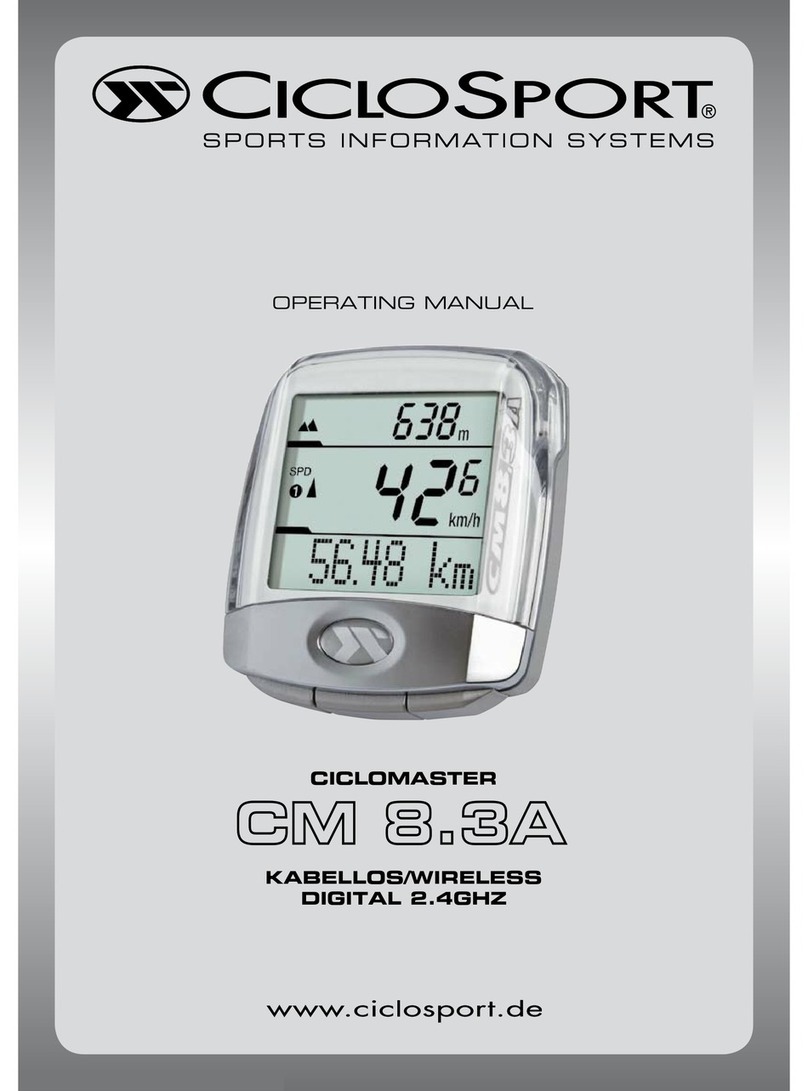
CICLOSPORT
CICLOSPORT Ciclomaster CM 8.3A User manual
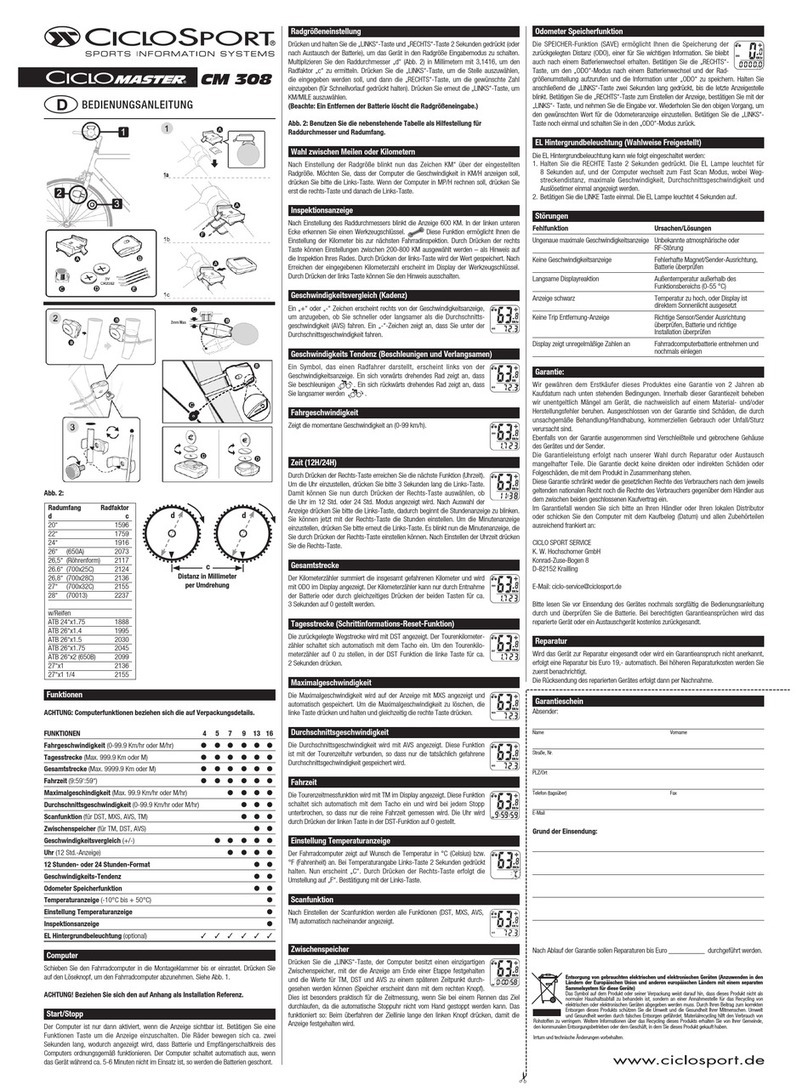
CICLOSPORT
CICLOSPORT CM 308 User manual

CICLOSPORT
CICLOSPORT CICLOMASTER CM 2.1 User manual

CICLOSPORT
CICLOSPORT CicloMaster CM 4.1 User manual
Popular Bicycle Accessories manuals by other brands

Specialized
Specialized Elite CylcoComputer user manual

Sigma
Sigma BC 16.16 manual

Playcore
Playcore Dero Setbacks installation instructions

VDO Cyclecomputing
VDO Cyclecomputing x3dw instruction manual

Cateye
Cateye RAPID X2 manual

buratti meccanica
buratti meccanica Clorofilla Trail Use and maintenance manual











