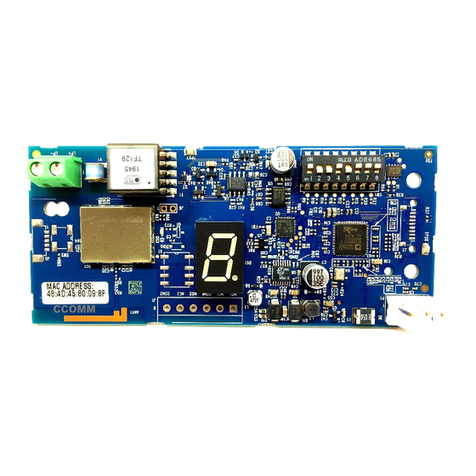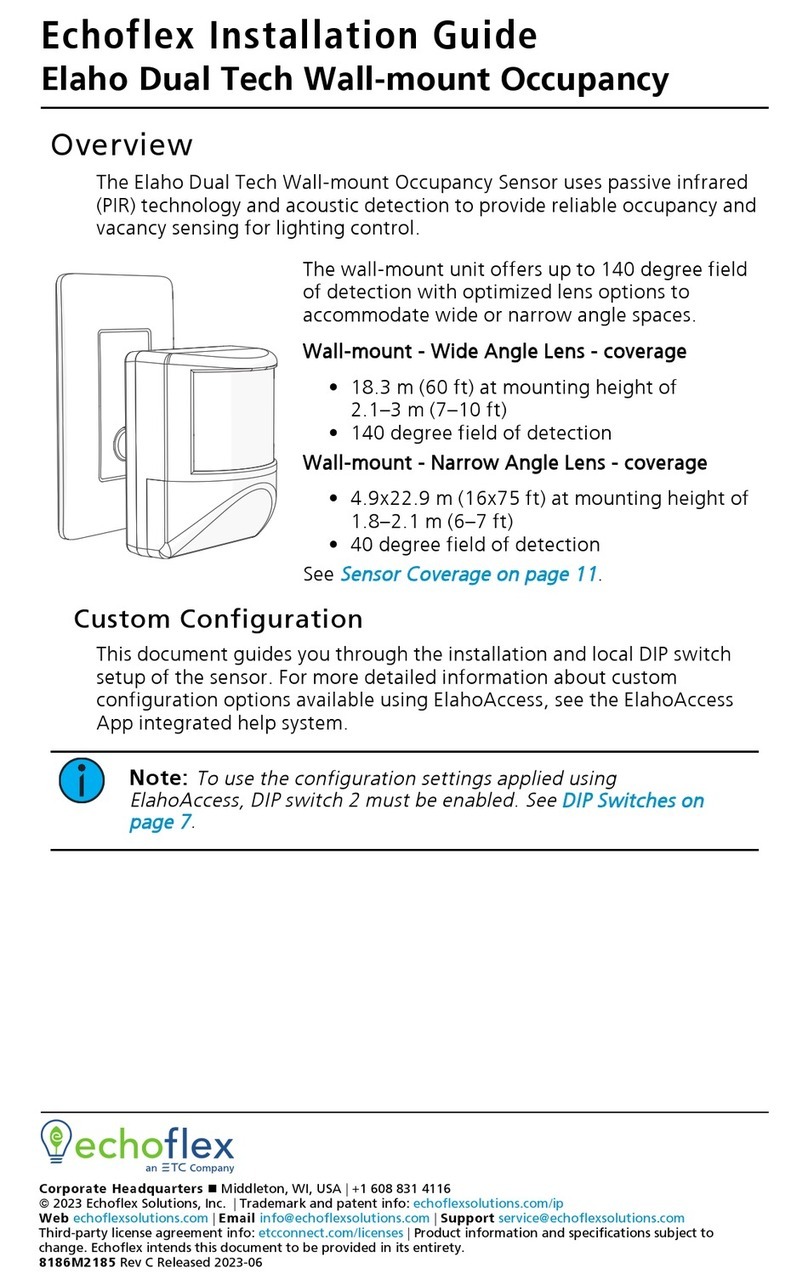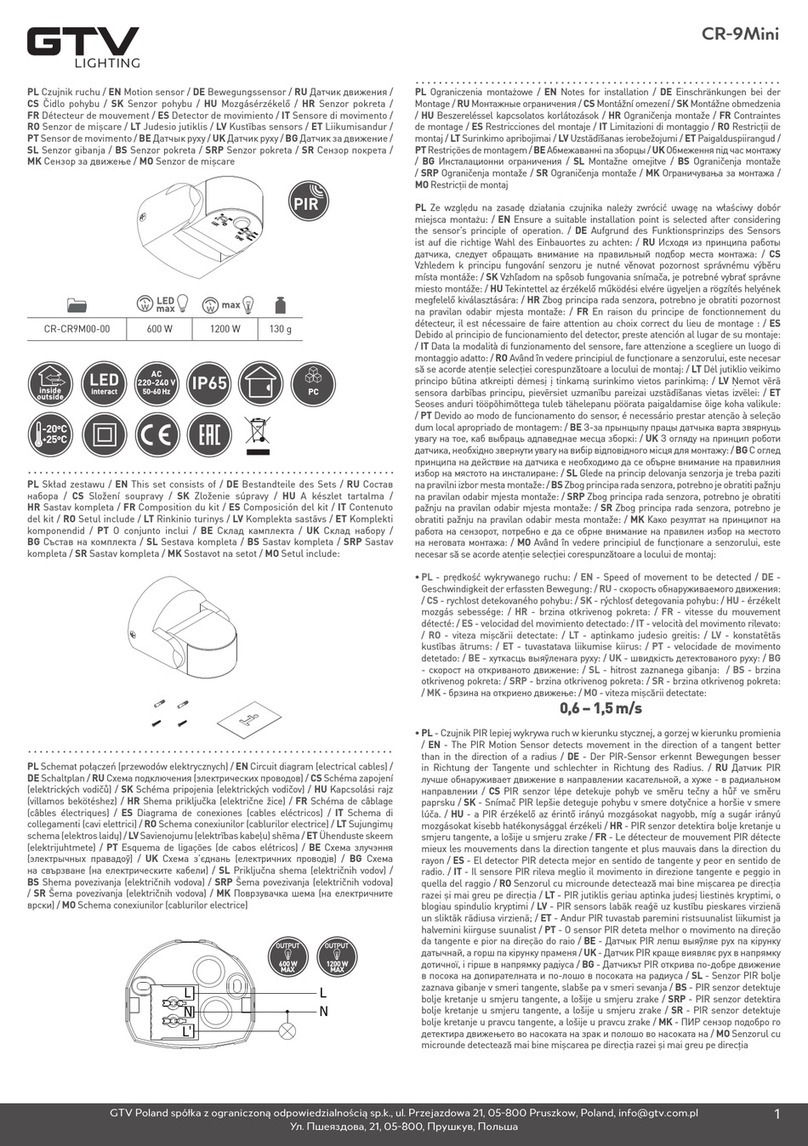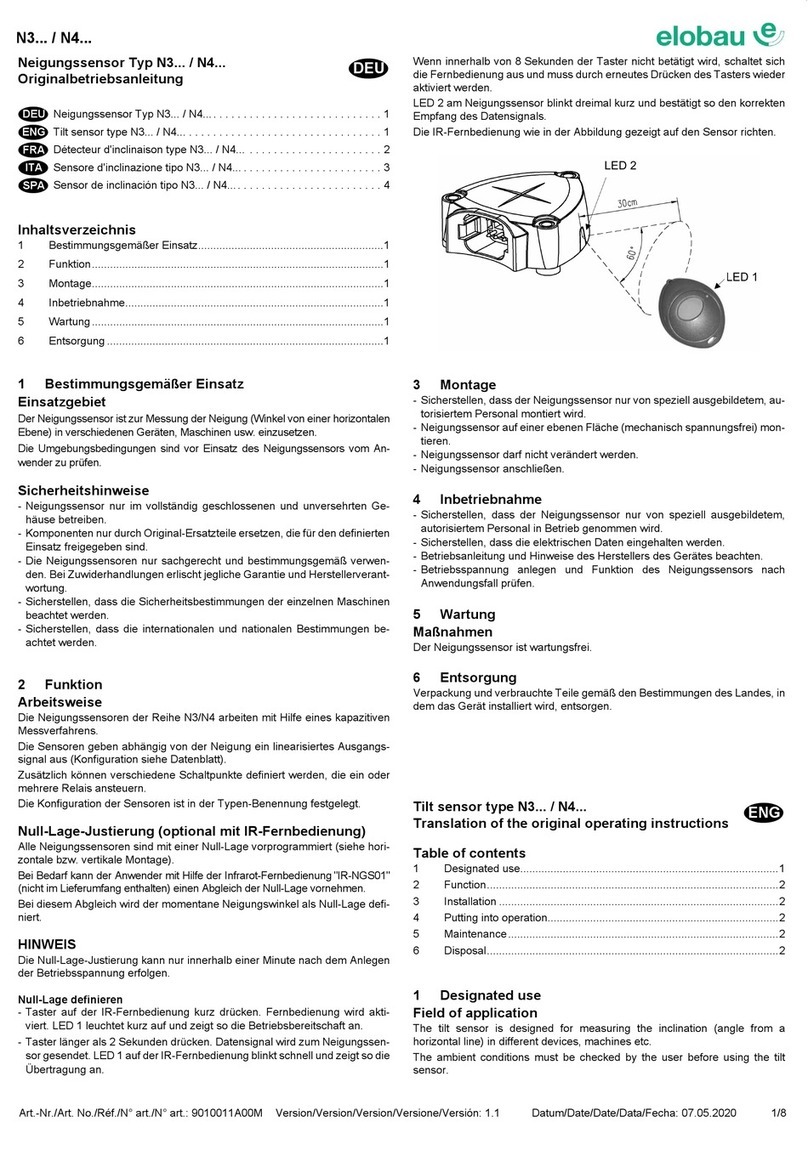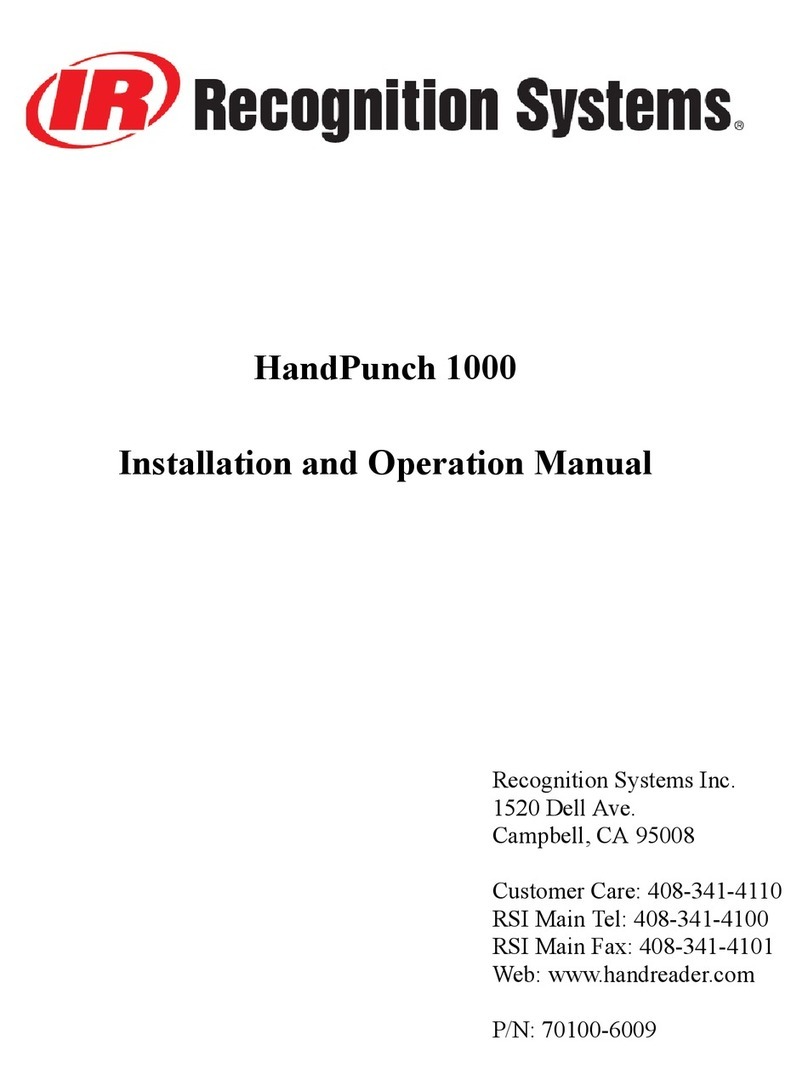Ciel EaM Batz 2.0 User manual

BAT
Z
2.0
(CE10504)
ciel EaM
Manual
V4.0.0.E

Thank you very much for buying a ciel EaM bat detector.
Warning notes:
- A bat detector is not a toy
- Danger of choking ! Small arts. Not suitable for children under 3
years!
- Lou noises, es ecially on head hones, may amage your ears !
- Never use the detector with head hones near any hazardous laces
(traffic etc.), as you might not be aware of any upcoming anger.


Functions of the etector:
A Microphone – The electret micro hone is very sensitive to ultrasonic
calls, it is mechanically robust and water resistant but not water roof. To
revent the micro hone from being damaged avoid direct contact to water
or any other fluids.
B Display – The frequency you have chosen will be dis layed on the LED
dis lay. This will assisit you if you are looking for s ecific s ecies or if you
want to classify unknown calls. The dis lay is dimmed to a low brightness
to rovide good readability at dawn and at night without overexerting your
eyes.
C Lou speaker – For a clear re roduction of the bat calls two 0.5 watt
micros eakers are integrated in the detector.
D On/Off switch – Switch to turn your detector on and off.
E Recor ing button – To start recording and layback and erase the
detector's call memory.
F Volume - +/- Push button to set the volume to the level required.
G Thumbwheel – To set the frequency of the HD detector.
H Strap – To rotect your detector from falling.
Rear si e – battery compartment – Please take care of the olarity of
the battery. If the device is not used for a long eriod of time lease
remove the battery frrom the com artment.

General information about your etector:
The hetero yne etector (HD):
A heterodyne detector works similar to a broadcast receiver. The
frequency you have chosen will be subtracted from the bat call with a
bandwidth of +/- 5 kHz transforming it to the audible range.
As an exam le : Detector is set to 42 kHz
Call frequency Setting Difference Effect
48 kHz 6 kHz not/barely hearable
47 kHz 5 kHz hearable
46 kHz 4 kHz hearable
45 kHz 3 kHz hearable
44 kHz 2 kHz hearable
43 kHz 1 kHz hearable
42 kHz 42 kHz 0 kHz not hearable
41 kHz 1 kHz hearable
40 kHz 2 kHz hearable
39 kHz 3 kHz hearable
38 kHz 4 kHz hearable
37 kHz 5 kHz hearable
36 kHz 6 kHz not/barely hearable
You can use the HD detector like a radio and search the whole ultrasonic
range for bats. A bat call has a wider range than one frequency, so you
will be able to hear it across the whole 10 kHz window of the detector.
When turning the thumbwheel you can now hear the frequency and the
volume changing. Try find the best and loudest layback of the call. The
dis lay then shows the eak frequency of the call.
Ultrasonic sources which emit single frequency sine or square wave signals
will be heard on the detector as a bee ing signal. If the frequency of the
detector is similar to the frequency of the source there will be no audible
signal at all. This is because you are subtracting the detector frequency
from the source signal with the result of 0 kHz. If you now tune u or
down you will hear a rising bee .
Heterodyne detectors are used for manual data collection. It is the easiest
way to identify s ecies in the field de ending on the quality of the call and
the shown frequency. It is very difficult or even im ossible to gain results
as recise as these by using FD or TE detectors in the field. If you want to
analyse a recorded heterodyne signal you have to know the original call
frequency. The benefit of analysing software is very limited with HD
recordings.

First steps:
O en the battery case on the rear side and lace a 9 volt battery in the
com artment. Please ay attention to the olarity of the battery. To turn
the detector on ress the On/Off button (D) until the dis lay (B) shows
'----'. Press the + button within a second to confirm this or the detector
will switch off.
This revents the detector from accidentally being switched on while being
carried.
If the device is not used for a long eriod of time lease remove the
battery from the com artment.
Setting the volume:
After switching the detector on the volume is set to midscale. Use the
buttons + and – (F) to set the volume to the level required. The setting
a lies to all modes. You may change the volume at any time.
Setting the frequency:
The call frequency is selected by the thumbwheel (G) on the right side.
The lowest frequency is 18 kHz, the maximum is 130 kHz. For technical
reasons the u er maximum may be exceeded. To give you the best
resolution and to com ensate for fluctuations of tem erature and voltage
the HD mode will be recalibrated every time the detector is switched on or
switched into HD or TE mode. A battery can be used until it's end of life.
Testing your etector:
You can test your detector by setting the detector to a low frequency u to
25 kHz and rub your fingers ~30cm from the micro hone. You should now
hear this noise very clearly on the head hones. If you notice other noises
you may check your surrounding area for other ultrasonic sources like
energy saving lam s, neon lam starters or switching ower su lies.
Influences on the reception of the etector:
Bat calls can be very different de ending on s ecies and the surrounding
enviroment. Some s ecies call in the lower, energy-rich ultrasonic range
and can be easier to hear than s ecies which call in the u er band.
Bats ada t their calls de ending on the habitat. In an o en area with few
or no obstacles the calls are louder but more rare than in a thick forest.
The rece tion is also affected by the distance to the bat, flight direction
and atmos heric conditions. The higher the frequency of the call, the more

atmos heric absor tion will occur. High humidity will also raise the
absor tion level.
Recor ing/Playback of a call:
Push the button Rec (E) in HD mode to record a call.
The recording will start immediately and the memory LED on the u er left
side of the dis lay will begin to flash. The signal of the HD detector will
now be recorded with 44.1 kHz sam ling rate in 8 bit mode. The recording
length is ~3 seconds. You cannot switch to another detector mode during
the recording. When the recording is finished the memory LED will be
constantly on.
The ush button Rec (E) will now work as a layback button. Press it for
less than 3 seconds to layback the call. The dis lay now shows the
frequency that was selected at the time the recording was made. This
frequency is taken at the start of the recording. Adjustments made while
the recording was running are not dis layed.
Deleting a recor ing:
To delete a recording hold the Rec Button (E) for 3 seconds or longer. The
detector will confirm the deletion by showing 'del' in the dis lay. The
memory LED will switch off and the detector is now ready for a new
recording. Only one recording at a time can be held.
The recording is saved in a volatile memory and will also be deleted if the
detector is switched off.
Switching the etector off:
Press the On/Off button for 3 seconds or longer. The device will
confirm this with 'OFF' on the dis lay.
Battery lifetime:
The detector is fully functional until the battery reaches 6.7 volts. When
the battery life is at an end with 7.2 volts or less the dis lay shows 'LBAT'
when switching on. Nevertheless the detector stays o erable.
When the battery reaches 6.7 volts, the HD rece tion will begin to fade.
Please exchange the battery.
Please use only alkaline 9 volt batteries or 8.4 volts (7 cells) or 9.6 volts
(8 cells) NiMh rechargeable batteries.
If you have any questions or roblems lease contact us
info@eam-walter.de
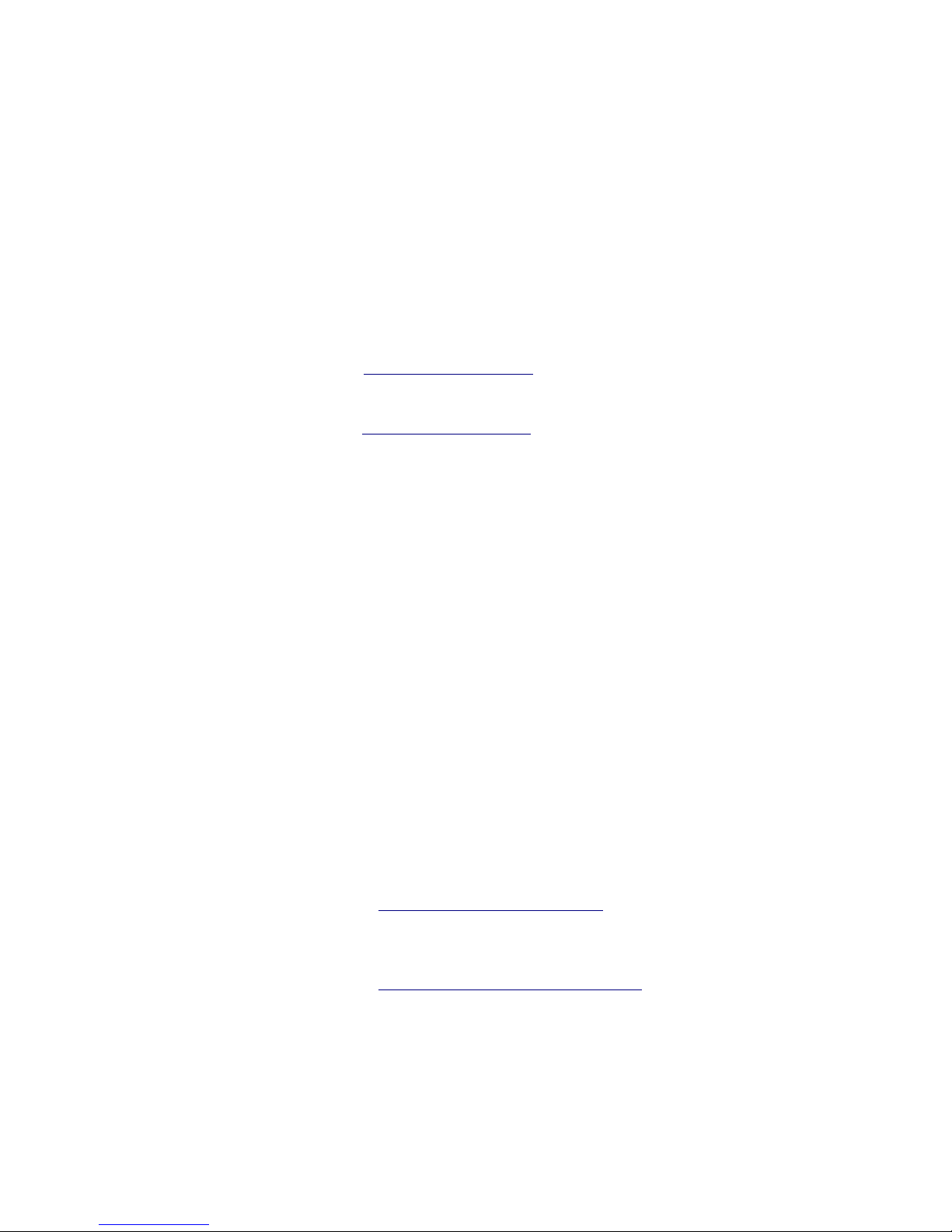
Warranty:
Ciel EaM detectors are manufactured and tested to a high quality standard.
However, in the unlikely event of you ex eriencing a roblem with your
detector, lease contact us at
EaM Walter GmbH
Hau tstr. 4
38154 Koenigslutter
Germany
Tel. +49 5353 90 30 553
Fax +49 5353 90 30 555
E-mail [email protected]
Warranty is 24 months after urchase at Ciel EaM or any of its licensed
distributors (see list at www.eam-walter.de). Please kee your invoice as
this is also your warranty document. You will need to submit this
document with any enquiry or request you may have. Within the warranty
your detector will be re aired or re laced for free. After the ex iry of the
warranty we will endeavour to hel should any roblems occur.
The conditions of warranty do not a ly if:
- The warranty seal has been tam ered with and is broken
- The housing and / or electronics have been mechanically
stressed, are deformed or have been broken.
- The detector has been damaged i.e. Through leaking batteries or
any other leaking fluids
Declaration of conformity:
This roduct is in com liance with the essential requirements of ROHS
Euro ean Directive 2011/65/EU dated on 08.06.2011 for the restriction of
certain hazardous substances in electronic devices.The EAM Walter GmbH
hereby declare the conformity of our roducts.
Furter information:
Home age ciel EaM htt ://www.eam-walter.de
Audacity® - Free software for recording and editing audio files including
s ectrum analyser for Windows®, Mac® and GNU/Linux®
htt ://audacity.sourceforge.net *1
*1 – Eam Walter GmbH has no connection to®. This is a lead to a (at the
time this manual was released) free of charge Software under the GNU
GPL license. Audacity® can't and won't answer any questions about our
detectors.

Technical ata
Name BATz 2.0
Partnumber CE10504
Dis lay LED dis lay red
Controls 4x recision ush buttons (OnOff / Rec / + / -)
1x Thumbwheel (Frequency)
Receiver Electret measurement micro hone
Princi le Heterodyne
Frequency range 18 - 130 kHz
Bandwidth 10 kHz (+/- 5 kHz)
Internal recording 44.1kHz sam le rate 8 Bit
Memory 1 Mbit Sram
S eaker 2 x 0.5 watts micros eakers
Connectors 3.5 mm stereo jack head hones
Power su ly 9 volts battery
Voltage min 6,7 volts, max 12 volts
Power consum tion Average 35 – 40 mA, max 45 mA
Dimensions (B x H x T) 79 x 118 x 24 mm
Weight without battery 142 g
Included in delivery Detector
Brief instructions
Rick Batty booklet
This manual suits for next models
1
Popular Security Sensor manuals by other brands

Elkron
Elkron IR600VC Installation, programming and functions manual

SAFERA
SAFERA Aurora user manual

Marmitek
Marmitek Sense MA quick guide
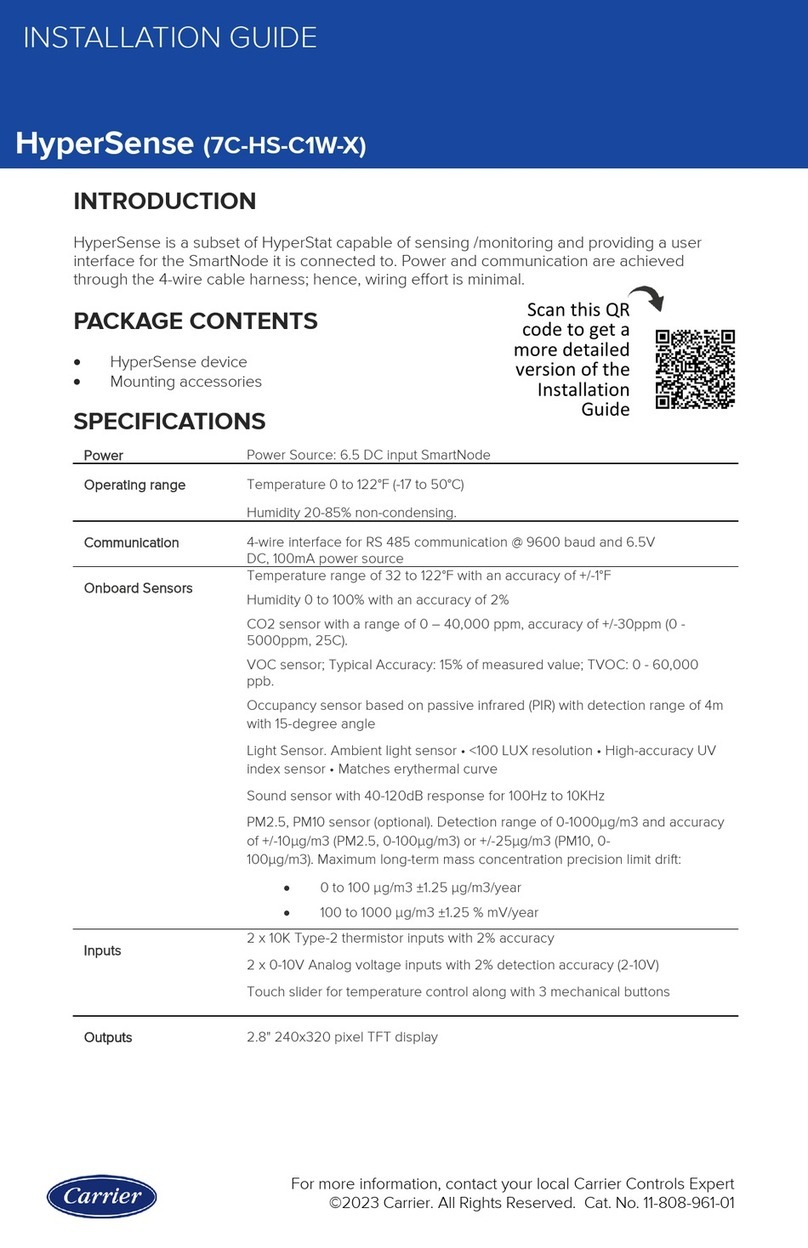
Carrier
Carrier HyperSense 7C-HS-C1W-X installation guide

STEINEL
STEINEL IR Quattro HD LiveLink Information
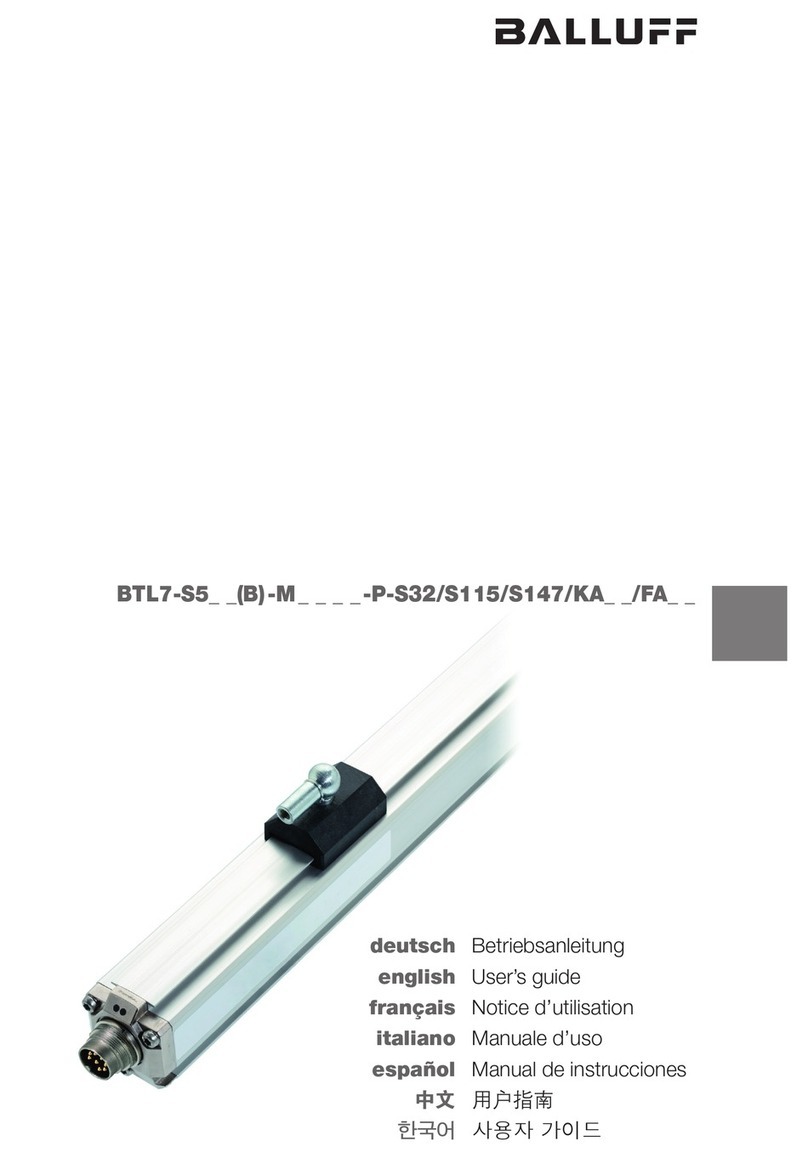
Balluff
Balluff BTL7-S5 (B) M P S32/S115/S147/KA FA Series user guide