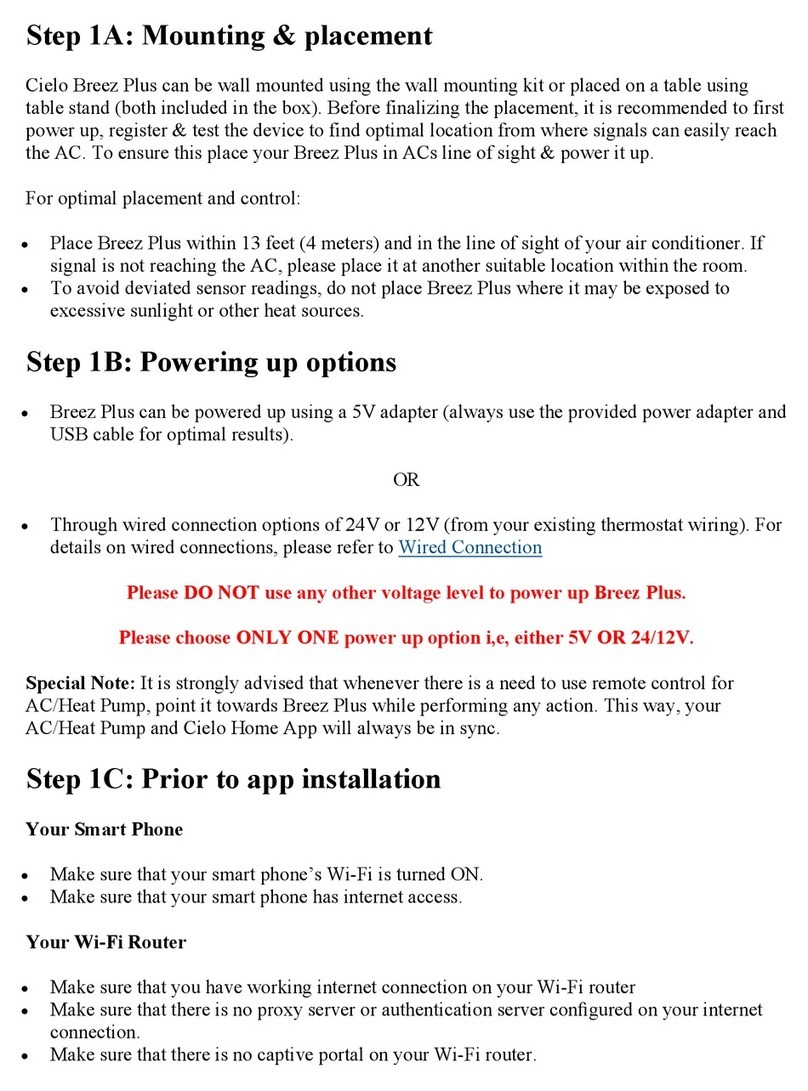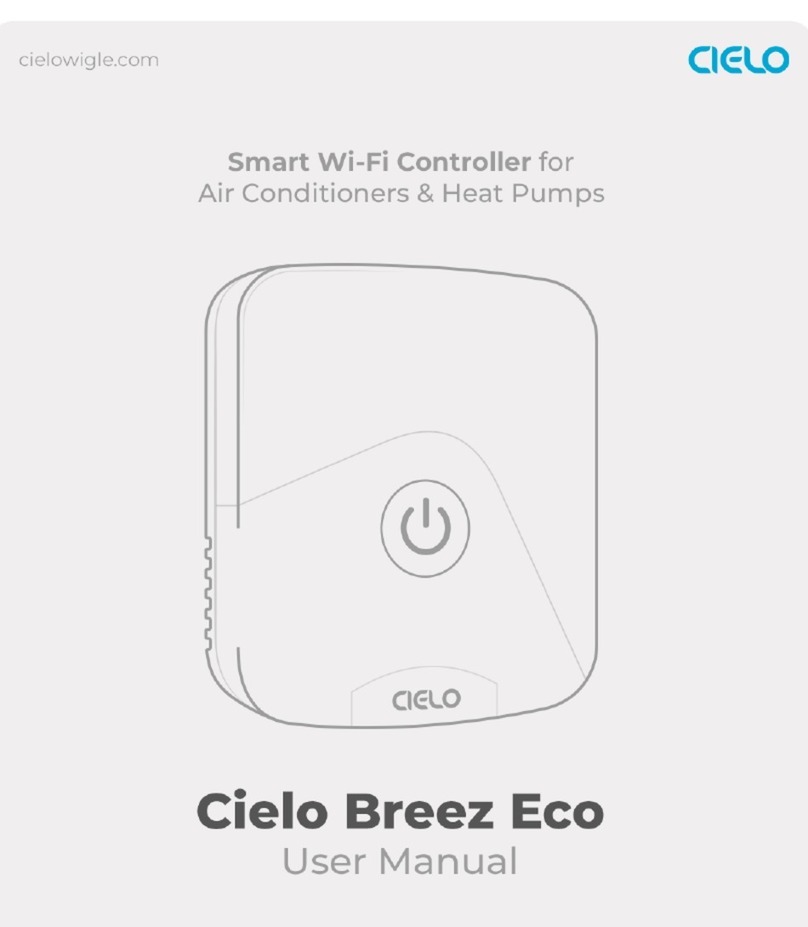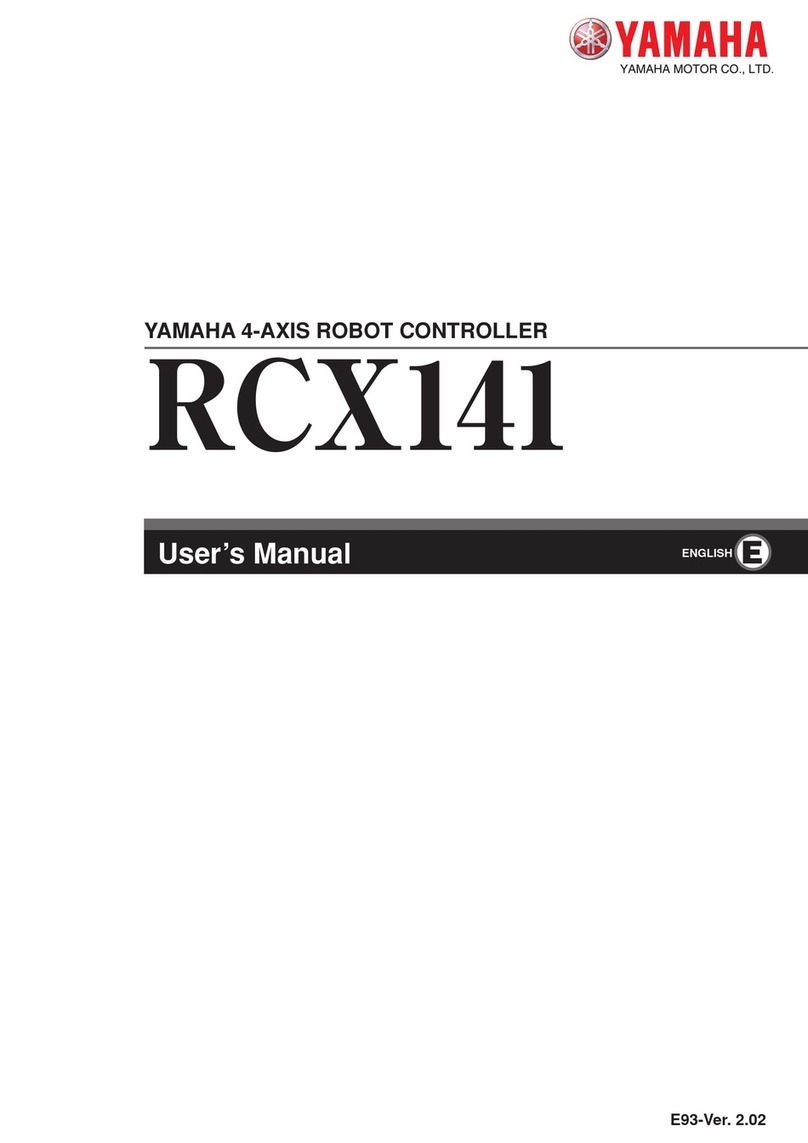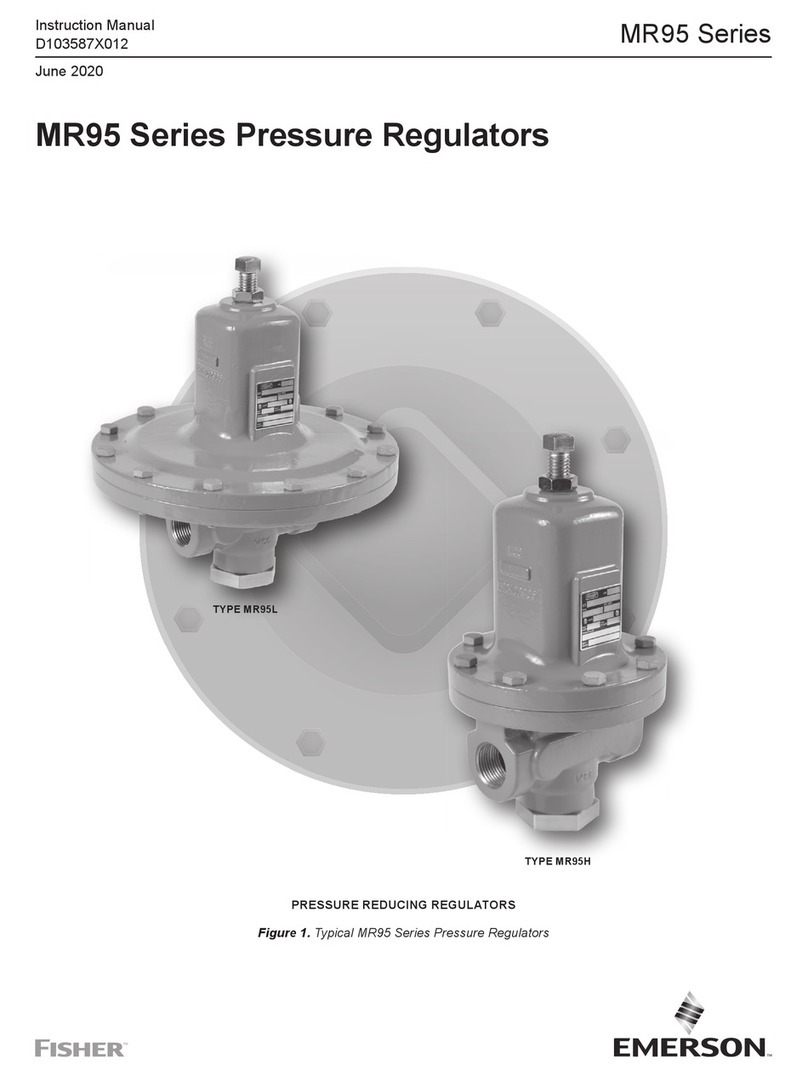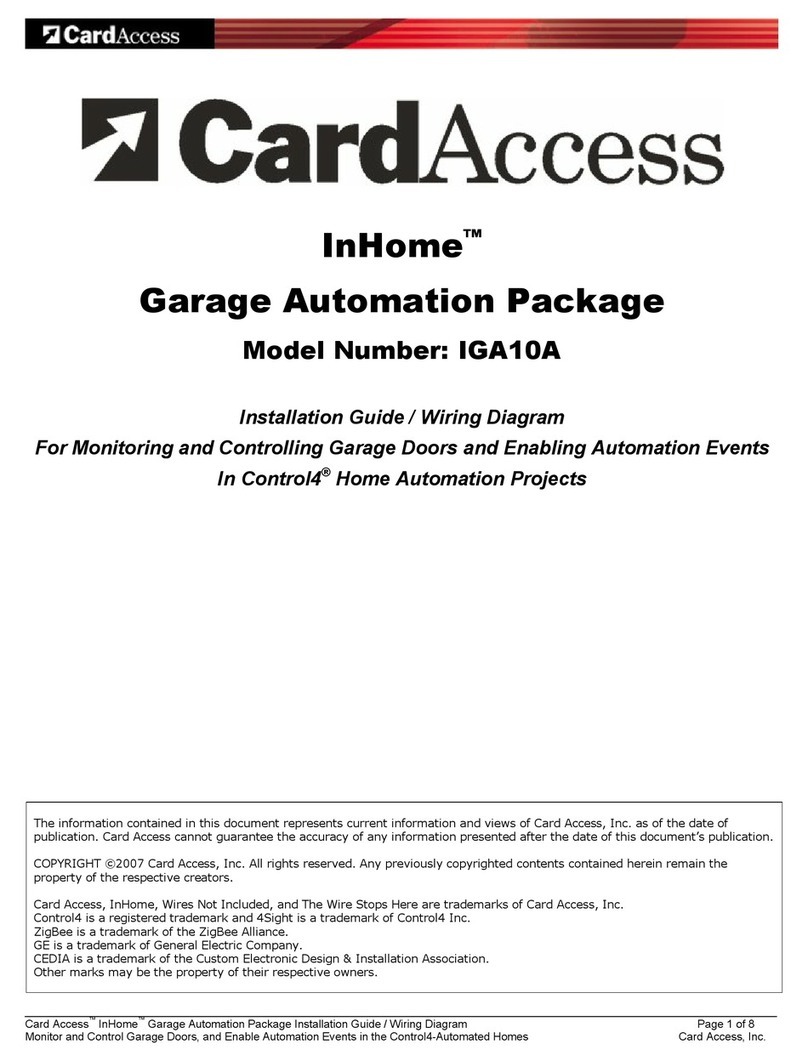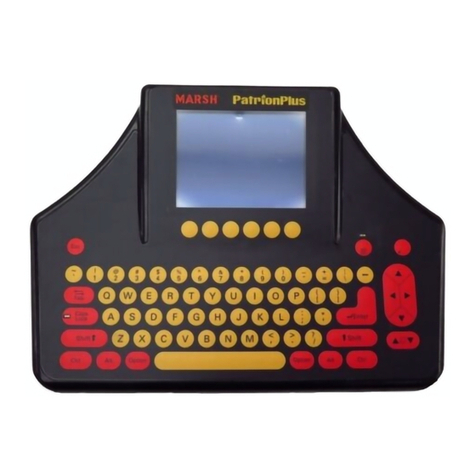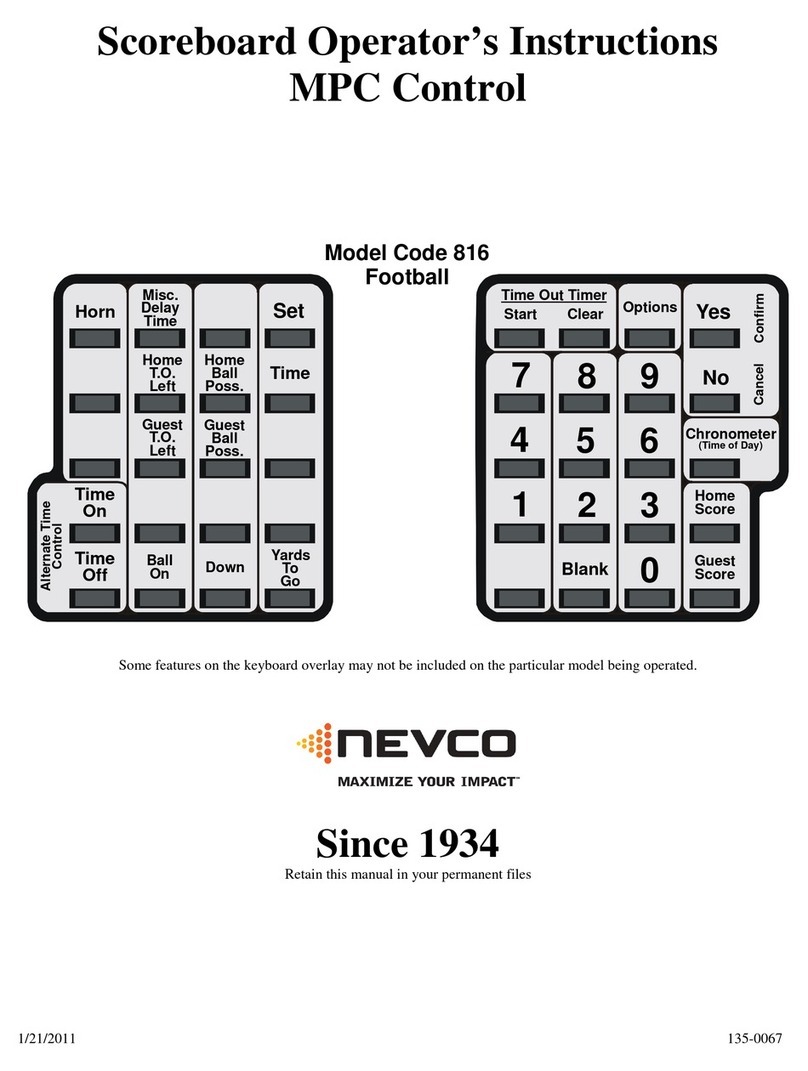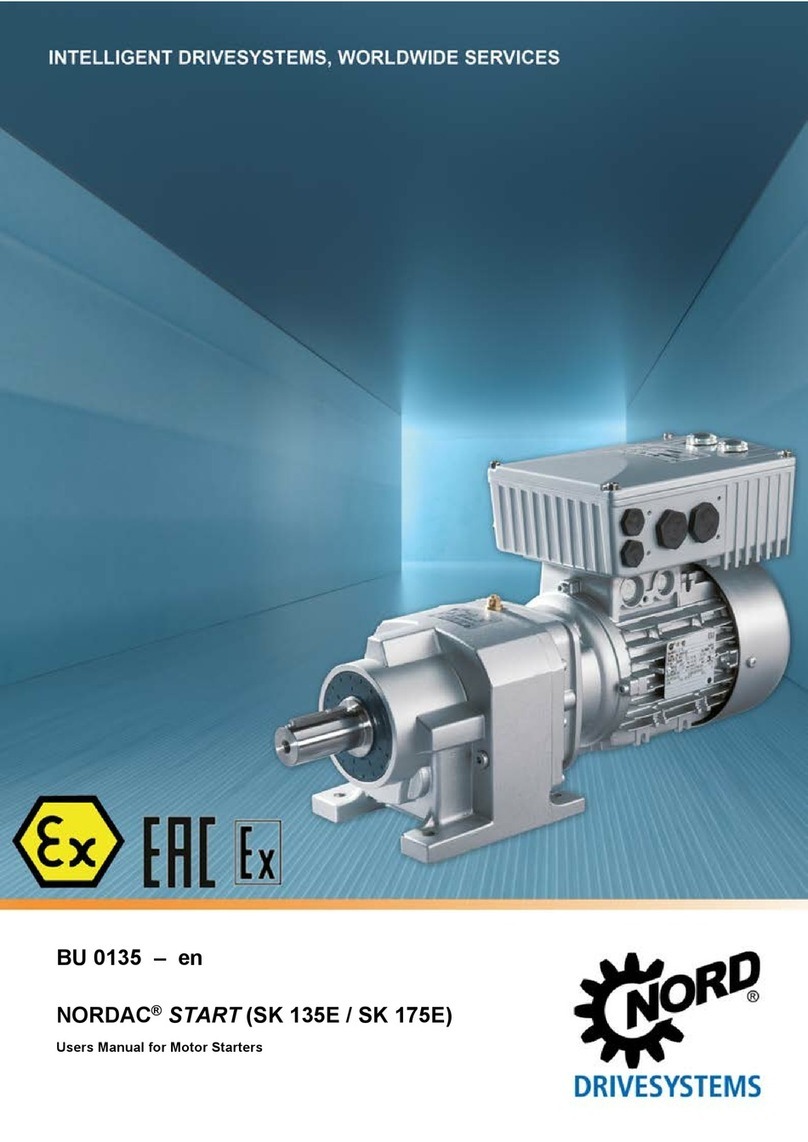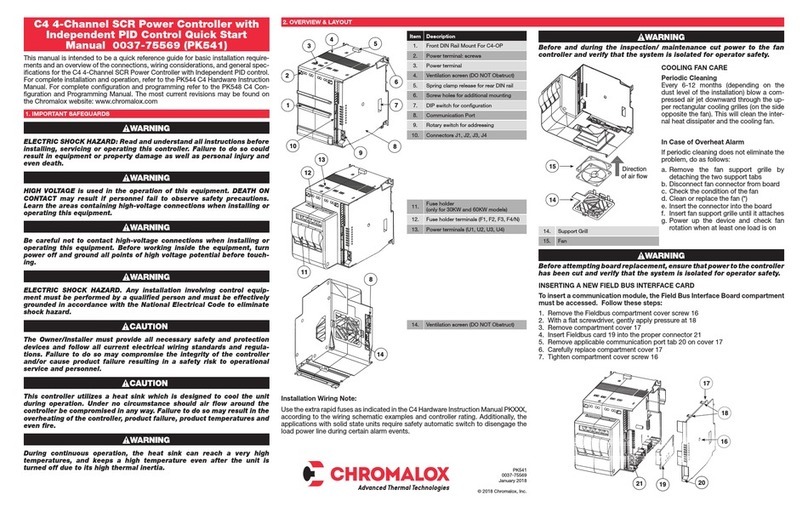Cielo Breez Lite User manual


Getting Started
For best results, connect Cielo Breez Lite smart Wi-Fi controller
with the provided USB cable and adapter. Mount your Breez Lite
on a wall in your AC's line of sight and plug it into a power source.
Special Note: It is strongly advised that whenever there
is a need to use the remote control for AC/heat pump,
point it towards Breez Lite while performing any action.
This way, your AC/heat pump and Cielo Home app will
always be in sync.
For optimal placement and control:
Make sure Breez Lite is in the line of sight of your air
conditioner or heat pump.
To avoid deviated sensor readings, do not place
Breez Lite where it may be exposed to excessive
sunlight or other heat sources.
○
○
1

Getting Help
Visit our website: www.cielowigle.com
and select support to access user guides.
No long queues, no bots, no delays.
We answer 98% calls in less than 2minutes and
guarantee that you will talk to a REAL person.
Call us at : +1(425) 529-5775
9:00AM - 9:00PM EST, Mon-Fri
2

Make sure you have a working internet
connection on your Wi-Fi router.
Make sure there is no proxy server or
authentication server configured on your
internet connection.
Make sure there is no captive portal on
your Wi-Fi router.
○
○
○
Make sure your smartphone’s Bluetooth
is turned ON.
Make sure your smartphone’s Wi-Fi is turned ON.
Make sure your smartphone has internet access.
○
○
○
Prior to App Installation
Important:
Make sure IP isolation or client isolation is turned OFF
on your Wi-Fi router.
3

Install the ‘Cielo Home’ app from the App Store/Play Store.
Search for the Cielo Home app or scan the QR code provided
below.
Log in to the app if you already have an account; otherwise,
create one using the sign-up option.
App Installation & Registration
iOS / Android
4

Device registration process connects Breez Lite to your home
Wi-Fi network through the Cielo Home app.
Notes for iOS users:
For iOS 13.0& above, location permission is required to
complete the registration process. You may disable it later.
Local Network Access permission is a requirement for iOS
14.0onwards to successfully register the device.
○
○
Note for Android users:
For Android OS 8.1 & above, location permission is required to
complete the registration process. You may disable it later.
○
Device Registration
iOS / Android
5

Open the Cielo Home app, tap ‘Add Device’ on the home screen,
and select Breez Lite from the list of devices.
Device Registration
iOS / Android
6
If you are already using a Cielo device, tap ‘+’ on
the home screen to add this one.

7
Step 1:
Make sure your Breez Lite is powered on.
Step 2:
Make sure your phone’s Bluetooth is turned on.
Tap ‘Next’.
Follow the steps to successfully pair your Breez Lite
with your phone.

Note:
In case Breez Lite
does not show, press the
button on the right side of
your Breez Lite once,
and tap ‘Next’.
8
Wait for Breez Lite to
show on the screen.
Then, tap ‘Connect’.
Step 3:

9
Step 4:
Your device is now successfully paired with Bluetooth.
Name your device and connect it to a Wi-Fi network.
Step 5:
After Wi-Fi configuration, your device
will appear on the home screen. Tap
the device to start the remote
configuration process.

10
Quick Tip: LED indicator on Breez Lite
should blink once after receiving the
remote control’s signal. If it does not blink,
please check the batteries of the remote
control.
Step 6:
Get a hold of your AC remote
and tap ‘Next’.
Step 7:
Point your AC remote at Breez Lite and
press the remote’s ‘Power button’ once.
It will start the configuration process.

11
Step 8:
The configuration screen will display your detected
remote control. Tap ‘Send a test On/Off Command’.
Your AC will switch on/off.
Your remote is now successfully
paired with Breez Lite.
The registration process is complete.
Enjoy your smart air conditioning!

12
Your Home Screen
Your home screen shows the real-time status of all your Cielo
devices. A registered Cielo device can show either of the 2statuses
outlined in circles:
Green -Device is online.
You’re good to go!
Red -Device is offline.
Ensure your phone/device
is connected to a working
internet connection.
Refresh the home screen
by swiping downwards
(pull-to-refresh).
1
2

13
Breez Lite has an LED indicator on its front for status indication.
Case 1:If your device is powered up and connected to a working
internet connection, the light stays off meaning the device is
working perfectly.
Case 2:If there is a single blink every 2seconds, it indicates the
device is in broadcast (AP) mode. If you have not registered the
device yet, please follow the ‘Device Registration’ steps.
Case 3:If the light blinks twice every 2seconds, it indicates the
device is connected to the router but has no internet access.
Troubleshooting
LED Indicator

14
Breez Lite auto-detects the relevant remote control for your AC
during the registration process. If it is not working with your AC,
please select your remote model manually or contact Cielo
Support for help at +1(425) 529-5775 or visit our website:
www.cielowigle.com and select support to access user guides.
Quick Tip: Remote control model number is
usually found at the back side of the remote
control as shown in the image.
For manual selection, follow these steps:
Screen A: Go to settings by tapping the ‘Settings’ icon on the
control screen
Screen B: Select ‘Change Appliance’
Screen C: Select ‘Manual Configuration’
Screen D: Select the ‘Manufacturer’ & ‘Remote Model’ from the
drop-down lists and tap ‘Done’
Configuring the Right
Remote Control for Your AC

15
Screen A Screen B
Screen C Screen D

16
Tap the settings icon for more options
Enjoy Unlimited Functionalities
Mode Swing Position
Set Point
Room Humidity
Power
Settings
Temperature
Control
Room
Temperature
Navigation Bar
Fan Speed

17
Cielo WiGle Inc. warrants to the owner of the enclosed Cielo WiGle Inc. branded product
contained in this box ('Product') will be free from defects in materials and workmanship for a
period of one (1) year from the date of delivery, following the original retail purchase (the
'Warranty Period'). If the product fails to conform to this limited warranty during the warranty
period, Cielo will, at its sole discretion, either repair or replace any defective product or
component. Repair or replacement may be made with a new or refurbished product or
components, at Cielo WiGle Inc.'s sole discretion. If the product or a component incorporated
within it is no longer available, Cielo WiGle Inc. may replace the product with a similar product at
Cielo WiGle Inc.'s sole discretion. This is your sole and exclusive remedy for breach of this limited
warranty. Any product that has either been repaired or replaced under this limited warranty will
be covered by the terms of this limited warranty for the longer of ninety (90) days from the date
of delivery or the remaining warranty period. This limited warranty is non-transferable from the
original purchaser to subsequent owners and the warranty period will not be extended in
duration or expanded in coverage for any such transfer.
Before being able to claim under this limited warranty, the owner of the product must (a) notify
Cielo WiGle Inc. of the intention to claim by visiting our website during the warranty period and
providing a description of the alleged failure, and (b) comply with Cielo WiGle Inc.'s returns
shipping instructions.
LIMITED WARRANTY &
END USER LICENSE AGREEMENT
WARRANTY CONDITIONS; HOW TO GET SERVICE IF YOU
WANT TO CLAIM UNDER THIS LIMITED WARRANTY
LIMITED PRODUCT WARRANTY FOR END-USERS
This warranty does not cover the following (collectively 'Ineligible Products'): products marked
as 'sample' or sold 'AS IS'; or products that have been subject to: (a) modifications, alterations,
tampering, or improper maintenance or repairs; (b) handling, storage, installation, testing, or use
not in accordance with the product user manual or other instructions provided by Cielo WiGle
Inc. ; (c) abuse or misuse of the product; (d) breakdowns, fluctuations, or interruptions in electric
power or the telecommunications network; or (e) acts of God, including lightning, flood, tornado,
earthquake, or hurricane. This warranty does not cover consumable parts, unless damage is due
to defects in materials or workmanship of the product, or software (even if packaged or sold with
the product). Unauthorized use of the product or software can impair the product's performance
and may invalidate this limited warranty.
WHAT THIS LIMITED WARRANTY DOES NOT COVER

18
THE TYPE OF PRODUCT PERIPHERALS THAT MAY BE CONNECTED TO YOUR PRODUCT MAY
CHANGE FROM TIME TO TIME WITHOUT LIMITING THE GENERALITY OF THE DISCLAIMERS
ABOVE. ALL PRODUCT INFORMATION IS PROVIDED FOR YOUR CONVENIENCE, 'AS IS', AND 'AS
AVAILABLE’. CIELO WIGLE INC. DOES NOT REPRESENT, WARRANT, OR GUARANTEE THAT
PRODUCT INFORMATION WILL BE AVAILABLE, ACCURATE, OR RELIABLE OR THAT PRODUCT
INFORMATION OR USE OF THE SERVICES OR PRODUCT WILL PROVIDE SAFETY IN YOUR
HOME. YOU USE ALL PRODUCT INFORMATION, THE SERVICES, AND THE PRODUCT AT YOUR
OWN DISCRETION AND RISK. YOU WILL BE SOLELY RESPONSIBLE FOR, AND CIELOWIGLE INC.
DISCLAIMS ANY ASSOCIATED DAMAGES, INCLUDING TO YOUR WIRING, FIXTURES, ELECTRICI-
TY, HOME, PRODUCT, PRODUCT PERIPHERALS, COMPUTER, MOBILE DEVICE, AND ALL OTHER
ITEMS AND PETS IN YOUR HOME, RESULTING FROM YOUR USE OF THE PRODUCT INFORMA-
TION, SERVICES, OR PRODUCT. PRODUCT INFORMATION PROVIDED BY THE SERVICES IS NOT
INTENDED AS A SUBSTITUTE FOR DIRECT MEANS OF OBTAINING THE INFORMATION. IN
ADDITION TO THE ABOVE, IN NO EVENT WILL CIELO WIGLE INC. BE LIABLE FOR ANY
CONSEQUENTIAL, INCIDENTAL, EXEMPLARY, ACCIDENTAL, OR SPECIAL DAMAGES,
INCLUDING ANY DAMAGES ARISING DUE TO THE USAGE OF PRODUCT OR PRODUCT
PERIPHERALS. THE MAXIMUM DAMAGES IN ANY CASE WILL NOT EXCEED THE AMOUNT
ACTUALLY PAID FOR THE PRODUCT BY THE ORIGINAL PURCHASER.
LIMITATION OF DAMAGES
LIMITATION OF LIABILITY
EXCEPT AS STATED ABOVE IN THIS LIMITED WARRANTY, AND TO THE MAXIMUM EXTENT
PERMITTED BY APPLICABLE LAW, CIELO WIGLE INC. DISCLAIMS ALL EXPRESS, IMPLIED, AND
STATUTORY WARRANTIES AND CONDITIONS WITH RESPECT TO THE PRODUCT, INCLUDING
THE IMPLIED WARRANTIES OF MERCHANTABILITY AND FITNESS FOR A PARTICULAR
PURPOSE. TO THE MAXIMUM EXTENT PERMITTED BY APPLICABLE LAW, CIELO WIGLE INC.
ALSO LIMITS THE DURATION OF ANY IMPLIED WARRANTIES OR CONDITIONS TO THE
DURATION OF THIS LIMITED WARRANTY.
DISCLAIMER OF WARRANTIES
IN ADDITION TO THE ABOVE WARRANTY DISCLAIMERS, IN NO EVENT WILL CIELO WIGLE INC.
BE LIABLE FOR ANY CONSEQUENTIAL, INCIDENTAL, EXEMPLARY, ACCIDENTAL, OR SPECIAL
DAMAGES, INCLUDING ANY DAMAGES FOR LOST DATA OR LOST PROFITS, ARISING FROM OR
RELATING TO THIS LIMITED WARRANTY OR THE PRODUCT, AND CIELO WIGLE INC.'S TOTAL
CUMULATIVE LIABILITY ARISING FROM OR RELATED TO THIS LIMITED WARRANTY OR THE
PRODUCT WILL NOT EXCEED THE AMOUNT ACTUALLY PAID FOR THE PRODUCT BY THE
ORIGINAL PURCHASER.
THE CIELO WIGLE INC. ONLINE SERVICES ('SERVICES') PROVIDE YOU INFORMATION
('PRODUCT INFORMATION') REGARDING YOUR CIELO WIGLE INC.'S PRODUCTS OR OTHER
PERIPHERALS CONNECTED TO YOUR PRODUCTS ('PRODUCT PERIPHERALS').

For any queries,
visit:
www.cielowigle.com
OR
Call: +1(425) 529-5775
Cielo WiGle, Inc. Redmond, WA, USA.
All rights reserved.
Table of contents
Other Cielo Controllers manuals