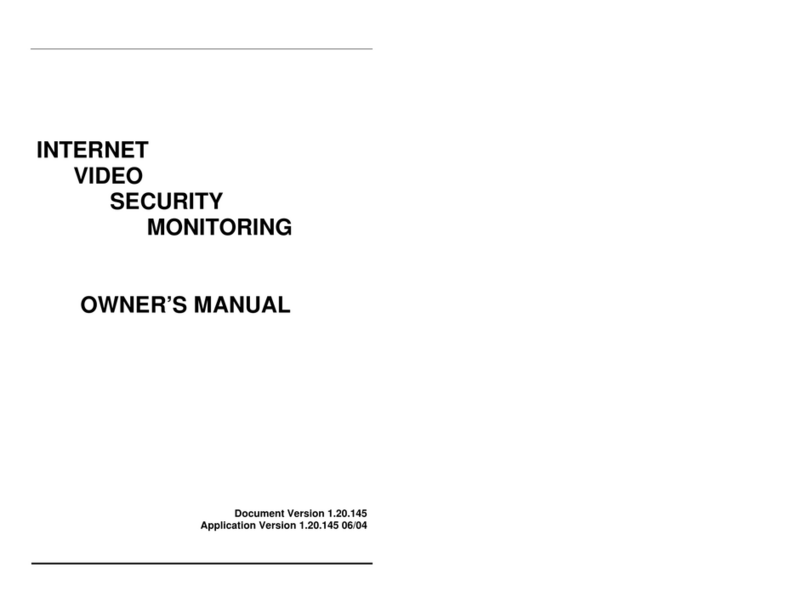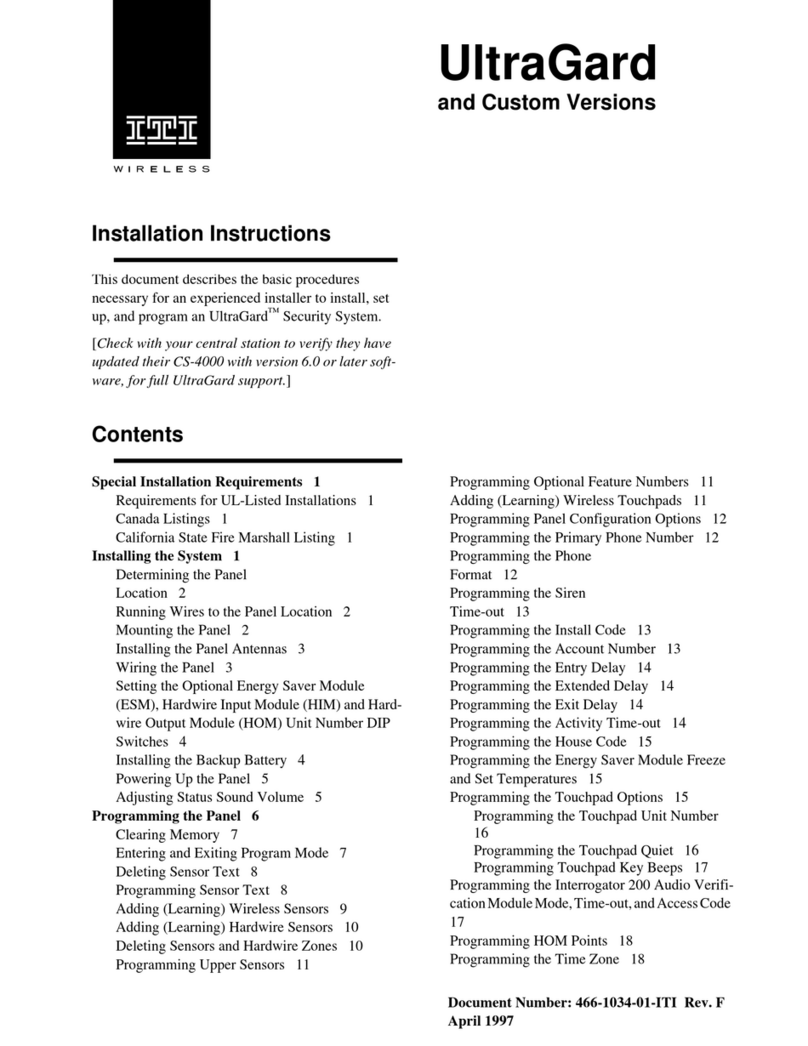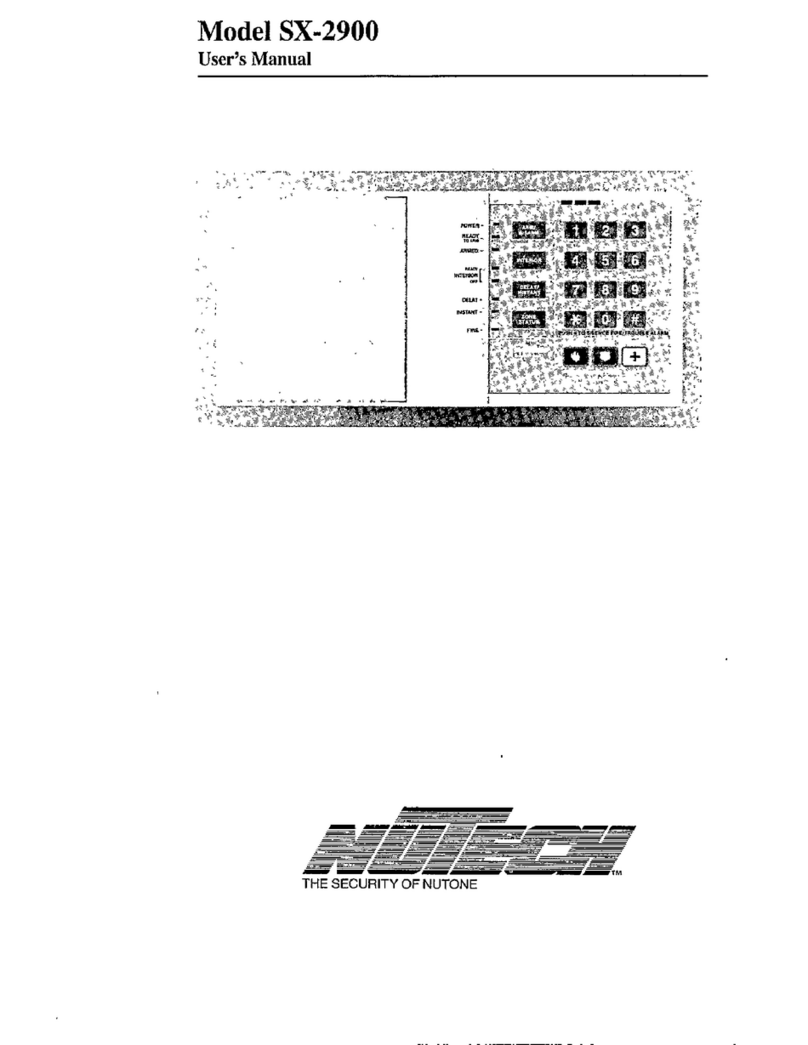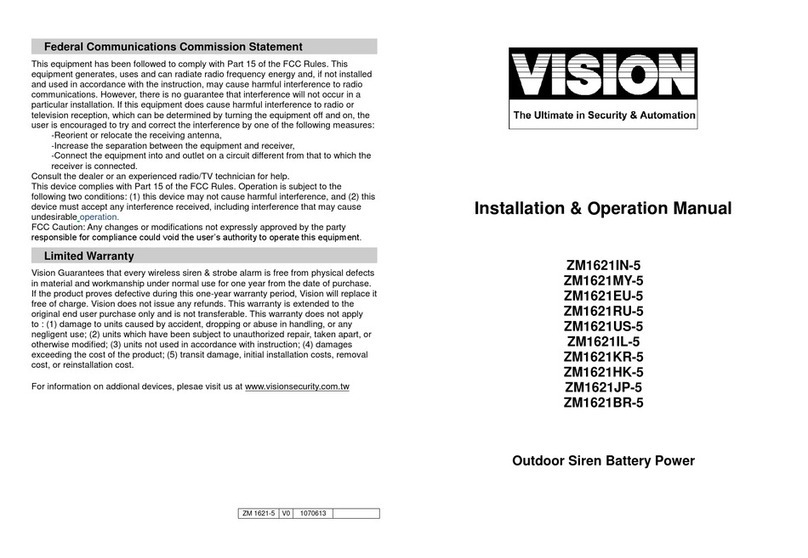CIK Home Security User manual

CIK Home Security Monitoring Service User Guide

*****************************************************************
1.Preface
This document is intended for CIK home Security Customer use only.
*****************************************************************
2. Index
1. Preface page 2
2. Index page 2
3. About CIK home Security Monitoring Service page 2
4. How does this service work? page 3
5. System description page 4
6. Optional services page 5
7. Common operation settings page 5
8. How to Replace the Battery in your Door Sensor page 9
9. How to Replace the Battery in your PIR Motion Sensor page 10
10. Possible service charges page 11
11. Security Advice to CIK customers page 11
12. Contact Information page 11
****************************************************************
3. About CIKHome Security Monitoring Service
Your home is supposed to be a safe haven where you can unwind with your family and keep your
personal belongings safe. However in recent years in Canada, there are more and more break-ins, home
robberies and burglaries happening. People no longer feel safe at home and usually the police is too late
to do something when they get involved. People need ways to help protect their homes.
CIK home Security monitoring service is a monthly subscription service to help you monitor any activity
or access to your home when you are away or sleeping,24/7/365 days a year. When unauthorized
access is detected, you will immediately be notified by SMS/email, and by phone. You can then decide if
you want to request third party service at your own cost such as guard services, police services or fire
services etc.
Unlike most alarm companies in the market, CIK's home security system is developed in-house by our
own R&D department utilizing our solid foundation in the telecommunications and networking industry.
2

We arenot only monitoring your home, we are also able todetect water leaks in the basement. CIK is
not only faster in response time,we keep innovating to add more features tohelp your home inthe
future, tobesafer, more comfortable and smarter foryou.
Remember, you are not alone, weare helping you protect your home and family and make you feel
safer with our CIK Security Monitoring service.
CIK home security monitoring service is performed by a certified monitoring center which can be
accepted for insurance deduction by most insurance companies. We can provide you with an
insurance certificate.
4. How does this service work?
CIK home security system has two working modes: Home or Away mode.
When you are going to be out of the home, you will need to enable the Away Alarm by either pressing
the Lock button on the control panel or on the remote. When the lock button on the Front panel is
pressed, it will give you 30 seconds, 45 seconds or 60 seconds time to close and lock the door. Or you
can also simply press the lock button outside the door if you have a remote. When the away alarm is
enabled, all your sensors are activated to protect your home from all directions.
If you are at home and before you and your family go to sleep, you should press the Home Stay button
on the control panel which will enable your alarm system. When in home stay mode, it will only protect
invasion from outside like door/windows breaker etc , PIRs are not activated.
When you turn the alarm system on or off, depending on your set-up, you will receive an email notice
and an SMS notice on your cell phone (if you have added the SMS notification option)
When your alarm is enabled, the following scenario will trigger an alarm which will be sent to our 24/7
Monitoring center:
•Your door or window is opened
•PIR detected motion in the room during away mode
Water leaking alarmswill be triggered as long as a signal is detected whether the alarm isenabled or
not.
When an alarmis triggered,a signal will besent tothe monitoring center within seconds. Other than an
email and SMS notice, you will also receive a call from the monitoring center and you will be asked for
the password, which you filled onthe order form toconfirm that you are the owner/resident.Then you
will be asked: 1)if you are aware of the alarm 2)if you need ustosend a guard toinspect – it is$100
each time or3)if you require CIK torequest police to come which is a minimum of $200/charge or
more based on the actual hours spent.
3

5. System description
Each CIK home Security system package usually contains:
•1Control Panel
Control panel is the control unit which is usually installed inside at the door close to the
entrance of your home.Toinstall the control panel, extra power cable installation may be
required with an additional charge of $200 if noalarm system has been installed before.
•2 PIR Motion Detectors
PIR is used to detect the motion inside the house to cover a wide area up to 15-20 meters away.
PIRs include batteries which should be replaced every 2 years.
•3 Door Breakers
Door breaker sensors are installed either at the doors or at the windows. It has two parts, one is
installed at the fixed part and the other is installed at the moving part, when a door or window
is opened, the sensor will emit an alarm signal. Door breakers have batteries inside and should
be replaced every 2 years.
•1 Remote
The remote is intended for you to turn on or turn off the alarm outside your home.
** Warning if you are storing the remote in your pocket, avoid pushing or squeezing the
remote, otherwise it may trigger an alarm or send unexpected alarm signals unexpected.
•1 Water Leaking Sensor (Add-on option)
•1 Gas Detector (Add-on option)
•1 Smoke Detector (Add-on option)
01. Control Panel 1pc
02. PIR Motion Detector 2pc
03. Door Breaker 3pc
04. Remote 1pc
01
02
03 04
4
•1 Siren (Add-onoption)

6. Optional services
•Cellular connection – $19.99 per month
Besides our standard Wi-Fi Internet connection that sends alarm signals, we also provide a highly
secured cellular connection which cannot be interrupted by cutting wires.
•SMS notice to cell phone – $2.99 per cell phone
•Home Guard Service $19.99 per month with 1 year contract for up to 4 times free on-site Guard
services.
You can also request to send a guard when alarm is triggered at $100 each time without any monthly
service fee.
7. Common operation settings
4) Turn on alarm when away
There are three options to turn onthe alarm when you are going to beout of the home:
Option 1):
Simply press the lock button onthe control panel toarm your system when you are beside the
control panel before going out. You will hear continuous “beep” sound for uptothe timer you
set up(usually 30seconds or 60 seconds), and you have to gooutside andclose the door before
the timeout to avoid trigger alarm.
Option 2): Press the lock button on the remote when you are outside the door, itwill armthe
system right away
Option 3): Using the CIK APP toturn on the alarm. (coming soon)
5
Check your system information
To check what your IP is and which firmware is installed simply go to the "Main Menu" and then
choose "Machine Info" and press OK. The panel will display the software version and IP address.
Upgrade your system software
From time to time we will push updates and we advise you to update your system as this will
improve the efficiency of your system. To update your system simply go the Main Menu and
then choose "upgrade" and then click OK. Pick "software upgrade" and click OK. If upgrade was
successful the device will prompt "upgrade success" and you will hear it too.
Reboot your system
To reboot your whole home security system enter the Main Menu and choose "Upgrade" press
ok and then choose "Reboot". This will reboot your system to the initial settings.
1)
2)
3)

5)Turn off alarm/Disarm the system
There are three options toturn off the alarm when you are back to home:
Option 1):
When you open the door, you will hear continuous “beep” which means you have triggered the
alarm andyou have togotothe control panel to turn it off before the time-out.
To disarm the CIK alarmsystem simply press the unlock icon,then wait the screen to show
“INPUT PASSWORD” and you can key inthe password(default =1111) and press the OKbutton.
**Warning: After you press the unlock button, please make sure you see “INPUT PASSWORD”
on the screen before you enter the password and press OK. ifyou see “dial number”, itmeans
the unlock button isnot triggered soyou have to redo the above.
Option 2): Press the unlock button on the remote when you are outside the door, it will dis-
alarm the system right away
Option 3): Using the CIK APP to turn off the alarm. (coming soon);
6)Turn on alarm when staying home
Option 1)Simply press the home arm button on the control panel toarm your system when you
are home
Option 2)Press the Home arm button on the remote and it will arm the home stay model right
away.
7)Change admin password
①Press ,input admin password(default 0000), press OK.
②Choose sub menu “System setting”.
③Choose “ Password”, and press OK.
④Choose “Admin”, and press OK.
⑤Input the new password, input the password again to confirm, and press OK, to save settings.
Note: the passwords should be 4 digits.
8)Change "unlock user" password
①Press , input admin password(default 0000), press OK.
②Choose sub menu “System setting”.
③Choose “ Password”, and press OK.
④Choose “User”, and press OK.
⑤Input the new password, input the password again to confirm, and press OK, to save settings.
Note: the passwords should be 4 digits.
6
DEFAULT

9)Change Wi-Ficonnection setting
①Press , input admin password(default 0000), press OK.
②Choose “Network setting”, press OK.
③Choose “WLAN “, press OK.
④Choose “Scan SSID”, press OK. The alarm system will search the available Wi-Fi network,
choose the Wi-Fi network, press OK . (user can also choose “SSID”, then input the Wi-Fi name)
⑤Choose “PWD”, press OK; input Wi-Fi password then press OK, to confirm.
⑥Choose “connect”, then alarm system will start connecting to the Wi-Fi network. If the Wi-Fi
connection succeeds, the panel will say “ connect network success “ .
7

10)Adjust voice volume
①Press , input admin password(default 0000), press OK.
②Choose sub menu “System setting”.
③Choose “ Volume”, and press OK.
④Choose “Key/Voice/Alarm/Ringer Volume”, and press OK.
⑤Set the volume and press OK, to save.
8
o
Confirm that your alarm system is connected to your Wi-Fi network.
Enter your alarm panel main menu andf follow the steps below
11) How to switch the language for your alarm system
Press,input admin passworddefault0000press
Choose sub menu "System Setting".
Choose "Language" and press .
Choose the language you want and press , the system will switch the language.
M

8. How to Replace the Battery in your Door Sensor
Door sensors use one AAA battery. Battery life will vary based on use.
NOTE: extreme temperatures can cause your batteries to deplete faster than normal
WHEN IT IS TIME TO REPLACE THE BATTERIES, PLEASE FOLLOW THESE STEPS:
1. Make sure your alarm system is disabled to avoid a false alarm
trigger when you are changing the battery in the sensor.
2. Push the door sensor up to remove it from the frame
3. Use a very small Philips head screwdriver to loosen the screw to take
the cover off
4. Take out the old battery and replace it with a new AAA battery
PLACE BACK THE COVER AND SCREW IT BACK TIGHTLY. SLIDE THE SENSOR BACK INTO THE
DOOR FRAME. MAKE SURE THE SENSOR FITS PROPERLY INTO ITS PLACE AND DOES NOT COME
OFF.
9

9. How toReplace the Battery in your PIR Motion Sensor
PIR motions sensors use one 9V battery. Battery life will vary based on use.
Note: extreme temperatures can cause your batteries to deplete faster than normal.
WHEN IT IS TIME TO REPLACE THE BATTERIES, PLEASE FOLLOW THESE STEPS:
1. Make sure your system is disarmed to avoid a false alarm
trigger when you are changing the batteries in the sensors.
2. Use a small flathead screwdriver to take the cover off
3. Take out the old battery and replace it with a new 9V battery
4. Put the cover on tightly until it clicks
SLIDE THE SENSOR ONTO THE FRAME. MAKE SURE THE SENSOR SITS TIGHTLY IN ITS PLACE AND DOES
NOT COME OFF
10

10. Possible service charges
•Guard Service: Request guard service at $100 per time when an alarm is triggered or subscribe
to 1-year service at $19.99 per month for a maximum of 4 visit without any charges.
•Police Service: Police visit is not a free service if you request to police to check (cost is over $200
minimum or higher).
•Fire Service: Fire Service will charge a minimum of a couple of hundred dollars if dispatched.
11. Security Advice to CIKcustomers
1) Always turn on alarm when away
2) Always turn on alarm before sleeping
3) Improve your front door robustly with a good lock, solid door and other measures
4) Keep lights on when away
5) Before going on vacation, ask your neighbour tohelp watch your home
•clean your mail box on-time
•Throw out garbage weekly if possible
•set your lights auto-onevery night between 7:00pm – 11:00pm roughly
6. Put upsigns/stickers like“protected byCIK” on your front lawn, front door and windows
7. Put up a sign or sticker that says "Be aware of Dog", it has the potential to scare potential burglars away
12. Contact information
647-367-2978
1-888-353-5867
https://ciktel.com/shop/homesecurity
Home Security Local Service Line
Home Security Toll Free Line
Technical Support
Home Security Webpage
11
Table of contents
Popular Security System manuals by other brands
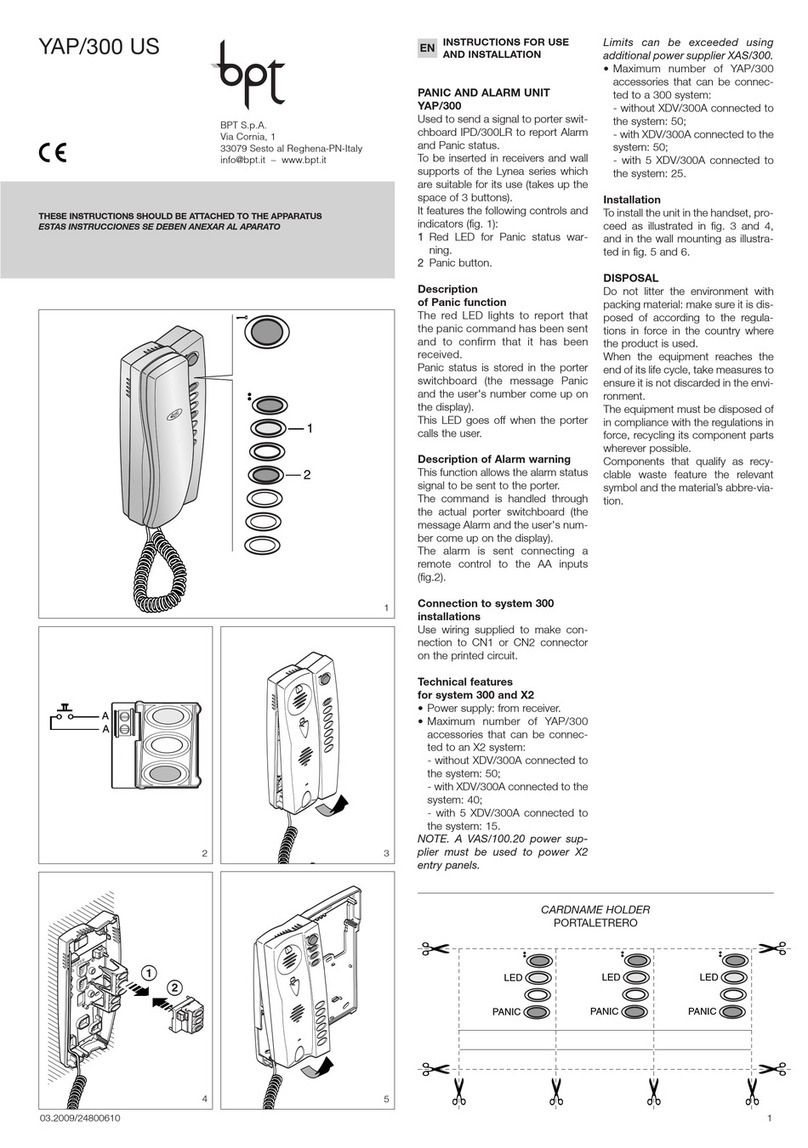
Bpt
Bpt YAP/300 US Instructions for use and installation

Swann
Swann GuardianEye instruction manual
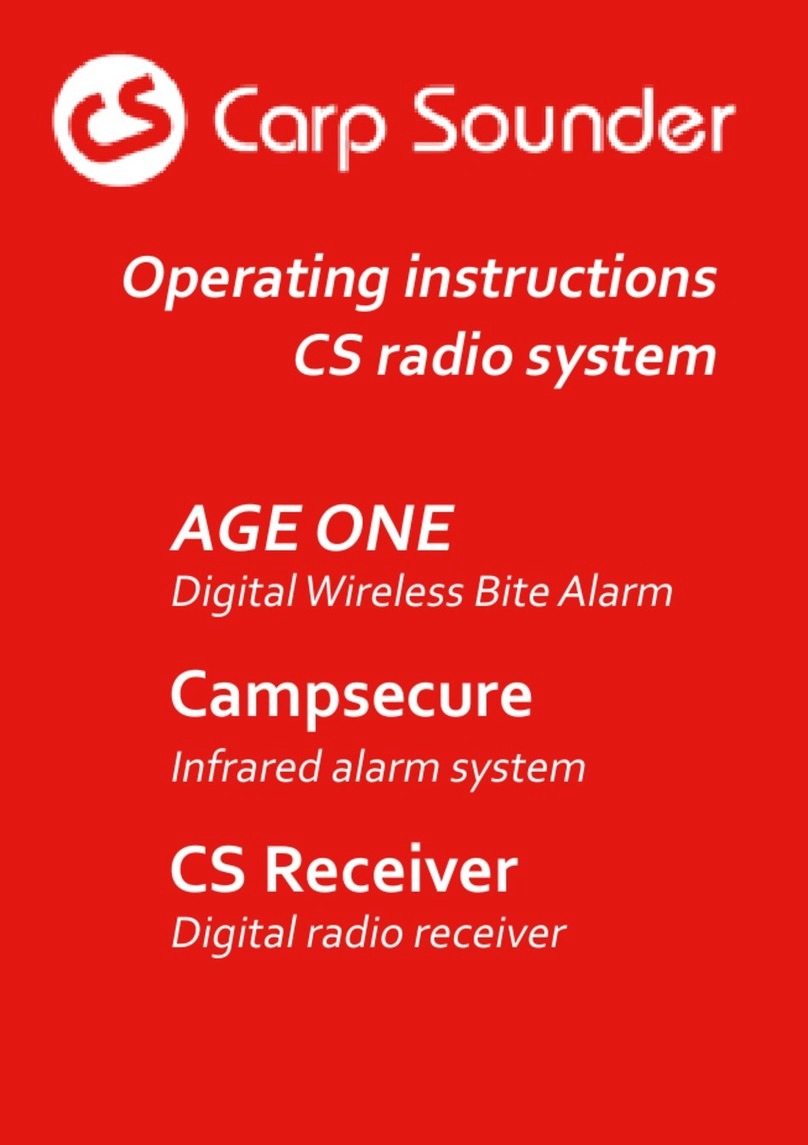
Carp Sounder
Carp Sounder CS Radio System operating instructions

Vip-Vision
Vip-Vision NVR8PRO Quick installation guide

Cooper
Cooper Scantronic HOMELINK EXTRA Installation & programming guide
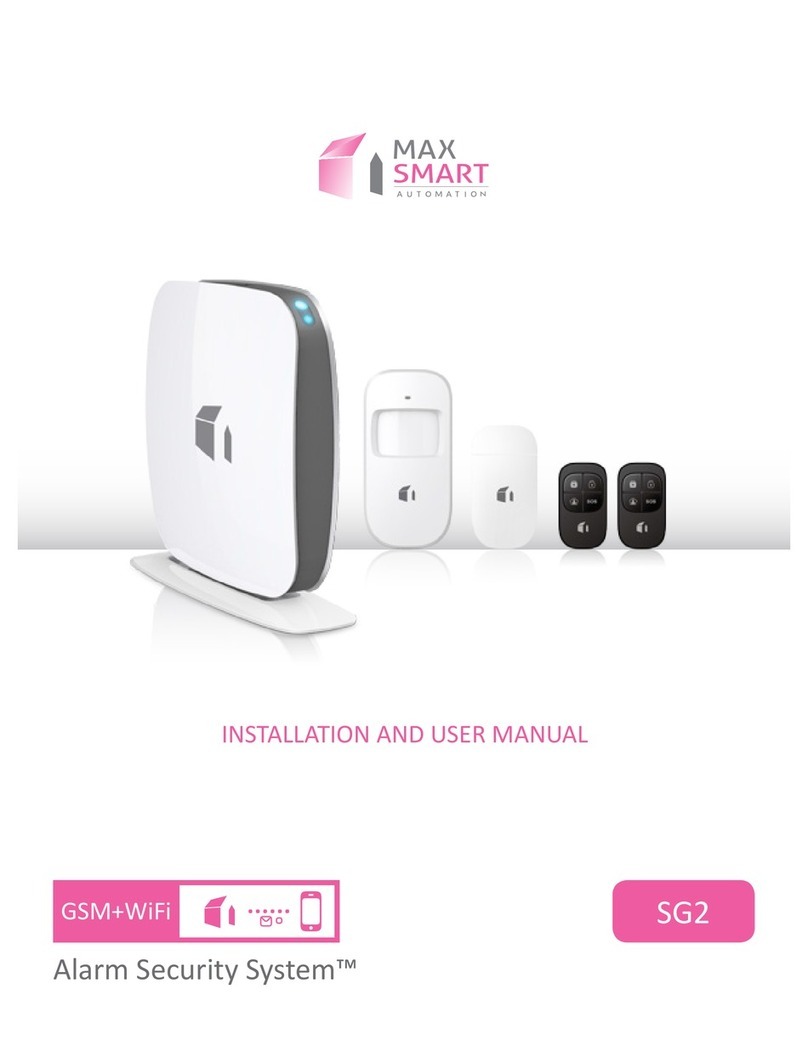
MAX SMART
MAX SMART SG2 Installation and user manual