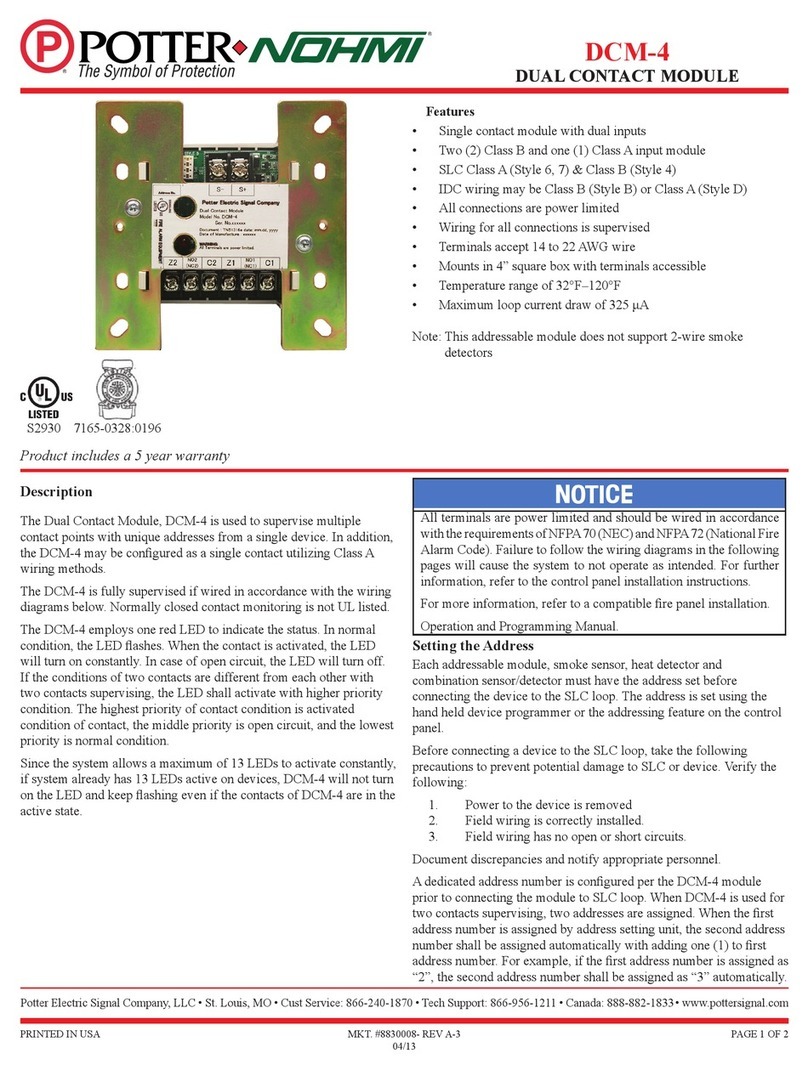MFG. #5406080 - REV B
9/11
PRINTED IN USA PAGE 1 OF 2
RA-6075R
LCD ANNUNCIATOR INSTALLATION
Potter Electric Signal Company, LLC • St. Louis, MO • Cust Service: 866-956-1211 • Tech Support: 866-240-1870 • Canada: 888-882-1833 • www.pottersignal.com
Install in accordance with installation manual, #5403594.
Description
The RA-6075R is a LCD remote annunciator for the PFC-6075R
addressable releasing re control panel. The RA-6075R communicates
using a RS-485 connection to the main panel providing common
indication of Alarms, Supervisory, Trouble and other system status and
control functions.
The RA-6075R features a 16x2 LCD display with LED’s for Power,
Alarm, Supervisory, Trouble, and Silenced conditions. It also provides
Release and Pre-Release LED’s to indicate releasing status. It can be
mounted on a single gang electrical box or a two square electrical box.
The annunciator is enclosed in a sheet metal enclosure and has a Potter
lock securing the keypad.
Figure 1: RA-6075R Class B Wiring Example Figure 2: RA-6075R Class A Wiring Example
Features
Standby Current 20 mA
Alarm Current 25 mA
Operating Temperature 0°C-49°C (32°F-120°F) 10%-93%
@ 30°C (86°F) non-condensing
humidity
Maximum Wire Length 6500 FT
Maximum Annunciators 31
Size (WxHxD) 8” x 6-1/4” x 1-5/8”
Wire Gauge 14 AWG-22 AWG
Installation
The RA-6075R is connected to the PFC-6075R using a four wire
RS-485 connection. The connection is power limited and supervised.
Up to thirty-one (31) RA-6075R LCD annunciators can be connected
using Class B or Class A wiring. Class A wiring requires an optional
CA-6075 Class A Expander.
7165-0328:0195S2930