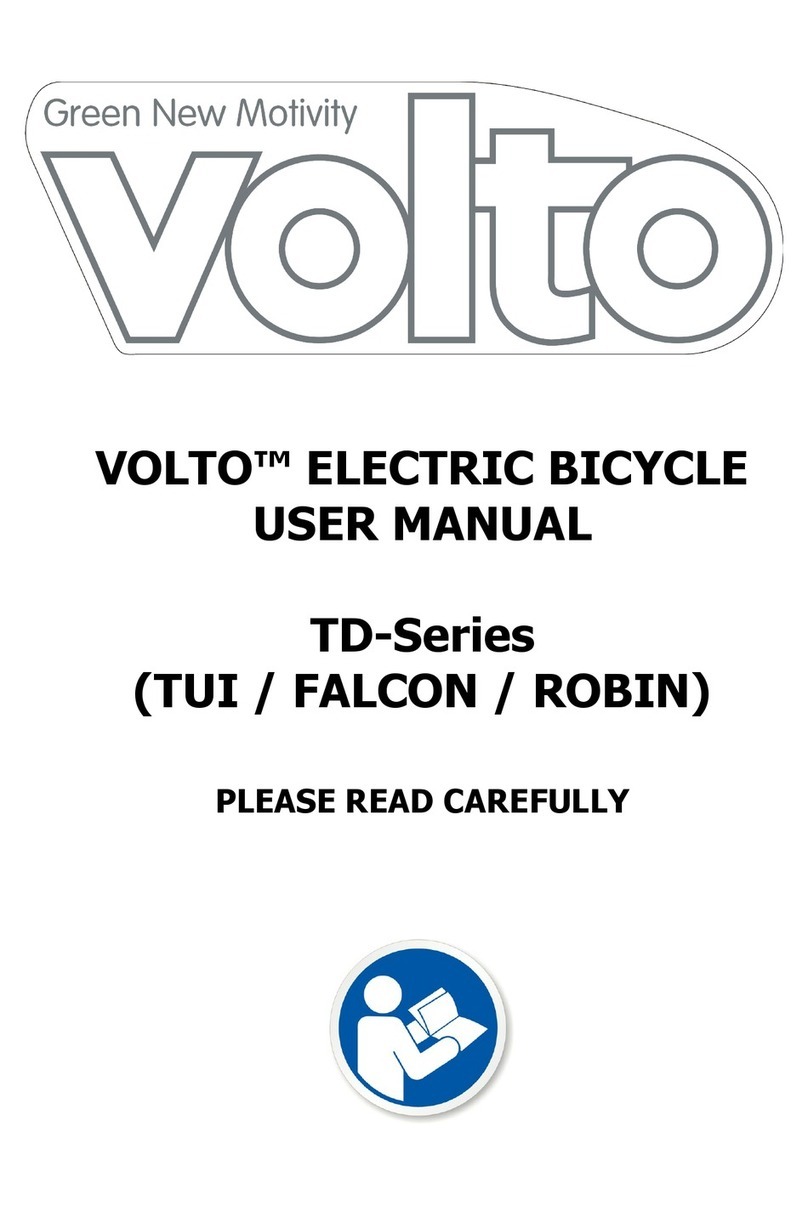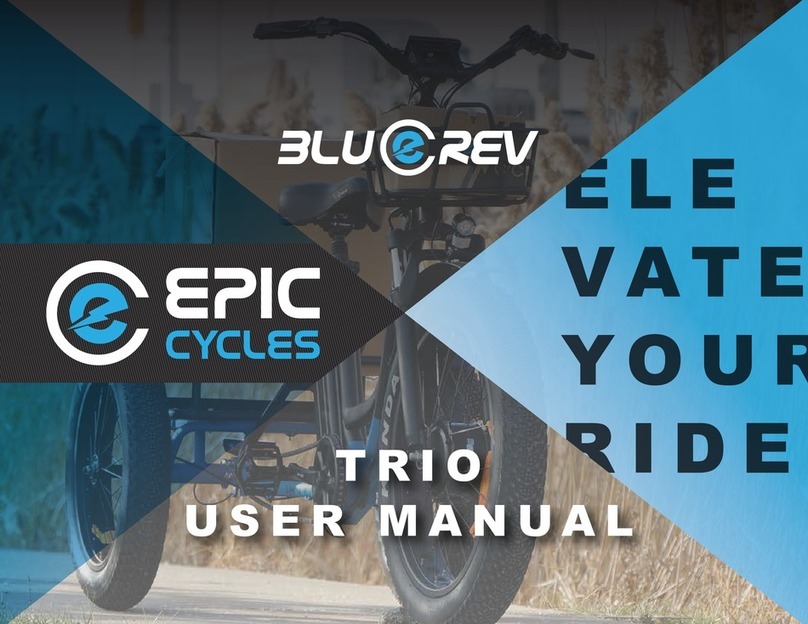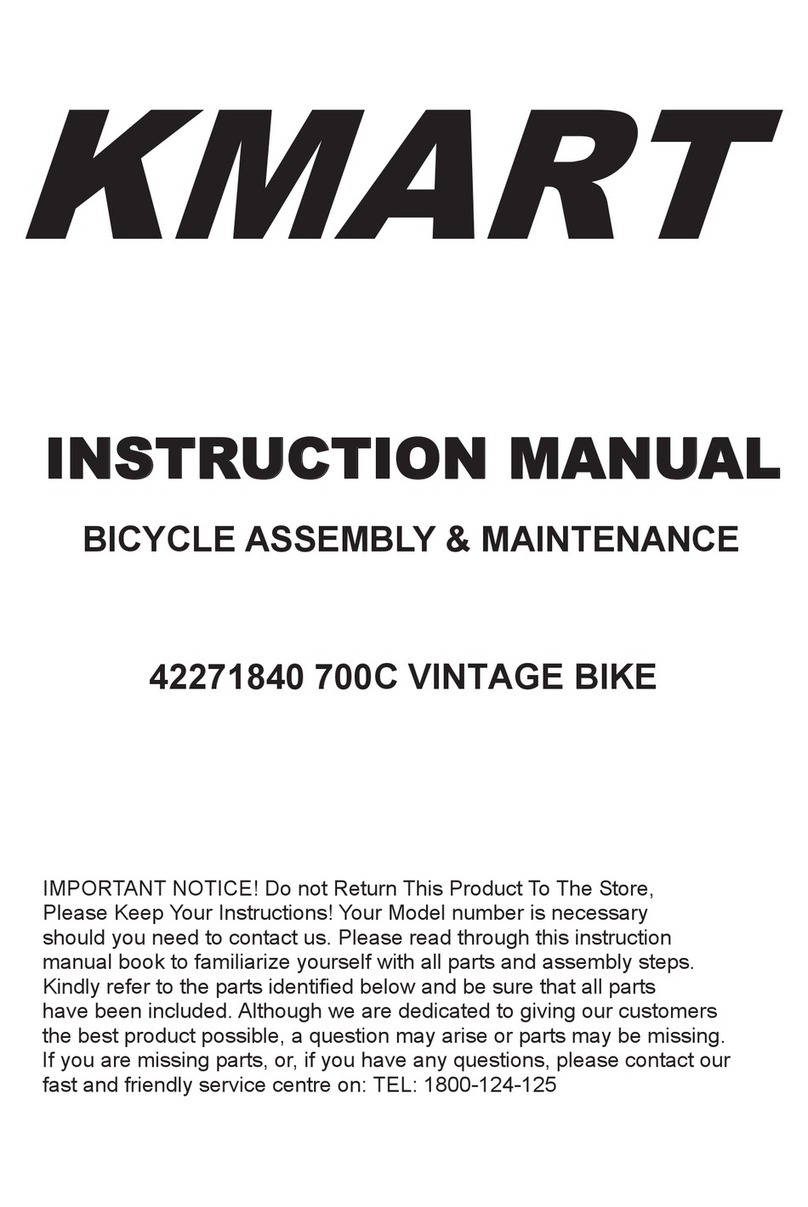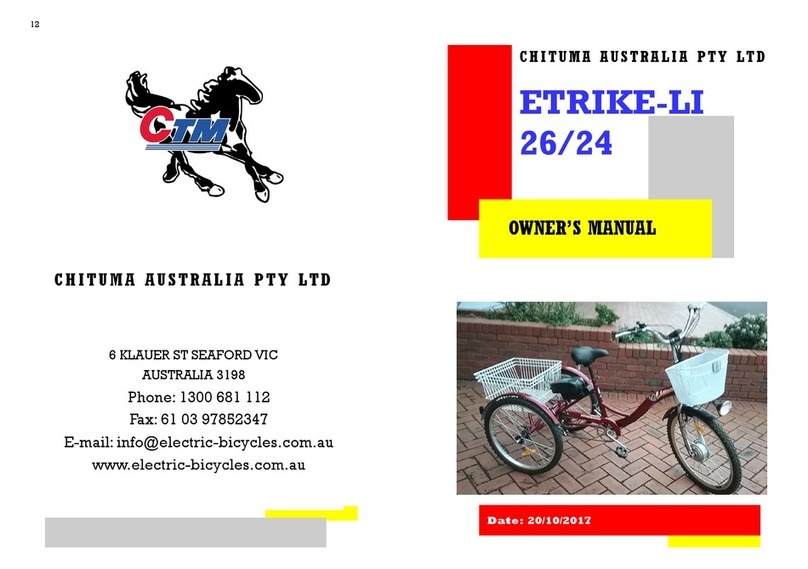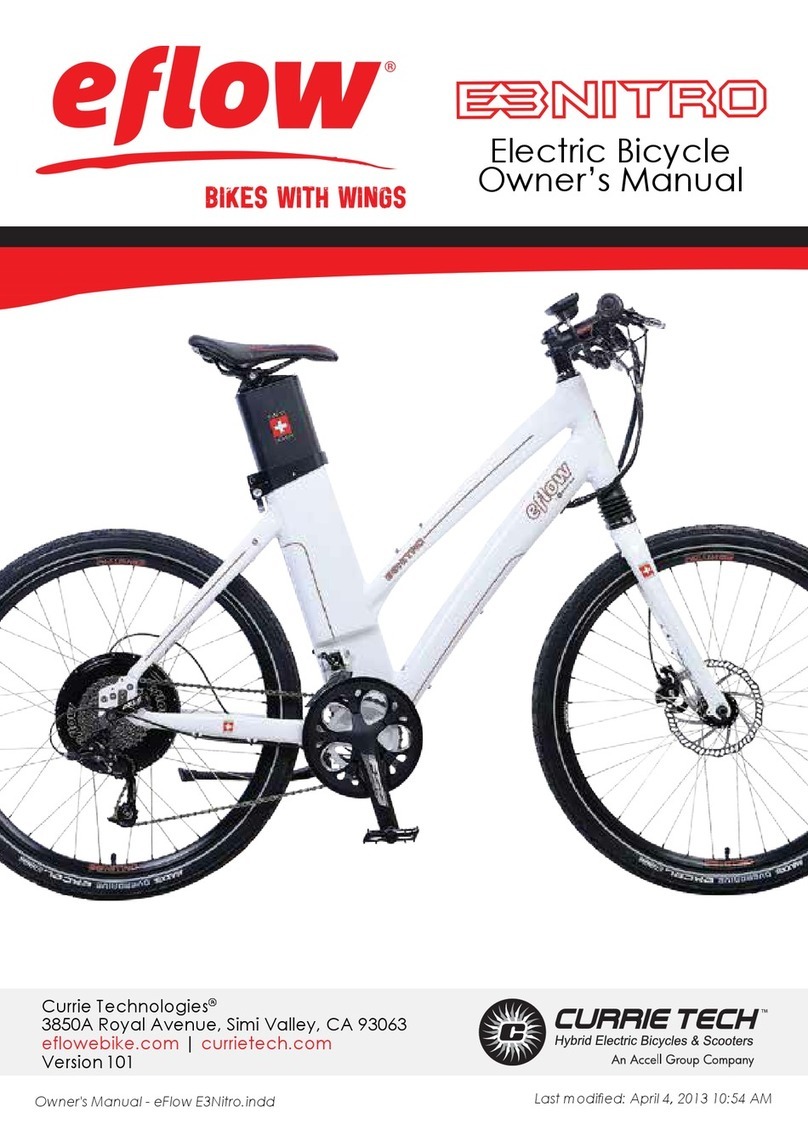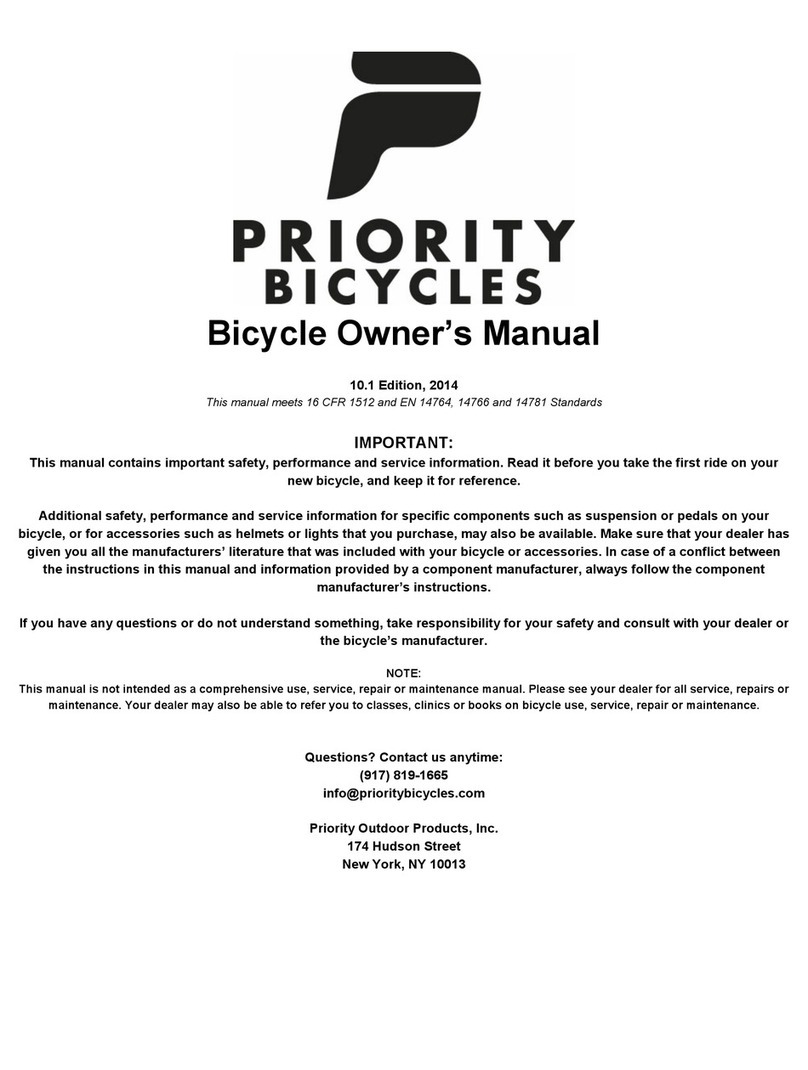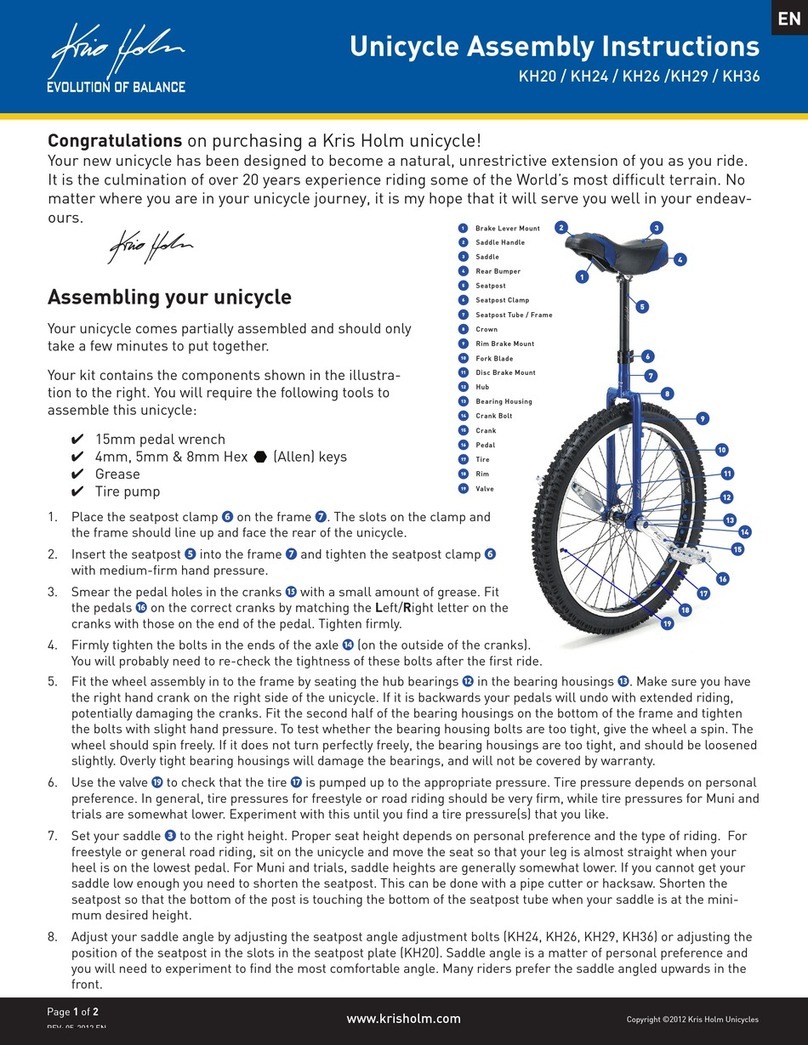cinelli ZYDECO Instruction sheet

FIRST USE QUICK GUIDE

2 - CINELLI.IT
FIRST USE QUICK GUIDE
The following manual provides a guide for the first use of the Cinelli Zydeco Electric Mud bike equipped with the
integrated Ebikemotion® assistance system.
You can use the Zydeco Electric Mud both as a muscular gravel bike and in assisted mode: by pressing the iWoc
button assistance is activated and you can select the desired level of pedaling assistance. For a richer and more
interactive experience, you can use the Ebikemotion® APP.
BEFORE USE, READ CAREFULLY THIS MANUAL AND THE EBIKEMOTION QUICK GUIDES
THAT WERE DELIVERED TO YOU TOGETHER WITH THE BIKE
FIRST USE QUICK GUIDE
A
A iWoc button
B Charging socket
C Motorized X35 hub
B
C
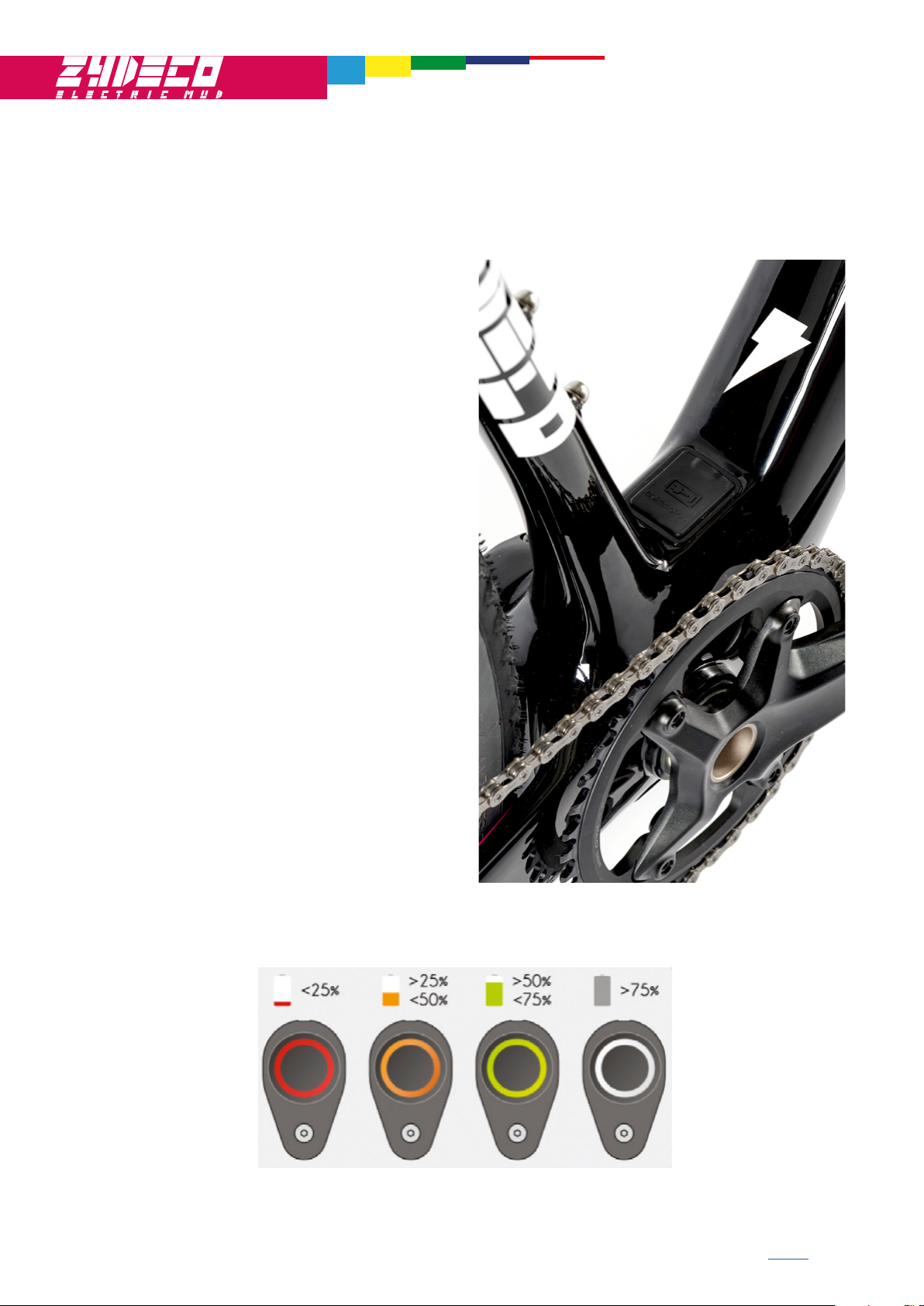
3CINELLI.IT -
FIRST USE QUICK GUIDE
Before using your Cinelli Zydeco Electric Mud make sure
the battery is sufficiently charged.
1. Plug in the charger that was delivered to you together
with the bike to a household electrical outlet (220 V).
2. Connect the charger to the charging socket of your
Zydeco Electric Mud (ref.B). Be careful to place the attack
correctly: the arrows present in both components (socket
and plug) must match each other; once the cable is fixed
to the charging point, it is recommended to fix the parts
by screwing the safety ring.
3. Disconnect the bike from the charger once the iWoc
button (ref. A) flashes white (it means the battery level is
higher than 75%). You can check the battery charge level
at any time through the Ebikemotion® APP.
4. Your Zydeco Electric Mud is now ready to be used. To
turn on the system press the iWoc button. The LED lights
up with a steady light, indicating the level of battery
charge.
FIRST STEPS FOR USE

4 - CINELLI.IT
FIRST USE QUICK GUIDE
Your Zydeco Electric Mud can be actively used by interfacing with the iWoc button. Three different levels of pedal
assistance are available: when the system is on, pressing the iWoc button with a short touch, the LED flashes with
the color of the current assistance level:
GREEN = ECO LEVEL 1
YELLOW = INTERMEDIATE LEVEL 2
RED = MAX LEVEL 3
WHITE = NO ASSISTANCE
The level of assistance can be changed even while pedaling.
SELECT THE ASSISTANCE LEVEL
1. Press the iWoc button with a short touch to activate the dial system (the button flashes).
2. While the button is flashing, select the desired assistance level with short touches.
To deactivate the assistance service, press and hold the iWoc button for 3 seconds: the LED light blinks for two
times and then turns off. After one hour of inactivity, the system turns off automatically.

5CINELLI.IT -
FIRST USE QUICK GUIDE
The Ebikemotion® APP was created to let you use your Zydeco Electric Mud in a “smart” mode. The APP allows you
to monitor your activities and have a complete overview of your performance.
Download the Ebikemotion® APP on your smartphone or tablet. You can find it in Google PlayStore (Android
systems) or APP Store (iOS systems)
ATTENTION: some Android versions are not yet compatible with the Ebikemotion® APP
USE WITH THE EBIKEMOTION APP
APP INSTALLATION

6 - CINELLI.IT
FIRST USE QUICK GUIDE
Register for the Ebikemotion® APP with your credentials (chose email and password) or through Facebook: at the
first login, proceed with entering the details of your new account. If you decide to create the account with your
e-mail address, you will be asked to confirm it: then check your inbox.
Registration is required in order to use the Ebikemotion® APP
The Ebikemotion® APP is available for smartphones (can be used for your outdoor activities) and in the desktop
version (to get a post-workout overview of your data and your routes) available from any device connected to the
internet.
Access from the “Manuals” section at the bottom of the Zydeco Electric Mud page on the Cinelli.it website, by
entering your credentials. From the web version of the APP you can activate the automatic connection with Strava
to synchronize your activities with Ebikemotion.
With the smartphone version you can record your activities and get a general overview of the status of your Cinelli
Zydeco Electric Mud bike.
The connection between your smartphone and your Zydeco Electric Mud is through Bluetooth:
1. Make sure the bluetooth in your smartphone is turned on.
2. Activate the Zydeco E-mud and open the Ebikemotion® APP
3. Go to the “settings ” section, make sure that “EBM compatible” is
checked.
ACCOUNT REGISTRATION
With the app in the iOS version, the bicycle connects automatically (pay
attention that the connection is made on the bike you want to connect,
because the system connects to the first bike available where Ebikemotion
system is on - even if not your Cinelli Zydeco Electric Mud). For the Android
version, it is necessary to manually pair the bicycle by selecting the item
“Connect to EBM”
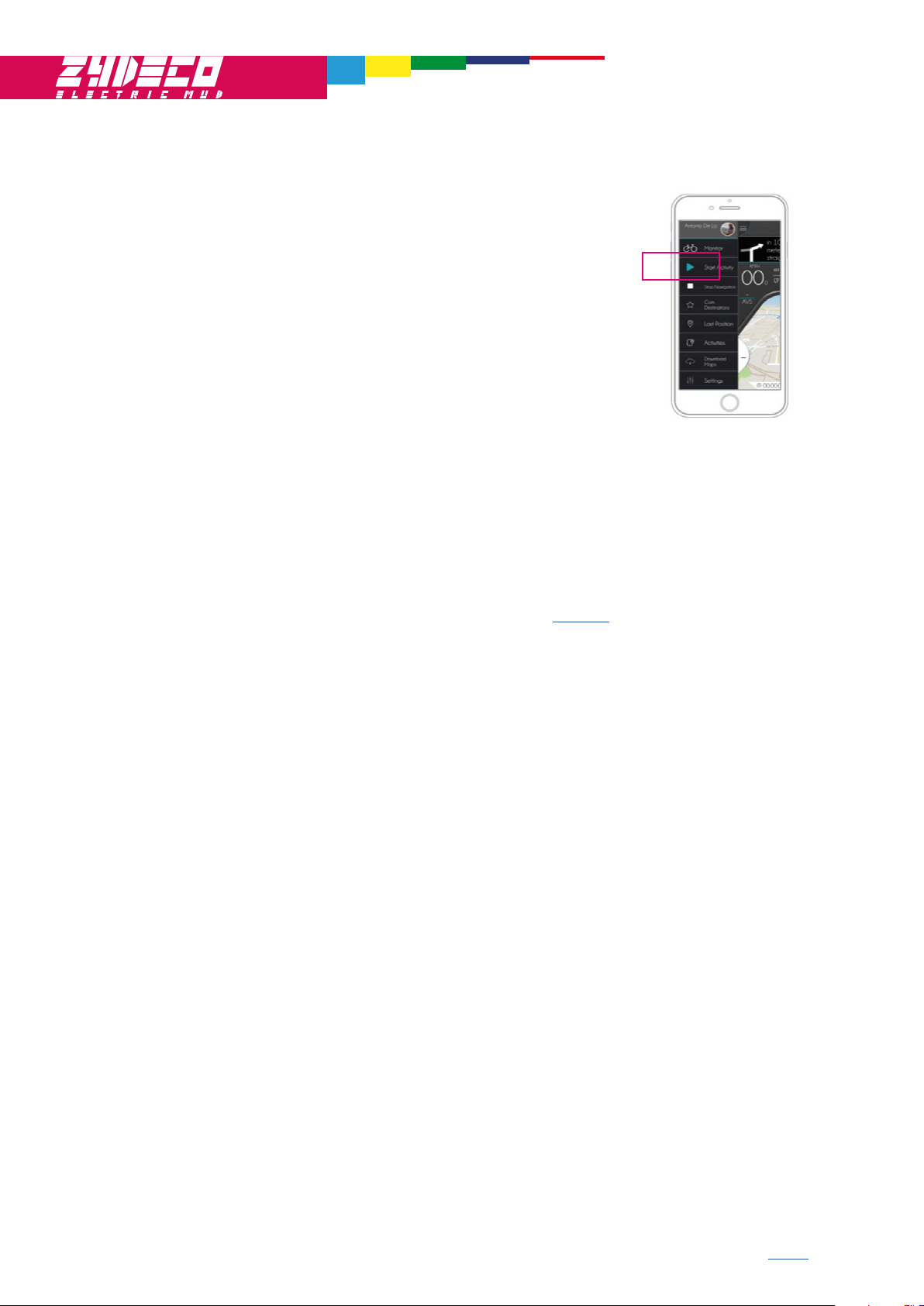
7CINELLI.IT -
FIRST USE QUICK GUIDE
At the end of the activity, select the item “interrupt activity”, then proceed to save and complete the activity data
(name, path characteristics, etc ...).
To see all the features you can access with the Ebikemotion app, we recommend you to consult the APP user
manual, downloadable from the Zydeco Electric Mud page on the official Cinelli.it website.
• In case of maintenance / replacement of the battery, go to your Cinelli dealer.
• When attaching the bottle cage to the down tube, we recommend to use screws that do not compromise the
integrity of the battery. The screws securing the battery to the down tube must not exceed the length maximum of
8 mm; use spacer washers to adjust the length.
• We recommend that you do not wash your bicycle with high pressure water systems, in order not to compromise
the operation of the electrical devices present. Make sure that the charging point cap is closed tightly during
washing.
• When transporting the bicycle outside a car or a camper, cover the bike and the electrical components with a
protective sheet.
• Avoid contact of the iWoc button with dust and water.
• The battery autonomy level depends on the usage characteristics. Under normal use, you can cover about 100
km or a maximum difference in height of 1500 m. The complete charging time is approximately 3,5 hours.
• In case of puncture, follow the graphic instructions in the Quick guide Connection & Mount, X35 system.
• To replace components, always contact Cinelli authorized dealers. Do not alter the product, only use original
parts.
Do not alter the product and use your Zydeco Electric Mud respecting the law and the local rules.
WARNINGS
Once paired, you can start using you Zydeco Electric Mud.
To register your activity select the item “start activity”: you can record
gps data and check other information, such as level of assistance,
speed, characteristics of the route and much more.

8 - CINELLI.IT
FIRST USE QUICK GUIDE
• Do not deform, modify or disassemble the battery in order not to cause liquid leakage from the battery,
overheating or explosions. If liquid accidentally leaking from the battery comes into contact with the eyes,
immediately wash the affected area with fresh water and consult your doctor.
• Do not leave the battery near heat sources.
• Do not subject the battery to strong shocks, do not immerse it in water and do not allow the terminals to get
wet.
• To charge the internal battery, use the Ebikemotion charger supplied with the Zydeco Electric Mud. Do not plug
in in wet conditions. If the connectors are wet, dry them before make the connection.
• If the battery does not fully charge after 6 hours of charging, stop the charging process immediately and contact
your Cinelli dealer.
• Charges the battery in places protected from atmospheric agents.
IMPORTANT NOTES
Table of contents