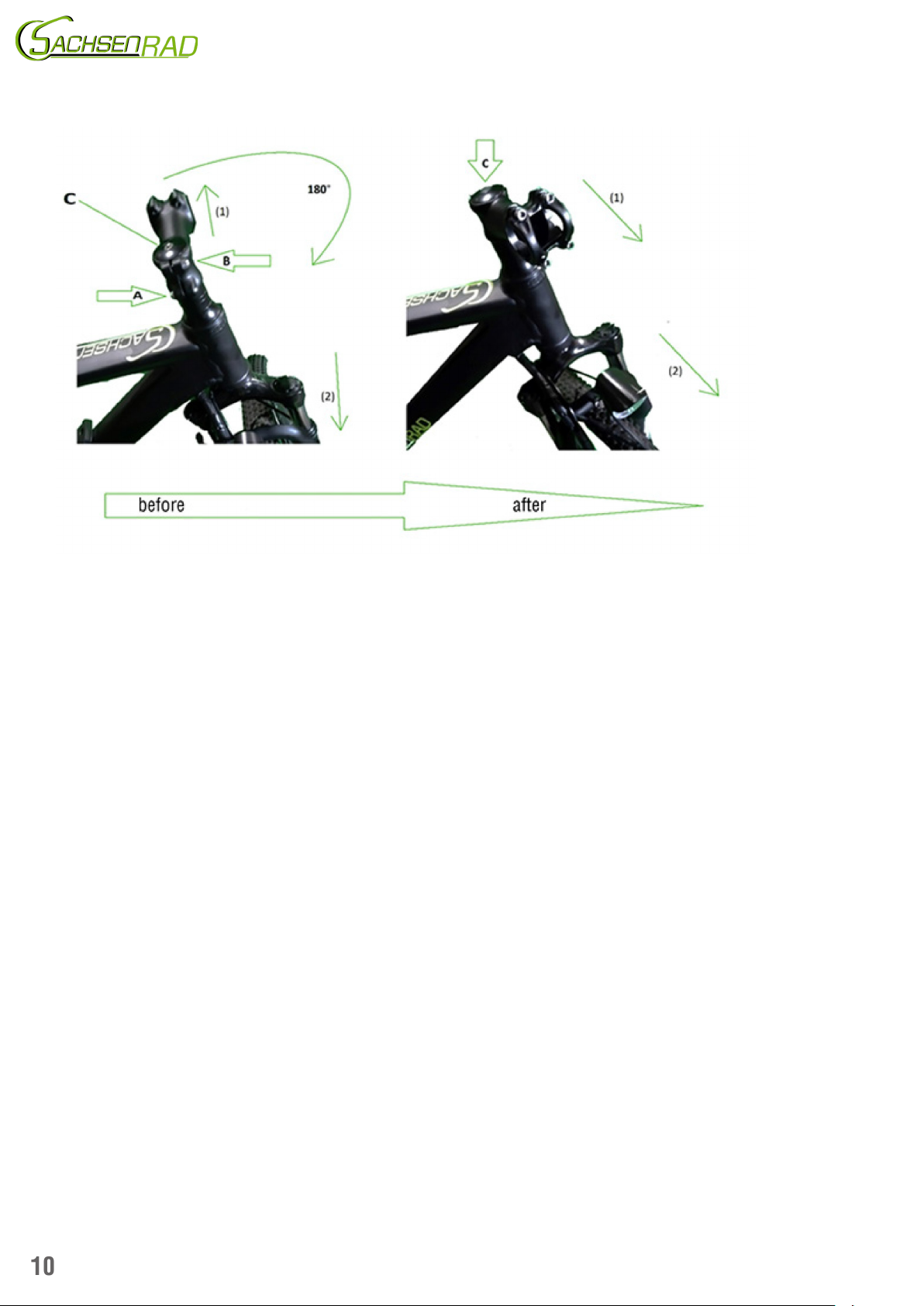1. UNPACKING AND ASSEMBLY INSTRUCTIONS
Tip: Your e-bike is slightly heavier than a normal bike. It is best if two people lift it out of the box.
Required tools and aids (recommendation)
- Tool kit (supplied, see 2.2)
- Blanket or old carpet (to prevent the oor or the e-bike from being scratched during assembly.
Please read the following instructions carefully before unpacking and assembling your e-bike and follow the
recommended sequence.
1. Carefully open the packaging box (to avoid injury, please wear gloves).
2. Carefully remove the bike from the box, preferably in pairs.
3. Place the bike on a blanket to avoid scratching the oor and the bike.
4. Take all the parts out of the large box, including the accessories box.
5. Carefully cut the various cable ties. By doing so, do not accidentally damage the bike, paint or tyres or lose
accessories.
6. Remove all protective material.
7. Remove the e-bike battery from the packaging or from the e-bike battery sled and charge it for at least 10-12
hours rst. Please read sections 5.2 and 5.3.
(Tip: The battery must be charged for at least 12 hours before rst use. Please read section 5.2 and section 5.3. )
Remarks: Upgrading with accessories, attachments or tampering with the control units.
WARNING: If you need to upgrade parts or add accessories, beware of the following: Before at-taching parts or
accessories, make sure that the specications and dimensions match. Please check with your dealer if necessa-
ry. Parts with different specications can be tted but there is a major safety risk.
WARNING: Incorrect installation and use of parts not supplied with the e-bike and improper modi-cations to the
original condition of the e-bike may result in signicant property damage or the voiding of any warranty or gua-
rantee claims. Even accidents, serious injuries or death can be the result. If you wish to upgrade or add further
parts or accessories, please contact your dealer or a suitable expert. They can give you information about this.
WARNING! If you replace parts of the e-bike, upgrade parts or add accessories, please note that such changes
may not have the same safety qualications, so there is a certain safety risk.