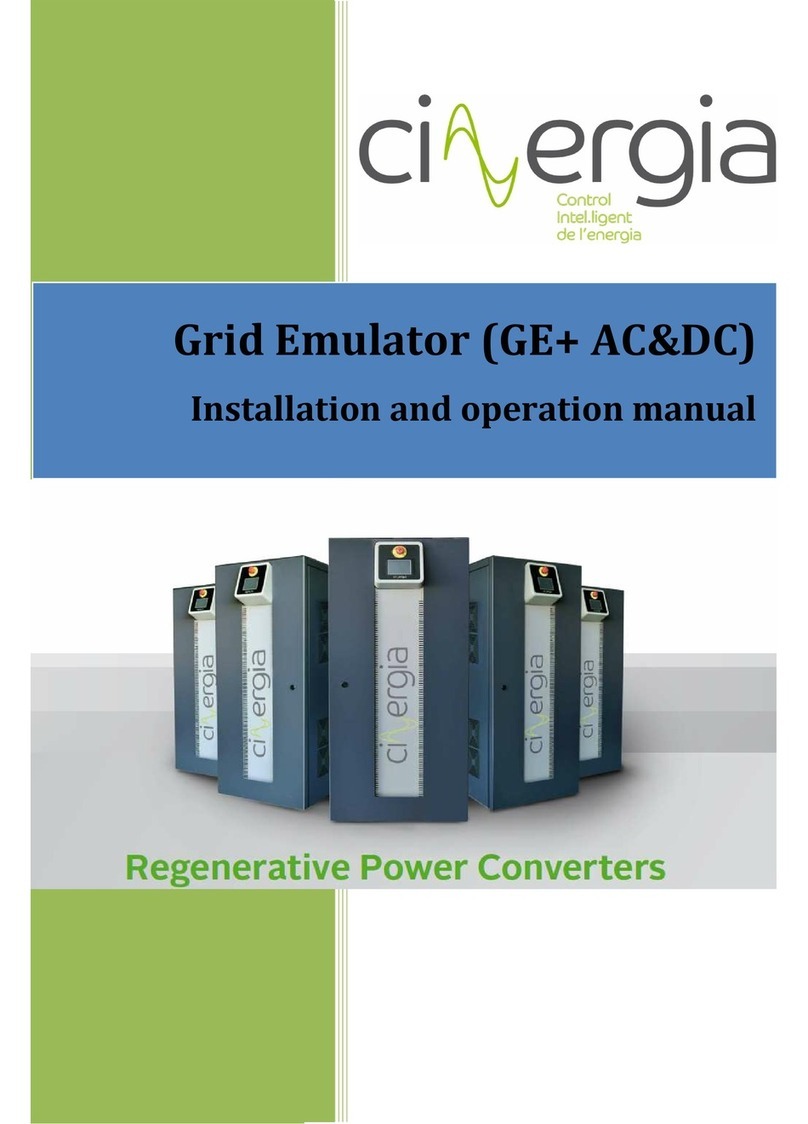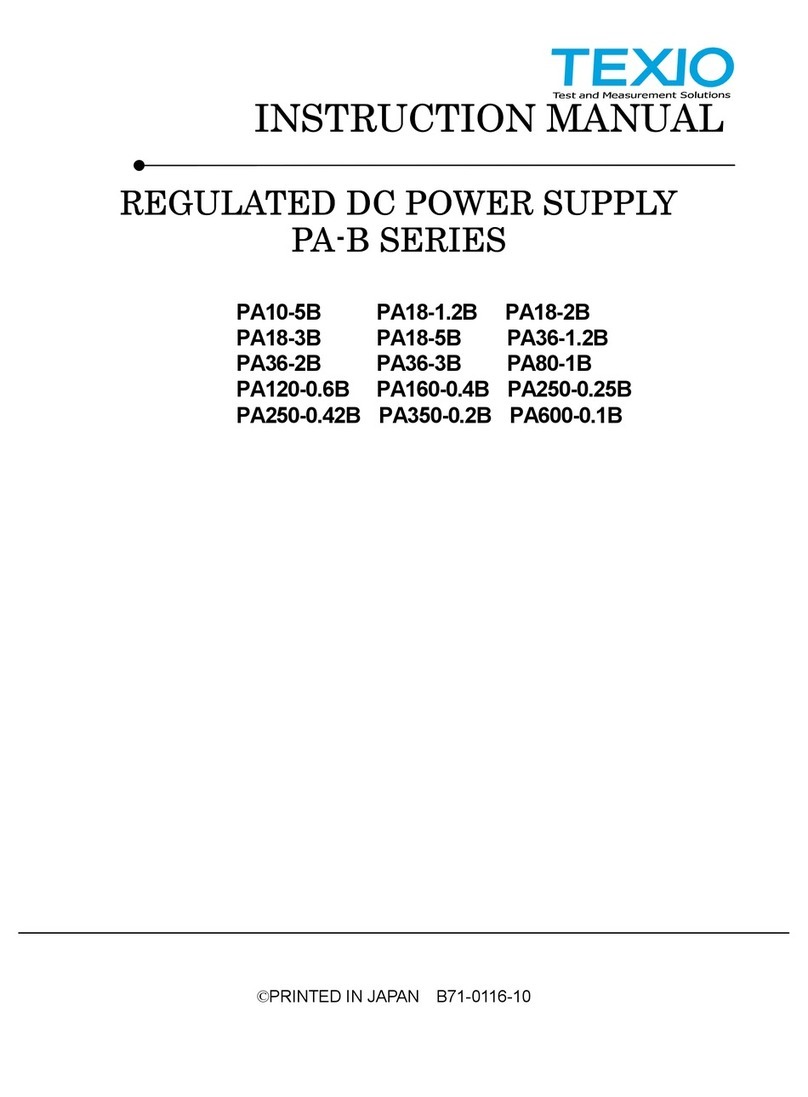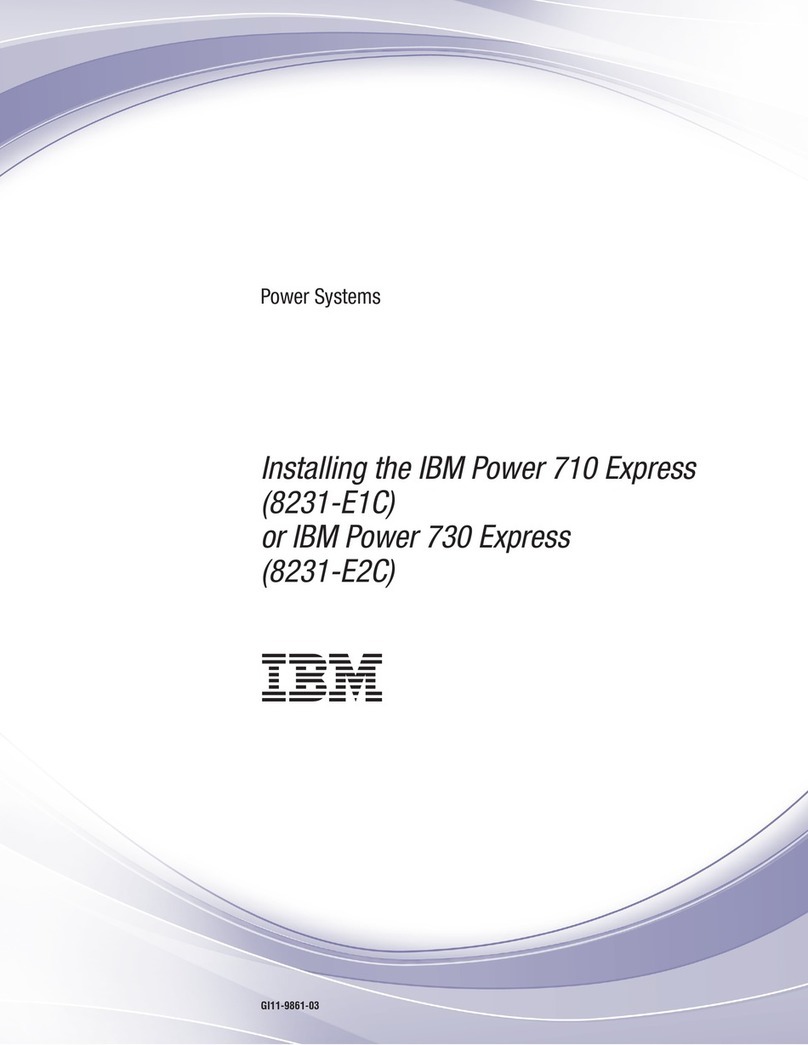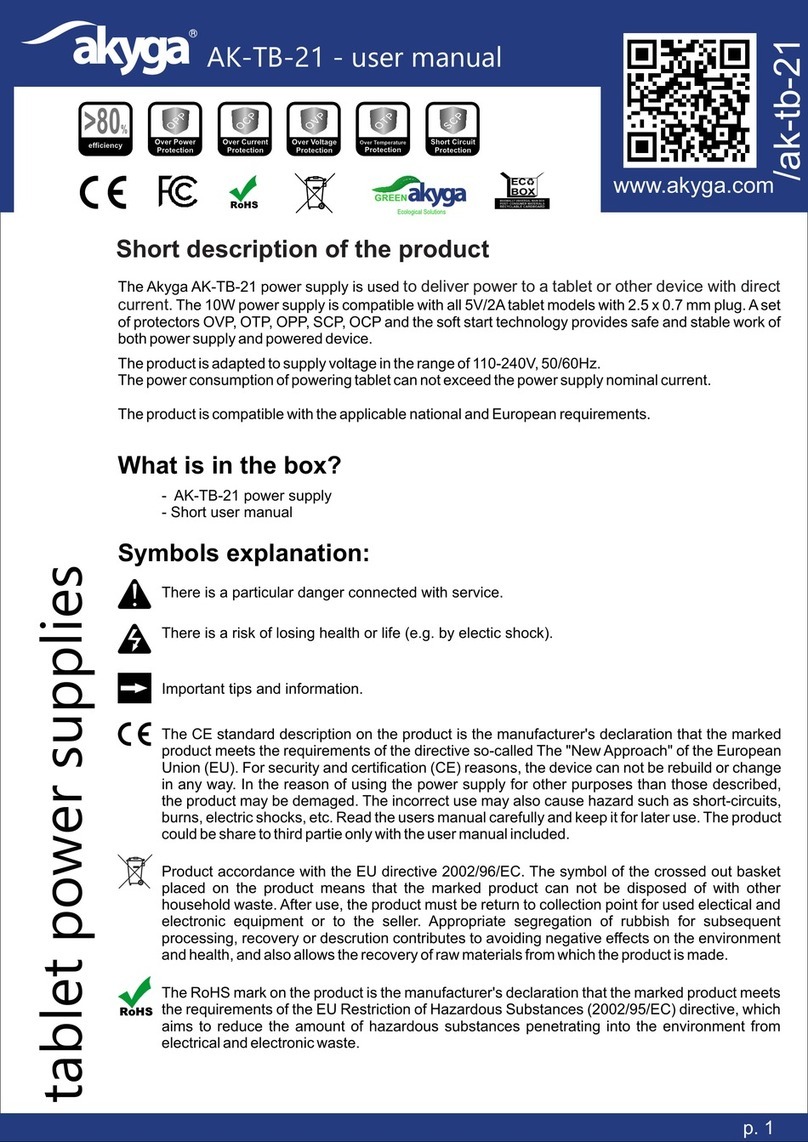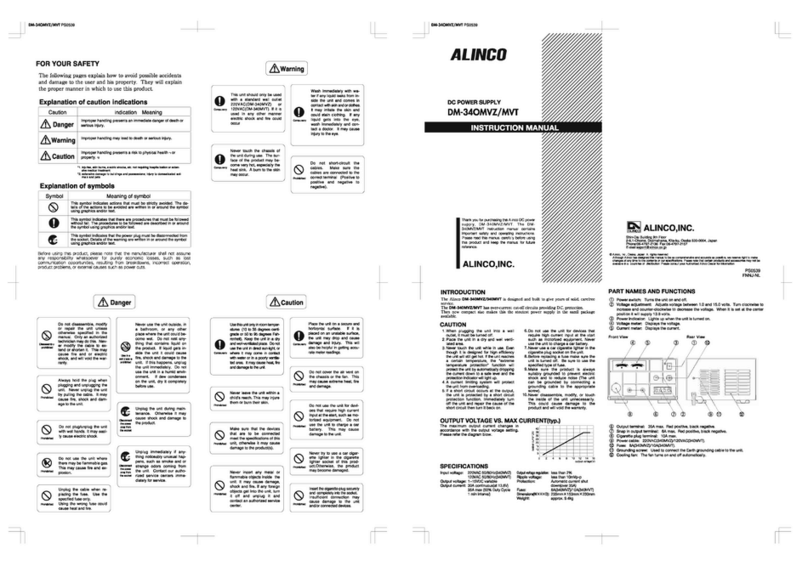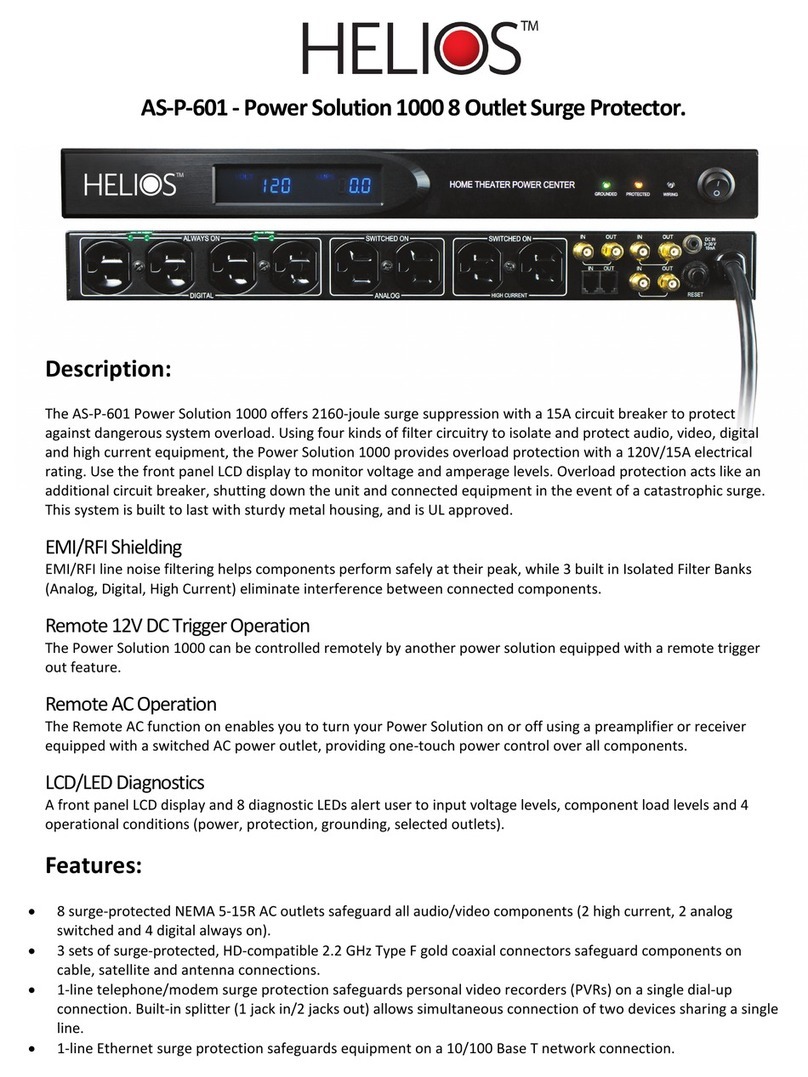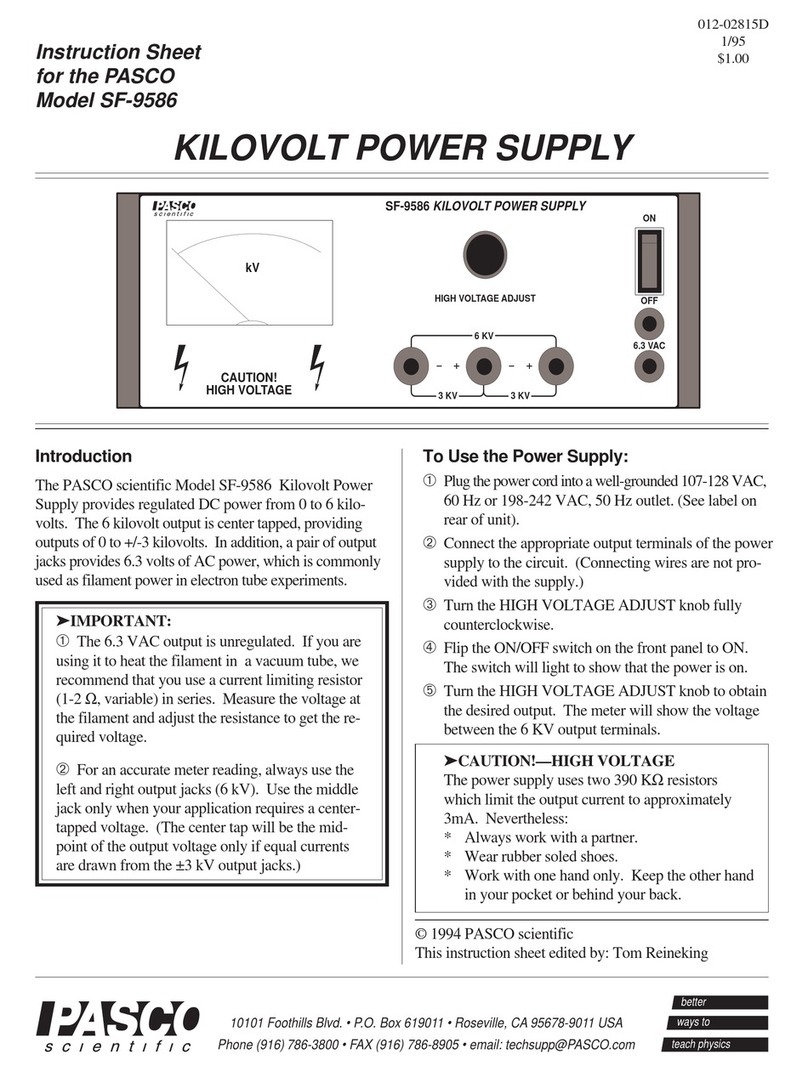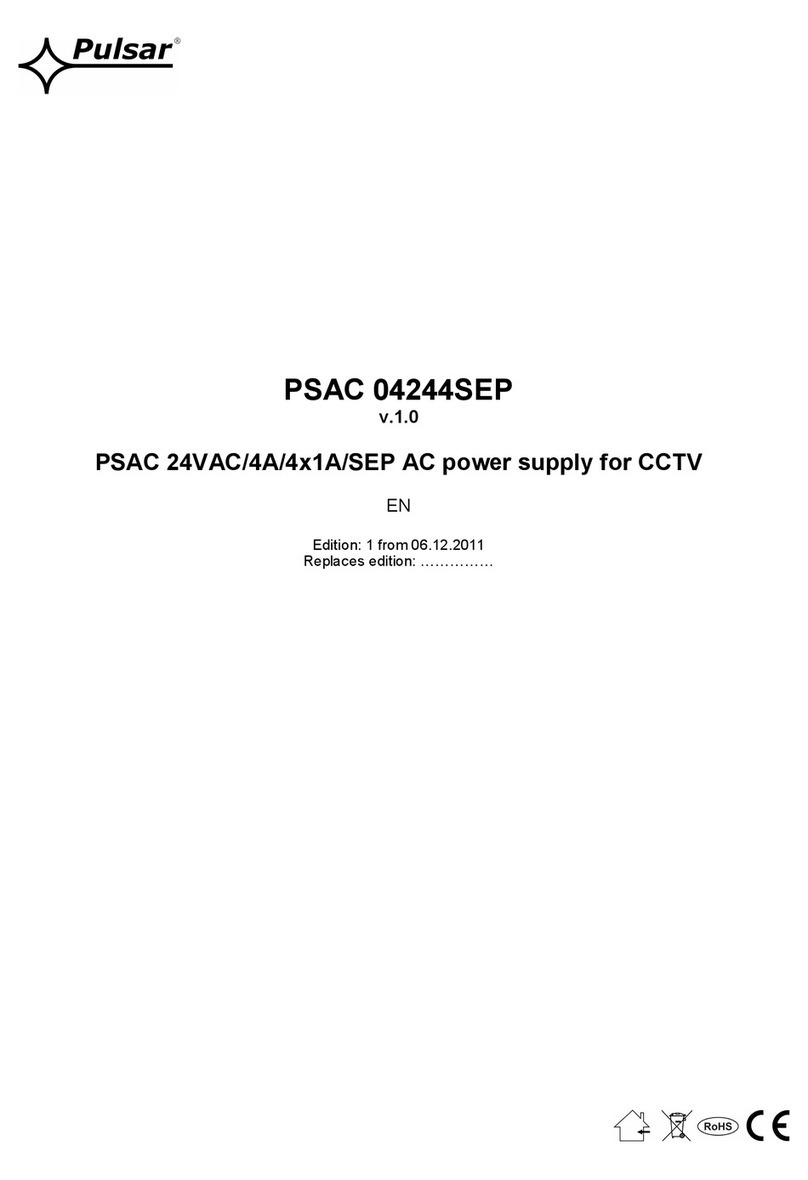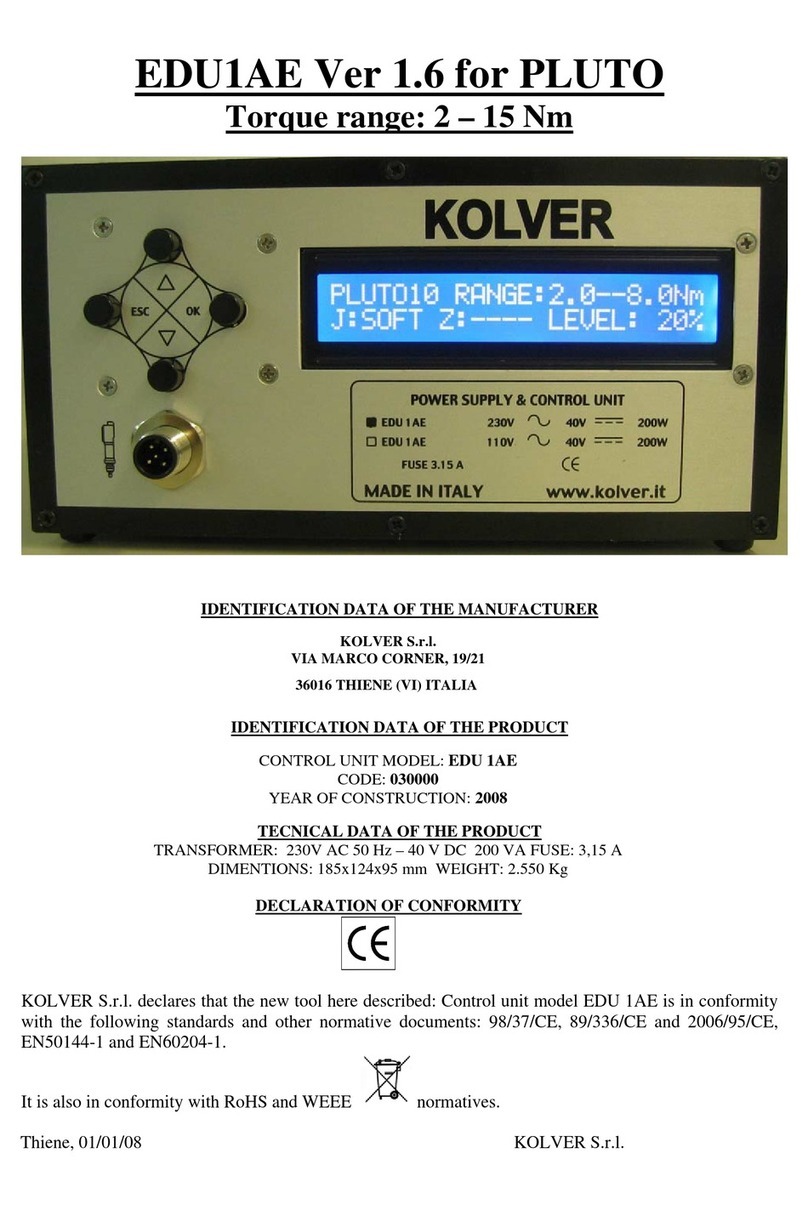Cinergia GE7.5 User manual

Grid Emulator (GE)
Installation and operation manual
Tel: +49(0)7842-99722-00
Fax: +49(0)7842-99722-29
www.caltest.de
Kohlmattstrasse 7
D-77876 KAPPELRODECK
Caltest Instruments GmbH

2 / 63 V 19
INDEX
1. INTRODUCTION ..................................................................................................................... 5
Symbols used ................................................................................................................. 5
Safety notes ................................................................................................................... 5
Quality and regulations ................................................................................................. 5
2. PRESENTATION ...................................................................................................................... 7
Introduction .................................................................................................................. 7
Power supply features................................................................................................... 9
Operation and connection modes .............................................................................. 10
Configuration and control of the power supply .......................................................... 10
Functional diagram ...................................................................................................... 10
Principle of operation .................................................................................................. 11
3. INSTALLATION ..................................................................................................................... 14
Important safety instructions ...................................................................................... 14
Equipment views ......................................................................................................... 15
Equipment reception................................................................................................... 19
3.3.1. Unpacking and checking the content .................................................................. 19
3.3.2. Storage ................................................................................................................ 19
3.3.3. Transport to location ........................................................................................... 20
3.3.4. Location ............................................................................................................... 20
Connection .................................................................................................................. 22
3.4.1. Earth protection .................................................................................................. 22
3.4.2. Input connection, terminals (X1 to X5). .............................................................. 22
3.4.3. External isolation transformer ............................................................................ 22
3.4.4. Output connection, terminals (X6 to X10) .......................................................... 23
3.4.5. Emergency Power Off terminals (X12) ................................................................ 23
3.4.6. Output signal of local Emergency Stop pushbutton (OPTIONAL) ....................... 24
3.4.7. Communications ................................................................................................. 25
3.4.8. Digital inputs and outputs ................................................................................... 26
3.4.9. Analog inputs and outputs .................................................................................. 26
4. OPERATION ......................................................................................................................... 28
Safety ........................................................................................................................... 28
State Machine ............................................................................................................. 28
4.2.1. Initialization ......................................................................................................... 29

GE AC Instalation and operation manual V10.docx
3 / 63
4.2.2. Standby ................................................................................................................ 29
4.2.3. Precharge ............................................................................................................ 30
4.2.4. Ready ................................................................................................................... 30
4.2.5. Run ...................................................................................................................... 30
4.2.6. Alarm ................................................................................................................... 30
Operation modes ........................................................................................................ 30
4.3.1. Constant Voltage (CV) ......................................................................................... 33
4.3.2. Faults Generation (FG) ........................................................................................ 34
Connection modes ...................................................................................................... 39
Working with the equipment ...................................................................................... 39
4.5.1. Start-up ................................................................................................................ 40
4.5.2. Stop ..................................................................................................................... 41
4.5.2.1. Full stop ........................................................................................................... 41
4.5.2.2. Standby stop .................................................................................................... 41
4.5.2.3. Ready ............................................................................................................... 41
4.5.3. Emergency stop ................................................................................................... 42
4.5.4. Accidental shut down .......................................................................................... 42
4.5.5. Alarms.................................................................................................................. 43
4.5.6. Alarms reset ........................................................................................................ 44
5. LOCAL TOUCHSCREEN CONTROL PANEL ............................................................................. 45
Basic functions............................................................................................................. 45
5.1.1. Menus and submenus ......................................................................................... 45
Supervision .......................................................................................................................... 49
7. REMOTE COMMUNICATIONS .............................................................................................. 53
8. IQ MANAGEMENTS ............................................................................................................. 54
Operation .................................................................................................................... 57
Alarms ......................................................................................................................... 58
Supervision .................................................................................................................. 58
AC Operation ............................................................................................................... 59
AC Faults ...................................................................................................................... 60
10. WARRANTY AND MAINTENANCE .................................................................................... 62
10.1. Replacing the input fuses ........................................................................................ 62
10.2. Fans ......................................................................................................................... 62
10.3. DC bus capacitors .................................................................................................... 62

4 / 63 V 19
10.4. Warranty ................................................................................................................. 62
10.5. Claim procedure ...................................................................................................... 63

GE AC Instalation and operation manual V10.docx
5 / 63
1. INTRODUCTION
Dear customer, on behalf of CINERGIA team, thank you for the confidence placed in our
company and for the purchase of this product. Please, read carefully this manual before using
the equipment to get familiarized with it and to obtain the maximum performance from it.
This document is intended for appropriately qualified personnel. Only personnel with the
appropriate skills are allowed to perform the electrical connection and commissioning of the
equipment.
The information in this documentation is not binding. CINERGIA reserves the right to make
changes in part or in the whole at any time and without prior notice due to technical advance or
product improvement.
Symbols used
DANGER: Indicates a hazardous situation which can result in death or serious
injury and can cause important damage or destruction of the equipment or the
property.
WARNING: Indicates important information that must be taken into account to
operate the equipment. Take the appropriate prevention measures.
INFORMATION: Information that is important but is not safety-relevant.
Safety notes
Improper use of this equipment can cause both important personal injury and physical damage
to the electrical power grid and the loads connected to it. Read this document carefully and
follow all safety precautions at all times.
Quality and regulations
The equipment is based on a hardware designed, manufactured and commercialized in
accordance with the standard EN ISO 9001 of Quality Management Systems. The marking shows
conformity to the EEC Directive by means of application of the following standards:
• 2006/95/EC Low voltage directive.
• 2004/108/EC Electromagnetic Compatibility directive (EMC)
In accordance with the specifications of the harmonized standards:

GE AC Instalation and operation manual V10.docx
6 / 63
• EN-IEC 62040-1. Uninterruptible power supply (UPS). Part 1-1: General and safety
requirements for UPS’s used in accessible areas by end users.
• EN-IEC 60950-1. IT equipments. Safety. Part 1: General requirements.
• EN-IEC 62040-2. Uninterruptible power supply (UPS). Part 2: Prescriptions for Electromagnetic
compatibility (EMC).
• EN-IEC 62040-3. Uninterruptible power supply (UPS). Part 3: Methods of operation
specification and test requirements.
The manufacturer responsibility is excluded in the event of any modification or intervention in
the product by the customer’s side.

GE AC Instalation and operation manual V10.docx
7 / 63
2. PRESENTATION
Introduction
As a grid emulator, the GE is an AC programmable power supply specially designed to emulate
grid disturbances. Its programmable parameters will allow the generation of different type of
grids and its common faults and disturbances. The main functionalities of the GE are the
following:
- It converts the AC input, of the main grid, in a controlled programmable AC (optionally
also DC) output by using an IGBT-based switching topology and DSP-based state-of-the-
art digital control.
- It can generate different types of grids:
o Three phase power grid (3F+N) from 0 to 480 Vac (270Vrms f-n)
o One phase power grid (1F+N) from 0 to 270 Vrms f-n
o Power grid with variable frequency from 10 to 400 Hz
o DC voltage source from 20 to 750 Vdc (optional)
o HF Voltage Source from 360 to 880Hz (optional)
- Faults that GE can generate are:
o Power grid with voltage harmonics control up to 15th (13th if f0=60Hz)
o Flickers (programmable amplitude and frequency) and overvoltage
o Interruptions and voltage dips (types A, B,C,D)
o Three phase power grids with programmable variations in frequency
o Variable Z impedance of grid
- As a bidirectional power supply, energy can flow from the grid to the equipment under
test (EUT) or viceversa. It allows energy saving during the tests by returning energy to
the power grid.
- The AC current consumed from the grid is sinusoidal (THDi < 2%).
- The user can define the reactive power to be injected by the GE and also choose
between capacitive or inductive.
The power range covered by the GE grid emulators goes from 7.5 to 200kVA (6.75-160kW). The
parallelization of GEs is possible to increase power.

GE AC Instalation and operation manual V10.docx
8 / 63
REFERENCE
RATED POWER (25ºC)
RATED CURRENT (25ºC)
WEIGHT
DIMENSIONS
kVA
kW
Independent mode
Parallel mode
kg
DxWxH (mm)
Arms/ch
Adc/ch
Arms
Adc
GE
7.5
7.5
6.75
±10A
±10A
30A
±30A
150
770x450x1100
GE
10
10
9
±15A
±15A
45A
±45A
150
GE
15
15
13.5
±20A
±20A
60A
±60A
150
GE
20
20
18
±25A
±25A
75A
±75A
150
GE
30
30
27
±40A
±30A
120A
±90A
150
GE
40
40
36
±50A
±38A
150A
±115A
185
GE
50
50
45
±65A
±47A
195A
±140A
185
GE
60
60
54
±80A
±57A
240A
±180A
185
GE
80
80
72
±105A
±105A
315A
±315A
265
880x590x1320
GE
100
100
90
±130A
±130A
390A
±390A
290
GE
120
120
108
±155A
±130A
465A
±390A
290
GE
160
160
128
±185A
±155A
555A
±465A
540
850x900x2000
GE
200
200
160
±230A
±185A
690A
±555A
550

GE AC Instalation and operation manual V10.docx
9 / 63
Power supply features
MAGNITUDE
VALUE
Power
7.5kVA
-
200kVA
Input side (GRID side)
AC Voltage
Rated
3x400Vrms+Neutral+Earth
Voltage range
+15% /
-
20%
Rated AC Current
Depends on model (see table)
10
-
290Arms per phase
Frequency
48
-
62Hz
THDi
(at rated power)
<3%
Power Factor
Typical at rated power
≥0.99
Configurable by user
0
-
1 (capacitive/inductive)
Efficiency
(at rated power)
>92%
Overload
125% for 10 min /150% for 60 s
Output side (EUT side)
AC Voltage
Rated maximum, ch
-
neutral
25
-
277Vrms (10
-
100Hz)
25
-
210Vrms (101
-
200Hz)
25
-
150Vrms (201
-
400Hz)
Rated AC Current
Independent mode
10
-
230Arms per channel
Parallel mode
30
-
690Arms global
Frequency
Fundamental
voltage
10
-
400Hz
(0.1Hz resolution)
Harmonic
Per phase
Configurable by user
1
st
–
15
th
at 50Hz (except 8,10,12&14)
1
st
-
13
th
at 60Hz (except 8,10&12)
1
st
above 100Hz
Harmonic content
Maximum %
1
st
: 100%
2
nd
-
11
th
: 50%, 13
th
-
15
th
: 10%
Modes of operation
Range
Resolution
Ripple
Constant Voltage (case AC)
9
-
100%
<0.1%
<1%
Disturbance Generation
Voltage dit and interruptions
Over and Undervoltage
Frequency variation
Flicker
Harmonic sequence
Response time
Rated resistance load
1
-
5ms (10
-
90%)
General
Measurements
Input Voltage (Vrms) and current (Irms)
Input and Output Power
Output voltage (Vrms) and current (Irms)
Temperatures
User interface
3.2’’ Touchscreen
Local Control port: 4 digital inputs, 3 relay outputs (Option for AIO)
Communication Port: Ethernet (Optionals: RS485, RS232, CAN)
Communication Protocol: Modbus/TCP
Humidity
10
-
90% (Absolute maximum, without condensation)
Temperature
5
-
35ºC (Absolute maximum)
Cooling
Forced air
Protections
Over Current,
Over Voltage, Shortcircuit, Overtemperature
Standards

GE AC Instalation and operation manual V10.docx
10 / 63
CE Marking
Safety
EN
-
62040
-
1
-
2,EN
-
60950
-
1
EMC
EMC: EN
-
62040
-
2
Please note that items marked as optional shall be requested specifically for quotation.
Operation and connection modes
The power supply output is formed by three phases referenced to the neutral point of the
system (N). Consequently, the user can choose between two possible connection modes for the
grid emulator:
- Independent phases: Three phase power grid. Each phase (U,V,W) is controlled
independently. The voltage setpoint can be different in angle and magnitude for each
of the three phases.
- Parallel phases: One phase power grid. In this case the user has one phase output. The
total amount of current consumed will be the sum of all three phases.
And four operation modes are allowed:
- Constant Voltage (CV): the output voltage is controlled to the setpoint value.
- Faults generation (FG): the chosen kind of fault is applied to the output voltage.
Configuration and control of the power supply
The power supply can be interfaced by three means:
- Local touchscreen: a 3.2” colour local touchscreen panel can be used to configure,
monitor and operate the grid emulator. See section Local Touchscreen Control Panel for
further information.
- Analog inputs: the converter owns three isolated analog inputs (+/-10V) and two
optocoupled digital inputs (only available in case of AIO optional).
- Remote interface: an Ethernet communication interface with protocol MODBUS/TCP
can be used to configure, monitor and operate the grid emulator. By using HMI software
application provided by CINERGIA, downloading of excel files is also possible.
Functional diagram
The diagram below is the conceptual functions blocks diagram of the power supply:
AC
ACTIVE RECTIFIER
GRID
DC AC
DC
LOAD
DC/AC
Input LCL
filter
Input EMI
filter
Protections Protections
Output EMI
filter
Output LC
filter
OPTIONAL
GRID EMULATOR
The main components of the diagram are the following (from grid side to load side):

GE AC Instalation and operation manual V10.docx
11 / 63
- Isolation transformer: a 50/60Hz isolation transformer can be provided optionally in
order to isolate the output phases. In this case, an isolation monitor can be integrated
in the power supply to detect isolation faults too.
- Input protections: these protections include a thermal-magnetic circuit breaker and
fuses. The connection of the power supply input with the grid is done by screw
terminals. Please follow safety instructions in Installation section to connect the grid
emulator.
- Input EMI filter: an electromagnetic filter is integrated to fulfil electromagnetic
compatibility regulations. The structure of the filter in question is the same as the one
of the output EMI filter.
- Input LCL filter: the purpose of this filter is to reduce the current distortion at
frequencies equal to or higher than switching frequency and thus reduce THD.
- Active Rectifier: a three-branch IGBT active front end is integrated in the equipment to
consume/inject a sinusoidal current from/to the grid.
The DC link voltage is set to 860V providing a regulation margin for fast transients at the
output of the grid emulator.
The active rectifier has bidirectional power flow capability and the injected reactive
power (grid side) can be defined by the customer.
- DC/AC output power supply: it is a three-branch IGBT converter. Its topology is the three
phase inverter and allows the conversion from the DC bus to each of the output AC
phases.
Each phase is controlled independently.
- Output LC filter: the filter in question reduces voltage distortion (caused by switching)
at the output of the grid emulator.
- Output protections: a disconnector is provided to isolate the output from the EUT. Screw
terminals are also integrated to connect the EUT. Please, follow safety instructions in
Installation section to connect them.
Principle of operation
Below, a technical diagram of the power supply is shown:

GE AC Instalation and operation manual V10.docx
12 / 63
Drivers x6 Drivers x6
Current
sensor x3
Voltage
sensor x2
Voltage
sensor x3
Current
sensor x3
Voltage
sensor x3
PE
-U
-U
PE
PE
EMC
filter
EMC
filter
AC output
GE
U
DSP
board
DSP
board
CAN/
Ethernet
board
CAN
MODBUS/TCP
ETHERNET
V
W
N
PE
R
S
T
N
PE
(Please note that earth protection cable is only connected to the cabinet chassis).
State-of-the-art digital control is used in all CINERGIA products. In the GE case, the control
system algorithms are computed in a dual core DSP-based hardware, designed by CINERGIA,
allowing a multitask execution of the regulation systems for the Active Rectifier and the Inverter
output. This produces a fast transient response and a high performance against EUT changes. A
12 bits analog to digital conversion, with digital processing, allows a high resolution output up
to 0.1% with high stability too.
Resonant control
Control algorithms based on Resonant Control are used in both AC sides; i.e. Resonant Control
is always used in grid side but it is used in EUT side only when AC output option is chosen for the
grid emulator.
The algorithms regulation is structured in blocks resonating at a given frequency. Within the
resonant frequency each block allows the suppression of gain and phase errors of the voltage.
Thanks to this, each harmonic can be controlled independently and thus it can be generated or
suppressed, as needed.
The following diagram illustrates how the mentioned algorithms operate:

GE AC Instalation and operation manual V10.docx
13 / 63
PR ω0 PWM x3
Σ
PR ω1
PR ω2
PR ω3
...
Feedback
+
-
KR
KFF
Setpoint
generator
Therefore, the main characteristics of the Resonant Control applied are the ones listed below:
- Control loop rate of 15 kHz.
- Harmonics controlled up to 800Hz (1-15th with f0=50Hz, 1-13th with f0=60Hz, only
fundamental for 400Hz)
- 15 control loops executed per phase.
- 45 control loops executed in total (for the 3 phases).
- Each control loop controls independently magnitude and angle of one harmonic.
- Any kind of grid can be implemented in the EUT side.
- All harmonics can be suppressed in the grid side.
* It should be noted that the equipment bandwidth is 800 Hz. Therefore, the harmonic content
will be determined by the bandwidth as well as by the fundamental frequency specified by the
user. Even harmonics 10, 12 and 14 cannot be configured by user.
Finally, the following picture is an example of how the GE Resonant Control manages to control
harmonics:

GE AC Instalation and operation manual V10.docx
14 / 63
Where:
- A: EUT current (EUT is connected to the phase W of GE)
- B: GE output voltage UU-N
- C: GE output voltage UV-N
- D: GE output voltage UW-N
- E: Instant at which the EUT is started.
- F: Fundamental harmonic of UW-N (shown in the FFT)
- G: 15th harmonic of UW-N (shown in the FFT)
PID control (only in DC mode)
For those cases in which DC output option is chosen for the grid emulator, the EUT side control
algorithm is based on a traditional PID controller.
3. INSTALLATION
Important safety instructions
As a device with class l protection against electric shocks, it is essential to install a protective
earth wire (connect earth ). Connect the protection earth wire to the terminal (X5) before
connecting the grid to the grid emulator input.
All the electrical connections, including those for control (interface, remote control…etc.), shall
be done with all the switches in OFF position and with the mains supply disconnected (thermal-
magnetic circuit breaker in OFF position too).
A
B
C
D
E
F
G

GE AC Instalation and operation manual V10.docx
15 / 63
It must never be forgotten that the GE is a power supply, so users must take all
necessary precautions against direct or indirect contact.
Warning labels should be placed on all primary power switches installed in places far from the
device to alert the electrical maintenance personnel of the presence of a voltage in the circuit
up to 10 minutes after stopping the device.
In devices without isolation transformer, precautions must be taken as they are not
isolated from the alternating input line, and there might be dangerous voltage
between the output phases and the ground.
Equipment views
Electrical connections:
Local front panel:

GE AC Instalation and operation manual V10.docx
16 / 63
Front view (with the door open):
Detailed view of the front protections and switches:

GE AC Instalation and operation manual V10.docx
17 / 63
Detailed view of the signal connectors:
General view (with the front door closed):

GE AC Instalation and operation manual V10.docx
18 / 63
Protection elements (Q*):
(Q1) Input thermal-magnetic circuit breaker or disconnector according to power of the
equipment.
(Q2) Output disconnector.
(Q3) Output fuses (inside).
(Q4) AC/DC switch (only DC case).
(Q5) Parallel connection switch.
(Q7) Isolation detector (which is inside the cabinet and it is optional).
Connection elements (X*):
(X1) Phase input terminal R.
(X2) Phase input terminal S.
(X3) Phase input terminal T.
(X4) Neutral input terminal N.
(X5) Earth connection terminal for main supply input ( ).
(X6) Phase output terminal W.
(X7) Phase output terminal V.
(X8) Phase output terminal U.
(X9) Neutral output terminal N.

GE AC Instalation and operation manual V10.docx
19 / 63
(X10) Earth connection terminal for EUT ( ).
(X11) DB9 connector for RS485 communications.
(X12) Terminals for external Emergency Power Off (EPO) button.
(X13) DB9 connector for CAN communications (input).
(X14) DB9 connector for CAN communications (output).
(X15) RJ45 connector for MODBUS interface.
(X16) DE15 connector for digital inputs and outputs.
(X17) DE15 connector for analogic inputs and outputs.
In case of discrepancies between labelling and this manual instruction, the label
information will always prevail.
Equipment reception
3.3.1. Unpacking and checking the content
On receiving the device, make sure that the power supply has not suffered any damage during
the transportation. Otherwise, make all pertinent claims to the supplier or to CINERGIA.
The packing of the device consists of a wooden palette, a cardboard or wooden packaging
(depending on the case), expanded polystyrene corner pieces, a polyethylene sleeve and bands;
all recyclable materials. Therefore, they should be disposed of according to current regulations.
We recommend to keep the packaging in case its use is necessary in the future.
In order to unpack, cut the bands and remove the cardboard packaging with a vertical
movement. In case of wooden packaging, remove it with the appropriate tools. Afterwards,
remove the corner pieces and the plastic sleeve. At this point the equipment will be unpacked
on the pallet. Please, use suitable tools to lower the power supply from the pallet.
After unpacking the equipment, check that the data in the nameplate (stuck on the inner part
of the front door) correspond to those specified in the purchase order. Contact the supplier or
CINERGIA in case of disconformity.
Keep the equipment in the original package if it will not be used in order to protect it from any
possible mechanical damages, dust, dirt, etc…
3.3.2. Storage
The equipment shall be stored in a dry, ventilated place and protected against rain, water jets
or chemical agents. It is advisable to keep the power supply into its original package, which has
been designed to assure the maximum protection during the transport and storage.
Do not store the unit where the ambient temperature exceeds 40ºC or falls
below -20ºC

GE AC Instalation and operation manual V10.docx
20 / 63
3.3.3. Transport to location
The equipment includes castors to facilitate its transport to its final location.
It is important to check previously if the weight of the power supply is appropriate for the site
where it will be located.
It is also important to consider the most suitable means to place the power supply in its final
location (floor, hoist, lift, stairs, etc…).
3.3.4. Location
It is necessary to leave a minimum of 25 cm in the contour of the equipment for its ventilation.
If possible, as shown in following figures, it is recommended to leave additional 75 cm to
facilitate the operations of maintenance of the equipment or the interventions of the technical
service in case of breakdown.
Recommendable minimum
distance, 1 m.
Recommendable minimum distance, 1 m.
Recommendable minimum distance, 1 m.
This manual suits for next models
12
Table of contents
Other Cinergia Power Supply manuals