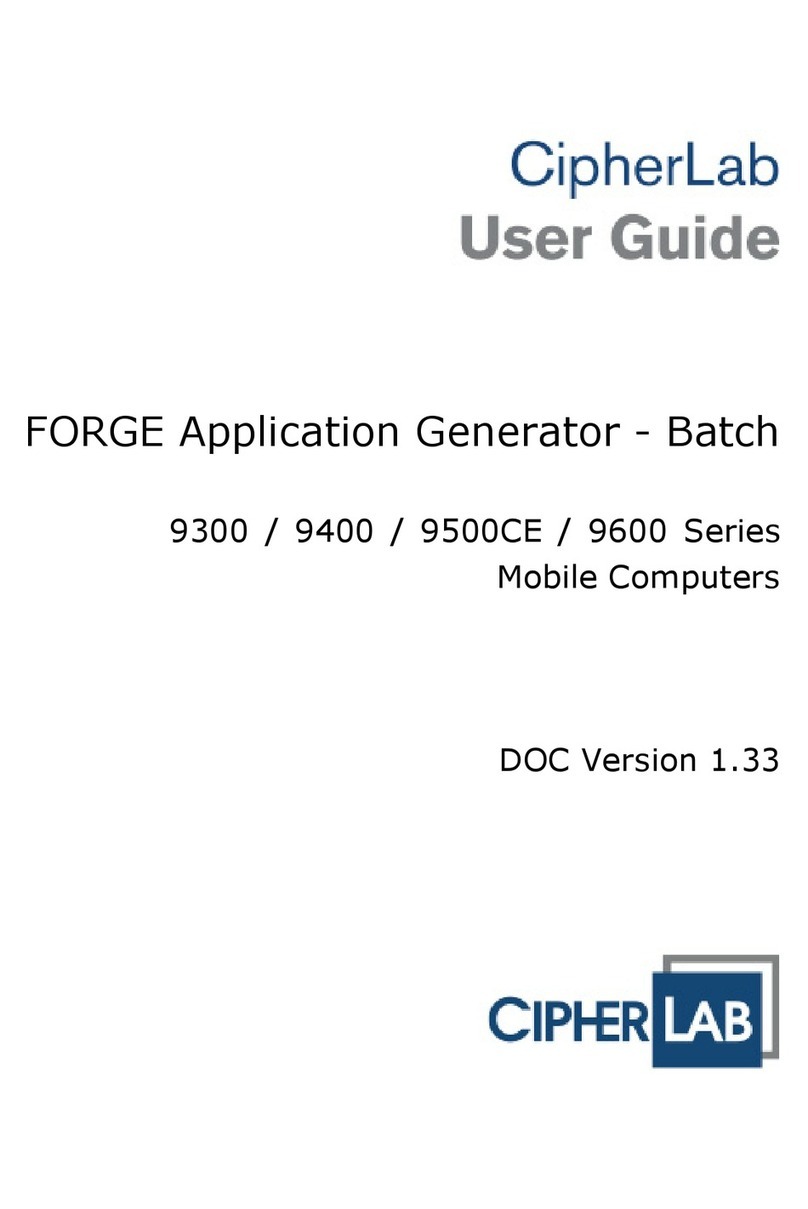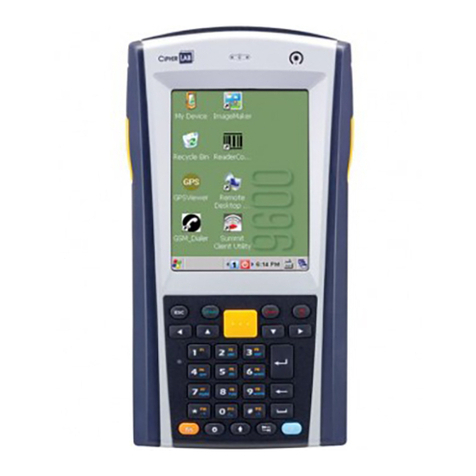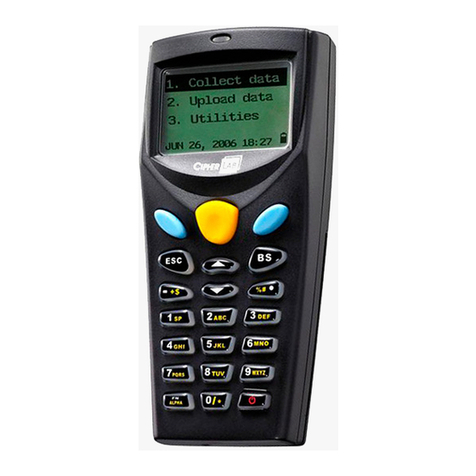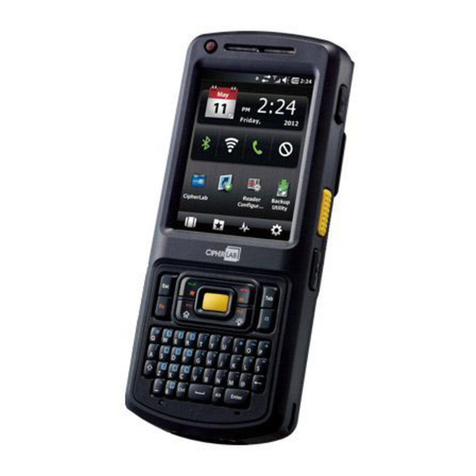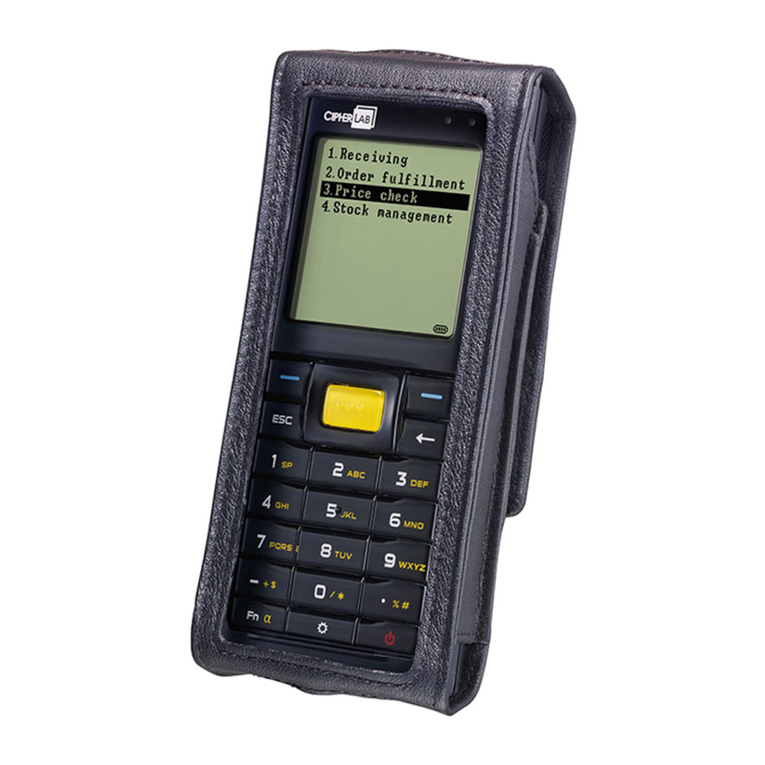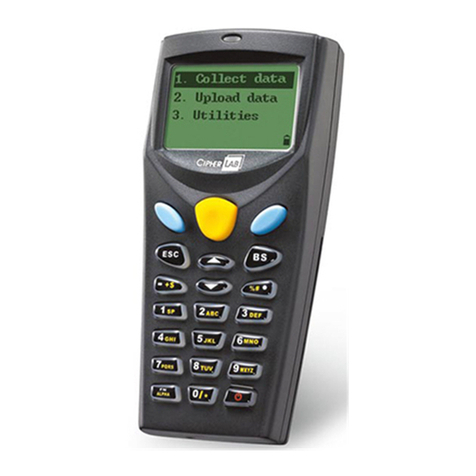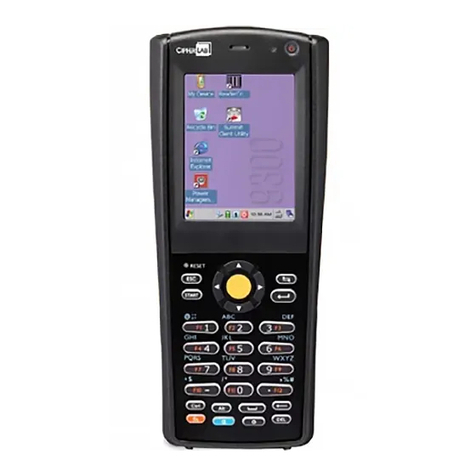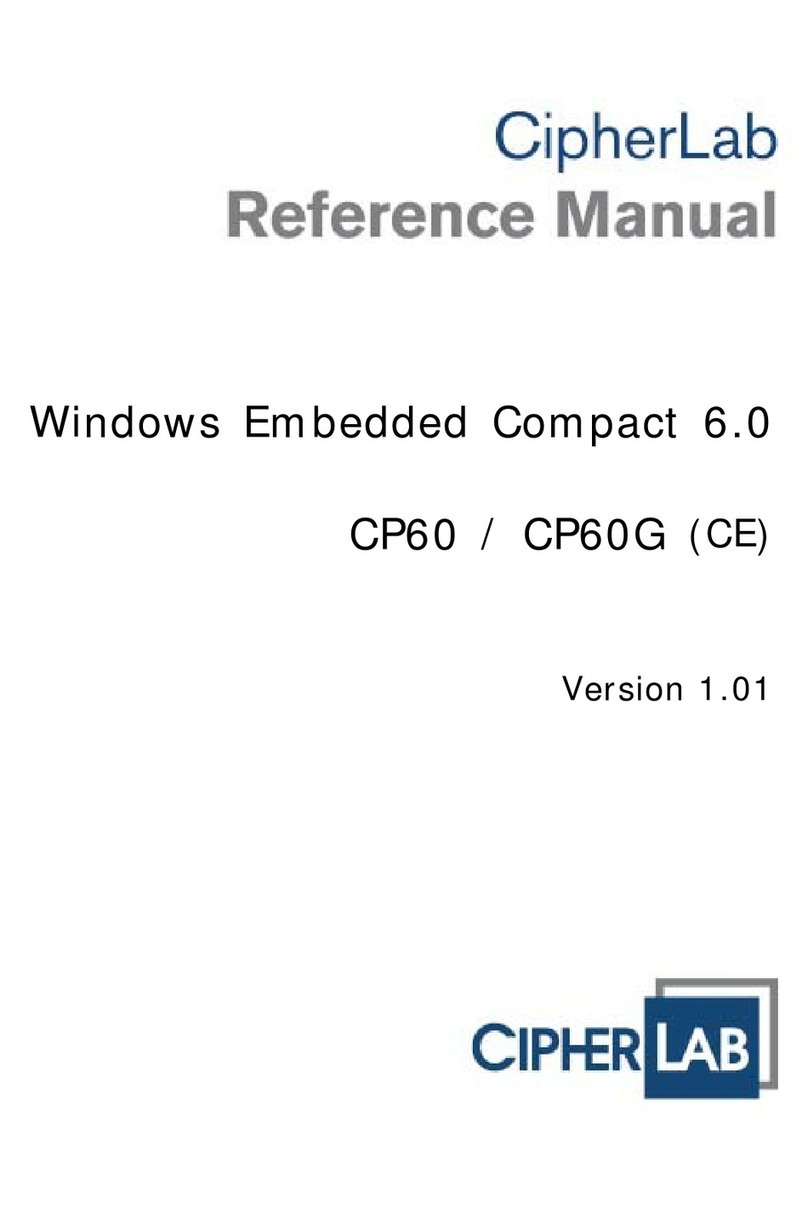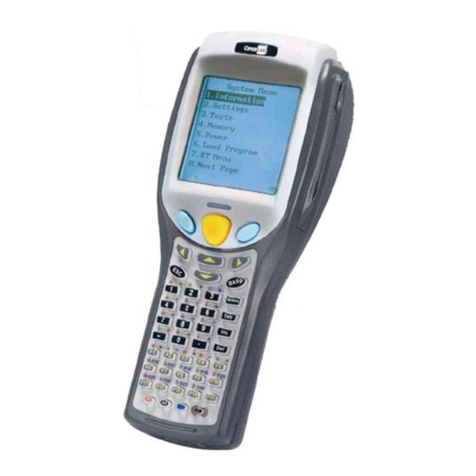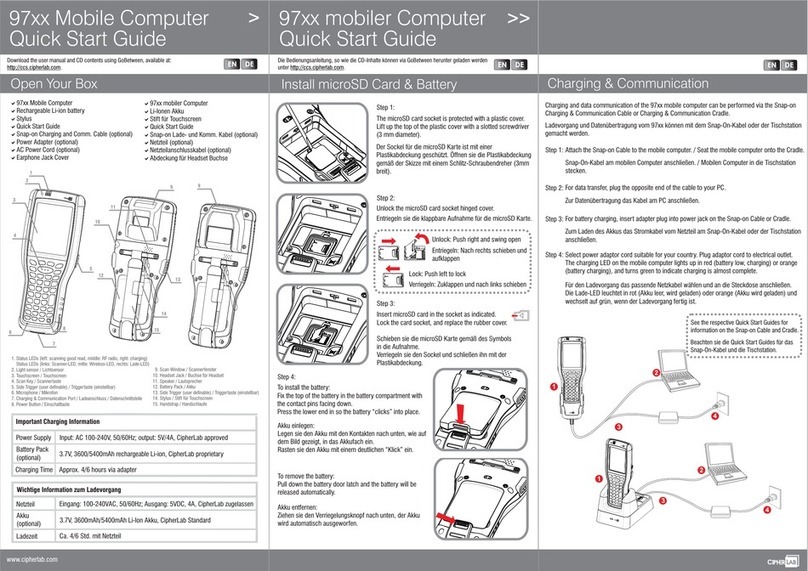1.8. Direct Data Communication..................................................................................43
1.8.1. Use Snap-on Cable ................................................................................................43
1.8.2. Use Cradle..............................................................................................................44
1.8.3. Syncing Tools .........................................................................................................45
1.8.4. Sync Partnership....................................................................................................45
1.8.5. 1st USB Sync...........................................................................................................46
1.8.6. Disconnect USB ActiveSync ..................................................................................47
1.8.7. ActiveSync Actions to Take ...................................................................................48
1.9. Volume and Audio..................................................................................................54
1.9.1. Audio Playback.......................................................................................................54
1.9.2. Volume Control ......................................................................................................54
DATA CAPTURE................................................................................................................................ 55
2.1. Configure Reader...................................................................................................56
2.1.1. Launch Reader Config...........................................................................................56
2.1.2. General Settings ....................................................................................................57
2.1.3. Symbology ..............................................................................................................65
2.1.4. Miscellaneous........................................................................................................69
2.1.5. Reader Config Option Menu..................................................................................70
2.2. Read Printed Barcodes .........................................................................................75
OPERATING SYSTEM....................................................................................................................... 77
3.1. 1st Startup ..............................................................................................................78
3.2. Today Screen .........................................................................................................79
3.2.1. Customize Today Screen.......................................................................................80
3.2.2. Return to Today Screen.........................................................................................80
3.3. Start Screen ...........................................................................................................81
3.3.1. Return to Start Screen ..........................................................................................82
3.3.2. Title Bar ..................................................................................................................82
3.3.3. Manage Notofications ...........................................................................................83
3.3.4. Customize Start Screen.........................................................................................85
3.3.5. Start Screen Icons .................................................................................................88
3.4. Set Screen Lock.....................................................................................................90
3.4.1. Unlock Screen........................................................................................................90
3.5. Manage Applications.............................................................................................91
3.5.1. Task Manager ........................................................................................................91
3.6. Suspend & Reset Mobile Computer.....................................................................97
3.6.1. Suspend Mobile Computer ...................................................................................97
3.6.2. Wake Up Mobile Computer ...................................................................................98
3.6.3. Restart Mobile Comptuer (Warm Boot)................................................................99
RADIOS .........................................................................................................................................101
4.1. Use Wi-Fi...............................................................................................................102
4.1.1. Launch SCU..........................................................................................................102
4.1.2. Status Tab Page...................................................................................................103
4.1.3. Configuration Tab Page.......................................................................................103
4.1.4. Diagnostics Tab Page..........................................................................................118
4.2. Use Bluetooth ......................................................................................................125
4.2.1. Bluetooth Profiles Supported..............................................................................125
4.2.2. Status Icons .........................................................................................................125
4.2.3. Change Blutooth Name.......................................................................................126