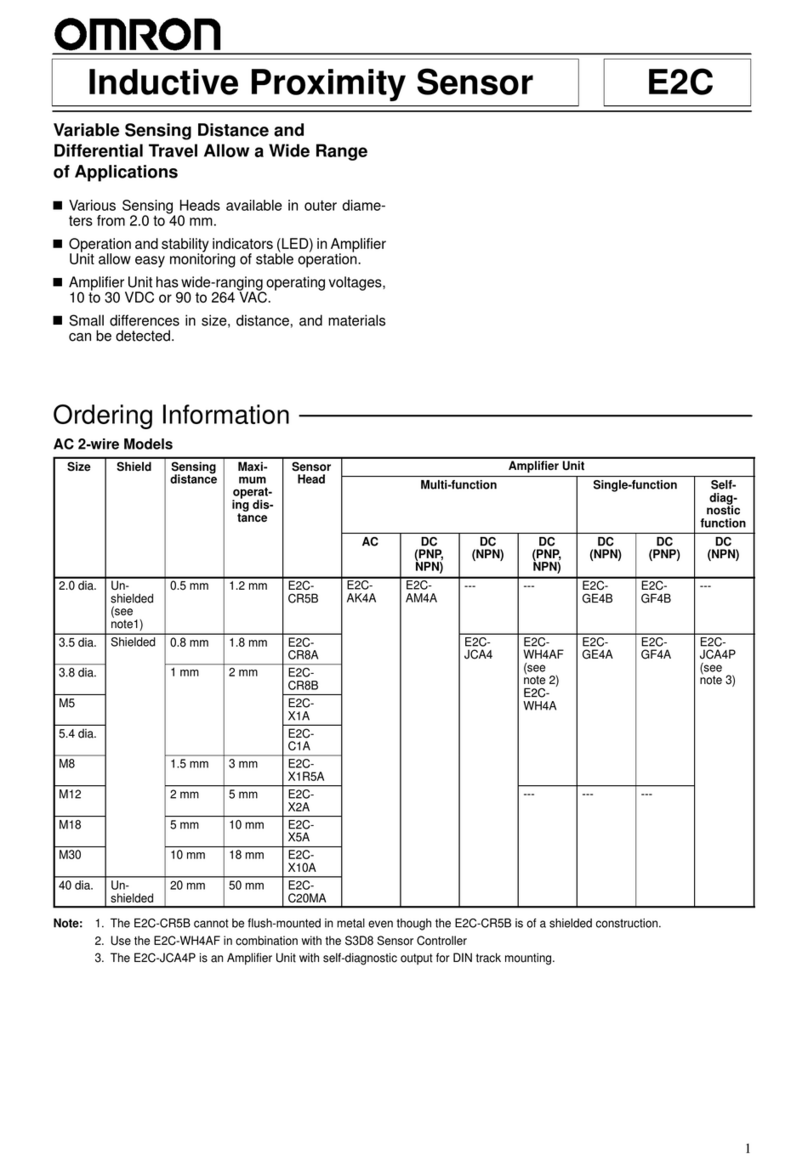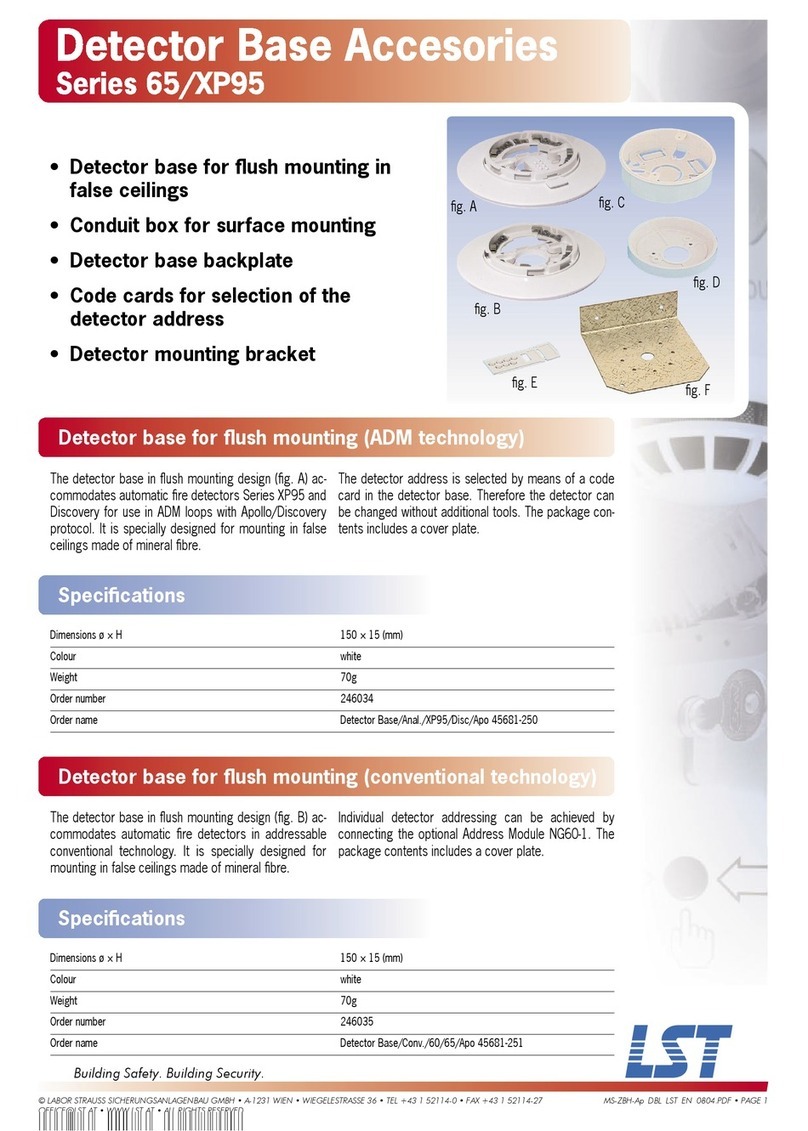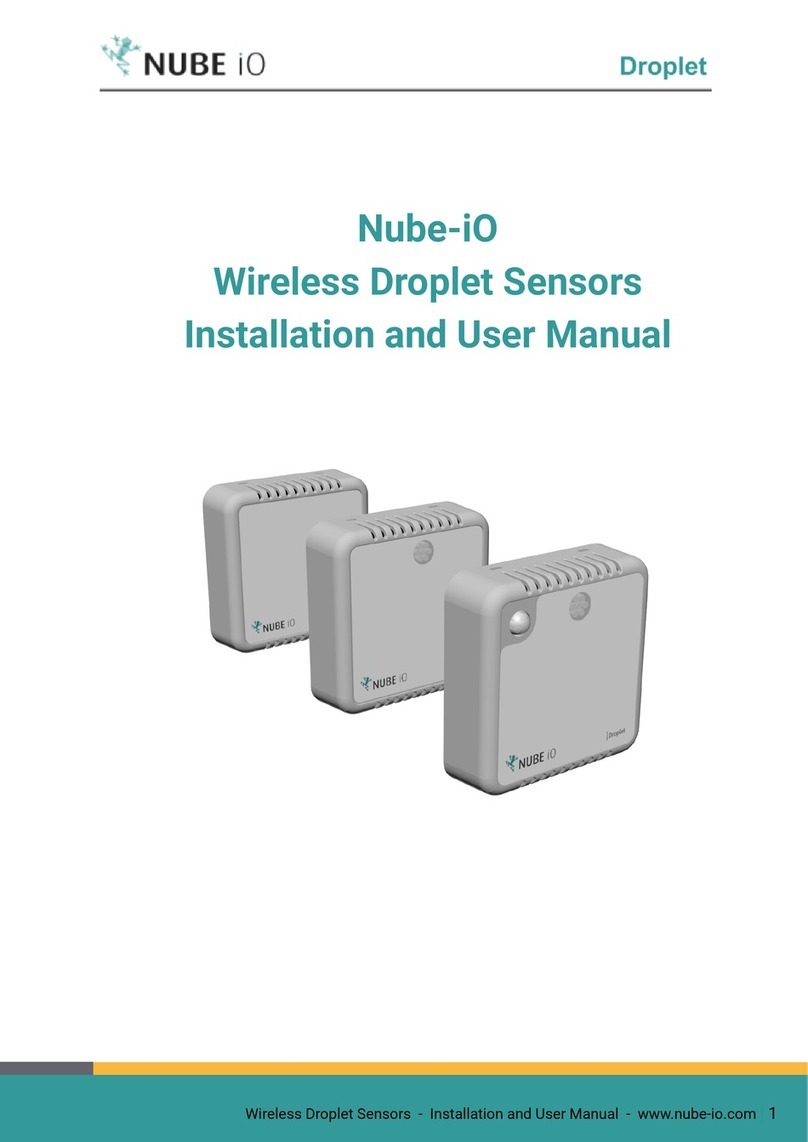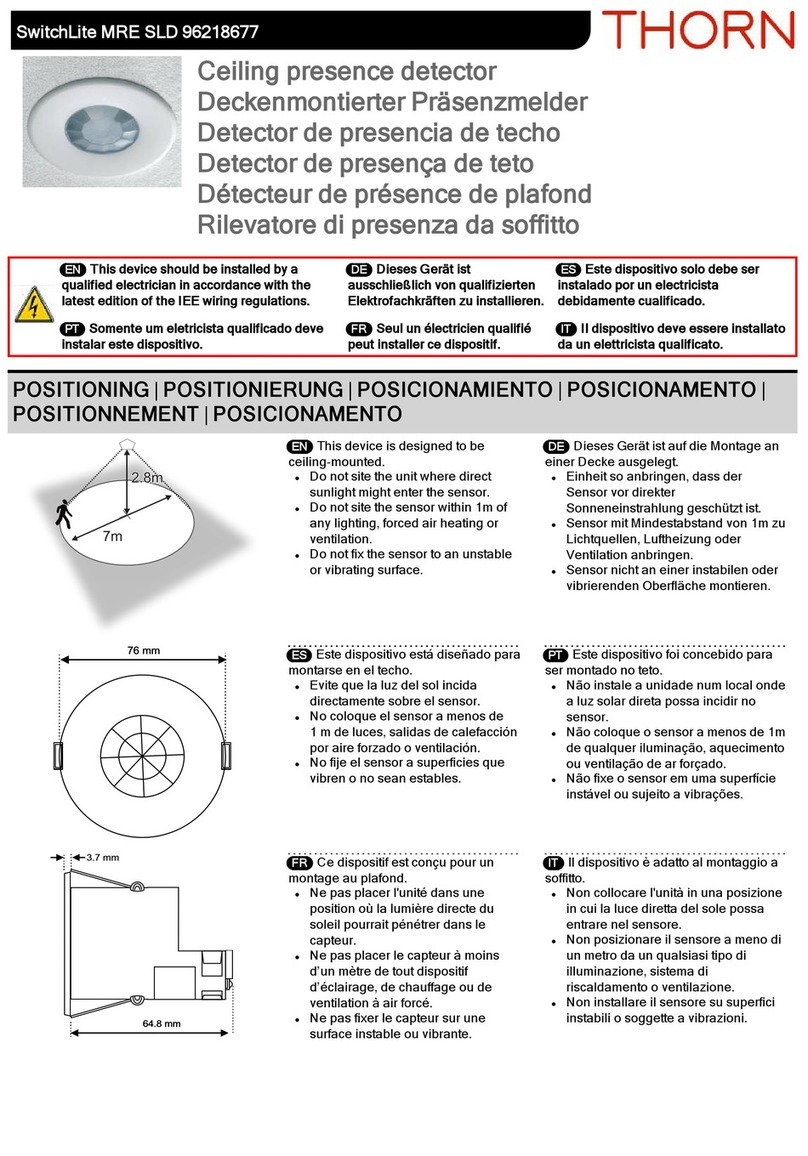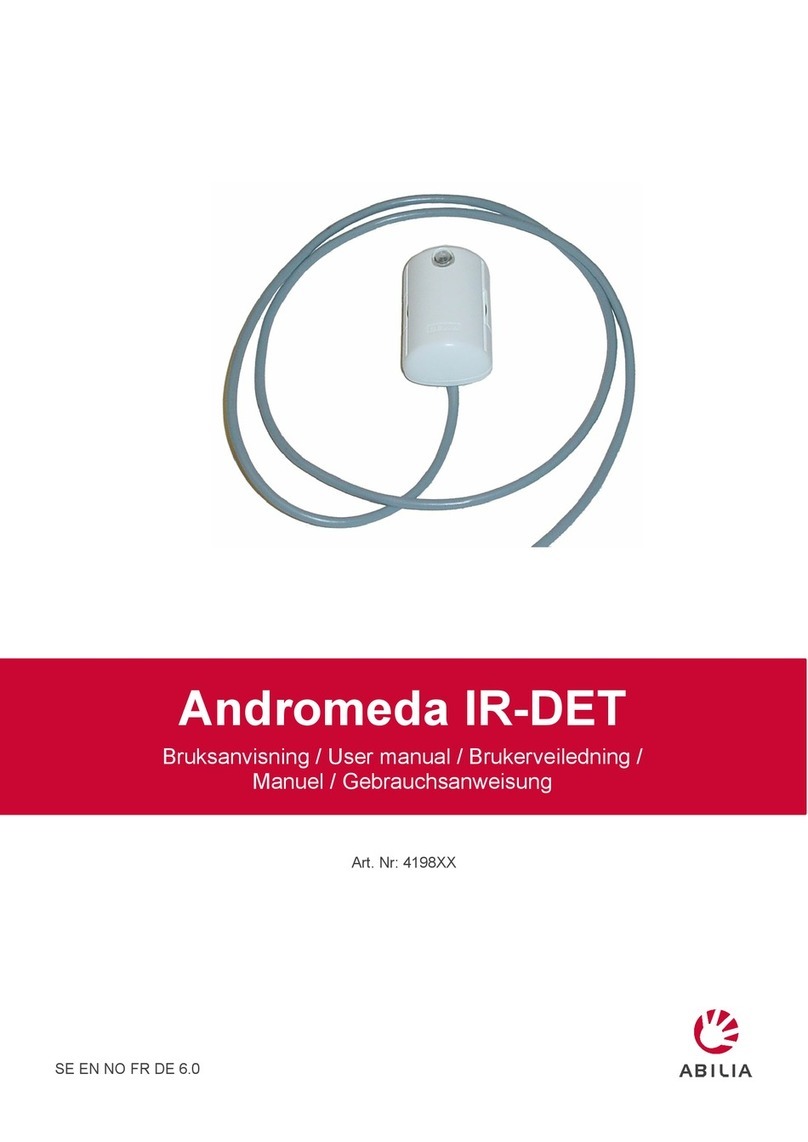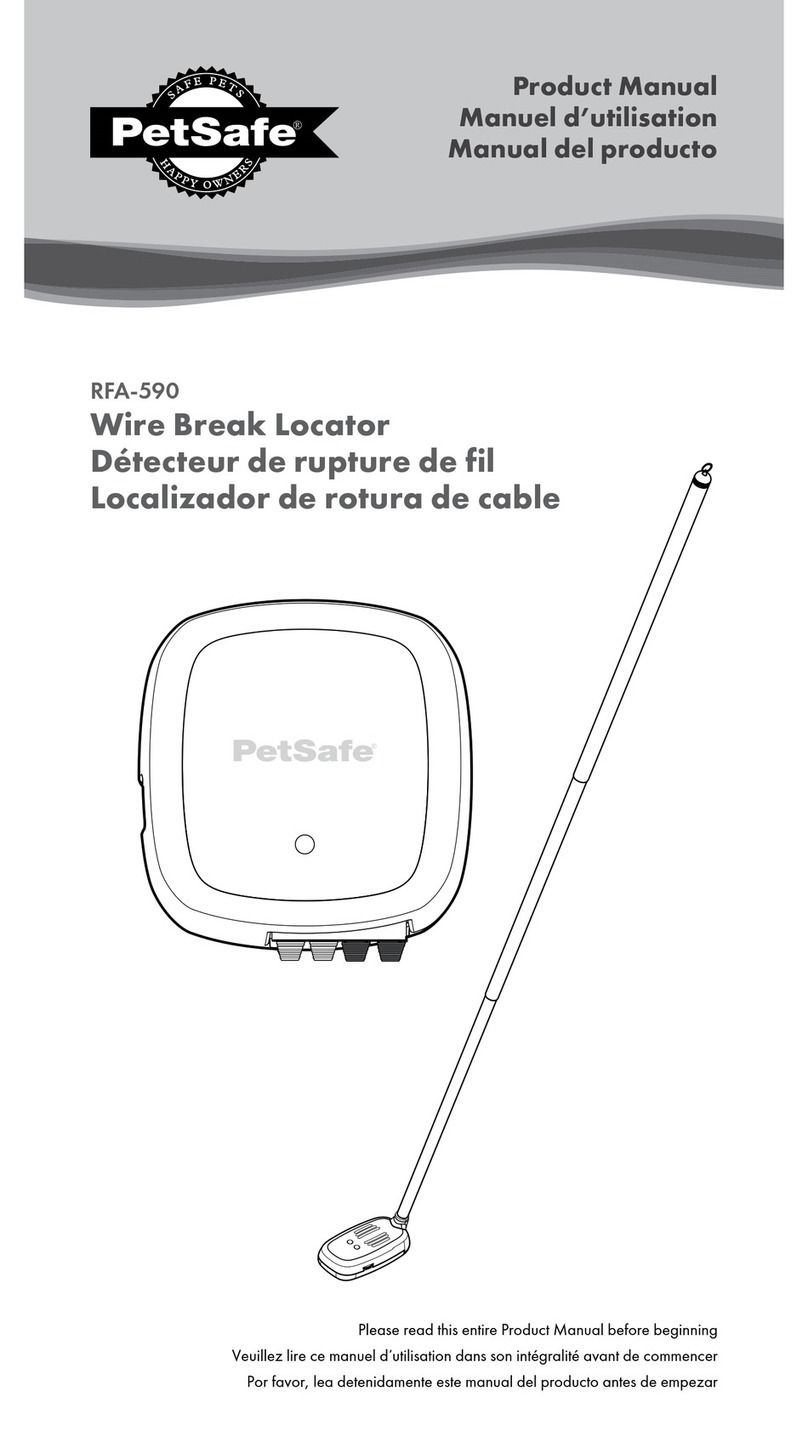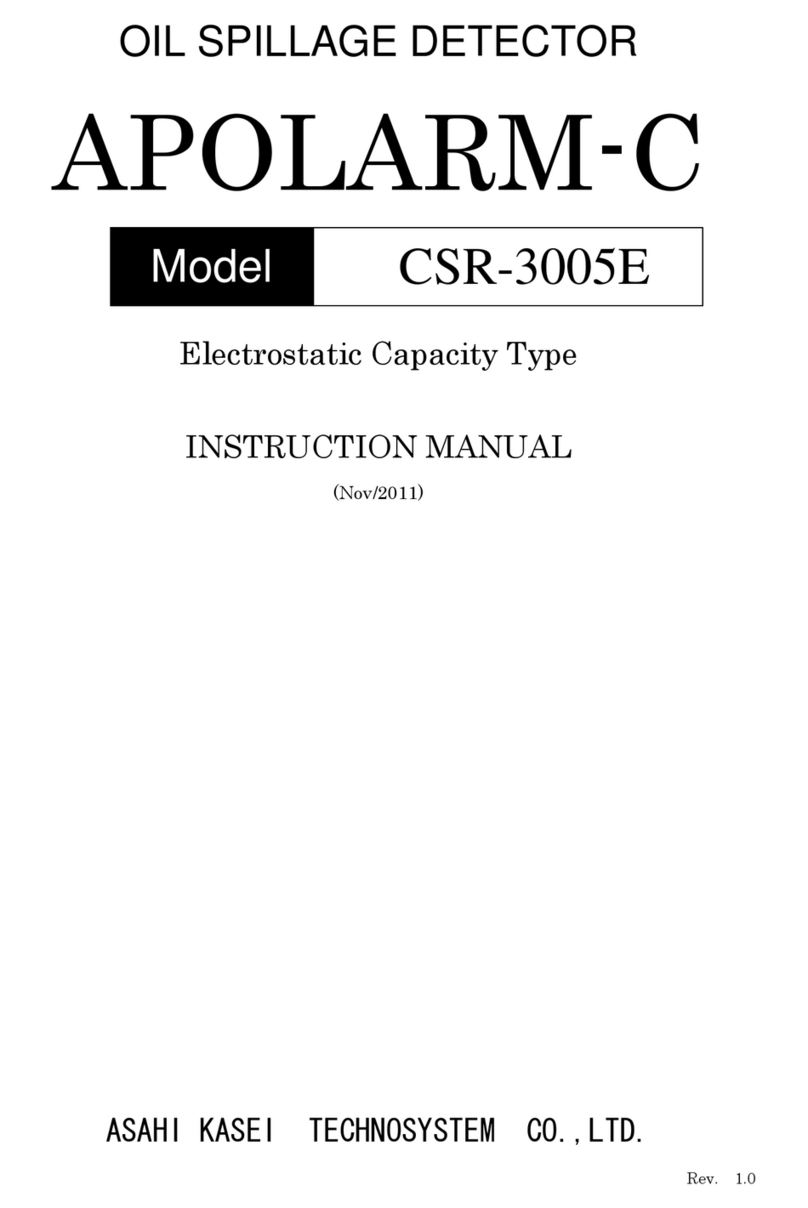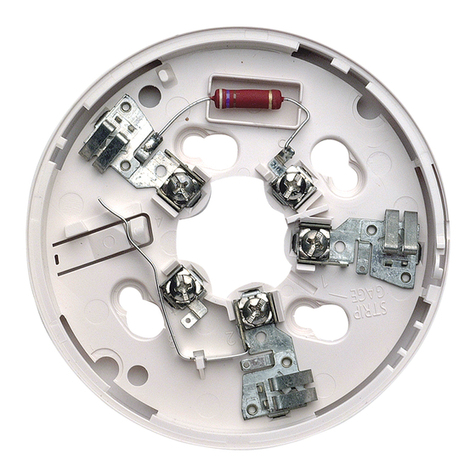CIRCULAR SOLUTIONS CS-BRT20 User manual

Belt Rip/Tear Detector
User Manual
Document No. CS-BRTD101
01/2021
Revision 2

PREFACE
Document No. CS-BRTD101 Page 2 of 36
Revision 2
CONTENTS
1. PREFACE.............................................................................................................................5
1.1. Features.....................................................................................................................5
1.2. Application.................................................................................................................6
1.3. Additional Information..............................................................................................7
1.4. References ................................................................................................................7
1.5. Support.......................................................................................................................7
2. INSTALLATION....................................................................................................................8
2.1. Module Overview......................................................................................................8
2.1. Sensor Alignment...................................................................................................10
2.2. Connection...............................................................................................................11
2.2.1. Direct Sensor Wiring Option..........................................................................11
2.2.1. Sensor Wiring Via Junction Box Option (Preferred)..................................12
2.3. Power........................................................................................................................13
2.3.1. DC Input............................................................................................................13
2.3.2. AC Input............................................................................................................14
2.4. IO Connections.......................................................................................................15
2.4.1. Digital Inputs ....................................................................................................15
2.4.2. Digital Outputs.................................................................................................16
2.4.3. PLC Interface...................................................................................................17
2.5. EtherNet Port...........................................................................................................17
2.6. DIP Switches...........................................................................................................18
2.6.1. System DIP Switches.....................................................................................18
2.6.2. Mode DIP Switches.........................................................................................19
2.6.3. SW3 DIP SWITCHES.....................................................................................19
3. SETUP ...............................................................................................................................20
3.1. Install Configuration Software...............................................................................20
3.2. Network Parameters..............................................................................................21
3.3. Logix Integration.....................................................................................................25
3.3.1. Add Module to I/O Configuration..................................................................25
4. LOGIX MAPPING...............................................................................................................27
4.1.1. Input Assembly................................................................................................27

PREFACE
Document No. CS-BRTD101 Page 3 of 36
Revision 2
4.1.1. Output Assembly.............................................................................................28
5. MODBUS TCP MAPPING ..................................................................................................29
5.1.1. Holding Registers............................................................................................29
5.1.1. Monitor Discrete Inputs ..................................................................................31
5.1.1. Control Outputs................................................................................................31
6. DIAGNOSTICS ...................................................................................................................32
6.1. LEDs.........................................................................................................................32
7. TECHNICAL SPECIFICATIONS............................................................................................34
7.1. Enclosure Details....................................................................................................34
7.2. Electrical...................................................................................................................34
7.3. Sensors....................................................................................................................35
7.4. Ethernet....................................................................................................................35
7.5. Digital Inputs............................................................................................................35
7.6. Relay Outputs .........................................................................................................36

PREFACE
Document No. CS-BRTD101 Page 5 of 36
Revision 2
1. PREFACE
1.1. FEATURES
The CS-BRT20 Belt Rip and Tear Detector provides a highly effective means of
detecting belt Rip and Tear conditions on conveyor belts. The unit is equipped with a
photoelectric beam that passes underneath the conveyor belt. When the beam is
broken by torn belt sections, the unit operates and issues a trip command.
The units are ideally placed after both load and offload points on a conveyor belt to
ensure early detection close to the most likely damage points. Effective placement
has proven to detect most rip/tear conditions and significantly reduce the length of
damaged belt.
The CS-BRT20 unit is designed operate from either AC (110V or 220V option) or DC
(24VDC) power. Comprehensive internal and component diagnostics are integrated
into the unit to ensure ongoing reliable operations. These diagnostics include
validation of the photoelectric beam functioning as well as an anti-sabotage feature
which prevents the reset button from being permanently engaged/forced. The status
of the unit can be monitored via communications or alternately via a hardwired output
on the unit.
The Belt Rip and Tear Detectors can be easily integrated into control systems via
EtherNet/IP, Modbus-TCP or alternately via hardwiring.
The units are housed in robust polycarbonate housings to ensure maximum resilience
in the harsh and normally damp conditions around conveyor belting. Each unit consist
of two sensor housings, one positioned on either side of the belt and one control unit.
The housings have an ingress protection of IP66 and an IK10 impact rating (Equivalent
to impact of 5kg mass dropped from 400 mm above impacted surface).

PREFACE
Document No. CS-BRTD101 Page 6 of 36
Revision 2
1.2. APPLICATION
The CS-BRT20 Belt Rip and Tear Detectors are applied on medium to long conveyor
belts in industrial and mining applications. They are positioned after loading and
offloading points on the conveyor belt, as these are the points where damage is most
likely to occur.
Once the photoelectric beam has been broken by a torn piece of conveyor belting, the
unit operates and issues a trip output to trip the conveyor belt. This trip output status
is sustained, thus preventing the belt from restarting until it has been reset via the
Reset pushbutton.
Should the Reset button be forced in the ON position for longer than 10 seconds –the
unit will issue a Fault output. The trip output will not be disabled and will still operate
under a belt rip condition.
Figure 1.1 –Typical installation positions
The units can accommodate both AC and DC power inputs thereby reducing required
spares holding. They are modular in design so are easily serviced.
The Belt Rip and Tear Detector is configured for local use via onboard DIP switches
or for remote connectivity via the Circular Configurator application. This software
utility can be downloaded from www.circularsolutions.co.za free of charge.
RIP
TEAR
LOADING
POINT
BELT
RxTx

PREFACE
Document No. CS-BRTD101 Page 7 of 36
Revision 2
1.3. ADDITIONAL INFORMATION
The following documents contain additional information that can assist the user with
the module installation and operation.
Resource
Link
Circular Configurator
Installation
http://www.circularsolutions.co.za/configurator
User Manual,
Datasheet
Example Code & UDTs
http://www.circularsolutions.co.za/belt-rip-detector
Ethernet wiring standard
www.cisco.com/c/en/us/td/docs/video/cds/cde/cde205_220_42
0/installation/guide/cde205_220_420_hig/Connectors.html
Table 1.1 –Additional information
1.4. REFERENCES
Resource
Link
Modbus
http://www.modbus.org
Table 1.2 –References
1.5. SUPPORT
Technical support is provided via the Web (in the form of user manuals, datasheets
etc.) to assist with installation, operation, and diagnostics.
For additional support the user can use either of the following:
Resource
Link
Contact Us web link
www.circularsolutions.co.za/contact-us
Support email
Table 1.3 –Support details

INSTALLATION
Document No. CS-BRTD101 Page 8 of 36
Revision 2
2. INSTALLATION
2.1. MODULE OVERVIEW
The CS-BRT20 Belt Rip and Tear Detector comprises two small sensor enclosures
which are installed oneither side of the conveyor belt and one control unit. The sensor
enclosures are wired back to the control unit which can be mounted in a more
accessible location. The control unit houses the primary control unit/board and is the
primary interface for the operator as well as to the control system (hardwired and
communications). This configuration allows for individual components to be easily
replaced should they become damaged.
Figure 2.1 –Receiver and Emitter Enclosures
Figure 2.2 –Main Control Enclosures (closed and open)

INSTALLATION
Document No. CS-BRTD101 Page 9 of 36
Revision 2
All of the enclosures (control unit as well as sensor enclosures) are designed for harsh
conditions and offer both high ingress protection (IP66) as well as a high impact rating
(IK10) (equivalent to impact of 5kg mass dropped from 400 mm above impacted
surface).
The Emitter Unit –Enclosure containing emitter sensor complete with 2m sensor
cable. This cable should be connected to the Control Unit (either directly or via junction
box).
The Receiver Unit –Enclosure containing receiver sensor complete with 2m sensor
cable. This cable should be connected to the Control Unit (either directly or via junction
box).
The Control Unit –Enclosure containing control board and communications ports.
This unit connects to emitter and receiver and serves as the interface to the PLC. It
requires a power supply of 24V or 110V (220V on request). This unit is usually
mounted to the side of the conveyor where it is easily accessed and the indications
and reset button are accessible.
The Belt Rip and Tear detector can operate in a standalone mode with “Trip” and
“Fault” outputs being hardwired directly to a PLC or MCC. Alternatively, the units are
equipped with onboard EtherNet//IP and Modbus TCP communications as a standard
to allow for complete integration into most control systems.
The units have comprehensive onboard self-diagnostics as well as built in sensor
testing. They can be easily coupled with the Prestart Warning (CS-PSW20) for visual
audible warning.
Anti-sabotage logic has been incorporated to prevent a forced sustained Reset.
Should the Reset button be forced in the ON position for longer than 10 seconds –the
unit will issue a Fault output. The trip output will not be disabled and will still operate
under a belt rip condition.
The Sensor Healthy (Green) and Trip/Fault (Red) LED’s on the primary (receiver) unit
are clearly visible to the operator to provide easy fault finding.

INSTALLATION
Document No. CS-BRTD101 Page 10 of 36
Revision 2
Trip/Fault
Reset Pushbutton
Sensor Healthy
Figure 2.3 –Control Unit Indications: Sensor Healthy (Green) and Trip/Fault Status (RED)
2.1. SENSOR ALIGNMENT
The Emitter and Receiver sensor enclosures are mounted on either side of the
conveyor belt. Once connected and power up, the alignment of the units is confirmed
when both the GREEN and YELLOW LED’s on the receiver sensor are ON (not
flashing). This indicates that the signal strength is at least twice that required to
energize the output. If the Green LED is flashing or if the Yellow LED is not on, the
sensors are not correctly aligned.
Figure 2.4 –Receiver sensor showing sensors are aligned
Ideally the beam should be set approximately 20-25mm underneath the conveyor
belt to achieve maximum effectiveness.

INSTALLATION
Document No. CS-BRTD101 Page 11 of 36
Revision 2
2.2. CONNECTION
The Belt Rip Tear units are pre-wired, pre-assembled and ready for use. The device
comprises two sensor units, which are mounted on either side of the conveyor belt,
and control unit which can be mounted in a more accessible location. Wiring of the
sensors can be either direct to the control unit or alternately via a small junction box.
The second option allows for more flexibility with location of the Control Unit.
2.2.1. DIRECT SENSOR WIRING OPTION
The two sensor enclosures can be wired directly to the control unit. Typical wiring
details for this option are shown in figures below:
TX RX
Control
Unit
Sensor
cabling
Figure 2.5 –Direct Wiring of Sensors to Control Unit
TX
RX
+24V
+24V
+0V
+0V
Gate
N/O Contact
N/C (not wired)
Sensor cables
1 2
1 32 4 1 32 4
PWR
+24V
+24V
+24V
+24V
+24V
+24V
+24V
DO0
DO1
DO2
C34
DO3
DO4
DI0
DI1
DI2
DI3
COM
AI+
0V
DO0
DO1
DO2
DO3
DO4
DI0 DI1
MODE
SYSTEM
DI2
DI3
ETH
OK
STS
CONTROL UNIT
Notes:
*1 - Emitter or Receiver 0V can also be wired to COM terminal with
DIP SW3-1 On
Note *1
Figure 2.6 –Connection for Direct Wiring of Sensors to Control Unit

INSTALLATION
Document No. CS-BRTD101 Page 12 of 36
Revision 2
NOTE: Ensure that the sensor units are connected with the correct
polarity. Incorrect polarity will damage the sensors.
2.2.1. SENSOR WIRING VIA JUNCTION BOX OPTION
(PREFERRED)
The two sensor enclosures can be wired to the Control Unit via a small junction box.
This box is typically installed underneath the conveyor belt and allows for improved
flexibility of mounting Control Unit as the distance is not limited by the sensor cable
length. Typical wiring details for this option are shown in figures below:
TX RX
Control
Unit
CCG
Sensor
cabling
1 x 4C
Control Unit
Cable
Figure 2.7 –Wiring of Sensors to Control Unit via Junction Box
+24VDC
Gate
0V
+24VDC
TX
RX
+24V
+24V
+0V
+0V
Gate
N/O Contact
N/C (not wired)
1 2
1 32 4 1 32 4
PWR
+24V
+24V
+24V
+24V
+24V
+24V
+24V
DO0
DO1
DO2
C34
DO3
DO4
DI0
DI1
DI2
DI3
COM
AI+
0V
DO0
DO1
DO2
DO3
DO4
DI0 DI1
MODE
SYSTEM
DI2
DI3
ETH
OK
STS
N/O
Con tact
0V
Core 1
Core 2
Core 3
Core 4
JUNCTION BOX
CONTROL UNIT
Sensor cables
4 - Core Cable
Figure 2.8 –Connection for Wiring of Sensors via Junction Box
NOTE: Ensure that the sensor units are connected with the correct
polarity. Incorrect polarity will damage the sensors.

INSTALLATION
Document No. CS-BRTD101 Page 13 of 36
Revision 2
2.3. POWER
Each unit is equipped with both a 24VDC input as well as an AC input (either 110VAC
or 220VAC). Only one of the two options is required to be connected.
1 2
1 32 4 1 32 4
PWR
+24V
+24V
+24V
+24V
+24V
+24V
+24V
+24V
DO0
0V
DO1
DO2
C34
DO3
DO4
DI0
DI1
DI2
DI3
COM
AI+
0V
DO0
DO1
DO2
DO3
DO4
DI0
DI1
MODESYSTEM
DI2
DI3
ETH
OK
STS
TRANSFORMER
ETHERNET
SW-3
J5 J3 J2
1 2
1 32 4 1 32 4
PWR
+24V
+24V
Live
+24V
+24V
+24V
+24V
+24V
+24V
DO0
0V
Neut
DO1
DO2
C34
DO3
DO4
DI0
DI1
DI2
DI3
COM
AI+
0V
DO0
DO1
DO2
DO3
DO4
DI0
DI1
MODESYSTEM
DI2
DI3
ETH
OK
STS
TRANSFORMER
ETHERNET
SW-3
J5 J3 J2
FuseF1
AC POWER
DC POWER
Figure 2.9 –AC & DC Power Circuits
2.3.1. DC INPUT
A three-way power connector is used to connect Power+, Power–(ground), and earth.
The module requires an input voltage of 24VDC. Refer to the technical specifications
section in this document.
+24V
0V
Earth
Figure 2.10 –DC Power Connector

INSTALLATION
Document No. CS-BRTD101 Page 14 of 36
Revision 2
2.3.2. AC INPUT
A three-way power connector is used to connect AC Power Live, Neutral and Earth.
The unit is configured for either 220VAC or110VAC depending on option ordered. The
module will be labelled with specified AC supply voltage level. Refer to the technical
specifications section in this document.
Live
Earth
Neutral
Figure 2.11 –AC Power Connector
The unit is protected from AC supply disturbances by a replaceable 1A fuse as well
as a MOV.
The unit’s AC rated supply voltage should be confirmed from the label as a well as by
confirming the supply jumper configuration.
Figure 2.12 –AC Power - Jumper Configuration
NOTE: Ensure that the correct voltage is applied to the unit.
Connecting the incorrect voltage to the unit will cause damage and
ould result in personal injury.

INSTALLATION
Document No. CS-BRTD101 Page 15 of 36
Revision 2
2.4. IO CONNECTIONS
The Belt Rip and Tear Detector unit is equipped with four digital inputs and five digital
outputs which are connected directly on the labelled terminals on the PCB.
1 2
1 32 4 1 32 4
PWR
+24V
+24V
+24V
+24V
+24V
+24V
+24V
+24V
DO0
0V
DO1
DO2
C34
DO3
DO4
DI0
DI1
DI2
DI3
COM
0V
DO0
DO1
DO2
DO3
DO4
DI0
DI1
MODE
SYSTEM
DI2
DI3
ETH
OK
STS
TRANSFORMER
ETHERNET
SW-3
J5 J3 J2
1 2
1 32 4 1 32 4
PWR
+24V
+24V
Live
+24V
+24V
+24V
+24V
+24V
+24V
DO0
0V
Neut
DO1
DO2
C34
DO3
DO4
DI0
DI1
DI2
DI3
COM
AI+
0V
DO0
DO1
DO2
DO3
DO4
DI0
DI1
MODE
SYSTEM
DI2
DI3
ETH
OK
STS
TRANSFORMER
ETHERNET
SW-3
J5 J3 J2
Fuse F1
DIGITAL
INPUTS
DIGITAL
OUTPUTS
Figure 2.13 –Input and Output Connection
2.4.1. DIGITAL INPUTS
The four digital input channels are optically-isolated sharing a common ground. A
voltage of between 10-32 VDC applied to an input will result in a logic on state for that
input.
Digital Input
Description
DI 0
Sensor beam received and healthy
DI 1
Reset Pushbutton.
DI 2
Reserved
DI 3
Reserved
Table 2.1 –Digital Input Description

INSTALLATION
Document No. CS-BRTD101 Page 16 of 36
Revision 2
NOTE: The Digital lnputs are optically isolated and thus the Digital Input
Common point is separate to 0V. These can be commoned by setting DIP
Switch SW3-1 on or by adding an external jumper.
Note *3
1 2
+24V
+24V
+24V
+24V
DI0
DI1
DI2
DI3
COM
0V
SW-3
12
AI
Figure 2.14 –Digital Input Wiring Example
2.4.2. DIGITAL OUTPUTS
There are five digital outputs of which three are used to control the BSR components
(Indication LED’s and Sensor Trigger). The remaining two relays (D03 & D04) are solid
state, normally open, single pole, connected with a single common as shown in figure
2.9 below. These are used for hardwired interfacing to the PLC or remote control
circuit.
Digital Input
Description
DO 0
Output for control of 24V SENSOR HEALTHY LED (Green). This LED is on
when a healthy beam signal is received by the receiver sensor. It indicates that
there is a clear path between emitter and receiver sensors.
DO 1
Output for control of 24V TRIP/FAULT LED (Red). This LED is on when a Trip
signal has been received (Sensor beam broken), the reset button has been
retained in the On position, or when an internal unit fault has been diagnosed.
Once triggered, it will remain on until the unit is reset locally or via
communications.
DO 2
Output for testing sensor operation. This output is used to trigger the emitter
sensor.
DO 3
TRIP Output to PLC. Operates when beam has been broken –belt rip detected.
This is a latched output and is reset via Reset pushbutton or viacommunication.
Used to trip conveyor belt. Contact can be selected a N/O or N/C via DIP
switches in Section 2.6.2
DO 4
FAULT Output to PLC. Operates for device fault (unit fault) or when reset
pushbutton is retained (forced in reset position). Output latches and is reset via
pushbutton or via communication. Contact can be selected a N/O or N/C via
DIP switches in Section 2.6.2
Table 2.2 –Digital Output Description

INSTALLATION
Document No. CS-BRTD101 Page 17 of 36
Revision 2
NOTE: Relays 3 & 4 are capable of switching a maximum dc current of
400mA.
C34
D03
D04
DO-3
DO-4
Figure 2.15 –Common Internal Connections of DO3 and DO4
2.4.3. PLC INTERFACE
As detailed in section 2.4.2 Digital Outputs, the hardwired PLC interface is via Digital
Outputs 3 & 4. Typical connection is as per Figure 2.16 –PLC Interface Wiring.
PLC +24V (PLC Supply)
PLC Fa ult Input
PLC Trip Input
1 2
1 32 4 1 32 4
PWR
+24V
+24V
+24V
+24V
+24V
+24V
+24V
DO0
DO1
DO2
C34
DO3
DO4
DI0
DI1
DI2
DI3
COM
AI+
0V
DO0
DO1
DO2
DO3
DO4
DI0 DI1
MODE
SYSTEM
DI2
DI3
ETH
OK
STS
CONTROL UNIT
Figure 2.16 –PLC Interface Wiring
2.5. ETHERNET PORT
The Ethernet connector should be wired according to industry standards. Refer to the
additional information section in this document for further details.

INSTALLATION
Document No. CS-BRTD101 Page 18 of 36
Revision 2
2.6. DIP SWITCHES
The module is pre-programmed with multiple different operating modes. These modes
are selected via dip switches on the PCB. Three sets of DIP switches are available
for configuration as shown in the figure below. These sets art lablled as “System”,
“Mode”and “SW3”. Detailed operation of these DIP switches are provided in the
following section.
1 2
1 32 4 1 32 4
PWR
+24V
+24V
Live
+24V
+24V
+24V
+24V
+24V
+24V
DO0
0V
Neut
DO1
DO2
C34
DO3
DO4
DI0
DI1
DI2
DI3
COM
AI+
0V
DO0
DO1
DO2
DO3
DO4
DI0
DI1
MODESYSTEM
DI2
DI3
ETH
OK
STS
TRANSFORMER
ETHERNET
SW-3
J5 J3 J2
Figure 2.17 –Location of DIP Switches
2.6.1. SYSTEM DIPSWITCHES
System DIP Switch Settings
DIP Switch
Description
DIP Switch 1
Used to force the module into “Safe Mode”. When in “Safe Mode” the module will
not load the application firmware and will wait for new firmware to be downloaded.
This should only be used in the rare occasion when a firmware update was
interrupted at a critical stage.
0 = Normal
1 = Safe Boot Mode
DIP Switch 2
This will force the module into DHCP mode which is useful when the user has
forgotten the IP address of the module.
0 = Normal
1 = Force DHCP

INSTALLATION
Document No. CS-BRTD101 Page 19 of 36
Revision 2
DIP Switch 3
This will force the module into a fixed IP address –192.168.1.100
0 = Normal
1 = Force Fixed IP
DIP Switch 4
This selects the PLC communications protocol.
0 = EtherNet/IP
1 = Modbus TCP
Table 2.3 –System DIP Switch Settings
2.6.2. MODE DIP SWITCHES
Mode DIP Switch Settings
DIP Switch
Description
DIP Switch 1
Reserved –to be set to 1
DIP Switch 2
Reserved
DIP Switch 3
Trip Output (DO3) contact status (*1)
0 = Contact closed for Healthy (no Trip)
1 = Contact open for Healthy (no Trip)
DIP Switch 4
Fault Output (DO4) contact status (*2)
0 = Contact closed for Healthy (no Fault)
1 = Contact open for Healthy (no Fault)
Table 2.4 –Mode DIP Switch Settings
Note 1: “Trip” condition is triggered and latched for a detected belt rip condition. This
is used to Trip the conveyor belt.
Note 2: “Fault” condition indicates a Reset Forced condition or a unit diagnostic fault
(Beam sensor fault or unit fault).
2.6.3. SW3 DIP SWITCHES
DIP Switch
Description
DIP Switch 1
Used to common the Digital input common (DI COM) to the internal 0V. When in the off
position, the DI COM is isolated from the internal 0V and the inputs are designed to
operate from an externalpower supply. In thismode, if no external power supply is used,
a bridge is required between DI COM and 0V.
0 = DI COM and 0V isolated
1 = DI Com and 0V common
DIP Switch 2
Not used for this device.
Table 2.5 –SW3 DIP Switch Settings

SETUP
Document No. CS-BRTD101 Page 20 of 36
Revision 2
3. SETUP
3.1. INSTALL CONFIGURATION SOFTWARE
All the network setup and configuration of the module is achieved by means of the
Circular Configurator device configuration environment. This software can be
downloaded from http://www.circularsolutions.co.za/configurator
Figure 3.1. Circular Configurator Environment
Table of contents