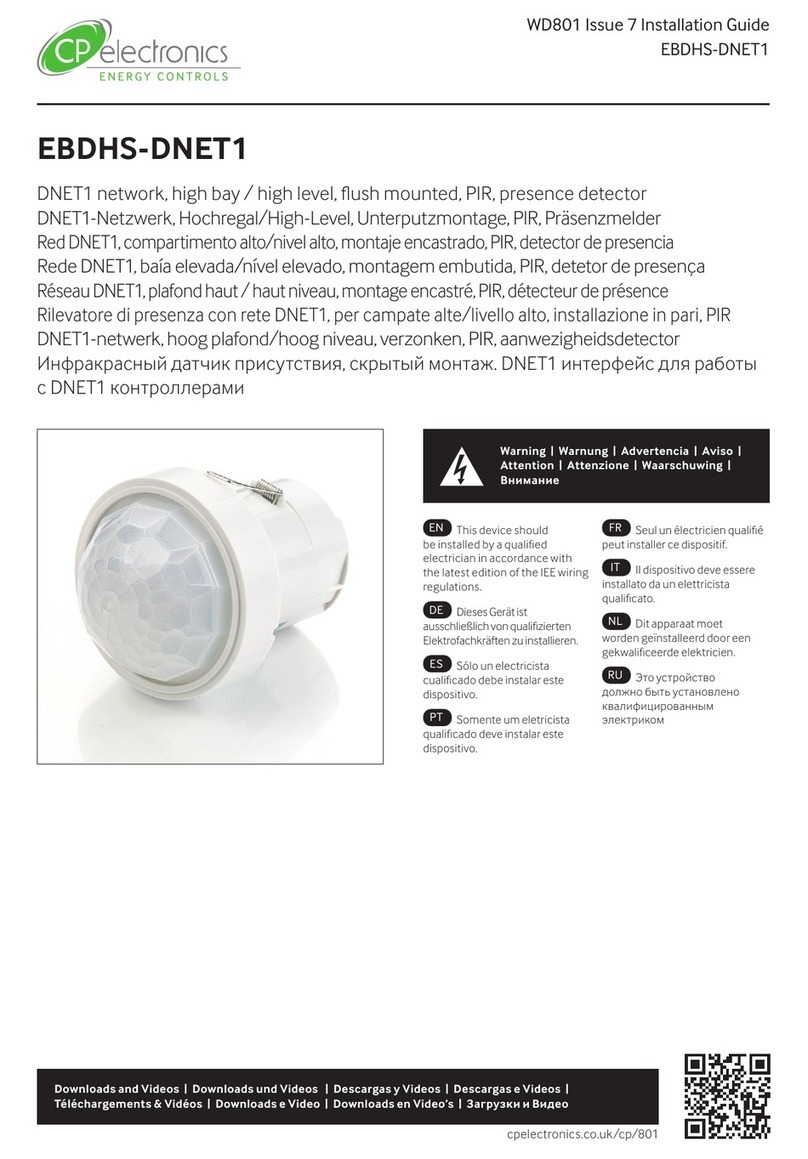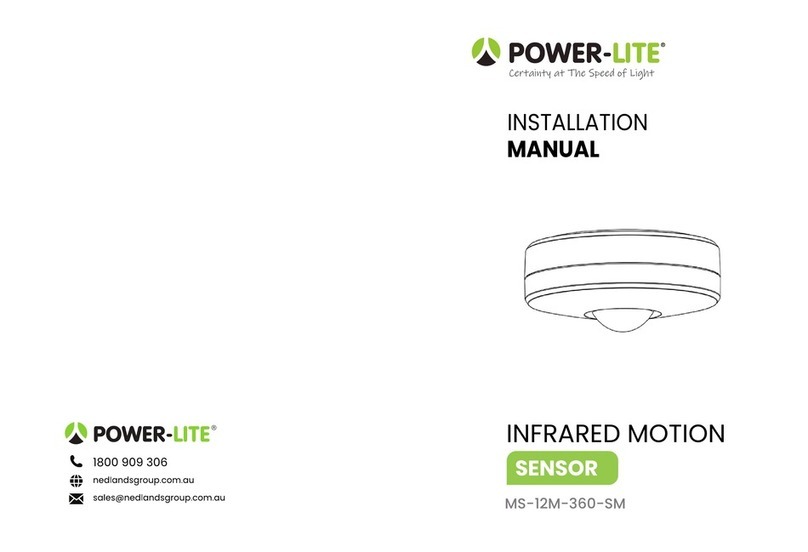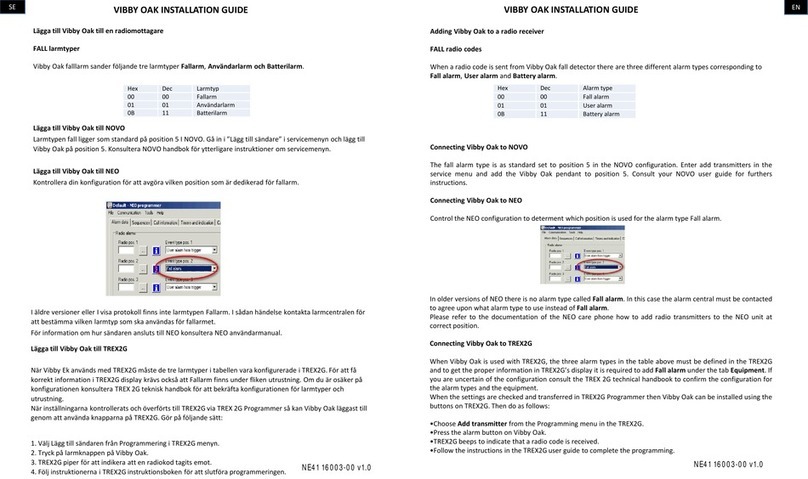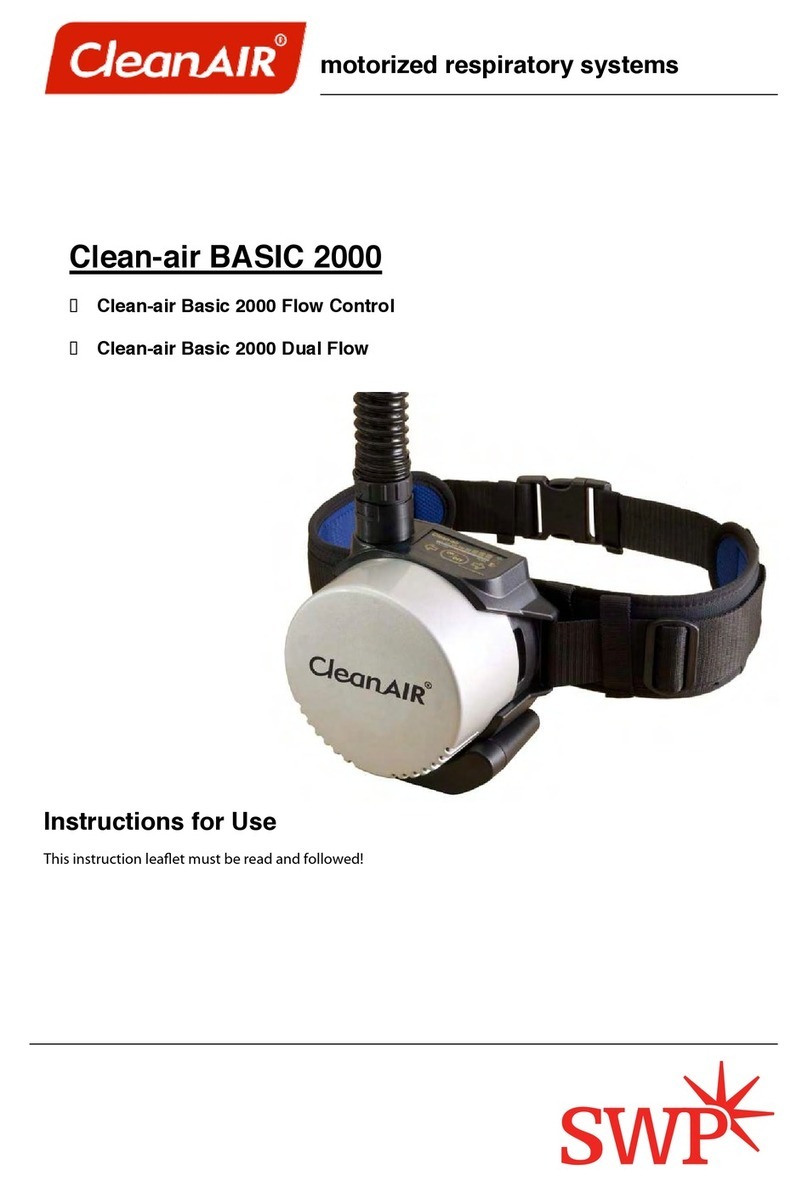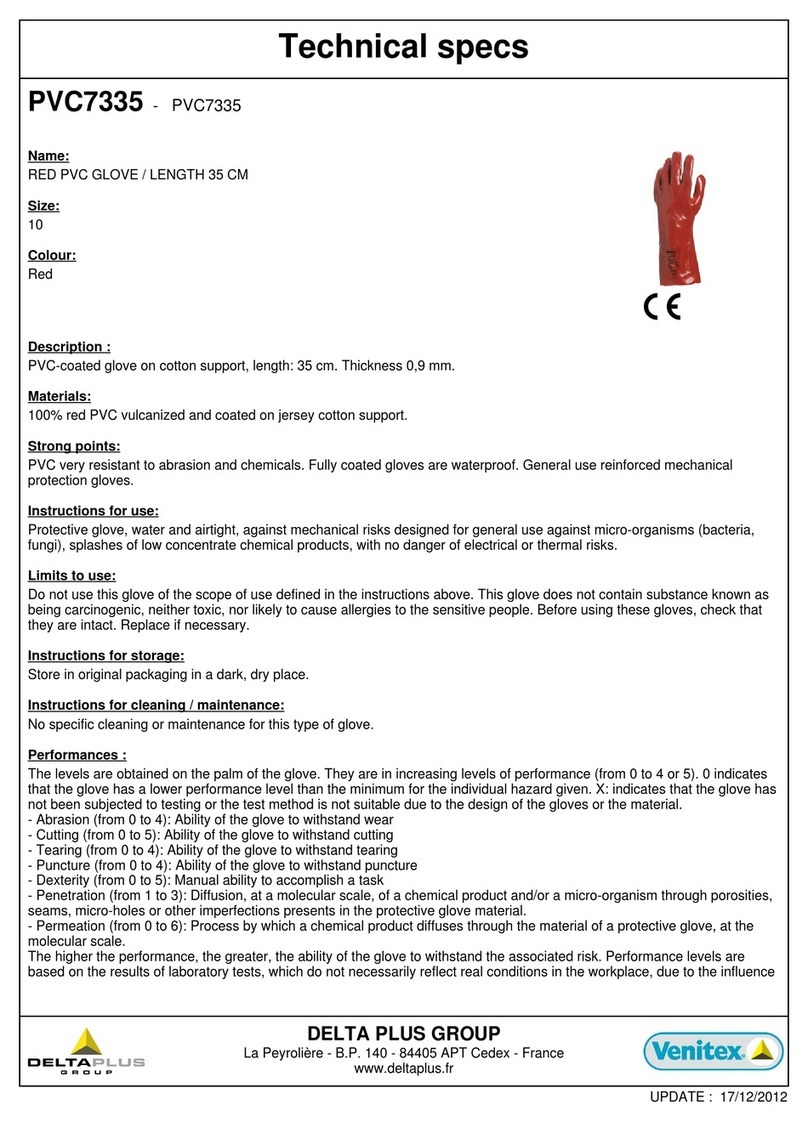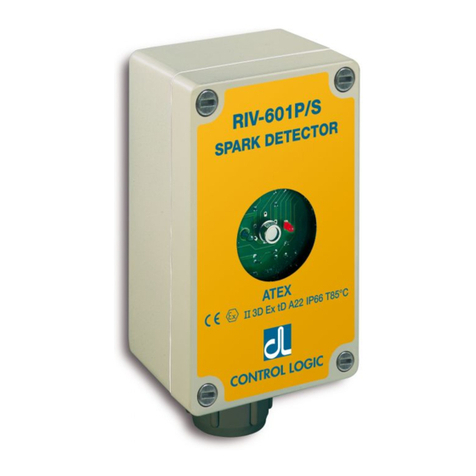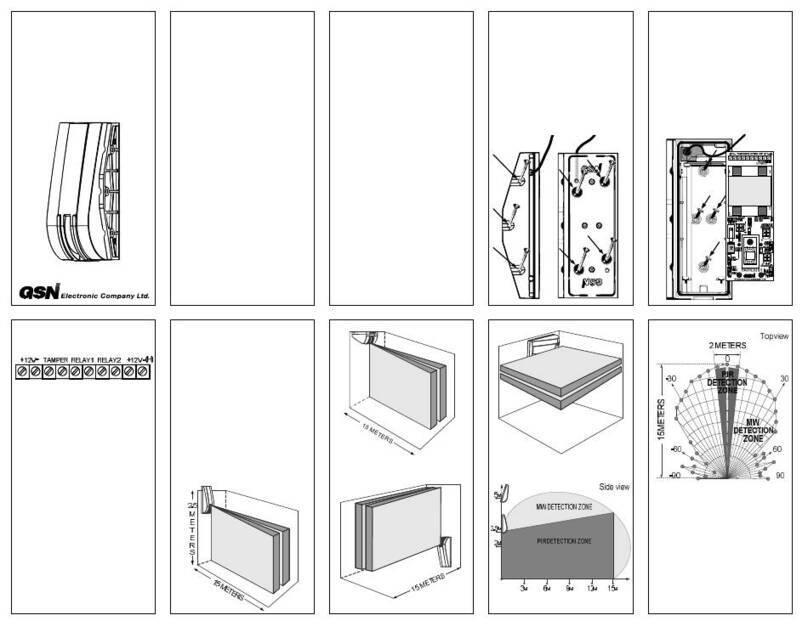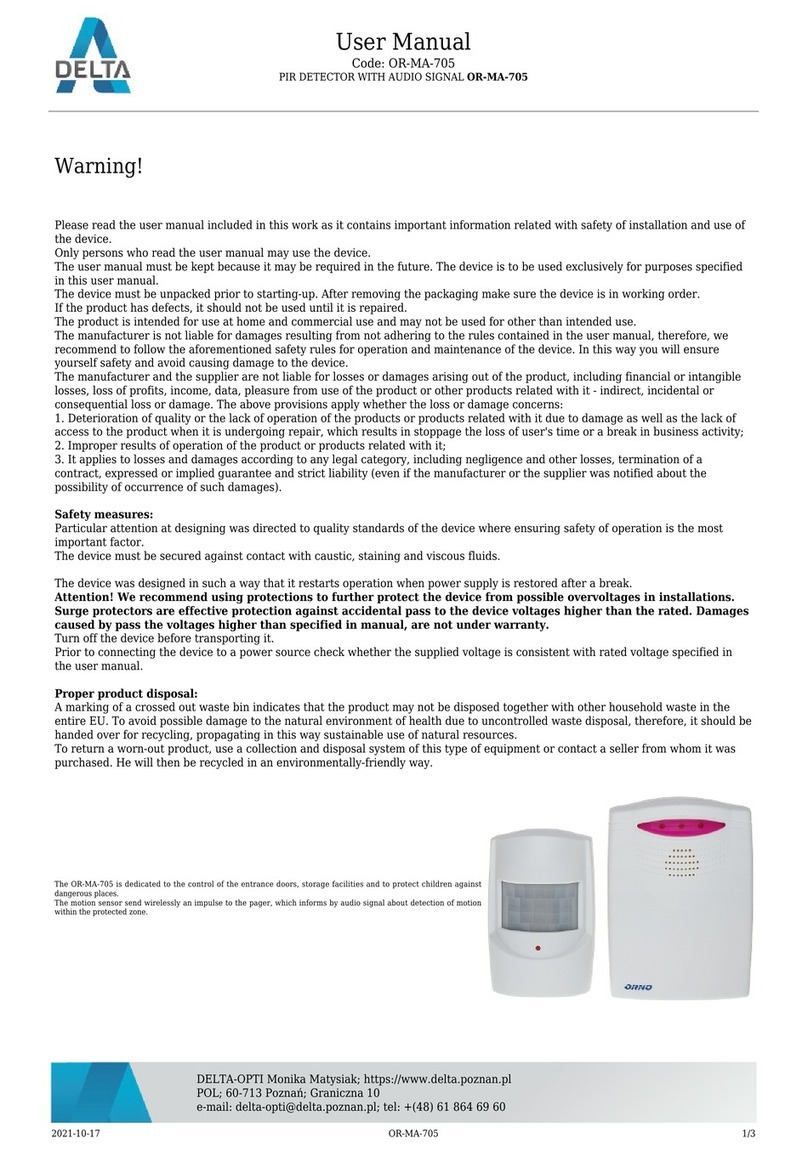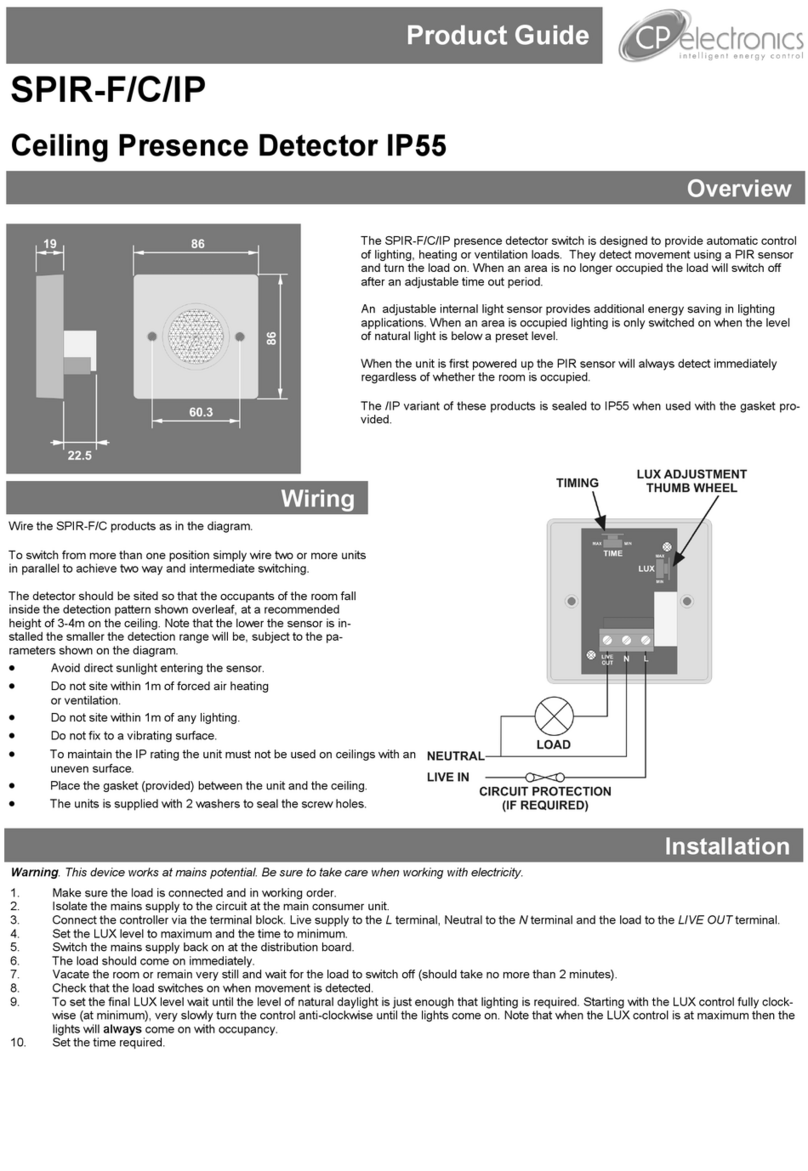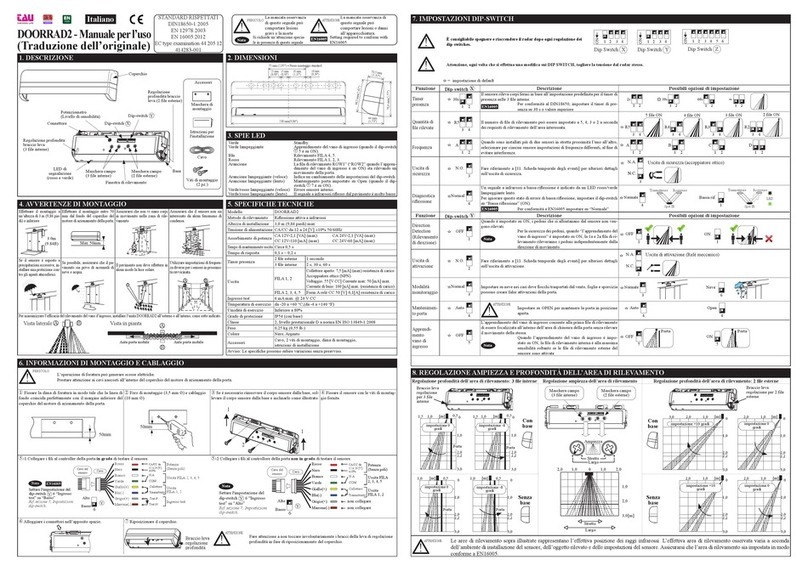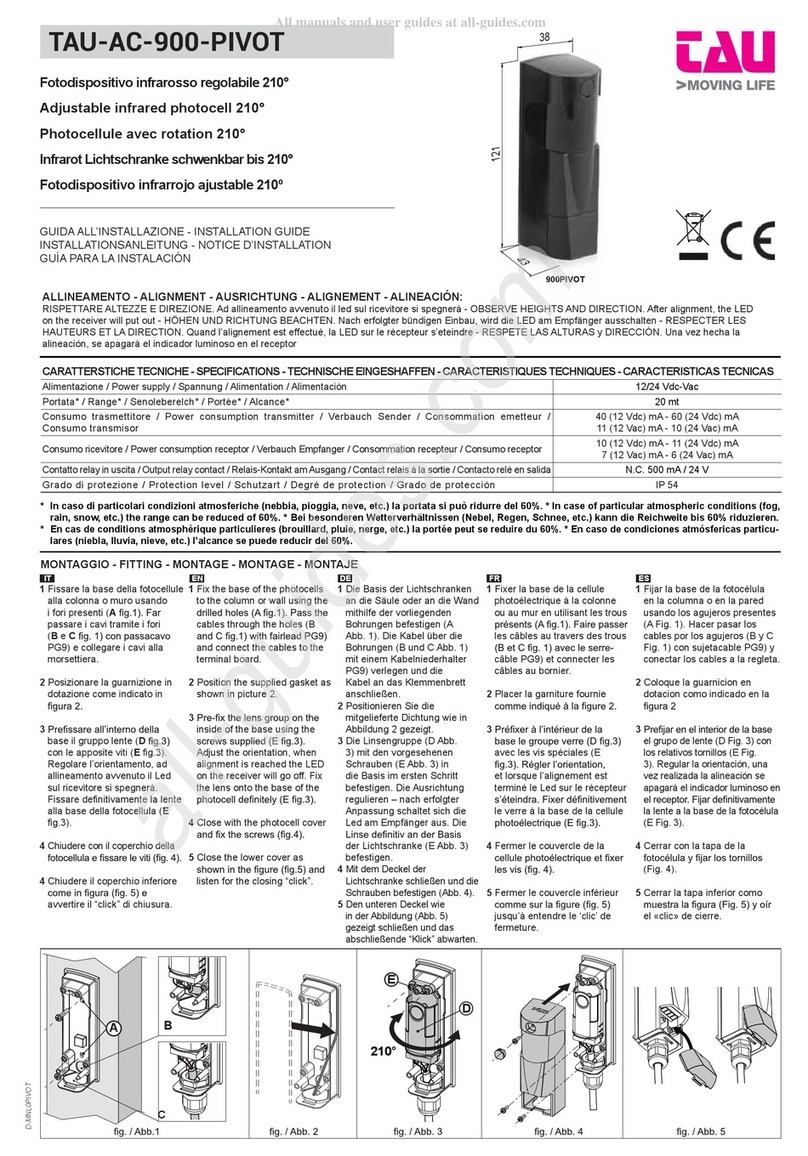D-MNL0PIVOT
ALLINEAMENTO - ALIGNMENT - AUSRICHTUNG - ALIGNEMENT - ALINEACIÓN:
RISPETTARE ALTEZZE E DIREZIONE. Ad allineamento avvenuto il led sul ricevitore si spegnerà - OBSERVE HEIGHTS AND DIRECTION. After alignment, the LED
on the receiver will put out - HÖHEN UND RICHTUNG BEACHTEN. Nach erfolgter bündigen Einbau, wird die LED am Empfänger ausschalten - RESPECTER LES
HAUTEURS ET LA DIRECTION. Quand l’alignement est effectué, la LED sur le récepteur s’eteindre - RESPETE LAS ALTURAS y DIRECCIÓN. Una vez hecha la
alineación, se apagarà el indicador luminoso en el receptor
GUIDA ALL’INSTALLAZIONE - INSTALLATION GUIDE
INSTALLATIONSANLEITUNG - NOTICE D’INSTALLATION
GUÍA PARA LA INSTALACIÓN
Fotodispositivo infrarosso regolabile 210°
Adjustable infrared photocell 210°
Photocellule avec rotation 210°
Infrarot Lichtschranke schwenkbar bis 210°
Fotodispositivo infrarrojo ajustable 210º
CARATTERSTICHE TECNICHE -SPECIFICATIONS -TECHNISCHE EINGESHAFFEN - CARACTERISTIQUES TECHNIQUES - CARACTERISTICAS TECNICAS
Alimentazione / Power supply / Spannung / Alimentation / Alimentaciòn 12/24 Vdc-Vac
Portata* / Range* / Senoleberelch* / Portèe* / Alcance*20 mt
Consumo trasmettitore / Power consumption transmitter / Verbauch Sender / Consommation emetteur /
Consumo transmisor
40 (12 Vdc) mA - 60 (24 Vdc) mA
11 (12 Vac) mA - 10 (24 Vac) mA
Consumo ricevitore / Power consumption receptor / Verbauch Empfanger / Consommation recepteur / Consumo receptor 10 (12 Vdc) mA - 11 (24 Vdc) mA
7 (12 Vac) mA - 6 (24 Vac) mA
Contatto relay in uscita / Output relay contact / Relais-Kontakt am Ausgang / Contact relais à la sortie / Contacto relé en salidaN.C. 500 mA / 24 V
Grado di protezione / Protection level / Schutzart / Degré de protection / Grado de protección IP 54
* In caso di particolari condizioni atmosferiche (nebbia, pioggia, neve, etc.) la portata si può ridurre del 60%. * In case of particular atmospheric conditions (fog,
rain, snow, etc.) the range can be reduced of 60%. * Bei besonderen Wetterverhältnissen (Nebel, Regen, Schnee, etc.) kann die Reichweite bis 60% riduzieren.
*
En cas de conditions atmosphérique particulieres (brouillard, pluie, nerge, etc.) la portée peut se reduire du 60%.
*
En caso de condiciones atmósfericas particu-
lares (niebla, lluvia, nieve, etc.) l’alcance se puede reducir del 60%.
MONTAGGIO - FITTING - MONTAGE - MONTAGE - MONTAJE
1Fissare la base della fotocellule
alla colonna o muro usando
i fori presenti (A
passare i cavi tramite i fori
(Be C
PG9) e collegare i cavi alla
morsettiera.
2Posizionare la guarnizione in
dotazione come indicato in
3
base il gruppo lente (D
con le apposite viti (Efig.3).
Regolare l’orientamento, ad
allineamento avvenuto il Led
sul ricevitore si spegnerà.
Fissare definitivamente la lente
alla base della fotocellula (E
fig.3).
4Chiudere con il coperchio della
4Chiudere il coperchio inferiore
avvertire il “click” di chiusura.
1Fix the base of the photocells
to the column or wall using the
cables through the holes (B
and connect the cables to the
terminal board.
2Position the supplied gasket as
shown in picture 2.
3
inside of the base using the
Adjust the orientation, when
alignment is reached the LED
on the receiver will go off. Fix
the lens onto the base of the
4Close with the photocell cover
5Close the lower cover as
listen for the closing “click”.
1Die Basis der Lichtschranken
an die Säule oder an die Wand
mithilfe der vorliegenden
Bohrungen befestigen (A
Abb. 1). Die Kabel über die
Bohrungen (B und C Abb. 1)
mit einem Kabelniederhalter
PG9) verlegen und die
Kabel an das Klemmenbrett
anschließen.
2Positionieren Sie die
mitgelieferte Dichtung wie in
Abbildung 2 gezeigt.
3Die Linsengruppe (D Abb.
3) mit den vorgesehenen
Schrauben (E Abb. 3) in
die Basis im ersten Schritt
befestigen. Die Ausrichtung
regulieren – nach erfolgter
Anpassung schaltet sich die
Led am Empfänger aus. Die
der Lichtschranke (E Abb. 3)
befestigen.
4Mit dem Deckel der
Lichtschranke schließen und die
Schrauben befestigen (Abb. 4).
5Den unteren Deckel wie
in der Abbildung (Abb. 5)
gezeigt schließen und das
abschließende “Klick” abwarten.
1Fixer la base de la cellule
photoélectrique à la colonne
ou au mur en utilisant les trous
les câbles au travers des trous
câble PG9) et connecter les
câbles au bornier.
2Placer la garniture fournie
3
avec les vis spéciales (E
et lorsque l’alignement est
terminé le Led sur le récepteur
le verre à la base de la cellule
4Fermer le couvercle de la
5Fermer le couvercle inférieur
jusqu’à entendre le ‘clic’ de
fermeture.
1Fijar la base de la fotocélula
en la columna o en la pared
usando los agujeros presentes
(A Fig. 1). Hacer pasar los
cables por los agujeros (B y C
Fig. 1) con sujetacable PG9) y
conectar los cables a la regleta.
2Coloque la guarnicion en
dotacion como indicado en la
3
el grupo de lente (D Fig. 3) con
los relativos tornillos (E Fig.
3). Regular la orientación, una
vez realizada la alineación se
apagará el indicador luminoso en
la lente a la base de la fotocélula
(E Fig. 3).
4Cerrar con la tapa de la
(Fig. 4).
5Cerrar la tapa inferior como
el «clic» de cierre.
38
121
43
IT EN DE FR
900PIVOT
ES
210°
A
D
E
B
C
TAU-AC-900-PIVOT