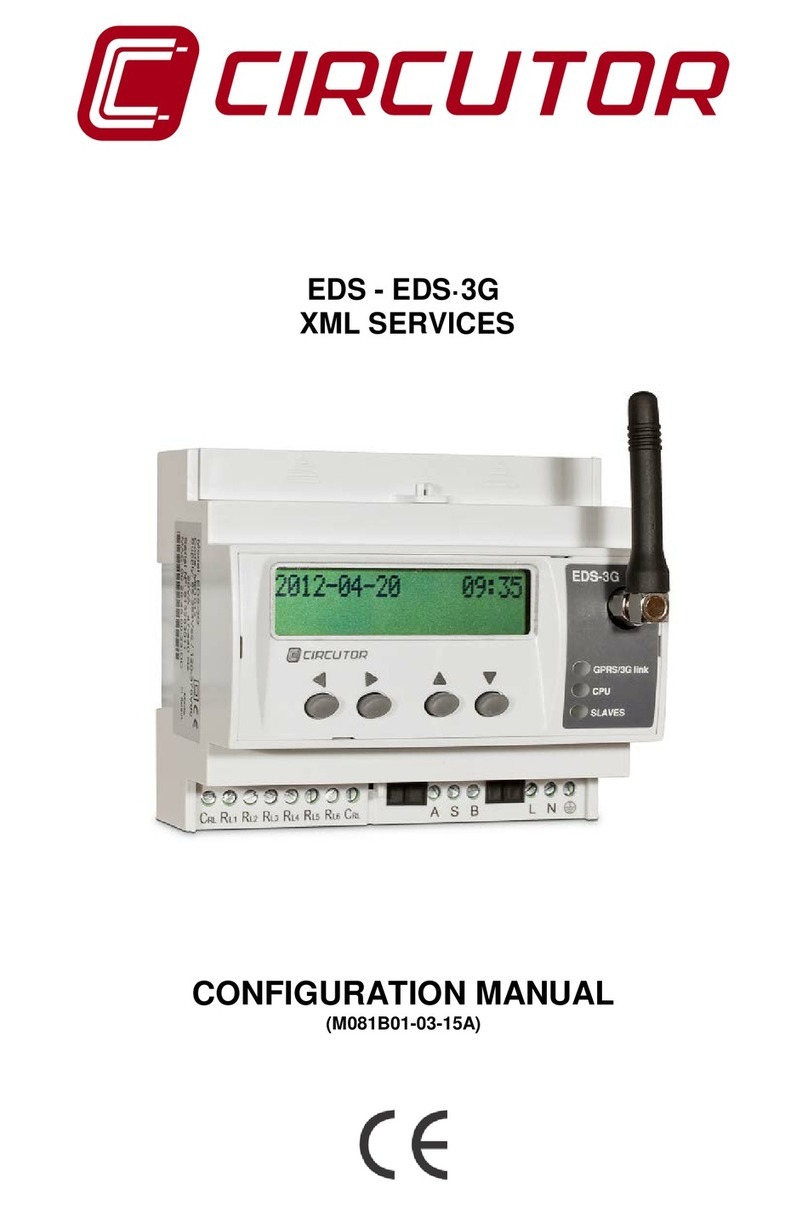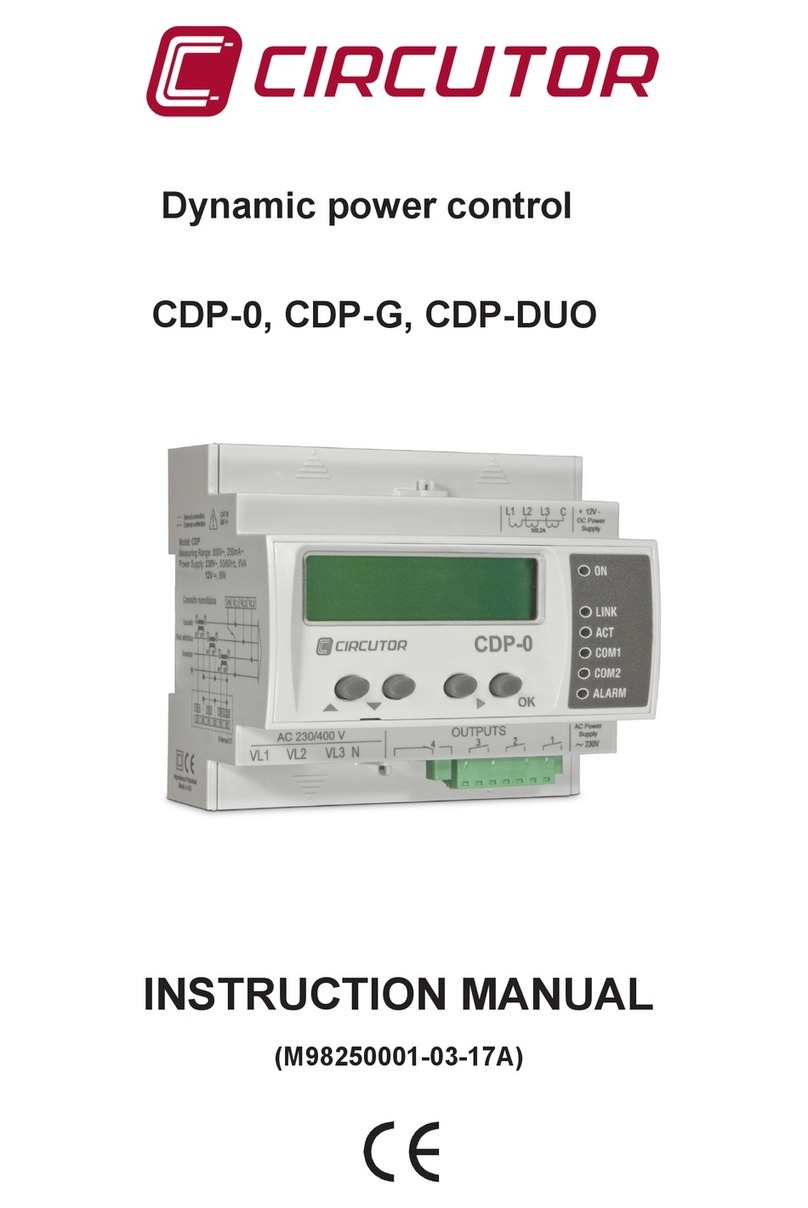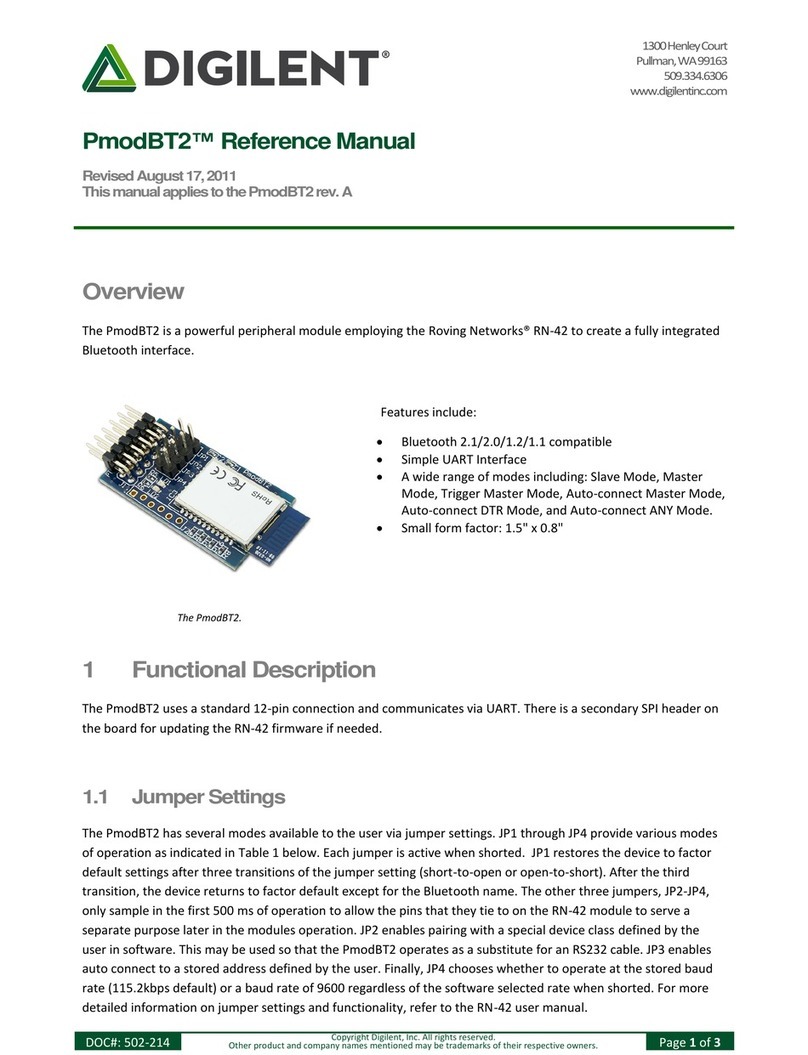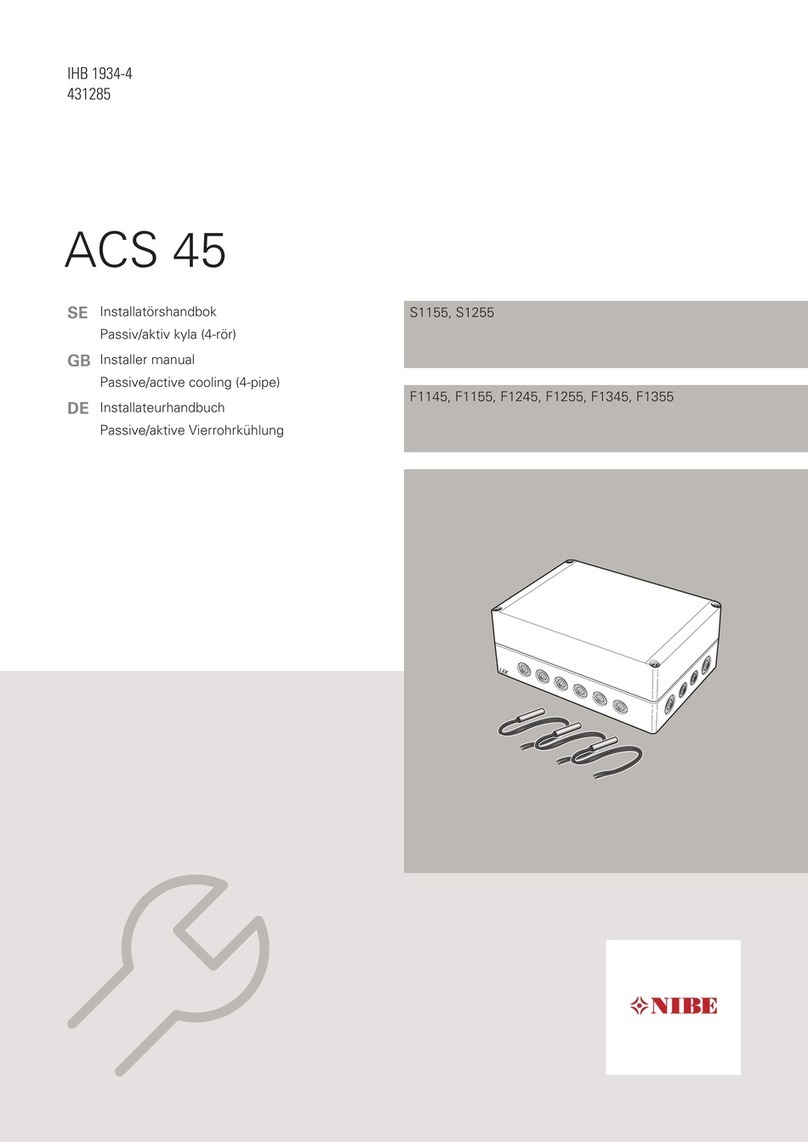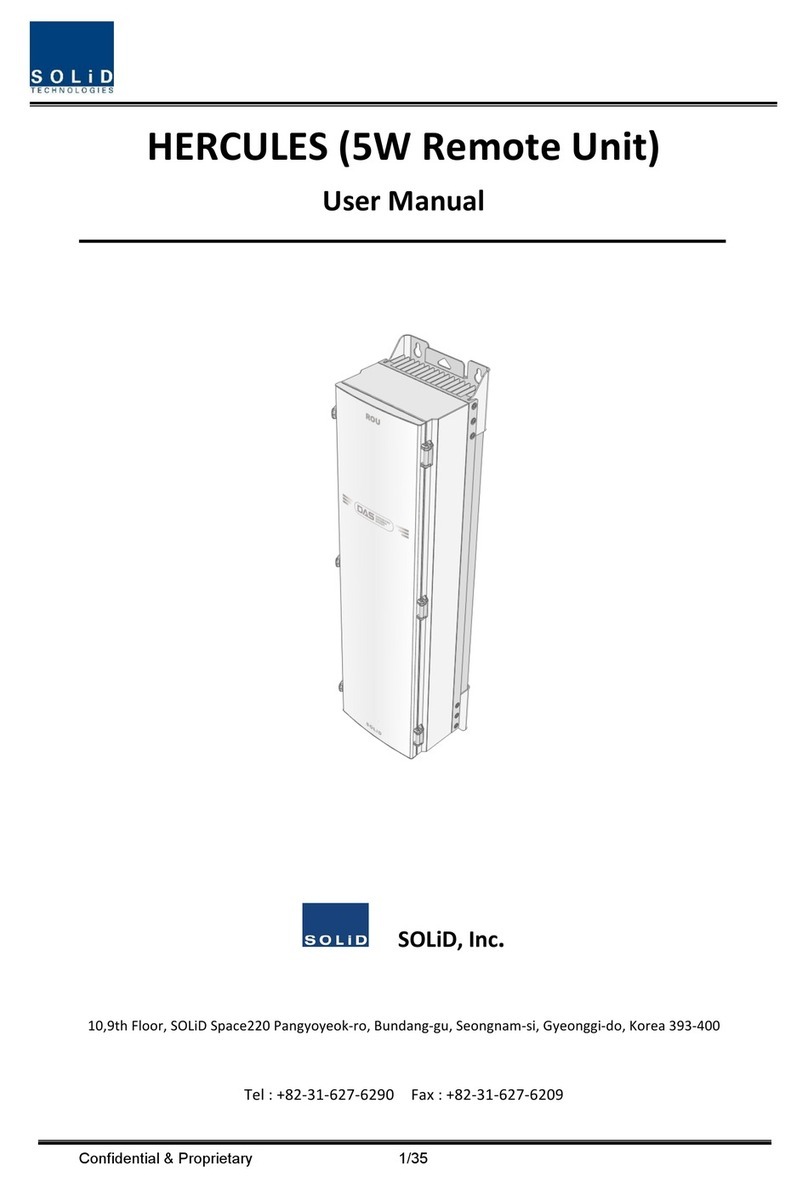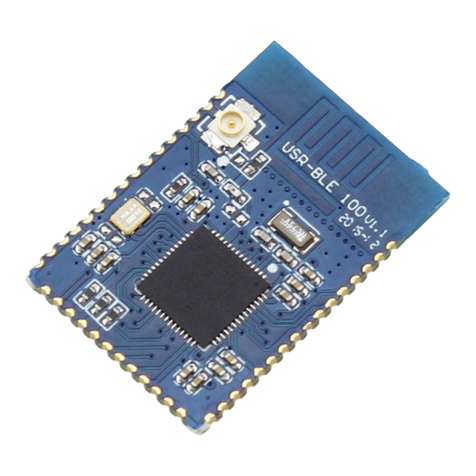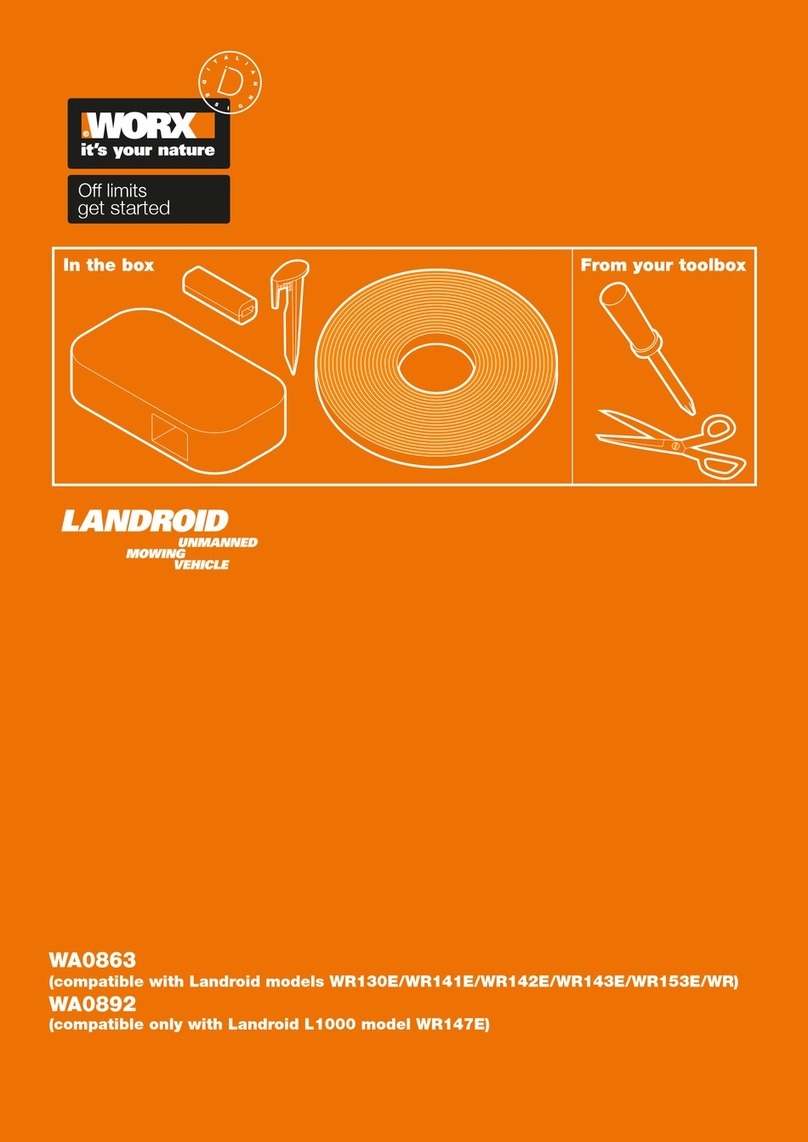Circutor CBS-4 Series User manual

CONTROL DEVICE FOR ELECTRONIC EARTH
LEAKAGE PROTECTION RELAYS
CBS-4 SERIES
INSTRUCTION MANUAL
M98228301-03-17B
CIRCUTOR, SA

Page 2 of 29
Earth leakage protection relay
Verifications upon receipt
This manual provides installation tips and a guide for use of the control device for CBS-4 earth leakage
relays with the purpose of achieving its optimum performance. Upon receiving the device, check the
following points:
•That the device meets the specifications of your order.
•That it has not been damaged during shipping.
•Check that it is supplied with the corresponding Instruction Manual.
The safe use of the CBS-4/CBS-4C requires that the persons installing or using it
follow the customary safety measures, as well as the different warnings indicated in
the Instructions Manual.
This analyzer should only be installed and maintained by qualified staff.
CONTENTS
General features ……… ………………..…………..…………… page 4
Installation and start-up …………………………………..………………page 6
Connection diagram …………………. ………………………………………..page 9
Description …………………………………….. page 13
Operation …………………………………..… page 18
Device adjustments ….……………………………….………………page 21
COMMUNICATION SETUP programming ….……………………………….……page 23
Measurement SETUP programming …………………………… page 25
SETUP menus diagram …………………………………..………………page 26
MODBUS protocol …………………………………..……page 27
MODBUS memory map …………………………………..………………page 27
RS - 485 Connections …………………………………..……page 29
Scada Power Studio applications …………………………………..……page 30

Page 3 of 29
Earth leakage protection relay

Page 4 of 29
Earth leakage protection relay
GENERAL FEATURES
The CBS-4 earth leakage device is a type A programmable electronic earth leakage protection device
with 5 independent relays: 4 relays for controlling the circuit breaker elements of the four channels and
performing the protection and pre-alarm function, which has prevention and maintenance functions in the
installation.
It enables programming and adjustment of all the required parameters to obtain full maintenance
protection and control of the installation. A set of parameters can be configured via direct adjustments
using the keypad (buttons) and setup menus in the device.
Before starting up the earth leakage device, please read carefully the sections on power supply,
connection and programming.
The CBS-4 measures, calculates and displays the earth leakage
current of balanced or unbalanced three-phase industrial networks.
The measurement is made in RMS, via an earth leakage current
input, from the WG/WGS series exterior toroidal measuring
transformer.
In normal operating conditions, the main values that determine the
earth leakage protection of the installation, such as the sensitivity,
delay and instantaneous leakage current, are shown on the display.
We are aware of the high levels of prevention and maintenance required
for installations, and so have provided the device with a display and
indicator LEDs for any events that might arise.
Data displayed or indications of prealarms, trips, leakage readings, etc.
help provide us with enough information for good maintenance.
The backlit display is in green under normal operating conditions, but in the
case of any event causing a trip of the main relay, the display is backlit,
indicating the reason.
The version with RS - 485 communications and the adequate
software enable configuration, data and information centralisation to
obtain effective monitoring and control of the maintenance status of
our power lines.
Measurement of the earth leakage current from which the CBS-
4/CBS-4C acts by indicating the instantaneous leakage current, pre-
alarm or trip is determined by the earth leakage transformers of the
WG series. The interior diameter of the transformer is defined by the
dimensions of the installation wiring.

Page 5 of 29
Earth leakage protection relay
Main Features
True RMS measurement.
Type A earth leakage protection. IEC 61008.1
Immunity to transients. IEC 61008.1
Filtering of high frequencies IEC 61008.1
Trip adjustment between 80 and 100% I
∆
n
Inverse curve. IEC 61008.1
Associated standards IEC 61008.1, IEC755
Other features
3 modules. DIN rail. In panel, via front panel accessory Code M5ZZF1
Display of instantaneous leakage values.
Backlit LCD display.
Built-in RS - 485 (Modbus RTU®) communications system. Only CBS-4C
Available types
RGU-10 SERIES
Code
CBS-4 P12711
CBS-4C P12712

Page 6 of 29
Earth leakage protection relay
INSTALLATION AND START-UP
This manual contains information and warnings that the user must adhere to in order to guarantee the safe
operation of the CBS-4/CBS-4C, keeping it in a generally safe condition. The device should not be
switched on until it has been mounted in its final location in the electric panel.
IF THE DEVICE IS USED IN A MANNER OTHER THAN THAT SPECIFIED BY THE MANUFACTURER, ITS
PROTECTION ELEMENTS MAY BE COMPROMISED.
When it is likely that the device has lost its safety protection (signs of visible damage), it should be
disconnected from the auxiliary power supply. In this case, contact a qualified technical service
representative.
Installing the device
The following points must be checked before the device is powered:
Power supply voltage.
Operating conditions.
Safety.
A. Power supply voltage:
Standard Version:
- Power supply: 230 Vac(±20%)
- Frequency: 50/60 Hz
- Terminals 10-11: A1-A2
- Device consumption: 6 VA
Special Version:
- Power supply: 24..230Vac // 400 Vac // 12...230Vdc
- Frequency: 50/60 Hz
- Terminals 10-1: A1-A2
B. Changeover contacts of main/pre-alarm relay output:
- Trip contact terminals. : 13-14-15
- NO output terminal channel 1 : 13
- Common output terminal : 14
- NO output terminal channel 2 : 15
- Trip contact terminals : 7-8-9
- NO output terminal channel 3 : 7
- Common output terminal : 8
- NO output terminal channel 4 : 9
- Material : AgCdO
- Instantaneous nominal/maximum current : 6 / 10 A AC
- Rated/maximum switching voltage : 230 Vac
- Nominal load in AC. : 2500 VA
- Contacts protected by varistor : 275 Vac
- Useful mechanical life : 10·106
- Ambient temperature range : - 40…+85ºC
- Useful electrical life for AC loads. Cut off power for DC loads.

Page 7 of 29
Earth leakage protection relay
C. External input for Trip/Rearm:
- Terminals : 10 – 12
- Type of input. : Optocoupled
- Maximum voltage / Maximum power : 110 – 230 Vac(±20%) / 0.7 W
D. Earth leakage current measurement circuit
Scale range
Scale background:
Display resolution
30 mA
75 mA
±1 mA
300 mA
750 mA
±1 mA
3 A
7.5 A
±0.1 A
30 A
75 A
±1 A
E. Operating conditions
- Operating temperature : -10ºC…+50ºC
- Relative humidity : 5 ... 95 RH (without condensation)
- Altitude : up to 2000 m
F. Safety:
- Designed for category III 300 Vac installations. (EN 61010).
- Double-insulated electric shock protection class II.
INSTALLATION AND ASSEMBLY
The device is installed on DIN rail or panel (panel drill 67+1 x 67+1 mm, in accordance with DIN 43 700 with
accessory M5ZZF1). All the connections are located inside the electric panel.
Take into account that when the device is connected, the terminals may be hazardous to the touch, and opening
the covers or removing elements may provide access to parts that are dangerous. Do not use the device until it
is fully installed.
To install the device on a panel, use a 72x72 mm frontal adapter. All the connections remain inside the
electric panel.
The frontal adapter accessory has a base, a frame, two tabs and
three screws.
1. Place the base on the drill hole made on the panel.
2. Locate the unit behind the base.
3. Screw the base onto the unit using the holes in the top right and
bottom left hand corners of the front panel.
4. Fit on the front panel to cover the fixing holes.
5. Fit the green pressure tabs on the side rails of the base.
6. Move the tabs towards the panel to fix it.
Example. How to connect the
different parts of the front panel
accessory to the unit.

Page 8 of 29
Earth leakage protection relay
Connection features
Device connection using cable with cross-section from 0.5 a 2 mm2
Recommended torque 0.5-0.6 Nm
Length of stripped cable 5-7 mm
To connect the earth leakage transformer over long distances, the use of braided cable is recommended..
List of terminals
No. Description of terminals
1 Pre-alarm signalling contact
2 Common 1S2 input
3 1S1-T4 input
4 1S1-T3 input
5 1S1-T2 input
6 1S1-T1 input
7 Channel 3 NO trip contact
8 Common output contact
9 Channel 9 NO trip contact
10 A1 power supply voltage input / trip-rearm
11 A2 power supply voltage input
12 Trip-rearm input
13 Channel 1 NO trip contact
14 Common output contact
15 Channel 2 NO trip contact

Page 9 of 29
Earth leakage protection relay
CONNECTION DIAGRAMS
Connection of CBS-4/CBS-4C circuit breaker elements with current shunt coil. In the event of an earth
leakage relay trip due to a fault, test or error of the earth leakage current transformer.
1. See cause of the tripped channel on the red display.
2. Rearm the circuit breaker element.
3. Press the RESET button of the device for the tripped channel.

Page 10 of 29
Earth leakage protection relay
Connection of the CBS-4/CBS-4C circuit breaker elements with the current undervoltage coil. In the event
of an earth leakage relay trip due to a fault, test or error of the earth leakage current transformer.
For connections via the current undervoltage coil, you need to activate the positive safety. More
information about this on page 12.
1. See cause of the tripped channel on the red display.
2. Rearm the circuit breaker element.
3. Press the RESET button of the device for the tripped channel.

Page 11 of 29
Earth leakage protection relay
Connection of the earth leakage transformers of the WG series to the CBS-4/CBS-4C devices, which are
associated with each channel to control, as follows:

Page 12 of 29
Earth leakage protection relay
CBS-4/CBS-4C connection with the voltage undervoltage coil is the same as the current shunt coil, with
the main difference being the activation of the positive safety.
In this way, by using a CONTACTOR you can rearm the protection by pressing RESET; however, if using
a CIRCUIT BREAKER, you must rearm the circuit breaker element first.
Connection of the device in positive safety mode
This installation mode provides the most conservative protection from the point of view of the safety of
people and materials in electrical installations.
With this type of connection and configuration of the device, you can be confident that people and
materials are protected against faults in situations in which the earth leakage relay loses its protective
capability. Whether due to power supply problems in the device itself or an absence of voltage in the
installation (neutral or phase failure), the last order of the relay is to open the installation.
1. The circuit breaker element must be able to trip by means of the undervoltage coil, whether internal
(CONTACTOR) or external (CIRCUIT BREAKER).
2. Program the device to set it by pressing the Std/+ button in positive safety mode. The symbol “+”
appears on the display.
3. The device's power supply must be from the same installation or part that it protects.

Page 13 of 29
Earth leakage protection relay
DESCRIPTION
The device's front panel, which is made up of the display, buttons and LEDs, is protected by a sealable
plastic cover, conveniently perforated for access to the RESET, TEST and PROGRAMMING buttons.
Generic functions of the LEDs and buttons on the front panel:
The device has two light indicators.
Dual-colour Green / Red LED
Off, the device is not operating or is not receiving power supply voltage.
Green, the device is operating. It is receiving power supply voltage
Red, the device has tripped.
Yellow LED. Pre-alarm indication.
Off, there is no prealarm trip.
Permanently lit, prealarm trip.
The device has 7 buttons, described in order of accessibility.
Accessible with presealed cover and tool.
RESET button
Initialisation of device after trip.
TEST button
Causes a trip to test if relay is operating correctly.
PROG/PAG button
Dual-function button.
Short press to alternate between the different channels.
Press and hold to enter device programming by SETUP.
Accessible with raised cover. Dual-function buttons. Press and hold to enter and configure values and tap
to select the option in a series of values defined in the device.

Page 14 of 29
Earth leakage protection relay
SENSITIVITY I
∆
nbutton
Allows to choose from values of 30, 100, 300, 500 mA , 1 and 3 A
Use extended scale in SETUP programming to add 5, 10 and 30 A to the above values list.
DELAY, tdbutton
Allows you to choose from values of 20, 100, 200, 300 , 400, 500, 750 ms 1 s
Use extended scale in SETUP programming to add 3, 5 and 10 s to the above list of values.
This button also allows you to browse the SETUP MENU.
Accessible with raised cover and tool. Flush buttons.
NORMAL OR POSITIVE SAFETY button
This allows you to configure the polarity of the output contacts.
With normal safety, (Std) the relay activates with a fault, status is NO.
With positive safety (+), the relay activates when there is voltage in the device and deactivates
when there is a fault, status is NC.
REC button
This allows you to activate the automatic re-establishment option and use the device for signalling
faults. It must not be used as an earth leakage protection function.
When activating the REC, the device automatically resets the trip relay, when the leakage current
drops below the programmed threshold once again.
The device enables all the parameters to be displayed and configured by direct adjustment or by
programming the SETUP via a display.
Backlight LCD display
The screen background is green in normal status. The required parameters of the earth leakage
protection are displayed along with the sensitivity and delay of its associated devices. The actual
leakage current and channel being viewed are also displayed.
For any event that causes a trip in the device, the screen background changes to red and the
display shows the reason for the trip.

Page 15 of 29
Earth leakage protection relay
OPERATION
When the device is powered at its rated voltage, the LED on the front panel is ON, the backlit LCD is
lit in green to indicate the version of the software and hardware. After a short period, the version
disappears and the default display values are displayed.
The display indicates the programmed delay and sensitivity setting values, as well as a reading of the
instantaneous leakage current.
During operation, the device display shows the following symbols while configuring and programming
the device.
The following magnitudes associated with the earth leakage protection are shown in the display in normal
operating status.
MAGNITUDE
UNIT
Instantaneous leakage current mA / A
Delay of programmed trip, tdms / s
Sensitivity of programmed trip, Id = I
∆
NmA / A
State of main relay contacts
+ (contact 13-14 NC) / none (contact 13 - 14 NO)
+ (contact 15-14 NC) / none (contact 15 - 14 NO)
+ (contact 7-8 NC) / none (contact 7 - 8 NO)
+ (contact 9 -8 NC) / none (contact 9 - 8 NO)

Page 16 of 29
Earth leakage protection relay
The CBS-4/CBS-4C allows for the display and programming of all the parameters required to complete the
setting of the earth leakage protection with pre-alarm and communications.
MAGNITUDE
UNIT
Pre-alarm sensitivity in % I
∆
N%
Working frequency (*) Hz
No. of peripherals (*) -
Communication speed (*) Bauds
Type of parity (*) -
(*) Only for CBS-4C
INCIDENTS OR CAUSES OF DEVICE TRIPPING
BAD CONNECTION OF TRANSFORMER. The device carries out a check from time to time to detect the
presence of the sensor or associated earth leakage transformer. In addition, the LCD will indicate an error
message constantly: “ERRt”. If the transformer secondary short circuits, it also detects it as an error. When
this error is detected, to re-establish correct operations, make sure there is a good connection with the
earth leakage transformer and perform the RESET. If it detects the transformer again, it recovers normal
status and the error message disappears.
PREALARM TRIP. If the fault current exceeds the programmed prealarm threshold, the yellow LED is lit,
the LCD backlit in green indicates the level of leakage and the prealarm output relay is enabled. When the
pre-alarm situation disappears, it reverts to normal status (indication relay and LED).
TRIP DUE TO FAILURE. When it trips due to the fault current, the red and yellow LEDs are lit and the LCD
backlit in red. The display of the current of the last cycle that tripped the relay is maintained. To reconnect,
press RESET to return to the initial status.

Page 17 of 29
Earth leakage protection relay
REMOTE TRIP. When a trip is forced (input terminals 10-12, applying a 230 Vac voltage) the device trips
all the channels and is disabled, reporting this incident through the “EXT” message on the display lit up in
red and the ON LED. It has to stay permanently lit in this situation until there is a change in status. Manual
or communications-based rearming is not possible.
When it is remotely rearmed (remote input terminals 10-12, cutting voltage of 230 Vac) the device is
reconnected with the backlight display in green, the ON LED in green as in the normal status.
For the CBS-4C, a remote trip/rearm can be completed via RS - 485 communications, the device
stays tripped and the incident is indicated via the “REM” message on the display lit in red and the ON LED
as well. It has to stay permanently lit in this situation until there is a change in status.
It rearms when it is rearmed remotely via RS - 485 communications, applying a voltage of 230 Vac
between the remote input terminals 10-12 or by means of the reset button. The device is reconnected with
the backlight display in green, ON LED in green as in normal status.
DEVICE TRIP DISPLAY MESSAGES
CAUSE OF TRIP DISPLAY MESSAGE
TEST TESt
Bad connection with the toroidal
transformer
ERRt
On/off remote signal EXT
RS485 communications REM
Current leakage Instantaneous value
OTHER DISPLAY MESSAGES
MESSAGE
SAVE Validates configuration values
EXIT Exits programming mode
OVR Reading of leakage current out of scale.

Page 18 of 29
Earth leakage protection relay
DEVICE ADJUSTMENTS
Direct adjustments
Hold and press one of the direct adjustment buttons to enter PROG mode (icon in LCD) and
change the relay setting. If while in PROG mode any other direct function is activated (Id, td,
Std/+ and Auto), the setting of the parameter in the relay viewed is also enabled. Leaves the
PROG mode after a period in which no button is pressed, with the last “SAVE” setting.
Adjustment of main relay current
Press Idand hold for more than one second and PROG appears;
press repeatedly to increase an adjustment in the list. The current
adjustment can be seen in small figures, and the new adjustment in
large ones. 30 mA, 100 mA, 300 mA, 500 mA, 1 A, 3 A, 5 A, 10 A,
30 A. There are limitations of scale, these are modified in the
SETUP of the device. The default scale is 3 A
Adjustment of time and curve of the main relay
Press Idfor more than one second, PROG appears; press
repeatedly to increase an adjustment in the list, including the types
of curves. The current adjustment can be seen in small figures, and
the new adjustment in large ones. INS Curve, SEL Curve [S], 20,
100, 200, 300, 400, 500, 750 ms, 1, 3, 5, 10 s. There are limitations
of scale, these are modified in the SETUP of the device. The curves
belong to the scale of 1 s, which is the default. If the adjustment of
I
∆
Nis 30 mA, only instantaneous, 20 ms, INS or SEL Curves
adjustments are permitted.
Positive safety settings (main relays)
“Std”, the contacts are in idle status, they are not shown on
the display (NO).
“+”, the contacts change status when they power the device,
this is shown on the display. (NC).
Recovery setting
The device operates by signalling the faults. This option must not be used
as earth leakage protection. When activating the REC, the device
automatically resets when the leakage current drops below
the programmed threshold once again.
Adjustments via SETUP
Press and hold to show a “PROG” on the display and the first menu option. Enter the menu programming
mode, and press PROG to make different text indications appear on the display.
When you enter the desired menu, you can change the parameter by pressing the td(rotating) button. To
confirm the adjustments, press the PROG button again and the “SAVE” message appears showing the
device version, returning to the home screen.
If the keypad is inactive for a period of time an “EXIT” message is displayed and the main relay settings
are displayed without saving anything.
Press briefly to display the different parameters of each channel.

Page 19 of 29
Earth leakage protection relay
COMMUNICATION SETUP Programming*(ONLY FOR TYPES WITH COMMUNICATION)
One or more CBS-4C devices can be connected to a computer or PLC to automate a production process
or an energy control system. This system can be used to centralise data at one single point as well the
day-to-day operations of each one; for this reason the CBS-4C has an RS - 485 serial communication
output.
If more than one device is connected to a single line (RS - 485), a number or address has to be assigned
to each one (from 1 to 99) so that the central computer or PLC can send the right requests for each
peripheral to the addresses.
The communication parameters of the CBS-4C can be displayed and/or modified from the communication
SETUP; and the parameters can be adapted to the requirements of the network and/or application
topologies.
The device does not record the programming changes until they are confirmed with the PROG button.
When the keypad is detected as inactive for a certain period, it “EXITs” and leaves the programming menu
without saving any changes.
After entering programming mode, a screen is displayed reporting that the device has entered the
communications programming mode.
Press the PROG button to enter the configuration mode.
Peripheral number
The display shows PERI and the peripheral number in the top left hand corner of the screen.
To write or modify the peripheral number, press the td button repeatedly to increase the value of the digit
in the top left hand corner.
When the desired screen value is shown, confirm and go to the next menu by pressing the PROG button
to modify the other device configuration values.
The peripheral number ranges from 1 to 99.
To access the COMMUNICATIONS SETUP, press the PROG button to enter programming mode.

Page 20 of 29
Earth leakage protection relay
Transmission speed
The display shows the letters “bd” in the top left hand corner indicating bauds and the communication
speed in devices of a thousand in the centre.
To modify the communication speed, press the td button repeatedly to increase the value of the digits in
the centre of the screen.
When the desired value is shown on the screen, press the PROG button to go to the next digit and modify
the other values there.
The possible programming values are as follows:
Value by screen
Bauds
2.4
2 400
4.8
4 800
9.6
9 600
19.2
19 200
38.4
38 400
54.6
54 600
115
115 000
Parity
The display shows the term “PARI” with the configured value in the top left hand corner.
To modify the parity, press the td button repeatedly to change the value of the digits in the top left hand
corner of the screen.
When the desired value is shown on the screen, confirm and go to the next screen by pressing the PROG
button and modify the configuration.
The communication programming via SETUP ends at this screen. It directly links with the first device
measurement screen of SETUP.
Other manuals for CBS-4 Series
4
This manual suits for next models
2
Table of contents
Other Circutor Control Unit manuals
Popular Control Unit manuals by other brands
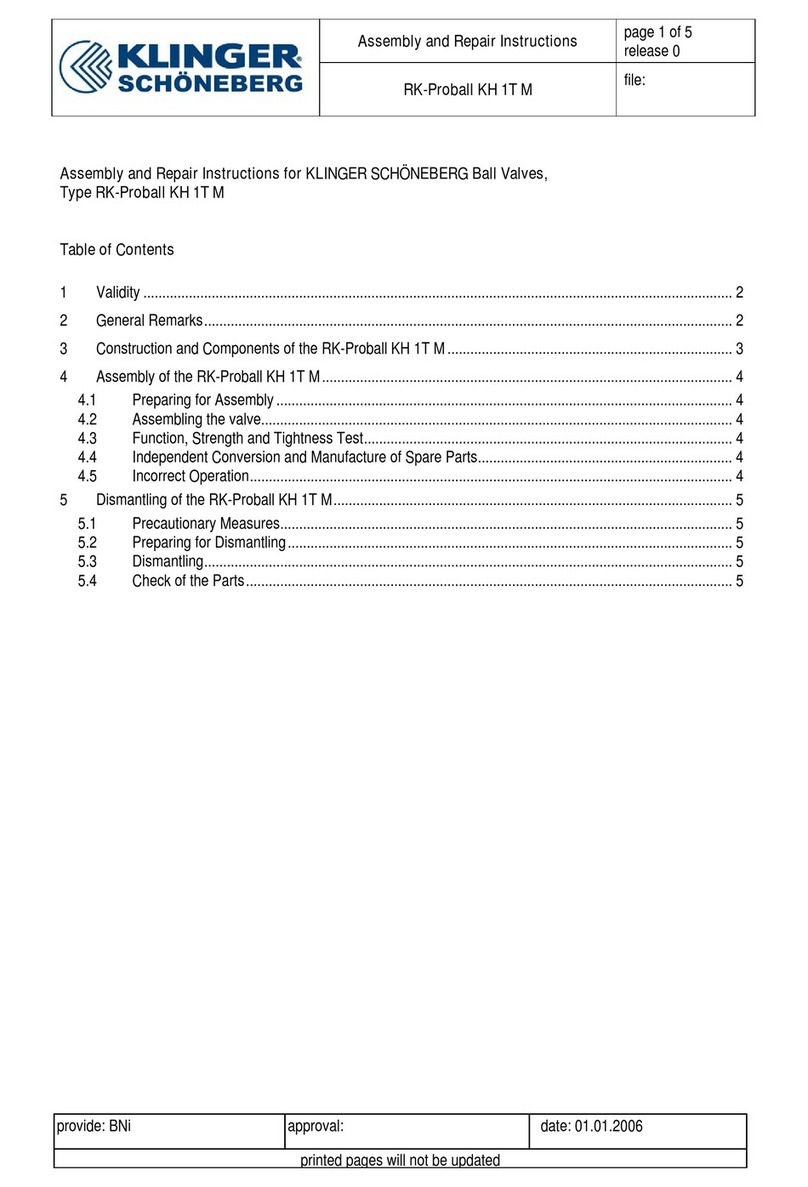
KLINGER SCHÖNEBERG
KLINGER SCHÖNEBERG RK-Proball KH 1T M Assembly and Repair Instructions

CALEFFI
CALEFFI 145 Series Installation and commissioning manual
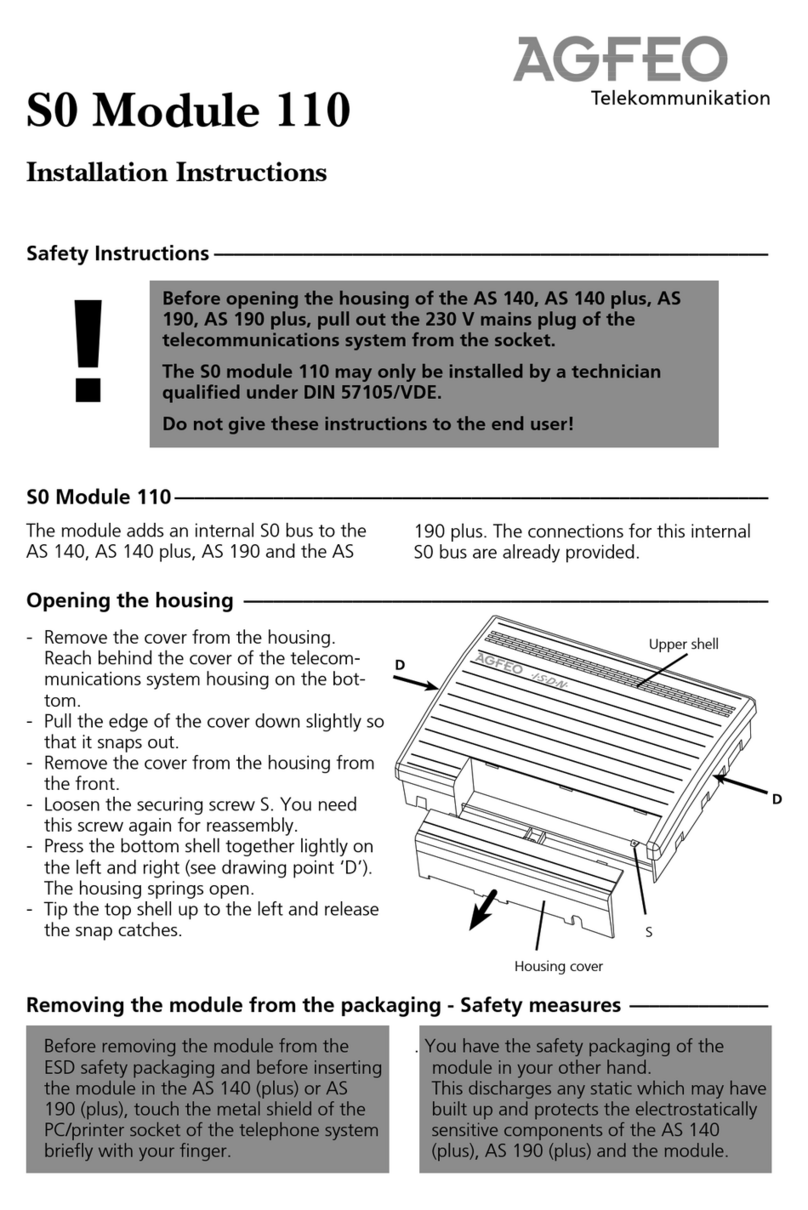
AGFEO
AGFEO S0 Module 110 installation instructions
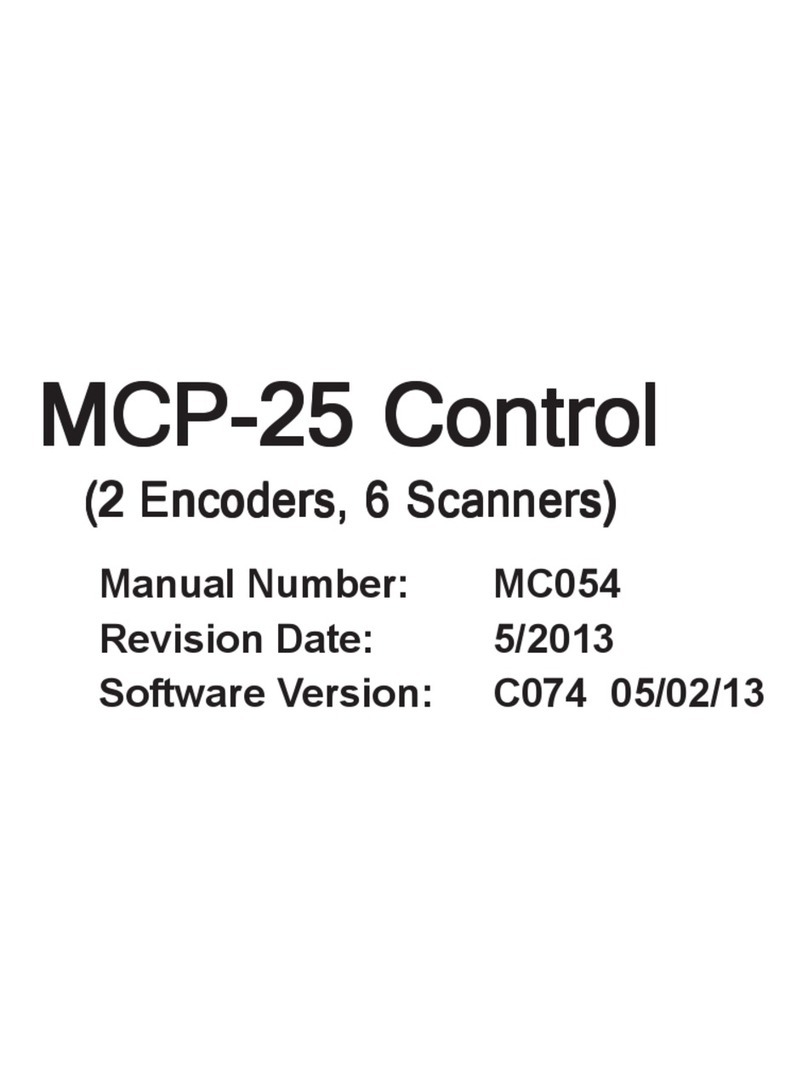
VALCOBABY
VALCOBABY MCP-25 manual

Honeywell
Honeywell BCU 460 technical information
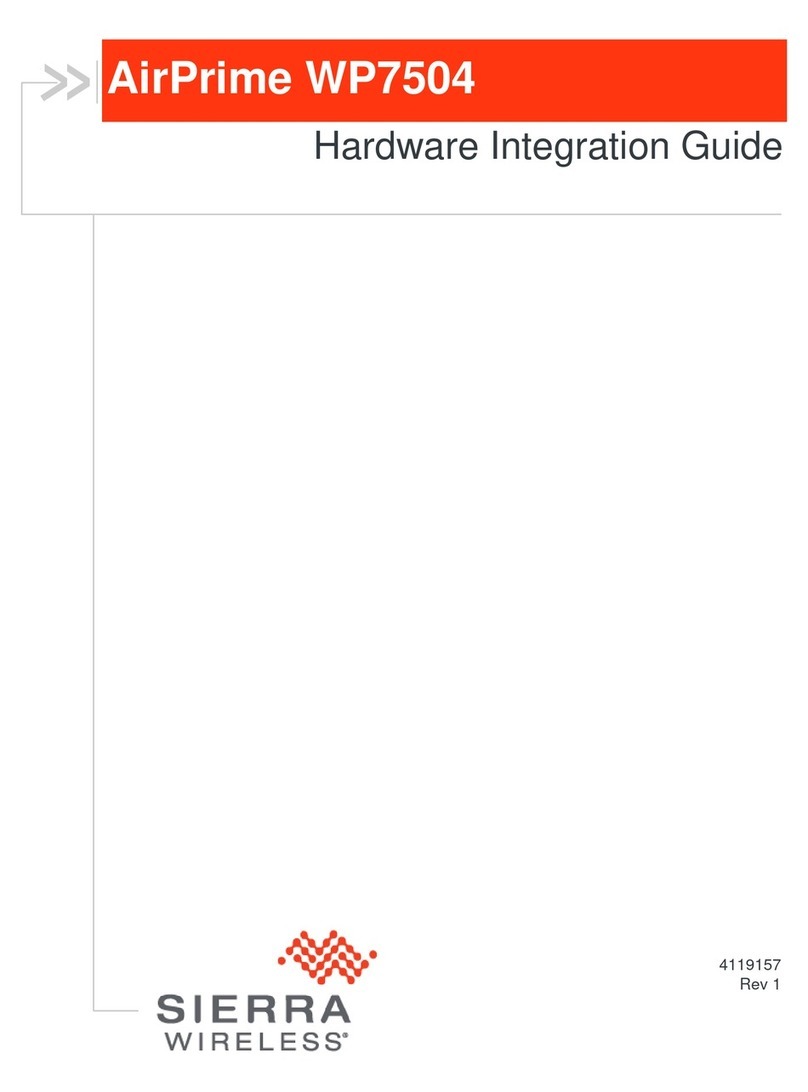
Sierra Wireless
Sierra Wireless AirPrime WP7504 Hardware integration guide