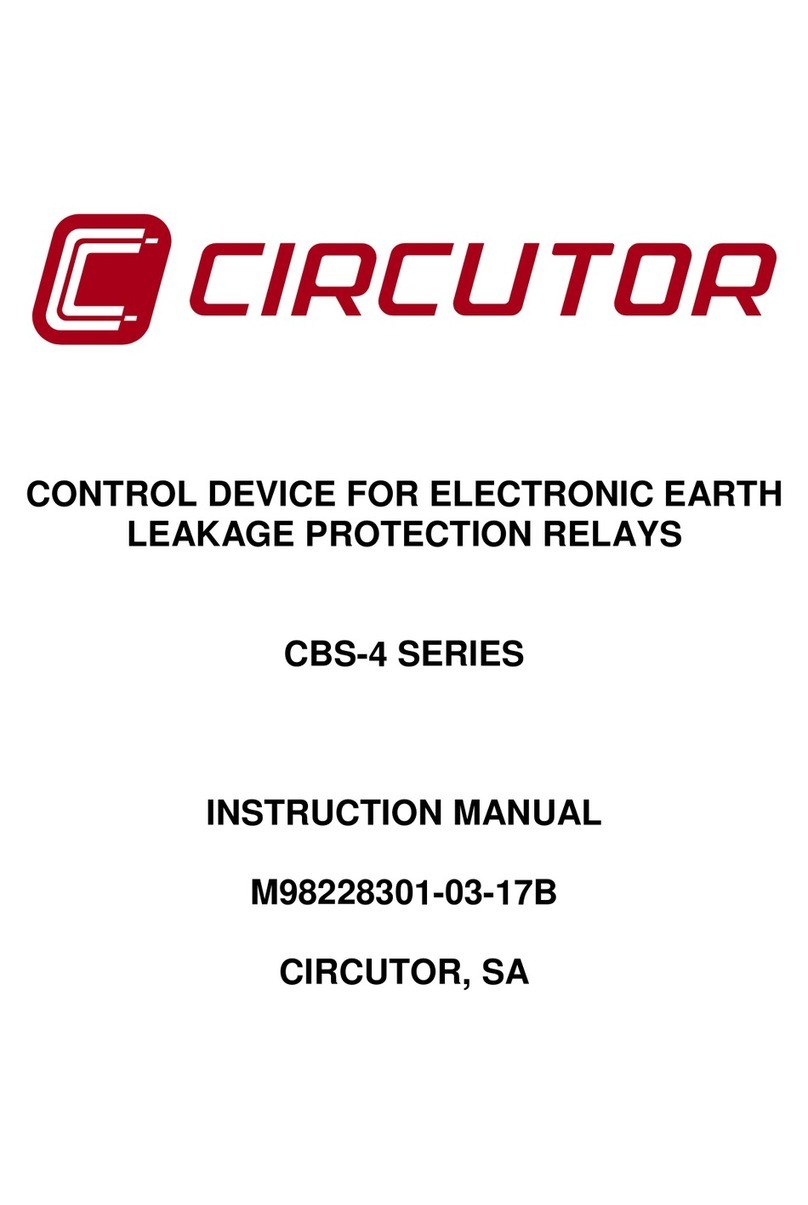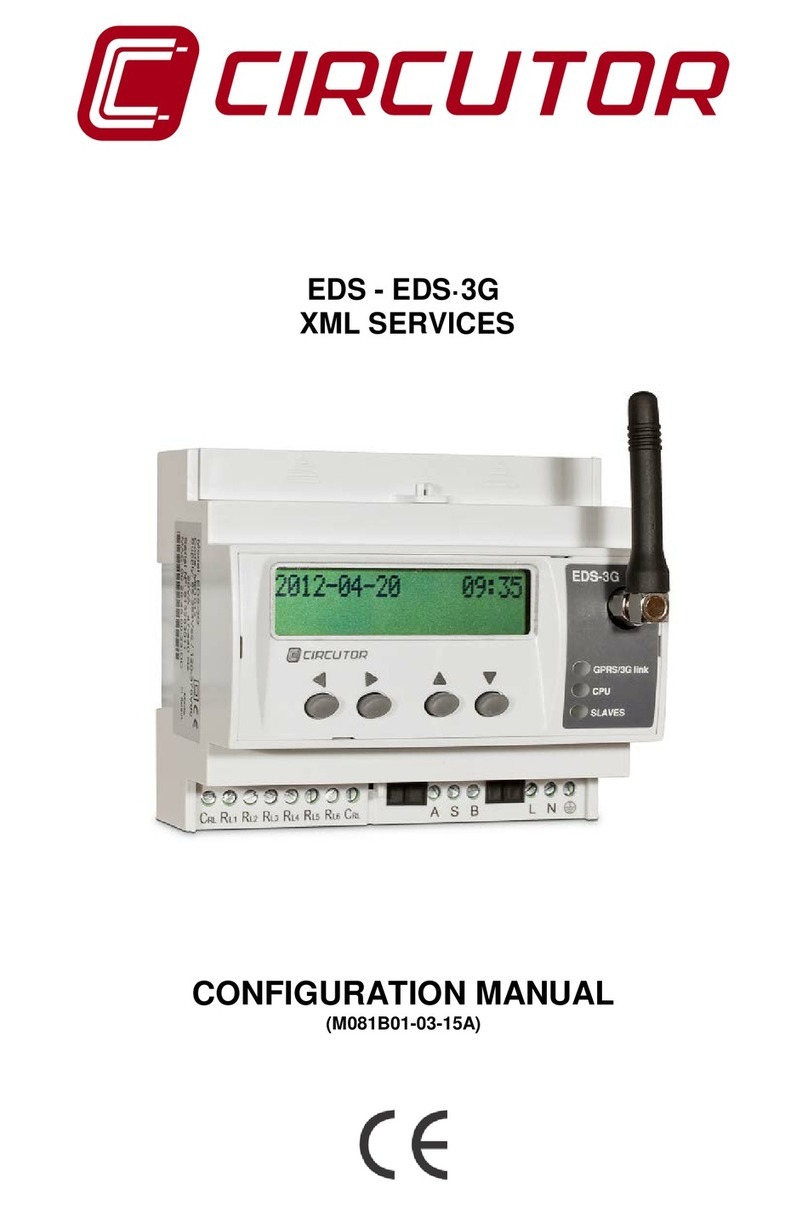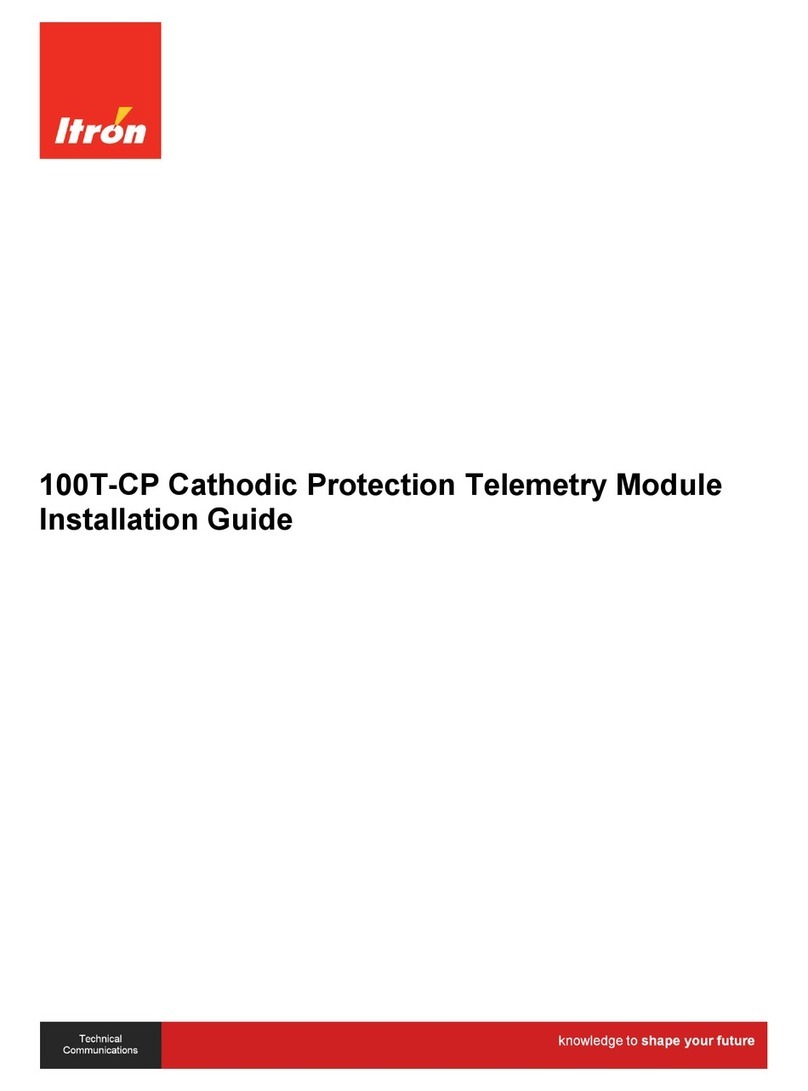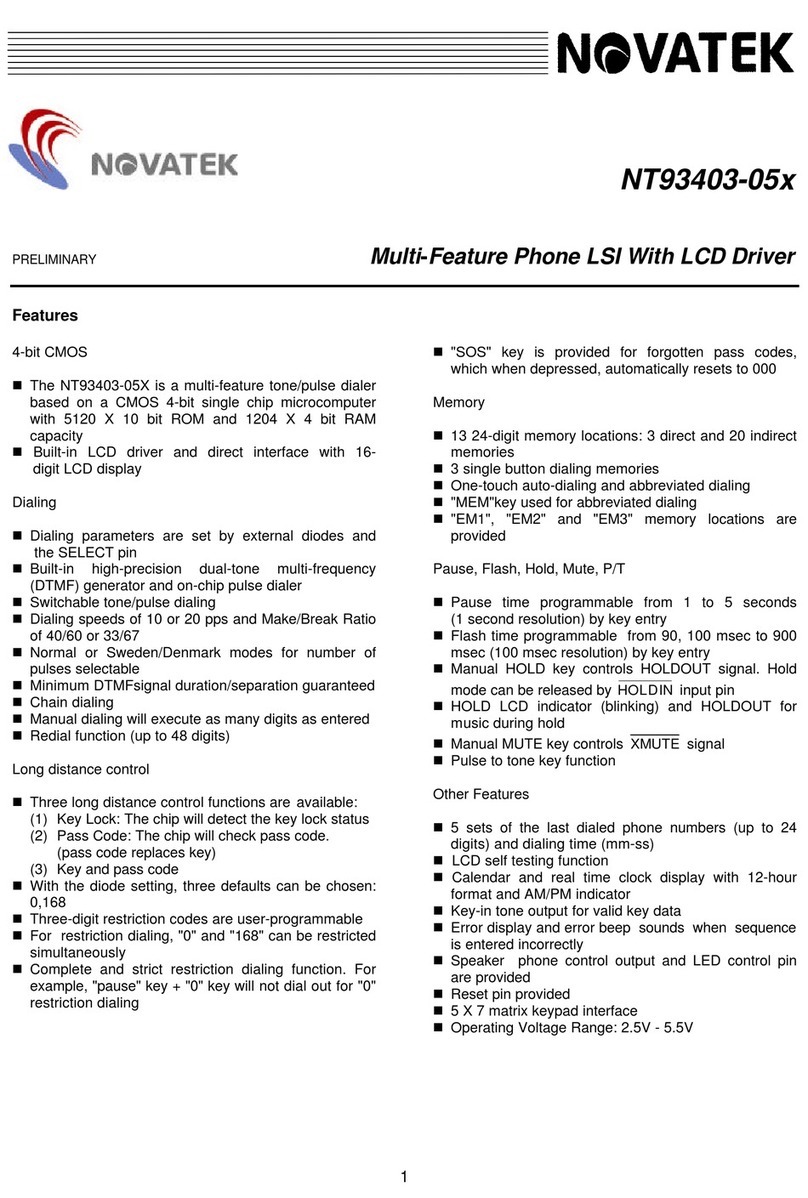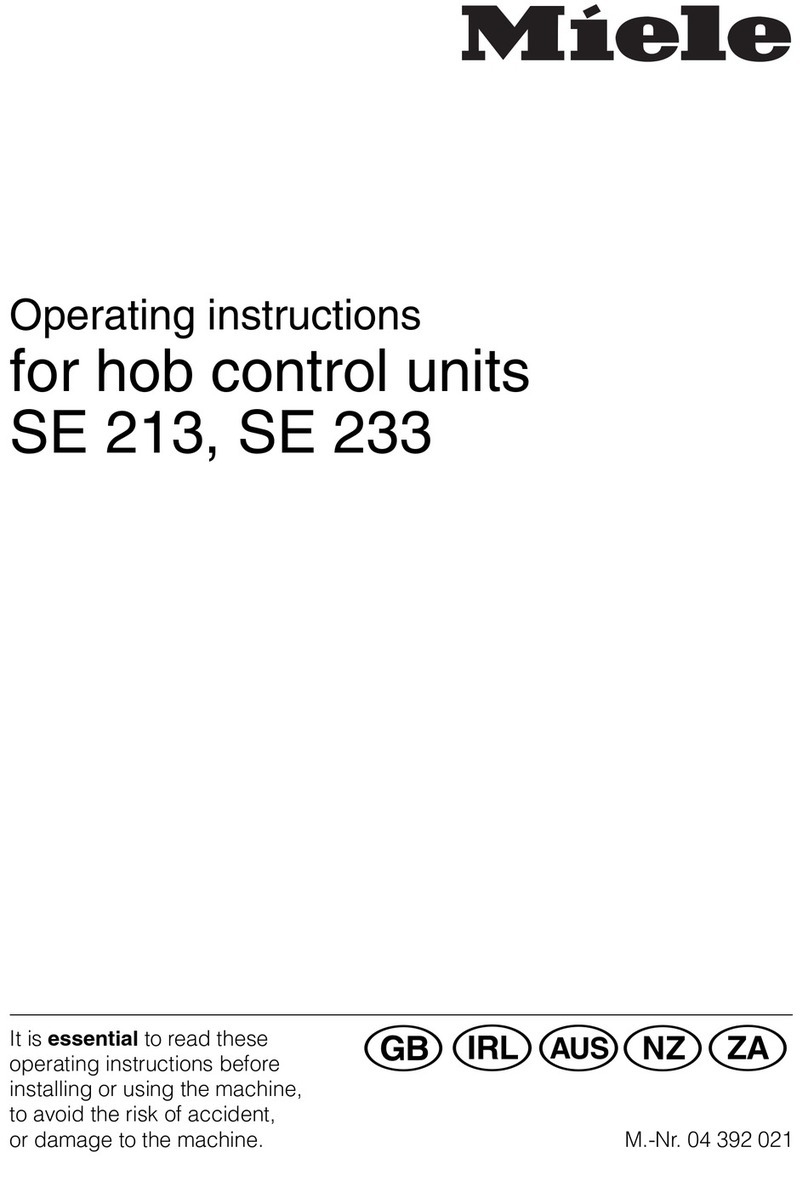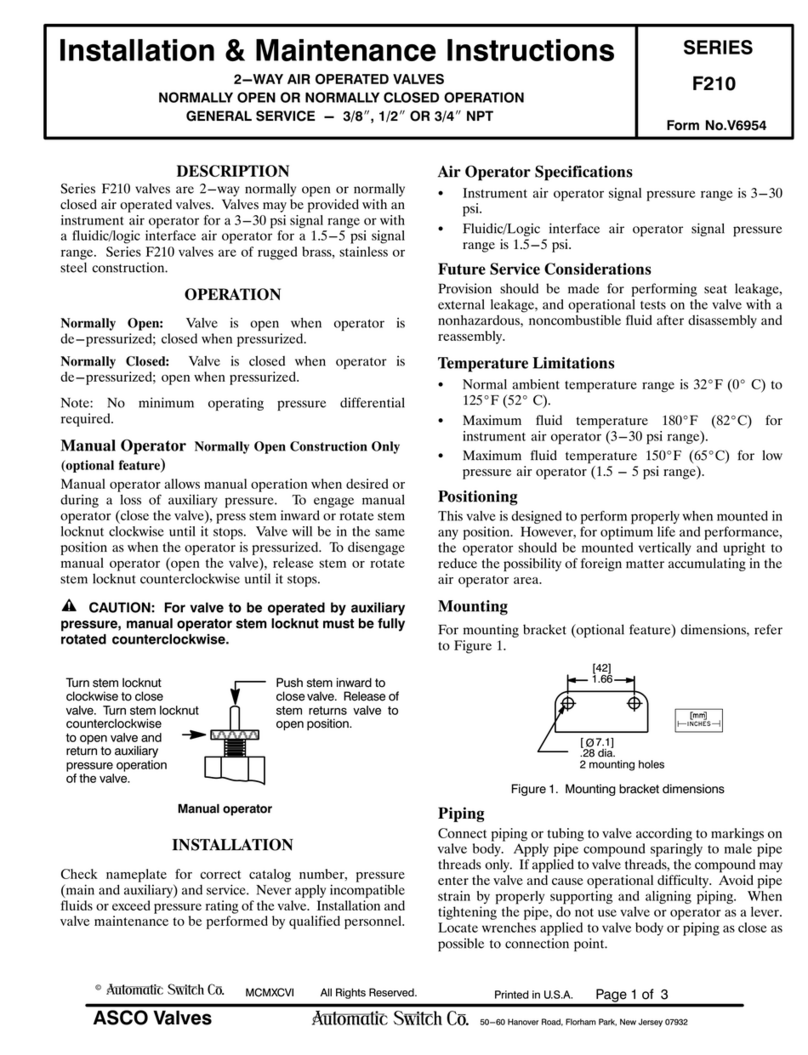Circutor CDP-0 User manual

INSTRUCTION MANUAL
Dynamic power control
CDP-0, CDP-G, CDP-DUO
(M98250001-03-17A)

2
CDP
Instruction manual

3
Instruction manual
CDP
SAFETY PRECAUTIONS
DANGER
Warns of a risk, which could result in personal injury or material damage.
ATTENTION
Indicatesthatspecialattentionshouldbepaidtoaspecicpoint.
Follow the warnings described in this manual with the symbols shown below.
If you must handle the unit for its installation, start-up or maintenance, the following
should be taken into consideration:
Incorrect handling or installation of the unit may result in injury to personnel as well as damage
to the unit. In particular, handling with voltages applied may result in electric shock, which may
cause death or serious injury to personnel. Defective installation or maintenance may also
leadtotheriskofre.
Read the manual carefully prior to connecting the unit. Follow all installation and maintenance
instructions throughout the unit’s working life. Pay special attention to the installation stan-
dards of the National Electrical Code.
Refer to the instruction manual before using the unit
In this manual, if the instructions marked with this symbol are not respected or carried out correctly, it can
result in injury or damage to the unit and /or installations.
CIRCUTOR,SAreservestherighttomodifyfeaturesortheproductmanualwithoutpriornotication.
DISCLAIMER
CIRCUTOR, SAreservestherighttomakemodicationstothedeviceortheunitspecica-
tions set out in this instruction manual without prior notice.
CIRCUTOR, SA on its web site, supplies its customers with the latest versions of the device
specicationsandthemostupdatedmanuals.
www.circutor.com

4
CDP
Instruction manual
CONTENTS
SAFETY PRECAUTIONS ���������������������������������������������������������������������������������������������������������������������������������������3
DISCLAIMER ����������������������������������������������������������������������������������������������������������������������������������������������������������3
CONTENTS�������������������������������������������������������������������������������������������������������������������������������������������������������������4
REVISION LOG�������������������������������������������������������������������������������������������������������������������������������������������������������6
SYMBOLS���������������������������������������������������������������������������������������������������������������������������������������������������������������6
1�- VERIFICATION UPON RECEIPT ����������������������������������������������������������������������������������������������������������������������7
2�- PRODUCT DESCRIPTION��������������������������������������������������������������������������������������������������������������������������������7
3�- INSTALLATION OF THE DEVICE���������������������������������������������������������������������������������������������������������������������8
3�1�- PRELIMINARY RECOMMENDATIONS ����������������������������������������������������������������������������������������������������8
3�2�- INSTALLATION �����������������������������������������������������������������������������������������������������������������������������������������9
3�3�- DEVICE TERMINALS��������������������������������������������������������������������������������������������������������������������������������9
3�3�1�- CDP-0 MODEL ������������������������������������������������������������������������������������������������������������������������������������9
3�3�2�- CDP-G AND CDP-DUO MODELS�����������������������������������������������������������������������������������������������������10
3�4�- CONNECTION DIAGRAMS ��������������������������������������������������������������������������������������������������������������������� 11
3�4�1�- SINGLE-PHASE CONNECTION SCHEME WITH MC3 TRANSFORMERS����������������������������������������� 11
3�4�2�- SINGLE-PHASE CONNECTION SCHEME WITH MC1 TRANSFORMERS �����������������������������������12
3�4�3�- THREE-PHASE CONNECTION SCHEME WITH MC3 TRANSFORMERS��������������������������������������13
3�4�4�- THREE-PHASE CONNECTION SCHEME WITH MC1 TRANSFORMERS��������������������������������������14
3�4�5�- COMMUNICATIONS CONNECTION ������������������������������������������������������������������������������������������������15
4�- OPERATION ���������������������������������������������������������������������������������������������������������������������������������������������������18
4�1�-OPERATING PRINCIPLE��������������������������������������������������������������������������������������������������������������������������18
4�1�1�- MEASUREMENT SYSTEM ���������������������������������������������������������������������������������������������������������������18
4�1�2�- GRID INJECTION PROTECTION RELAY�����������������������������������������������������������������������������������������18
4�1�3�- CDP-G MODEL : MANAGEMENT OF NON-CRITICAL LOADS������������������������������������������������������22
4�1�4�- CDP-DUO MODEL: NETWORK TYPE IDENTIFICATION����������������������������������������������������������������23
4�2�- APPLICATIONS����������������������������������������������������������������������������������������������������������������������������������������24
4�2�1�- SINGLE-PHASE CONNECTION�������������������������������������������������������������������������������������������������������24
4�2�2�- BASIC THREE-PHASE CONNECTION��������������������������������������������������������������������������������������������26
4�2�3�- THREE-PHASE CONNECTION WITH MONITORING����������������������������������������������������������������������27
4�3�- KEYBOARD����������������������������������������������������������������������������������������������������������������������������������������������28
4�4�- LEDs ���������������������������������������������������������������������������������������������������������������������������������������������������������29
4�5�- DISPLAY���������������������������������������������������������������������������������������������������������������������������������������������������29
5�- DISPLAY ����������������������������������������������������������������������������������������������������������������������������������������������������������30
5�1�- SINGLE-PHASE MODE ��������������������������������������������������������������������������������������������������������������������������30
5�2�- THREE-PHASE MODE����������������������������������������������������������������������������������������������������������������������������31
5�2�1�- BASIC THREE-PHASE CONNECTION��������������������������������������������������������������������������������������������31
5�2�2�- THREE-PHASE CONNECTION WITH MONITORING����������������������������������������������������������������������31
5�3�- DISPLAY MENU : MEASURES����������������������������������������������������������������������������������������������������������������32
5�4�- DISPLAY WEBSIDE ���������������������������������������������������������������������������������������������������������������������������������34
5�4�1�- CDP-0 MODEL���������������������������������������������������������������������������������������������������������������������������������������35
5�4�2�- CDP-G MODEL����������������������������������������������������������������������������������������������������������������������������������36
5�4�3�- CDP-DUO MODEL ����������������������������������������������������������������������������������������������������������������������������37
5�4�4�- DATA LOGGER ���������������������������������������������������������������������������������������������������������������������������������38
6�- CONFIGURATION �������������������������������������������������������������������������������������������������������������������������������������������42
6�1�- CONFIGURATION MENU: NETWORK���������������������������������������������������������������������������������������������������42
6�1�1�- DHCP ASSIGNMENT ������������������������������������������������������������������������������������������������������������������������42
6�1�2�- NETMASK Y GATEWAY��������������������������������������������������������������������������������������������������������������������43
6�1�3�- PRIMARY Y SECONDARY DNS �������������������������������������������������������������������������������������������������������44
6�2�- CONFIGURATION MENU: SYSTEM��������������������������������������������������������������������������������������������������������44
6�2�1�- DATE AND TIME �������������������������������������������������������������������������������������������������������������������������������44
6�3�- CONFIGURATION WEBSIDE ������������������������������������������������������������������������������������������������������������������45
6�3�1�- GENERAL PARAMETERS����������������������������������������������������������������������������������������������������������������46
6�3�2�- POWER CONTROL & DATA LOGGER : INVERTER�����������������������������������������������������������������������47
6�3�3�- POWER CONTROL & DATA LOGGER : CONTROL �����������������������������������������������������������������������49
6�3�4�- POWER CONTROL & DATA LOGGER : REVERSE CURRENT RELAY�����������������������������������������52
6�3�5�- POWER CONTROL & DATA LOGGER : AUXILIAR LOADS RELAYS �������������������������������������������53
6�3�6�- POWER CONTROL & DATA LOGGER : DATA LOGGER ���������������������������������������������������������������54
6�3�7�- ANALYZERS SETUP : LOAD ANALYZER ���������������������������������������������������������������������������������������54
6�3�8�- ANALYZERS SETUP : GRID ANALYZER ����������������������������������������������������������������������������������������55

5
Instruction manual
CDP
6�3�9�- ANALYZERS SETUP : PV ANALYZER���������������������������������������������������������������������������������������������55
6�3�10�- ANALYZERS SETUP : COMUNICATIONS�������������������������������������������������������������������������������������56
6�3�11�- NETWORK & SECURITY SETUP : NETWORK �����������������������������������������������������������������������������56
6�3�12�- NETWORK & SECURITY SETUP : SECURITY������������������������������������������������������������������������������57
6�3�13�- SAVE SETUP, LOAD DEFAULT SETUP y RESET CDP ����������������������������������������������������������������58
7�- CDP-G MODEL : OPERATING EXAMPLES���������������������������������������������������������������������������������������������������59
7�1�- SINGLE-PHASE INSTALLATION WITH 1 LOAD TO BE CONNECTED �����������������������������������������������59
7�2�- SINGLE-PHASE INSTALLATION WITH 3 LOADS TO BE CONNECTED���������������������������������������������62
8�- MODBUS MAP �����������������������������������������������������������������������������������������������������������������������������������������������68
8�1�- MEASURE PARAMETERS ���������������������������������������������������������������������������������������������������������������������68
8�1�1�- POWER AND REGULATION PERCENTAGE�����������������������������������������������������������������������������������68
8�1�2�- ENERGÍA, TENSIÓN Y CORRIENTE �����������������������������������������������������������������������������������������������68
8�1�3�- PARAMETERS MEASURED IN THE LOAD�������������������������������������������������������������������������������������68
8�1�4�- PARAMETERS MEASURED IN THE GRID��������������������������������������������������������������������������������������69
8�1�5�- PHOTOVOLTAIC PARAMETERS �����������������������������������������������������������������������������������������������������70
8�1�6�- DEVICE INFORMATION��������������������������������������������������������������������������������������������������������������������70
8�2�- CONFIGURATION PARAMETERS ����������������������������������������������������������������������������������������������������������71
8�2�1�- STATE OF RELAYS���������������������������������������������������������������������������������������������������������������������������71
8�2�2�- OTHER PARAMETERS���������������������������������������������������������������������������������������������������������������������71
9�- TECHNICAL FEATURES ��������������������������������������������������������������������������������������������������������������������������������72
10�- TECHNICAL SERVICE����������������������������������������������������������������������������������������������������������������������������������74
11�- GUARANTEE�������������������������������������������������������������������������������������������������������������������������������������������������74
12�- CE CERTIFICATE������������������������������������������������������������������������������������������������������������������������������������������75
13�- UNE 217001 IN CERTIFICATE����������������������������������������������������������������������������������������������������������������������78

6
CDP
Instruction manual
REVISION LOG
Table 1: Revision log
Date Revision Description
06/13 M98250001-03-13A Original version
07/14 M98250001-03-14A General revision
09/14 M98250001-03-14B Introduction model CDP-G
01/15 M98250001-03-15A
Changes in the following sections:
3.5.2. - 4.1.2. - 4.6. - 5. - 5.2. - 5.3. - 6.1.1. - 6.1.2.1.
6.1.2.3. - 6.1.2.5. - 6.1.5. - Appendix A
02/17 M98250001-03-17A
Changes in the following sections:
3.3. - 3.4. - 4.1. - 4.1.3. - 4.1.4. - 4.2. - 4.2.1. - 5.2. - 5.4. - 6.1.-
6.2. - 6.3.3. - 7.
Note : Device images are for illustrative purposes only and may differ from the actual device.
SYMBOLS
Table 2: Symbols�
Symbols Description
Compliant with the relevant European standards.
Corriente continua.
~Corriente alterna.

7
Instruction manual
CDP
1�- VERIFICATION UPON RECEIPT
Check the following points when you receive the device:
a)Thedevicemeetsthespecicationsdescribedinyourorder.
b) The device has not suffered any damage during transport.
c) Perform an external visual inspection of the unit prior to switching it on.
d) Check that it has been delivered with the following:
- An installation guide.
If any problem is noticed upon reception, immediately contact the transport
company and/or CIRCUTOR’s after-sales service.
2�- PRODUCT DESCRIPTION
CDP devices are a family of dynamic power controllers that shift the operating point of the solar
eld,enablingregulationoftheinverter’sgenerationlevelbasedonuserconsumption.
The device features:
-1 Ethernet communications channel for Online monitoring from any PC or mobile de-
vice with a web browser.
- 20-character, 2-line display for viewing all the electric variables measured by the de-
vice.
- 6 indicator LEDs indicating the communications and alarm status in real time.
-4 keys to browse the menu.
The CDP-G model can manage up to 3 non-critical loads.

8
CDP
Instruction manual
3�- INSTALLATION OF THE DEVICE
3.1.- PRELIMINARY RECOMMENDATIONS
The device must only be installed and maintained by authorised and quali-
ed personnel.
In order to use the device safely, it is critical that individuals who handle it follow
the safety measures set out in the standards of the country where it is being used,
use the necessary personal protective equipment, and pay attention to the vari-
ous warnings indicated in this instruction manual.
The CDPdevicemustbeinstalledbyauthorisedandqualiedstaff.
The power supply plug must be disconnected and measuring systems switched off before han-
dling, altering the connections or replacing the device. It is dangerous to handle the device
while it is powered.
Also, it is critical to keep the cables in perfect condition in order to avoid accidents, personal
injury and damage to installations.
The manufacturer of the device is not responsible for any damage resulting from failure by the
user or installer to observe the warnings and/or recommendations set out in this manual, nor for
damage resulting from the use of non-original products or accessories or those made by other
manufacturers.
If an anomaly or malfunction is detected in the device, do not use the device to take any meas-
urements.
Inspect the work area before taking any measurements. Do not take measurements in danger-
ous areas or where there is a risk of explosion.
Disconnect the device from the power supply (unit and measuring system power
supply) before maintaining, repairing or handling the unit’s connections.
Please contact the after-sales service if you suspect that there is an operational
fault in the device.

9
Instruction manual
CDP
3.2.- INSTALLATION
Install the device on a DIN 46277 rail (EN 50022). All connections are located inside the electric
panel.
Terminals, opening covers or removing elements can expose parts that are haz-
ardous to the touch while the device is powered. Do not use the device until it is
fully installed.
3.3.- DEVICE TERMINALS
3�3�1�- CDP-0 MODEL
Table 3:List of CDP-0 terminals�
Device terminals
1: VL1, Voltage measurement 22: L3, current measurement
3: VL2, Voltage measurement 23: L2, current measurement
5: VL3, Voltage measurement 24: L1, current measurement
6: N, Voltage measurement neutral 27: Digital input 1
17: Auxiliary power supply, Vac 28: Digital input 2
18: Auxiliary power supply, Vac 29: Digital input 3
19: -, Auxiliary power supply, Vdc 30: Digital input 4
20: +, Auxiliary power supply, Vdc 36: C, Digital inputs common
21: C, Current measurement common
ON
ACT
COM 1
COM 2
ALARM
OK
LINK
+ 12 V -
DC Power
Supply
C4 3 2 1
INPUTS
Figure 1: CDP-0 terminals�

10
CDP
Instruction manual
3�3�2�- CDP-G AND CDP-DUO MODELS
Table 4:List of terminals: DCP-G and CDP-DUO�
Device terminals
1: VL1, Voltage measurement 17: Auxiliary power supply, Vac
3: VL2, Voltage measurement 18: Auxiliary power supply, Vac
5: VL3, Voltage measurement 19: -, Auxiliary power supply, Vdc
6: N, Voltage measurement neutral 20: +, Auxiliary power supply, Vdc
8: Auxiliary relay 4 / Inverse current relay (NC) 21: C, Current measurement common
9: Auxiliary relay 4 / Inverse current relay (COM) 22: L3, current measurement
10: Auxiliary relay 4 / Inverse current relay (NO) 23: L2, current measurement
11: Auxiliary relay 3 (COM) 24: L1, current measurement
12: Auxiliary relay 3 (NO) 27: Digital input 1
13: Auxiliary relay 2 (COM) 28: Digital input 2
14: Auxiliary relay 2 (NO) 29: Digital input 3
15: Auxiliary relay 1 (COM) 30: Digital input 4
16: Auxiliary relay 1 (NO) 36: C, Digital inputs common
ON
ACT
COM 1
COM 2
ALARM
OK
LINK
+ 12 V -
DC Power
Supply
C4 3 2 1
INPUTS
Figure 2: Terminals: CDP-G and CDP-DUO�

11
Instruction manual
CDP
3.4.- CONNECTION DIAGRAMS
The CDP measures current using the MC1 or MC3 transformers with a secondary
current of 250 mA
Table 5: Measurement transformers�
Measurement transformers
MC3 Three-phase transformer.
MC1 Single-phase transformer.
3�4�1�- SINGLE-PHASE CONNECTION SCHEME WITH MC3 TRANSFORMERS
VL1
3P1 2P1 1P1
3P2 2P2 1P2
VL2
VL3
Brown /Green
Grey / Pink
Green /White
Red /cBlue
L1
N
N
+ 12 V -
DC Power
Supply
CDP-0
OK
ON
ACT
COM 1
ALARM
LINK
COM 2
Auxiliary
Power Supply ~
Current consumed
by the user
Current generated
by the inverter
Current consumed
from the grid
Figure 3:Single-phase connection scheme with MC3 transformers�
Note: The device has terminals for supplying it either AC voltage (terminals 17 and 18 of Ta-
ble 3) or DC voltage (terminals 19 y 20 of Table 3).

12
CDP
Instruction manual
3�4�2�- SINGLE-PHASE CONNECTION SCHEME WITH MC1 TRANSFORMERS
VL1
VL2
VL3
L1
N
N
+ 12 V -
DC Power
Supply
CDP-0
OK
ON
ACT
COM 1
ALARM
LINK
COM 2
1S1 1S2 2S1 2S2
MC1
1S1 1S2 2S1 2S2
MC1
1S1 1S2 2S1 2S2
MC1
Current consumed
by the user
Auxiliary
Power Supply ~
Current consumed
from the grid
Current generated
by the inverter
Figure 4:Single-phase connection scheme with MC1 transformers�
Note: The device has terminals for supplying it either AC voltage (terminals 17 and 18 of Ta-
ble 3) or DC voltage (terminals 19 y 20 of Table 3).
Table 6:List of terminals of the MC1 transformer�
Terminal MC1-20 MC1-30
1S1 Common Common
1S2 Scale 150 A Scale 250 A
2S1 Scale 200 A Scale 400 A
2S2 Scale 250 A Scale 500 A

13
Instruction manual
CDP
3�4�3�- THREE-PHASE CONNECTION SCHEME WITH MC3 TRANSFORMERS
VL1
3P1 2P1 1P1
3P2 2P2 1P2
VL2
VL3
Brown /Green
Grey / Pink
Green /White
Red /cBlue
L1
N
N
+ 12 V -
DC Power
Supply
CDP-0
OK
ON
ACT
COM 1
ALARM
LINK
COM 2
L2
L3
Current consumed
by the user
Auxiliary
Power Supply ~
Figure 5:Three-phase connection scheme with MC3 transformers�
Note: The device has terminals for supplying it either AC voltage (terminals 17 and 18 of Ta-
ble 3) or DC voltage (terminals 19 y 20 of Table 3).

14
CDP
Instruction manual
3�4�4�- THREE-PHASE CONNECTION SCHEME WITH MC1 TRANSFORMERS
VL1
VL2
VL3
L1
N
N
+ 12 V -
DC Power
Supply
CDP-0
OK
ON
ACT
COM 1
ALARM
LINK
COM 2
1S1 1S2 2S1 2S2
MC1
1S1 1S2 2S1 2S2
MC1
1S1 1S2 2S1 2S2
MC1
L2
L3
Current consumed
by the user
Auxiliary
Power Supply ~
Figure 6:Three-phase connection scheme with MC1 transformers�
Note: The device has terminals for supplying it either AC voltage (terminals 17 and 18 of Ta-
ble 3) or DC voltage (terminals 19 y 20 of Table 3).
Table 7:List of terminals of the MC1 transformer�
Terminal MC1-20 MC1-30
1S1 Common Common
1S2 Scale 150 A Scale 250 A
2S1 Scale 200 A Scale 400 A
2S2 Scale 250 A Scale 500 A

15
Instruction manual
CDP
3�4�5�- COMMUNICATIONS CONNECTION
The CDP has three communications channels referred to as R1, R2 and R3.
R1,Ethernet communications channel.
R2,Channel for communicating with the inverter: RS-422 / RS-485 / RS-232.
R3,Channel for communicating with the external measuring devices:RS-485.
ON
ACT
COM 1
COM 2
ALARM
OK
LINK
1 2 3 4 5 6 7
Communications channel R1 Communications channel R2 and R3
Figure 7: Communications channels�
3�4�5�1�- Communications channel R2
The R2 channel is used for communications with the inverter.
Table 8: Description of the R2 channel terminals�
Terminals Communication protocol
RS-422 RS-485 RS-232
1 TxD + A+ CTS
2RxD - - RTS
3 TxD - B- RX
4 RxD + - TX
5 GND GND GND
Note: For the proper working of RS-485 communications, always connect the GND terminal.

16
CDP
Instruction manual
3�4�5�2�- Communications channel R3
The R2 channel is used to create a network with the auxiliary units that help measure the power
in three-phase installations.
Table 9: Description of the R3 channel terminals�
Terminals Communication protocol
RS-485
5 GND
6 B-
7 A+
Note: For the proper working of RS-485 communications, always connect the GND terminal.
3�4�5�3�- Connection diagram
Connection diagram with an inverter through channel R2, RS-422 protocol and a CVM Mini,
channel R3, RS-485 protocol.
ON
ACT
COM 1
COM 2
ALARM
OK
LINK
1 2 3 4 5 6 7
Tx +
Tx -
Rx -
Rx +
A+
B -
GND
RS-422 RS-485
Figure 8: Communication connection diagram�
Table 10 shows the connections between the CDP, R3 communications channel and the CVM
Mini.
Table 10:Connection between CDP and the CVM Mini�
CDP CVM Mini
Terminal Description Terminal Description
5GND 2GND
6B- 1B-
7A+ 3A+

17
Instruction manual
CDP
To ensure that the CDP can communicate with the external CVM Mini,thismustbecongured
as per Table 11.
Table 11: Conguration of the external CVM Mini.
Conguration of the external CVM Mini
Parameter Value
Peripherical number Configurable
Baud rate Congurable
Bits 8
Parity No
Stop bits 1
Note : It is recommended that a category 5e FTP cable or higher is used and a twisted pair
must be used for each earth leakage signal pair.

18
CDP
Instruction manual
4�- OPERATION
4.1.-OPERATING PRINCIPLE
One of the main features of the CDPisthatitcanmeasurealltheenergyowsoftheinstalla-
tion:
Energy consumed by the user.
Energy generated by the inverter.
Energy consumed or injected into the grid.
Theinverterpowermustbeconguredinthedeviceand,throughacommunicationschannel,
the CDP can adapt generation to energy consumption with the aim of achieving zero grid in-
jection
The CDP generates a database with all the power and energy information for every measuring
point, including the inverter’s regulation percentage.
The following functions have also been implemented in the CDP:
Grid injection alarm control.
Management of non-critical loads, CDP-G model.
Dualcongurationofthenetworkparametersforhybridinstallations,CDP-DUO mo-
del.
4�1�1�- MEASUREMENT SYSTEM
The CDP measures the user’s voltage and current and uses these values to calculate the
consumed power. If the power generated by the inverter differs from that consumed, the unit
changes the inverter’s working setpoint to adjust it to the real-time needs of the installation.
4�1�2�- GRID INJECTION PROTECTION RELAY
If measuring the power consumed from the grid, both in single-phase and three-phase
installations, the CDP can control a redundant grid current injection protection relay. Relay
number 4 is used for this function, by default the relay status is NC (terminals 8, 9 and 10 to
the Table 3).
Table 12 describes the parameters that can be configured in the CDP in relation to the control
tasks of this function:
Table 12: Conguration parameters for the grid injection protection relay.
Conguration parameters for the grid injection protection relay
Parameter Description Units
Enable inverse current relay Activation of the inverse current protection -
Stop time Grid injection validation time s
Reconnection time Reconnection time s
Max. Disconnections Maximum number of reconnections -
Disconnect� Timeout Maximum reconnection time s

19
Instruction manual
CDP
If power is injected into the grid during the period defined by the Stop time parameter, relay
number 4 is desactivated. (If Stop time is programmed with the value 0 this function remains
deactivated). In addition, an orange alarm icon appears on the web site, as shown in Figure 9:
White alarm
icon
Orange alarm
icon
Red alarm
icon
Figure 9: Hardware control alarm activated�
When the current injected into the grid disappears, after the Reconnection time, the alarm
status is deactivated.
Power
injected into
the grid ALARM
activated
ALARM
deactivated
Power
injected into
the grid = 0
Reconnection
period
Validation period alarm
Power
injected into
the grid > 0
Figure 10:Inverse current relay reconnection time�
If the maximum number of reconnection attempts defined in the Max Disconnections
parameter is reached within the time defined in the maximum reconnection period, Disconnect�
Timeout parameter, the device definitively activates the alarm.

20
CDP
Instruction manual
Power
injected into
the grid
Permanent status alarm
Redundant
state relay
ALARM
activated
Validation
period
Reconnection
period
Reconnection
period
Reconnection
period
Validation
period
Validation
period
Figure 11:Alarm reconnection sequence�
The following indications appear in the CDP when the reconnection sequence has been
completed:
Alarm LED: The alarm LED is activated in the CDP indicating that power is being injected
into the grid and that the reconnection sequence is complete.
When the alarm is
activated the red LED
is on
Figure 12: Inverse current relay alarm�
Device display: A screen appears on the CDP indicating that the device has activated the
inverse current protection relay, and there is an option to unlock it. The option NO appears on
thehomescreen;thiscanbechangedwiththe▲and▼keys to YES. Press the OK key to
validate the selected option.
Figure 13:Inverse current alarm screen�
This manual suits for next models
2
Table of contents
Other Circutor Control Unit manuals
Popular Control Unit manuals by other brands

Lenze AC Tech
Lenze AC Tech POSITIONSERVO quick start guide
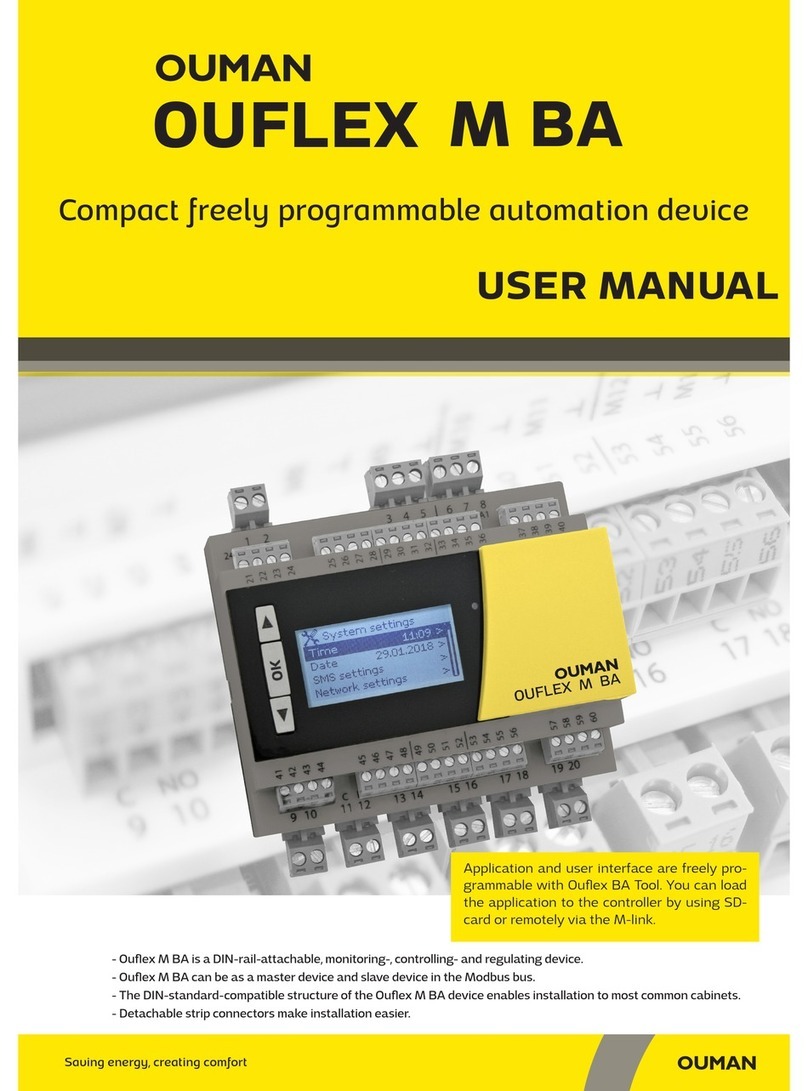
OUMAN
OUMAN OUFLEX M BA user manual

Rockwell Automation
Rockwell Automation Allen-Bradley 1606-XLERED20Y Reference manual

FrSky
FrSky R9M 2019 LBT instruction manual

Lenze
Lenze 2130IB Series operating instructions

Analog Devices
Analog Devices ADIS1700 Series user guide