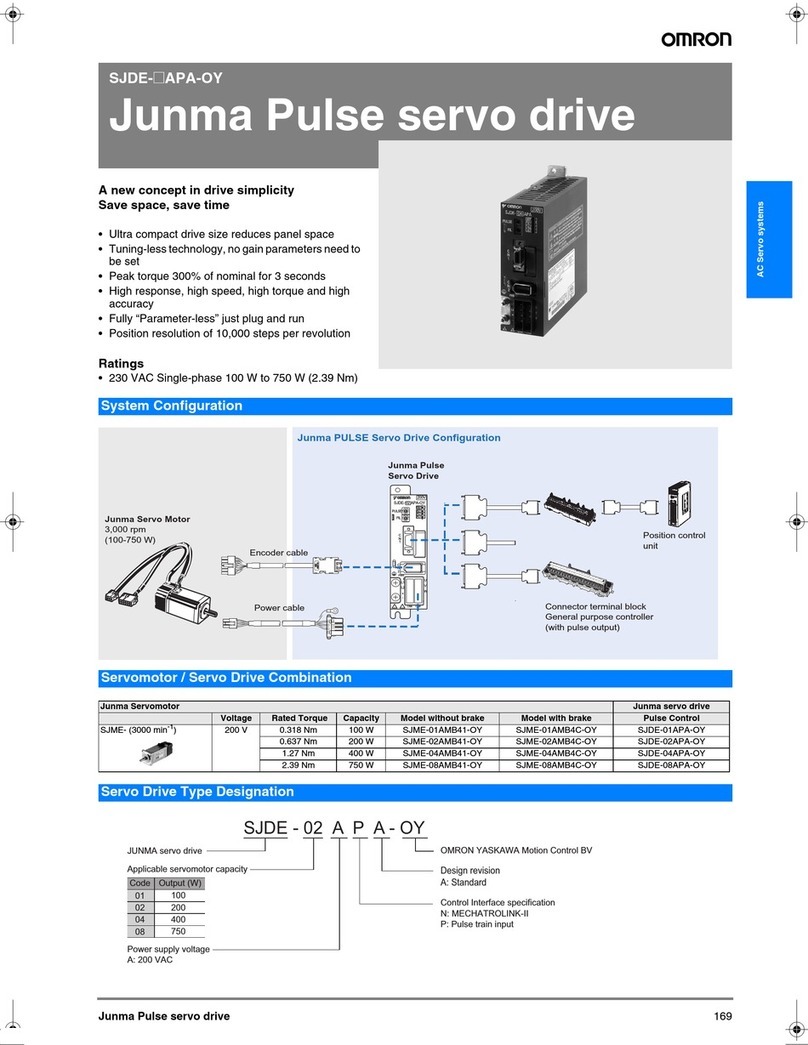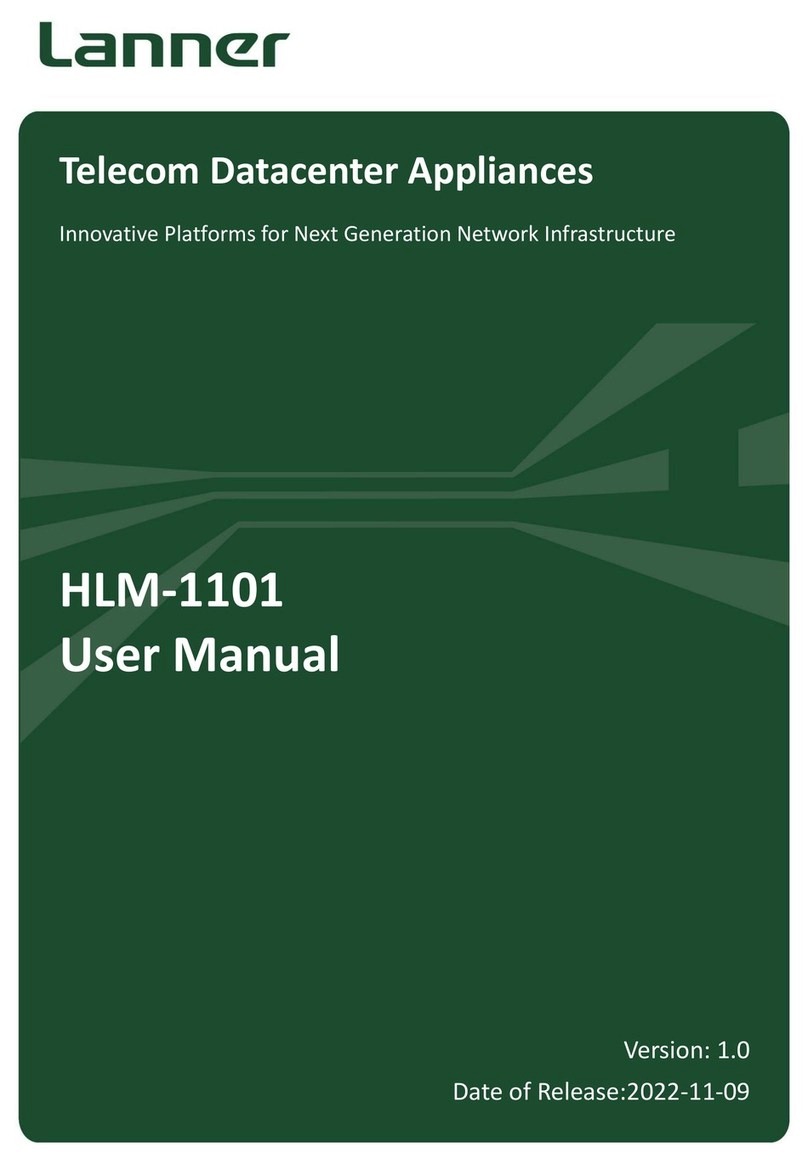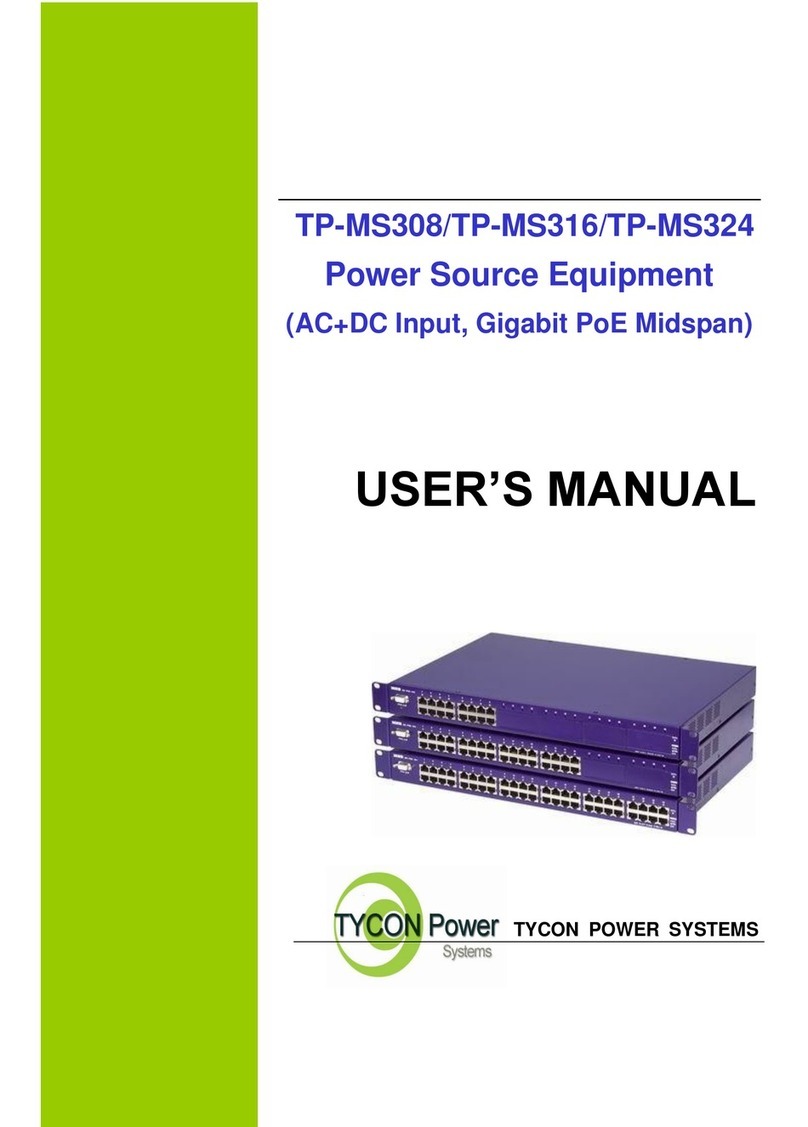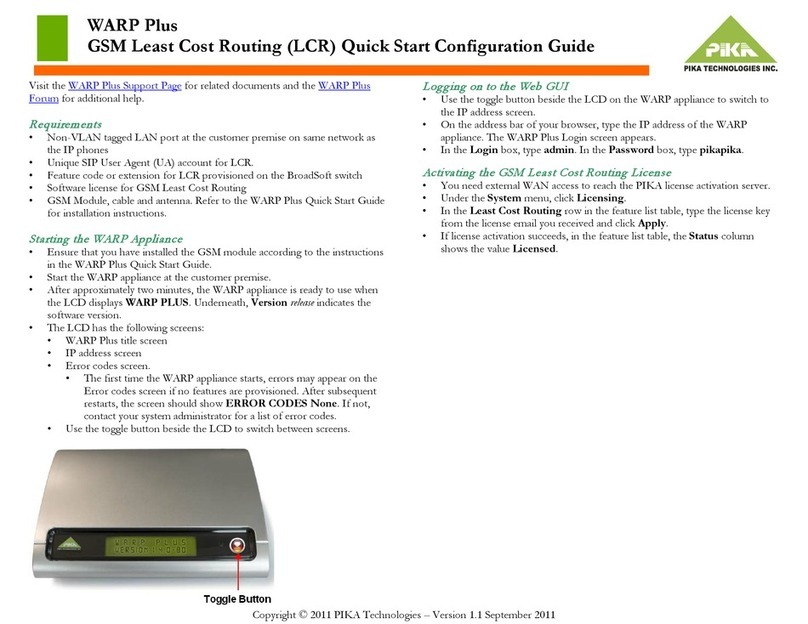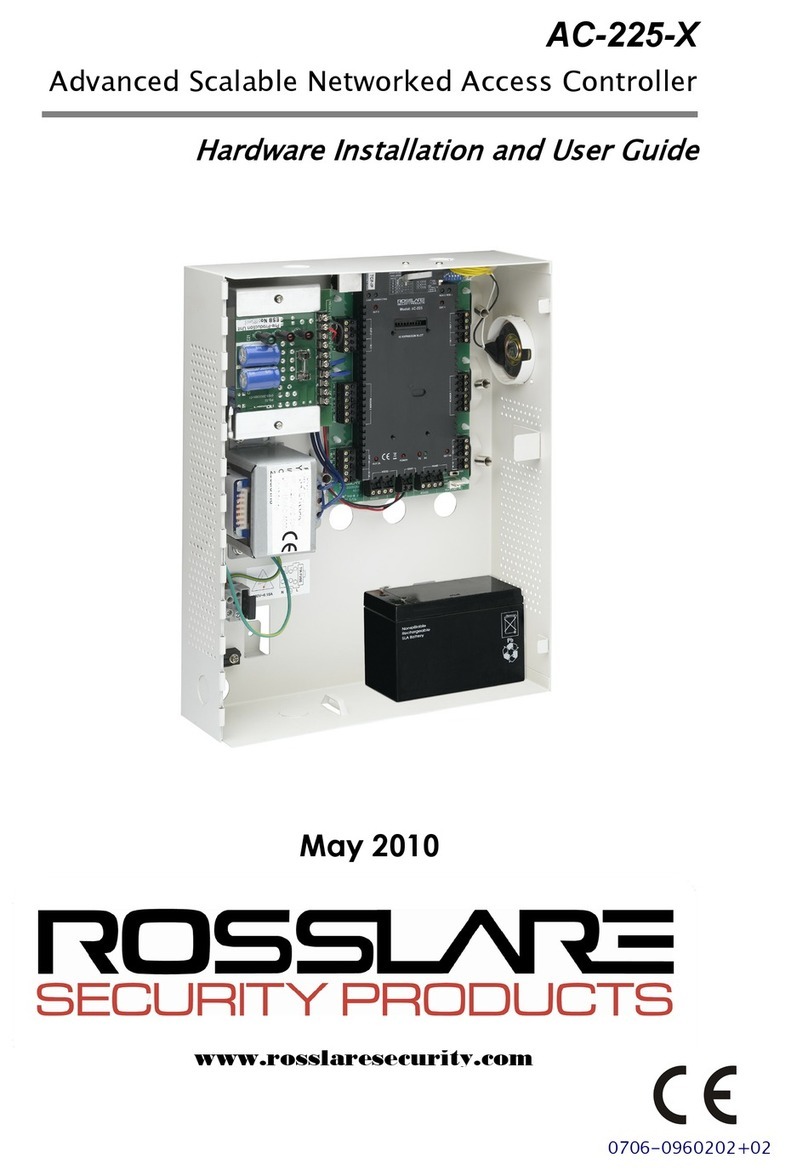Cirronet SEM2411 D User manual

SEM2411 /X /D /DX
Wireless Ethernet Bridge
User’s Guide
5375 Oakbrook Parkway
Norcross, Georgia 30093
www.cirronet.com
(678) 68 -2000

Important Regulatory Information
Cirronet Product FCC ID: HSW-2411
IC 44 2A-2411
Note: This unit has been tested and found to comply with the limits for a Class A digital device, pursuant
to part 15 of the FCC Rules. These limits are designed to provide reasonable protection against harmful
interference when the e uipment is operated in a commercial environment. This e uipment generates,
uses, and can radiate radio fre uency energy and, if not installed and used in accordance with the
instruction manual, may cause harmful interference to radio communications. Operation of this e uipment
in a residential area is likely to cause harmful interference in which case the user will be re uired to correct
the interference at their expense.
FCC s MPE Requirements
Information to user/installer regarding FCC s Maximum Permissible Exposure (MPE) limits.
Notice to users/installers using the 4 dBi parabolic dish antenna in conjunction with all Cirronet
RF products.
FCC rules limit the use of this antenna, when connected to Cirronet RF products for point-to-point
applications only. It is the responsibility of the installer to ensure that the system is prohibited from
being used in point-to-multipoint applications, omni-directional applications, and applications where there
are multiple co-located intentional radiators transmitting the same information. Any other mode of
operation using this antenna is forbidden.
Notice to users/installers using the following fixed antennas, with Cirronet RF products:
Andrews 24d i parabolic dish
Andrews 18d i parabolic dish
Cushcraft 15d i Yagi,
Mobile Mark 14d i Corner Reflector,
Mobile Mark 9d i Corner Reflector
The field strength radiated by any one of these
antennas, when connected to Cirronet RF
products, may exceed FCC mandated RF
exposure limits. FCC rules require
professional installation of these antennas in
such a way that the general public will not be
closer than 2 m from the radiating aperture of
any of these antennas. End users of these
systems must also be informed that RF
exposure limits may be exceeded if personnel
come closer than 2 m to the apertures of any of
these antennas.
Notice to users/installers using the following mobile antennas, with Cirronet RF products:
Mobile Mark 12d i omni-directional,
Mobile Mark 9d i omni-directional,
MaxRad 5d i whip,
Cirronet Patch antenna,
Ace 2d i dipole,
Mobile Mark 2d i Stub
The field strength radiated by any one of these
antennas, when connected to Cirronet RF
products, may exceed FCC mandated RF
exposure limits. FCC rules require professional
installation of these antennas in such a way
that the general public will not be closer than
20 cm from the radiating aperture of any of
these antennas. End users of these systems
must also be informed that RF exposure limits
may be exceeded if personnel come closer
than 20 cm to the apertures of any of these
antennas.

Declaration of Conformity
Warning! The RLAN transceiver within this device uses a band of fre uencies that are not completely harmonized within
the European Community. Before using, please read the European Operation Section of the Products User’s Guide for
limitations.
0889 is the identification number of RADIO FREQUENCY INVESTIGATION LTD - Ewhurst Park, Ramsdell RG26 5RQ
Basingstoke, United Kingdom – the Notified Body having performed part or all of the conformity assessment on the product.
The WIT2411 to which this declaration relates is in conformity with the essential re uirements
of the R&TTE directive 1999/5/EC and complies with the following standards and/or other
normative documents:
For Interfaces For RLAN Transceiver
EN 55022
EN 55024
EN 300 328
EN 301 489 -1, -17
EN 60950
Use Within the European Union
The WIT2411 is intended for use within the European Community States and in the following
non-European Union States: Norway & Switzerland
Use of the WIT2411 in France
When used in France, the WIT2411 can only be operated with the France hopping pattern
selected. This is accomplished by setting the pe parameter to 1. Refer to European Union
Settings in this manual for details.
Canadian Department of Communications Industry Canada (IC) Notice
Canadian Department of Communications Industry Canada (IC) Notice
This apparatus complies with Health Canada’s Safety Code 6 / IC RSS 102.
"To prevent radio interference to the licensed service, this device is intended to be operated indoors and away from
windows to provide maximum shielding. E uipment (or its transmit antenna) that is installed outdoors may be
subject to licensing."
ICES-003
This digital apparatus does not exceed the Class B limits for radio noise emissions from
digital apparatus as set out in the radio interference regulations of Industry Canada.
Le présent appareil numéri ue n'émet pas de bruits radioélectri ues dépassant les limites applicables aux appareils
numéri ues de Classe B prescrites dans le règlement sur le brouillage radioélectri ue édicté par Industrie Canada.

WARNING!!
≡≡≡≡≡≡≡≡≡≡≡≡≡≡≡≡≡≡≡≡≡≡≡≡≡≡≡≡≡≡≡≡≡≡≡≡≡≡≡≡≡≡≡
For our Customers who wish to use this product in hazardous locations.
This SEM2411 D /X /DX has been tested by Underwriters Laboratories Inc. for use in Class I,
Division 2, Groups A, B, C, and D Hazardous Locations as specified in UL1604 and UL/C-
UL/Zones(UL2279).
Such areas may have Explosive ases.
To install this radio in this environment the following steps must be implemented.
1) The power supply used with the product must be a UL Class 2 rated device.
2) Contract a Qualified Licensed Electrician to install and run the power wiring from a
screw type, hard wired 12 VDC 1A Class 2 Output power supply in a UL Listed Box
and route a conduit to the radio which must be installed in a UL Listed Box suitable
for the environment. The conduit must be gas tight so no gases can flow through
conduit.
3) Any Cirronet products with outdoor radio transceivers (tower mounted) marked for
Hazardous Locations must have the interconnecting multi-conductor cable run in
approved conduit for the location. The cable must be in the conduit until out of the
Hazardous Location and the conduit must be gas tight so no gases can flow through
conduit.
4) Do NOT remove the power connector to the device while circuit is live. Disconnect
power only while circuit is dead, or the location is known to be non-hazardous.
Failure to do so, may result in a “Risk of Fire or Explosion”
Only then is the unit suitable for a hazardous location.
For more information on Hazardous Locations contact UL and ask for UL1604 re uirements.
www.ul.com
RF Exposure
WARNIN : End Users of these systems must be informed that RF exposure limits may
be exceeded if personnel come closer than 45 cm to the antenna aperture when
exceeding 9 dBi of gain in conjunction with the transceiver.
Repairs
Cirronet does not recommend field repairs of the radio e uipment. Surface Mount
Technology (SMT) has been used in the production of the transceiver module, which
re uires specialized training and e uipment for proper servicing. The e uipment
should be returned to the factory for any repair.

Table of Contents
Introduction.....................................................................................................................................................................1
Getting Started................................................................................................................................................................ 2
SEM2411/D.................................................................................................................................................................... 3
Connectors.................................................................................................................................................................. 4
Status Indicators..........................................................................................................................................................5
SEM2411X/DX...............................................................................................................................................................6
Attaching Data/Power Cable Connector – X Model...................................................................................................8
Attaching Data/Power Cable Connector – D Model...................................................................................................9
Connectors................................................................................................................................................................ 10
Status Indicators........................................................................................................................................................11
Configuring the SEM.................................................................................................................................................... 12
Setting IP Addresses................................................................................................................................................. 12
IP Hunter Utility........................................................................................................................................................12
HTML Setup............................................................................................................................................................. 15
Console Port..............................................................................................................................................................18
Filtering.....................................................................................................................................................................19
DHCP........................................................................................................................................................................ 19
SEM Operation............................................................................................................................................................. 21
Overview...................................................................................................................................................................21
Security Modes......................................................................................................................................................... 21
Point-to-Point Mode..................................................................................................................................................21
Point-to-Multipoint Mode......................................................................................................................................... 22
Co-located Networks.................................................................................................................................................23
SEM Command Set.......................................................................................................................................................24
System Commands....................................................................................................................................................24
Bridge Commands.....................................................................................................................................................26
SEM Security Commands......................................................................................................................................... 27
Radio Commands......................................................................................................................................................28
Specifications................................................................................................................................................................ 32
Connectors................................................................................................................................................................ 32
Indicators...................................................................................................................................................................32
Power........................................................................................................................................................................ 32
Troubleshooting ........................................................................................................................................................... 33
Technical Support..................................................................................................................................................... 33
Warranty........................................................................................................................................................................34


SEM2411
Introduction
The SEM2411 family of products from Cirronet Incorporated provides wireless Ethernet
connectivity between networks located more than 5 miles apart. Built around the WIT2411
fre uency hopping spread spectrum data modem, SEM products provide a 10/100BaseT
connection to Ethernet networks. SEM products operate in a point-to-point mode or a point-to-
multipoint mode using a star configuration. The center of the “star” is the Master device and the
remote SEMs are Slave devices. Peer-to-peer communication is accomplished by using the
master SEM device to relay datagrams from one slave SEM device to another slave SEM device.
Contained in a rugged enclosure, SEM2411 is designed for factory and industrial applications.
The SEM2411X features a remote radio in a NEMA 4X/IP66 rated enclosure that can be
mounted outdoors up to 300 feet from the network connection. Communication between SEM
products is performed using the WIT2411 over-the-air protocol. Thus the SEM products are
802.3 compatible but not 802.11 compatible and provide 500Kbps full duplex data throughput.
Certified by the FCC and ETSI, and CE marked, SEM products can be deployed license-free
around the world.
The SEMs enjoy the same benefits of fre uency-hopping spread spectrum technology that the
WIT2411s do. Namely, the immunity to multipath fading and resistance to jamming that is
provided by changing fre uency every few milliseconds. Operating in the 2.4GHz ISM band,
SEMs can be used license-free worldwide and are not subject to the congestion in the 900MHz
band caused by cordless telephones.
The radios in SEM products include a robust over-the-air protocol. This protocol insures error-
free data through the use of a 24-bit CRC and ARQ to detect errors and to automatically re uest
a retransmission. All of this is transparent to the network which just sees complete error-free
data.
2000- 2004 Cirronet Inc 1 M-2411-0007 Rev B

SEM2411
Getting Started
The SEM family of wireless Ethernet modems is easy to install and operate. In most instances,
the only installation steps will be setting IP addresses, configuring one SEM as the master and
connecting the antenna, power and Ethernet cable. While the operation of the SEM2411 and
SEM2411X is the same, the installation and connection is slightly different. Please refer to the
appropriate section below for connection and installation of your product.
Setting up a pair of SEMs re uires the following steps:
•Enter IP addresses into each SEM
•Configure one SEM as the Master
The default settings in the SEMs are sufficient to allow connection to Ethernet networks and to
have the slave SEM connect with the master. Other steps you may want to take include:
•Enter a default route IP address if data is to be sent off the SEM’s subnetwork (See
Ethernet Commands)
•Enable one or more of the security features of the SEM (See Security Commands)
•Adjust the RF bandwidth allocation (See Radio Commands)
•Filter out broadcast and multicast packets (See Bridge Commands)
•Change the network number (See Radio Commands)
Instructions on setting up the SEMs are detailed in the Configuring the SEM section of this
manual. Details on the various operating modes and configurations can be found the SEM
Operation section.
2000- 2004 Cirronet Inc 2 M-2411-0007 Rev B

SEM2411
SEM2411/D
Figures 1, 2 and 3 identify the various connectors and LEDs of the SEM2411 and SEM2411D.
Figure 1. SEM2411 Front Panel Diagram
Figure 2. SEM2411 Rear Panel Diagram
2000- 2004 Cirronet Inc 3 M-2411-0007 Rev B

SEM2411
Figure 3. SEM2411D Front Panel Diagram
Connectors
The RF connection on the SEM2411 is the antenna or short RF cable that connects on the rear
panel of the SEM2411. The antenna connector is a reverse TNC type connector. An antenna may
be connected directly to this connector. Alternatively, an antenna may be located away from the
SEM using RF cable to connect the SEM to the antenna. Cirronet does not recommend using RF
cables longer than 5 feet. If more distance is re uired between the SEM and the antenna Cirronet
recommends using the SEM2411X. If the SEM2411X is not used, high- uality, low-loss RF feed
line must be used.
The 10/100BaseT Ethernet connector is the standard RJ-45 connector and is located on the rear
of the SEM. The SEM is set up to use a straight through cable to connect to a PC. If a straight
through cable is used to connect the SEM to other devices through a hub, the SEM must be
connected to the uplink port on the hub.
The SYNC IN and SYNC OUT signals are provided for special applications where multiple
master SEMs are co-located. The synchronizing signals are RS-485 levels and may be connected
using an RJ-11 connector. If the sync signals are re uired, one of the master SEMs must be
designated as the sync master. See the section SEM/Radio Commands for details. If there are no
co-located master SEMs, sync should be left disabled.
The Console port is an RS-232 serial port that may be used to configure the SEM. Connection to
this port is made with the 9-pin to RJ-11 serial cable included with the SEM. This is useful when
2000- 2004 Cirronet Inc 4 M-2411-0007 Rev B

SEM2411
the default IP address of the SEM cannot be used with the existing network preventing
configuration through a telnet session. See the section Configuring the SEM for details of using
this port.
The power connector is a 2-pin terminal block connector. The provided AC adapter provides a
12 volt power level to the SEM. The SEM can accept DC voltages ranging between 12VDC and
26VDC if alternative power supplies are to be used.
Status Indicators
The PWR indicator on the front panel indicates that power is applied to the SEM. The SEM does
not have a power switch. Power is applied and removed to the SEM by connecting and
disconnecting the power connector.
The Ethernet LEDs include LINK, TXD and RXD. The LINK LED lights when a valid Ethernet
connection is made. The SEM is set up to use a straight through cable to connect to a PC. If a
straight through cable is used to connect the SEM to other devices through a hub, the SEM must
be connected to the uplink port on the hub. TXD and RXD are indicators of Ethernet data
activity. They indicate the transmission and reception of data over the Ethernet connection. Note
that these LEDs can be active even when the SEM is not communicating with another SEM.
On a slave SEM, the RF Link LED indicates the SEM has established a connection with the
master SEM. When a slave SEM is powered on, it will take a few seconds for this LED to turn
on. On a master SEM the RF Link LED is on as long as any one Slave is linked.
2000- 2004 Cirronet Inc 5 M-2411-0007 Rev B

SEM2411
SEM2411X/DX
Figures 4, 5 and 6 show the various connectors and LEDs of the SEM2411X and 2411DX.
Figure 7 illustrates the remote radio assembly. Connection between the SEM2411X/DX
enclosures and the remote radio assembly is made through the 15-pin remote radio connector on
the front of the radios. Digital signals, rather than RF signals are sent over the connecting cable
which may be up to 300 feet in length. These cables may be ordered from Cirronet in lengths of
100 feet to 300 feet in 100-foot increments.
Figure 4. SEM2411X Front Panel Diagram
Figure 5. SEM2411X Rear Panel
2000- 2004 Cirronet Inc 6 M-2411-0007 Rev B

SEM2411
Figure 6. SEM2411DX Front Panel Diagram
Figure 7. Remote Radio Assembly
2000- 2004 Cirronet Inc 7 M-2411-0007 Rev B

SEM2411
The remote radio assembly has mounting holes to secure the antenna. The antenna is attached to
the remote radio through the included 24-inch RF cable. If the antenna is not to be mounted on
the remote radio assembly, connection between the remote radio and the antenna must be made
with high- uality , loww-loss RF cable. Cirronet recommends limiting the length of the RF cable
to 5 feet to minimize RF signal loss.
Note that the remote radio assembly should be mounted on a tower or building top oriented as in
Figure 7. It is important that the RF connector on the remote radio assembly point to the ground
to avoid any issues with rain water.
Attaching Data/Power Cable Connector – X Model
The figure below shows the pin numbering of the Data/Power connector. The view provided is
looking into the side of the connector into which the pins will be inserted.
The cable pins are installed by choosing the appropriate conductor color and connector hole
location and inserting the pin into the hole until it “clicks” into place. Verify the pin is locked
into place by gently pulling on the conductor.
If a pin is installed in the wrong connector location, use the extractor tool to remove the pin.
Insert the extractor tool into the connector hole such that the tool surrounds the pin. Gently push
the extractor tool completely into the hole. Remove the pin by gently pulling on the conductor. If
the pin does not come out easily, it is an indication the tool is not fully inserted. Do not pull on
the conductor forcefully as that can pull the conductor out of the pin.
Use the following color code to insert the pins into the connector:
CONNECTOR
PIN
CONDUCTOR
COLOR
CONNECTOR
PIN
CONDUCTOR
COLOR
1 Brown 9 Green
2 Orange/Black 10 Orange
3 Black 11 Violet
4 Blue 12 Yellow
5 Tan 13 White/Black
6 ink 14 Grey
7 White 15 White/Red
8 Red
Care must be taken to follow the color code correctly. An incorrectly assembled connector can
damage the radio or the card or both.
2000- 2004 Cirronet Inc 8 M-2411-0007 Rev B

SEM2411
Complete the assembly by placing the connector in the slot in one of the shell halves. Install the
two retaining screws on both sides of the shell and through the holes on both sides of the
connector; place the other shell half over the connector so the connector lies in the shell slot.
Secure the connector shell halves with the nuts and bolts provided.
Refer to the figures below.
Pinned connector in bottom connector shell Completed connector with top connector shell
attached.
Attaching Data/Power Cable Connector – D Model
The figure below shows the pin numbering of the Phoenix Contact, 16 pin, 3.81mm Data/Power
connector (P/N1803714). The view provided is facing the side of the connector with the screw
heads showing.
The cable comes with pins pre-crimped onto the conductors and is assembled by inserting a
crimped pin into a hole location, then tightening the screw to hold the pin securely. To verify the
pin is held firmly in place, gently pull on the conductor wire.
If a pin is accidentally installed in the wrong connector location, simply loosen the screw,
remove the pin, re-insert it into the proper location hole and tighten the screw. Use the following
color code to insert the pins into the connector:
2000- 2004 Cirronet Inc M-2411-0007 Rev B

SEM2411
CONNECTOR
PIN
CONDUCTOR
COLOR
CONNECTOR
PIN
CONDUCTOR
COLOR
1 Brown 9 Green
2 Orange/Black 10 Orange
3 Black 11 Violet
4 Blue 12 Yellow
5 Tan 13 White/Black
6 ink 14 Grey
7 White 15 White/Red
8 Red
Care must be taken to follow the color code correctly. An incorrectly assembled connector can
damage the radio or the card or both. The picture below shows the completed cable assembly.
Important Note:
If an alternate source of power is used with the SEM2411X, it must be limited to
+12VDC +/-10%. Failure to meet this specification can result in damage to the
remote radio assembly.
Connectors
The 10/100BaseT Ethernet connector is the standard RJ-45 connector and is located on the rear
of the SEM. The SEM is set up to use a straight through cable to connect to a PC. If a straight
through cable is used to connect the SEM to other devices through a hub, the SEM must be
connected to the uplink port on the hub.
The SYNC IN and SYNC OUT signals are provided for special applications where multiple
master SEMs are co-located. The synchronizing signals are RS-485 levels and may be connected
using an RJ-11 connector. If the sync signals are re uired, one of the master SEMs must be
designated as the sync master. See the section SEM/Radio Commands for details. If there are no
co-located master SEMs, sync should be left disabled.
The Console port is an RS-232 serial port that may be used to configure the SEM. Connection to
this port is made with the 9-pin to RJ-11 serial cable included with the SEM. This is useful when
the default IP address of the SEM cannot be used with the existing network preventing
configuration through a telnet session. See the section Configuring the SEM for details of using
this port.
2000- 2004 Cirronet Inc 10 M-2411-0007 Rev B

SEM2411
The power connector is a 2-pin DIN type connector. The provided AC adapter provides a 12 volt
power level to the SEM. The SEM can accept DC voltages ranging between 12VDC and 26VDC
if alternative power supplies are to be used.
Status Indicators
The PWR indicator on the front panel indicates that power is applied to the SEM. The SEM does
not have a power switch. Power is applied and removed to the SEM by connecting and
disconnecting the power connector.
The Ethernet LEDs include LINK, TXD and RXD. The LINK LED lights when a valid Ethernet
connection is made. The SEM is set up to use a straight through cable to connect to a PC. If a
straight through cable is used to connect the SEM to other devices through a hub, the SEM must
be connected to the uplink port on the hub. TXD and RXD are indicators of Ethernet data
activity. They indicate the transmission and reception of data over the Ethernet connection. Note
that these LEDs can be active even when the SEM is not communicating with another SEM.
The RF indicators include LINK and XCVR. On a slave SEM, the RF Link LED indicates the
SEM has established a connection with the master SEM. When a slave SEM is powered on, it
will take a few seconds for this LED to turn on. On a master SEM the RF Link LED is on as long
as any one Slave is linked. The XCVR LED on the SEM2411X when on indicates the remote
radio of the SEM2411X is operating properly.
2000- 2004 Cirronet Inc 11 M-2411-0007 Rev B

SEM2411
Configuring the SEM
The network that the SEM is connected to must be compatible with 10/100BaseT products.
Before connecting a default configured SEM to an active network that does not have a BOOTP
or DHCP server, ask the network system administrator for an IP address for the SEM that will
not cause any problems on the network.
Setting IP Addresses
SEMs are shipped from the factory with default settings that include a default IP address of
0.0.0.0 and a default configuration as a slave bridge. In order to set up a wireless link, alternate
IP addresses need to be assigned and one of the SEMs must be configured as a master device. If
a BOOTP or DHCP server is not present a different IP address must be assigned to the SEM. If a
DHCP server is present on the network, the IP address can be set up through it.
The Master SEM can obtain its IP address through a DHCP server residing on the Master SEM’s
local network. The slave SEMs receive their IP address through the Master SEM from the DHCP
server on the Master SEM’s local network. If the slave SEM cannot establish a link with the
master SEM (due to different network numbers or some other configuration setting), the slave
SEM will need to have its IP address entered manually unless it will be configured through the
console port. If it is desired to configure the slave SEM through a browser session instead of the
console port but use a DHCP server to provide the IP address after initial setup, a temporary IP
address can be assigned manually but the IP address will need to be reset to 0.0.0.0 to have the
slave SEM obtain its IP address from the DHCP server.
IP Hunter Utility
The SEM2411 CD has a device detection and IP setting utility named IP Hunter. This utility will
detect all Cirronet Ethernet devices on the local network, even those with no IP address. For
those units without an IP address, IP Hunter can set the IP address and then open a browser
session with that device to allow for further configuration. The IP Hunter will display devices
that already have IP addresses and will open browser sessions with those units, but will not
change the IP address already set.
2000- 2004 Cirronet Inc 12 M-2411-0007 Rev B

SEM2411
Open IP Hunter by double-clicking on the file iphunter.exe on the SEM2411 CD. The following
screen will appear.
Click on the Search button to begin the search for Cirronet devices. Only Cirronet Ethernet
devices will be displayed as shown below.
2000- 2004 Cirronet Inc 13 M-2411-0007 Rev B

SEM2411
Ethernet devices from other manufacturers will not be displayed, even if they have no IP address.
Any devices found will be displayed on the screen along with the IP address (if any), the
netmask the MAC address and the DHCP host name.
Double-clicking on a device with an IP address of 0.0.0.0 will bring up the following dialog box.
Enter the desired IP address and the default netmask will automatically be entered as shown
below. A new Host Name may be entered if desired; however, the MAC Address cannot be
changed.
Click OK and the IP address will be entered in the SEM2411 and will be displayed in the IP
Hunter window as shown below.
2000- 2004 Cirronet Inc 14 M-2411-0007 Rev B
This manual suits for next models
2
Table of contents
Popular Network Hardware manuals by other brands
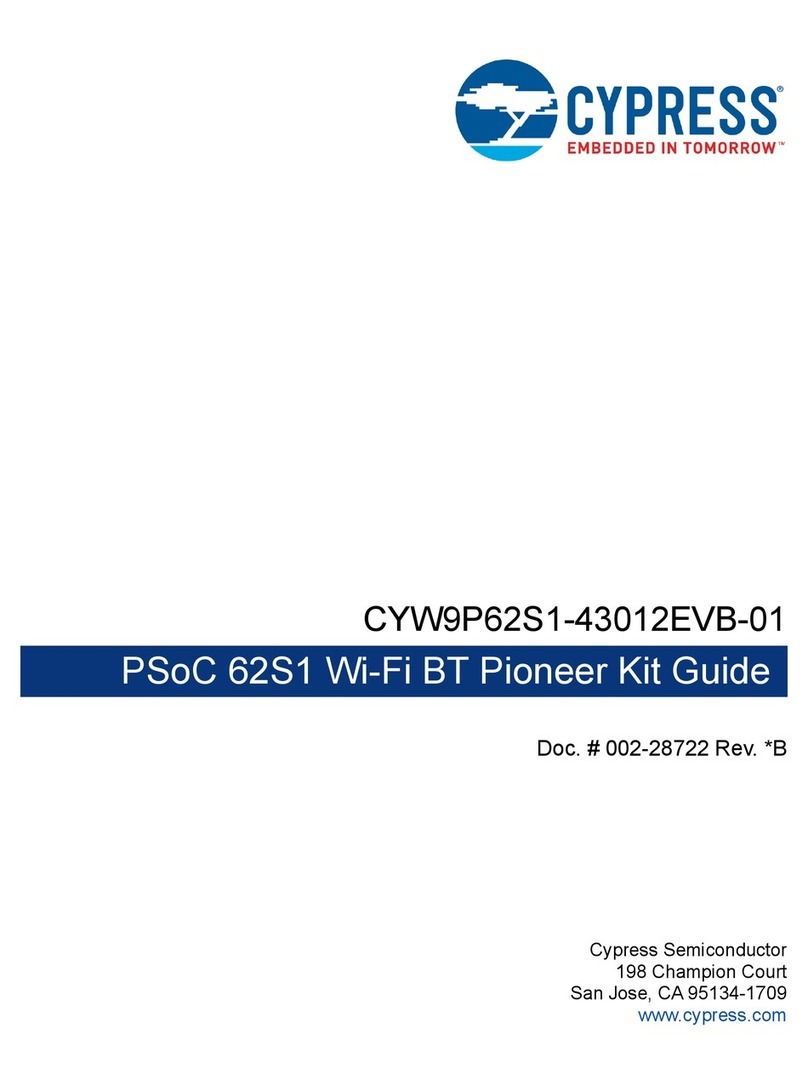
Cypress
Cypress CYW9P62S1-43012EVB-01 Guide
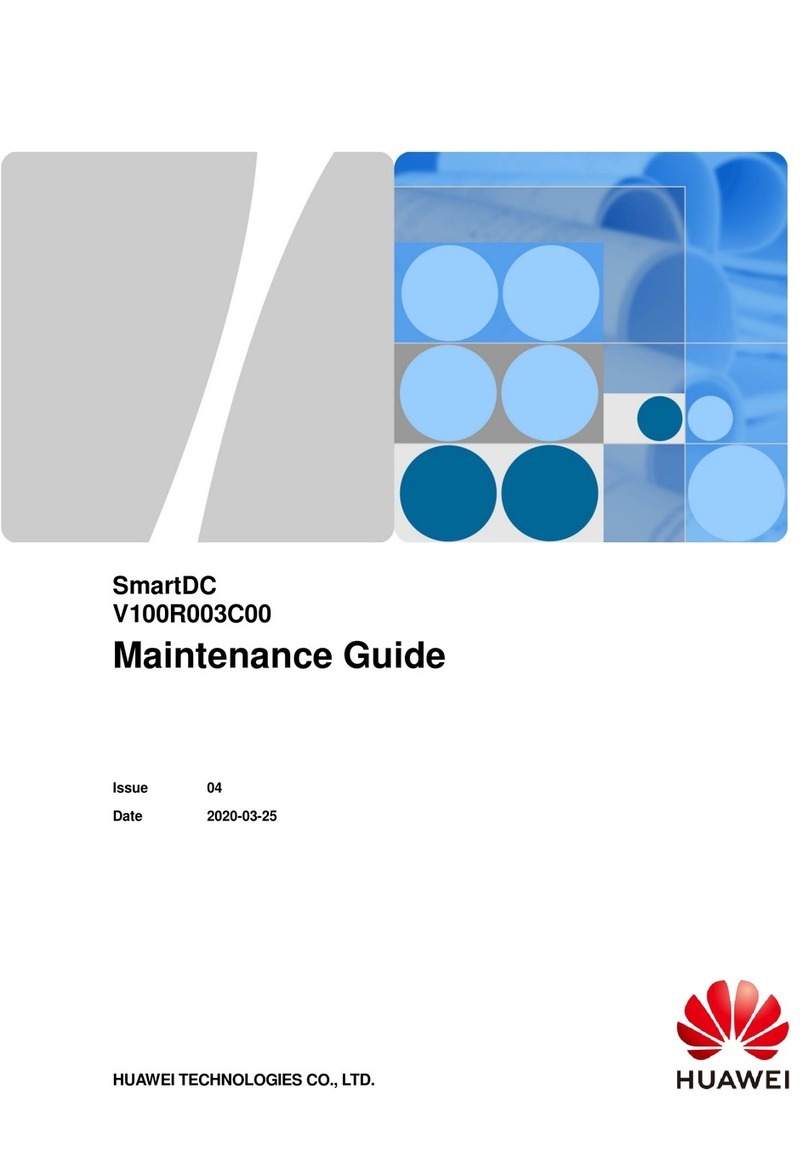
Huawei
Huawei FusionModule5000 Maintenance Guide
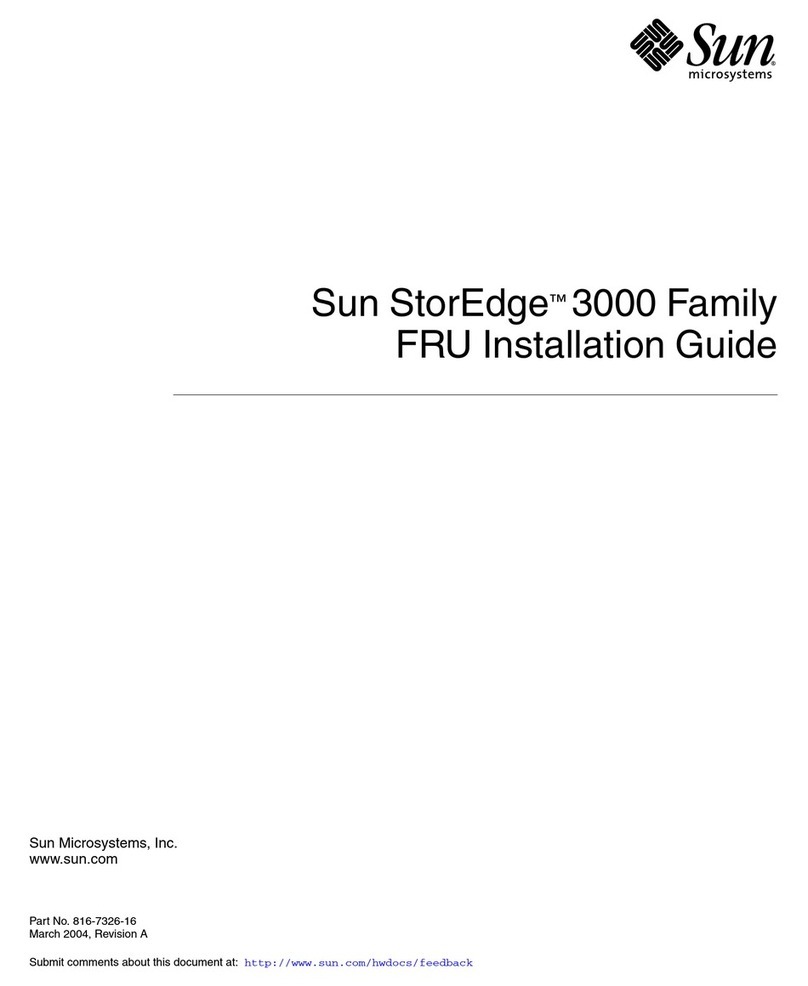
Sun Microsystems
Sun Microsystems StorEdge 3000 Family installation guide
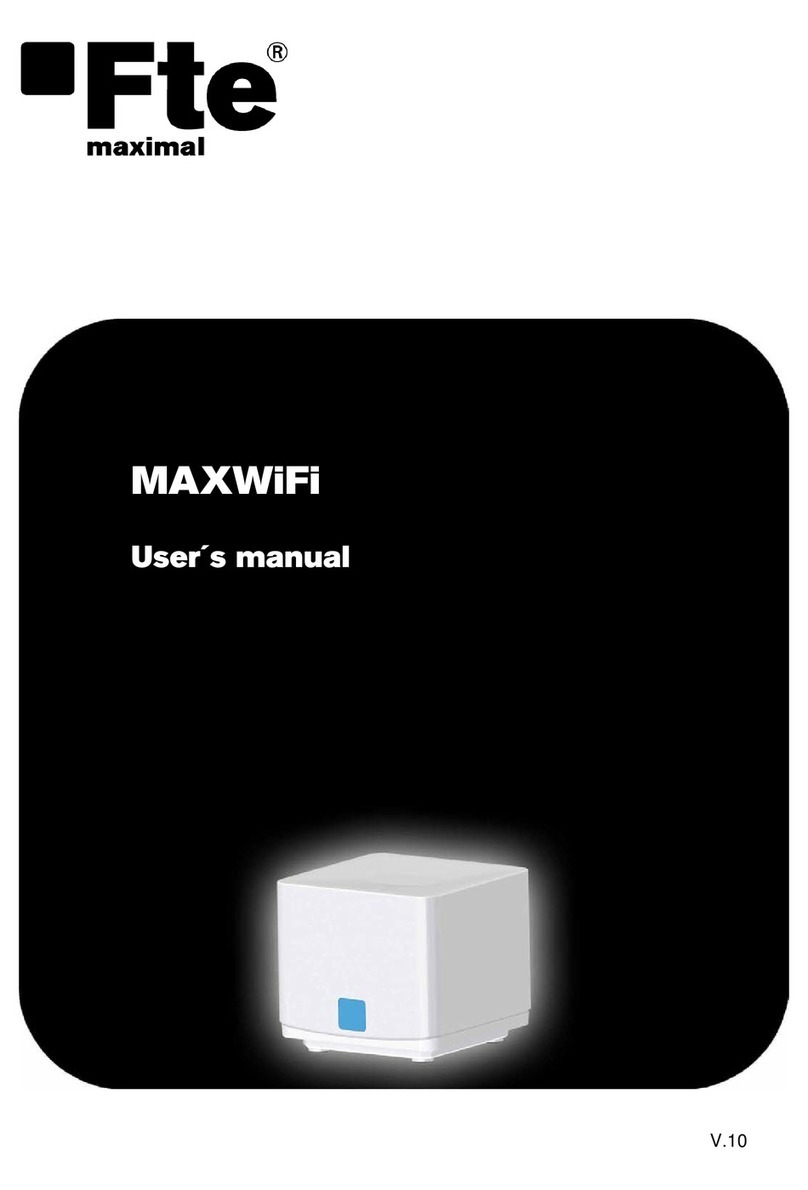
FTE Maximal
FTE Maximal MAXWIFI user manual
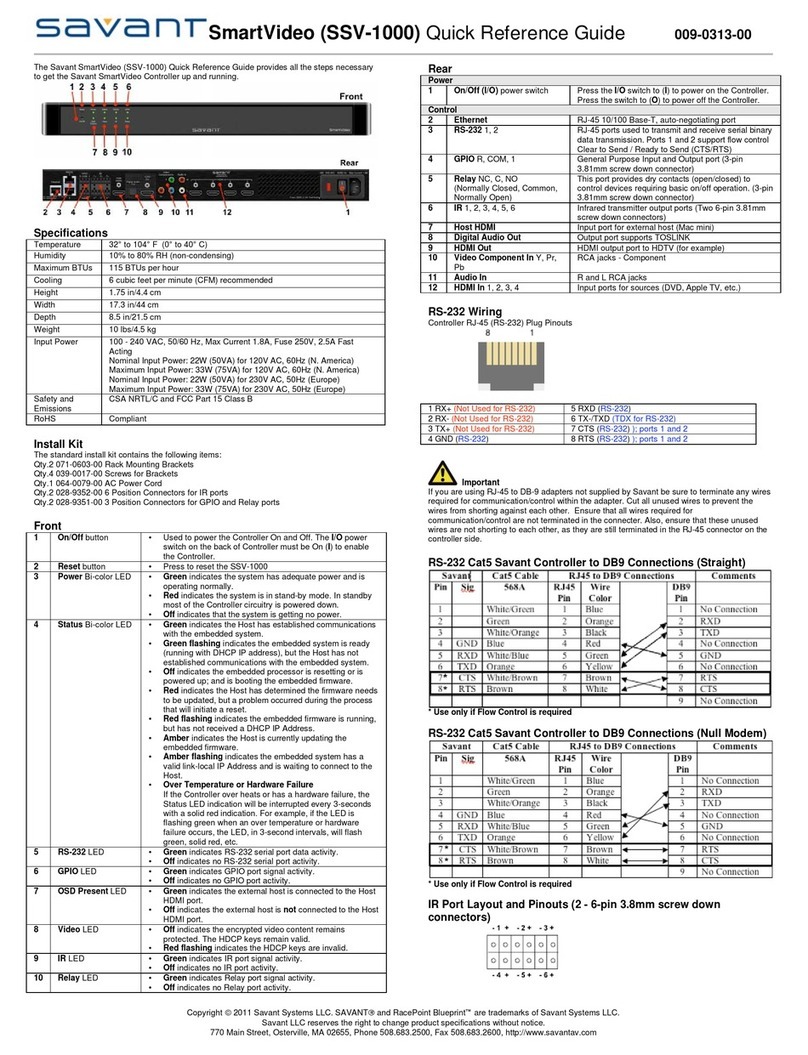
Savant
Savant SmartVideo SSV-1000 Quick reference guide
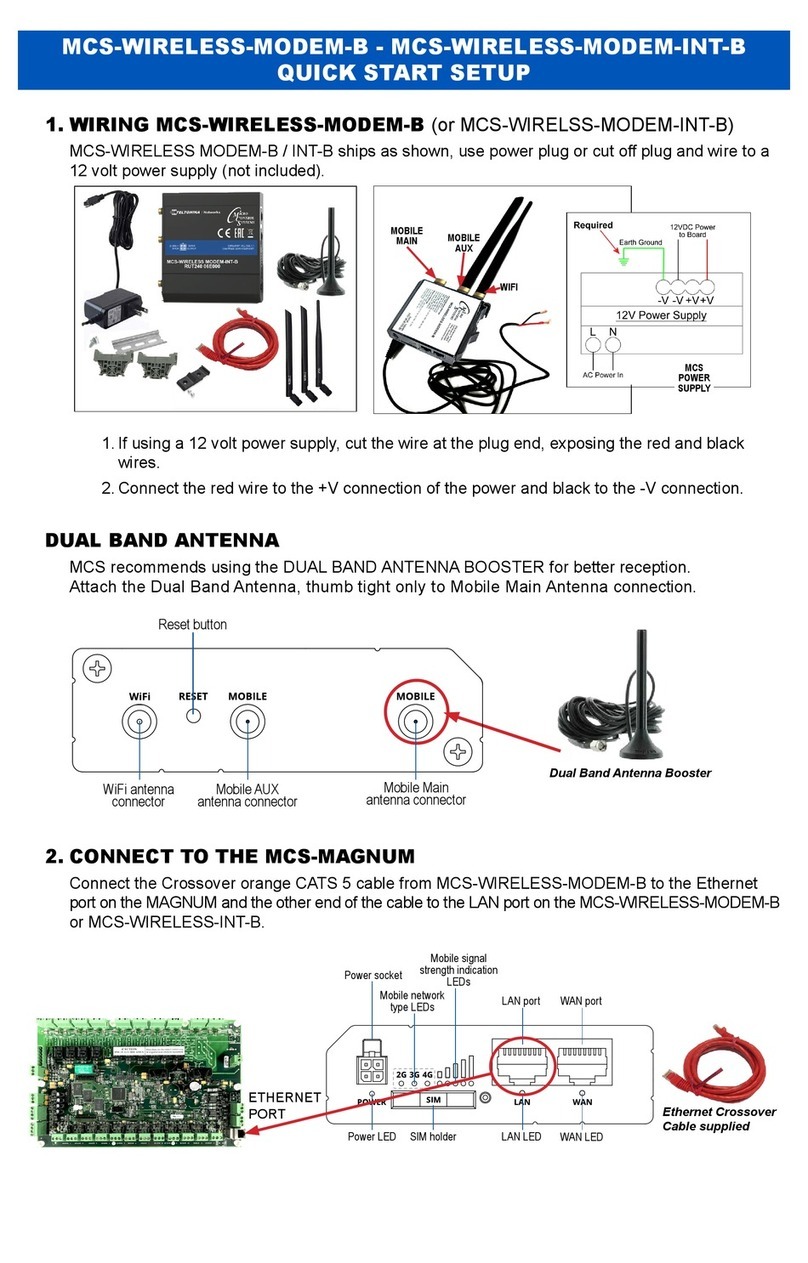
MCS
MCS MCS-WIRELESS-MODEM-B Quick start setup