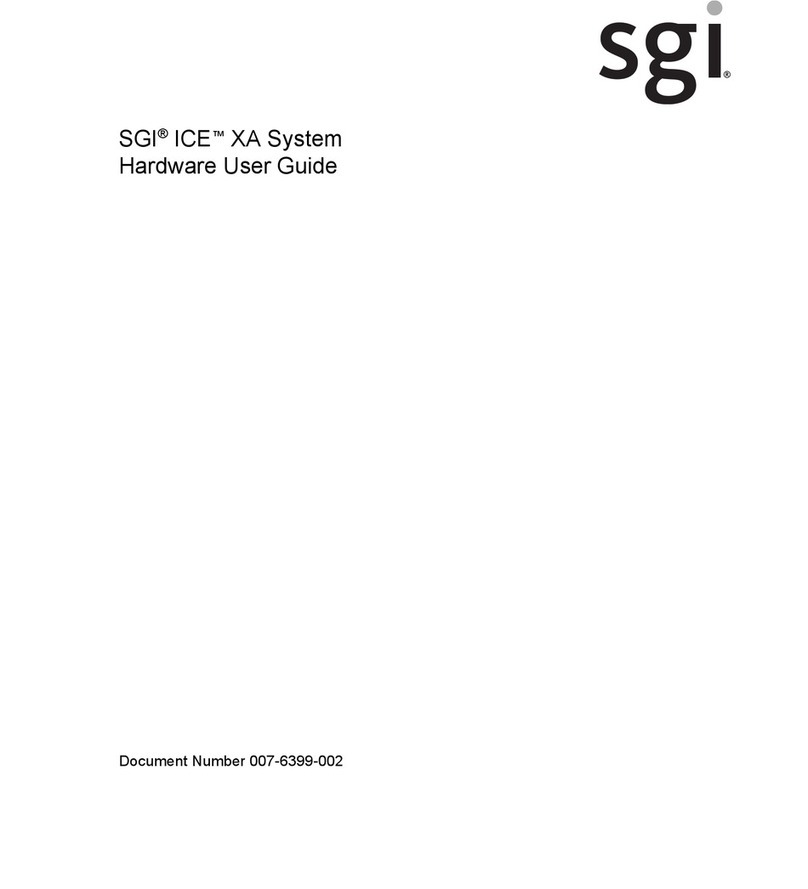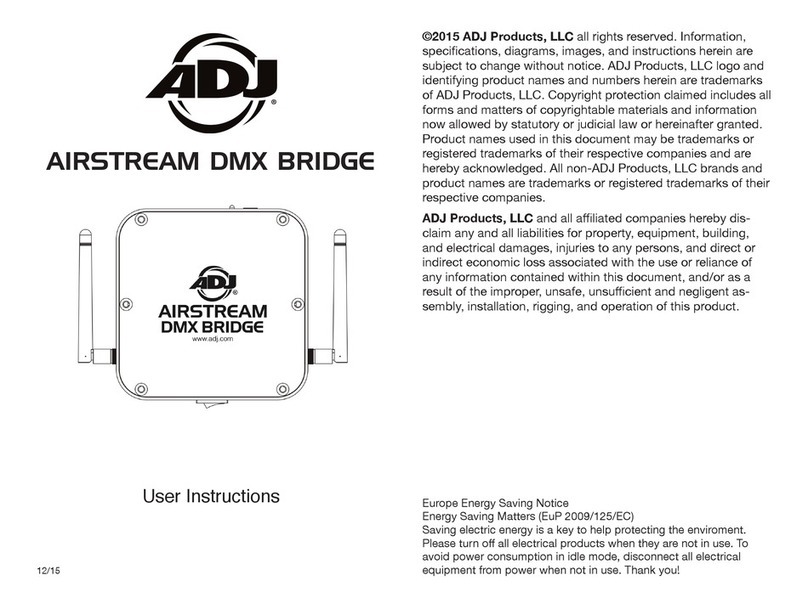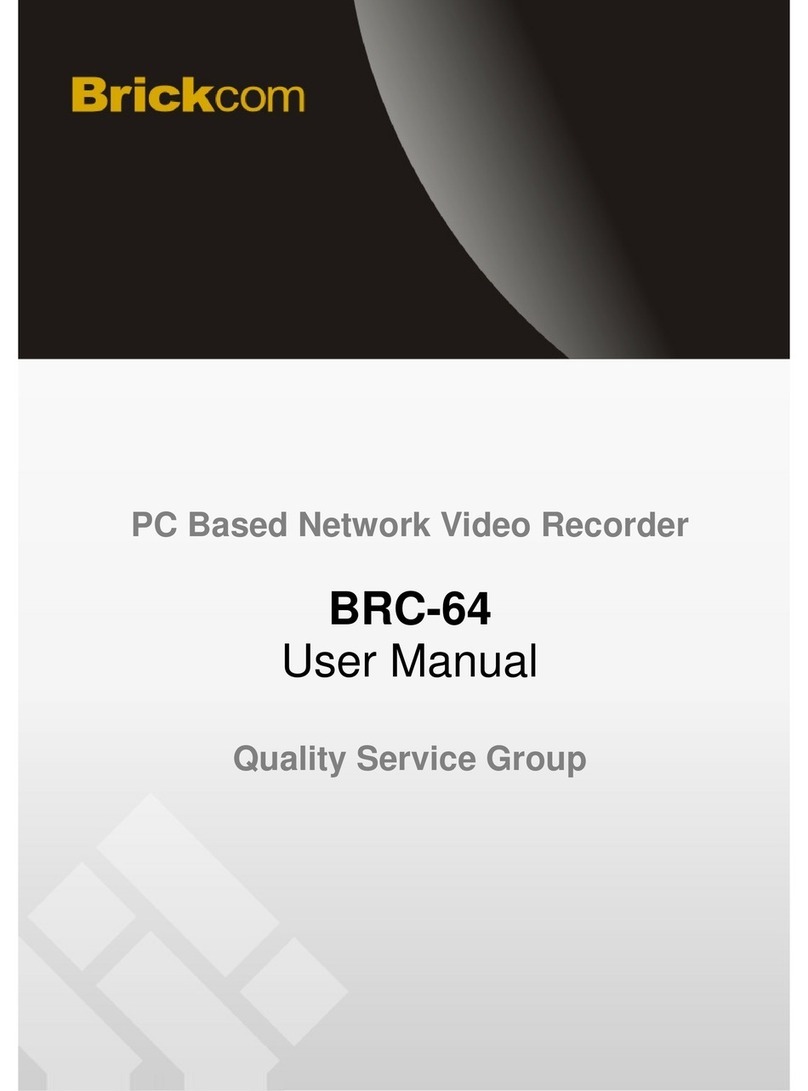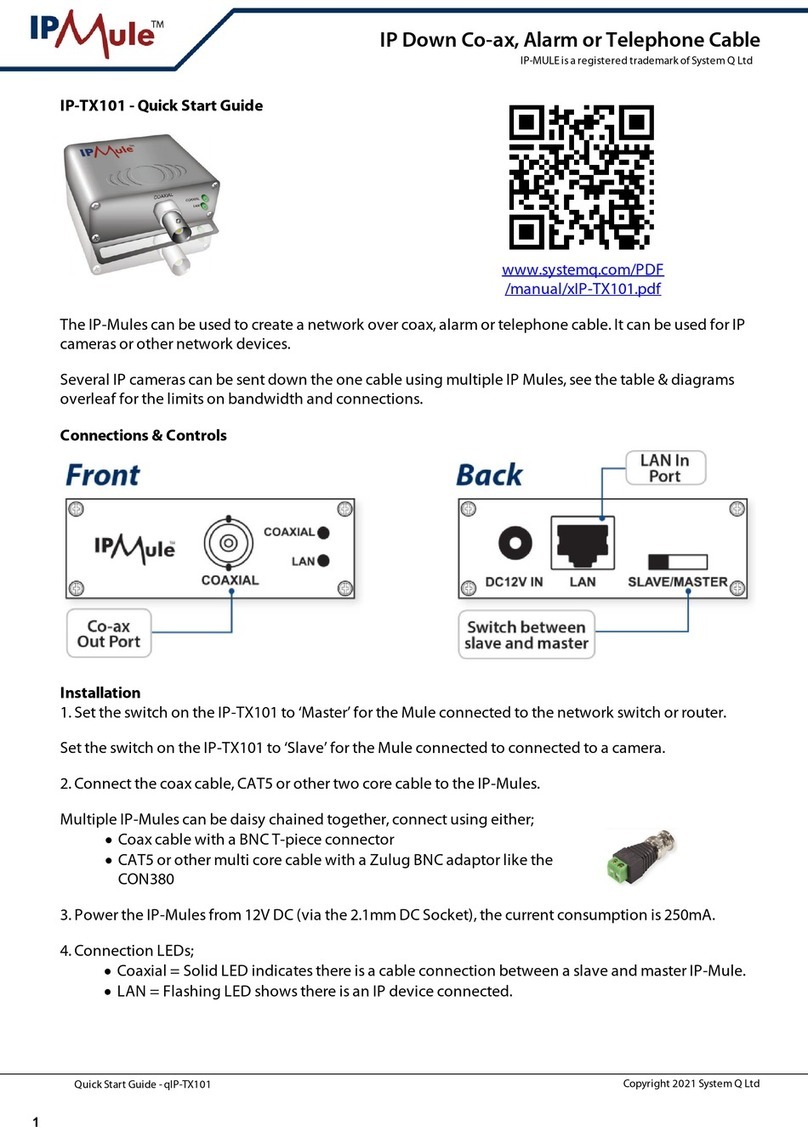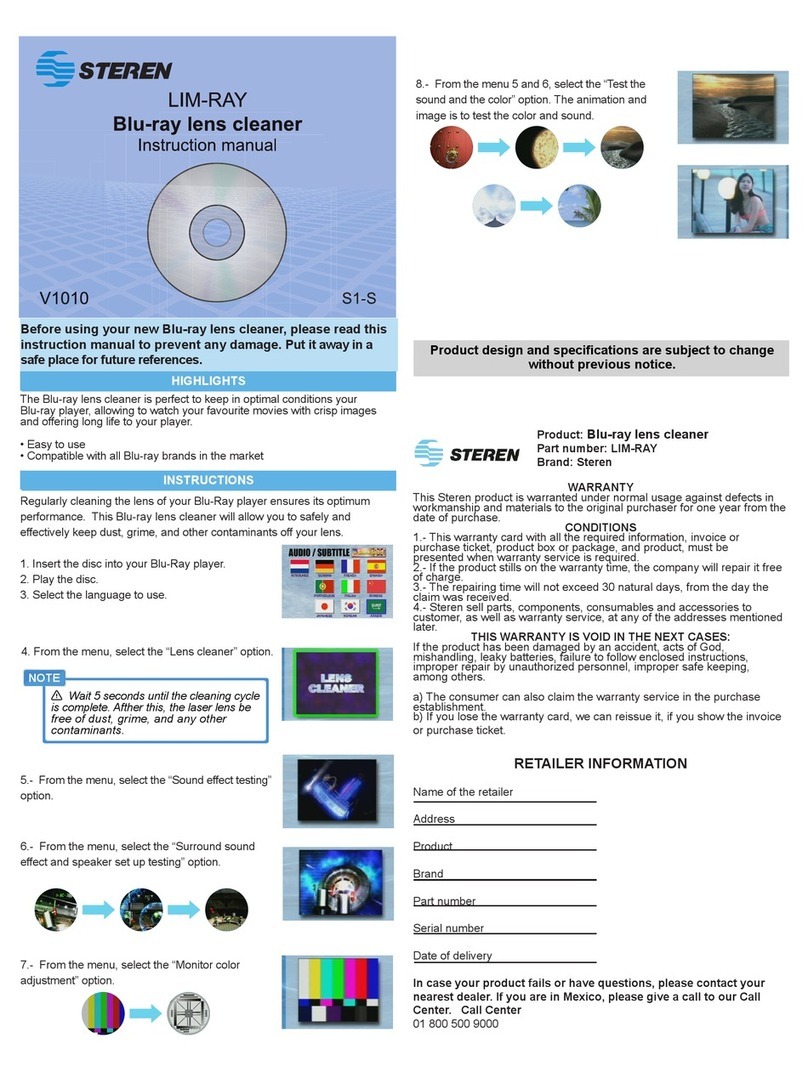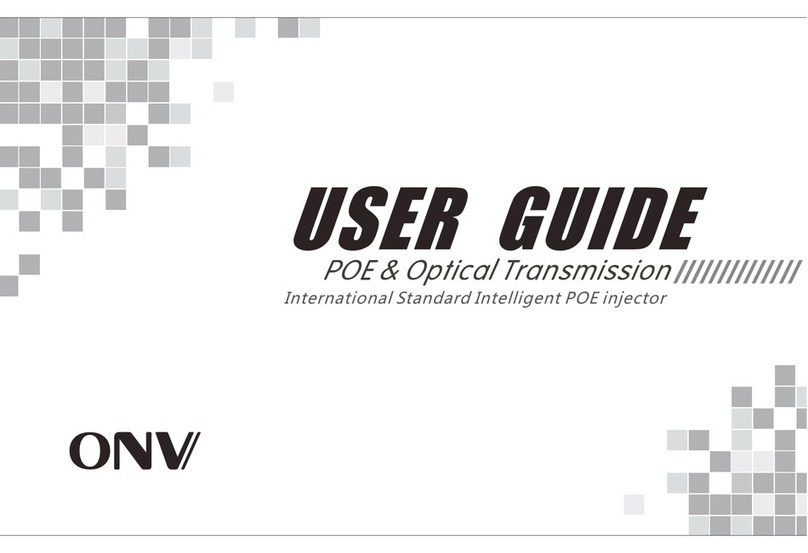Silicon Graphics COPAN 400T/TX User manual

COPAN 400T/TX Service Manual
Part #: CPR02858
Revision Level: A01
August 2010

ii COPAN 400T/TX - Service Manual
© 2002-2010 SGI International, Inc. All Rights Reserved.
POWER MANAGED RAID and DISK AEROBICS are all registered trademarks of SGI International, Inc. Windows
and Microsoft are registered trademarks of Microsoft Corporation. All other names are for reference only and are the
property of their respective owners.
Information in this document is subject to change without notice. No part of this document may be reproduced or
transmitted in any form or by any means, electronic or mechanical, including but not limited to photocopying or
recording, for any purpose without the express written permission of SGI International, Inc.
This document is provided for information only. SGI International, Inc. makes no warranties of any kind regarding
the software or the COPAN 400T/TX , except as set forth in the license agreement. The software and the COPAN
400T/TX are the exclusive property of SGI International, Inc and are protected by United States and International
copyright laws. Use of the software is subject to the terms and conditions set out in the accompanying license
agreement. Installing the software signifies the user’s agreement to the terms of the license agreement.
Document History
Part Number/Rev Changes Publish Date
CPR02858 A01 Initial release COPAN 400T/TX Service Manual August 2010

TABLE OF CONTENTS
CHAPTER 1 INTRODUCTION
About the Virtual Tape Library (VTL) Service Manual.............................................. 1-2
400M Service Manual vs VTL Service Manual.................................................................. 1-2
Other VTL Documentation.......................................................................................... 1-2
VTL System Administrator Guide....................................................................................... 1-2
Other 400 Series Documentation................................................................................. 1-3
400M Service Manual.......................................................................................................... 1-3
Online Help.......................................................................................................................... 1-3
Enhanced MAID Technology...................................................................................... 1-3
SGI COPAN VTL Products and Options .................................................................... 1-4
SGI COPAN 400T............................................................................................................... 1-4
SGI COPAN 400TX............................................................................................................ 1-4
CHAPTER 2 PRODUCT ARCHITECTURE
Architecture Overview................................................................................................. 2-2
VTL Feature Architecture............................................................................................ 2-3
Application Processor Subassembly............................................................................ 2-4
Application Processor.......................................................................................................... 2-4
Fibre Channel HBAs in Application Processor................................................................... 2-5
Fibre Channel HBA Enumeration in the OS........................................................................ 2-5
VTL Operating System........................................................................................................ 2-6
VTL Application Software .................................................................................................. 2-6
VTL Fibre Channel Cabling ........................................................................................ 2-7
Network, Power, USB and Serial Cabling................................................................. 2-12
CHAPTER 3 APPLICATION PROCESSOR FEATURE INSTALLATION
Overview...................................................................................................................... 3-2
400T/TX System Layout...................................................................................................... 3-2
What You Need.................................................................................................................... 3-3
Step 1 - Remove the Blank Panel................................................................................. 3-4
Step 2 - Install the Rails in the Cabinet........................................................................ 3-5
Step 3 - Install AP0 on the Rails.................................................................................. 3-9
Step 4 - Install Cable Management Arm for AP0...................................................... 3-11
Step 5 - Install AP1 on the Rails and Install the Cable Management Arm for AP1.. 3-15

4 COPAN 400T/TX -Service Manual
Step 6 - Connecting the Cables for AP0 .................................................................... 3-16
Connect all cables to the back of the AP0 ......................................................................... 3-16
Connect the other ends of the AP0 cables to the I/O Panel............................................... 3-18
Step 7 - Connecting the Cables for AP1 .................................................................... 3-19
CHAPTER 4 OS AND VTL SOFTWARE INSTALLATION
Overview...................................................................................................................... 4-2
Required for the Installation ................................................................................................ 4-2
Application Processor Operating System Installation ................................................. 4-3
Connect to the Application Processor via BMC.................................................................. 4-3
Configure the Internal Hardware RAID Controller............................................................. 4-3
Operating System Installation.............................................................................................. 4-3
Configure OS Network Settings .......................................................................................... 4-3
VTL Software Installation ........................................................................................... 4-4
Gather WWPNs ................................................................................................................... 4-5
Edit copan.conf File..................................................................................................... 4-6
Uploading the AOR File .............................................................................................. 4-9
About AOR.......................................................................................................................... 4-9
How to Upload the AOR File to the Shelf......................................................................... 4-10
Step 1 - Upload the AOR.............................................................................................. 4-10
Step 2 - Update the AOR.............................................................................................. 4-10
Post Installation Steps................................................................................................ 4-11
CHAPTER 5 VTL CONFIGURATION
Facility Connection...................................................................................................... 5-2
External Management Network Connection........................................................................ 5-2
Fibre Cable Connections...................................................................................................... 5-3
System Configuration .................................................................................................. 5-4
Execute a Trace of the System..................................................................................... 5-5
CHAPTER 6 SERVICE ACTIONS
Overview...................................................................................................................... 6-2
Replacing the Application Processor........................................................................... 6-3
Overview.............................................................................................................................. 6-3
Hot Swappable..................................................................................................................... 6-3
Required for this Procedure................................................................................................. 6-3
Important Notes ................................................................................................................... 6-3
Prepare the Cabinet.............................................................................................................. 6-3
Removing the Application Processor................................................................................... 6-4
Installing the Replacement Application Processor.............................................................. 6-4
Powering On ........................................................................................................................ 6-5
Installing the OS and VTL Application Software................................................................ 6-5

COPAN 400T/TX - Service Manual 5
Replacing Power Supplies in the Application Processor............................................. 6-6
Overview.............................................................................................................................. 6-6
Hot Swappable..................................................................................................................... 6-7
Required for this Procedure................................................................................................. 6-7
Important Notes ................................................................................................................... 6-7
Prepare the Cabinet.............................................................................................................. 6-7
Replacing the Power Supplies ............................................................................................. 6-7
Replacing Disk Drives in the Application Processor................................................. 6-10
Overview............................................................................................................................ 6-10
Hot Swappable................................................................................................................... 6-10
Required for this Procedure............................................................................................... 6-10
Prepare the Cabinet............................................................................................................ 6-10
Replacing the Disk Drives................................................................................................. 6-11
Replacing Fibre Channel HBAs in the Application Processor .................................. 6-13
Overview............................................................................................................................ 6-13
Fibre Channel HBA Enumeration in the OS...................................................................... 6-13
Hot Swappable................................................................................................................... 6-14
Required for this Procedure............................................................................................... 6-14
Prepare the Cabinet............................................................................................................ 6-14
Replacing the HBAs .......................................................................................................... 6-14
Powering On ...................................................................................................................... 6-18
Replacing a Fan in the Application Processor ........................................................... 6-19
Overview............................................................................................................................ 6-19
Hot Swappable................................................................................................................... 6-20
Required for this Procedure............................................................................................... 6-20
Prepare the Cabinet............................................................................................................ 6-20
Replacing the Fan .............................................................................................................. 6-21
Powering On ...................................................................................................................... 6-22
Replacing a DIMM in the Application Processor...................................................... 6-23
Overview............................................................................................................................ 6-23
Hot Swappable................................................................................................................... 6-24
Required for this Procedure............................................................................................... 6-24
Prepare the Cabinet............................................................................................................ 6-24
Replacing a DIMM............................................................................................................ 6-25
Powering On ...................................................................................................................... 6-26

6 COPAN 400T/TX -Service Manual

CHAPTER 1 Introduction
This chapter provides an overview of this manual, as well as an introduction to the different types
of SGI COPAN products.
In this Chapter
•1.1 About the Virtual Tape Library (VTL) Service Manual
- 1.1.1 400M Service Manual vs VTL Service Manual
•1.2 Other VTL Documentation
- 1.1.1 400M Service Manual vs VTL Service Manual
- 1.2.1 VTL System Administrator Guide
•1.3 Other 400 Series Documentation
- 1.3.1 400M Service Manual
- 1.3.2 Online Help
•1.4 Enhanced MAID Technology
•1.5 SGI COPAN VTL Products and Options
- 1.5.1 SGI COPAN 400T
- 1.5.2 SGI COPAN 400TX

1-2 COPAN 400T/TX - Service Manual
1.1 About the Virtual Tape Library (VTL) Service
Manual
This document acts as a service reference guide for all SGI COPAN Virtual Tape Library (VTL)
products built on the 400M platform. This includes VTL-specific architecture, how to install VTL
hardware and software, how to configure the VTL system, how to replace various VTL-specific
field replaceable units (FRUs), as well as troubleshooting guidelines. This guide is intended for a
service engineer with experience servicing and repairing storage and communication equipment
and troubleshooting subsystems on the network.
1.1.1 400M Service Manual vs VTL Service Manual
The VTL Service Manual only covers how to service the VTL feature; it does not cover basic
400M service actions. For basic service procedures for the 400 series cabinet, refer to the 400M
Service Manual.
1.2 Other VTL Documentation
1.2.1 VTL System Administrator Guide
For information on configuring and using the VTL application software, see the 400T/TX
System Administrator Guide.

COPAN 400T/TX - Service Manual 1-3
1.3 Other 400 Series Documentation
1.3.1 400M Service Manual
The 400M Service Manual acts as a guide for servicing the 400M cabinet, including system
architecture, how to set up and configure the system, how to replace various field replaceable
units (FRUs), as well as troubleshooting guidelines. This guide is intended for a service engineer
with experience servicing and repairing storage and communication equipment and
troubleshooting subsystems on the network.
1.3.2 Online Help
Information can also be accessed from the VTL Console and the Service GUI. Select the Help
option from the Help menu or click the help icon in the Toolbar.
1.4 Enhanced MAID Technology
SGI COPAN leverages the technical advantages of MAID Technology to create intelligent storage
solutions at the enterprise level. We've taken the advantages of MAID – and enhanced them – to
create products that are truly unprecedented in the storage industry.
With SGI COPAN's application-driven, enhanced MAID platform, only a maximum of 25-50% of
the drives are powered on at any time. This platform was purpose built for the challenges of storing
long-term data, and the infrequent access requirements of archive data. As a result, the enhanced
MAID products have the following advantages:
•Overall cost efficiency, higher reliability, and superior performance
•Fast, online access to data
•Extended SATA disk drive life by more than 4 times
•Dramatically reduced power consumption and cooling requirements
•Enhanced data protection and data integrity
•Massive scalability and high density, resulting in much more efficient use of data center floor
space

1-4 COPAN 400T/TX - Service Manual
1.5 SGI COPAN VTL Products and Options
The SGI COPAN VTL feature, built on the 400M Native MAID platform, combines the a
traditional tape backup methodology with low-cost disk technology to create an optimized backup
and recovery solution.
SGI COPAN currently offers the following products and options for the COPAN 400T/TX VTL
series.
1.5.1 SGI COPAN 400T
The SGI COPAN 400T provides a robust backup/restore solution that gives you more reliable
backups and faster restores than automated tape libraries. Data is better protected than with tape,
and there is complete online access to all critical data.
1.5.2 SGI COPAN 400TX
The SGI COPAN 400TX provides the same functionality as the 400 with the increased
performance of dual Application Processors.

CHAPTER 2 Product Architecture
This chapter provides an overview of the COPAN 400T/TX architecture, as well as cabling
diagrams.
In this Chapter
•2.1 Architecture Overview
•2.2 VTL Feature Architecture
•2.3 Application Processor Subassembly
•2.4 VTL Fibre Channel Cabling
•2.5 Network, Power, USB and Serial Cabling

2-2 COPAN 400T/TX - Service Manual
2.1 Architecture Overview
The MAID (Massive Array of Idle Disks) architecture and the following enhancements deliver
greater performance, availability and data protection for disk and tape storage:
•POWER MANAGED RAID™ software
•DISK AEROBICS™ software
•Three-tiered architecture
Each cabinet contains:
•Up to 8 shelves per cabinet
•8 canisters per shelf
•14 SATA drives per canister
•Up to 64 canisters per cabinet
•Up to 896 drives per cabinet
•5 spare drives per shelf
For more information on the basic 400 series architecture and system layout, refer to the 400M
Service Manual.

COPAN 400T/TX - Service Manual 2-3
2.2 VTL Feature Architecture
In addition to the basic components that comprise the 400M cabinet, the COPAN 400T/TX
platform also contains the following subcomponents:
- Application Processor
- VTL Cabling
For more information on the basic 400 series architecture and system layout, refer to the 400M
Service Manual.

2-4 COPAN 400T/TX - Service Manual
2.3 Application Processor Subassembly
The application processor subassembly is comprised of the following:
2.3.1 Application Processor
The application processor is the server that runs the VTL software. This provides the interface
between the SAN clients and the SGI COPAN storage subsystem. The HBA performs low-level
I/O functions with minimal involvement from the controller and controller processors.
APPLICATION PROCESSOR (FRONT VIEW)
APPLICATION PROCESSOR COMPONENTS (REAR VIEW)
Console Video eth2 eth3 RMM3
eth1 eth0
PS1
PS2

COPAN 400T/TX - Service Manual 2-5
2.3.2 Fibre Channel HBAs in Application Processor
The following diagram shows the FC HBA population for a two shelf system: two FC HBAs are
used for host connections and one FC HBA is used for a connections to the two shelves
Note that your fibre card configuration may vary from the following diagram depending on the
number of shelves installed in the cabinet. Refer to DOC00482 for other FC HBA
configurations.
FIBRE CHANNEL HBAS
2.3.3 Fibre Channel HBA Enumeration in the OS
When you populate the HBAs in the Application Processor, the operating system will discover
and enumerate the HBA ports with values from 100 to 109. The host connections will be the
highest enumeration values while the shelf connections will be the lowest enumeration values.
For example, if you have a two-shelf system with three HBAs with dual ports in the application
processor, the ports connected to the shelves will be enumerated as 100 and 101 and the ports
connected to the four hosts will be 102, 103, 104 and 105. If you have add another HBA for a
three-shelf system (four HBAs), the shelf port connections will be 100, 101, 102 and 103 while
the host connections will be 104, 105, 106 and 107.
HBL-M1 HBL-M2
PORT 1
PORT 2
PORT 2
PORT 1
eth2 eth3
BMC
eth1 eth0
VIDEO USB
console
PS1
PS2
HBR-B1
HBR-B2
HBL-T1 HBL-T2
PORT 1
PORT 2
HBR-T
HBR-M
HBR-B
HBL-T
HBL-M
HBL-T
HBA LEFT-
TOP
HBL-M
HBA LEFT-
MIDDLE
HBR-
HBA
RIGHT-
TOP
HBR-M
HBA
RIGHT-
MIDDLE
HBR-B
HBA
RIGHT-
BOTTOM

2-6 COPAN 400T/TX - Service Manual
2.3.4 VTL Operating System
The VTL Application Processor runs CentOS Linux operating system.
2.3.5 VTL Application Software
The VTL Application Processor runs the VTL Application Software.

COPAN 400T/TX - Service Manual 2-7
2.4 VTL Fibre Channel Cabling
In addition to the basic 400M cabinet cabling, refer to the following diagrams for:
•Figure , “400T (A Single Application Processor) Fibre Channel Cabling Diagram,” on
page 8
•Figure , “400TX (Two Application Processors) Fibre Channel Cabling - Single Shelf
Controller/Single Port,” on page 9
For more detailed instructions, refer to Labeling and Cabling Instructions and Diagrams for the
400 Series VTL-specific cabling (DOC00482).
For more information about the 400M cabinet cabling, refer to the 400M Service Manual.

2-8 COPAN 400T/TX - Service Manual
400T (A SINGLE APPLICATION PROCESSOR) FIBRE CHANNEL CABLING DIAGRAM
SC1
FC0
FC1
NIC
SH0
48VDC
SC0
FC0
FC1
NIC
SH7-SC1-FC1
IO Panel
SH7-SC1-FC0
SH7-SC0-FC1
SH7-SC0-FC0
SH6-SC1-FC1
SH6-SC1-FC0
SH6-SC0-FC1
SH6-SC0-FC0
SH5-SC1-FC1
SH5-SC1-FC0
SH5-SC0-FC1
SH5-SC0-FC0
SH4-SC1-FC1
SH4-SC1-FC0
SH4-SC0-FC1
SH4-SC0-FC0
SH3-SC1-FC1
SH3-SC1-FC0
SH3-SC0-FC1
SH3-SC0-FC0
SH2-SC1-FC1
SH2-SC1-FC0
SH2-SC0-FC1
SH2-SC0-FC0
SH1-SC1-FC1
SH1-SC1-FC0
SH1-SC0-FC1
SH1-SC0-FC0
SH0-SC1-FC1
SH0-SC1-FC0
SH0-SC0-FC1
SH0-SC0-FC0
AP0 – VTL0
AP0-F0
AP0-F1
AP0-F2
AP0-F3
AP0-HBL-T1
AP0-HBL-T2
AP0-HBL-M1
AP0-HBL-M2
AP0-HBR-M2
AP0-HBR-M1
AP0-HBR-B2
AP0-HBR-B1
AP0-HBR-T1
AP0-HBR-T2
AP0-HBR-T3
AP0-HBR-T4
Fibre
SC1
FC0
FC1
NIC
SH1
48VDC
SC0
FC0
FC1
NIC
SC1
FC0
FC1
NIC
SH2
48VDC
SC0
FC0
FC1
NIC
SC1
FC0
FC1
NIC
SH3
48VDC
SC0
FC0
FC1
NIC
SC1
FC0
FC1
NIC
SH4
48VDC
SC0
FC0
FC1
NIC
SC1
FC0
FC1
NIC
SH5
48VDC
SC0
FC0
FC1
NIC
SC1
FC0
FC1
NIC
SH6
48VDC
SC0
FC0
FC1
NIC
SC1
FC0
FC1
NIC
SH7
48VDC
SC0
FC0
FC1
NIC
Shelves 6 and 7 are not in the
CPR0283 400m series cabinet
Each application feature
kit comes with a complete
cable harness. Unused
cables will be dressed
inside the cabinet and
secured.

COPAN 400T/TX - Service Manual 2-9
400TX (TWO APPLICATION PROCESSORS) FIBRE CHANNEL CABLING - SINGLE SHELF CONTROLLER/SINGLE PORT
SC1
FC0
FC1
NIC
SH0
48VDC
SC0
FC0
FC1
NIC
SH7-SC1-FC1
IO Panel
SH7-SC1-FC0
SH7-SC0-FC1
SH7-SC0-FC0
SH6-SC1-FC1
SH6-SC1-FC0
SH6-SC0-FC1
SH6-SC0-FC0
SH5-SC1-FC1
SH5-SC1-FC0
SH5-SC0-FC1
SH5-SC0-FC0
SH4-SC1-FC1
SH4-SC1-FC0
SH4-SC0-FC1
SH4-SC0-FC0
SH3-SC1-FC1
SH3-SC1-FC0
SH3-SC0-FC1
SH3-SC0-FC0
SH2-SC1-FC1
SH2-SC1-FC0
SH2-SC0-FC1
SH2-SC0-FC0
SH1-SC1-FC1
SH1-SC1-FC0
SH1-SC0-FC1
SH1-SC0-FC0
SH0-SC1-FC1
SH0-SC1-FC0
SH0-SC0-FC1
SH0-SC0-FC0
AP0 – VTL0
AP0-F0
AP0-F1
AP0-F2
AP0-F3
Fibre
SC1
FC0
FC1
NIC
SH1
48VDC
SC0
FC0
FC1
NIC
SC1
FC0
FC1
NIC
SH2
48VDC
SC0
FC0
FC1
NIC
SC1
FC0
FC1
NIC
SH3
48VDC
SC0
FC0
FC1
NIC
SC1
FC0
FC1
NIC
SH4
48VDC
SC0
FC0
FC1
NIC
SC1
FC0
FC1
NIC
SH5
48VDC
SC0
FC0
FC1
NIC
SC1
FC0
FC1
NIC
SH6
48VDC
SC0
FC0
FC1
NIC
SC1
FC0
FC1
NIC
SH7
48VDC
SC0
FC0
FC1
NIC
AP1 – VTL1
AP1-HBL-T1
AP1-HBL-T2
AP1-HBL-M1
AP1-HBL-M2
AP1-HBR-M2
AP1-HBR-M1
AP1-HBR-B2
AP1-HBR-B1
AP1-F0
AP1-F1
AP1-F2
AP1-F3
Each application feature
kit comes with a complete
cable harness. Unused
cables will be dressed
inside the cabinet and
secured.
Shelves 6 and 7 are not in the
CPR0283 400m series cabinet
AP0-HBL-T1
AP0-HBL-T2
AP0-HBL-M1
AP0-HBL-M2
AP0-HBR-M2
AP0-HBR-M1
AP0-HBR-B2
AP0-HBR-B1

2-10 COPAN 400T/TX - Service Manual
400TX (TWO APPLICATION PROCESSORS) FIBRE CHANNEL CABLING - DUAL SHELF CONTROLLER/SINGLE PORT
SC1
FC0
FC1
NIC
SH0
48VDC
SC0
FC0
FC1
NIC
SH7-SC1-FC1
IO Panel
SH7-SC1-FC0
SH7-SC0-FC1
SH7-SC0-FC0
SH6-SC1-FC1
SH6-SC1-FC0
SH6-SC0-FC1
SH6-SC0-FC0
SH5-SC1-FC1
SH5-SC1-FC0
SH5-SC0-FC1
SH5-SC0-FC0
SH4-SC1-FC1
SH4-SC1-FC0
SH4-SC0-FC1
SH4-SC0-FC0
SH3-SC1-FC1
SH3-SC1-FC0
SH3-SC0-FC1
SH3-SC0-FC0
SH2-SC1-FC1
SH2-SC1-FC0
SH2-SC0-FC1
SH2-SC0-FC0
SH1-SC1-FC1
SH1-SC1-FC0
SH1-SC0-FC1
SH1-SC0-FC0
SH0-SC1-FC1
SH0-SC1-FC0
SH0-SC0-FC1
SH0-SC0-FC0
AP0 – VTL0
AP0-F0
AP0-F1
AP0-F2
AP0-F3
AP0-HBL-T1
AP0-HBL-T2
AP0-HBL-M1
AP0-HBL-M2
AP0-HBR-M2
AP0-HBR-M1
AP0-HBR-B2
AP0-HBR-B1
AP0-HBR-T1
AP0-HBR-T2
AP0-HBR-T3
AP0-HBR-T4
Fibre
SC1
FC0
FC1
NIC
SH1
48VDC
SC0
FC0
FC1
NIC
SC1
FC0
FC1
NIC
SH2
48VDC
SC0
FC0
FC1
NIC
SC1
FC0
FC1
NIC
SH3
48VDC
SC0
FC0
FC1
NIC
SC1
FC0
FC1
NIC
SH4
48VDC
SC0
FC0
FC1
NIC
SC1
FC0
FC1
NIC
SH5
48VDC
SC0
FC0
FC1
NIC
SC1
FC0
FC1
NIC
SH6
48VDC
SC0
FC0
FC1
NIC
SC1
FC0
FC1
NIC
SH7
48VDC
SC0
FC0
FC1
NIC
AP1 – VTL1
AP1-HBL-T1
AP1-HBL-T2
AP1-HBL-M1
AP1-HBL-M2
AP1-HBR-M2
AP1-HBR-M1
AP1-HBR-B2
AP1-HBR-B1
AP1-HBR-T1
AP1-HBR-T2
AP1-HBR-T3
AP1-HBR-T4
AP1-F0
AP1-F1
AP1-F2
AP1-F3
Shelves 6 and 7 are not in the
CPR0283 400m series cabinet
Each application feature
kit comes with a complete
cable harness. Unused
cables will be dressed
inside the cabinet and
secured.
Table of contents
Other Silicon Graphics Network Hardware manuals
Popular Network Hardware manuals by other brands

Carrier
Carrier TeLINK Overview and setup guide
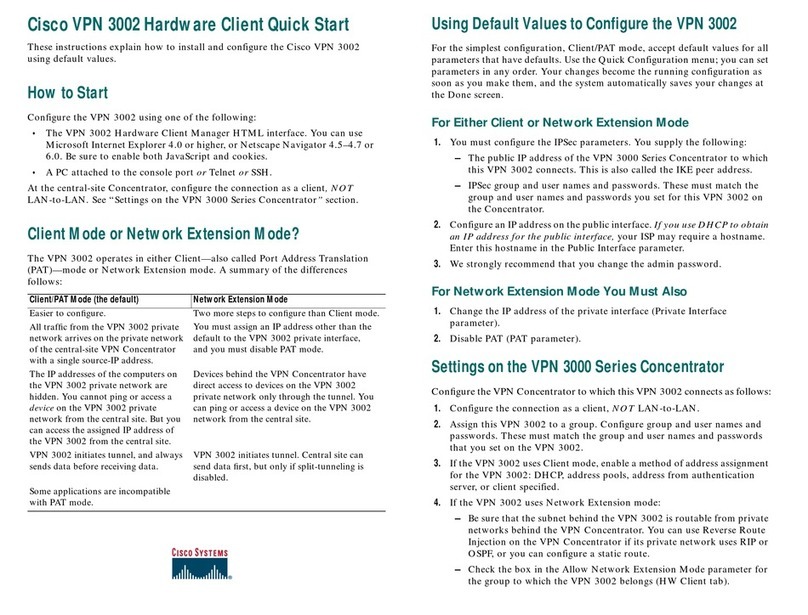
Cisco
Cisco VPN 3002 Hardware Client Manager quick start guide

Avenview
Avenview EDID Reader / Writer C-EDID-RW user guide

Jusan
Jusan Fonomail ProAttendant Installation and programming manual
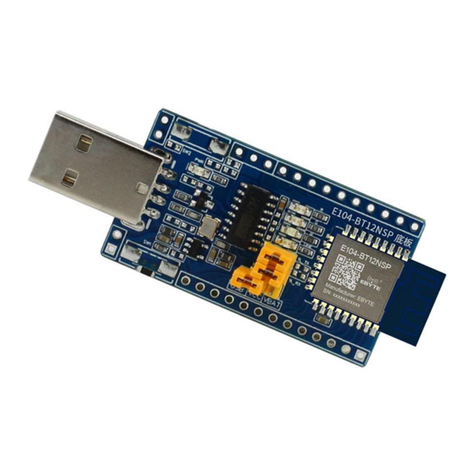
Ebyte
Ebyte E104-BT12NSP user manual

Plustek
Plustek NVR 4000 user guide