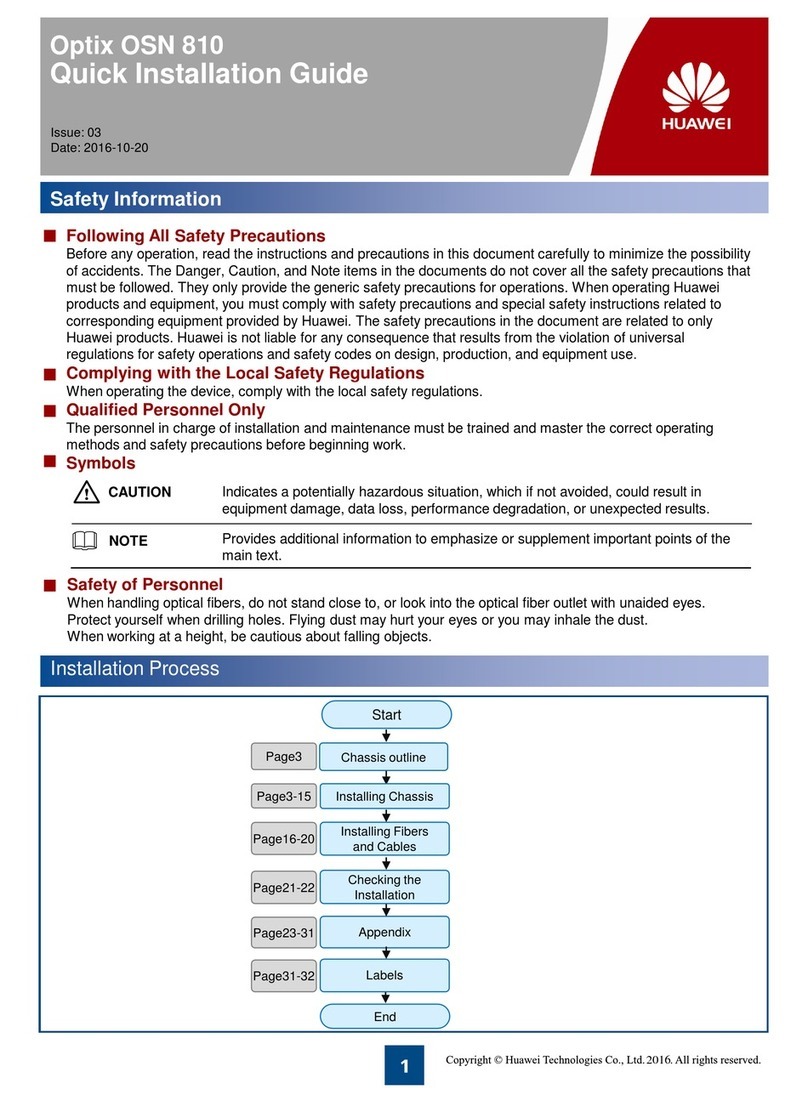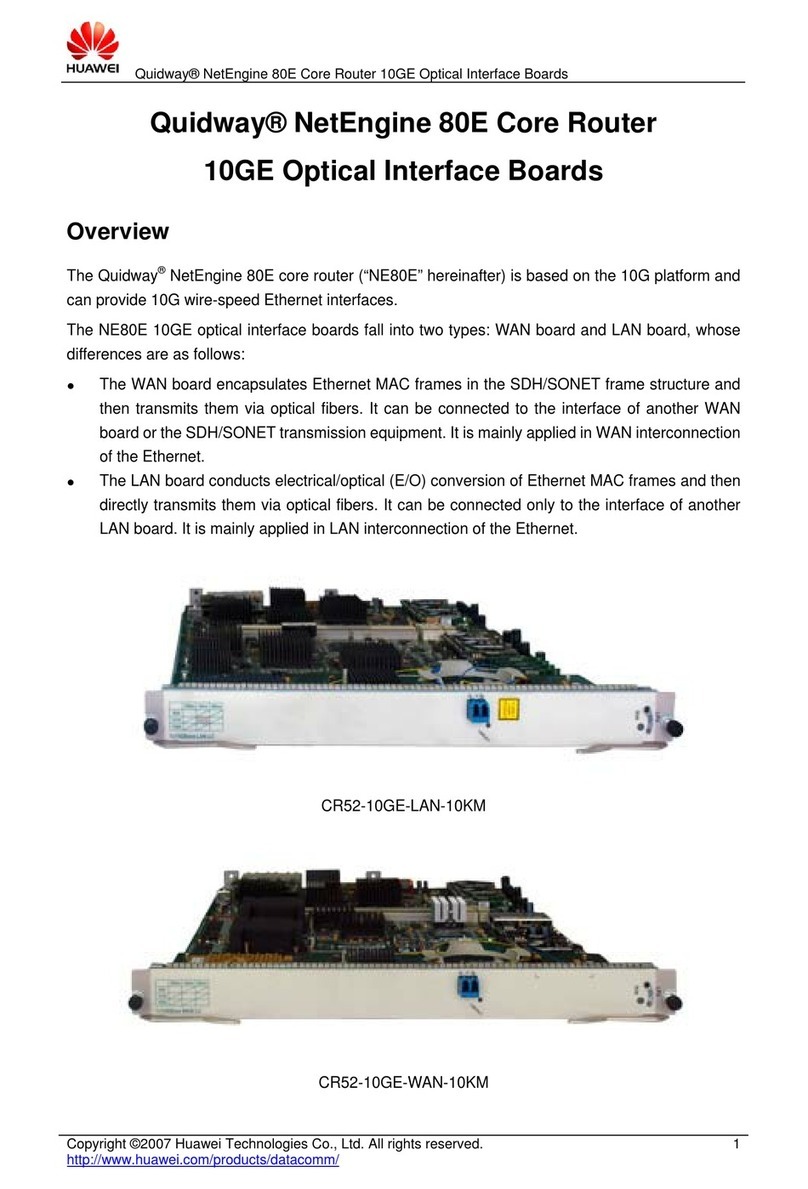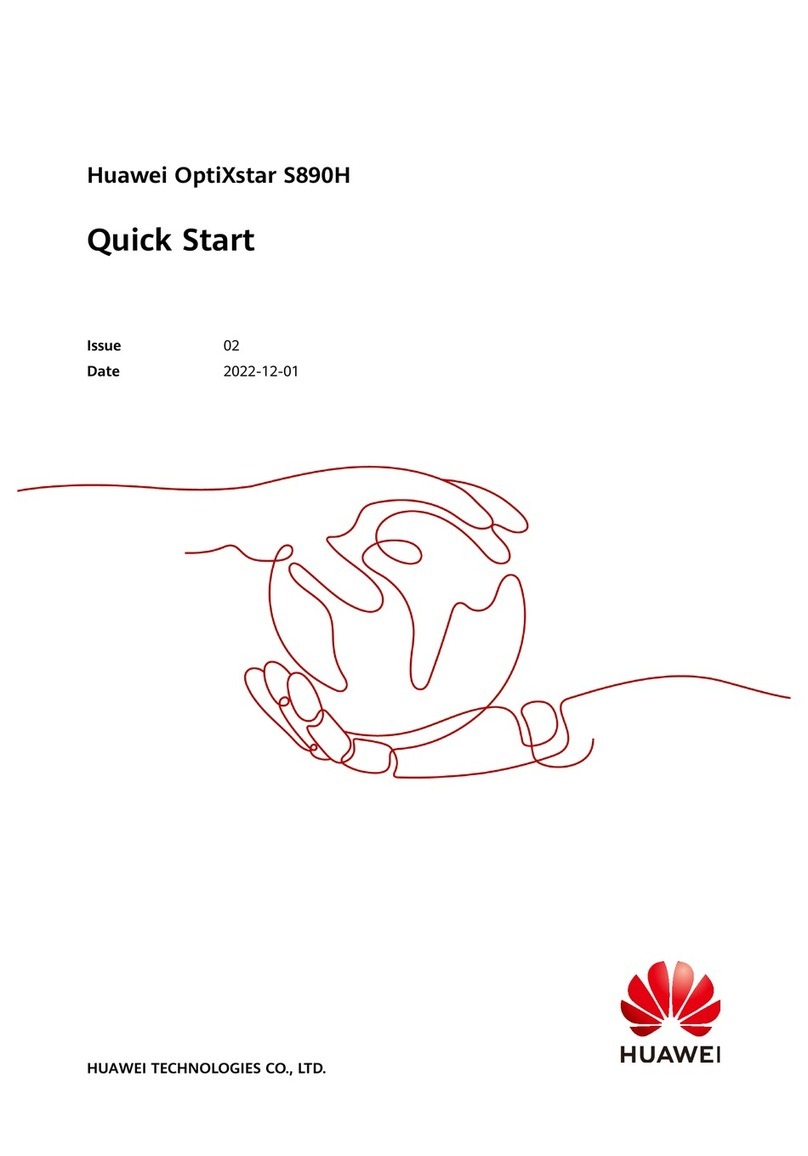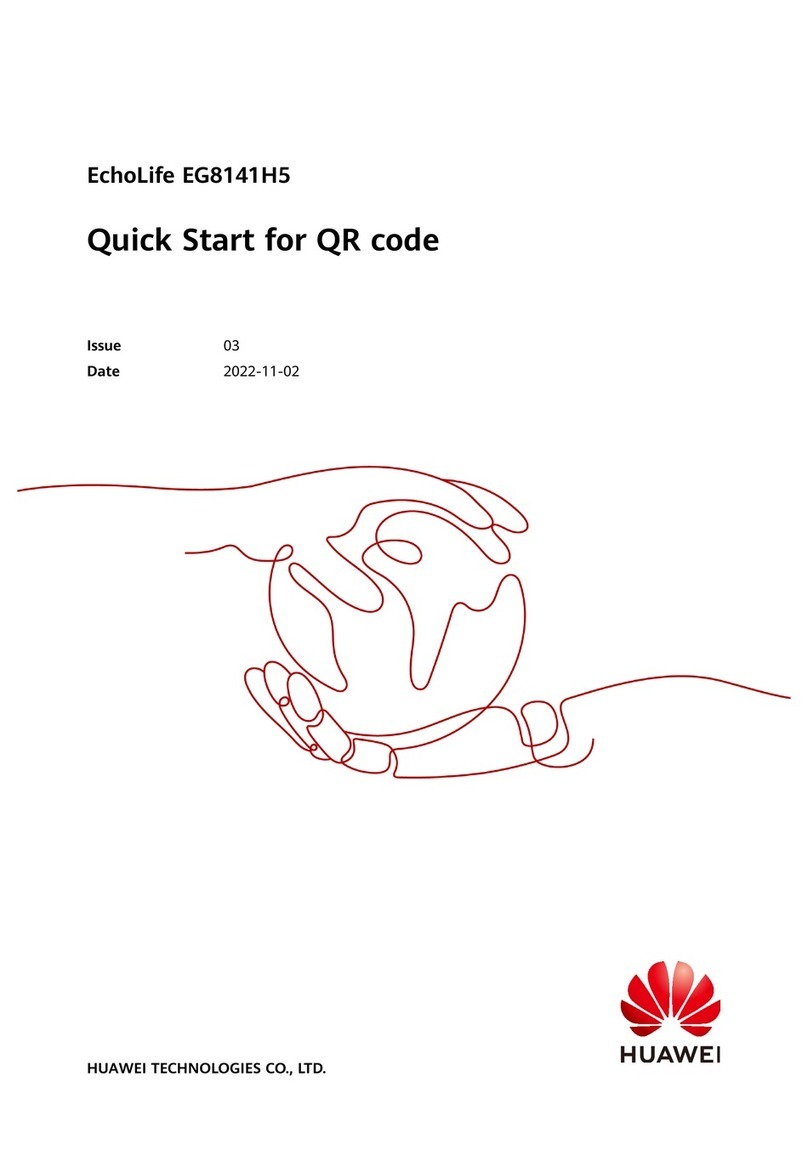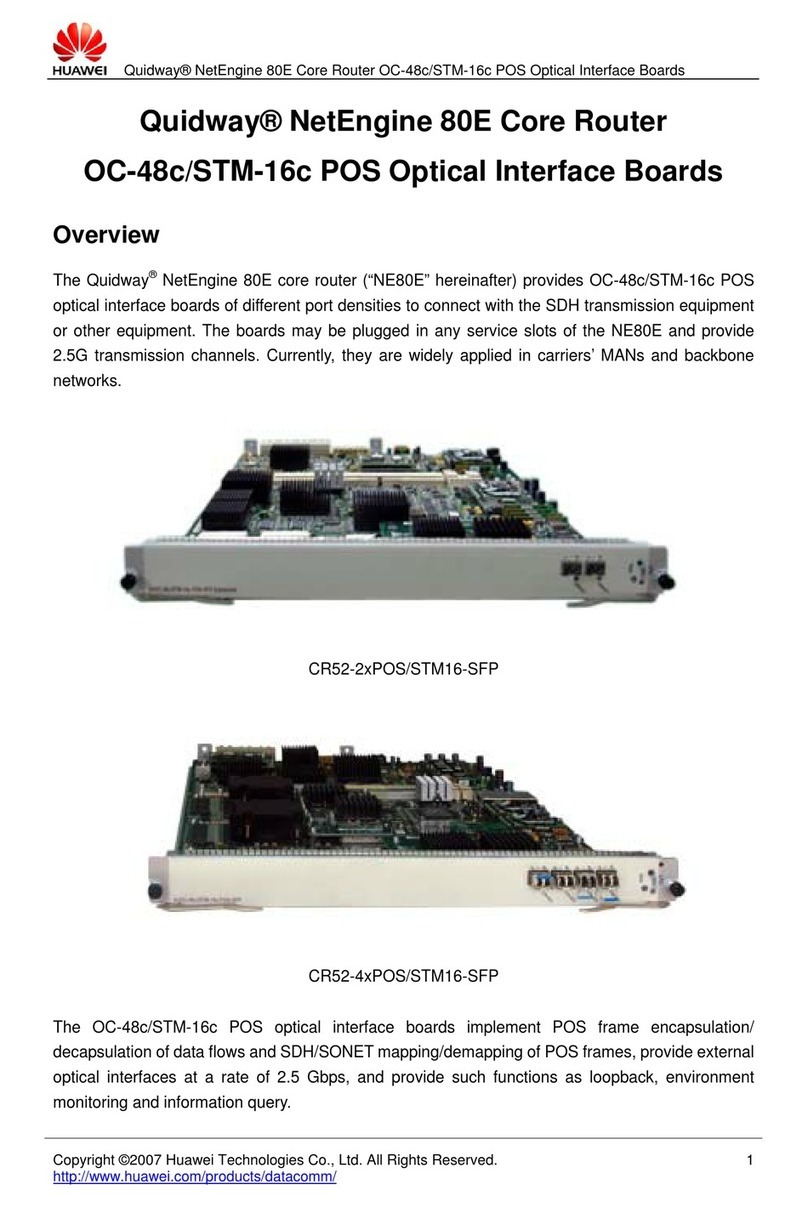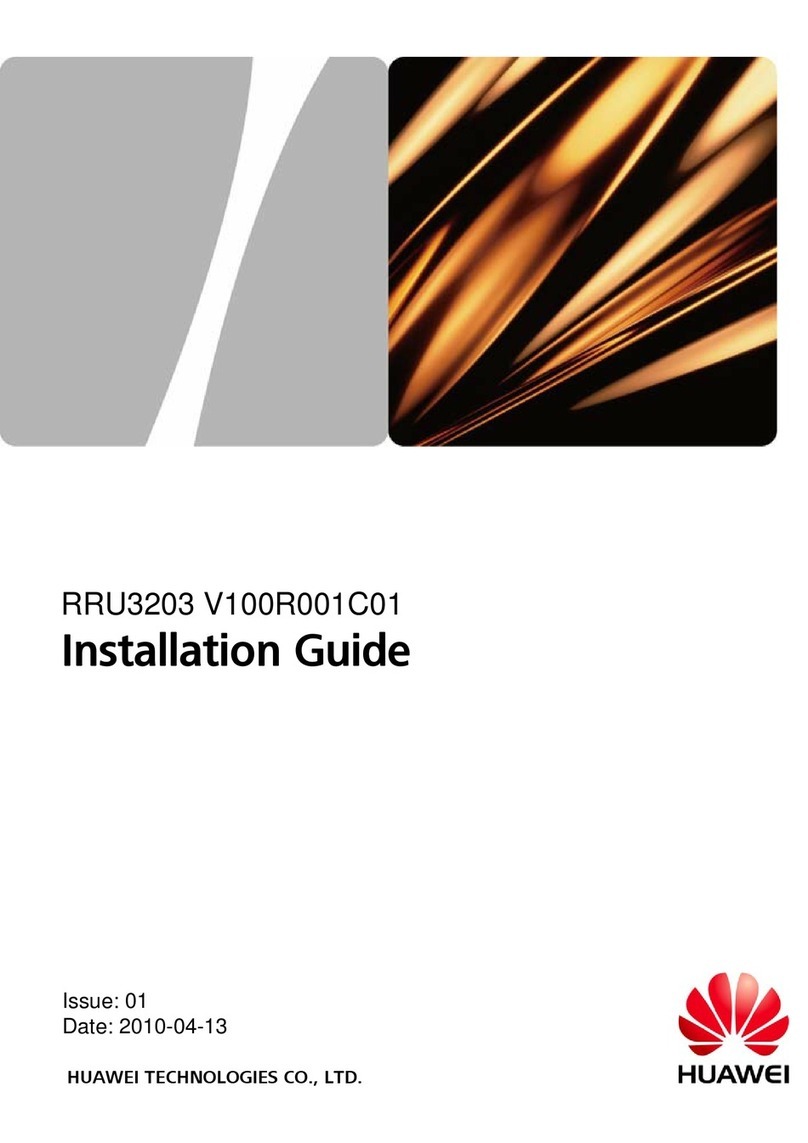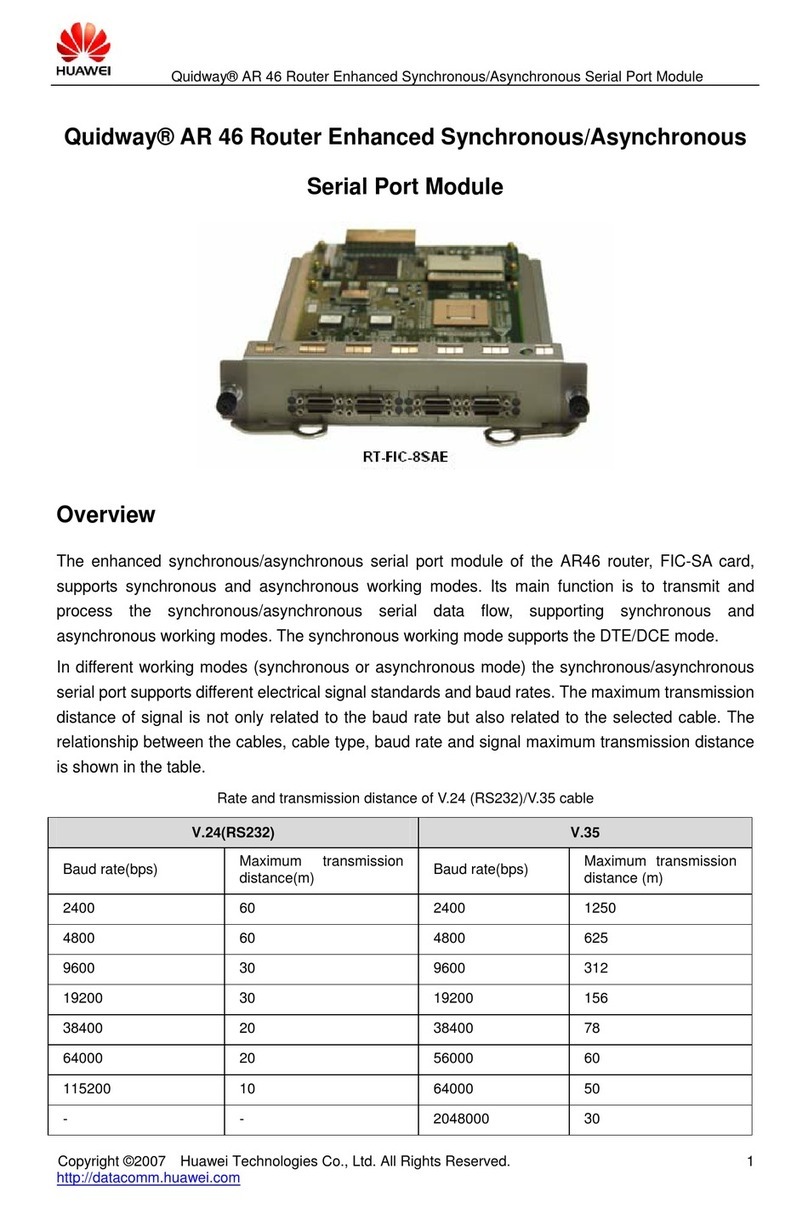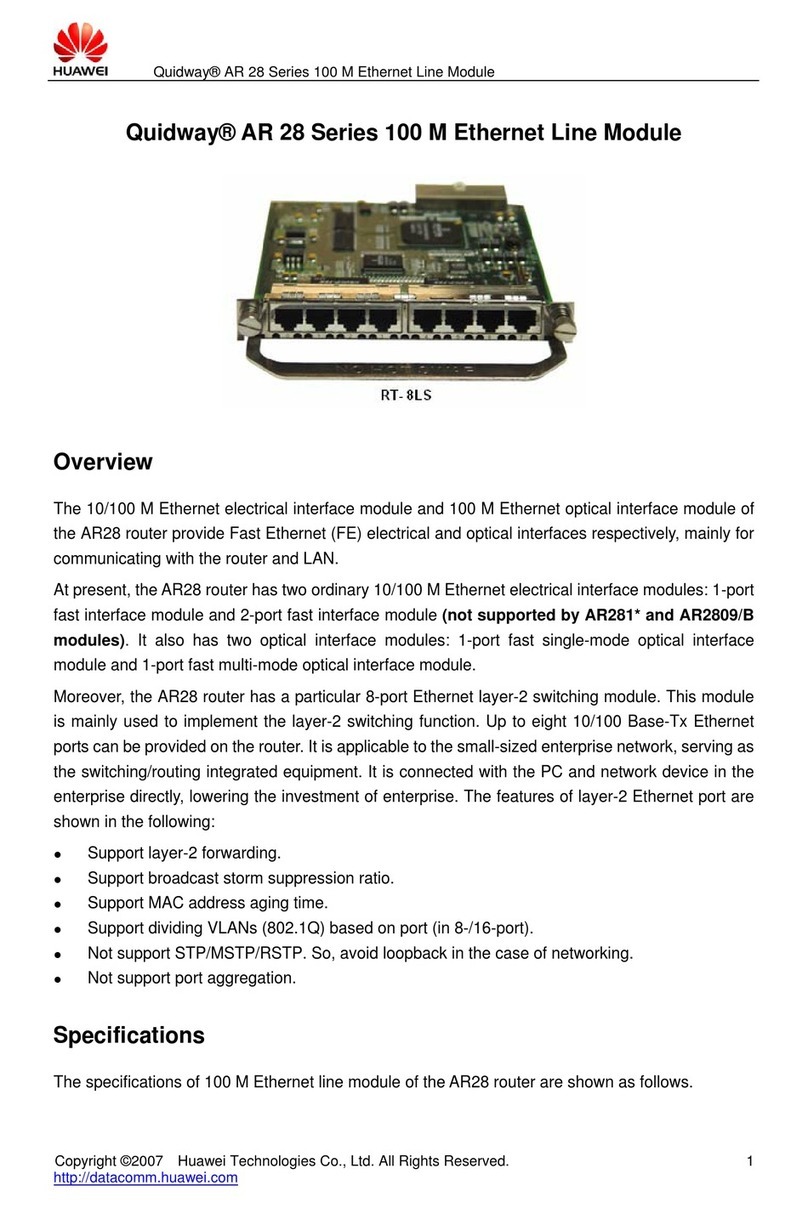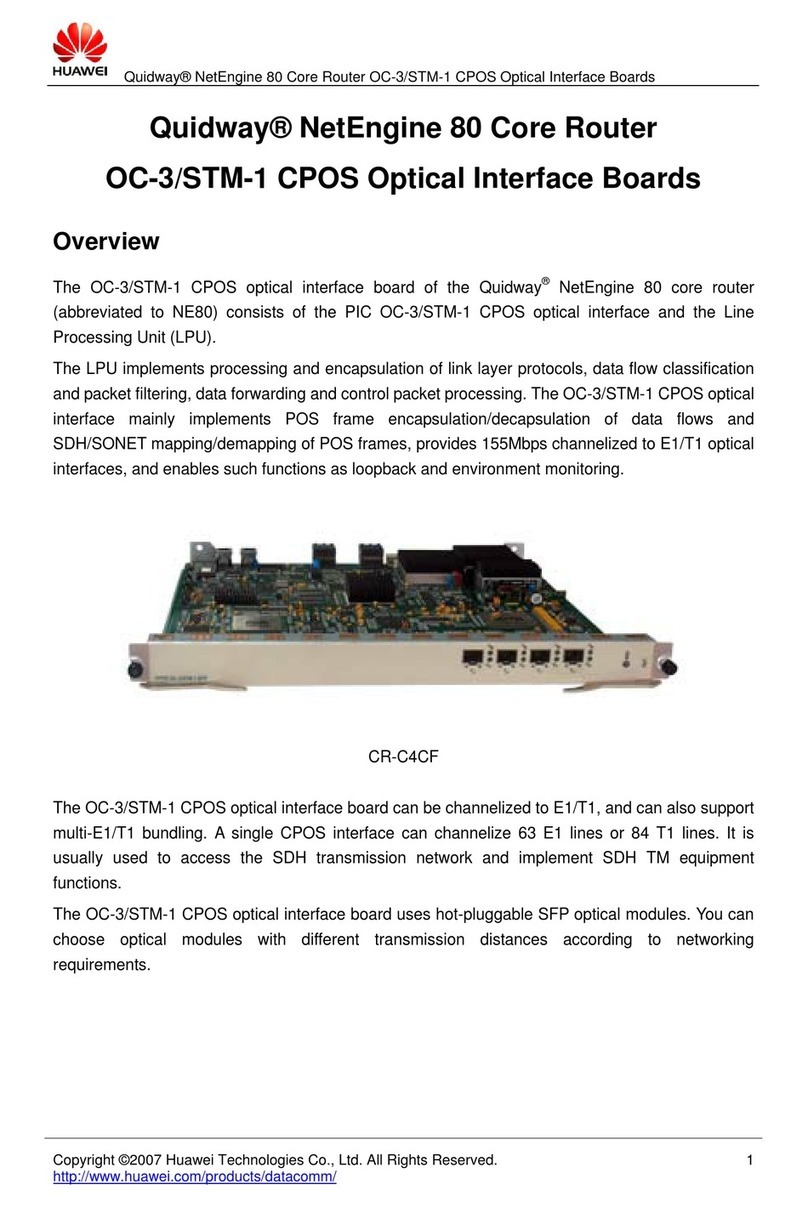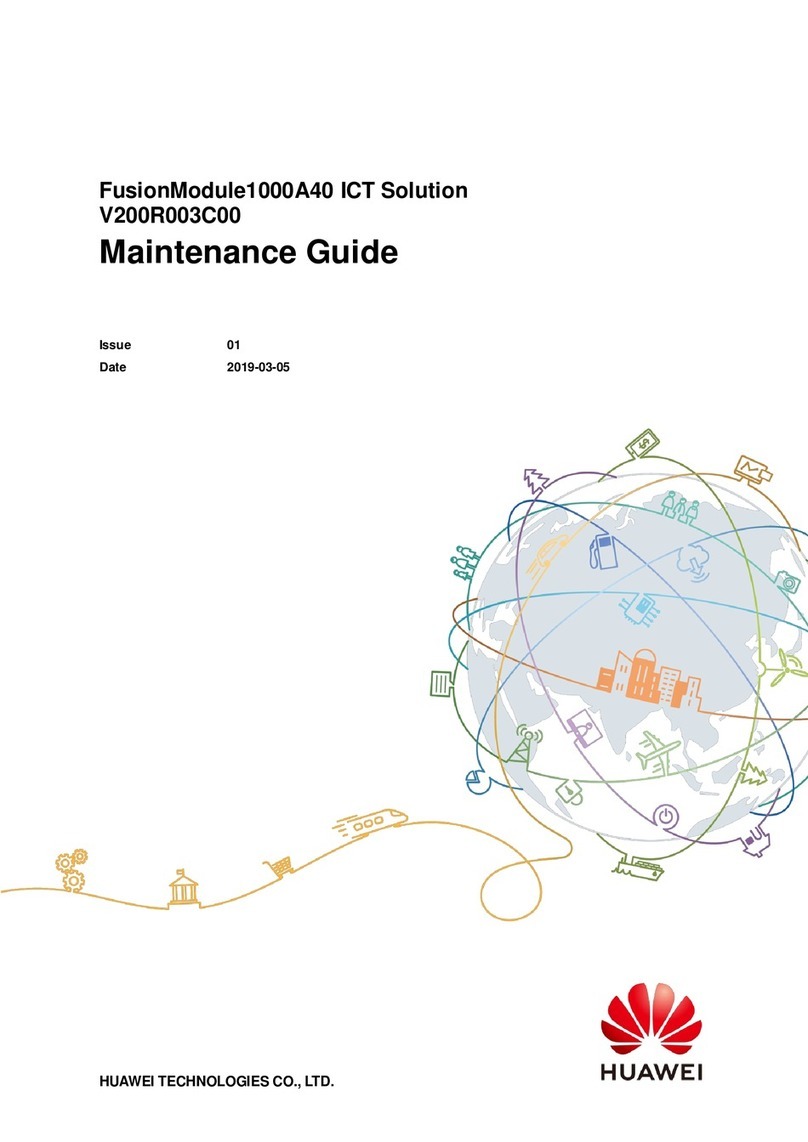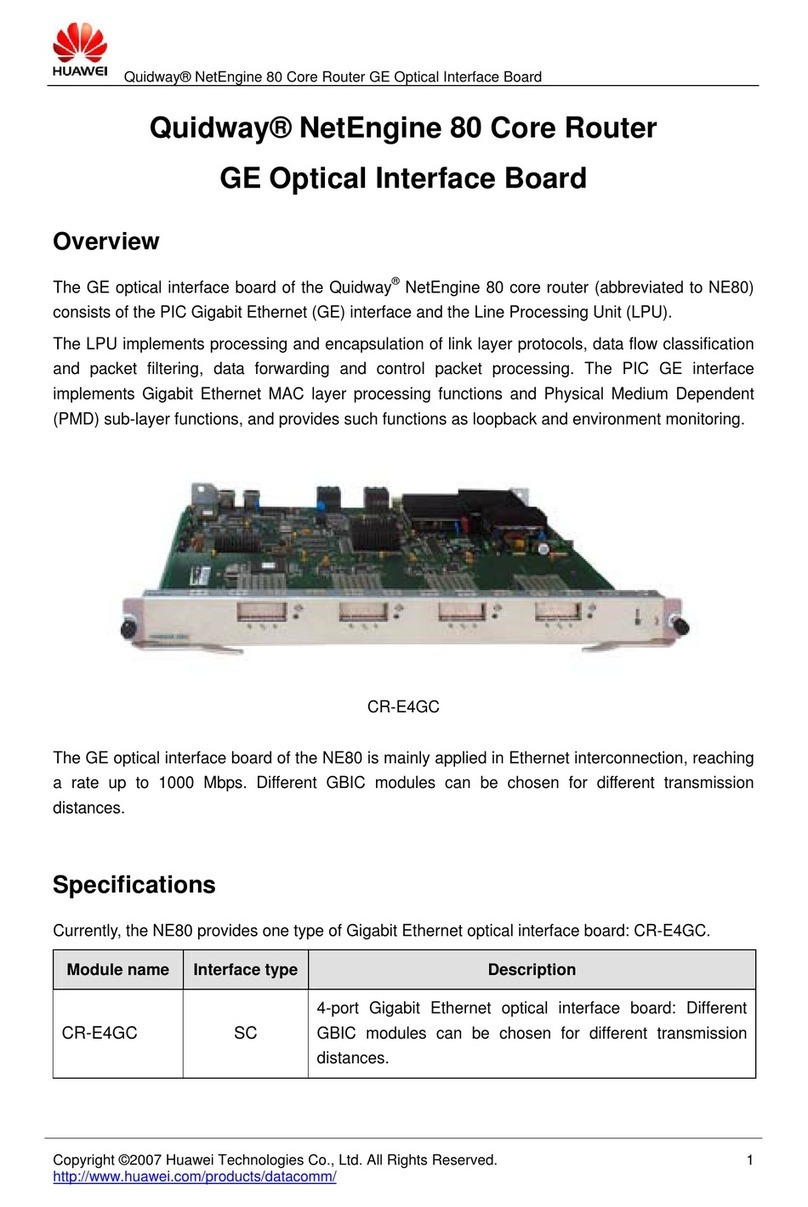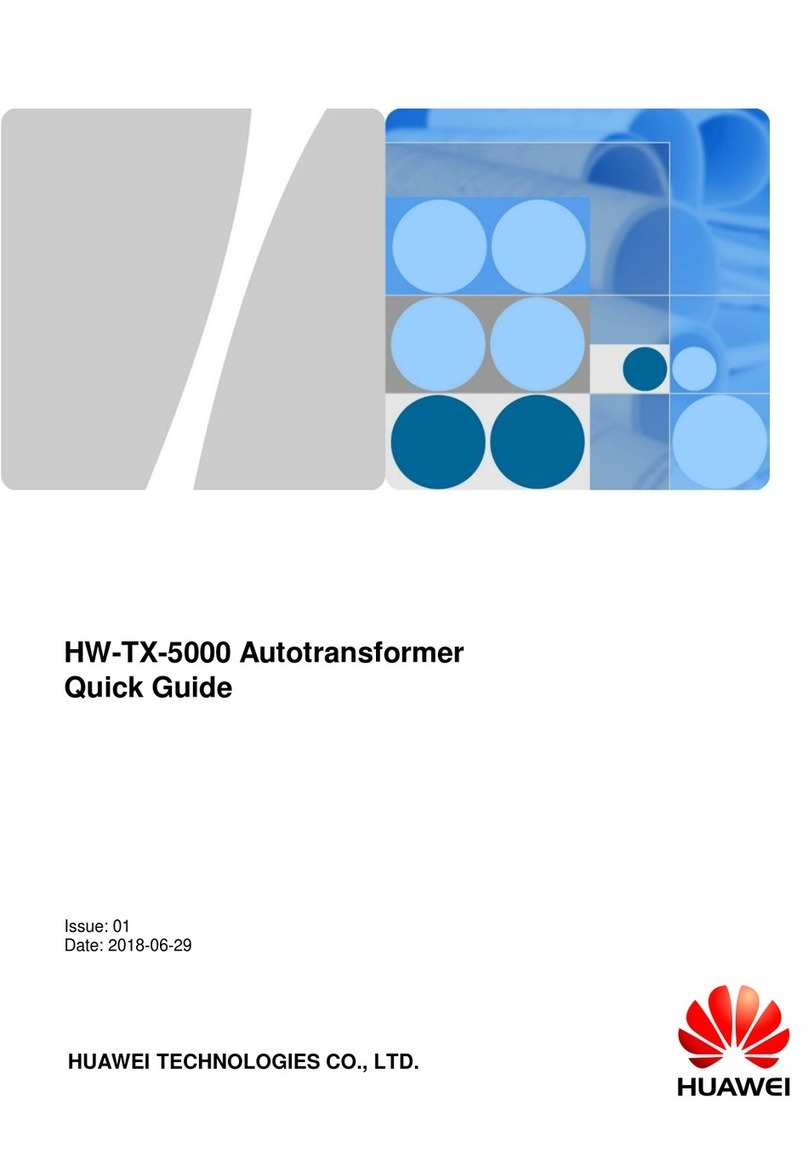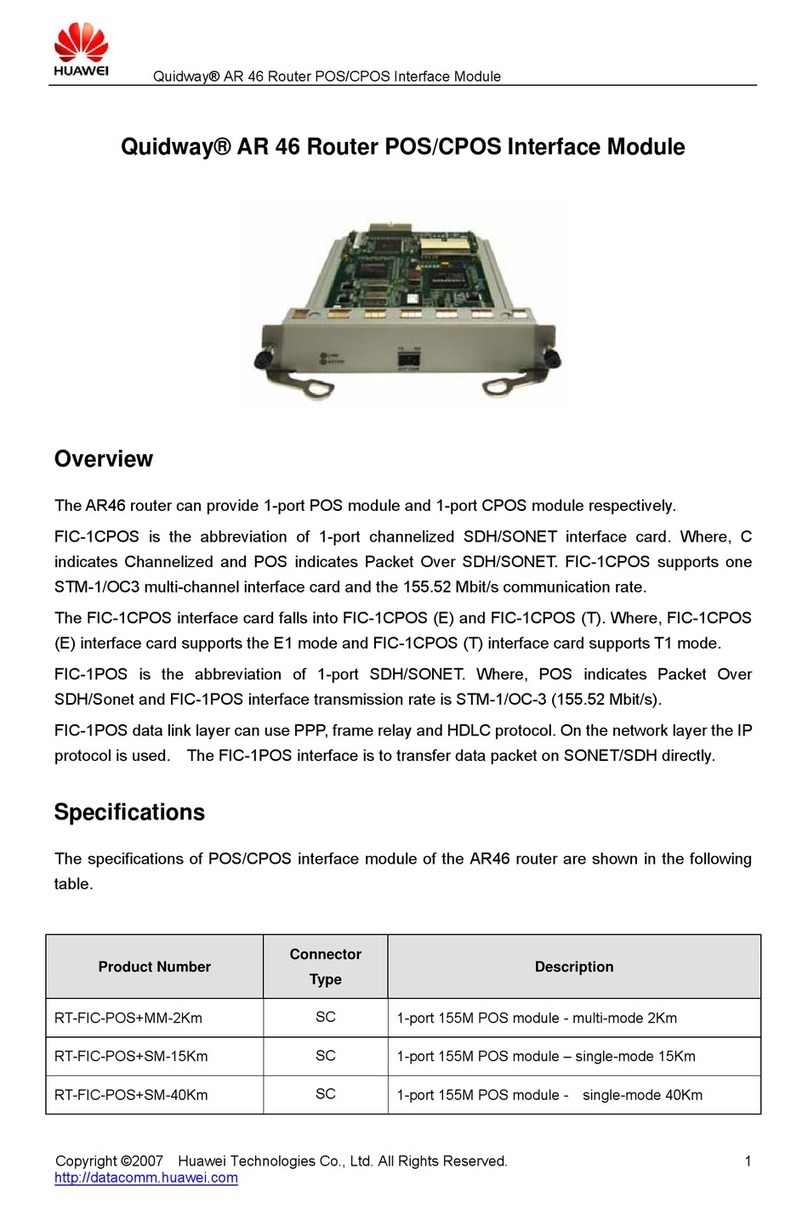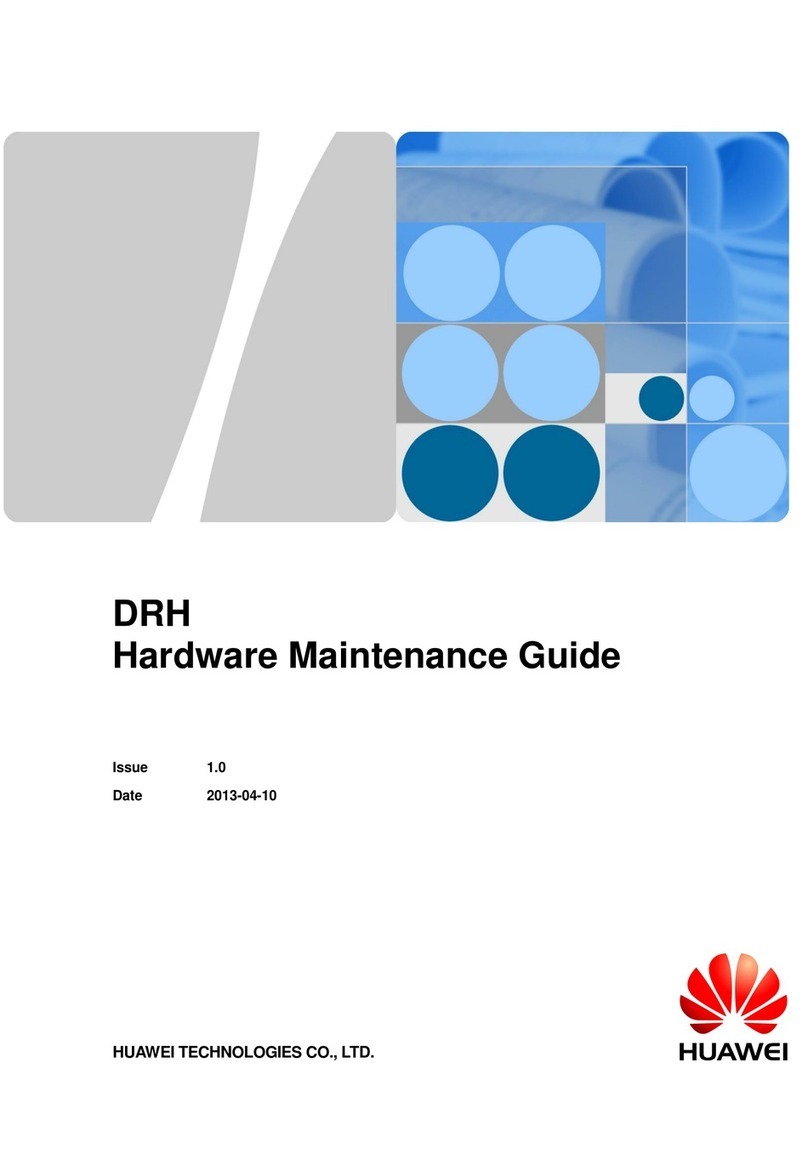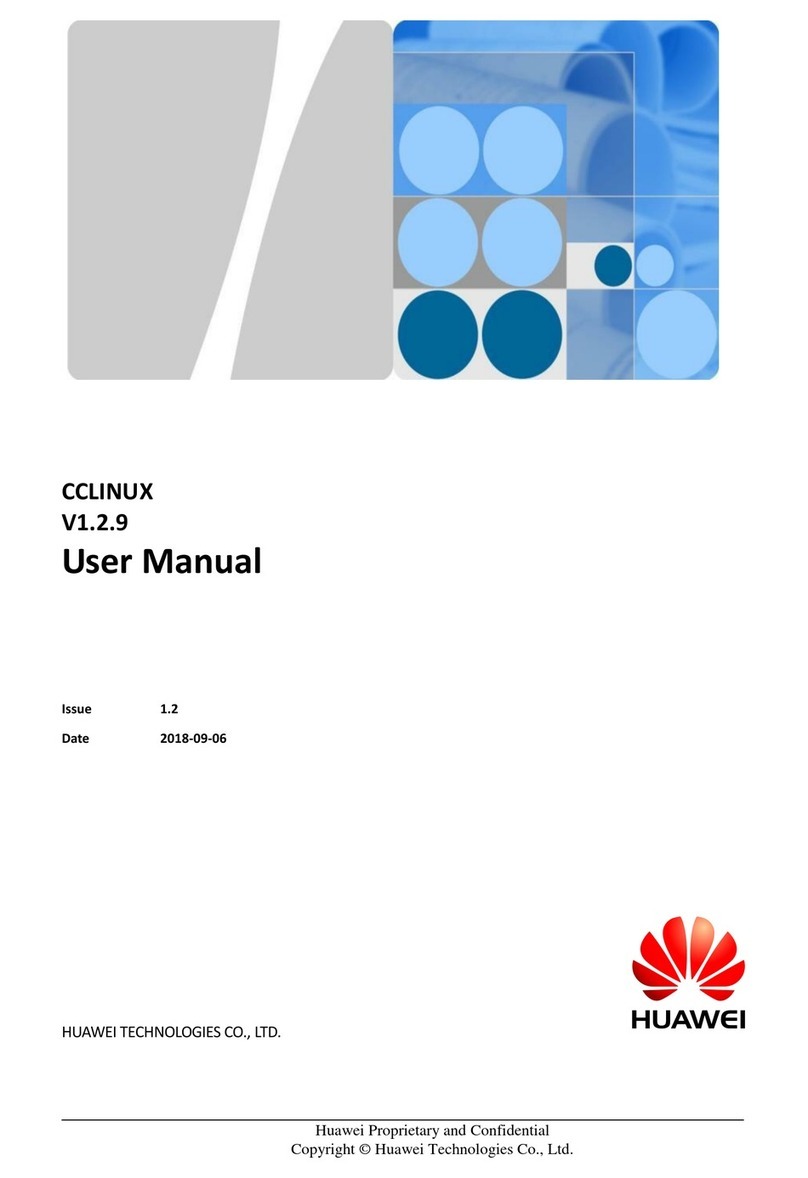SmartDC
Maintenance Guide
Copyright © Huawei Technologies Co., Ltd.
6.1.2 Synchronizing the Configuration Parameters......................................................................................................43
6.2 Replacing Power Supply and Distribution System Components.............................................................................44
6.2.1 Parts Replacement for the Precision PDC...........................................................................................................44
6.2.2 Replacing an rPDU............................................................................................................................................44
6.2.3 Parts Replacement for the New Main Way..........................................................................................................45
6.3 Parts Replacement for the Cooling System............................................................................................................45
6.4 Parts Replacement for the Management System ....................................................................................................46
6.4.1 Parts Replacement for the ECC800-Pro..............................................................................................................47
6.4.1.1 Replacing an ECC800-Pro Main Control Module............................................................................................47
6.4.1.2 Replacing an ECC800-Pro PSU ......................................................................................................................48
6.4.1.3 Replacing ECC800-Pro Antennas....................................................................................................................49
6.4.1.4 Replacing a SIM Card and Micro SD Card......................................................................................................50
6.4.2 Replacing a UIM20A expansion module ............................................................................................................52
6.4.3 Parts Replacement for the Video Surveillance System ........................................................................................52
6.4.3.1 Replacing the VCN500 Hard Drive.................................................................................................................52
6.4.3.2 Replacing a VCN500 Gold Power Supply Module...........................................................................................54
6.4.3.3 Replacing a VCN540......................................................................................................................................55
6.4.3.4 Replacing the VCN540 Hard Drive.................................................................................................................57
6.4.3.5 Replacing a Camera........................................................................................................................................58
6.4.4 Parts Replacement for the Access System...........................................................................................................59
6.4.4.1 Replacing an Access Actuator .........................................................................................................................59
6.4.4.2 Replacing an Access Control Device...............................................................................................................60
6.4.4.3 Replacing a Button .........................................................................................................................................62
6.4.4.4 Replacing a Sliding Door Magnetic Lock........................................................................................................63
6.4.4.5 Replacing a Double-Door Magnetic Lock........................................................................................................64
6.4.4.6 Replacing a Door Status Sensor.......................................................................................................................69
6.4.4.7 Replacing a Cabinet Electronic Lock...............................................................................................................70
6.4.5 Replacing a Smart ETH Gateway.......................................................................................................................71
6.4.6 Replacing a WiFi Converter...............................................................................................................................72
6.4.7 Replacing the WiFi Module ...............................................................................................................................73
6.4.8 Replacing a Multi-Functional Sensor..................................................................................................................74
6.4.9 Replacing a Smoke Detector..............................................................................................................................75
6.4.10 Replacing Cabinet Temperature Sensors...........................................................................................................76
6.4.11 Replacing a Water Sensor.................................................................................................................................78
6.4.12 Replacing an Alarm Beacon.............................................................................................................................81
6.4.13 Replacing a Rack Environment Unit.................................................................................................................82
6.4.14 Replacing an AC Actuator................................................................................................................................83
6.4.15 Replacing a Skylight Actuator..........................................................................................................................85
6.4.16 Replacing a Skylight Magnetic Lock................................................................................................................86
6.4.17 Replacing a Pad...............................................................................................................................................87
6.4.18 Replacing a Pad Power Connector....................................................................................................................87
6.4.19 Replacing an Aisle LED Light..........................................................................................................................92