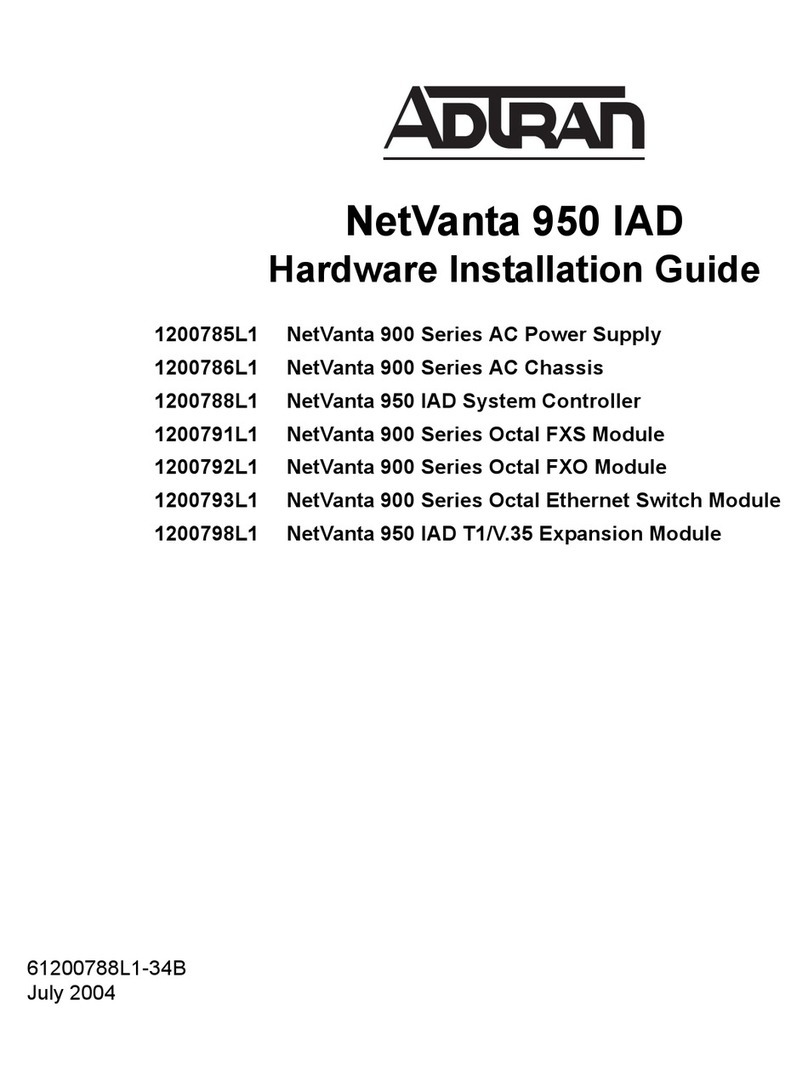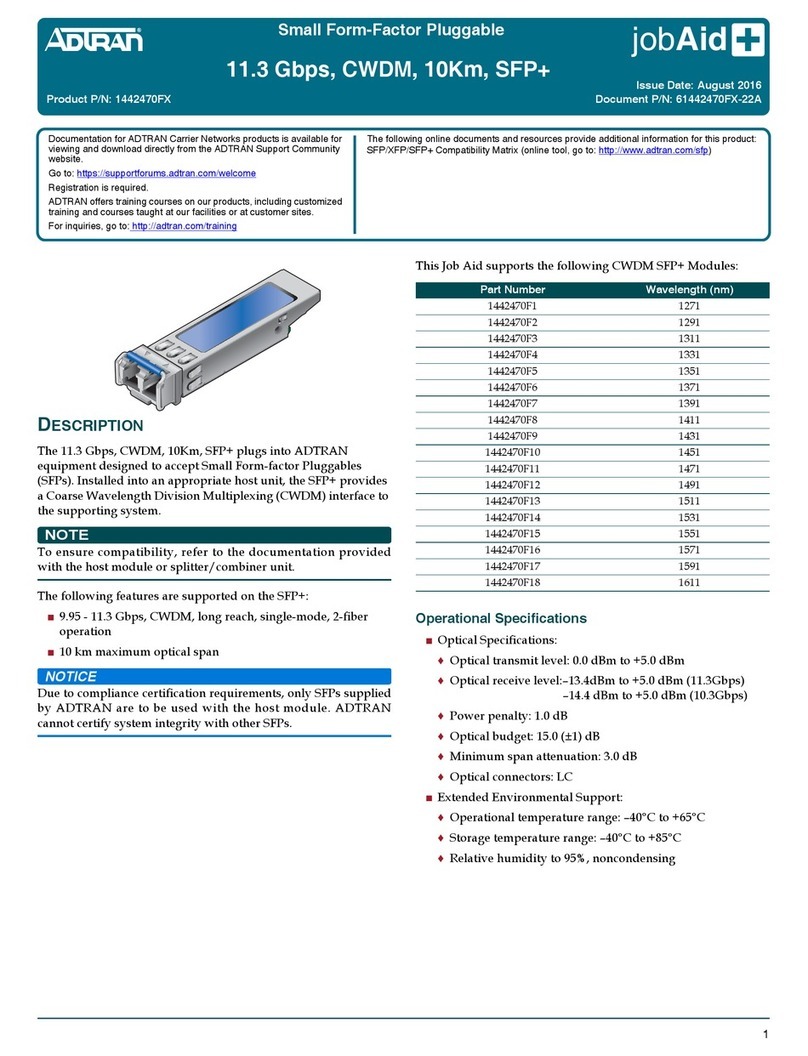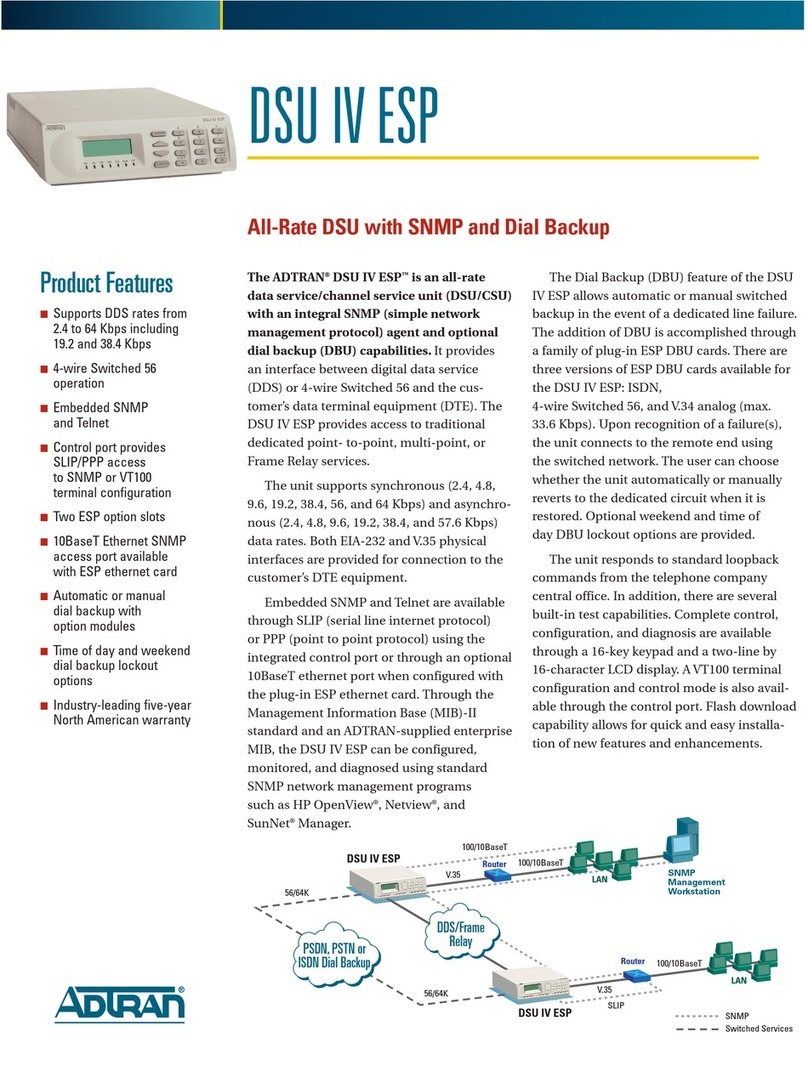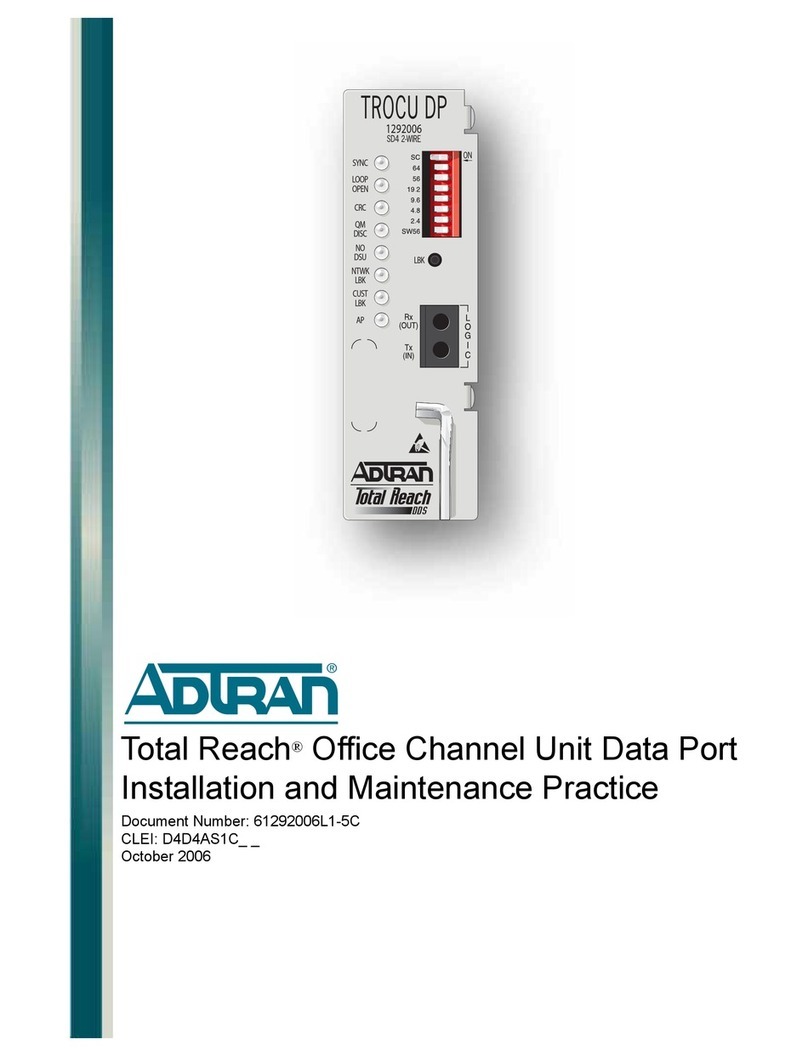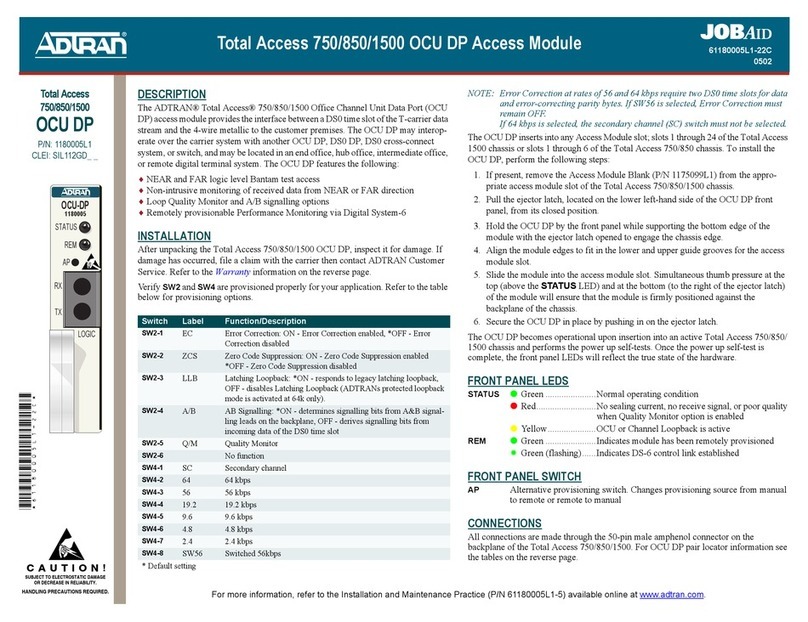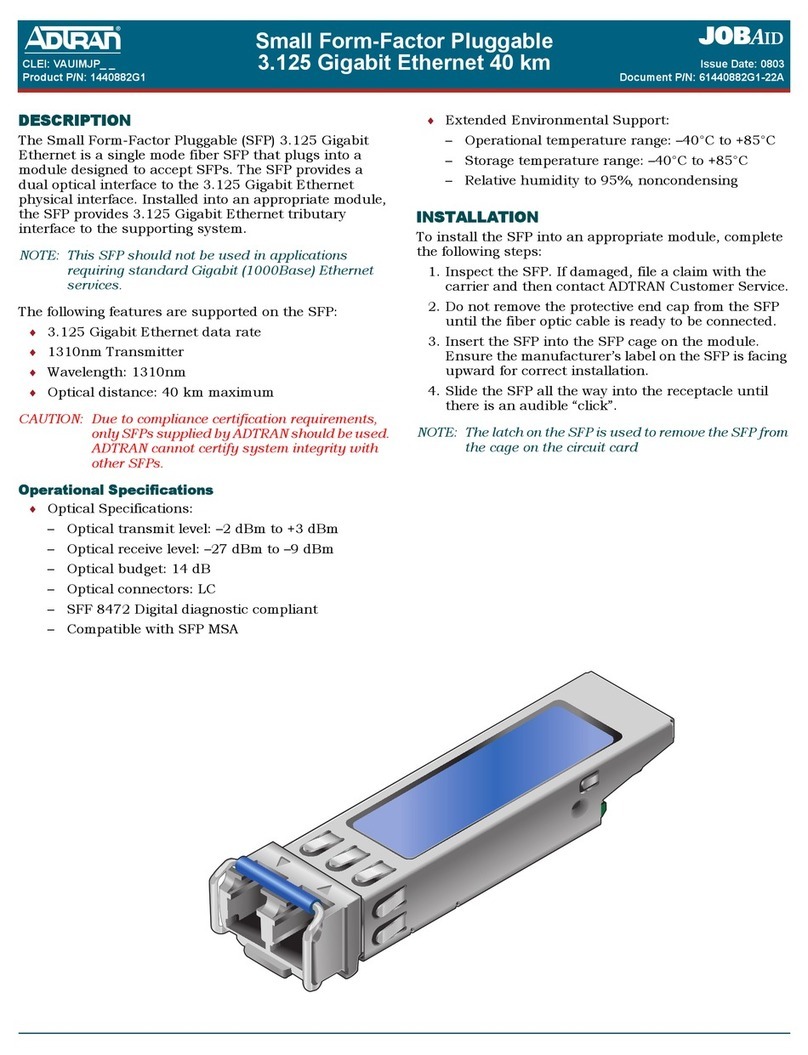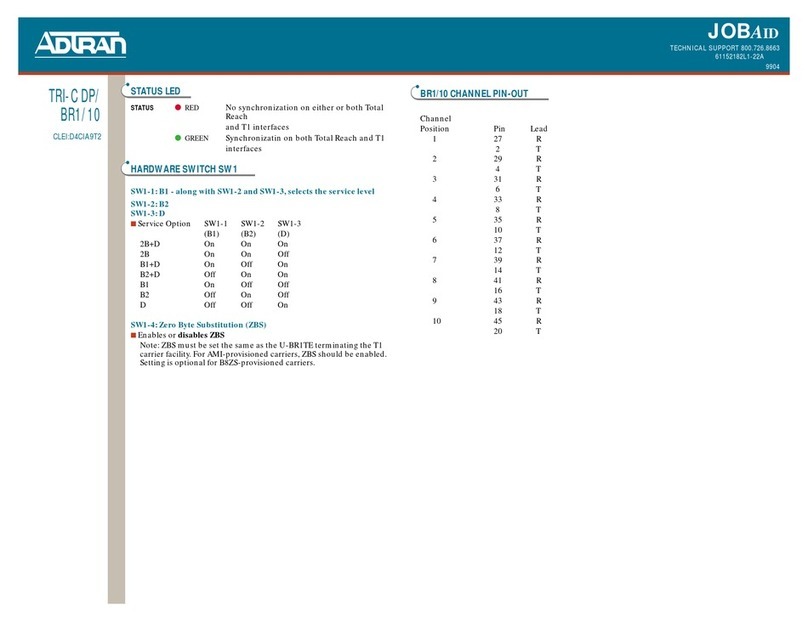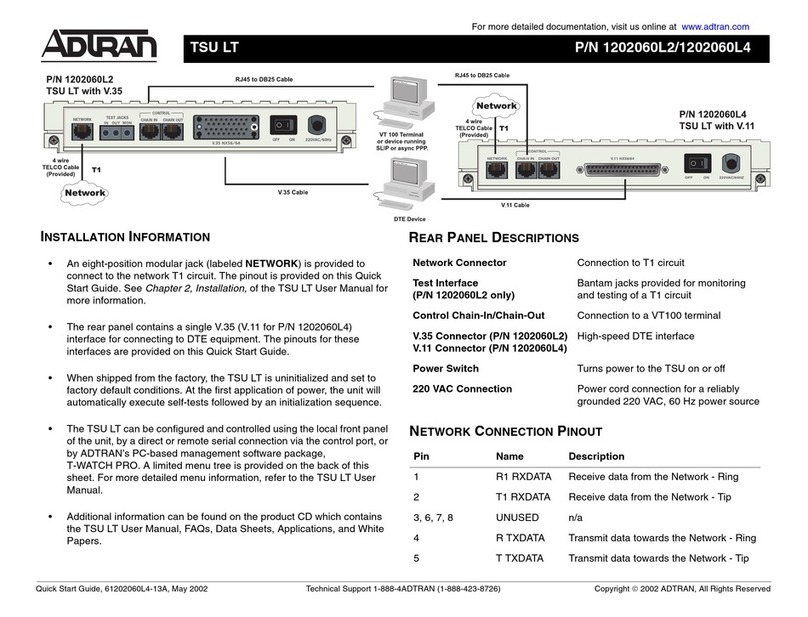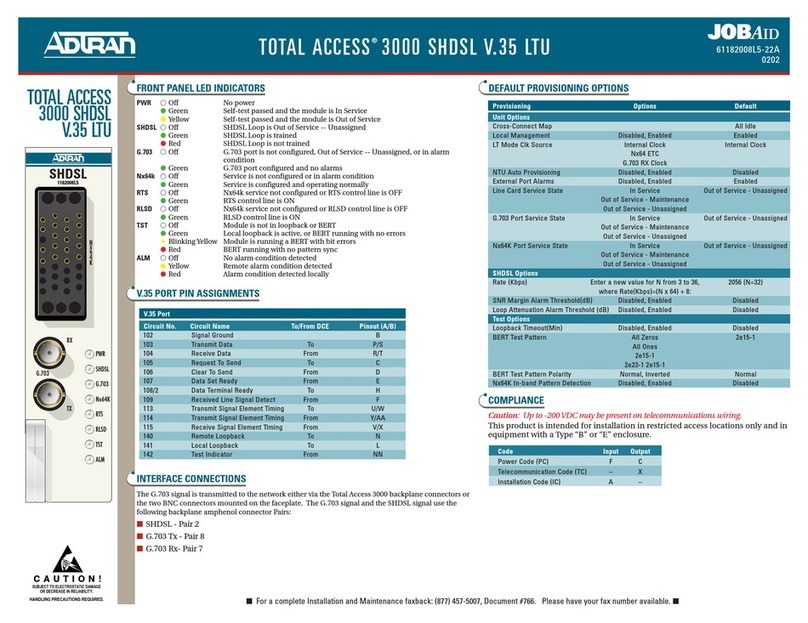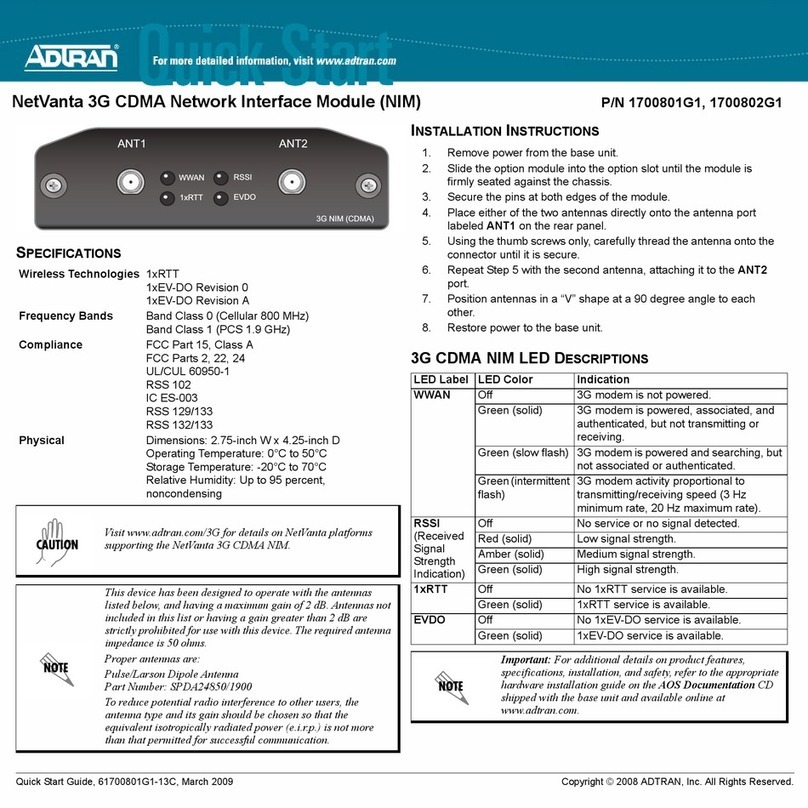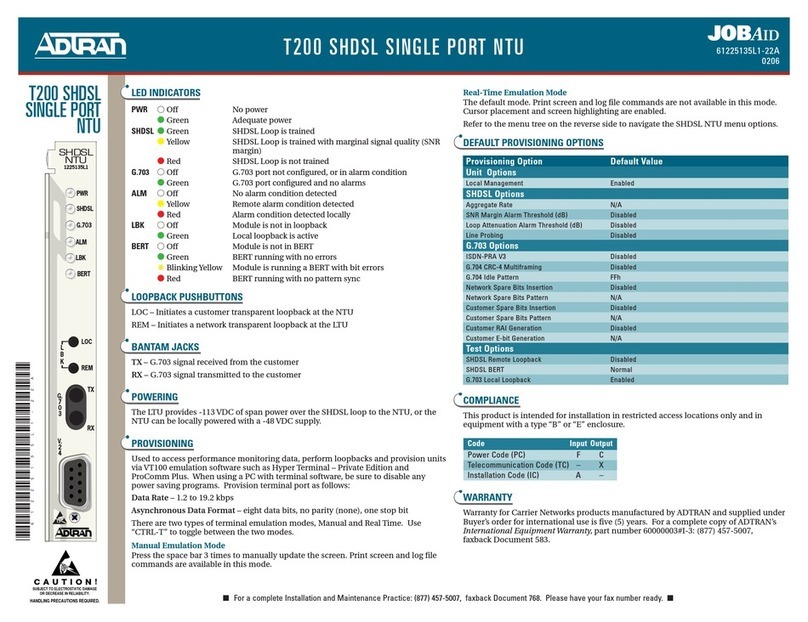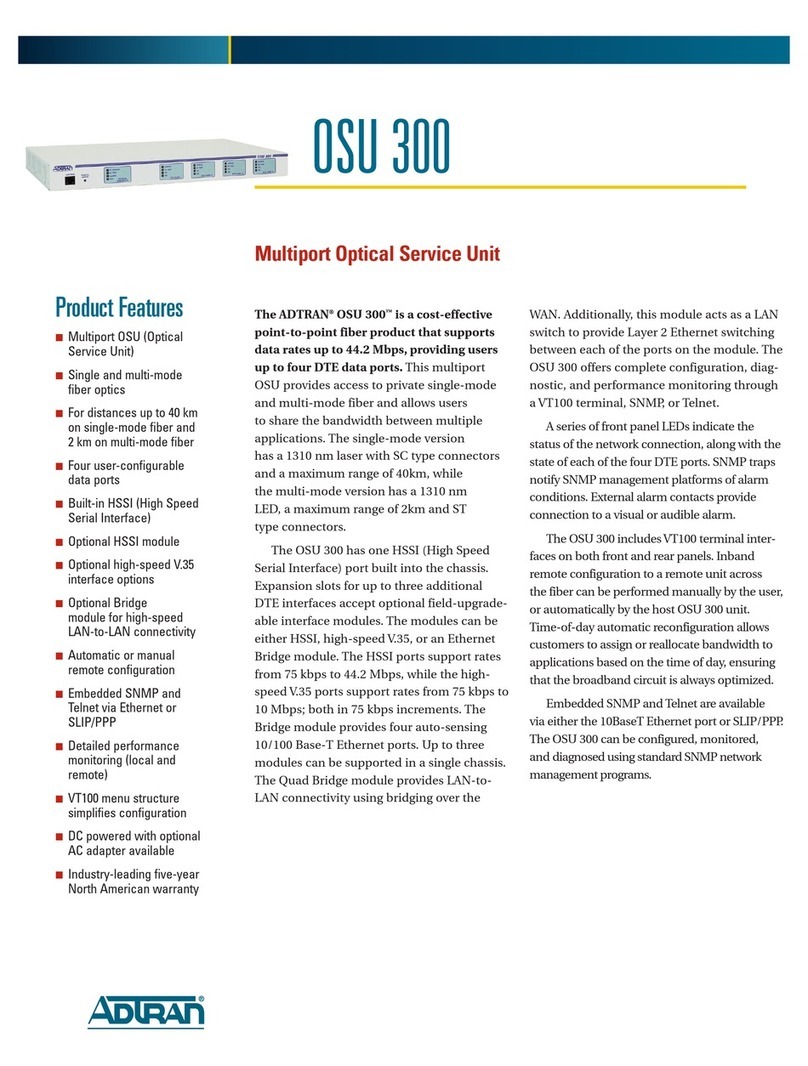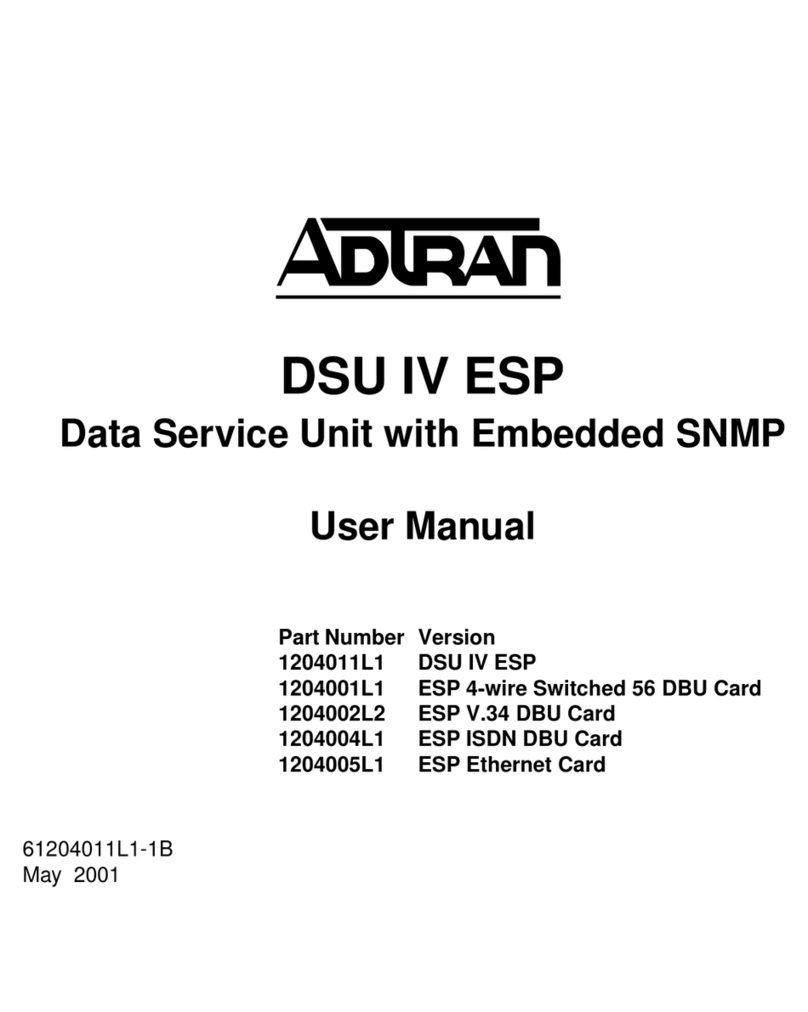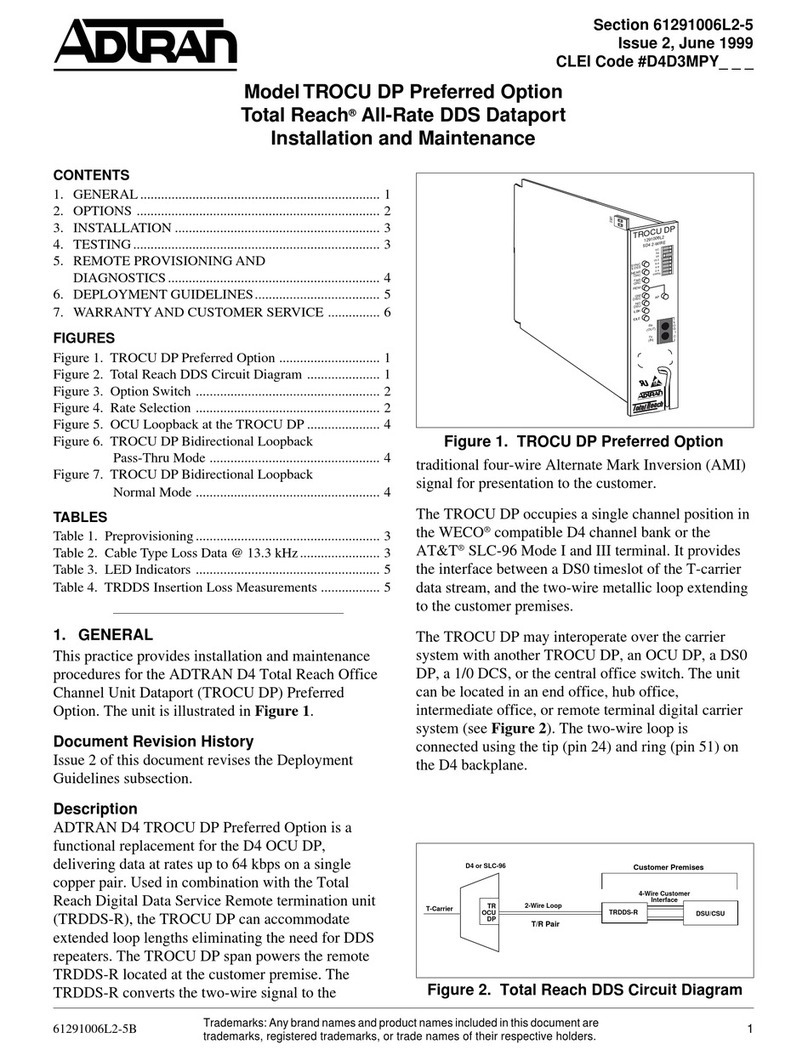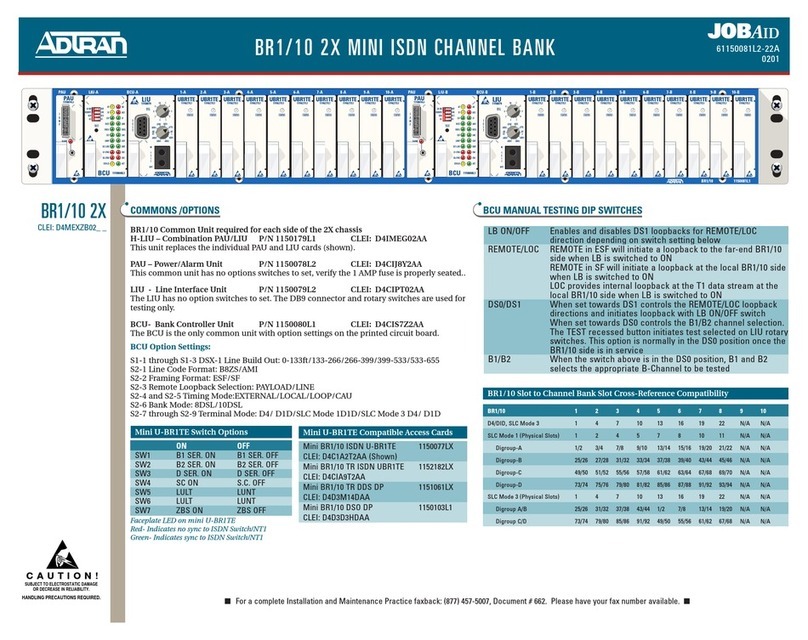Warranty: ADTRAN will replace or repair this product within the warranty period if it does not
meet its published specifications or fails while in service. Warranty information can be
found online at www.adtran.com/warranty.
©2010 ADTRAN, Inc. All Rights Reserved.
ADTRAN CUSTOMER CARE:
From within the U.S. 1.800.726.8663
From outside the U.S. +1 256.963.8716
PRICING AND AVAILABILITY 1.800.827.0807
*61172838G1-22B*
SPECIFICATIONS
SpecificationsfortheNetVanta838Tareasfollows:
♦Electrical
◊VoltageRating:100–240VAC,50/60Hz
◊CurrentRating:1Amp
◊TypicalOperatingPower:
•13watts,0.25amps@120VAC
•14watts,0.15amps@240VAC
♦Environmental
◊OperationalTemperatureRange:–40°Cto+65°C
◊StorageTemperatureRange:–40°Cto+85°C
◊RelativeHumidity:upto95%,noncondensing
♦Physical
◊Height:1.75inches
◊Width:12inches
◊Depth:8inches
◊Weight:4pounds
♦Connectors
◊SHDSLPort:RJ‐48C
◊10/100Base‐TEthernet:RJ‐45
◊CraftPort:DB‐9female
♦DiagnosticsandTest
◊Self‐diagnosis
COMPLIANCE
ElectrostaticDischarge(ESD)candamageelectronicmodules.
Whenhandlingmodules,wearanantistaticdischargewriststrap
topreventdamagetoelectroniccomponents.Placemodulesin
antistaticpackingmaterialwhentransportingorstoring.When
workingonmodules,alwaysplacethemonanapproved
antistaticmatthatiselectricallygrounded.
TheNetVanta838T(P/N1172838G1)hasbeenevaluatedtointer‐
nationalsafetystandardsEN60950‐1,AS/NZS60950.1,andIEC
60950‐1.TheNetVanta838TmeetstherequirementsforCE
markingundertheEMCDirectiveandLowVoltageDirective.
StandardsusedtodemonstrateComplianceareEN300386and
EN60950.
ThisdevicecomplieswithETSIEN300386“Electromagnetic
compatibilityandRadiospectrumMatters(ERM);Telecommuni‐
cationnetworkequipment;ElectromagneticCompatibility(EMC)
requirements.”
ChangesormodificationsnotexpresslyapprovedbyADTRAN
couldvoidtheuser’sauthoritytooperatethisequipment.
♦ TheSHDSLportsaresuitableforconnectiontoexternalor
exposedwiringorcabling.Theportsmeetthelightningand
powerfaultcriteriawithanyprimaryprotectorthatmeetsany
ofthevoltagelimitsofITU‐TRecommendationsK.12,K.28or
IEC61543‐1(thatis,GDT,SSAorMOV).
♦ The10/100Base‐TEthernetportsaresuitableforconnectionto
internalorunexposedwiringorcablingonly.Donot
metallicallyconnecttheseportstointerfacesthatconnectto
externalwiring.TheEthernetportsaredesignedforuseas
internalinterfacesonlyandrequireisolationfromexposed
externalcabling.TheadditionofPrimaryProtectorsisnot
sufficientprotectioninordertoconnecttheseinterfaces
metallicallytoexternalorexposedwiring.
♦ Currentlimitingprotectorsarenotrequiredandmay
adverselyaffectperformanceifutilized.
TheNetVanta838Tisdesignedtomeetthefollowingenviron‐
mentalclasses:
♦ETSIEN300019‐1‐1“Classificationofenvironmental
conditions,Storage”‐Class1.2
♦ETSIEN300019‐1‐2“Classificationofenvironmental
conditions,Transportation”‐Class2.3
♦ETSIEN300019‐1‐3“Classificationofenvironmental
conditions,Stationaryuseatweather‐protectedlocations”‐
Class3.3
Theequipmentisdesignedtofunctionwithoutdegradation
duringexposuretoalltestseveritiesperClass3.3inETSIEN019‐
1‐3.
TheNetVanta838TmeetstheEU’sRoHSDirective2002/95/EC
and/orapplicableexemptions.Refertowww.adtran.comfor
furtherinformationonRoHS/WEEE.
C A U T I O N
!
SUBJECT TO ELECTROSTATIC DAMAGE
OR DECREASE IN RELIABILITY.
HANDLING PRECAUTIONS REQUIRED.