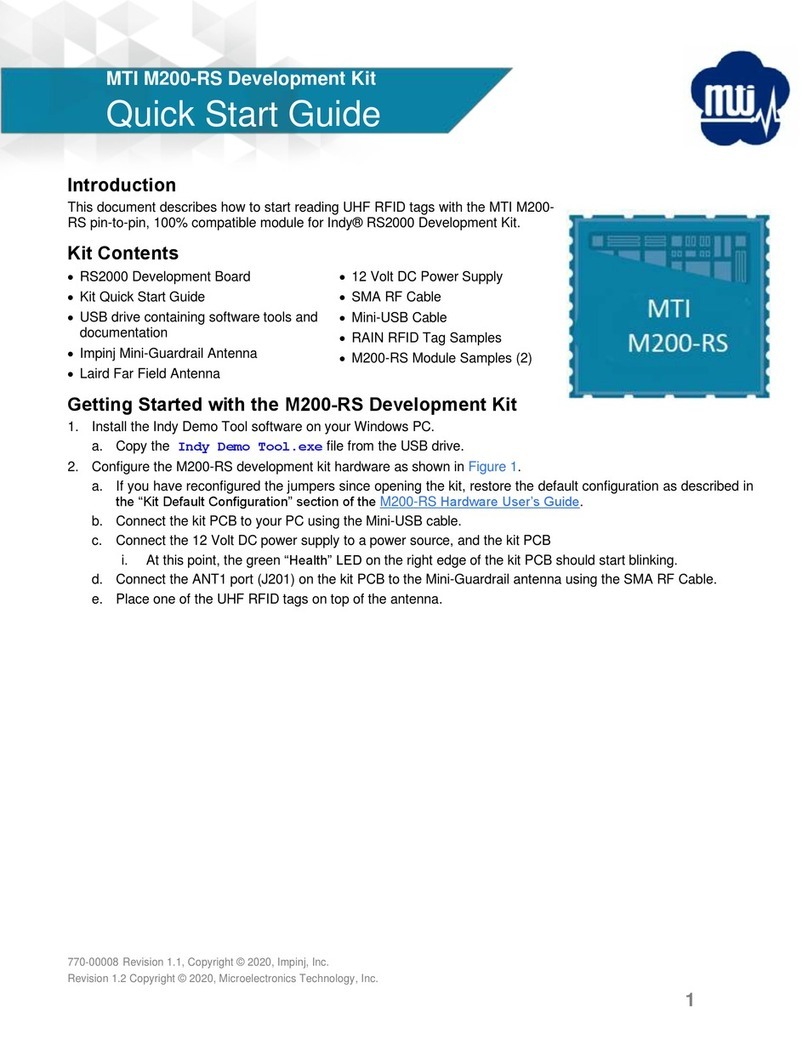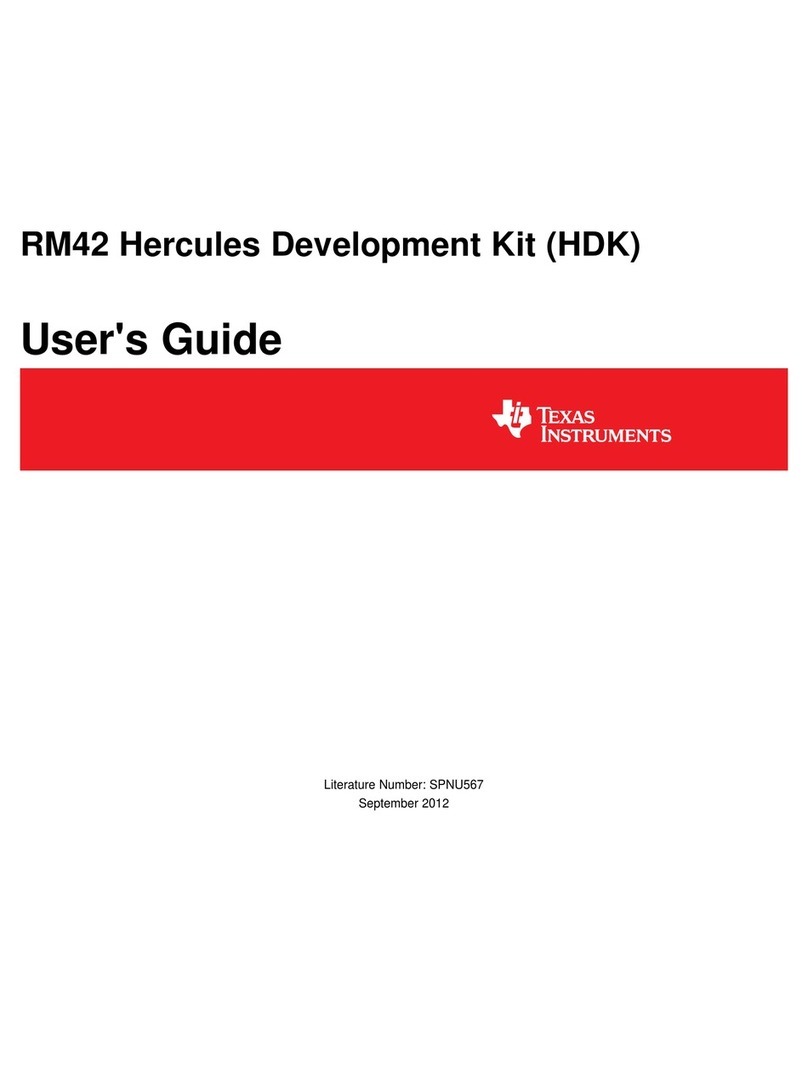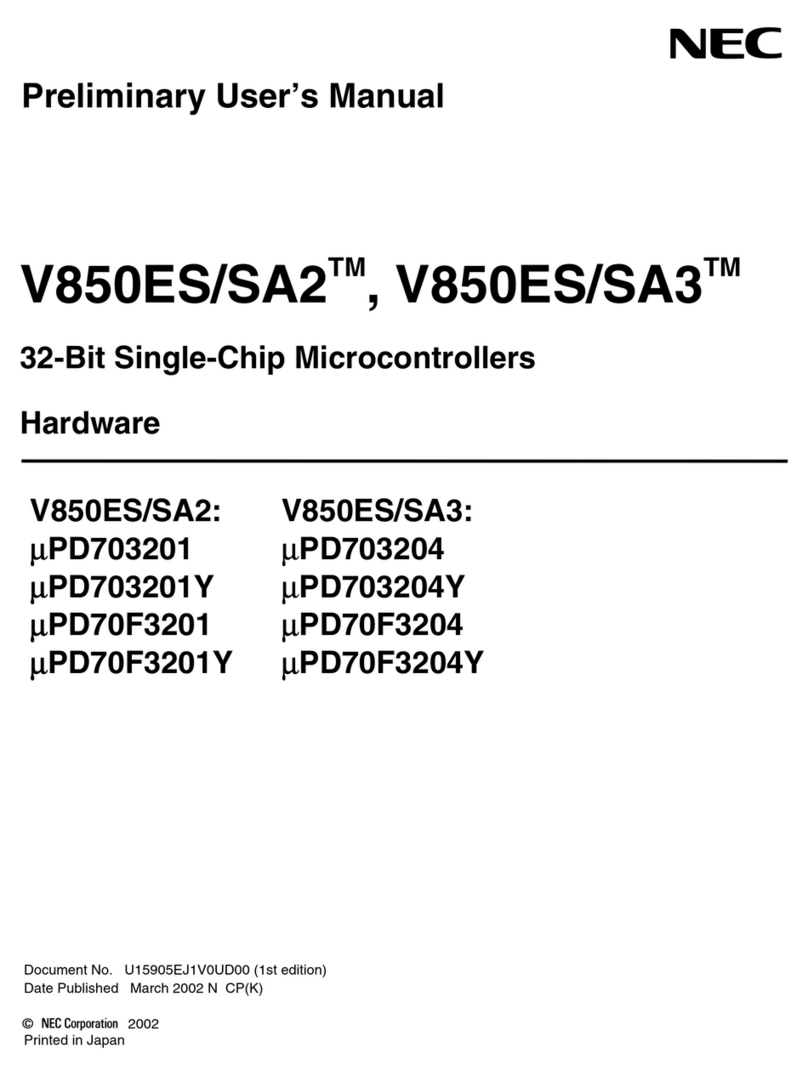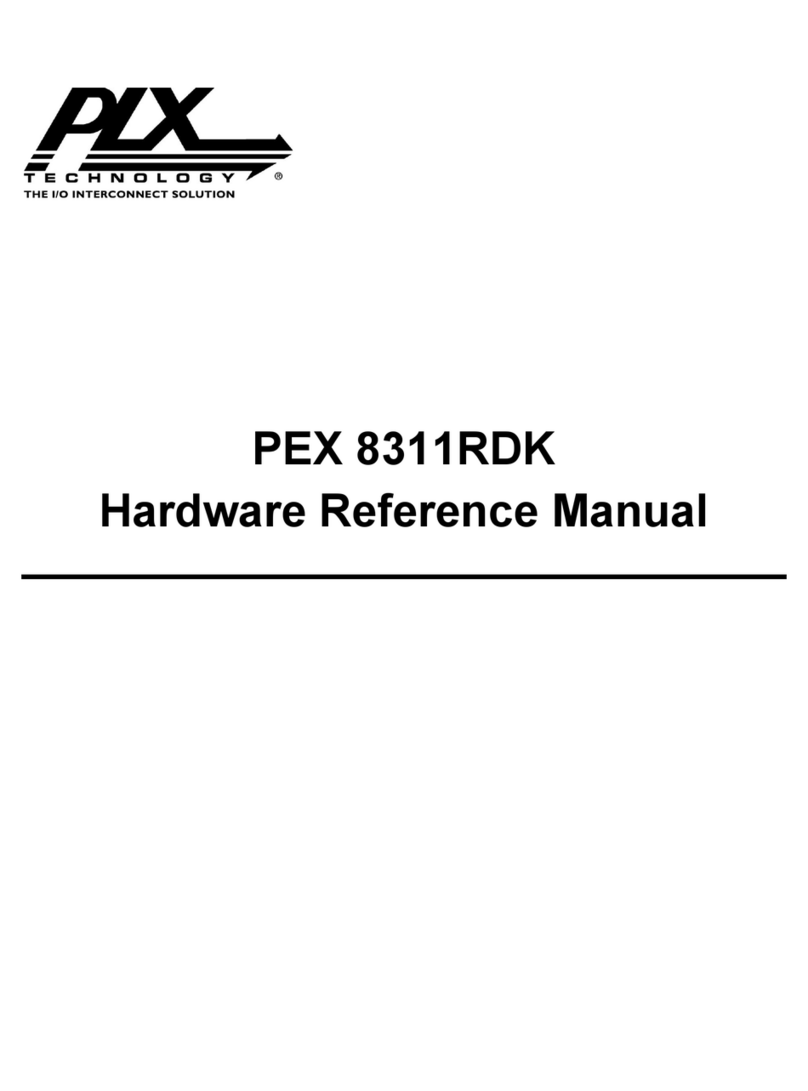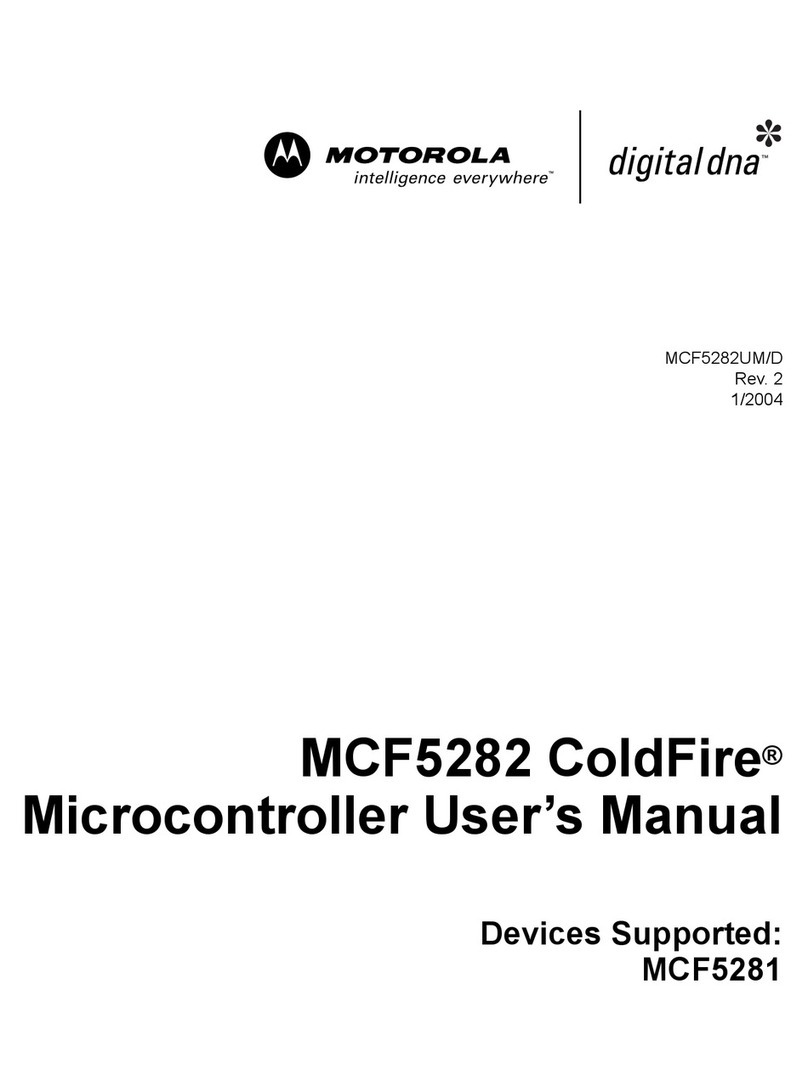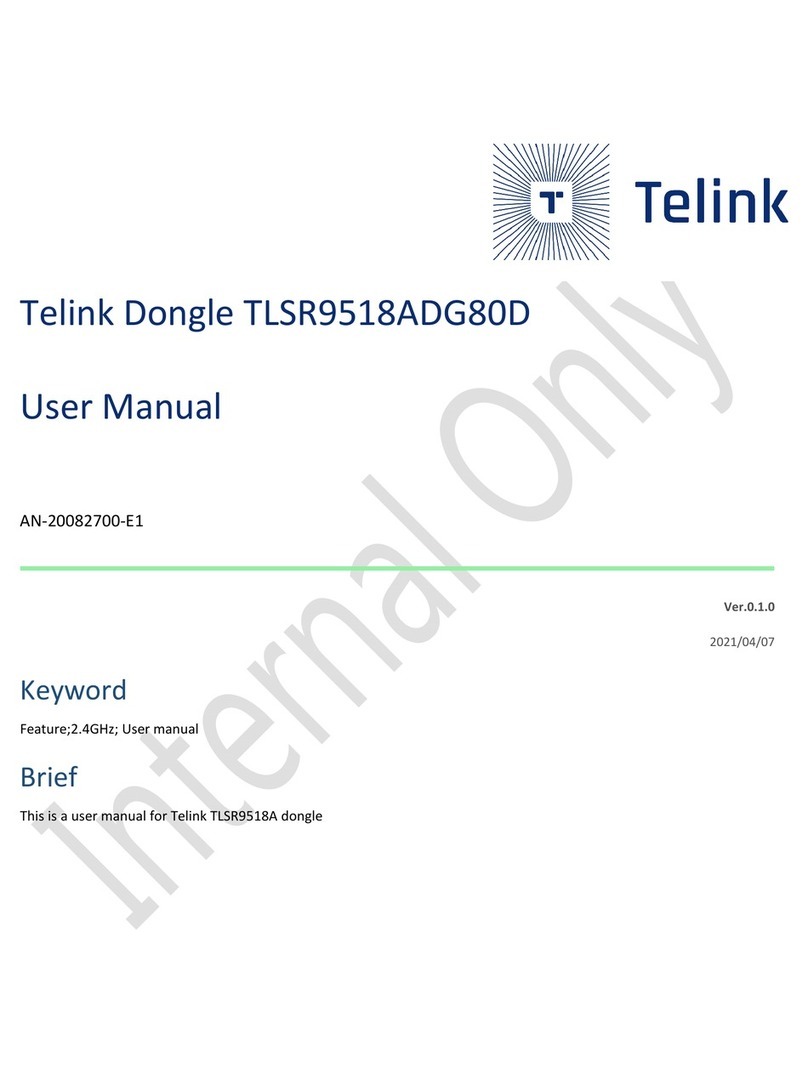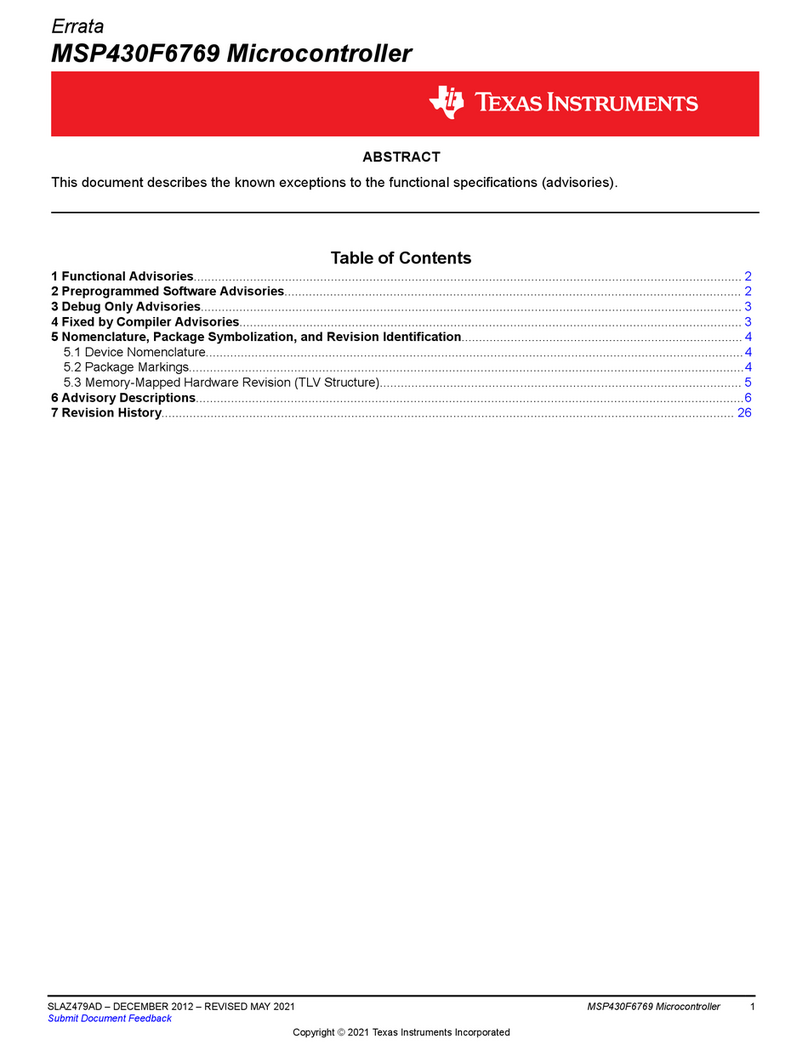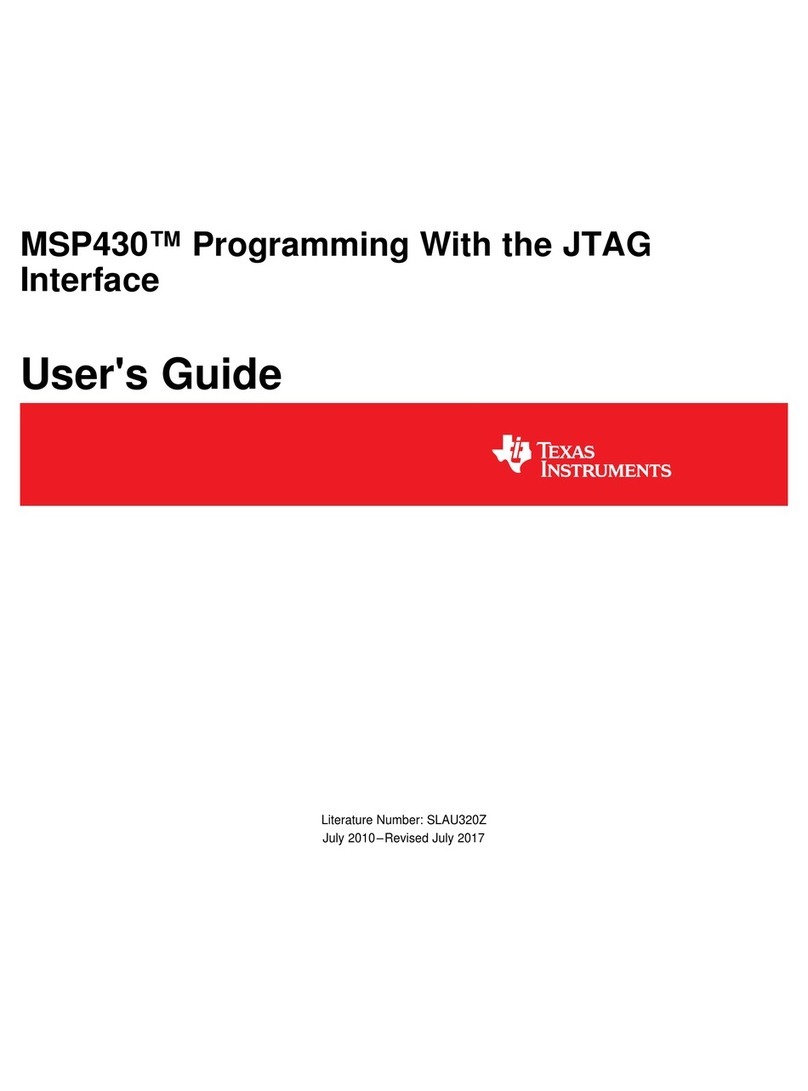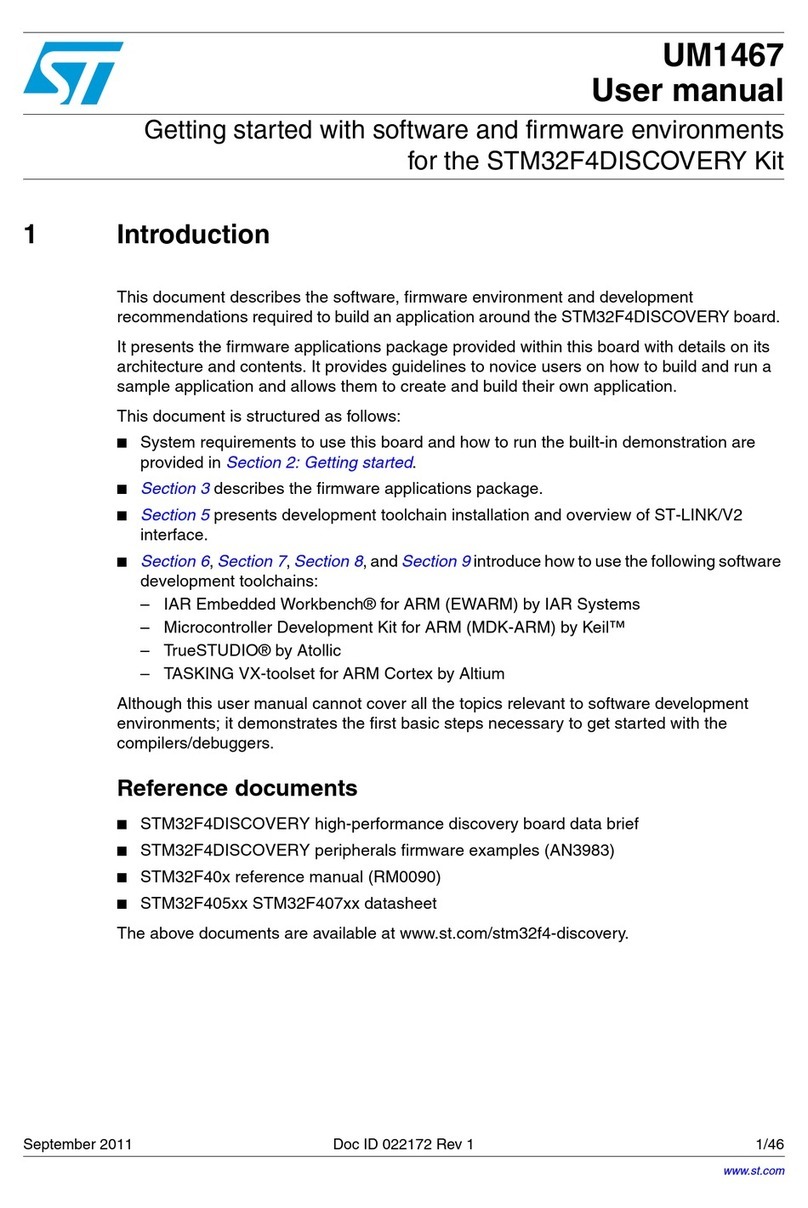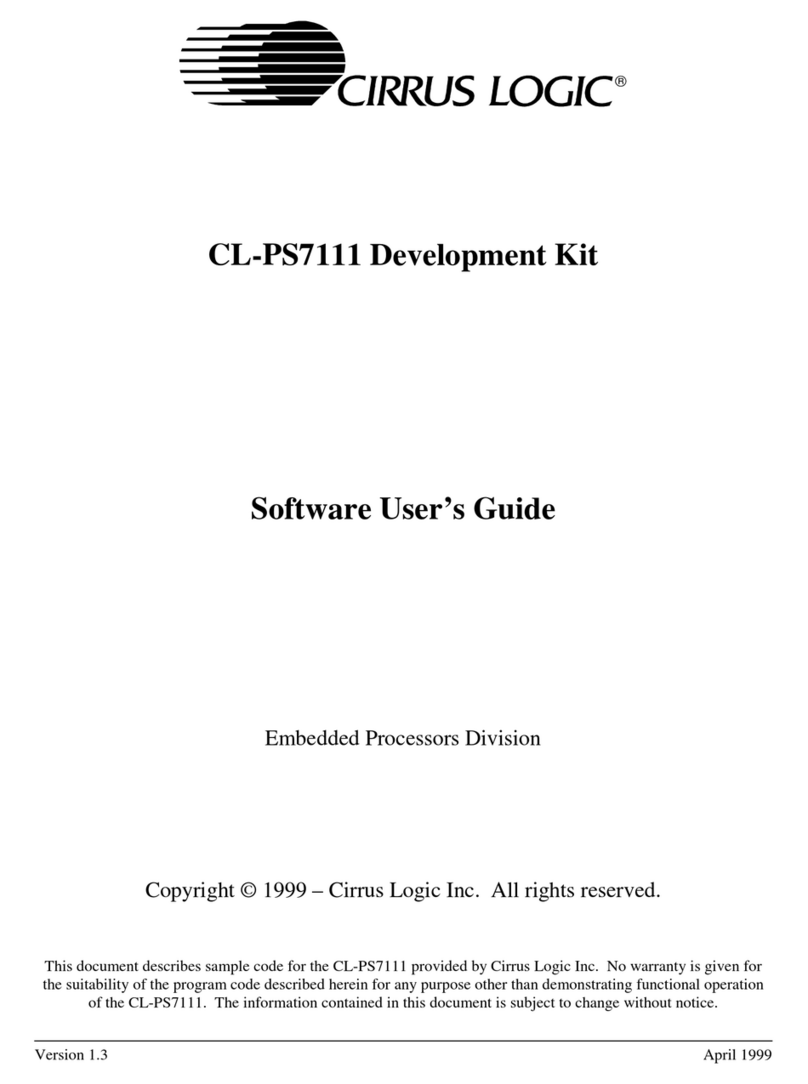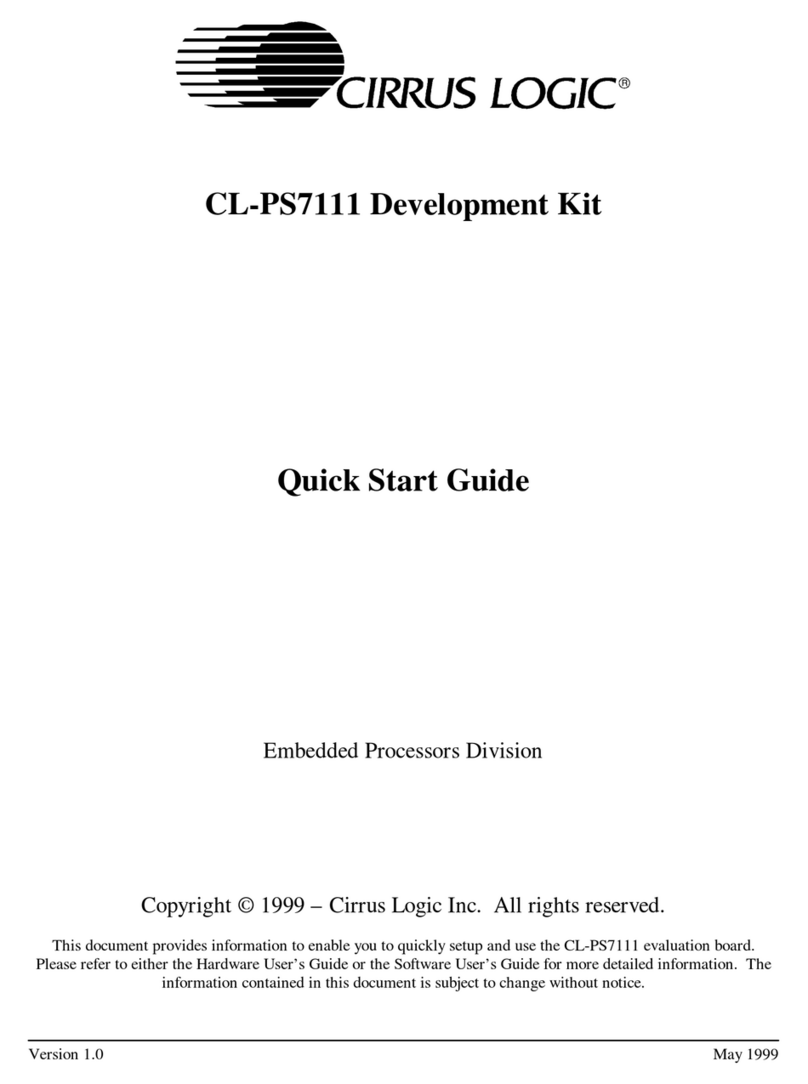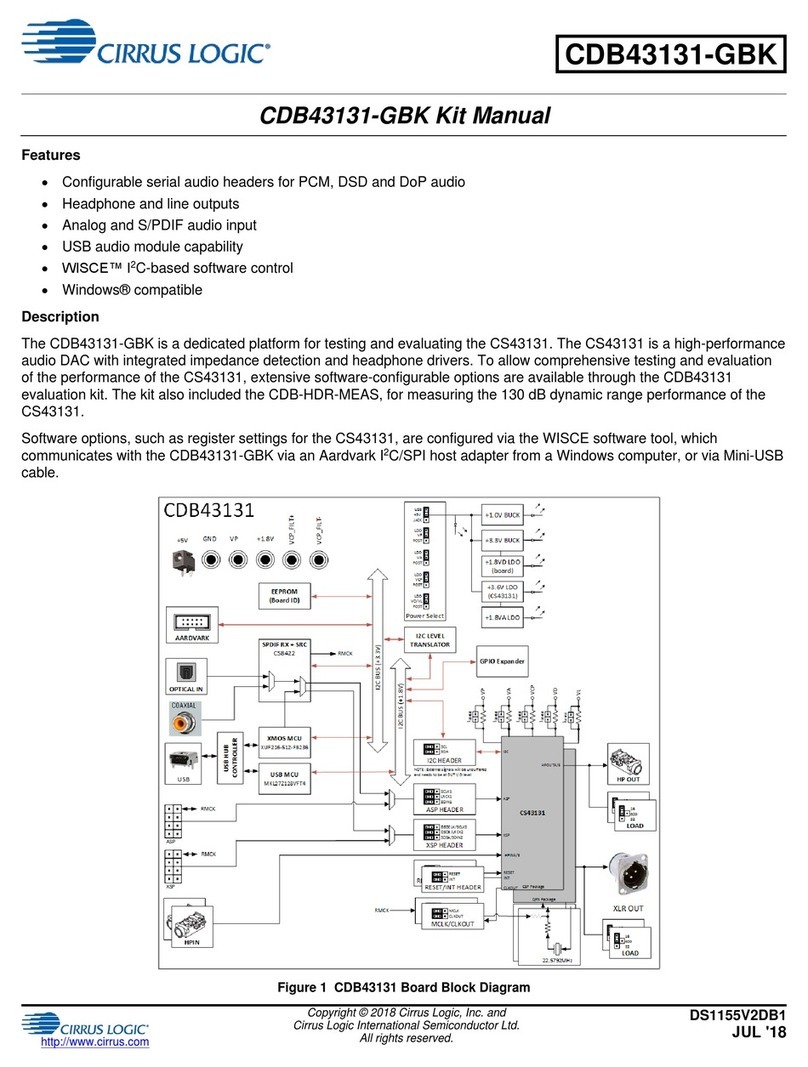CL-PS7500FE Development Kit – Hardware User’s Guide
Version 1.0 3 March 1999
®
Table of Contents
1 Introduction........................................................................................................................................................... 6
2 Terms and Definitions........................................................................................................................................... 6
3 Development Board .............................................................................................................................................. 6
3.1 Main Feature Set...........................................................................................................................................6
3.2 Population Options........................................................................................................................................ 7
3.3 Board Set-up .................................................................................................................................................7
3.4 Power ............................................................................................................................................................8
3.5 Jumpers ......................................................................................................................................................... 8
4 Hardware Design Details ...................................................................................................................................... 8
4.1 DRAM......................................................................................................................................................... 11
4.2 FLASH........................................................................................................................................................ 11
4.3 Boot ROM................................................................................................................................................... 12
4.4 Clocks .........................................................................................................................................................12
4.5 Power Management Modes.........................................................................................................................13
4.6 Logic Analyzer Headers.............................................................................................................................. 14
4.7 Keyboard and Mouse ..................................................................................................................................16
4.8 Sound ..........................................................................................................................................................18
4.8.1 Physical Details................................................................................................................................... 18
4.8.2 Programming Details...........................................................................................................................19
4.9 Event Switches............................................................................................................................................ 20
4.10 ISA Interface............................................................................................................................................... 20
4.10.1 CL-PS7500FE Memory Mapping.......................................................................................................21
4.10.2 Exception Support............................................................................................................................... 21
4.11 SMSC 37C665 PC Combo Chip.................................................................................................................22
4.11.1 Serial Port #1 (COM1)........................................................................................................................ 23
4.11.2 Serial Port #2 (COM2)........................................................................................................................ 24
4.11.3 IrDA Support....................................................................................................................................... 24
4.11.4 Parallel Port (LPT)..............................................................................................................................25
4.12 CS8900A Ethernet (10BASE-T).................................................................................................................25
4.12.1 I/O Mapped Interface..........................................................................................................................25
4.12.2 Memory Mapped Interface.................................................................................................................. 26
4.12.3 Exceptions from the CS8900A............................................................................................................ 26
4.12.4 Local EEPROM .................................................................................................................................. 27
4.13 Video Subsystem......................................................................................................................................... 29
4.13.1 Video System Clock Options.............................................................................................................. 29
4.13.2 VGA....................................................................................................................................................30
4.13.2.1 Setting the Control Registers....................................................................................................... 30
4.13.2.2 Configuring the Palette................................................................................................................ 31
4.13.2.3 Horizontal and Vertical Configuration........................................................................................31
4.13.2.4 Video DMA Configuration .........................................................................................................32
4.13.2.5 VIDMUX Register...................................................................................................................... 33
4.13.3 LCD.....................................................................................................................................................33
4.14 OS Porting Aid............................................................................................................................................33
4.15 Power ..........................................................................................................................................................33
4.15.1 Local 5V Switching Regulator............................................................................................................ 34
4.15.2 Local +/-12V Switching Regulator .....................................................................................................34
4.15.3 Synchronous Operation of Switching Regulator.................................................................................34
4.15.4 Linear Regulator for –5V.................................................................................................................... 34
4.15.5 Optional PC/AT Power Supply Connection........................................................................................ 35
5 Physical Specification......................................................................................................................................... 35
5.1 PCB Form Factor ........................................................................................................................................ 35
5.2 PCB Construction Materials........................................................................................................................35
5.3 Connector Details........................................................................................................................................ 35
6 Operating and Storage Environments ................................................................................................................. 36