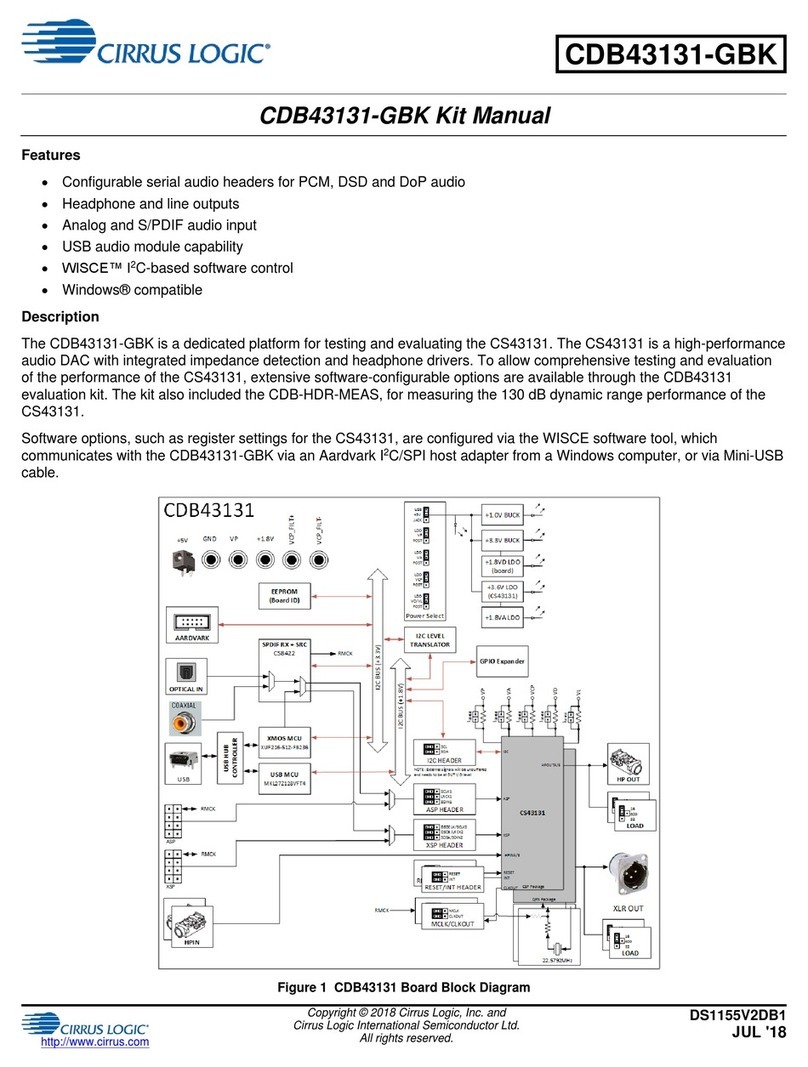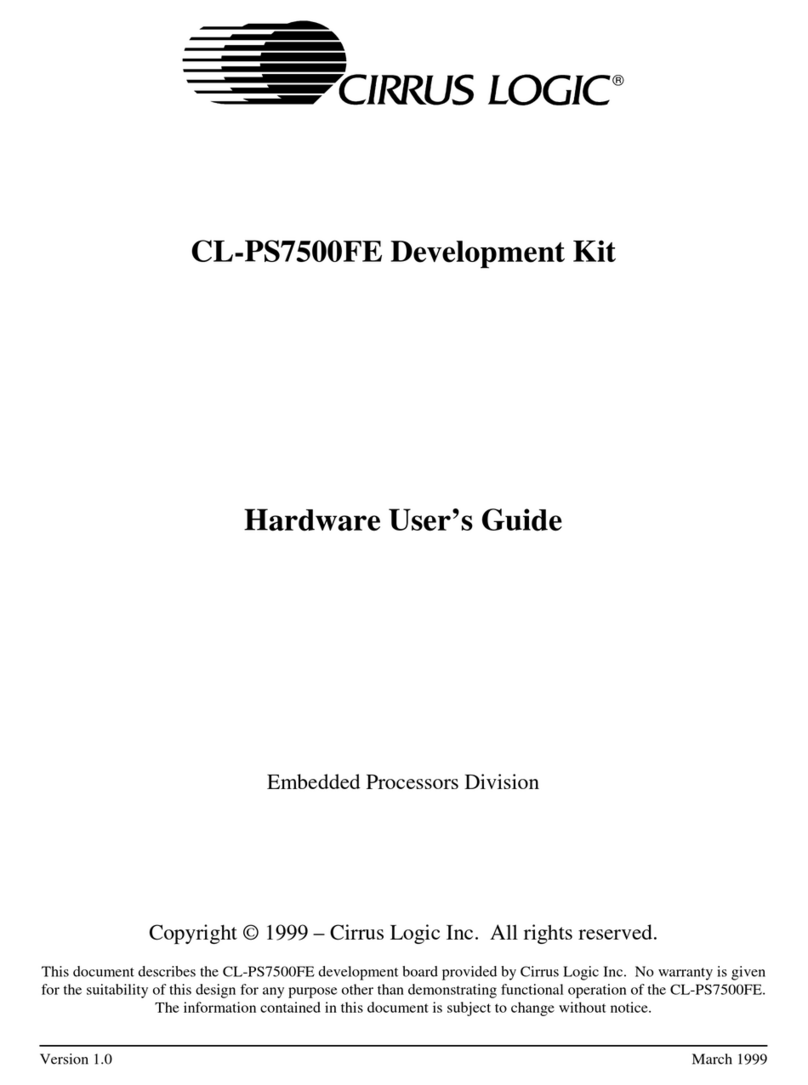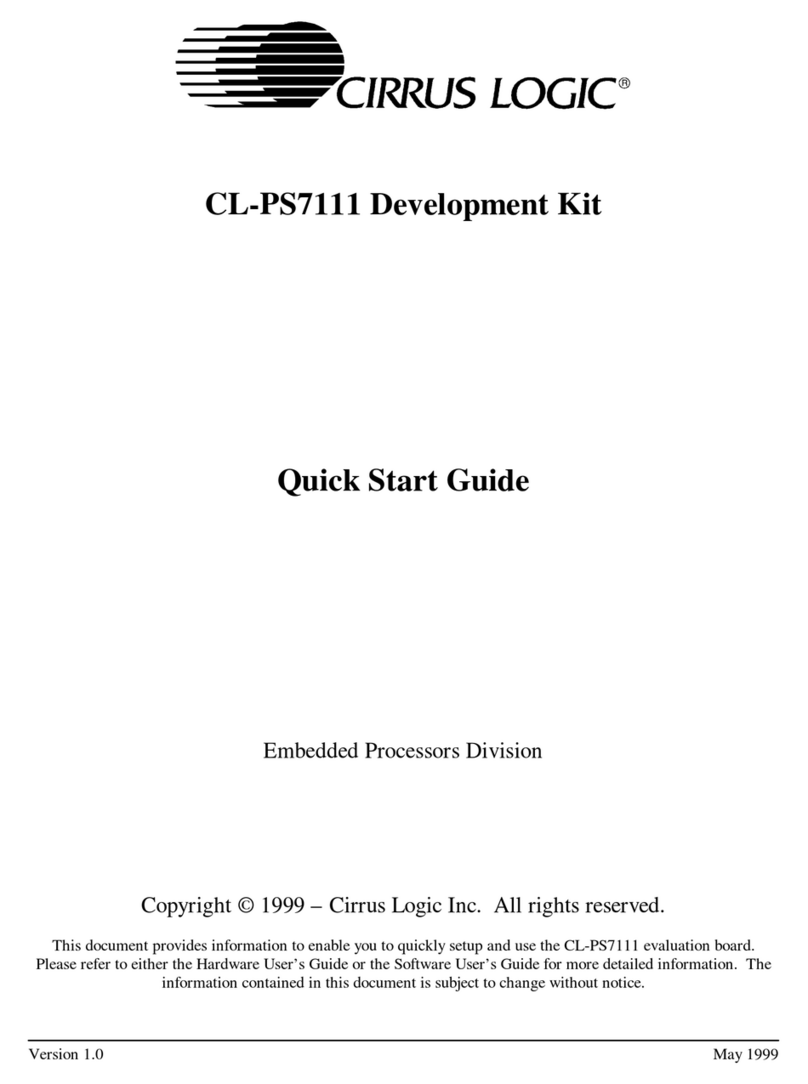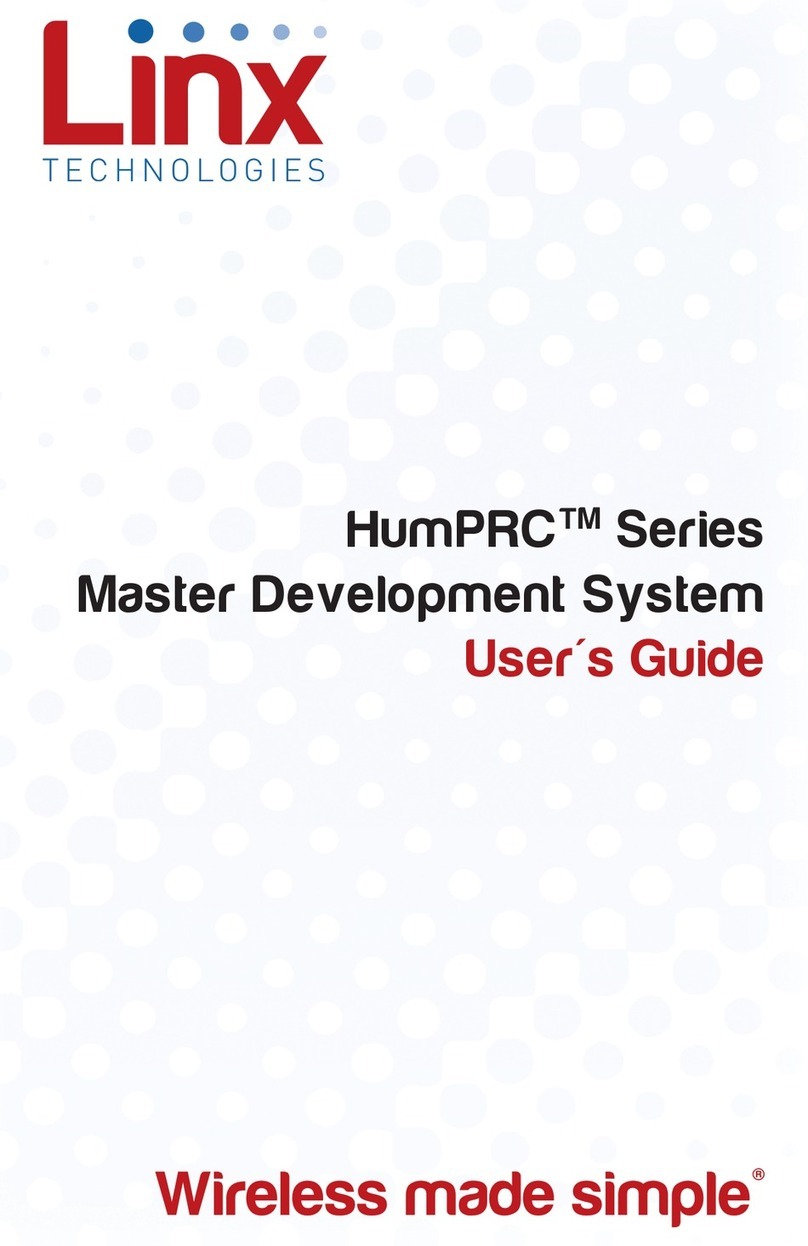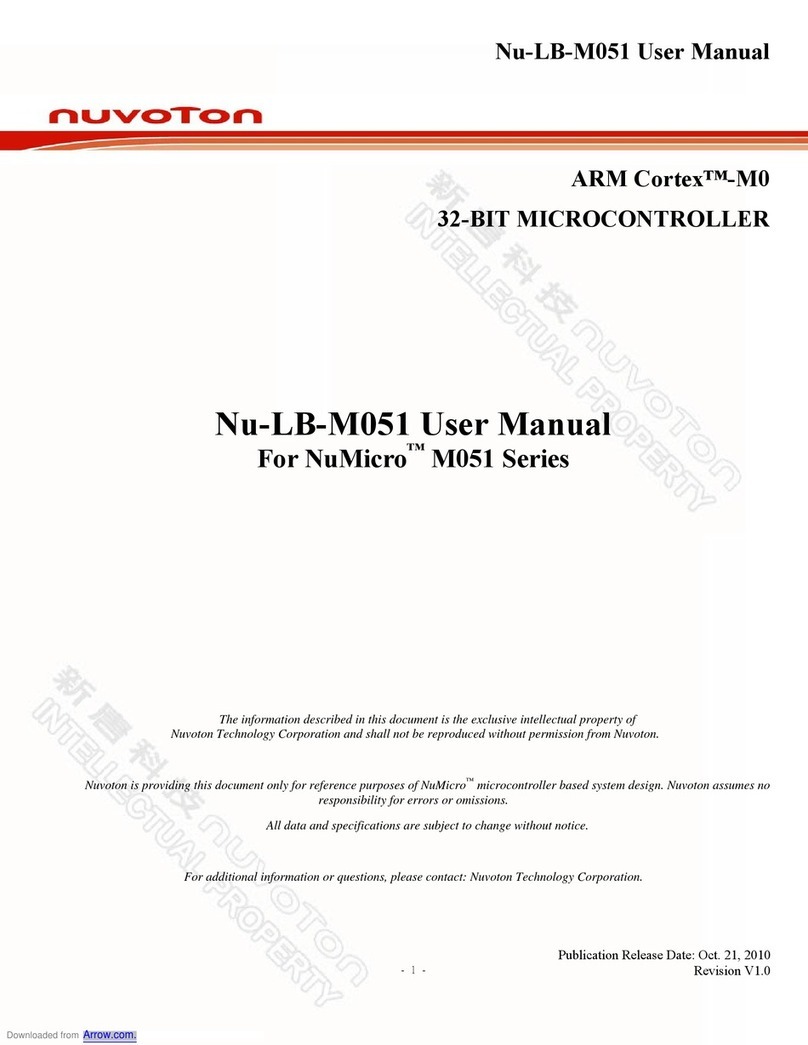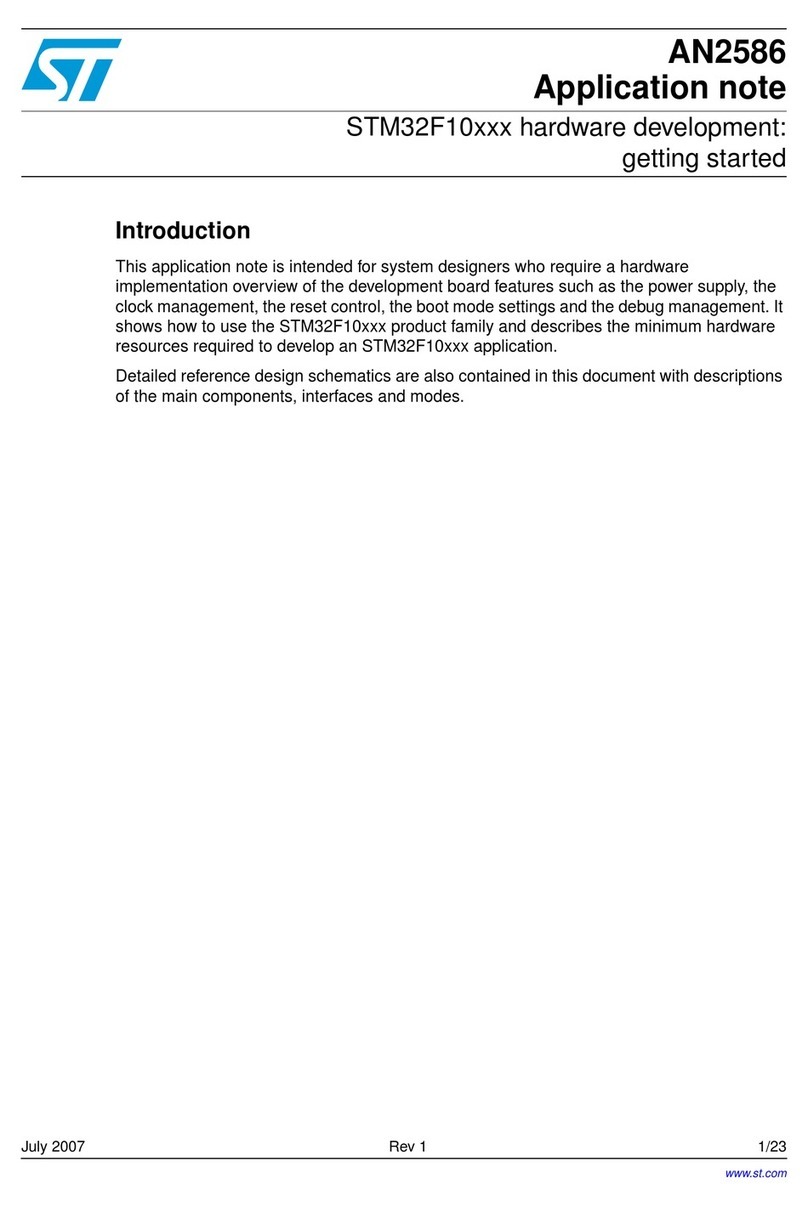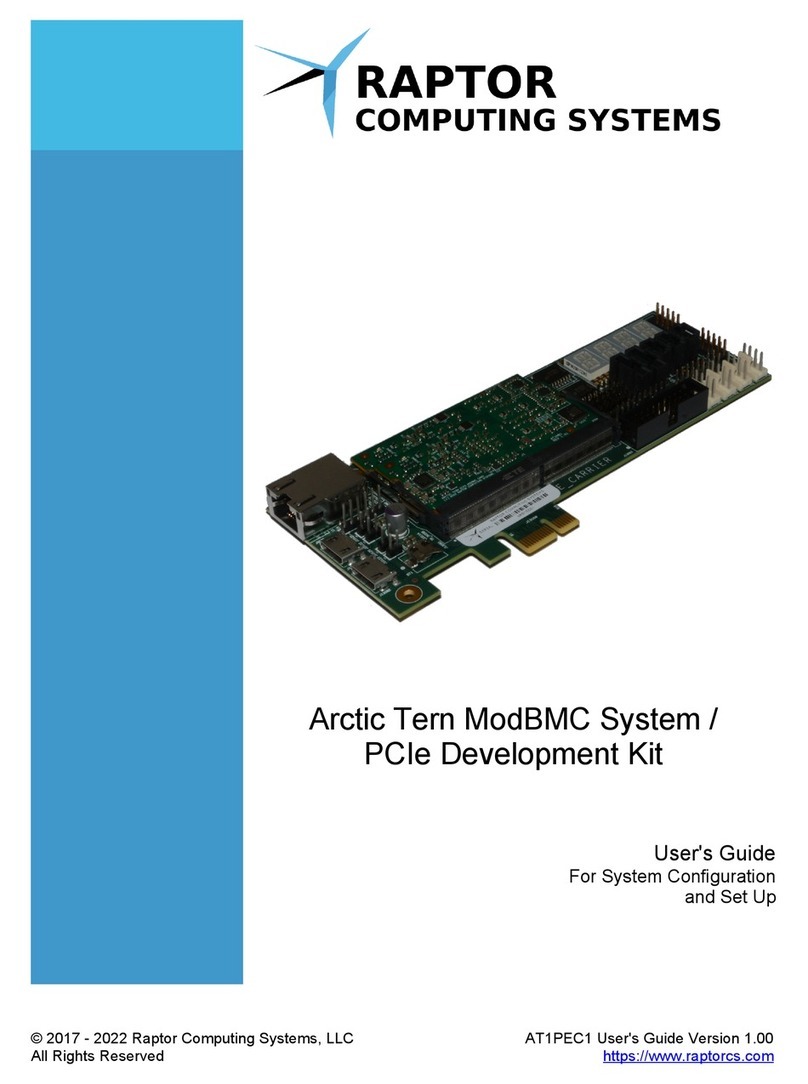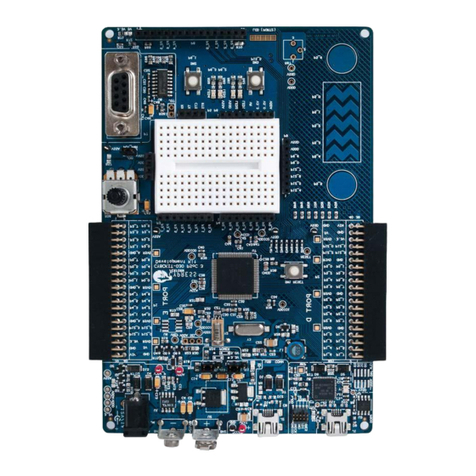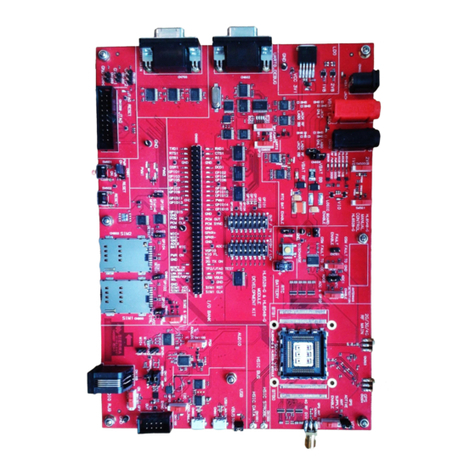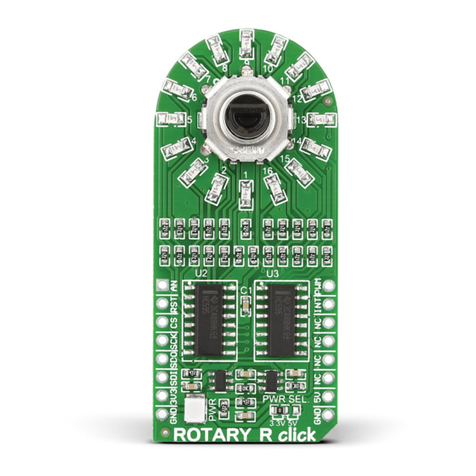Cirrus Logic CL-PS7111 Safety guide

Version 1.3 April 1999
CL-PS7111 Development Kit
Software User’s Guide
Embedded Processors Division
Copyright © 1999 – Cirrus Logic Inc. All rights reserved.
This document describes sample code for the CL-PS7111 provided by Cirrus Logic Inc. No warranty is given for
the suitability of the program code described herein for any purpose other than demonstrating functional operation
of the CL-PS7111. The information contained in this document is subject to change without notice.

CL-PS7111 Development Kit – Software User’s Guide
April 1999 2 Version 1.3

CL-PS7111 Development Kit – Software User’s Guide
Version 1.3 3 April 1999
Table of Contents
1. Introduction...........................................................................................................................................................5
2. ARM Software Development Toolkit................................................................................................................... 5
2.1. ARM Project Manager..................................................................................................................................5
2.2. ARM Debugger.............................................................................................................................................6
3. Angel™................................................................................................................................................................. 7
4. Download.exe .......................................................................................................................................................7
5. Board Setup........................................................................................................................................................... 8
6. Lib7111.................................................................................................................................................................9
6.1. adc.c.............................................................................................................................................................. 9
6.1.1. ADCDisable.......................................................................................................................................... 9
6.1.2. ADCEnable........................................................................................................................................... 9
6.1.3. ADCGetData.........................................................................................................................................9
6.2. codec.c ........................................................................................................................................................ 10
6.2.1. CodecDisable ......................................................................................................................................10
6.2.2. CodecEnable .......................................................................................................................................10
6.2.3. CodecPlay ...........................................................................................................................................10
6.2.4. CodecPlayBg.......................................................................................................................................10
6.2.5. CodecRecord....................................................................................................................................... 10
6.3. flash.c.......................................................................................................................................................... 11
6.3.1. FlashEraseChip ...................................................................................................................................11
6.3.2. FlashEraseSector.................................................................................................................................11
6.3.3. FlashNumSectors ................................................................................................................................11
6.3.4. FlashProgramBlock............................................................................................................................. 11
6.3.5. FlashSectorInfo................................................................................................................................... 11
6.4. ir.c ............................................................................................................................................................... 11
6.4.1. IRCharReady.......................................................................................................................................11
6.4.2. IRDisable ............................................................................................................................................12
6.4.3. IREnable..............................................................................................................................................12
6.4.4. IRReceiveChar.................................................................................................................................... 12
6.4.5. IRSendChar......................................................................................................................................... 12
6.5. isr.c.............................................................................................................................................................. 12
6.5.1. InterruptInstallISR............................................................................................................................... 12
6.5.2. InterruptRemoveISR ...........................................................................................................................12
6.5.3. InterruptSetADCHandler ....................................................................................................................12
6.5.4. InterruptSetCodecHandler................................................................................................................... 13
6.6. isrshell.s.......................................................................................................................................................13
6.7. kbd.c............................................................................................................................................................ 13
6.7.1. KbdGetButton..................................................................................................................................... 13
6.7.2. KbdNoButton...................................................................................................................................... 13
6.7.3. KbdRead..............................................................................................................................................13
6.8. lcd.c............................................................................................................................................................. 13
6.8.1. LCDCircle........................................................................................................................................... 13
6.8.2. LCDFillCircle .....................................................................................................................................14
6.8.3. LCDLine .............................................................................................................................................14
6.8.4. LCDPrintChar..................................................................................................................................... 14
6.8.5. LCDPrintCharX2 ................................................................................................................................ 14
6.8.6. LCDPrintString................................................................................................................................... 14
6.8.7. LCDPrintStringX2 ..............................................................................................................................14
6.9. lcd_alps.c ....................................................................................................................................................14
6.9.1. LCDBacklightOff................................................................................................................................14
6.9.2. LCDBacklightOn ................................................................................................................................14
6.9.3. LCDCls ...............................................................................................................................................15
6.9.4. LCDEnable..........................................................................................................................................15
6.9.5. LCDGetPixel....................................................................................................................................... 15

CL-PS7111 Development Kit – Software User’s Guide
April 1999 4 Version 1.3
6.9.6. LCDOff...............................................................................................................................................15
6.9.7. LCDOn................................................................................................................................................ 15
6.9.8. LCDSetPixel .......................................................................................................................................15
6.10. uart.c........................................................................................................................................................15
6.10.1. UARTCharReady................................................................................................................................15
6.10.2. UARTDisable...................................................................................................................................... 15
6.10.3. UARTEnable.......................................................................................................................................16
6.10.4. UARTReceiveChar .............................................................................................................................16
6.10.5. UARTSendChar.................................................................................................................................. 16
7. Samples...............................................................................................................................................................16
7.1. adcsamp....................................................................................................................................................... 16
7.2. audio............................................................................................................................................................16
7.3. flashtst.........................................................................................................................................................16
7.4. irrecv........................................................................................................................................................... 17
7.5. irxmit...........................................................................................................................................................17
7.6. keyboard......................................................................................................................................................17
7.7. screen ..........................................................................................................................................................17
7.8. touchscr....................................................................................................................................................... 17
7.9. uartecho.......................................................................................................................................................17

CL-PS7111 Development Kit – Software User’s Guide
Version 1.3 5 April 1999
1. Introduction
The CL-PS7111 development kit example software is targeted at software developers who plan to port operating
systems and applications to the CL-PS7111. A library of routines is provided which configure and operate all of the
peripherals on the CL-PS7111 evaluation board. Additionally, there is a set of sample programs that use this library
to exercise the peripherals on the board.
To use the CL-PS7111 evaluation kit example software, the ARM® SDT Version 2.11a containing the project
manager, C compiler, assembler, linker, debugger, and ARM instruction set emulator is required. The code in this
kit is intended to be used on a PC running Windows® 95, Windows NT® 3.51, or Windows NT 4.0.
2. ARM Software Development Toolkit
Included on the CD-ROM is a 60-day evaluation version of the ARM SDT Version 2.11a. This is a fully functional
evaluation copy of the SDT that will cease to execute after 60 days. To obtain the full version of the ARM SDT,
contact ARM Ltd. (www.arm.com).
To install the ARM SDT, simply run setup.exe from the sdt211a directory on the CD-ROM and follow the
on-screen directions. If you are unfamiliar with the ARM SDT, be sure to select the online manuals as one of the
components to install.
The evaluation version of the SDT will create a seemingly useless directory called “c_dilla”; if you remove this
directory or its contents, the evaluation version of the SDT will no longer work, will not uninstall correctly, and will
not be able to be installed again on your system.
Once the SDT has been installed, there are two applications that will be used to build and debug applications: the
ARM Project Manager and the ARM Debugger. These applications are described fully in the online manuals, but
brief instructions for basic use of these applications is provided in the following sections.
2.1. ARM Project Manager
The ARM Project Manager is used to develop and build applications for the CL-PS7111 evaluation board. It is
found in the “Start” menu under “Programs” then “ARM SDT v2.11a”. Once run, it will show an empty workspace.
The first thing to do is to open a project file (which has an extension of “.apj”). This is done by selecting “Open”
from the “File” menu.
Once a project has been opened, there are several basic operations that you might perform. They are:
1) Edit the source code. To do this, click on the “+” beside the “ARM Executable Image” line in the project
window, then the “+” next to the “Debug” line, then the “+” next to the “Sources” line, and then double click on
the source file to be edited. The source file will be opened in another window. Standard editing operations can
be performed on the source code in this window.
2) Build the executable. To do this, click on the “Build Debug” button at the bottom of the project window. You
can build either a debug or release version of the executable; selecting the “Debug” or “Release” line from the
project window will change the button at the bottom to “Build Debug” or “Build Release” respectively.
Alternately, you can select “Build” from the “Project” menu or press Shift+F8 to build the executable. The
debug version of an executable contains all the symbolic information needed to debug the executable, while the
release version contains no symbolic information and is fully optimized.
3) Debug the executable. To do this, select “Debug” from the “Project” menu, or press F5. This will launch the
ARM Debugger, load the executable image, and set a breakpoint at the beginning of the “main” function.
4) Run the executable. To do this, select “Execute” from the “Project” menu, or press Ctrl+F5. This will launch
the ARM Debugger, load the executable image, and begin execution of the program.

CL-PS7111 Development Kit – Software User’s Guide
April 1999 6 Version 1.3
2.2. ARM Debugger
The ARM Debugger is used to debug applications on the CL-PS7111 evaluation board. It is found in the “Start”
menu under “Programs” then “ARM SDT v2.11a”. Once run, it will show three windows, the “Execution
Window”, “Command Window”, and “Console Window”. The execution window shows the current execution
context of the target system. The command window allows you to type commands to the debugger, though you will
probably never use this since the functionality can be more easily accessed via the GUI. The console window shows
the output from the target system, including anything printed out from your application.
If the ARM Project Manager launches the ARM Debugger, the image to be debugged will be automatically loaded
into the target system’s memory. Otherwise, the image to be debugged must be loaded manually by selecting “Load
Image” from the “File” menu.
Once an image has been loaded into the target system’s memory, there are several basic operations that you might
perform. They are:
1) View the source files in the program image. Select “Source Files” from the “View” menu, or press Ctrl+F, and
a window will be displayed showing all the source files in the program image. Double clicking on one of the
file names in the “Source Files” window will open a new window that will display the selected source file.
2) Set a breakpoint. In either the “Execution Window” or a source file window, place the cursor on the line where
you want to place a breakpoint. Then select “Toggle Breakpoint” from the “Execute” menu, or press F9.
Performing the same action after selecting a line that already has a breakpoint on it will remove the breakpoint.
3) Run the program. Select “Go” from the “Execute” menu, or press F5. The program will begin executing. It
will run until a breakpoint is reached, the program terminates, or a fatal error occurs.
4) Single-step the program. The program can be single-stepped in three different ways. You can step to the next
point within the program execution, stepping into any procedures called, by selecting “Step In” from the
“Execute” menu, or pressing F8. Think of this as stepping into the called procedure. You can step to the next
point within the program execution, allowing any called procedure to execute to completion, by selecting
“Step” from the “Execute” menu, or pressing F10. Think of this as stepping over any called procedures.
Finally, you can step to the first point within the program execution after the current routine has completed
executing by selecting “Step Out” from the “Execute” menu, or pressing Shift+F7. Think of this as stepping out
of the current procedure.
5) Run the program to a specific line. This is roughly equivalent to setting a breakpoint, running the program, and
then removing the breakpoint. Once a line has been selected in the “Execution Window” or a source file
window, select “Run to cursor” from the “Execute” menu, or press F7.
6) View the ARM registers. Select “Registers\Current Mode” from the “View” menu. This will display a window
with the currently accessible register set. This is the most useful register view for typical use; the other register
views would be useful for OS development.
7) View the local variables of the current procedure. Select “Variables\Local” from the “View” menu, or press
Ctrl+L. Right clicking on the variables will allow you to change the way the variable’s value is displayed, or
change the content of the variable. Double clicking on a pointer variable will open a new window showing the
contents of the memory pointed to by the variable.
8) View the global variables of the current program. Select “Variables\Global” from the “View” menu, or press
Ctrl+G. The global variable window can be manipulated in the exact same way as the local variable window.
9) View the contents of memory. Select “Memory…” from the “View” menu, or press Ctrl+M. A dialog will be
displayed allowing you to specify the memory address you wish to view. Once you select “OK”, a memory
window will be displayed. The memory window will always show 4K worth of data, starting on a 4K
boundary, and display the memory contents as hexadecimal 32-bit words.

CL-PS7111 Development Kit – Software User’s Guide
Version 1.3 7 April 1999
3. Angel™
The example software provided in the evaluation kit is designed to run under control of the Angel debug monitor
from ARM. In order to allow the sample code to handle the IRQ interrupt, the version of Angel provided with the
evaluation kit (based on Angel 1.04) has been slightly modified to allow the interrupt to be hooked by application
code.
There are two versions of Angel provided with the evaluation kit: one communicates with the host system debugger
via UART1 and the other via UART2. The two versions are identical in every other respect. The two versions exist
since the IR port uses UART1, and having Angel communicate with the host via UART1 would prevent the use of
the IR port. The version that uses UART1 is called cl7111_1.rom and the version that uses UART2 is called
cl7111_2.rom. They reside in the ps7111\angel directory of the CD-ROM. The evaluation board is shipped with
cl7111_2.rom programmed into FLASH bank 0.
Also contained in the ps7111\angel directory is the source directory, containing the source code for this version of
Angel. In order for this source code to be built, it must be placed in the same directory into which the ARM SDT
was installed (i.e. in the same directory that contains the “bin”, “cl”, “demon”, “include”, “lib”, etc. directories of
the ARM SDT).
The ARM Project Manager file cl7111.apj under the source\cl7111.b\apm directory can be used to build Angel.
There are two variants of Angel that can be built: Image1 and Image2. The Image1 variant uses UART1 to
communicate with the host debugger and the Image2 variant uses UART2. Once built, the file
source\cl7111.b\apm\image1\cl7111.rom corresponds to the cl7111_1.rom on the CD-ROM, and the file
source\cl7111.b\apm\image2\cl7111.rom corresponds to cl7111_2.rom.
Angel enables the MMU on the CL-PS7111 and uses it to rearrange the memory map of the processor. The main
reason this is done is to provide an additional mapping of DRAM at location 0x08000000. The stack checking code
generated by the ARM compiler produces incorrect results when the stack is located at or above 0x80000000, and
DRAM is located at 0xC0000000, so this re-mapping is done to place DRAM below 0x80000000. The memory
map under Angel appears as follows:
0xC0000000 – 0xC0FFFFFF DRAM Bank 0
0x80000000 – 0x80001800 CL-PS7111 registers
0x70000000 – 0x7000007F On-chip boot ROM
0x60000000 – 0x600007FF On-chip SRAM
0x50000000 – 0x5FFFFFFF Expansion
0x40000000 – 0x4FFFFFFF CL-PS6700 PCMCIA controller
0x30000000 – 0x3FFFFFFF Keyboard scan latch
0x20000000 – 0x2FFFFFFF CS8900A Ethernet controller
0x10000000 – 0x107FFFFF FLASH Bank 0
0x08028000 – 0x08FFFFFF User program space
0x08020000 – 0x08027FFF Angel workspace
0x08000000 – 0x0801FFFF LCD frame buffer
0x00000000 – 0x007FFFFF FLASH Bank 0
When building an application to run under the control of Angel, the read-only base address should be set to
0x08028000.
4. Download.exe
Download.exe is a program used to write boot code into FLASH bank 0. It can be used to download a new version
of Angel into the CL-PS7111 evaluation board. The program is located in the ps7111 directory on the CD-ROM.
The command line syntax for download.exe is as follows:
download <filename> {<baud rate> {<com port>}}

CL-PS7111 Development Kit – Software User’s Guide
April 1999 8 Version 1.3
Where <filename> is the name of the file to be downloaded into FLASH bank 0, <baud rate> is the optionally
specified baud rate to use for the data download, and <com port> is the optionally specified COM port on the host
PC that is used for communication with the evaluation board. The default baud rate used is 115,200, with 9,600,
19,200, 28,800, 38,400, and 57,600 being the other valid options. The default COM port used is COM1, with
COM2, COM3, and COM4 being the other valid options. The COM port is specified as simply the port number (i.e.
“2” for COM2).
In order to use download.exe to write boot code into FLASH bank 0, follow these steps:
1) Connect the supplied NULL modem cable between the “UART1” connector on the evaluation board and any
available COM port on the host system.
2) Place a shunt on jumper JP2 (located directly above the upper left hand corner of the keyboard).
3) Apply power to the evaluation board.
4) Run download.exe.
5) Press the “reset” button on the evaluation board.
6) Press the “wakeup” button on the evaluation board.
7) Download.exe will display its progress as it programs FLASH bank 0. Wait until it says it is done.
8) Remove power from the evaluation board.
9) Remove the shunt from jumper JP2.
At this point the new boot code is programmed into FLASH bank 0. It can then be used in the normal operation of
the board.
5. Board Setup
Follow these steps to setup communication with the evaluation board.
1) Connect the supplied NULL modem cable between the “UART2” connector on the evaluation board and any
available COM port on the host system.
2) Apply power to the evaluation board.
3) Press the “reset” button on the evaluation board.
4) Press the “wakeup” button on the evaluation board.
5) Start the ARM Debugger on the host system.
6) Select “Configure Debugger…” from the “Options” menu.
7) Select “remote_a” as the target environment.
8) Click on the “Configure…” button to select the host COM port to be used. To speed the debugging process,
select a baud rate of 115,200. Click on “OK” when done.
9) Click on “OK”. The ARM Debugger should connect to Angel on the evaluation board and then print out a
message similar to the following in the “Console Window”:
Angel Debug Monitor for CL-PS7111 Eval Kit (Built with Serial(x1-2), no info) 1.04 (Advanced RISC Machines SDT 2.11a)
Angel Debug Monitor rebuilt on Nov 10 1998 at 11:07:40
Serial Rate: 115200

CL-PS7111 Development Kit – Software User’s Guide
Version 1.3 9 April 1999
If there is a problem (such as a bad serial cable, attempting to use the wrong serial port, etc.), the following
message will be displayed:
Cannot open target: the target is not responding.
The ARM Debugger can be changed between debugging programs on the CL-PS7111 evaluation board (via Angel)
and the ARMulator software ARM emulator at any time. Simply select “Configure Debugger…” from the
“Options” menu, select “remote_a” (for the CL-PS7111 evaluation board) or “ARMulate” for the ARMulator as the
target environment, and then click on “OK”.
If there are any communication problems between the host and the CL-PS7111 evaluation board, the ARM tools
might revert to using the ARMulator as a result of an obscurely worded dialog box. If this happens, you will have to
use the “Configure Debugger…” option to switch back to debugging on the CL-PS7111 evaluation board.
6. Lib7111
Lib7111 is a library of routines for accessing the various peripherals on the CL-PS7111 evaluation board. These
routines are not necessarily the most efficient in terms of execution time or code space, they simply demonstrate the
proper operation of the peripherals. The library is divided into separate source files for each peripheral. The
lib7111.h file contains prototypes for all the functions in the library. The lib7111.apj file is the ARM Project
Manager project file used to build the debug and release variants of the library.
The source code for this library is contained in the ps7111\lib7111 directory of the CD-ROM.
6.1. adc.c
This file contains routines for using the synchronous serial interface of the CL-PS7111. The SSI is a master mode
only SPI/Microwire compatible interface; on the evaluation board it is connected to a Maxim MAX148 10-bit ADC.
The MAX148 is powered on and off via bit two of GPIO port E; the ADC is powered on when the bit is driven high
and powered off when the bit is driven low.
6.1.1. ADCDisable
void ADCDisable(void)
This routine powers off the external MAX148 ADC.
6.1.2. ADCEnable
void ADCEnable(void)
This routine configures the SSI for 128kHz operation and powers on the external MAX148 ADC.
6.1.3. ADCGetData
long ADCGetData(long lChannel)
This routine tells the MAX148 ADC to sample data on the specified channel and returns the value of the sampled
data. The following are valid channel values, along with the data that each channel will sample:
0unused
1The VDD voltage.
2The TSPX value from the touch screen interface.
3The TSMX value from the touch screen interface.

CL-PS7111 Development Kit – Software User’s Guide
April 1999 10 Version 1.3
4The potentiometer at R47. This potentiometer is not populated on the evaluation board; populate
it with a 500KΩpotentiometer if desired.
5The VREF voltage.
6The TSMY value from the touch screen interface.
7The TSPY value from the touch screen interface.
6.2. codec.c
This file contains routines for using the codec interface of the CL-PS7111. The codec interface is a bi-directional
8kHz, 8-bit mono serial codec interface; on the evaluation board it is connected to an Oki MSM7702-01MS
telephone codec, which is configured to produce and consume µlaw PCM data. The MSM7702-01MS is powered
on and off via bit 0 of GPIO port E; the codec is powered on when the bit is driven high and powered off when the
bit is driven low.
The analog output of the Oki codec is connected to an Oki MSC1157MS-K amplifier. The MSC1157MS-K is
powered on and off when the codec is powered on and off.
6.2.1. CodecDisable
void CodecDisable(void)
This routine powers off the internal codec interface and the external MSM7702-01MS and MSC1157MS-K. The
codec interrupt is masked and the interrupt handler is removed.
6.2.2. CodecEnable
void CodecEnable(void)
This routine powers on the internal codec interface and the external MSM7702-01MS and MSC1157MS-K. An
interrupt handler is installed to handle the codec interrupts and then the codec interrupt is unmasked. The codec
interrupt handler will read all available data from the codec input FIFO, and will fill the codec output FIFO with
either playback data (if any exists) or silence.
6.2.3. CodecPlay
void CodecPlay(char *pcBuffer, long lLength)
This routine plays the given buffer of data via the codec interface. This routine will not return until the entire buffer
has been played out to the codec interface.
6.2.4. CodecPlayBg
void CodecPlayBg(char *pcBuffer, long lLength)
This routine plays the given buffer of data via the codec interface. This routine will return immediately, playing the
buffer in the background while other processing continues.
6.2.5. CodecRecord
void CodecRecord(char *pcBuffer, long lLength)
This routine records data into the specified buffer via the codec interface. This routine will not return until the entire
buffer has been filled with data read from the codec interface.

CL-PS7111 Development Kit – Software User’s Guide
Version 1.3 11 April 1999
6.3. flash.c
This file contains routines for programming data into the Intel 28F320B3 FLASH memories on the CL-PS7111
evaluation board. The implementation of these routines is specific to the Intel FLASH memory. A sector is an
individually eraseable block of memory within the FLASH memory. If there are multiple banks of FLASH memory
in the system, it is assumed that they are all identical (from a software point of view).
6.3.1. FlashEraseChip
void FlashEraseChip(unsigned long ulFlashBase)
This routine performs a chip erase of the FLASH memory that is located at the given base address. When
completed, the entire contents of the ROM will be 0xFF.
6.3.2. FlashEraseSector
void FlashEraseSector(unsigned long ulFlashBase, long lSector)
This routine performs an erase of a sector of the FLASH memory that is located at the given base address. The
sector that contains the offset lSector is erased. When completed, the entire contents of that sector of ROM will be
0xFF.
6.3.3. FlashNumSectors
long FlashNumSectors(void)
Returns the number of sectors in the FLASH memory.
6.3.4. FlashProgramBlock
void FlashProgramBlock(unsigned long ulFlashBase, long lOffset,
unsigned char *pucData, long lNumBytes)
This routine programs data into the FLASH memory that is located at the given base address. The data is
programmed at the specified offset into the FLASH memory. The FLASH memory (and therefore this routine) will
hang if an attempt is made to program a 0 bit to 1…this can only be accomplished by an erase operation.
6.3.5. FlashSectorInfo
long FlashSectorInfo(long lSector, long *plSectorOffset,
long *plSectorLength)
Returns information about the specified sector of the FLASH memory. The offset to the beginning of the sector and
the length of the sector are returned.
6.4. ir.c
This file contains routines for using the IrDA compatible port on the CL-PS7111. The IrDA port is a bi-directional
infrared communication port that is capable of data transfers at up to 115200 baud. The IrDA port is implemented
as a post-processing of the UART1 data stream; therefore the IrDA port can not be used in conjunction with
UART1.
6.4.1. IRCharReady
long IRCharReady(void)
This routine determines if there is a character ready to be read from the IrDA port. The return value will be
non-zero if there is a character waiting to be read.

CL-PS7111 Development Kit – Software User’s Guide
April 1999 12 Version 1.3
6.4.2. IRDisable
void IRDisable(void)
This routine will turn off the power to the internal UART and IrDA port.
6.4.3. IREnable
long IREnable(long lDataRate, long lDataBits, long lStopBits,
long lParity, long lEvenParity)
This routine will configure the UART/IrDA port to the specified data rate and format and power on the internal
UART and IrDA port. The supported data rates are 115200, 57600, 38400, and 19200 baud. The supported data
bits are 5, 6, 7, and 8. The supported stop bits are 1 and 2. If lParity is zero, there is no parity bit. If it is non-zero
and lEvenParity is zero, then there is an odd parity bit, otherwise there is an even parity bit. The return value will be
zero if the UART or IrDA port has already been configured, or if the data rate and/or format is invalid, and one
otherwise.
6.4.4. IRReceiveChar
char IRReceiveChar(void)
This routine will read a character from the IrDA port and return it to the caller.
6.4.5. IRSendChar
void IRSendChar(char cChar)
This routine will send a character to the IrDA port.
6.5. isr.c
This file contains routines for handling the IRQ interrupt on the ARM processor in the CL-PS7111. The
InterruptHandler routine is the actual interrupt handler; InterruptShell (contained in isrshell.s) calls it. It is
responsible for determining the cause of the interrupt, calling the appropriate handler routine (if one has been
registered), and performing the necessary steps to clear the interrupt.
6.5.1. InterruptInstallISR
void InterruptInstallISR(void)
This routine registers the IRQ interrupt handler with Angel so that it can handle any IRQ interrupts to the ARM
processor. Calls to this routine are reference counted; if the ISR is already installed, the reference count is simply
incremented.
6.5.2. InterruptRemoveISR
void InterruptRemoveISR(void)
This routine un-registers the IRQ interrupt handler with Angel so that it is no longer called to handle IRQ interrupts
to the ARM processor. Calls to this routine are reference counted; the ISR is only un-registered when the reference
count reaches zero.
6.5.3. InterruptSetADCHandler
void InterruptSetADCHandler(PFNISR pfnADC)
This routine is used to register the address of the routine that will be called when the SSI interrupt is the cause of the
IRQ interrupt to the ARM processor.

CL-PS7111 Development Kit – Software User’s Guide
Version 1.3 13 April 1999
6.5.4. InterruptSetCodecHandler
void InterruptSetCodecHandler(PFNISR pfnCodec)
This routine is used to register the address of the routine that will be called when the codec interrupt is the cause of
the IRQ interrupt to the ARM processor.
6.6. isrshell.s
This file contains a shell routine used in handling the IRQ interrupt on the ARM processor of the CL-PS7111. Since
the ARM Procedure Call Standard allows some of the ARM registers to be destroyed by the called routine, and the
actual interrupt handler is in C and could therefore destroy some of those registers, the registers must be saved to
prevent the interrupted program from being corrupted. The InterruptShell routine in this file takes care of saving
and restoring those registers so that the C language interrupt handler does not trash the system. This routine is also
tailored to the interrupt sharing mechanism used by the Angel debug monitor and as such would not work in a fully
embedded system (i.e. no Angel).
6.7. kbd.c
This file contains routines for reading data from the keyboard row/column array. These routines do not perform any
mapping of the row/column values to any kind of character value; they simply determine which switches in the
keyboard array are currently closed. The row/column of each button is encoded as a binary number 0cccrrrr, where
ccc is the column number and rrrr is the row number.
6.7.1. KbdGetButton
char KbdGetButton(void)
This routine waits until a button in the keyboard array is pressed and returns the row/column of the button that was
pressed. If there are multiple buttons pressed in the keyboard array, the one returned is the lowest in column/row
order. This routine will return on the press of the button, not the release.
6.7.2. KbdNoButton
void KbdNoButton(void)
This routine waits until none of the buttons in the keyboard array are pressed.
6.7.3. KbdRead
void KbdRead(char *pcKeysPressed)
This routine will scan the entire keyboard array to determine which buttons are currently pressed. A 128-entry array
will be filled in with non-zero if the corresponding button is pressed and zero if it is not pressed.
6.8. lcd.c
This file contains generic drawing primitives for use on the LCD screen. None of these routines are aware of the
dimensions of the LCD screen or its color depth.
6.8.1. LCDCircle
void LCDCircle(long lX, long lY, long lRadius, char cColor)
This routine draws a circle.

CL-PS7111 Development Kit – Software User’s Guide
April 1999 14 Version 1.3
6.8.2. LCDFillCircle
void LCDFillCircle(long lX, long lY, long lRadius, char cColor)
This routine draws a filled circle.
6.8.3. LCDLine
void LCDLine(long lX1, long lY1, long lX2, long lY2, char cColor)
This routine draws a line.
6.8.4. LCDPrintChar
void LCDPrintChar(char cChar, long lX, long lY, char cColor)
This routine draws an ASCII character.
6.8.5. LCDPrintCharX2
void LCDPrintCharX2(char cChar, long lX, long lY, char cColor)
This routine draws an ASCII character at twice its normal width and height (i.e. 16x16).
6.8.6. LCDPrintString
void LCDPrintString(char *pcBuffer, long lX, long lY, char cColor)
This routine draws a string of ASCII characters.
6.8.7. LCDPrintStringX2
void LCDPrintString(char *pcBuffer, long lX, long lY, char cColor)
This routine draws a string of ASCII characters at twice their normal width and height (i.e. 16x16).
6.9. lcd_alps.c
This file contains routines for using the LCD controller on the CL-PS7111. These routines are specific to the ALPS
LRHDD101XA LCD panel (a 640x240-pixel backlit panel) with the frame buffer located at address 0xC0000000.
The LCD controller is configured for 16 shade gray-scale operation with a refresh rate of 60Hz. The ALPS LCD
panel is powered on and off via bit 2 of GPIO port D; the LCD panel is powered on when the bit is driven high and
powered off when the bit is driven low. The reference voltage for the LCD panel is powered on and off via bit 1 of
GPIO port D; the LCD bias voltage is enabled when the bit is driven high and disabled when the bit is driven low.
The LCD backlighting is powered on and off via bit 3 of GPIO port D; the LCD backlighting is powered on when
the bit is driven high and powered off when the bit is driven low.
6.9.1. LCDBacklightOff
void LCDBacklightOff(void)
This routine turns off the backlighting on the LCD panel.
6.9.2. LCDBacklightOn
void LCDBacklightOn(void)
This routine turns on the backlighting on the LCD panel.

CL-PS7111 Development Kit – Software User’s Guide
Version 1.3 15 April 1999
6.9.3. LCDCls
void LCDCls(void)
This routine erases the frame buffer.
6.9.4. LCDEnable
void LCDEnable(void)
This routine configures the LCD controller for a 640x240, 16 shade gray-scale, 60Hz refresh LCD panel.
6.9.5. LCDGetPixel
char LCDGetPixel(long lX, long lY)
This routine returns the current value of the specified pixel.
6.9.6. LCDOff
void LCDOff(void)
This routine turns off the LCD controller and the LCD panel.
6.9.7. LCDOn
void LCDOn(void)
This routine turns on the LCD controller and the LCD panel.
6.9.8. LCDSetPixel
void LCDSetPixel(long lX, long lY, char cColor)
This routine fills the specified pixel with the given color.
6.10. uart.c
This file contains routines for using the UART interfaces of the CL-PS7111. Each UART is a 16C550-like device
capable of bi-directional asynchronous communication at up to 115200 baud.
Contained in this file are two global variables, lPort1Enabled and lPort2Enabled. These are used to determine which
ports are currently in use. Initially, it is assumed that port 2 is in use (since that is the port being used by Angel for
communication with the host debugger and reusing that port would interfere with Angel). If the hardware
configuration varies, the initial values of these two variables can be changed to accurately reflect the hardware.
6.10.1. UARTCharReady
long UARTCharReady(long lPort)
This routine determines if there is a character ready to be read from the specified UART port. The return value will
be non-zero if there is a character waiting to be read.
6.10.2. UARTDisable
void UARTDisable(long lPort)
This routine will turn off the power to the internal UART.

CL-PS7111 Development Kit – Software User’s Guide
April 1999 16 Version 1.3
6.10.3. UARTEnable
long UARTEnable(long lPort, long lDataRate, long lDataBits,
long lStopBits, long lParity, long lEvenParity)
This routine will configure the UART port to the specified data rate and format and power on the internal UART
port. The supported data rates are 115200, 76800, 57600, 38400, 28800, 19200, 14400, 9600, 4800, 2400, 1200,
and 110 baud. The supported data bits are 5, 6, 7, and 8. The supported stop bits are 1 and 2. If lParity is zero,
there is no parity bit. If it is non-zero and lEvenParity is zero, then there is an odd parity bit, otherwise there is an
even parity bit. The return value will be zero if the UART has already been configured (or the IrDA port if UART1
is requested) or if the data rate and/or format in invalid, and one otherwise.
6.10.4. UARTReceiveChar
char UARTReceiveChar(long lPort)
This routine will read a character from the specified UART and return it to the caller.
6.10.5. UARTSendChar
void UARTSendChar(long lPort, char cChar)
This routine will send a character to the specified UART.
7. Samples
There are several sample programs that use the routines in lib7111 to perform some simple demonstrations of the
peripherals on the CL-PS7111 evaluation board. The source code for these routines is contained in the
ps7111\samples directory of the CD-ROM.
7.1. adcsamp
adcsamp is a program that samples the value of potentiometer R47 with the SSI ADC and displays its value on the
LCD panel. When run, it will take 16384 samples of the potentiometer, displaying each sample on the LCD panel as
it is taken. After all the samples have been taken, the program will wait until a button is pressed on the evaluation
board’s keyboard, at which point the program will exit. The adcsamp.apj project file will build this program.
7.2. audio
audio is a program that records 65536 samples (~8.2 seconds) of PCM data from the microphone with the codec
interface and then plays the data back on the speaker. When run, it will wait until a button on the evaluation board’s
keyboard is pressed. It will then record data from the microphone. It will then wait until a button on the keyboard is
pressed again. It will then play back the recorded data. After a final keyboard button is pressed, it will exit.
Messages on the LCD panel indicate what is currently happening. The audio.apj project file will build this program.
7.3. flashtst
flashtst is a program that tests the ability to program data into the FLASH memory. When run, it will go sector by
sector through FLASH memory bank 1, erasing the sector, programming a bit pattern into the first word of the
sector, reading back the bit pattern to verify that it was programmed correctly, repeating with a different bit pattern,
and finally erasing the sector. Progress will be displayed on the LCD panel, along with status of the data verify on
each sector. When all sectors have been programmed, it will wait for a keyboard button to be pressed, after which it
will exit. The flashtst.apj project file will build this program.

CL-PS7111 Development Kit – Software User’s Guide
Version 1.3 17 April 1999
7.4. irrecv
irrecv is a program that receives data from the IrDA port and displays it on the LCD panel. When run, the IrDA port
is configured for 9600 baud, 8-N-1 data format. It will then print all characters received from the IrDA port onto the
LCD panel. When the “-“ character is received, the program will exit. The irrecv.apj project file will build this
program.
7.5. irxmit
irxmit is a program that sends data out to the IrDA port. When run, the IrDA port is configured for 9600 baud,
8-N-1 data format. Data is then read from the host debugger using gets() (which uses the Angel multi-hosting
library). The data is then sent out to the IrDA port. This will continue until a “-“ character is sent, which will cause
the program to exit. The irxmit.apj project file will build this program.
7.6. keyboard
keyboard is a program that displays the state of the keyboard matrix on the LCD panel. When run, a grid is drawn
on the LCD panel that represents the keyboard array on the daughter card of the CL-PS7111 evaluation card. When
a button on the keyboard is pressed, the corresponding square of the grid is filled with a solid circle. When the
keyboard button is released, the corresponding square is cleared. The program exits when two keyboard buttons are
pressed simultaneously. The keyboard.apj project file will build this program.
7.7. screen
screen is a program that demonstrates the drawing capabilities of the LCD panel. When run, it will draw a series of
images on the LCD panel. Once each image is drawn, it will wait until a keyboard button is pressed, causing it to
proceed to the next image. After the last image is drawn and a keyboard button pressed, the program will exit. The
screen.apj project file will build this program.
7.8. touchscr
touchscr is a program that demonstrates the touch screen interface on the LCD panel. When run, it will go in
sequence around the four corners of the LCD panel and ask that the screen be touched in the box drawn in that
corner. It will start with the upper left corner and proceed clockwise. This is used to calibrate the touch screen
interface. Once the four corners have been touched, drawing on the screen will leave a trail of “ink” on the LCD
panel underneath the position drawn upon. Pressing a keyboard button will exit the program. The touchscr.apj
project file will build this program.
7.9. uartecho
uartecho is a program that retransmits all data received on a UART port (i.e. echoes the data back to the sender).
When run, it will configure the UART (which is configurable by the PORT define in the source code) for 9600
baud, 8-N-1 data format. It will then read characters from the UART, sending each character read back to the same
UART. This will continue until a “-“ character is received, which will cause the program to exit. The uartecho.apj
project file will build this program.
Other manuals for CL-PS7111
1
Table of contents
Other Cirrus Logic Microcontroller manuals
Popular Microcontroller manuals by other brands

Texas Instruments
Texas Instruments CC2530 ZigBee Development Kit user guide
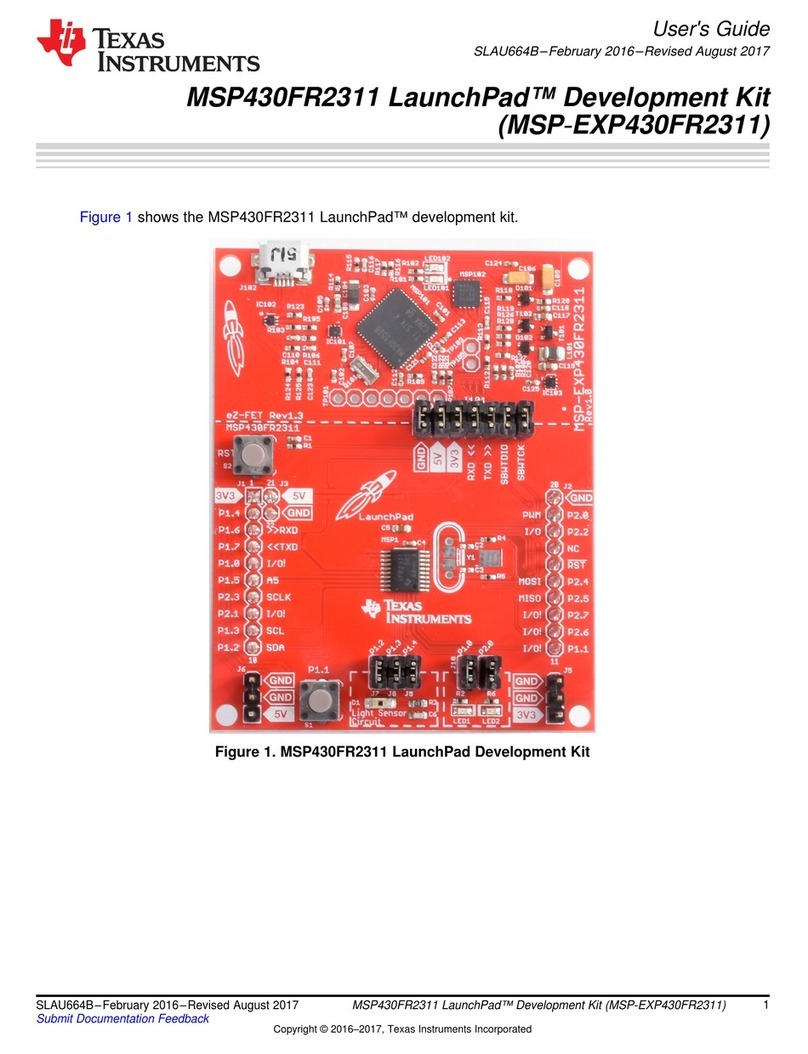
Texas Instruments
Texas Instruments LaunchPad MSP430FR2311 user guide
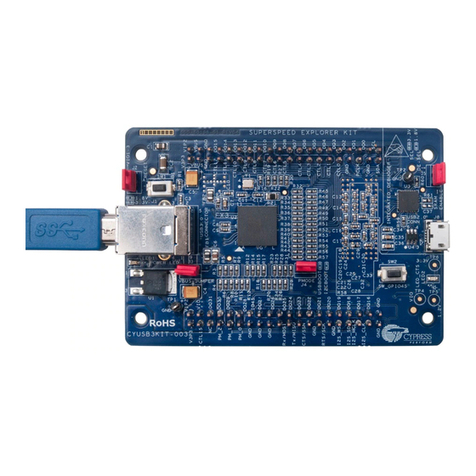
Cypress
Cypress EZ-USB FX3 CYUSB3KIT-003 quick start guide

Microchip Technology
Microchip Technology IS2083 Series user guide
NXP Semiconductors
NXP Semiconductors LPC5410x user manual
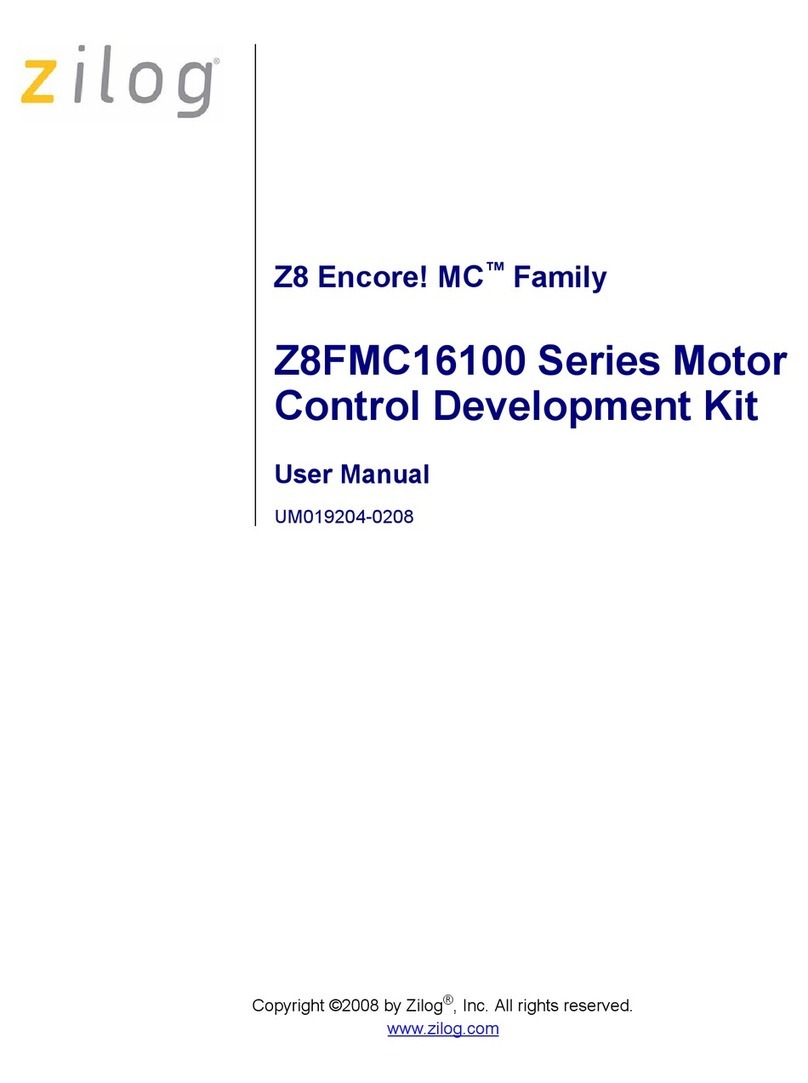
ZiLOG
ZiLOG Z8 Encore! MC Series user manual