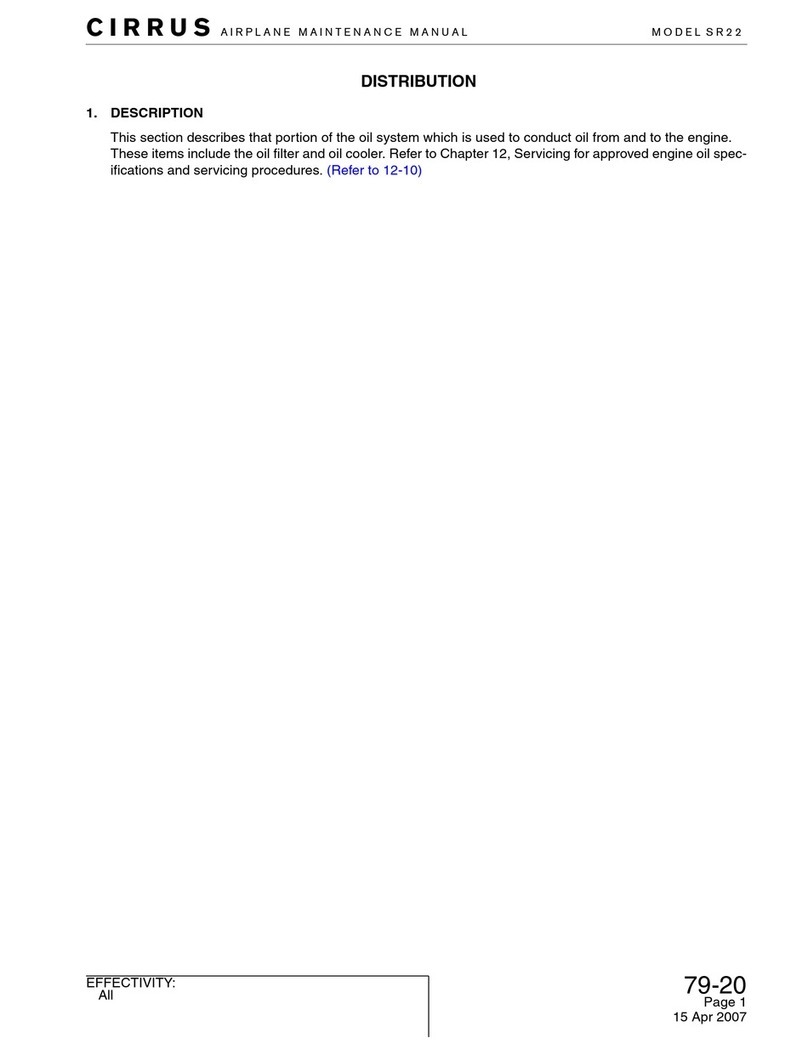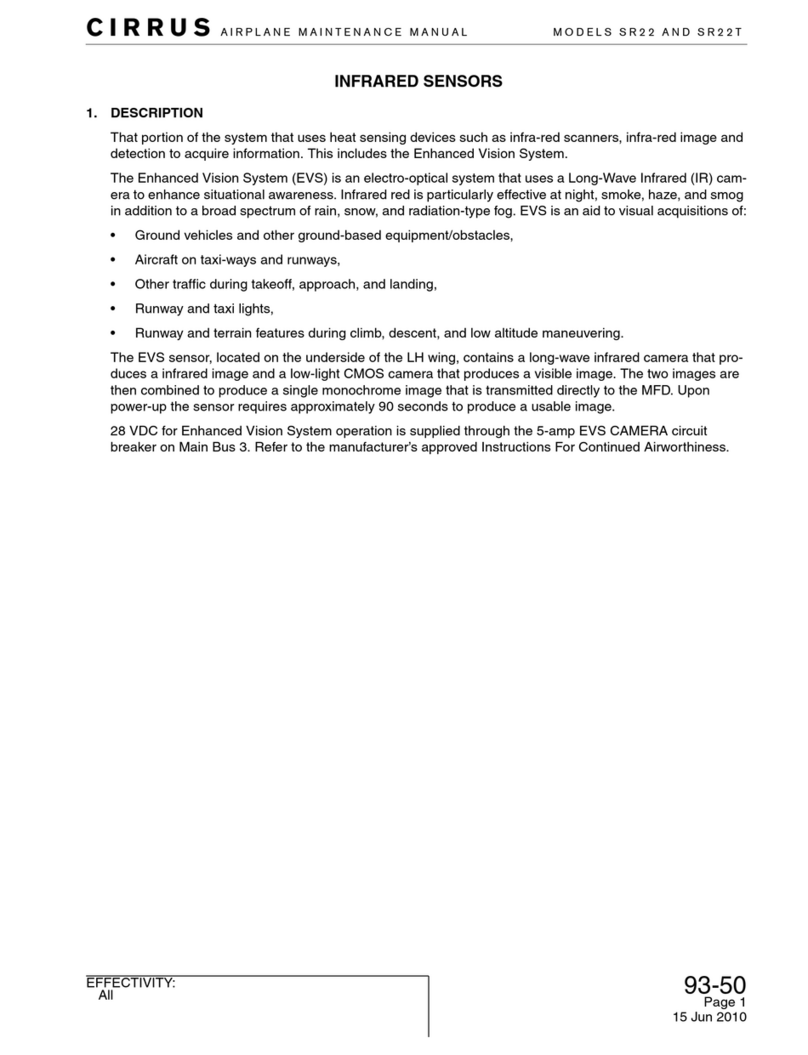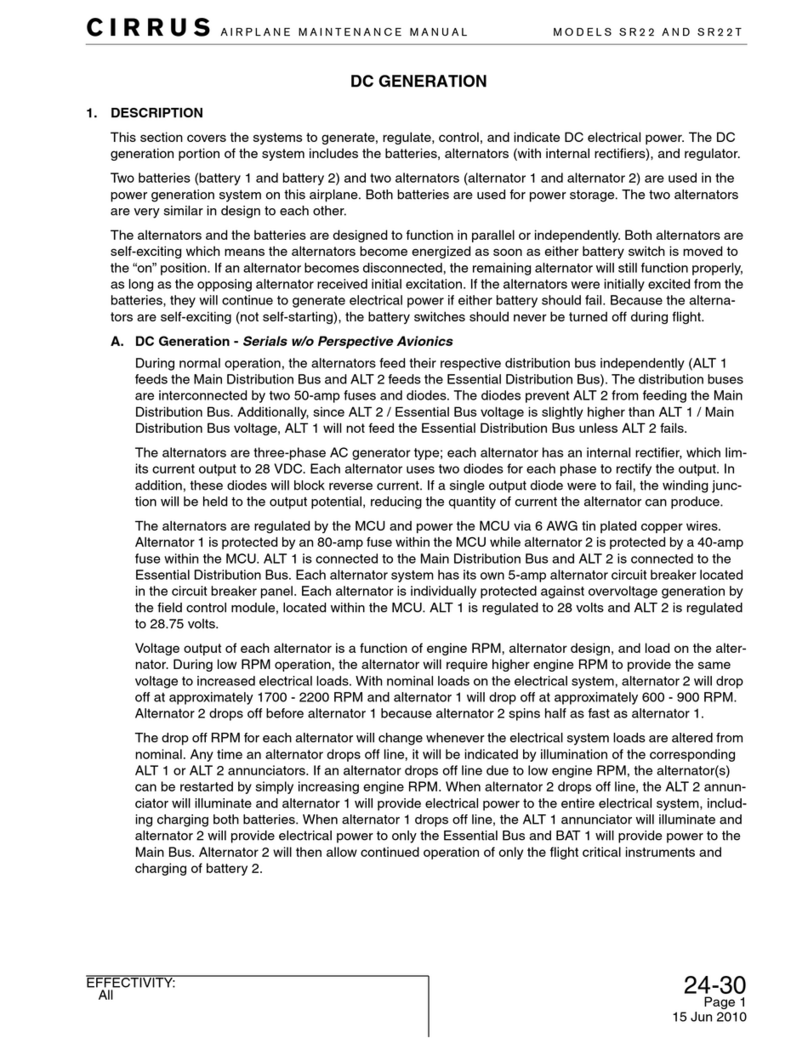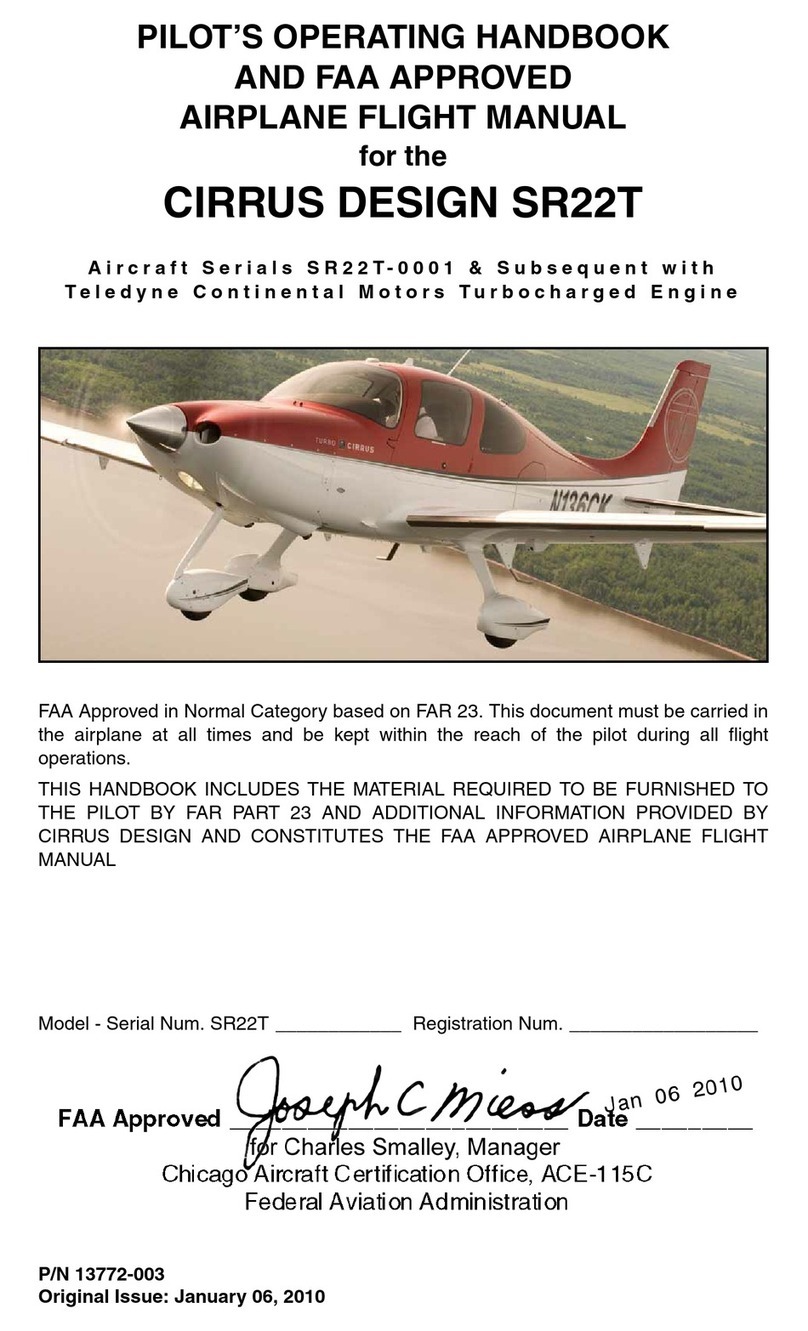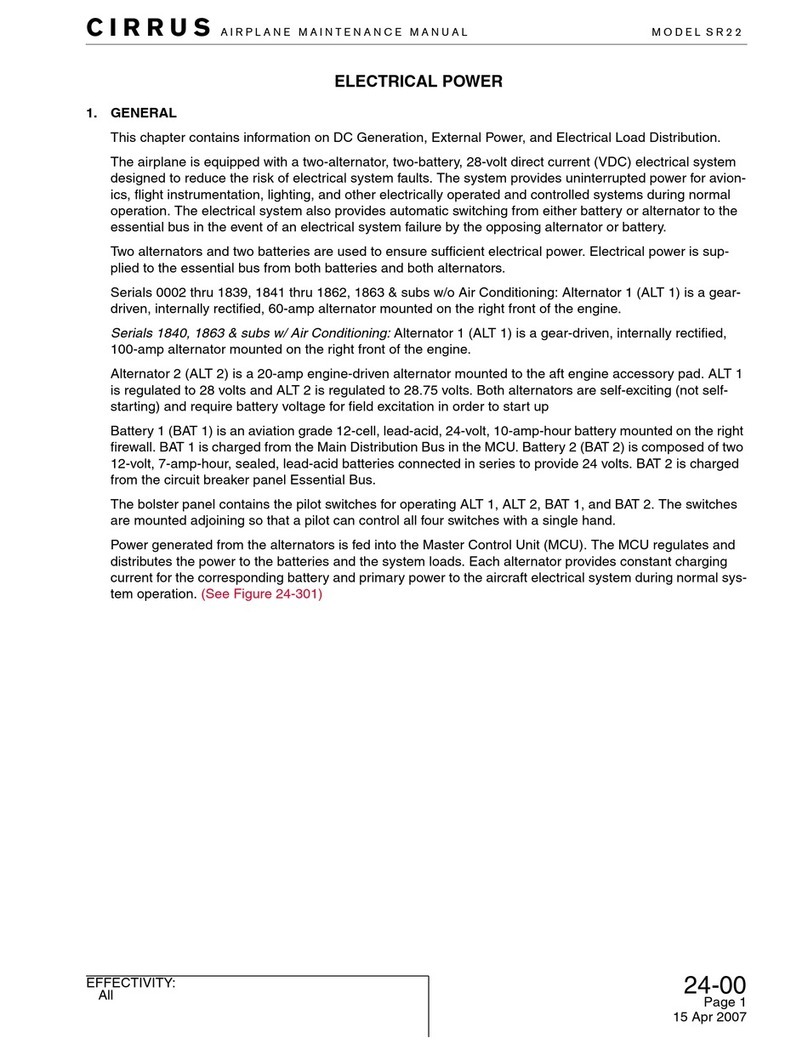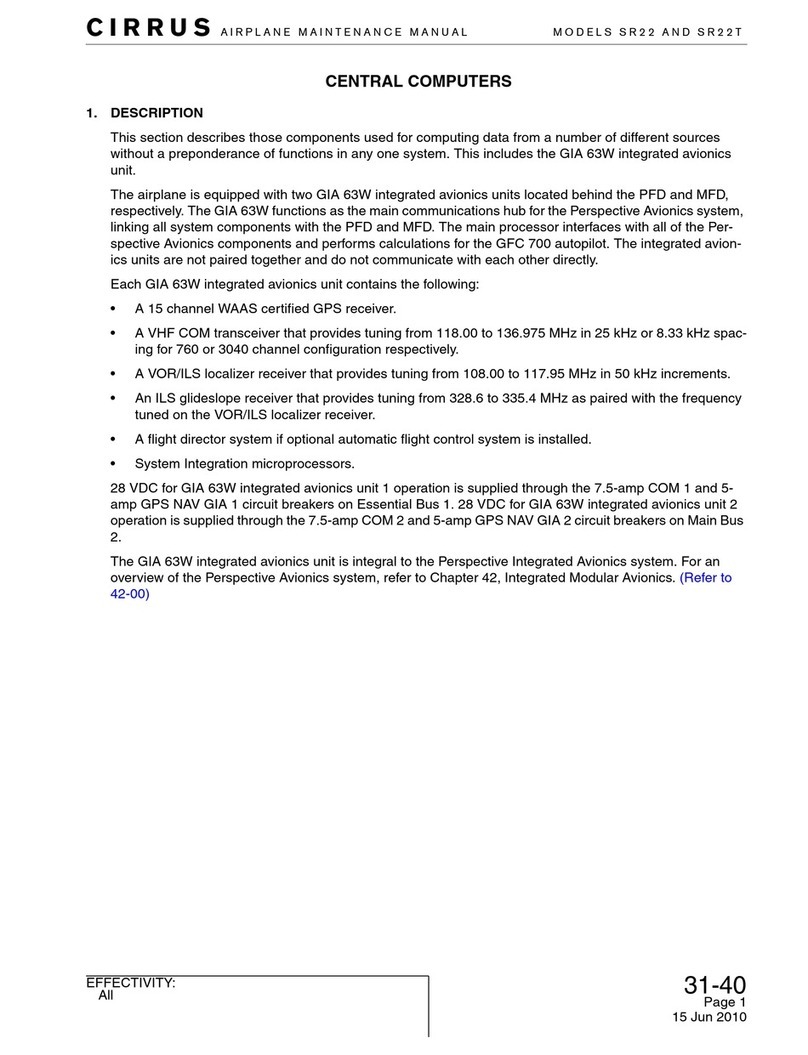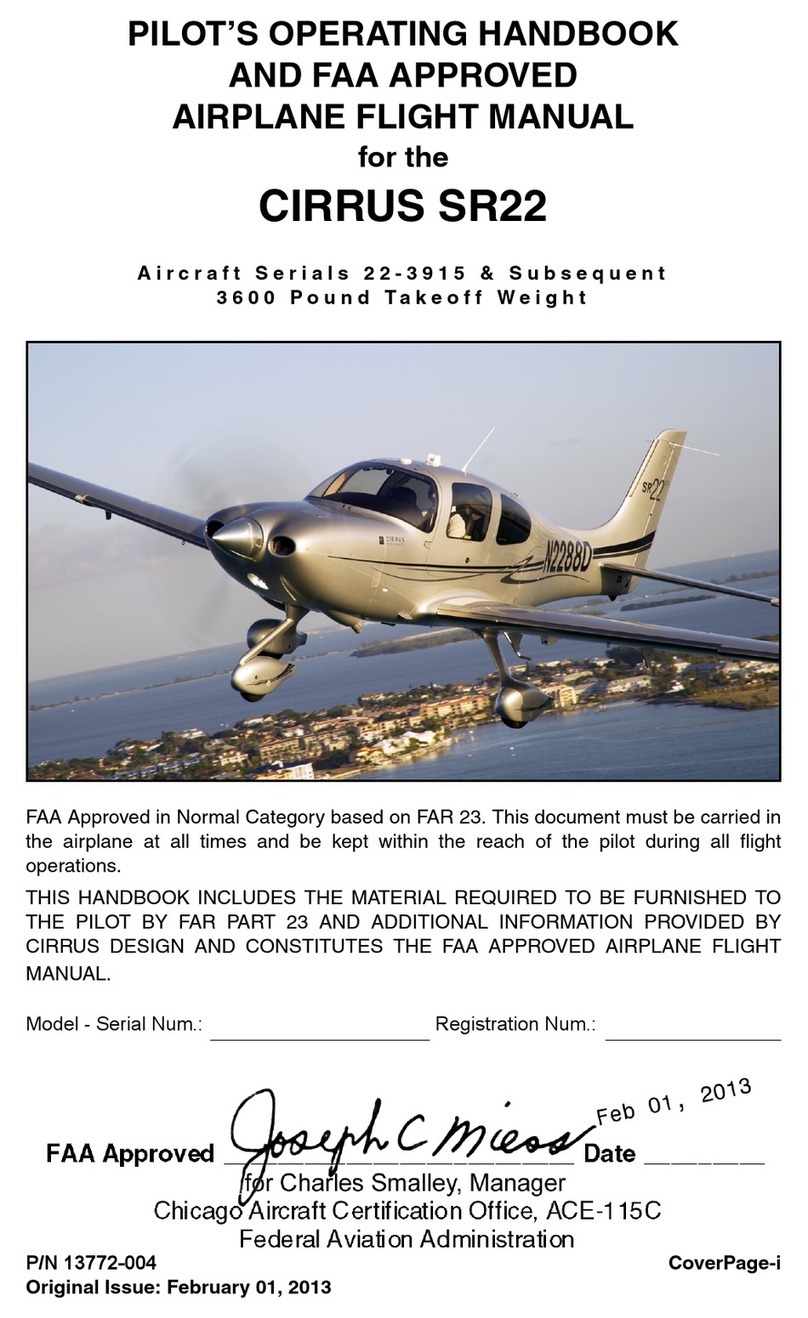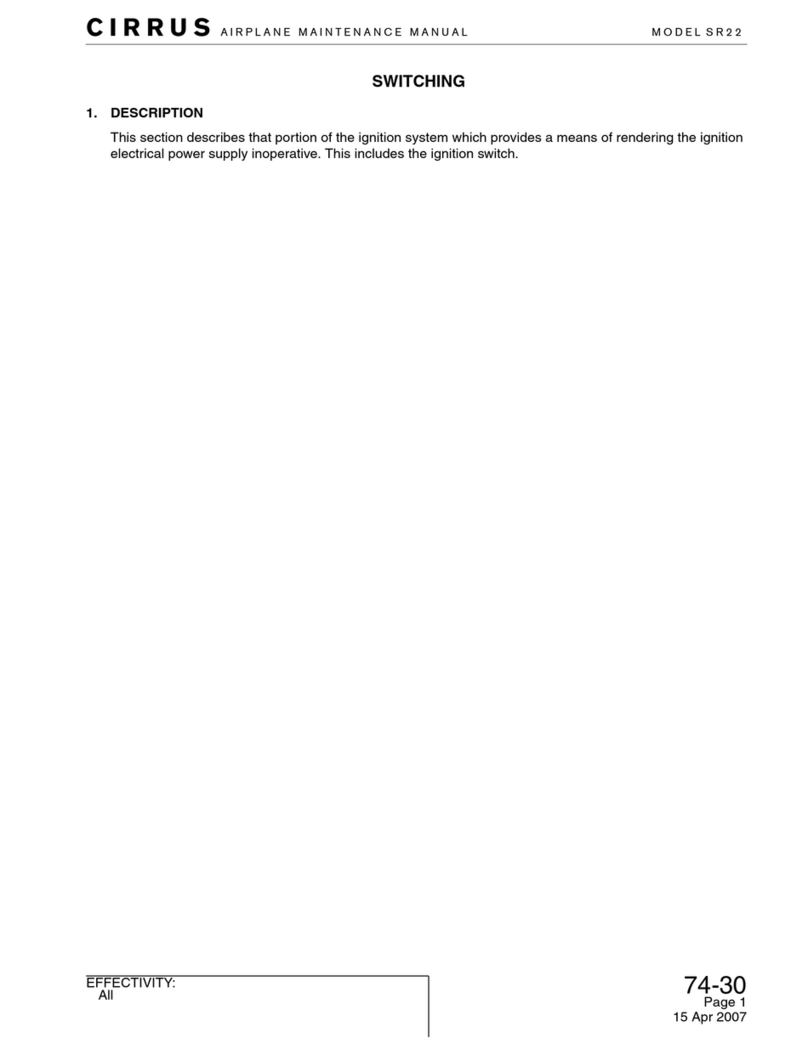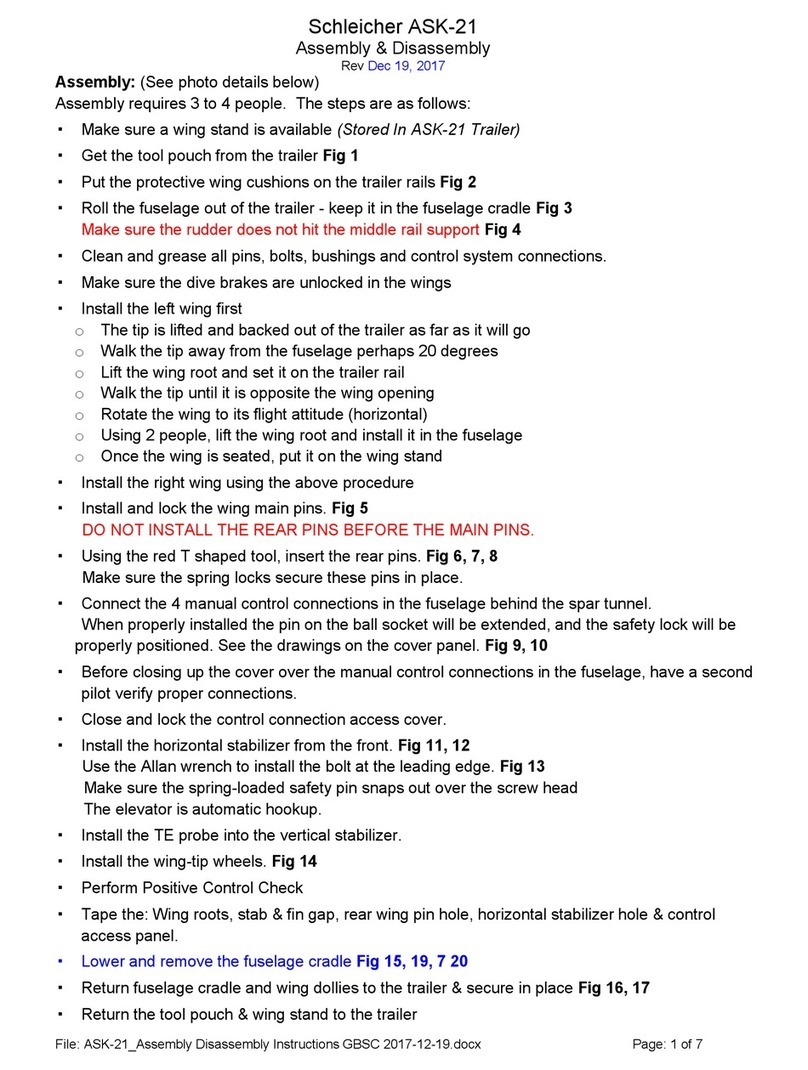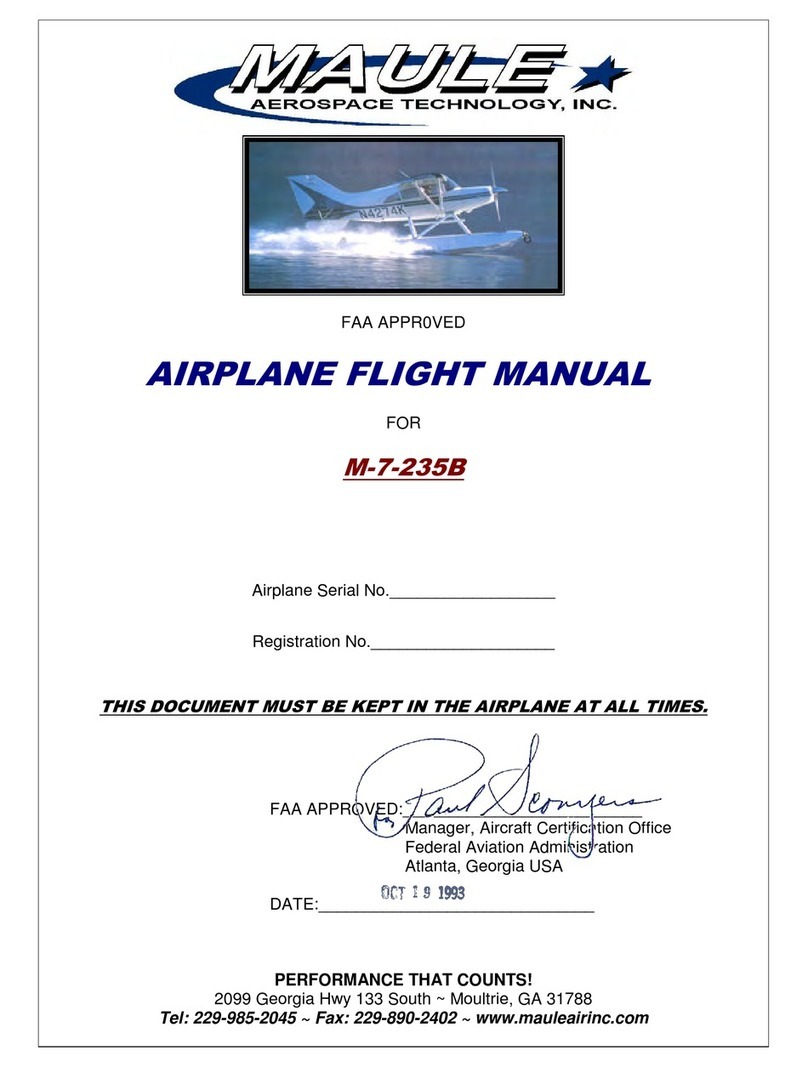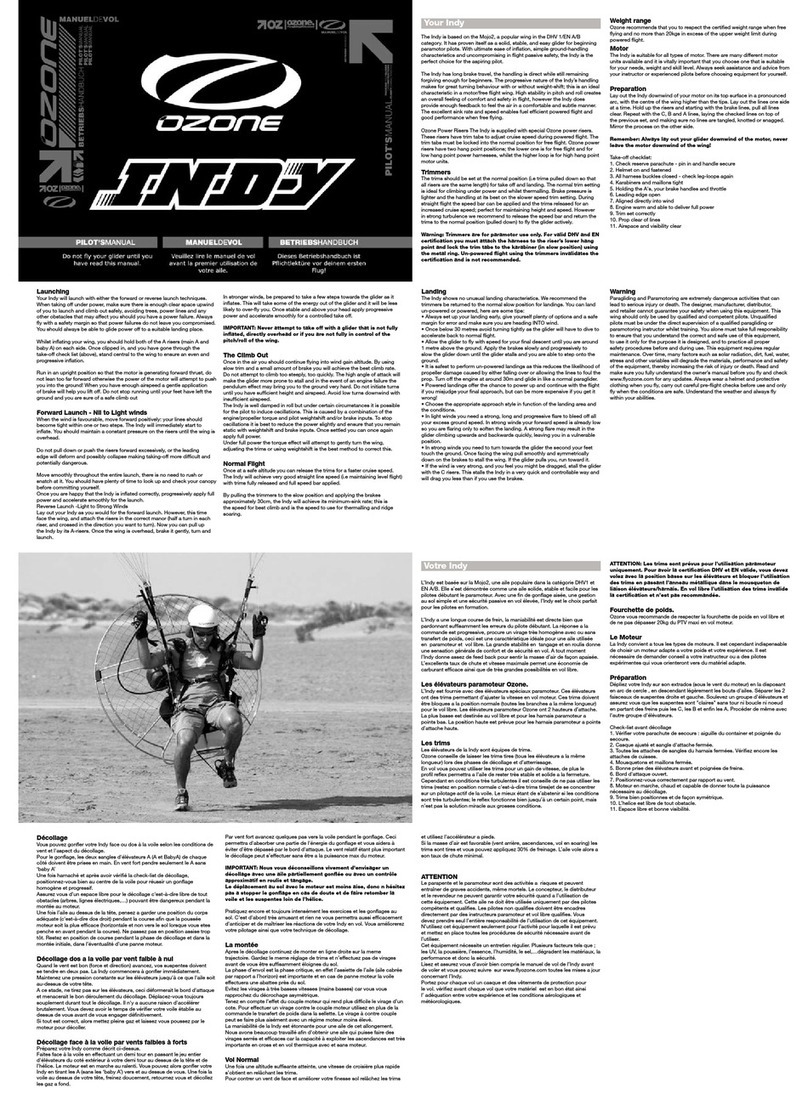05-30
Page 4 All
EFFECTIVITY:
CIRRUS AIRPLANE MAINTENANCE MANUAL MODELS SR22 AND SR22T
15 Dec 2014
3. Lighting
Verify lighting controls, avionics light sensors and lights operate
properly:
Serials 22-0002 thru 22-0820 w/o PFD:
a. Landing light.
b. Navigation lights
c. Anticollision lights
d. Instrument backlighting: ASI, AH, VSI, DG, CDI, Clock, Altime-
ter, Turn Coordinator, and engine instrumentation.
e. Avionics brightness: Audio Panel, GPS/COM/NAV 1 & GPS/
COM 2, Transponder, and optional avionics.
f. MFD, HSI brightness
Serials 22-0435 thru 22-0820 w/ PFD, 22-0821 thru 22-1601, 22-
1603 thru 22-1643, 22-1645 thru 22-1662:
a. Landing light.
b. Navigation lights
c. Anticollision lights
d. Instrument backlighting: ASI, AH, Altimeter, and engine instru-
mentation.
e. Avionics brightness: Audio Panel, GPS/COM/NAV 1 & GPS/
COM 2, Transponder, and optional avionics.
f. PFD, MFD display and bezel key brightness.
Serials 22-1602, 22-1644, 22-1663 & subs w/o Perspective Avion-
ics:
a. Landing light.
b. Navigation lights
c. Anticollision lights
d. Instrument backlighting: ASI, AH, and Altimeter.
e. Avionics brightness: Audio Panel, GPS/COM/NAV 1 & GPS/
COM 2, Transponder, and optional avionics.
f. PFD, MFD display and bezel key brightness.
Serials w/ Perspective Avionics:
a. Landing light.
b. Navigation lights
c. Anticollision lights
d. Ice detection lights, if installed
e. Instrument backlighting: ASI, AH, and Altimeter.
f. Panel lighting: red panel and overhead flood light, red circuit
breaker and alternate air flood light, CAPS handle red flood
light.
g. Reading and map lights.
h. Avionics brightness: Audio Panel, keyboard, autopilot.
i. PFD, MFD display and soft key brightness.
Operational Inspection Report (Continued) Initial
Chk
Final
Chk Notes